Android The car is used to mirror the functions of your phone on the vehicle information panel. So once your phone is paired with the car unit, the system can show maps and navigation, music player, Phone app, Messages, etc. How to Android The car is not complicated and it brings benefits mainly in the convenience of controlling basic functions while driving.
How to connect Samsung to Android Cars
- Check if the vehicle or stereo is compatible with Android Auto.
- Make sure that the app Android Auto enabled in your vehicle settings. There was support for some vehicles Android Car added only in the update. If your car is listed as a supported model, but Android The car does not work, try updating your infotainment system or visit your local dealer.
- If your phone goes to Androidwith 10 and later, you don't have to Android Download the car separately. if you have Android 9 and older, you must download Android Car from Google Play.
- Connect the phone with the USB cable to the car display, the application will appear automatically. Your phone must allow data transfer for Android Car. If the device is connected using a USB cable, swipe down from the top of the screen and tap System Notifications Android. Select the option that allows file transfer.
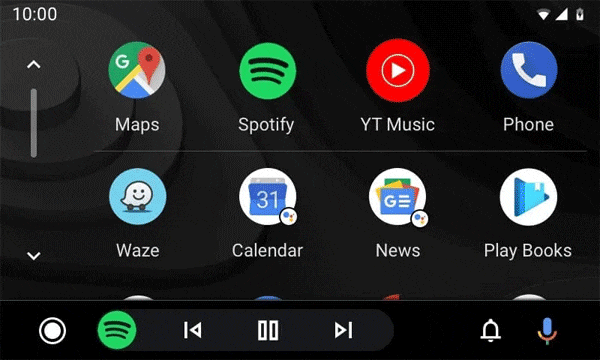
Possible problems Android Cars
Although most USB cables look similar, there can be huge differences in their quality and charging speed. Android The car requires a high-quality USB cable that supports data transfer. If possible, use the original cable that came with the device, i.e. the one you found in its packaging. Android Auto also only works with certain devices, vehicles and USB cables.
If anything doesn't work for you, the first steps are of course system updates, both on the phone and in the car. At least the operating system version is recommended Android 6.0 or higher. For safety reasons, the initial connection is only possible when the vehicle is stopped. So if you're driving, park. If you are still unable to connect, also check if you are connected to another vehicle.
You could be interested in

How to disconnect from another vehicle
- Disconnect the phone from the car.
- Open the app on your phone Android Auto.
- choose Proposal -> Settings -> Connected cars.
- Uncheck the box next to the setting Add new cars to the system Android Cars.
- Try connecting the phone to the car again.
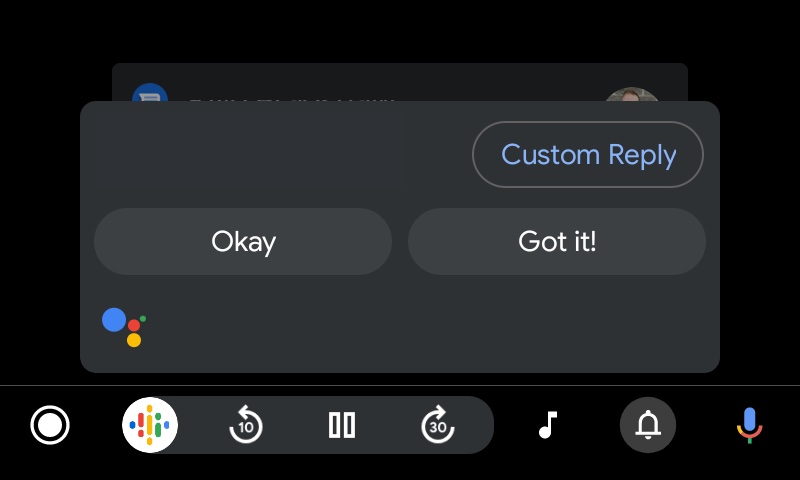
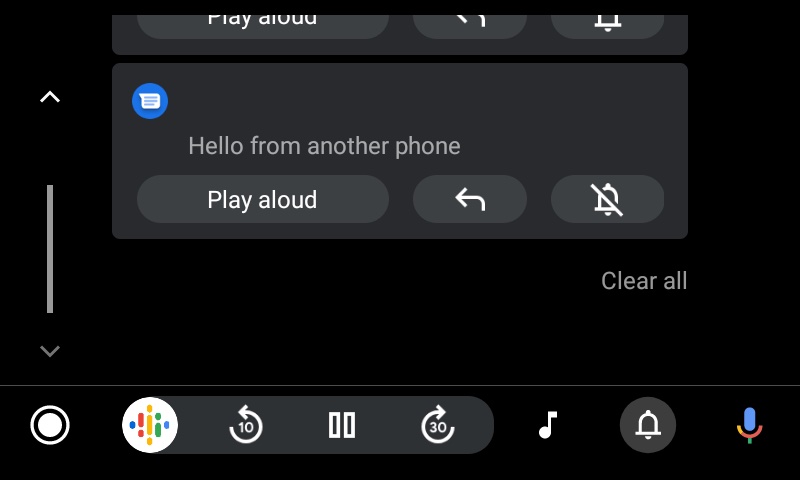


I have AU 7.6 and I can't set the Czech language
Android I tried to use the car several times. Skoda Octavia 3 and 4. However, every time I really needed it for navigation, when I was approaching the streets or the city center, it fell off or broke. Another thing that annoys me is that a person does not change his goal when he is driving. He always writes that you are not allowed to write while driving, and that's the end of it, so when a person jumps at a traffic light, it just doesn't work. So I ended up with the classic, the stand, the mobile phone and I'm calm, everything works and it calms my nerves. The AA aim is good, but it has a lot of flaws.
Thanks for the experience. Not always everything just works out the way the manufacturer intends :-).
This is the concern's fault, Ford doesn't have this, you can normally enter, cancel the route, anything like on the phone. Ford Galaxy 2020 sync 3. Original huawei cable does not fall, weaker cables do.
I have a Xiaomi 11 and I can't connect to my Suzuki Vitara to other cars yes. You can also connect to the Suzuki Vitara with another mobile phone, e.g. Samsung. I can't figure out why this is?.
It also didn't work for me with the xiomi 9 10 ok
It depends on what version of MIUI you have. Some keep unplugging and plugging in
Worst piece of crap ever. If I ever kill myself or kill someone, it will be precisely because of this stupid "safe" app. Half of the things don't work like they do on a mobile phone, people are used to it, so they start looking for why, rummaging through the display, looking for how to achieve what they want. For example mapy.cz can't use two fingers to reduce the size of the map for an overview, if I'm going where I need to go, I have to take my phone and look. It drops whenever I need it. Phone mirroring is all one needs. why do they invent this dangerous crap. I click on it for 3x longer than the phone, only to find that it just doesn't work☠️
And the car is full of problems when the update comes and it doesn't work anymore. KIA stonic mobile X periaL3. I phone without any problems without a cable... That's it
I am satisfied with AA, I mainly use it to play music from my phone. Google maps navigation is unusable for voice input, because Google assistant does not support our languages. You can also master supported languages, but it cannot search for towns and villages with diacritics in our countries. We can only hope that the comrades from Google will work on it.
The same only Xiaomi 10 and Vitara, it worked and suddenly it connects and disconnects several times, then it doesn't connect, then it works for a while and then it disconnects.
Suzuki Vitara and pixel 4a absolutely no problem.