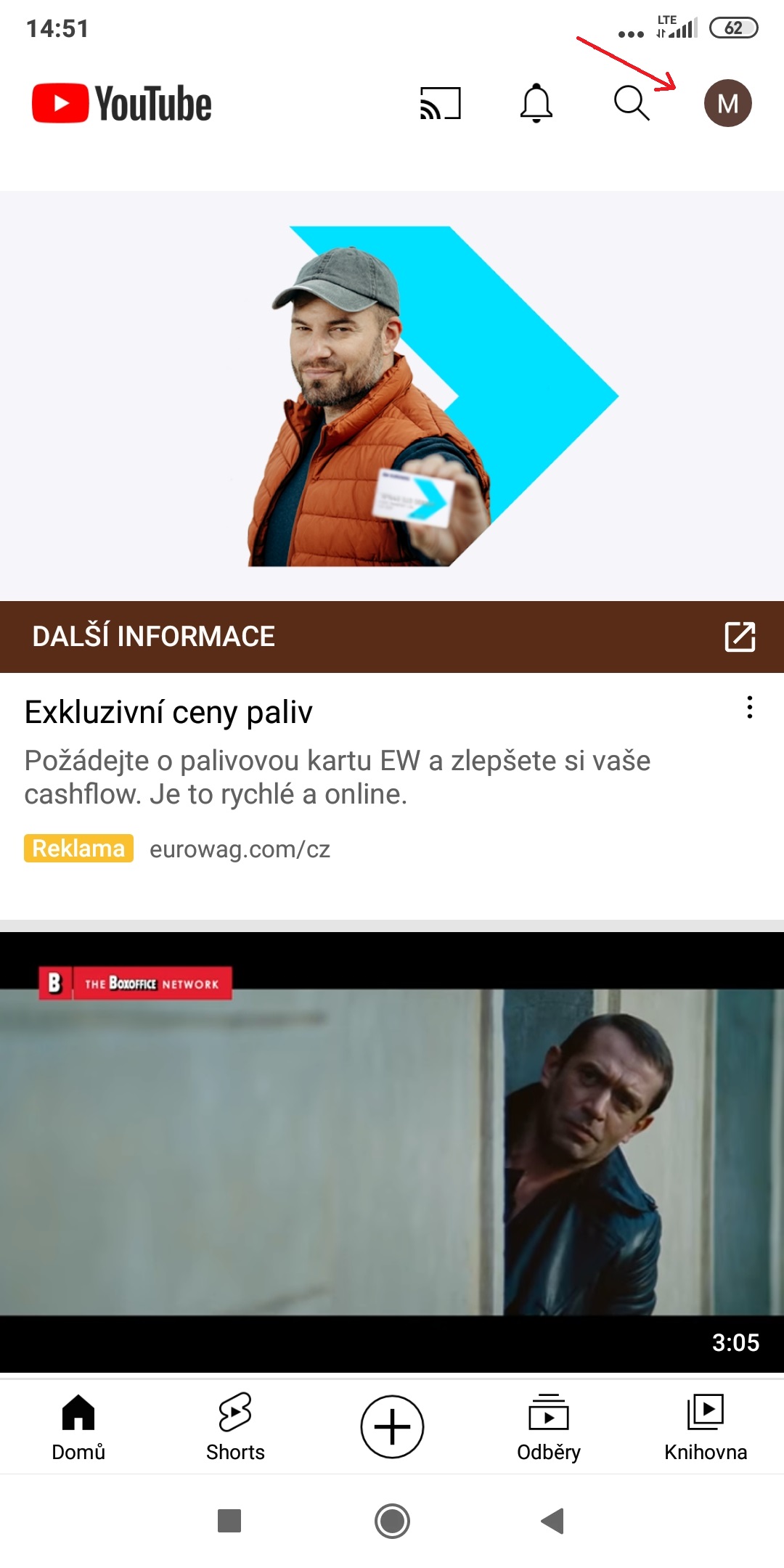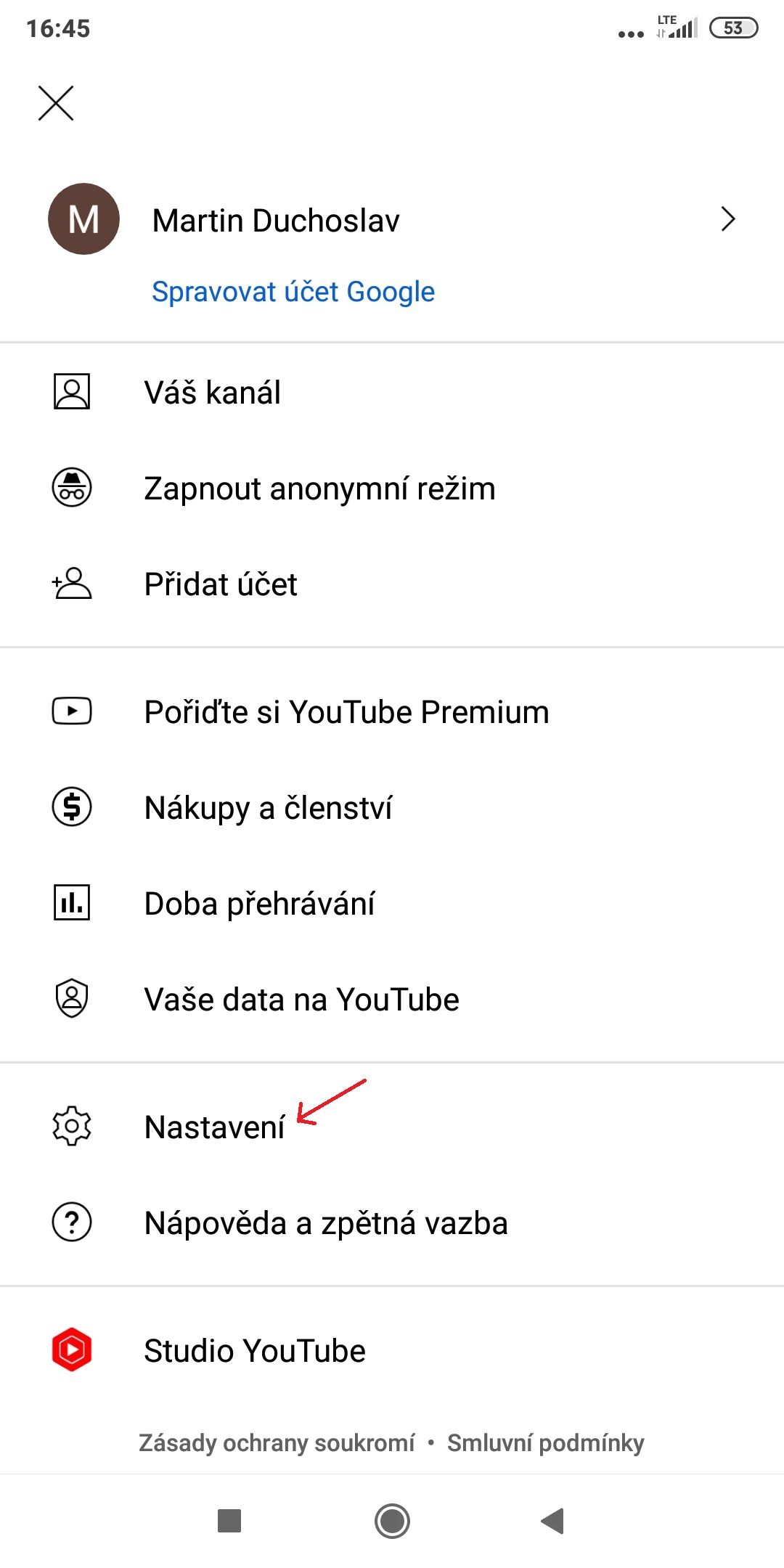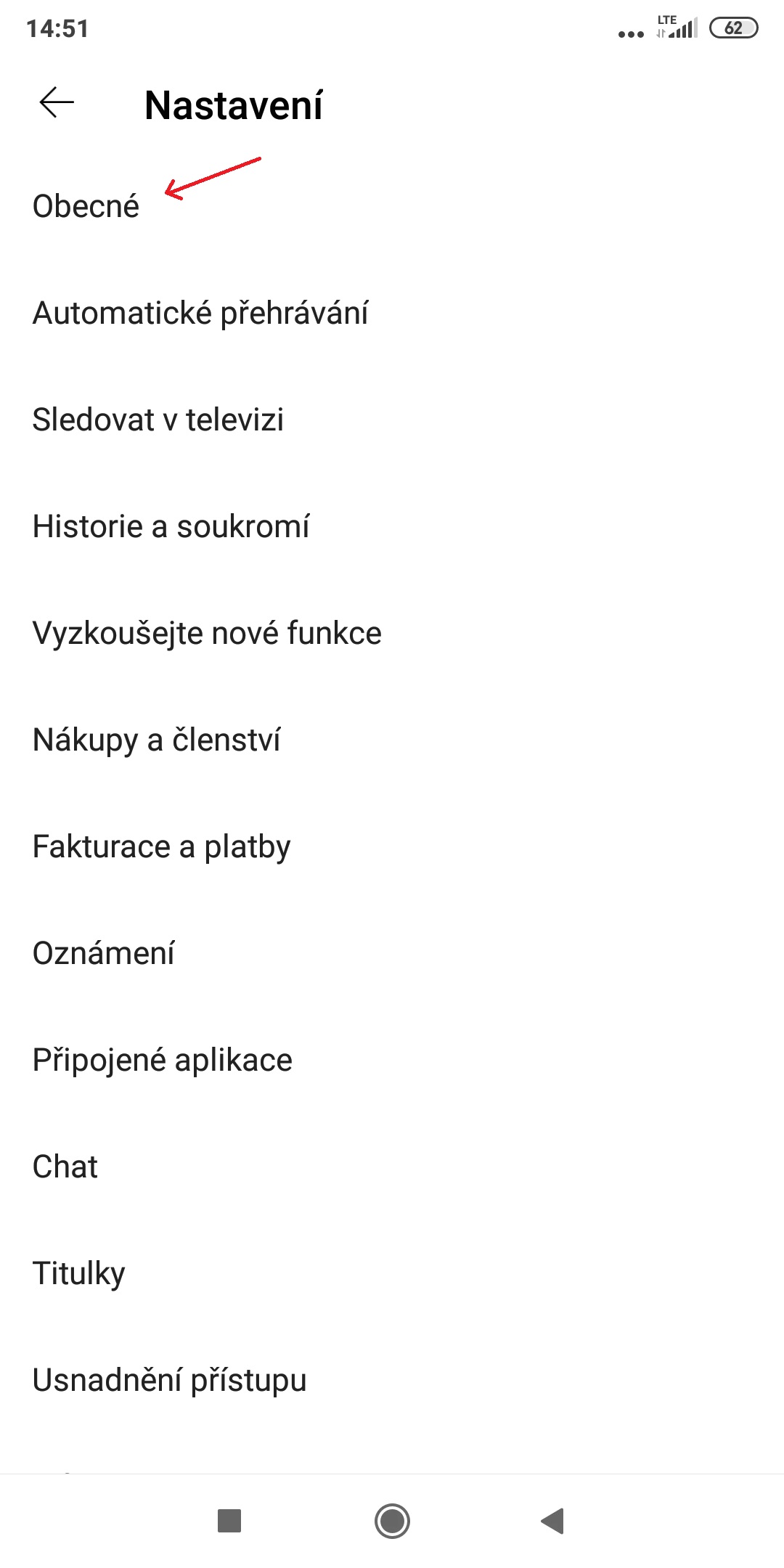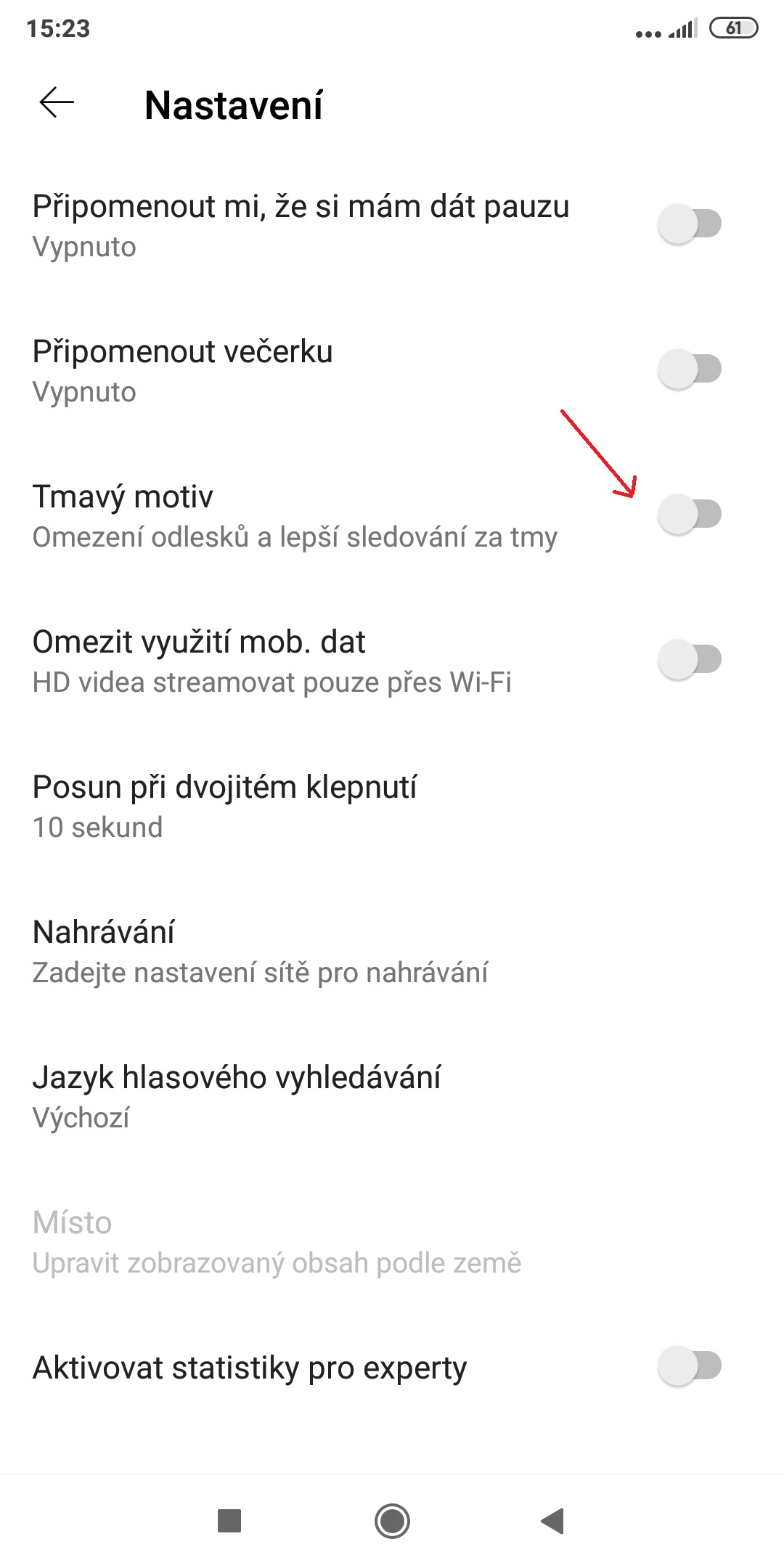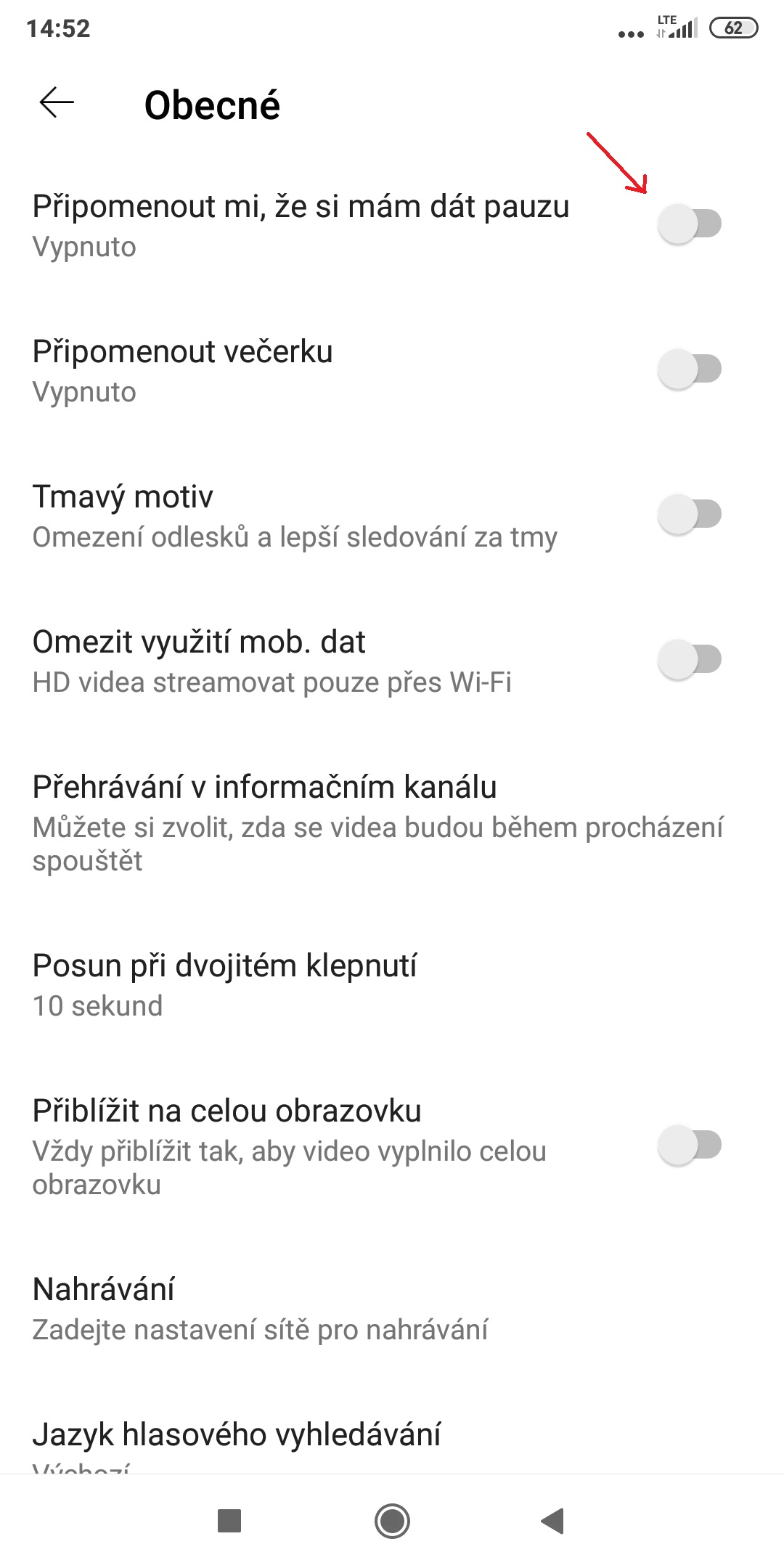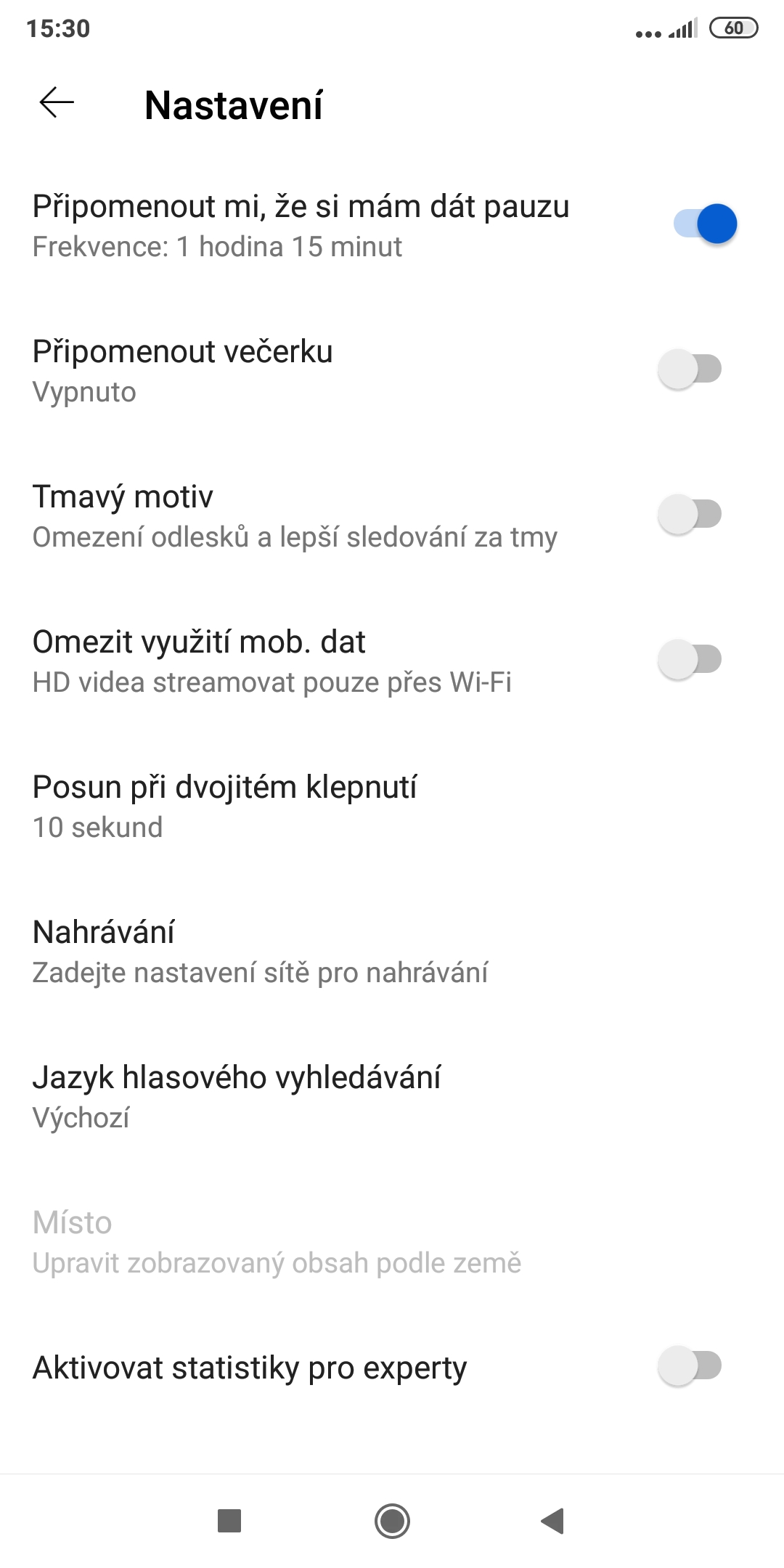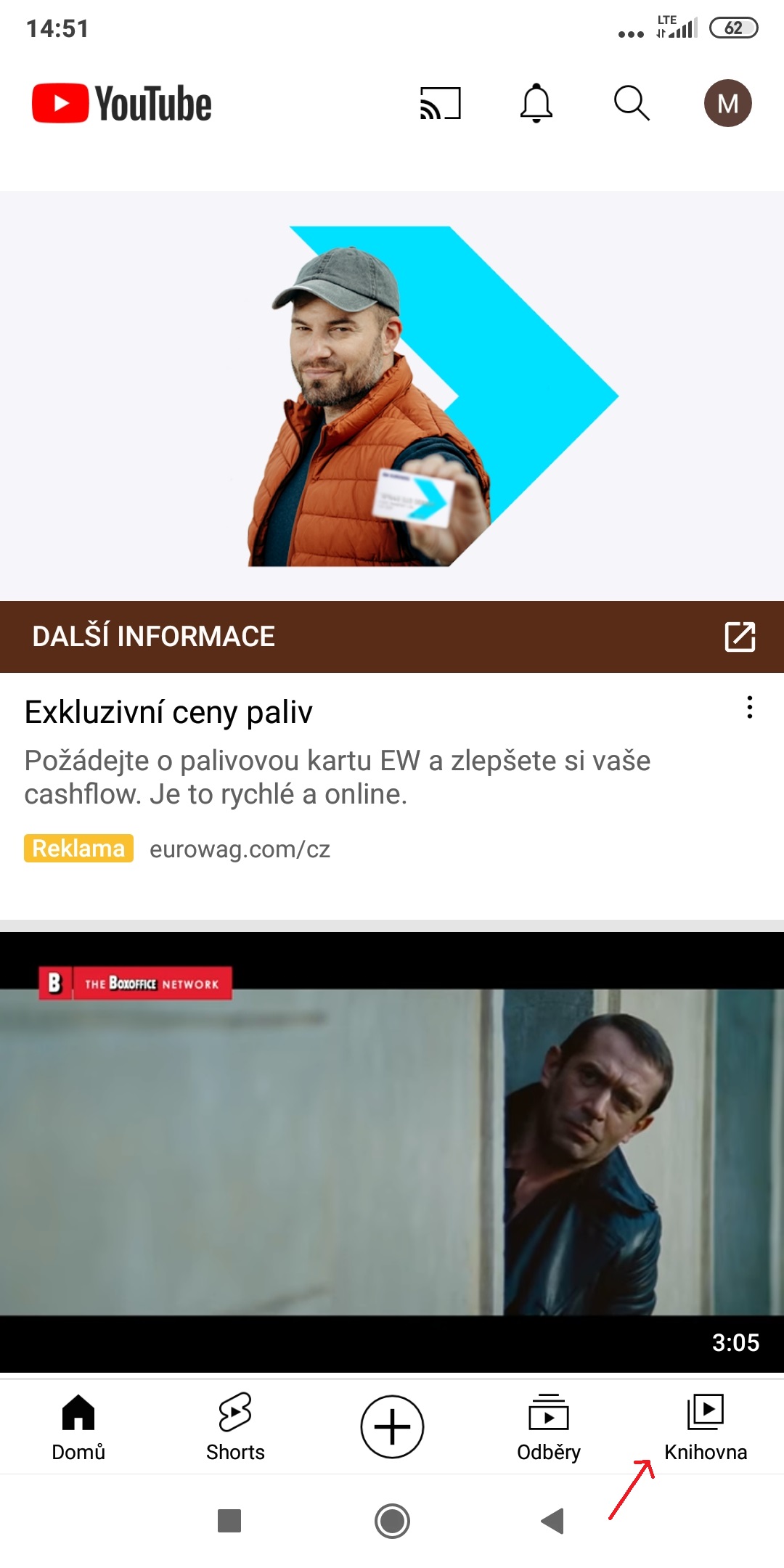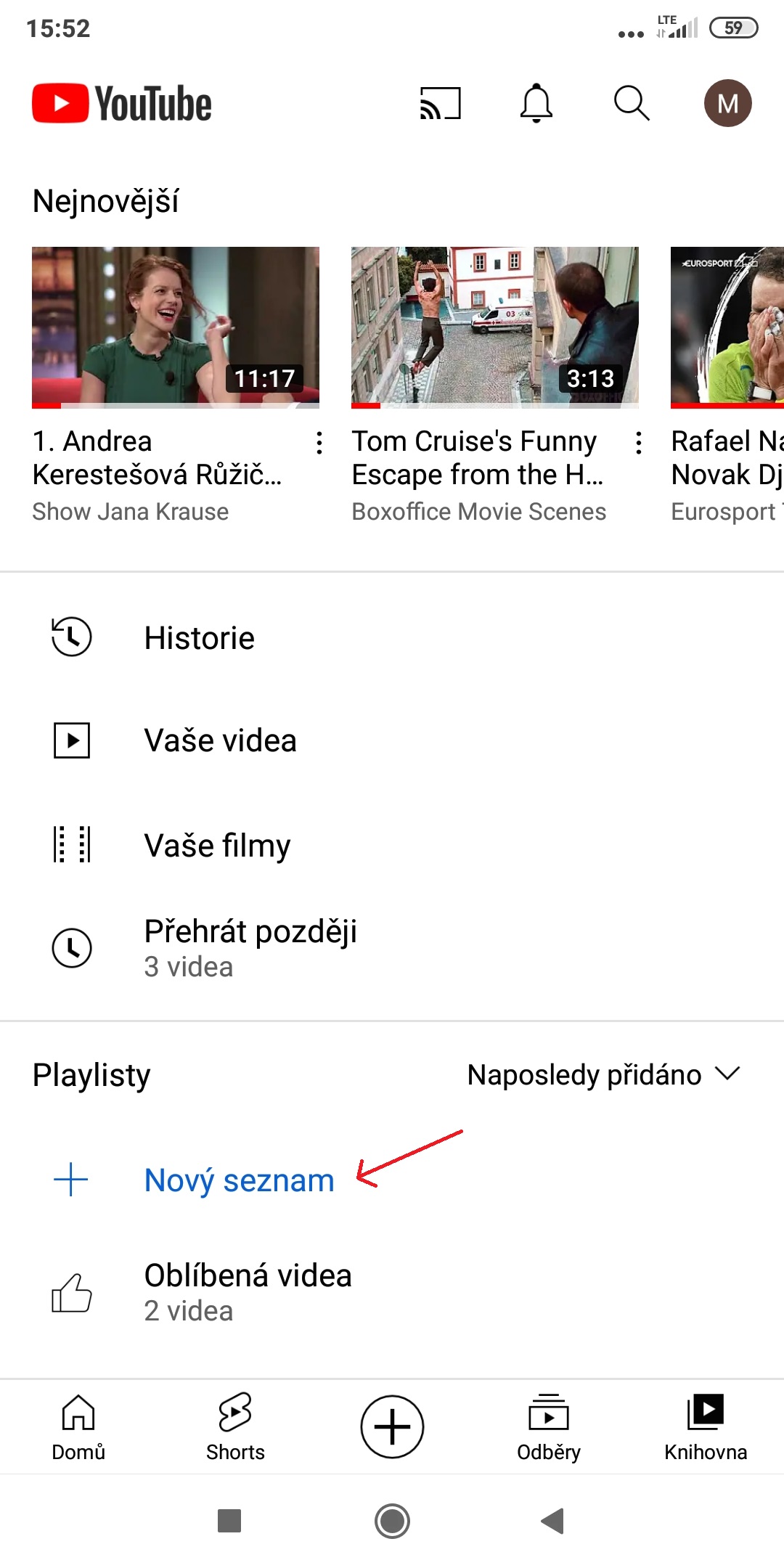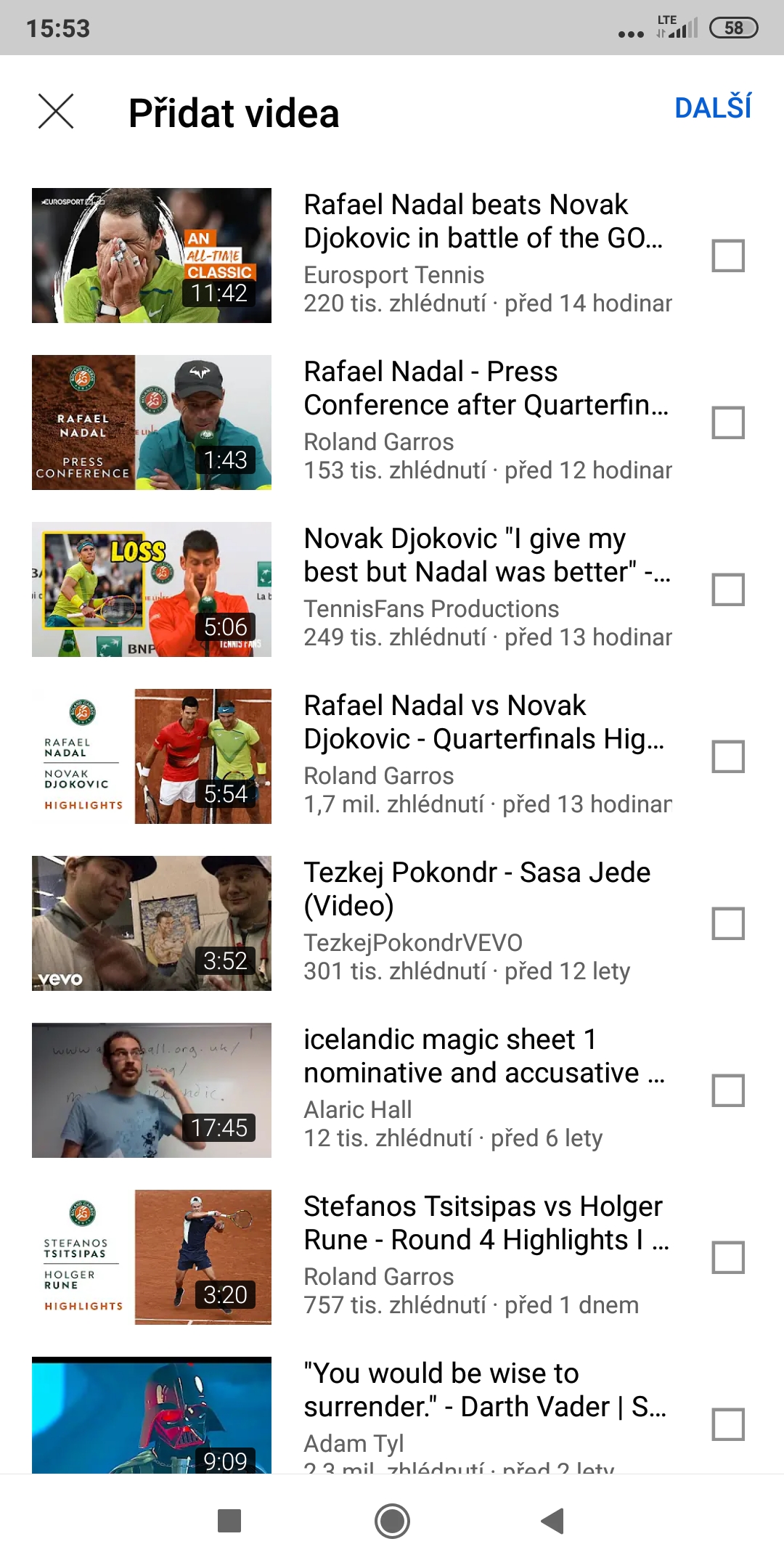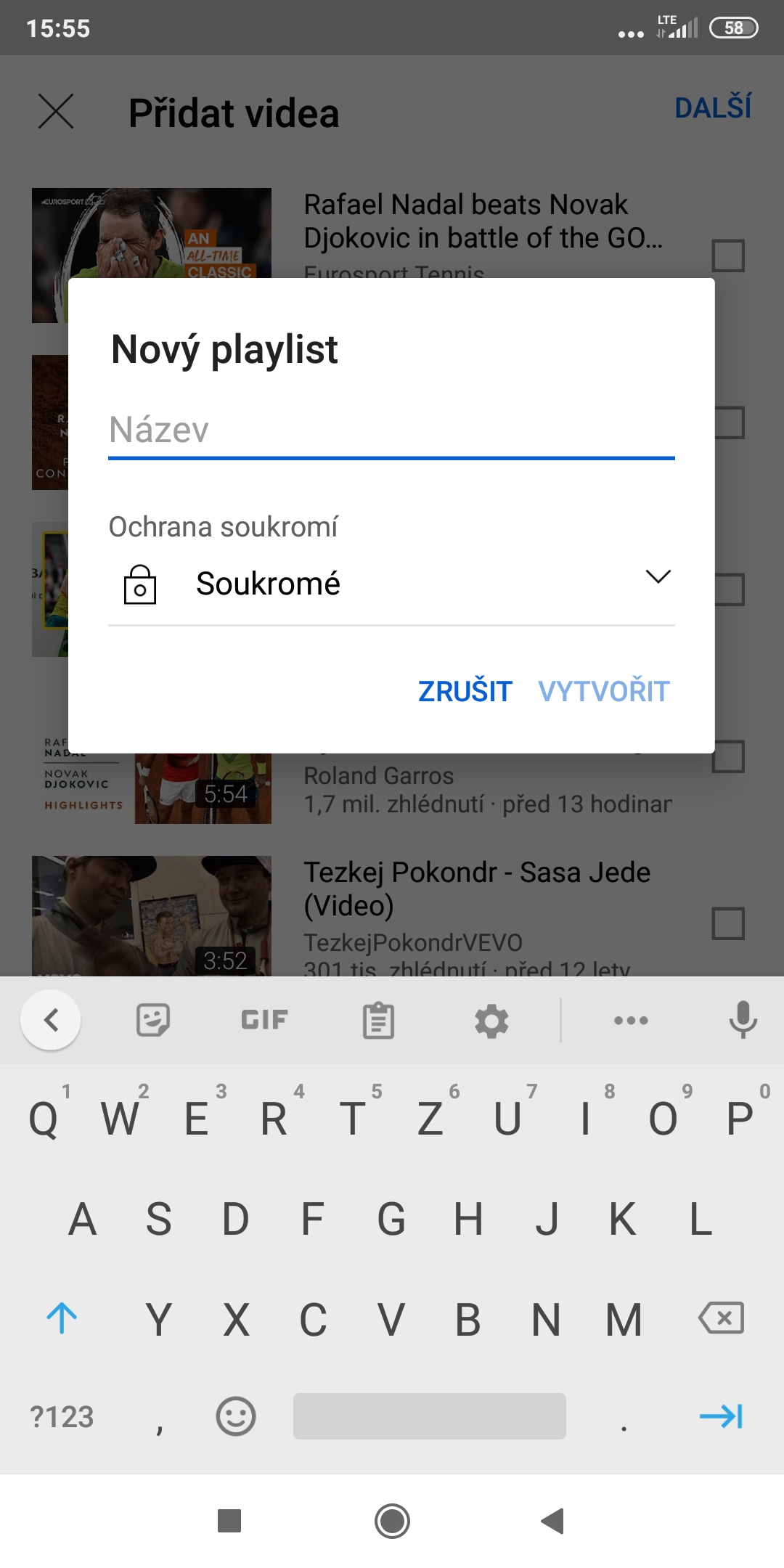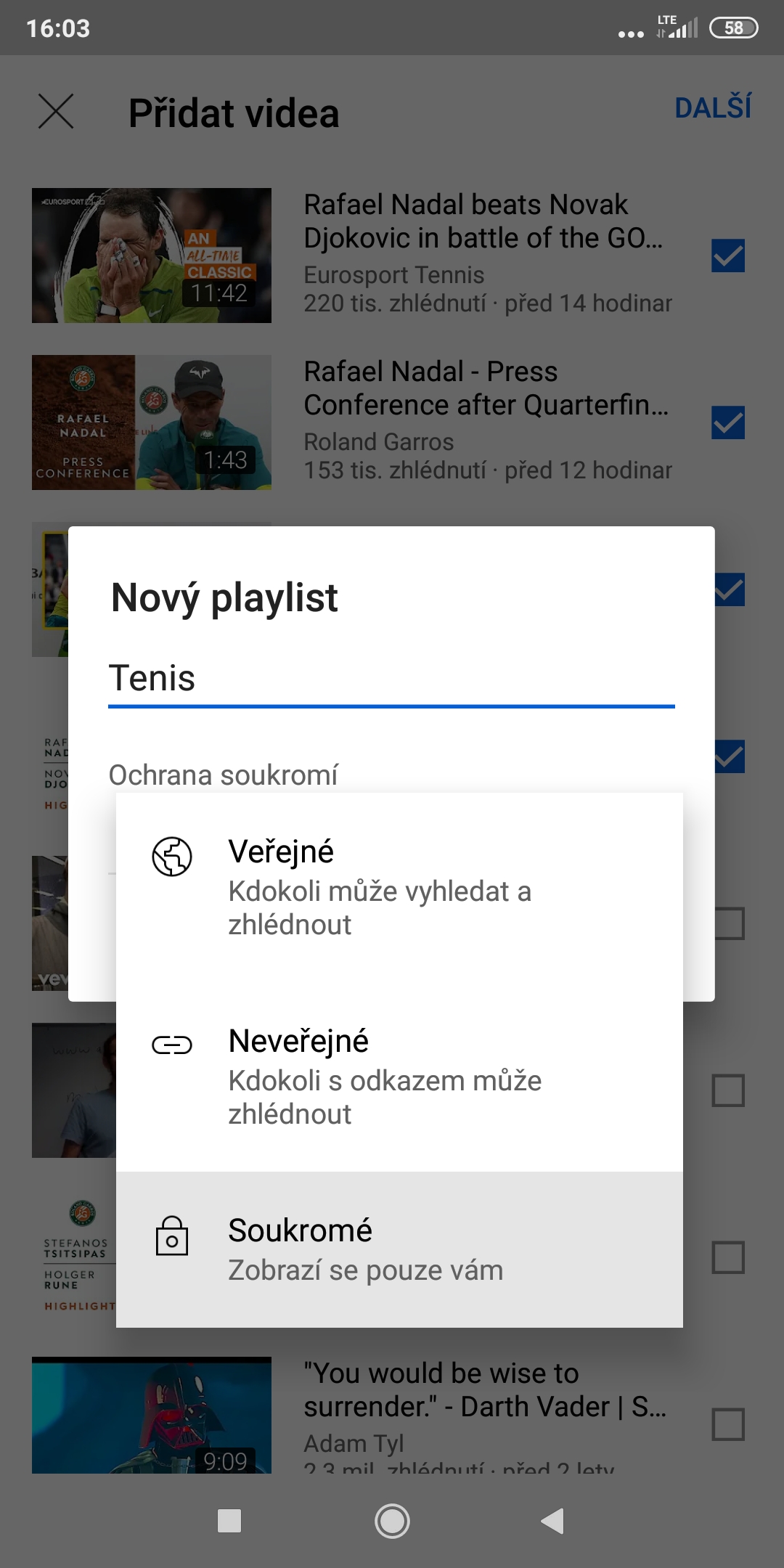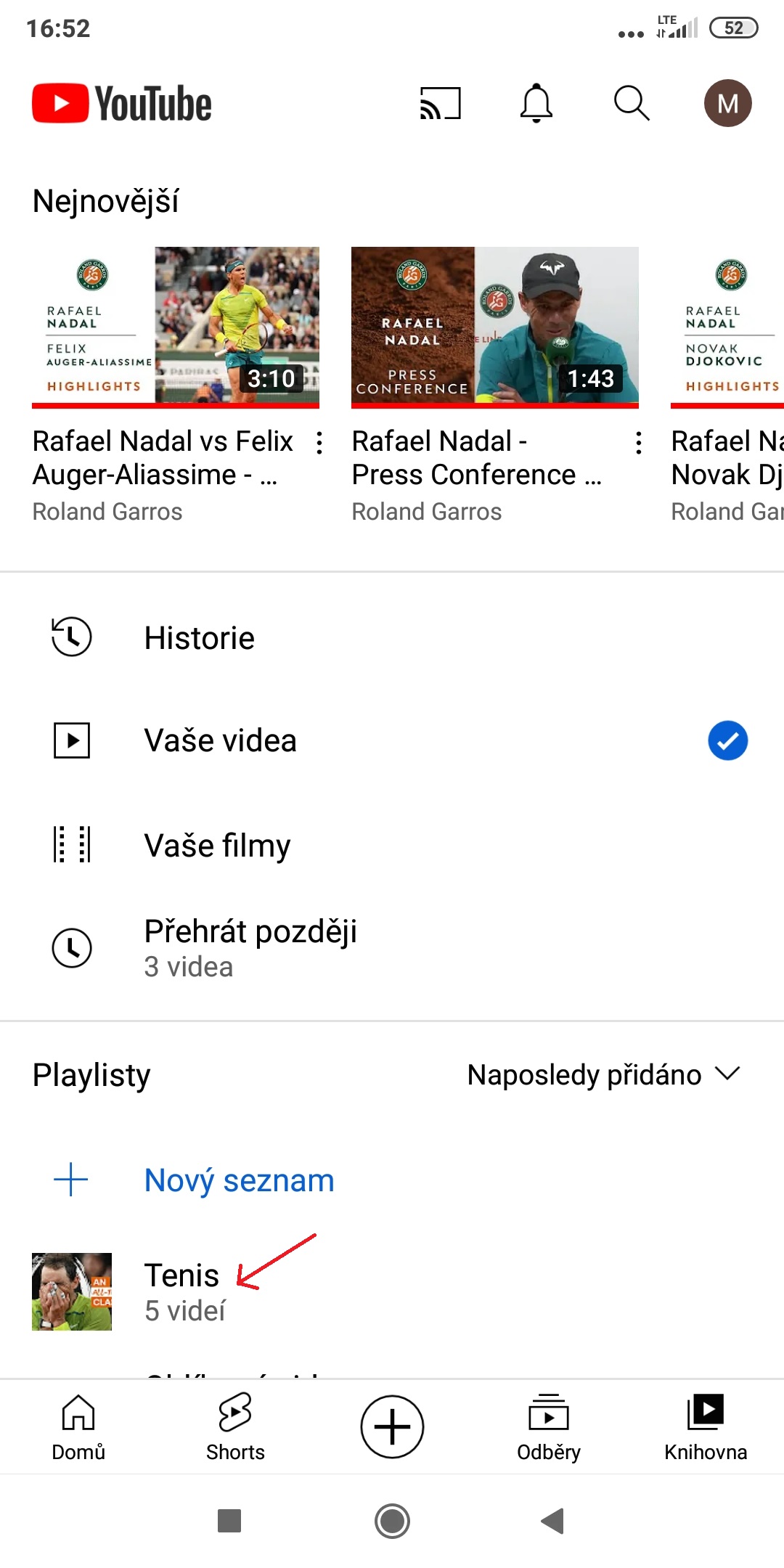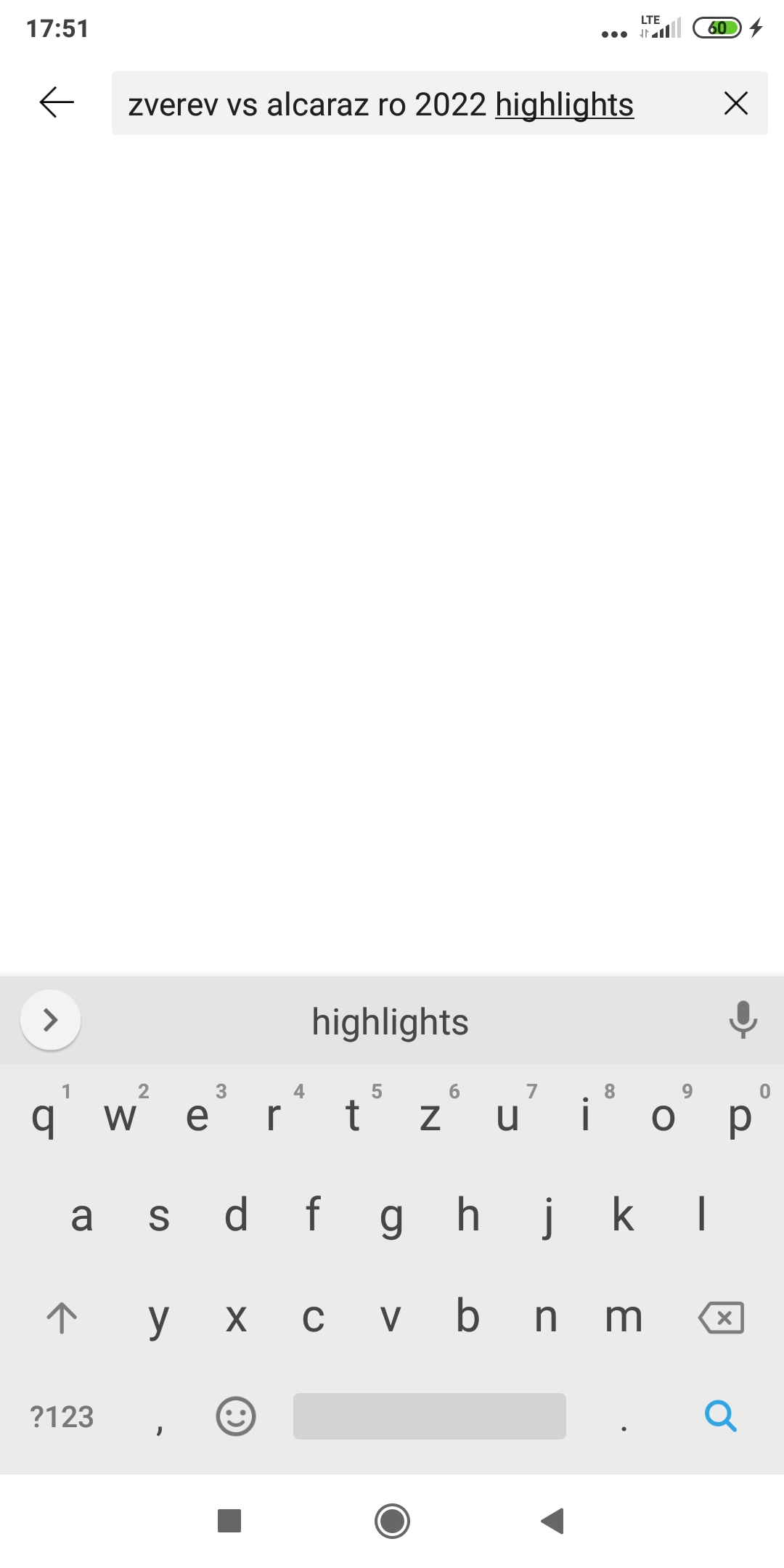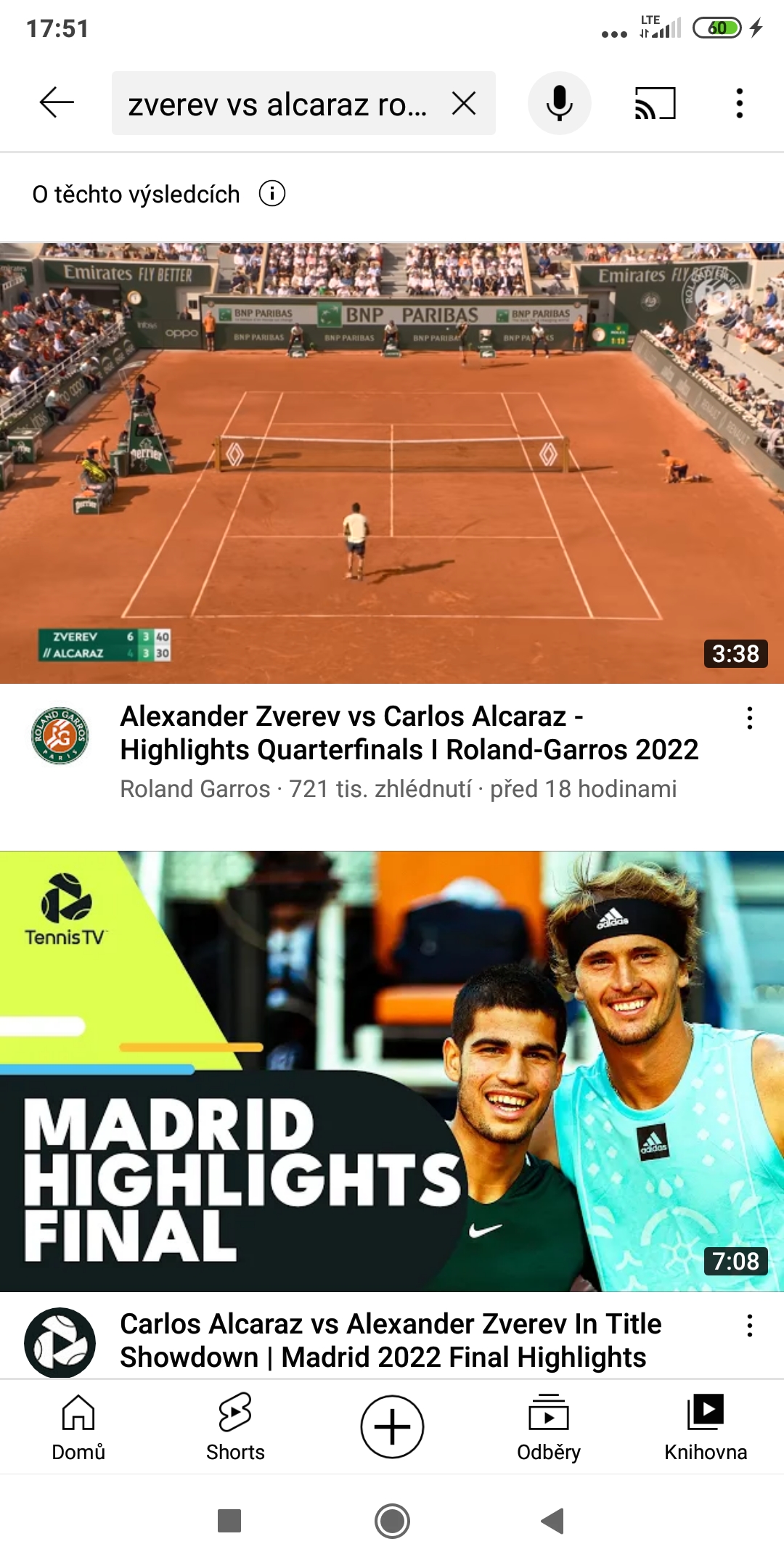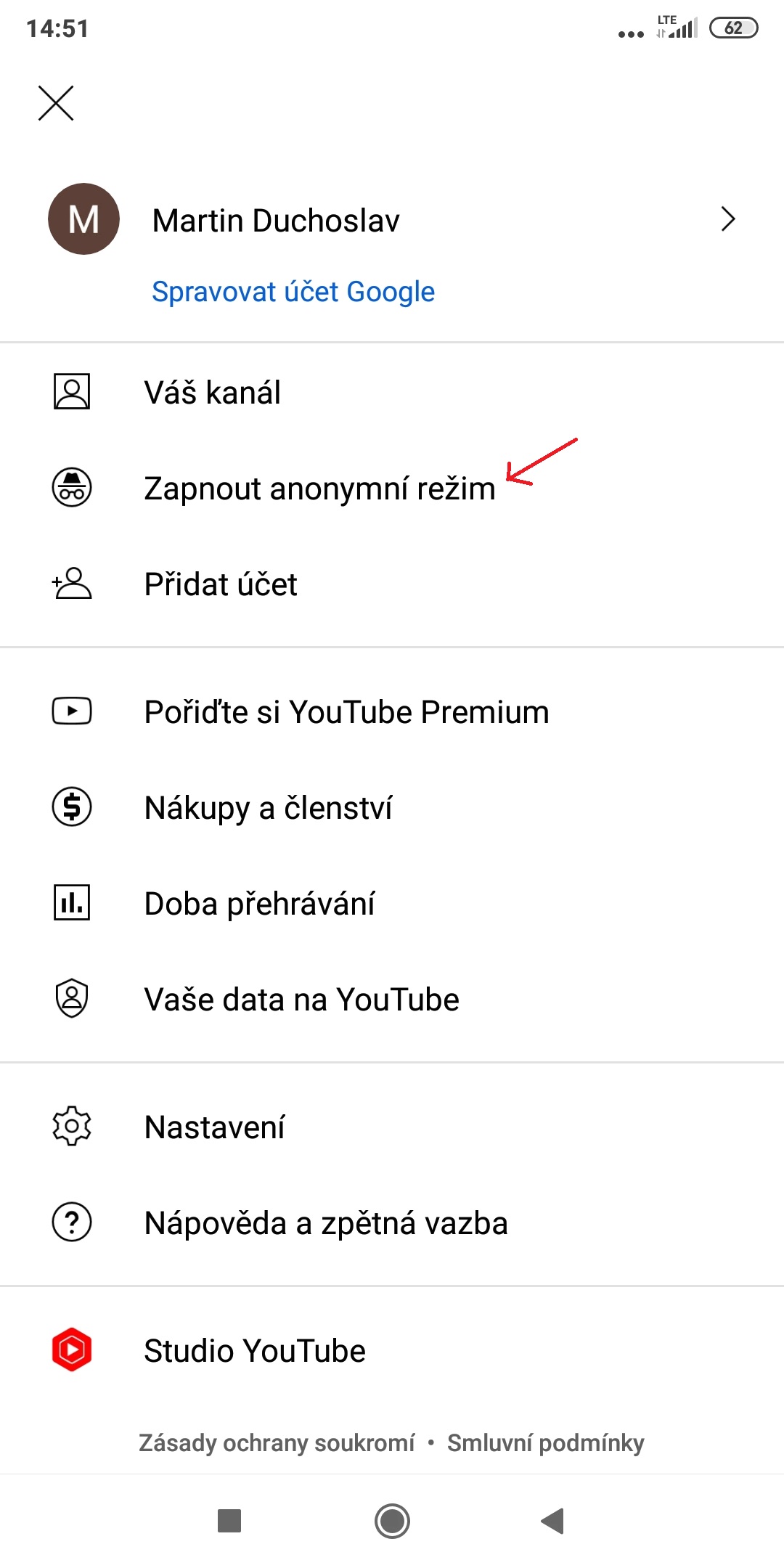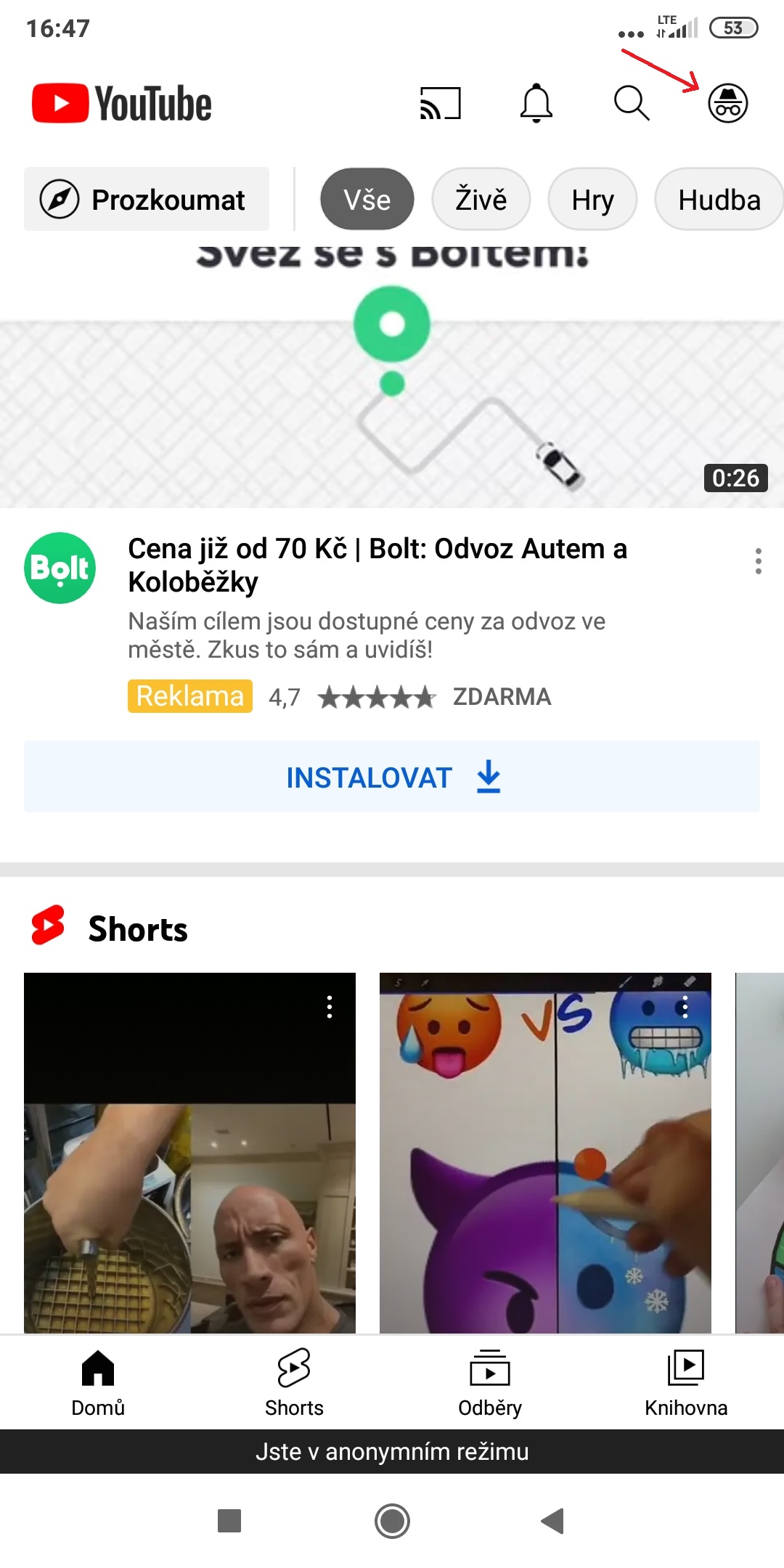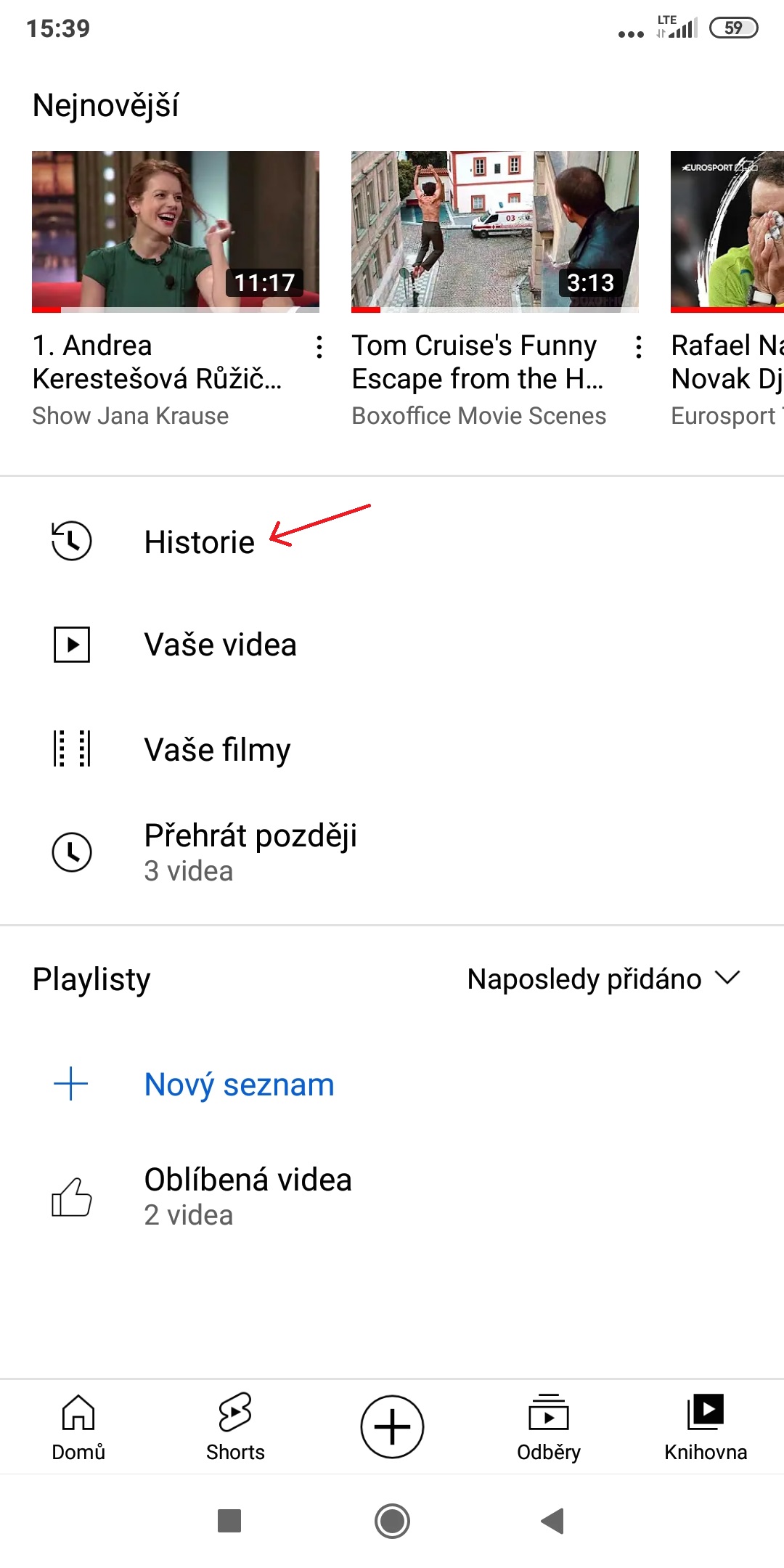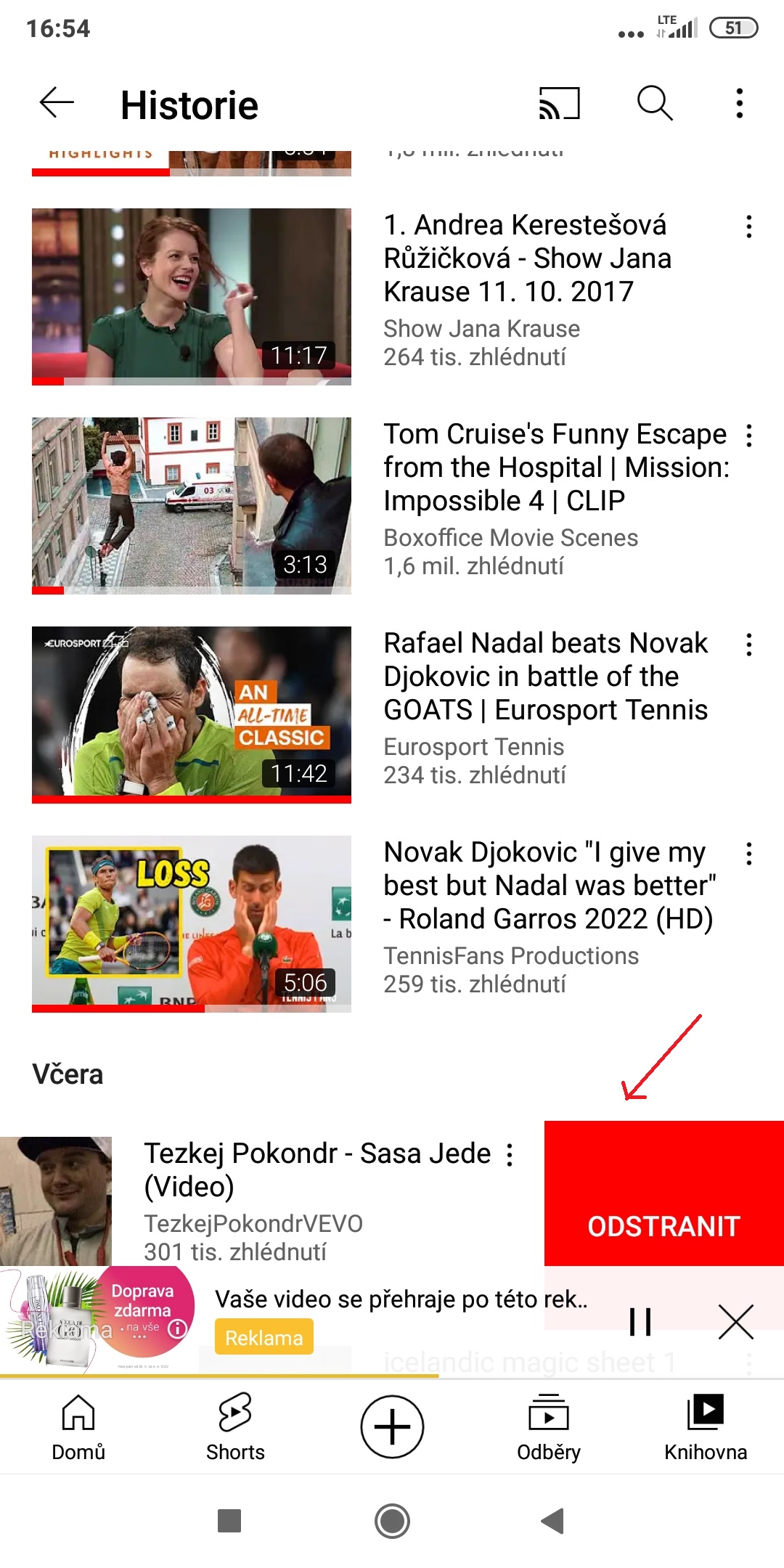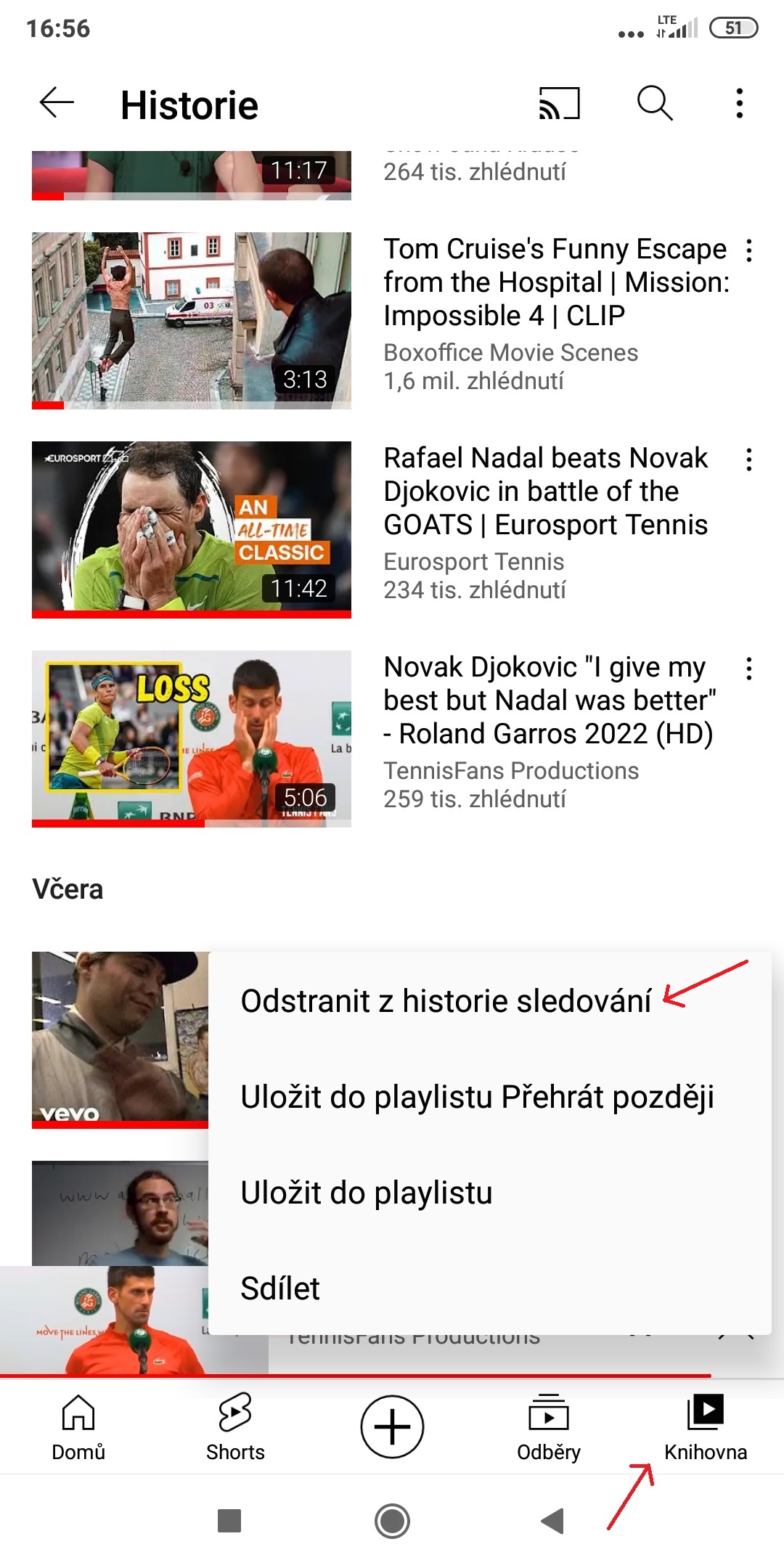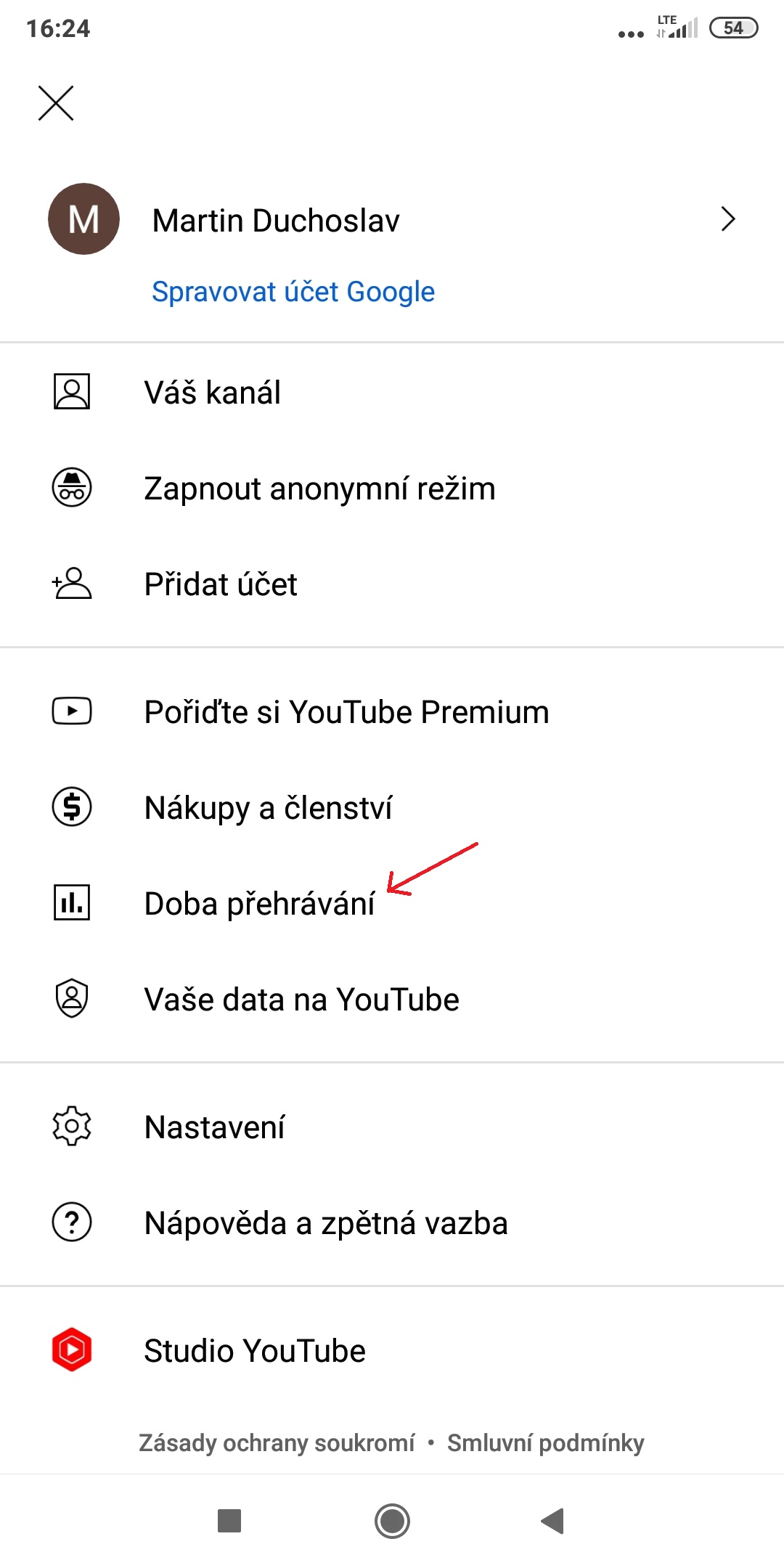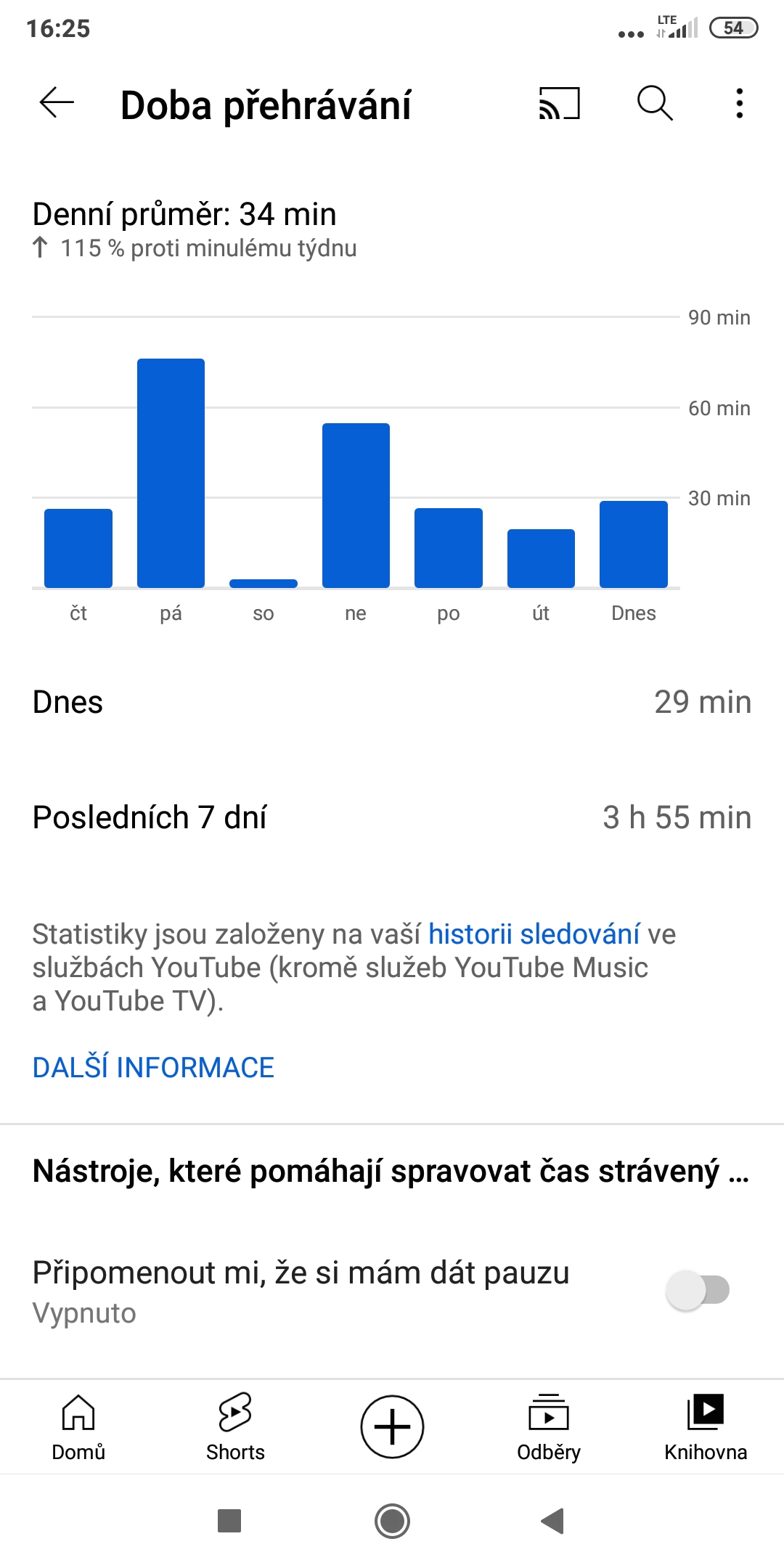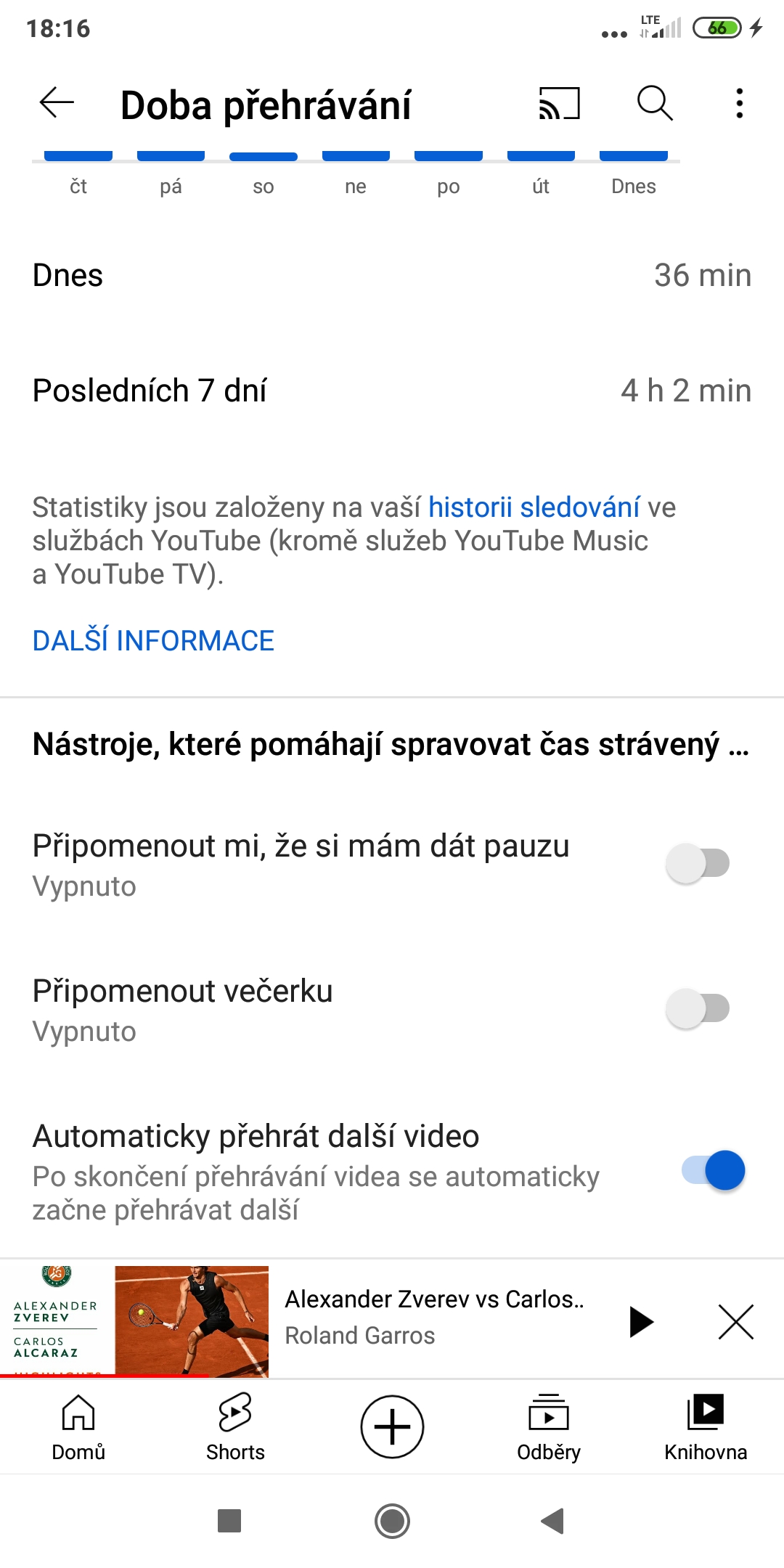You are among the avid viewers of YouTube videos on androidwhat phone? If so, then you'll definitely appreciate these 5 tips and tricks that will take your user experience with the globally popular video app to the next level.
You could be interested in

Turn on dark mode
Often watching videos is not exactly twice as pleasant for the eyes, so YouTube offers a dark mode that gives them a little relief, especially at night. You activate it by tapping on your profile icon in the upper right and turning on the switch Dark theme v Settings → General.
Pause reminder
When watching hours and hours of videos, it's a good idea to take a break. YouTube knows this well and offers a feature for this purpose Remind me to take a break. You can find the function in Settings → General. After activating it, you will be prompted to choose the frequency of reminders. Now, when you watch videos, a pop-up window will appear after the time you choose, suggesting you take a break (the window can be cancelled).
Creating and using playlists
Playlists are a great way to put together a group of videos focused on a topic. Create a playlist by clicking the button Library in the lower right corner and selecting an option New list. The app will then ask you if you want to add videos from previously watched videos, but you don't have to. After clicking the button Další name the playlist and choose whether it can be found and watched via YouTube search (public), only visible to users with the link (private), or only visible to you (private). Now tap on the option Create and you are done.
You can play, edit or delete your playlist. If you want to add a new video to it, use the search engine to find them, click on them and then choose the option Impose.
Turn on incognito mode and delete videos from your watch history
For those of you who don't want your next "follower" to be recorded in history, there is an anonymous mode. You activate it by tapping on profile icon and selecting an option Turn on incognito mode. If you want to turn it off, tap on its symbol on the top right.
If you've already seen videos you don't want to remember, you can delete them from your history and prevent the app from recommending similar ones. Click the button Library and then select an option History. Now find the video you want to delete and either swipe left until the red button appears Remove, or tap the three dots for that video and choose an option Remove from watch history.
Viewing statistics
Did you know YouTube has a stats page? You can get to it by tapping on yours profile icon and selecting an option Playback time. However, the page is not only about statistics, from here you can also turn on the already mentioned function Remind me to take a break, a similar function To remind the shop or turn off the function Play next video automatically (unlike the two mentioned, this one is switched on by default).