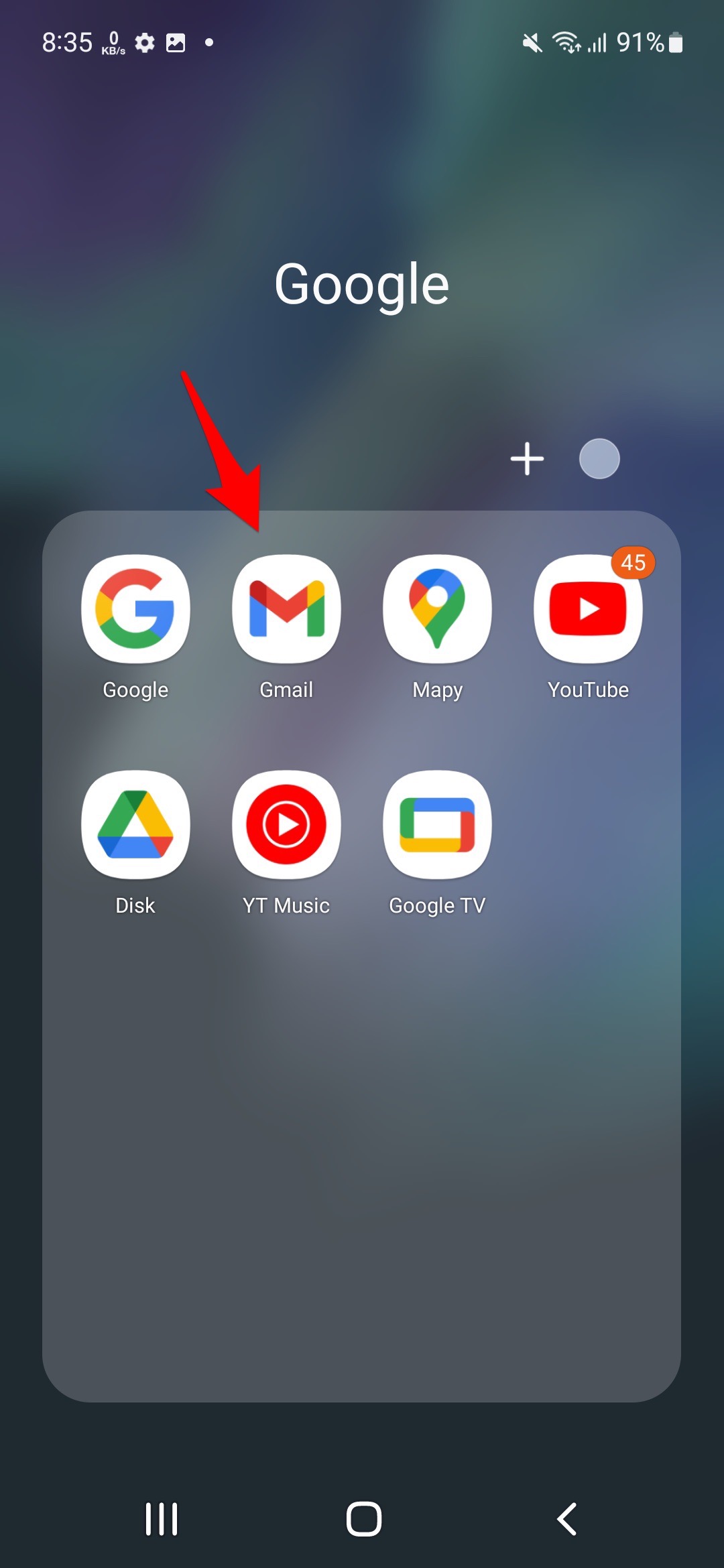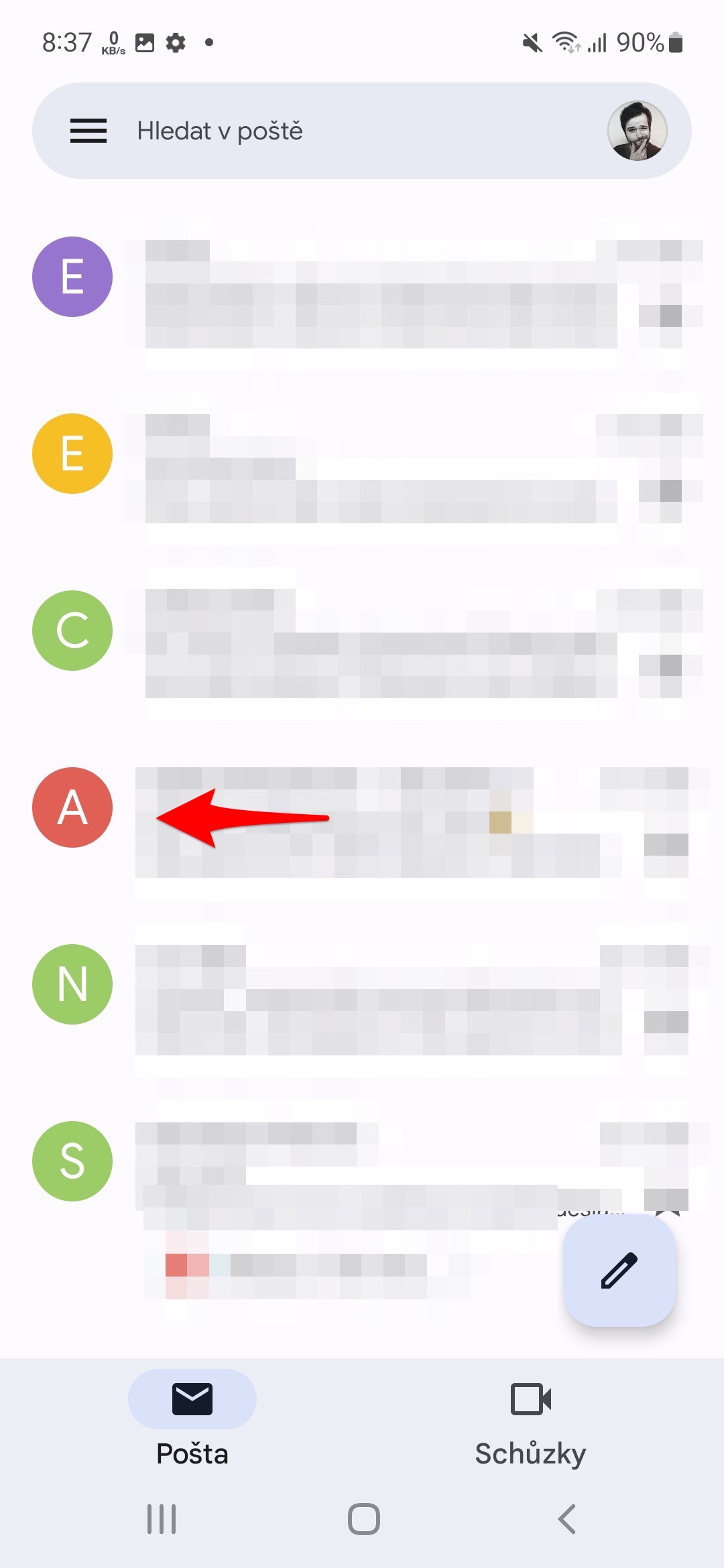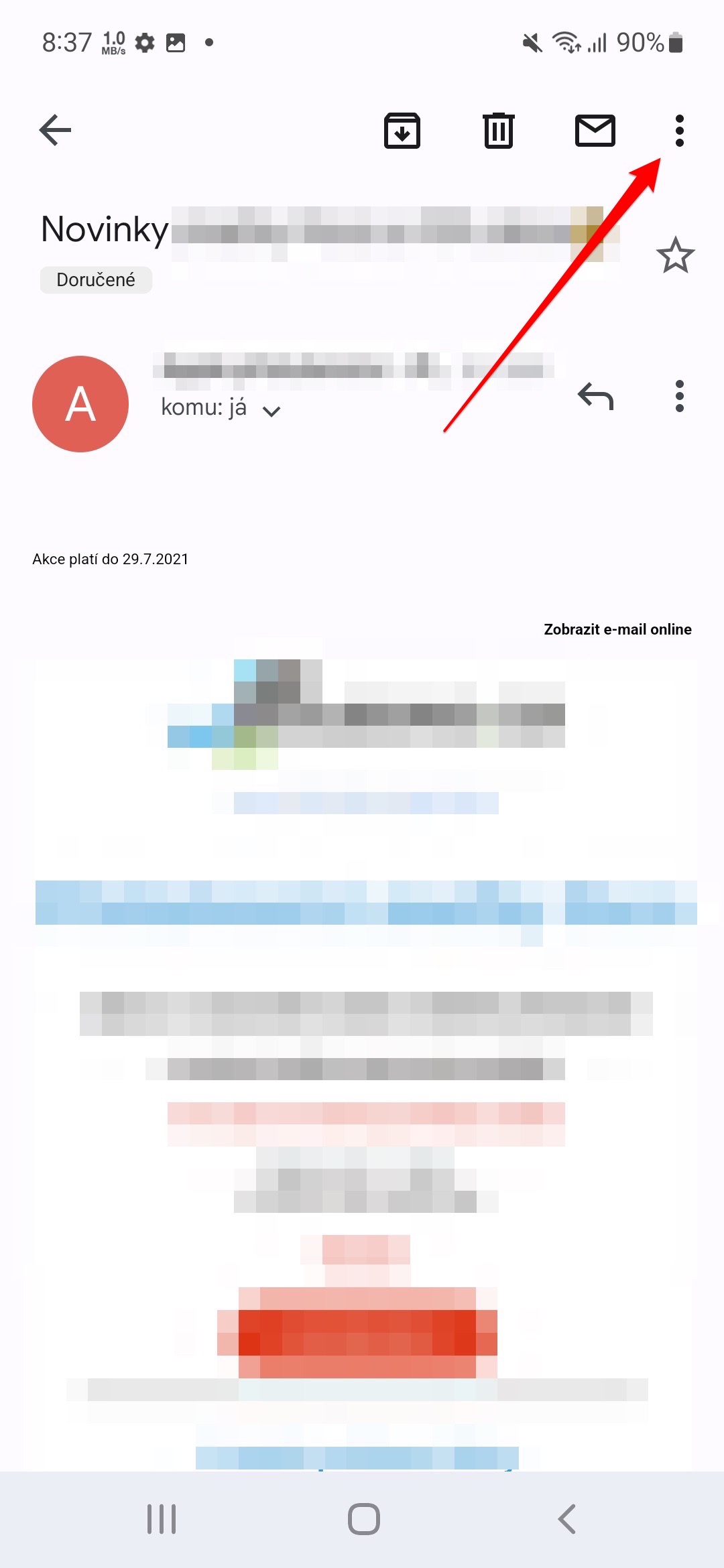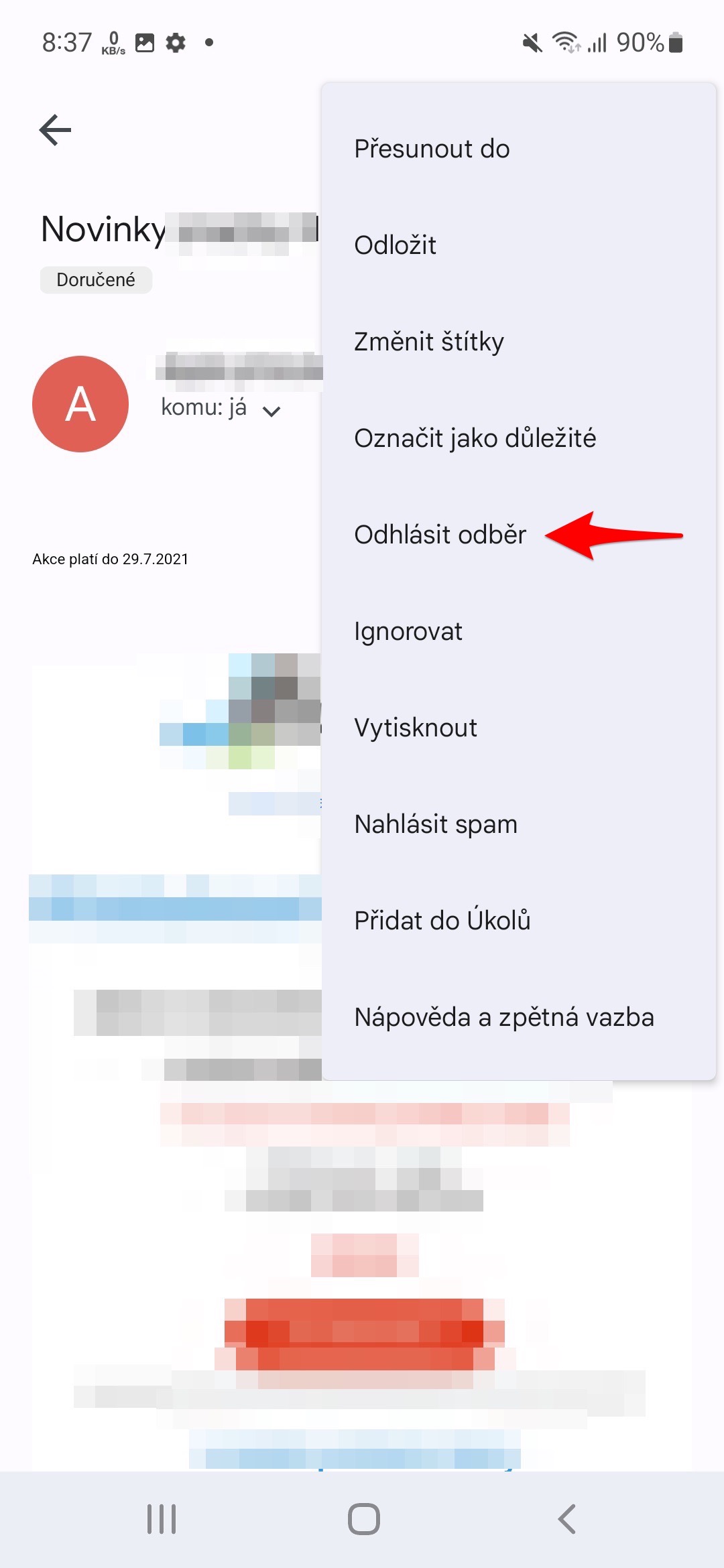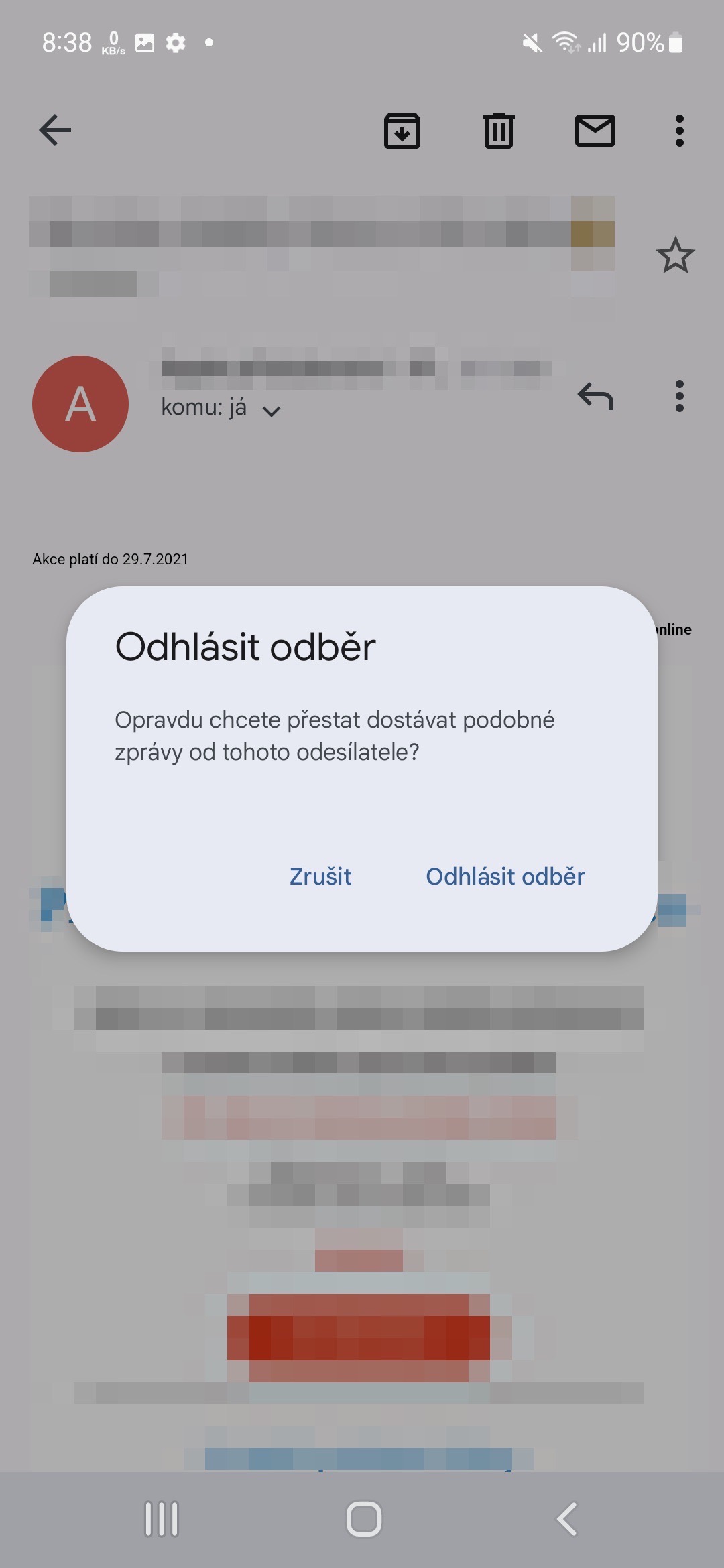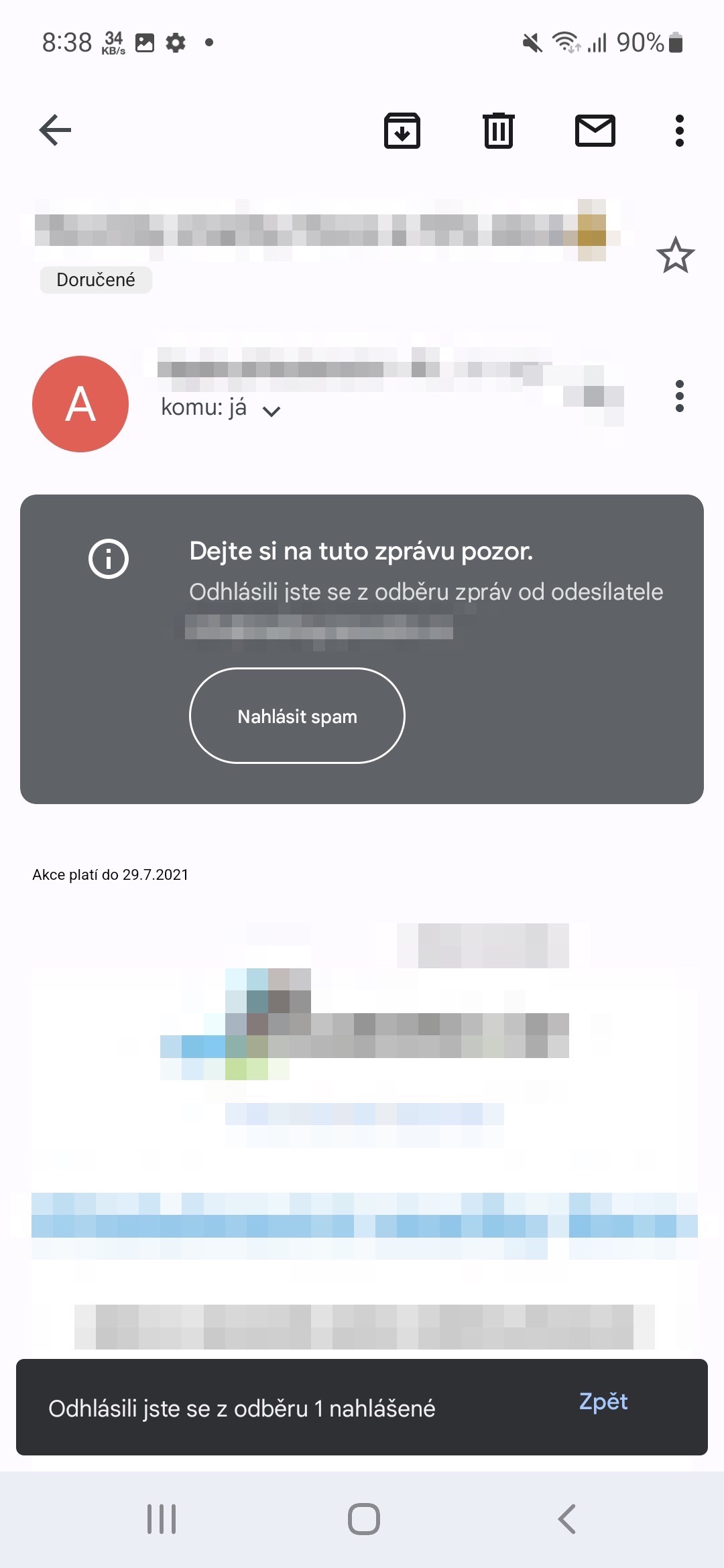We've all experienced it. Emails are piling up in our inbox and none of them seem to be really important. Fortunately, there's a feature that makes it easier to keep your inbox in a "zero inbox" state. How to unsubscribe from advertising e-mails in Gmail is not complicated, as it only takes a few taps on the display.
We usually tend to unsubscribe from unnecessary emails by opening them, going straight to the bottom of them and hitting "Unsubscribe". While this is a proven method, it can be a bit counterintuitive at times. The main task of a marketing company is to retain potential clients. The problem they face is that if you opt out, the company loses out on potential business. This is why the newsletter unsubscribe page is often confusing and tries to make you reconsider your "opt-out".
You could be interested in

But Google has introduced an option in Gmail to conveniently opt out of all the marketing noise without having to search for links written in fine print. After pressing the unsubscribe button in Gmail, you will no longer receive emails from that company. However, this cannot be done in bulk and you must unsubscribe for each e-mail separately. You also need to do this in the app on your phone, because Gmail on the web can't do this.
How to unsubscribe from emails in Gmail
- Open the Gmail app.
- Find a marketing or promotional email, from whose subscription you want to unsubscribe.
- Open the email.
- At the top right choose the three dots menu.
- Select here Unsubscribe.
- Confirm your choice by tapping on Unsubscribe.
Once you do, you still have the option to report the message as spam. If you have any older e-mails from that address in your inbox, they will not be deleted. This procedure will only ensure that no more new ones are coming.