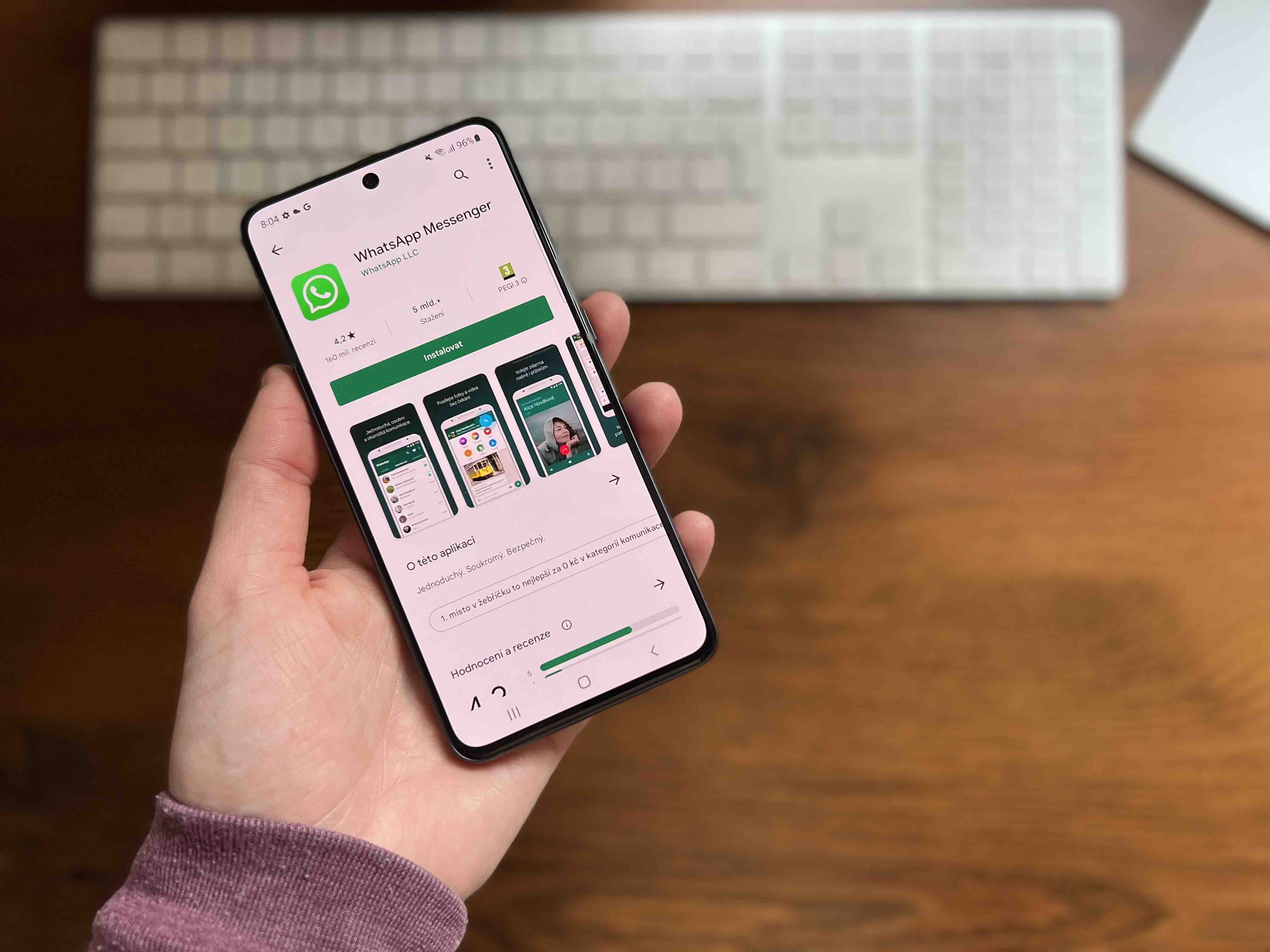As long as Steve Jobs represented the first iPhone, he called it a phone, a web browser and a music player. It set the direction for modern smart phones, which have greatly expanded their functionality, but the ability to browse the web with them is still one of their most important functions. But there are many web browsers. How to Androidu set the default browser so that everything starts in the one you want to use?
Samsung basically offers its Internet application to its phones. OF Galaxy You can download the Store, but also the Internet Beta application, in which you can try new and often useful functions. But it may not suit you, and that's okay. If you are using a computer with Windows, you may want to have Microsoft's browser called Edge on your phone. Likewise, you may be used to Google Chrome, Mozilla Firefox, Opera browser, etc.
You could be interested in

If you click on the application icon, you will, of course, browse the website accordingly, according to the options provided by titutl. But if someone sends you a link via WhatsApp or e-mail or in any other way, when you click on it, it will typically open in your default browser, i.e. the one you don't use yourself. However, you can change this behavior.
Set your default browser to Androidu
- Install the browser app you want to use from Google Play.
- Open it Settings.
- Scroll down and choose an offer Application.
- Select at the top Choose default apps.
- Click on Browser.
- Select the default browser you want to use.
When you set one browser, another may show you a notification that it is not set as the default. So you can skip the above procedure if you install the browser and it shows you this notification. But it doesn't always have to be like that.