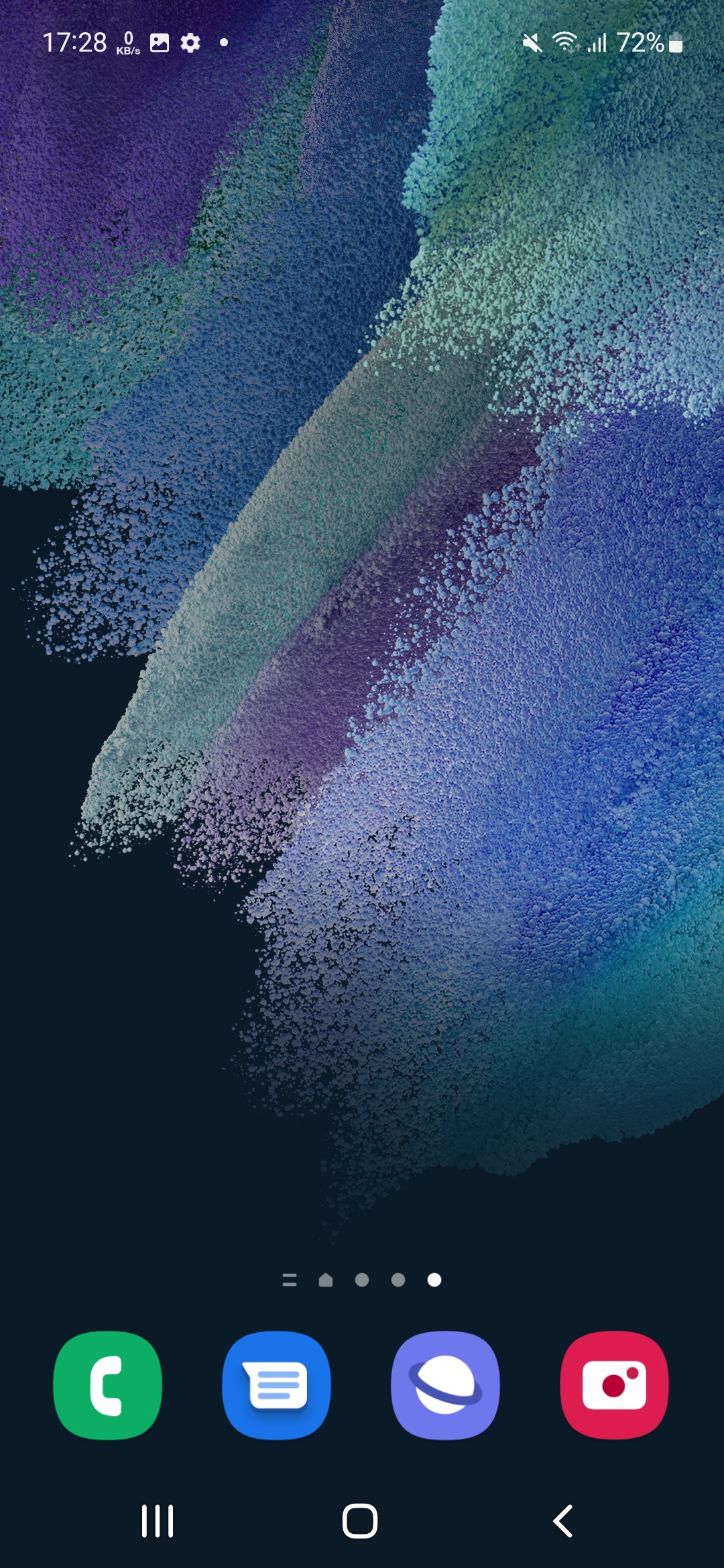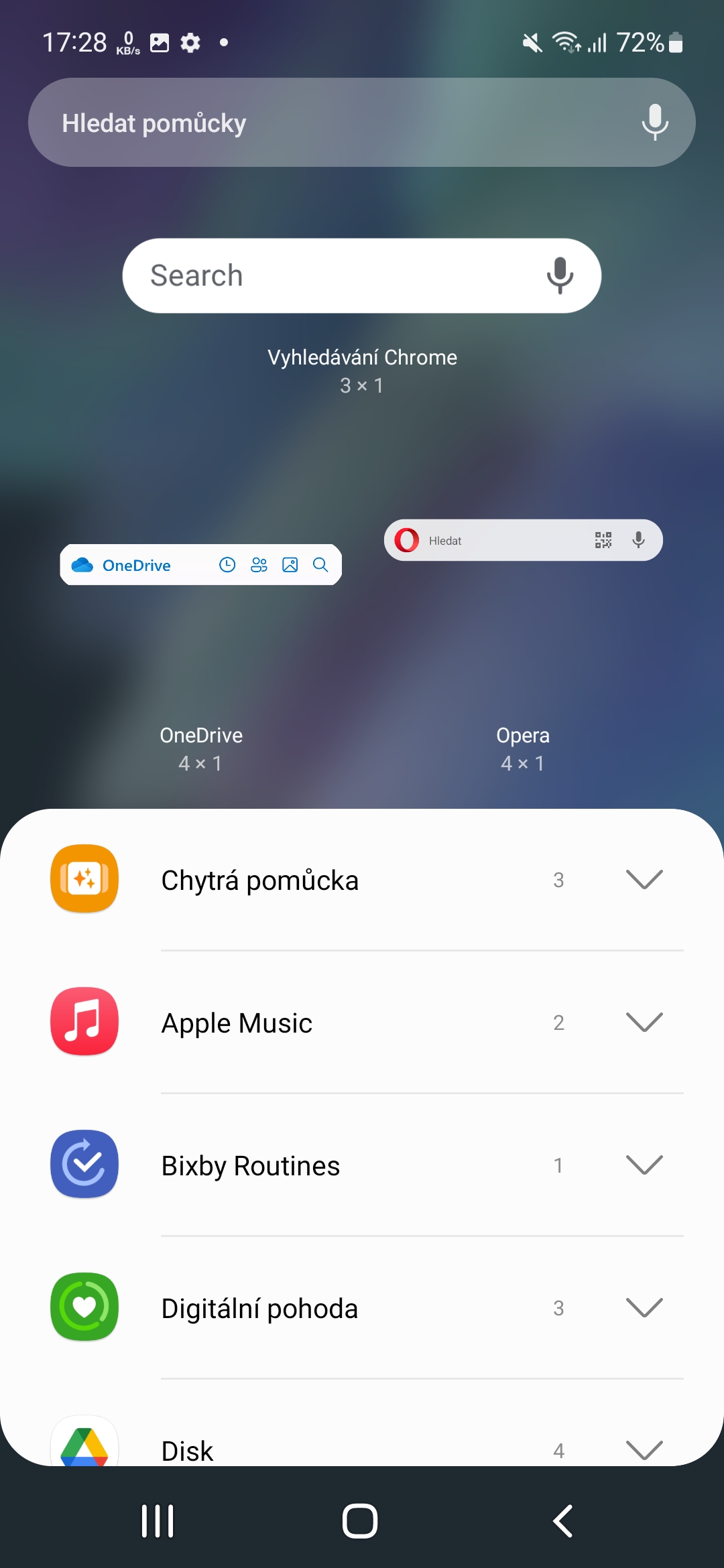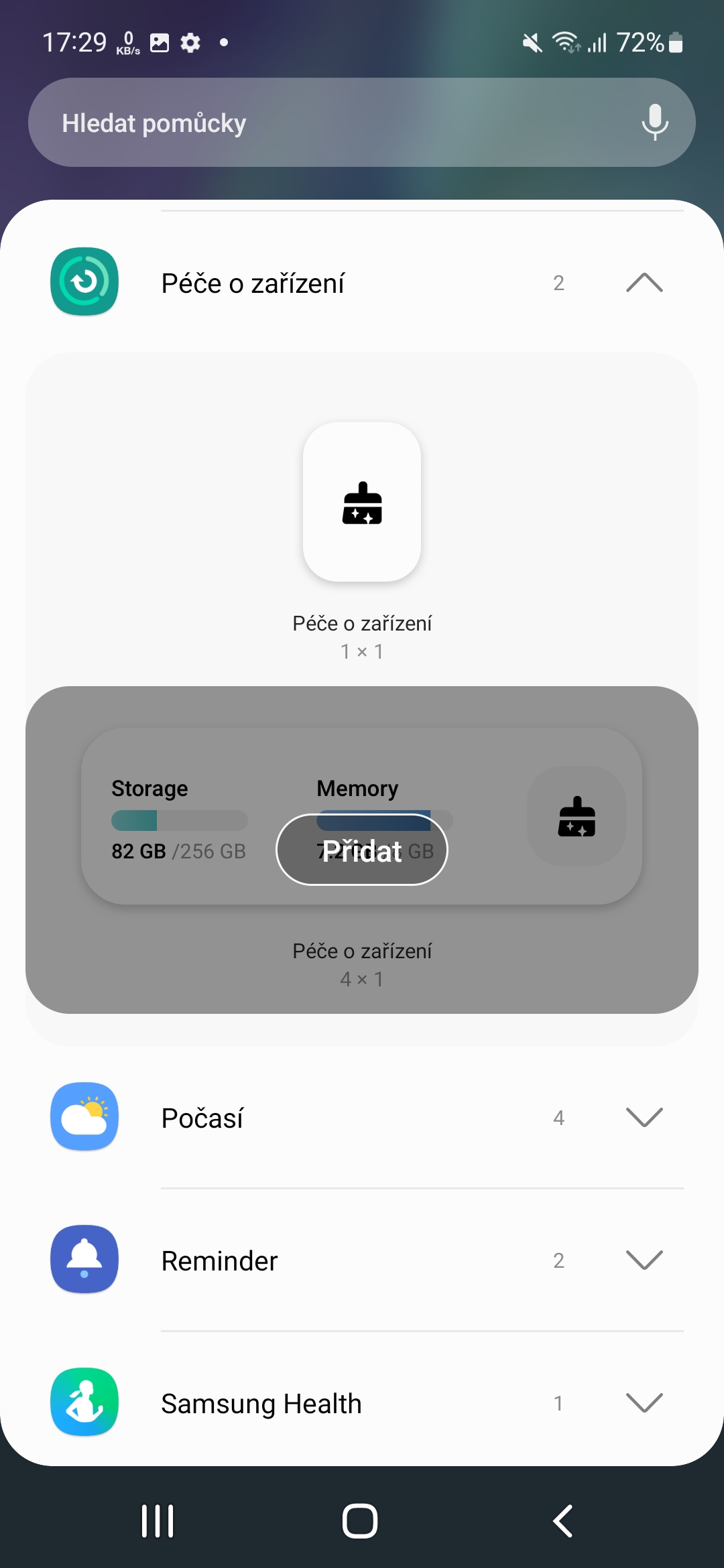Device care is important. It is precisely how we work with the phone that determines how fast it is over time. After all, in Samsung phones Galaxy you will also find a function of the same name that will offer you various choices. How to optimize Samsung phone as quickly as possible without going to Settings at all?
Device care is located in Settings, where you can see the status of your device after clicking the menu. It is displayed not only with text but also with an emoticon. If you're outside of the blue and green values, you should address the optimization in some way, as it may slow down your phone. There is a choice here Battery, Storage a Memory. Each offers different choices and options. But in order to optimize your device, you don't have to come here at all. It may be more appropriate to add a widget to the device's desktop.
How to optimize Androidu
- Long hold your finger on the desktop.
- Select an offer instruments.
- Find an option here Device care and click it.
- You can then choose from two widgets that can be placed on the desktop.
- When you click on one, choose then Add.
Of course, you can then position it as you like. The first widget only offers a brush icon, the second one also informace about storage and memory. But it is the icon itself that is important. When you tap the brush in the widget, your device will be optimized and the system will show you how much memory you have saved or the information that the phone has been optimized. So you don't have to look for anything in the settings and you have this function right at hand. This way, you can immediately solve a lot of problems and get your device back up to speed.
You could be interested in

Click on the menu Storage or Memory you can also immediately be redirected to the settings menu Device care. Clicking here and the arrow icon appearing next to the time will update the displayed statistics.