Google released the third beta to the world Androidu 13. Even if we find news and various improvements here, everything is tuned to perfection rather than increasing in volume. And it's good, because the stability of the platform is the most important thing. What 5 best features in the new Androidu 13 Beta 3 will you find?
First of all, it should be taken into account that Android 13 Beta 3 is compatible with the Pixel 4 (XL), Pixel 4a, Pixel 4a 5G, Pixel 5, Pixel 5a, Pixel 6 and Pixel 6 Pro phones, therefore the features and options described are also intended for them.
You could be interested in

Battery widget
Na Androidon 12, the smallest configuration of the Battery widget is 2×2 with a lot of empty space around the mentioned one informace. Beta 2 already Androidin 13, it tried to solve this in a practical way, with the fact that Beta 3 goes even further and allows you to change the size of the widget to 2x1, but also 5x1 showing three items at once, when it comes to the phone's battery and, for example, connected headphones. It is likely that even the Pixel will be seen here in the future Watch.
Pixel Launcher
On today's Pixel phones, you settings Wallpaper and style allows you to customize how you want the icon layout on your device's home screen. These options range from a 2x2 to a 5x5 layout. But as was said at Google I/O, the Pixel line is getting ready to expand into a tablet, so even the larger 5x5 layout might not be quite ideal. Latest Android 13 Beta 3 thus introduces an even larger grid size for the Pixel Launcher, increasing it up to 6x5 (i.e. six columns and five rows). But this new grid only activates when you're using a device that's big enough to use it at all.

Fingerprint settings
The Pixel 6a and Pixel 7 aren't officially available yet, meaning the new in-display fingerprint settings UI is currently limited to the Pixel 6 and 6 Pro. If you're updating a device that already has pre-enrolled biometrics, you may never see this new user interface. However, when re-registering your fingerprint, you can from the system Android 13 Beta 3 to see a new animation and a guide to help you scan your fingerprint better. The goal is, of course, to ensure the prevention of problems that only occurred in the previous form.
Bold gesture bar like z iOS
If you use the gesture control method, it was in the system Android 13 Beta 3 navigation bar updated to be slightly fatter. In the final, however, it is very reminiscent of the well-known bar of gestures in iOS. While this isn't a huge change by any means, it's actually the first change made to the navigation bar in relation to gesture controls since the option was introduced in Androidu 10. The navigation bar area with Androidon the 13 Beta 3, it increases only visually, without affecting the functionality of swipe gestures from the home screen or in applications.
Active flashlight alert
It happens to almost everyone, on any phone model. From time to time we just "squeeze" and turn on some short-circuit lamp without knowing it. Android 13 Beta 3 adds a feature to alert you to this fact. So if you do something with the device and the flashlight is active - whether you know about it or not, the system will notify you of this fact.
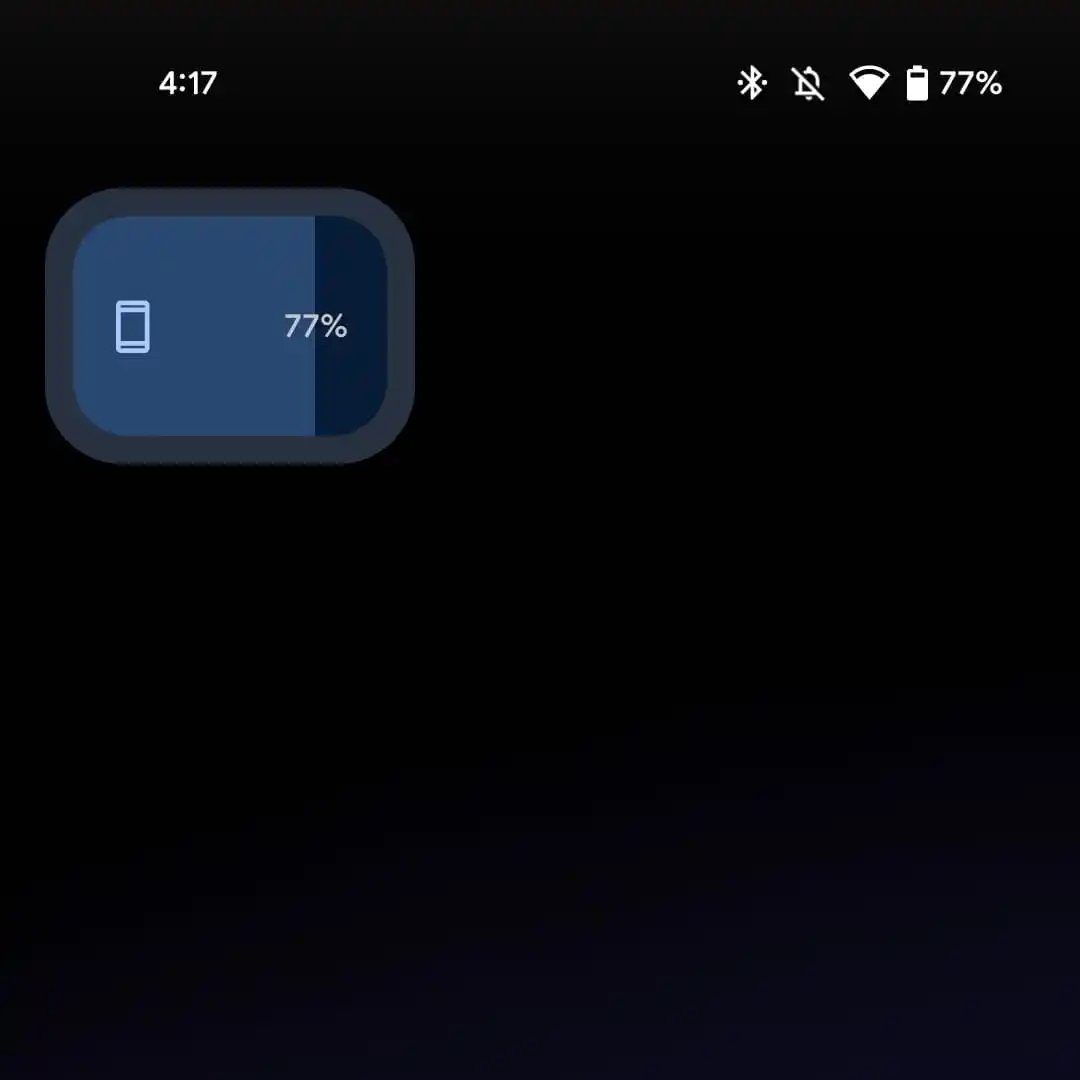
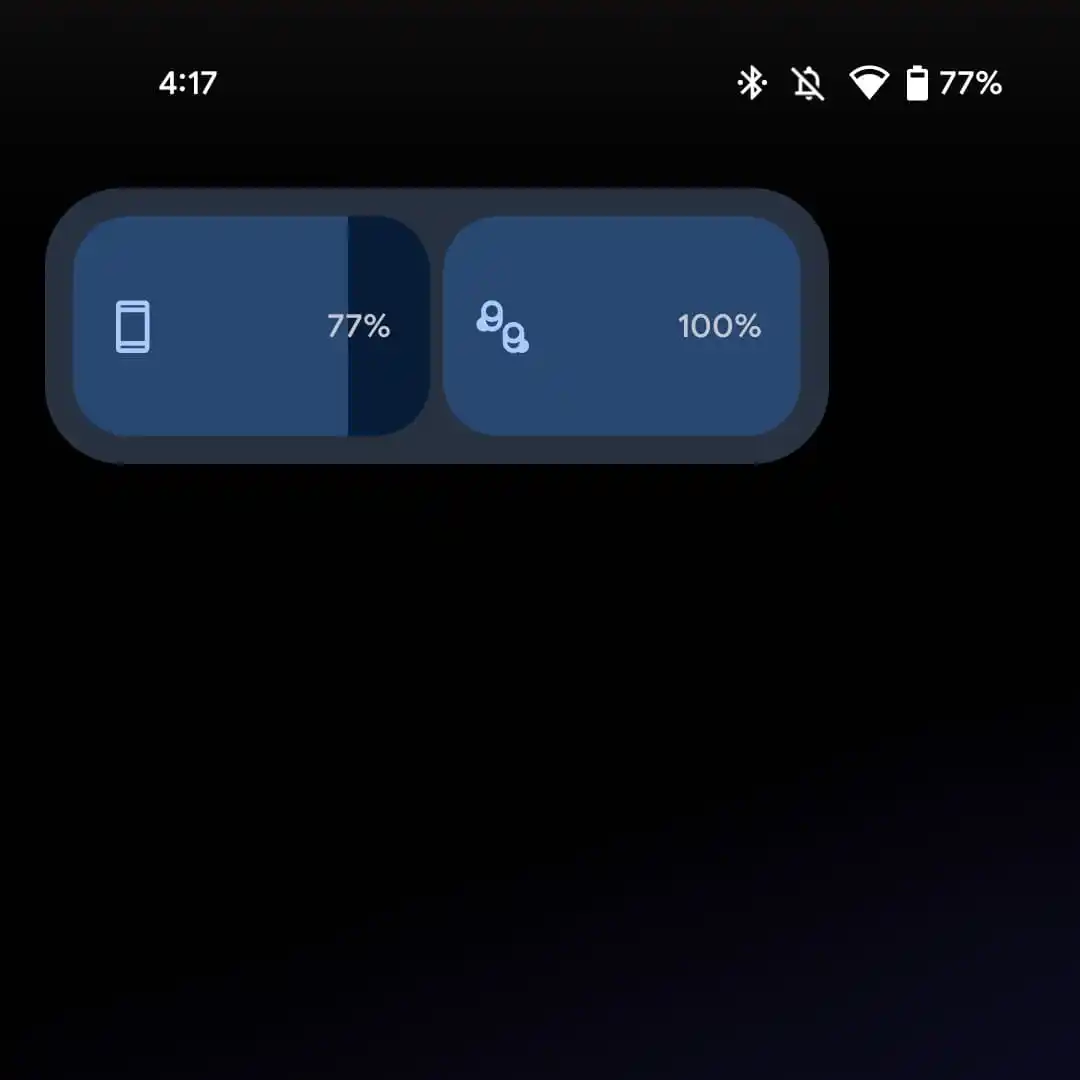
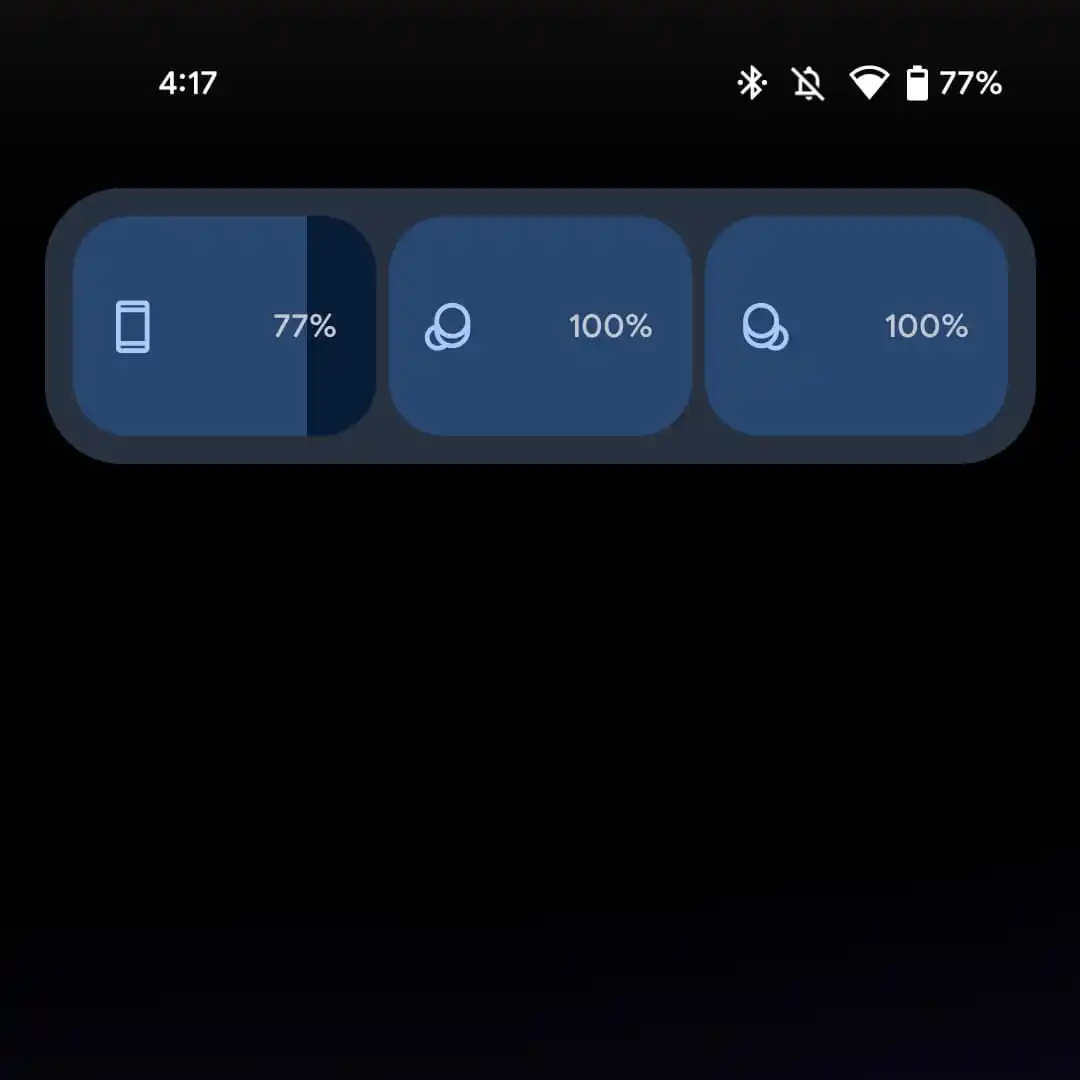







When will they think of putting in an "airplane mode setting" function to set the start and turn off times"? Probably never.
But the function would certainly be beneficial, yes.