One UI extension for phones and tablets Galaxy contains many built-in automatic functions that basic Android doesn't have One such is e.g. Bixby Routines, but another is also Intelligent suggestions. These can be really useful, but they can also annoy you unnecessarily. How to turn off Smart Suggestions is not complicated, as well as their other settings.
Smart suggestions strive to present you with useful actions. What does it mean? With Samsung Keyboard, you'll receive text suggestions based on messages, websites you visit, and other activities. As for the Calendar, you will receive suggestions for added events based on messages, images and other activities.
You could be interested in
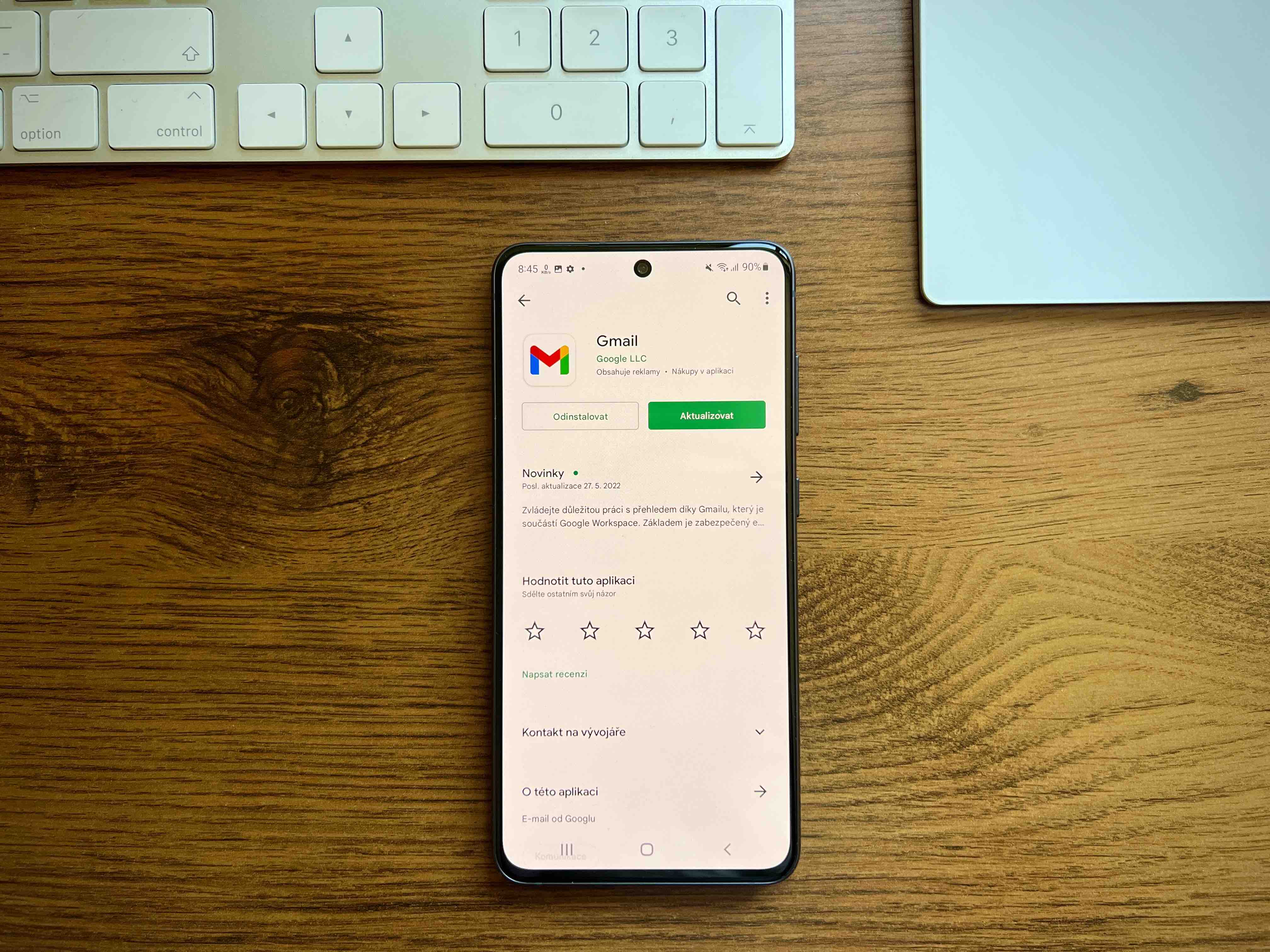
In addition, there are also Messages, where the function will give you suggestions for various actions and Reminders or the Smart Gadget itself (widget). But the function learns and gradually develops according to how you use the device yourself. Smart suggestions are then always displayed with a three-star icon, so you can clearly recognize them.
How to turn off Smart Suggestions
- Go to Settings.
- Choose Advanced features.
- Click on Smart designs.
The switch at the top clearly refers to turning the feature on or off. But there are other items below that you can define. So if you don't want the Samsung Keyboard suggestions but the others do, just turn it off. This way you can define Smart Suggestions more closely and you don't have to turn them off completely if you think you will still use them within a certain limit. To protect privacy, the data needed for this feature to work is stored on the user's device and never leaves it.




