Mapy.cz is one of the best navigation applications. It fits not only in a car or on the handlebars of motorcycles or bicycles, but also in the pockets of tourists and even the barrels of boaters. They offer a lot of options and customization of routes, which is good to know before you go somewhere. This will save you not only kilometers, but also energy. Here you will find 5 tips and tricks for Mapy.cz that will help you with your planning.
You could be interested in
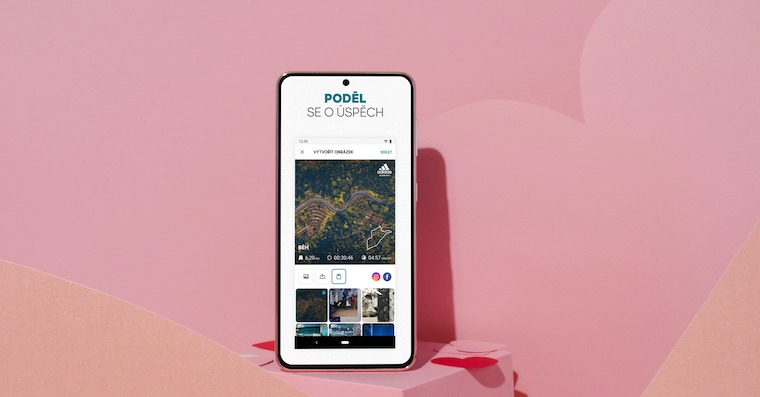
Log in
It's a fairly trivial recommendation, but it's actually the most important of all. With its help, you will have the content synchronized across the devices you use, and you will also get access to save different information without having to search for it again. You just have to choose it three lines icon and tap the menu at the top Log in. Then fill in your e-mail and verify the login via phone number. That is all.
Saving routes
Select point A, specify point B, or add any other waypoints you need. Of course, the more you enter, the longer it takes to schedule, and it would be annoying to do it again after closing the app. So when you're logged in, you can save your schedule and just load it later. To do this, just go up the line at the planning panel and put an offer in the bottom left Impose. You can also name the route and confirm saving at the top right. If you then give the icon of three lines and choose the menu My maps, you can find your saved ones here. As soon as you click on the selected one, it will immediately appear on the map.
Route sharing
If you want to share your route with someone without sending them inactive screenshots, you can send them a special link to your schedule. When the other party then clicks on it, and if they also use the Mapy.cz application, your map will be displayed to them. After planning is finished, scroll up the panel and select the menu Share. You can do so not only through the Quick Share function, but also through communication platforms.
Route options
During your planning, you must have noticed that Mapy.cz can plan routes and paths for cars, pedestrians, cyclists, cross-country skiers and boaters. In the first three cases, however, even more detailed determinations are offered. For a car, you can choose a fast one with traffic, a fast one or a short one with the possibility to avoid paid sections. For pedestrians, you choose a hiking route or a short one, which may also lead outside the markings, but you shouldn't walk so many kilometers. In the case of a bicycle, you can plan routes for mountain or road - of course each leads to a different place, because with a road bike you will not be directed to forest paths.
Complementary informace
Above all, another one is suitable for tourists and cyclists informace, which tell you a bit more about your route, and which may not be visible at first glance. First of all, it is the weather. After planning the route, drive the panel upwards again and turn on the option Weather on the route. You can then toggle whether you want to see temperature, precipitation or wind strength along your planning. If you scroll further down in the panel, you can view the height profile of the route. It informs you about how your ascent and descent planning is going. The straighter the line, the easier the path (the one in the attached pictures was really difficult).





















I don't understand why, but I can't set the route planning for cycling. A bicycle is fine for cars, buses and pedestrians, but it cannot be shown for driving outside Brno. I go to work by bicycle and I want to display the routes for the bicycle and the route does not work because the route for the bicycle cannot be displayed.
Try deleting and reinstalling the app to see if it's just a bug.
I would rather recommend uninstalling it. Few people can delete the app.
This is another smart article about basic functions, completely useless
Believe it or not, not everyone is familiar with these basic functions, and surely the article will benefit them.
That's it Adam Kos: the problem, people, is that the lines are pure instructions..
In any case, google maps are better for me, already because mapy.cz can't find the descriptive number many times and instead they lead to the registration number 😉 I've burned myself enough times on maps, that's why I don't use them anymore.. I wonder how much an article like this like this one to make money.. 🙂
I primarily use Mapy.cz for hiking and cycling, so I don't really know how they are doing with searching for descriptive numbers. When I'm looking for parking around the area, I don't solve the numbers. So far they are leading as they should. And how much can be earned? I have no idea. It's not a PR article, so nothing really. I could just as well have written Google Maps or any other maps. But I'm using Mapy.cz, so that's enough to explain.
Maps. I rate Cz as the best ever, but there were times when I could have planned even better. And so that I planned one section of the route by car, another on foot, etc. Again, I would welcome that.
Write them feedback, maybe they will add a function.
Locus for everything outside the car, Waze for the car, if you sign up for Locus for free, you will get five map materials in the store for free... Mapy.cz is like neither cat nor dog
Google maps… blind maps. Maybe they can find a descriptive number, but on mapy.cz in many ways they don't have...