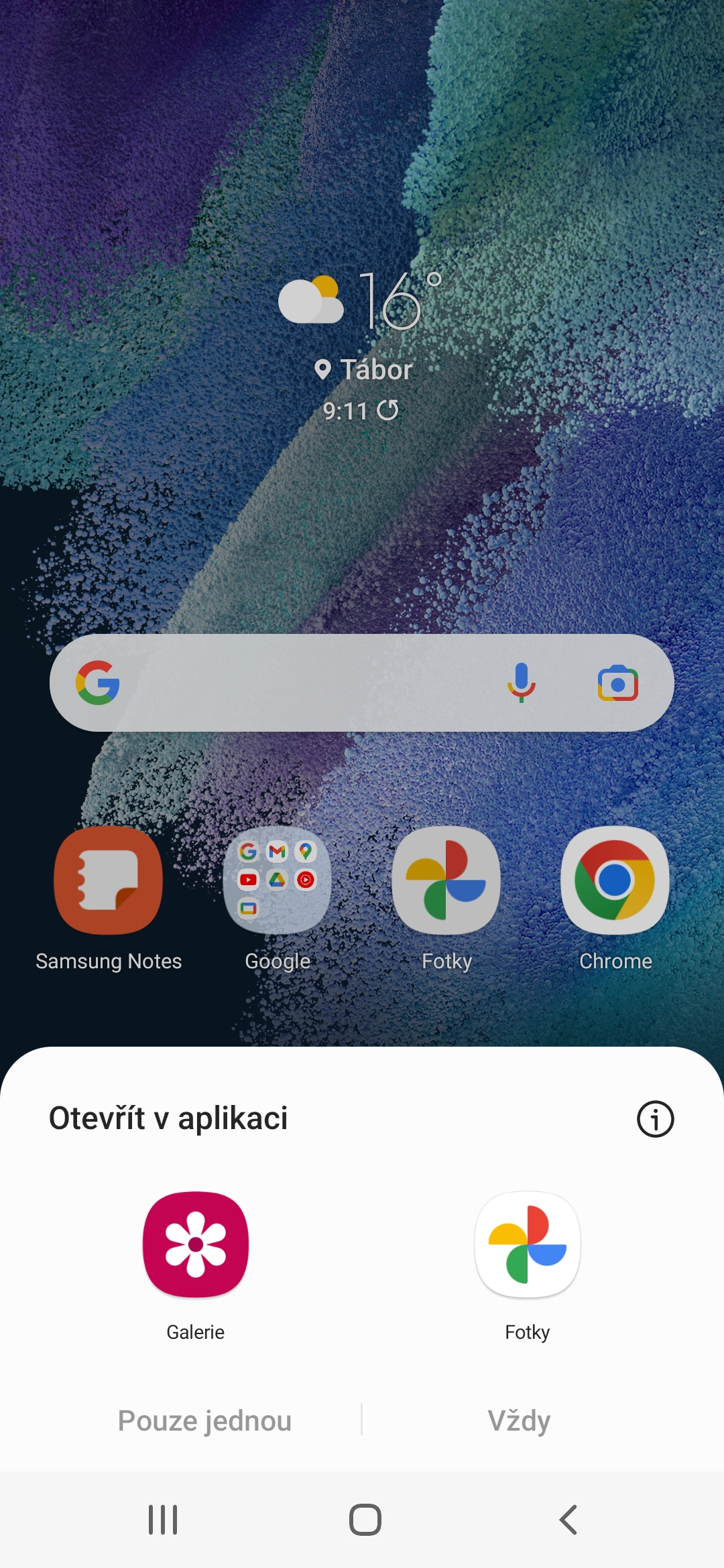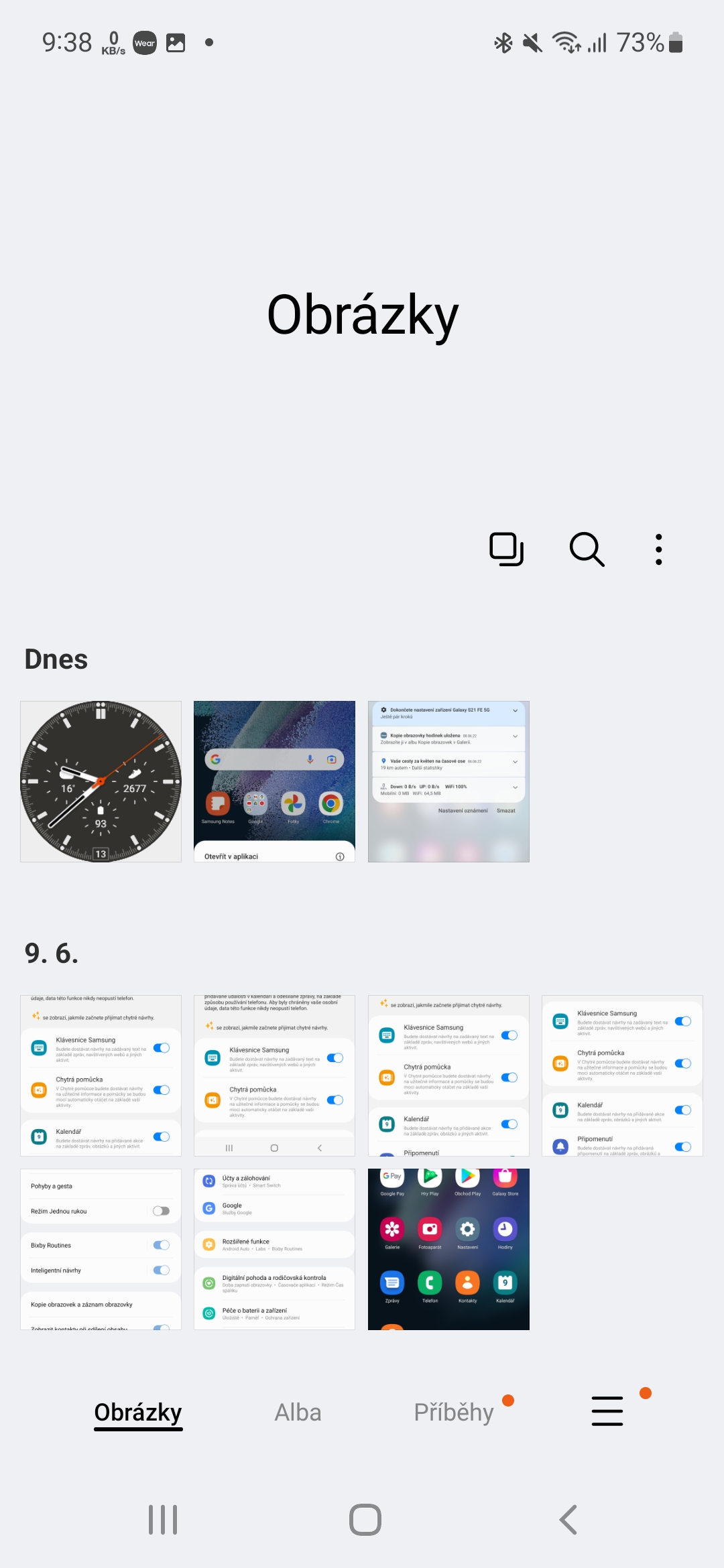You are using a Samsung smartwatch Galaxy Watch4 or Galaxy Watch4 Classic with the fact that you ever need to take a picture of their display? How to make a print screen on Samsung Galaxy Watch4 s Wear The OS is not complicated. In addition, the image is immediately sent to your phone.
You can thus record your watch face layout, you can save content from various applications, but you can also take photos of the measured values of your activities. This is especially useful if you want to share them as an image with someone without sharing all the measurements informace in the Samsung Health app.
You could be interested in

How to make a print screen on a Samsung watch
This guide applies to the operating system Wear OS and was made with the model Galaxy Watch4 Classic with a size of 46 mm. The diameter of the watch also determines the size of the display and thus the dial. It can be assumed that the same procedure will work in the case of the successors of Samsung's smart watches.
So, if you want to take a screenshot of the Samsung watch display, simultaneously press both buttons on the right side of the watch. If you're successful, you'll see a flash on the watch face and a thumbnail of the captured display content will rise up. You can then go to the Photos application (by pulling up from the bottom of the display), where you will then see all your screenshots.
By long-pressing on one, you can delete it or send it to your tethered phone. But you don't have to do it, because it happens automatically in the basic settings. After all, the phone informs you about it with a notification. On your phone, just go to Photos and search for the desired print screen and then work with it as needed.