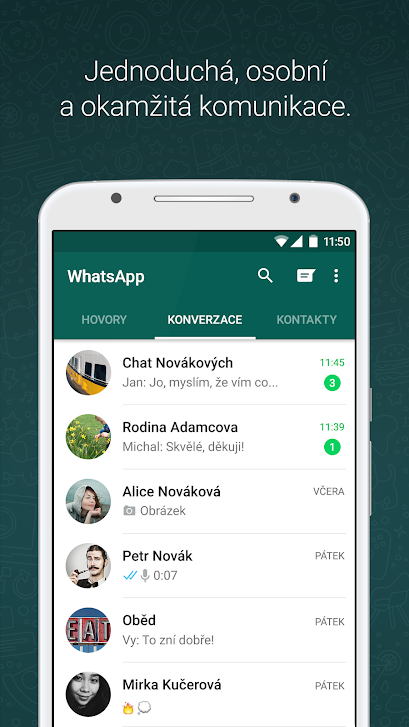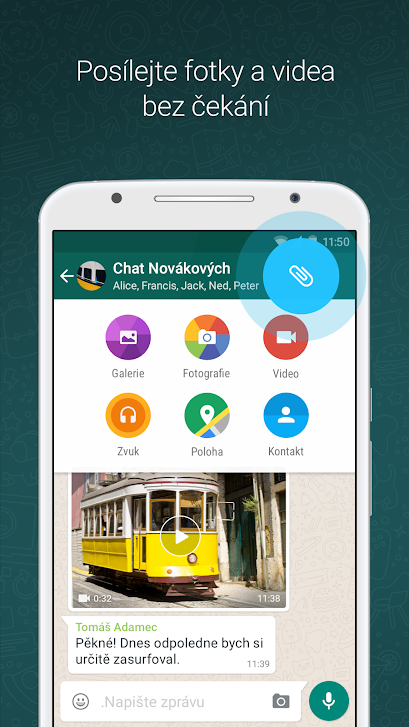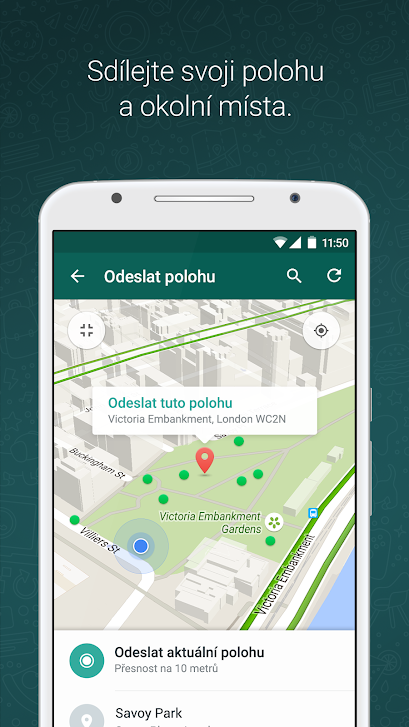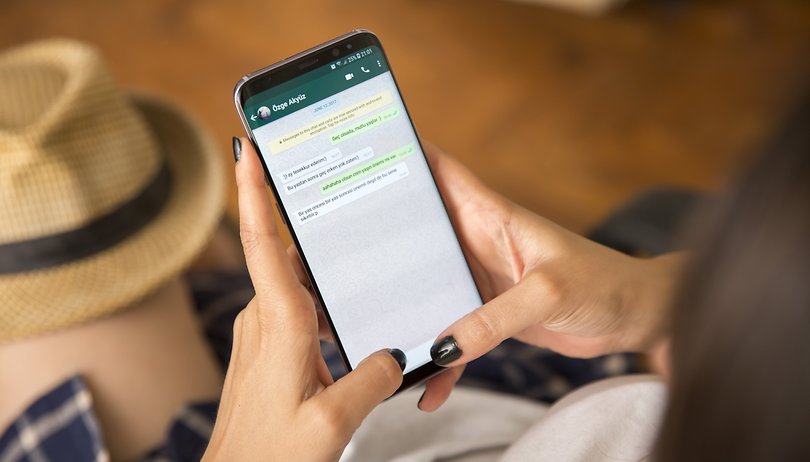The globally popular chat service WhatsApp now finally allows you to transfer your chat history from Androidu na iPhone. Until now (since the summer of last year) it was only possible the other way around. A new feature he announced the head of Meta Mark Zuckerberg himself (under which WhatsApp belongs).
The new feature helps with WhatsApp's long-standing problem, which has historically been difficulty transferring chats between the two operating systems. It's easy to transfer conversations from one iOS device to another or from one androidone device to another, but generally not between two different systems. The transfer process only works on a new or factory reset iPhone and uses the existing one androidapplication Transition to iOS (which already helps with moving contacts, calendar entries or SMS messages). When you first set up your iPhone, select Move data from Androidu (Move data from Android) and then follow the instructions in androidov application. Once it is iPhone fully set up, open WhatsApp and log into it using your original phone number. Your existing one should then appear androidconversation history.
You could be interested in
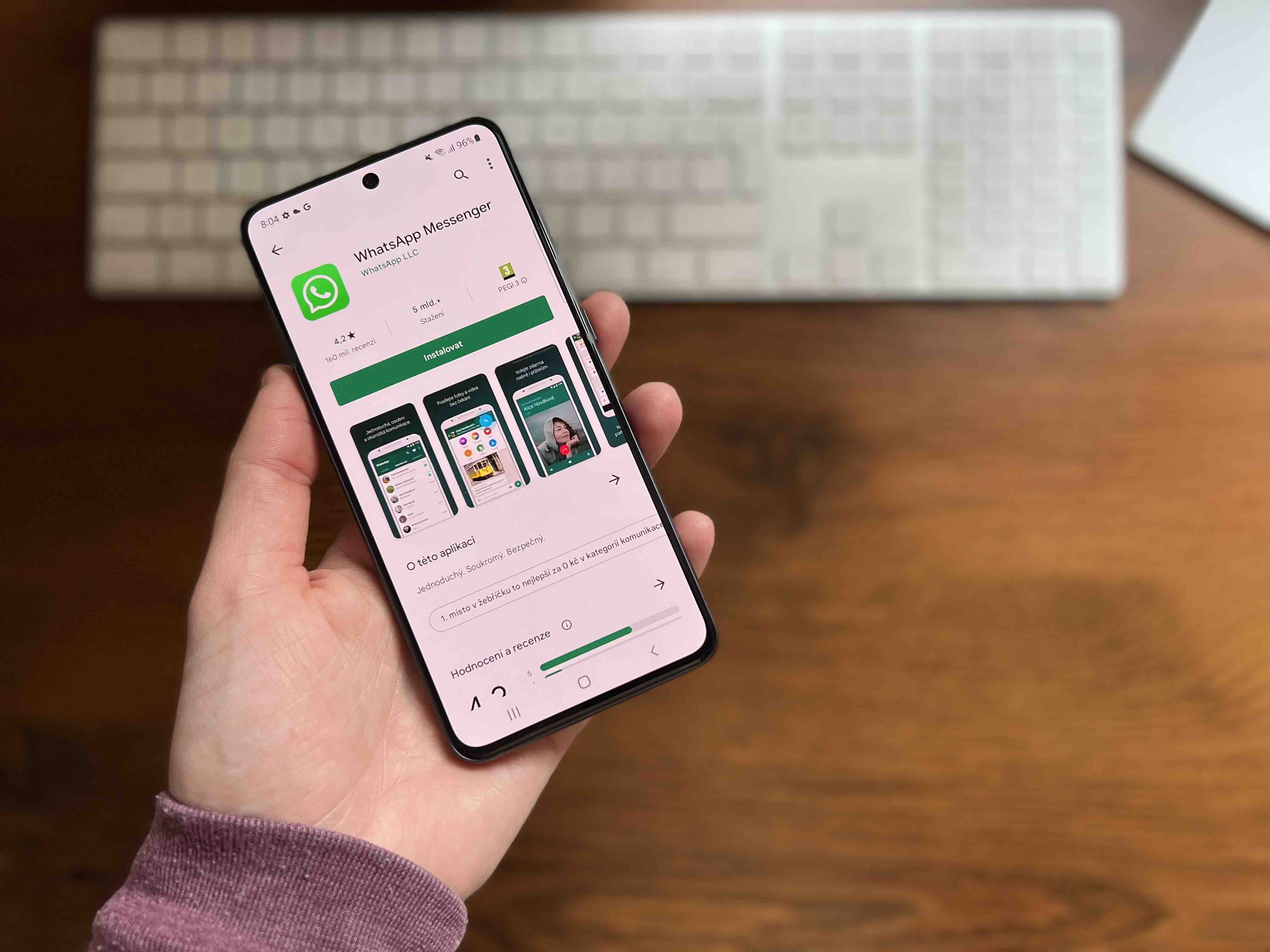
The transfer requires that your androidov phone ran on Androidfor 5 and later and had WhatsApp version 2.22.10.70 and higher installed and iPhone he used iOS in version 15.5 and had WhatsApp version 2.22.7.74 or higher installed on it. Furthermore, both devices must be connected to the charger and to the same Wi-Fi network (or androiddevice connected to the iPhone's hotspot).