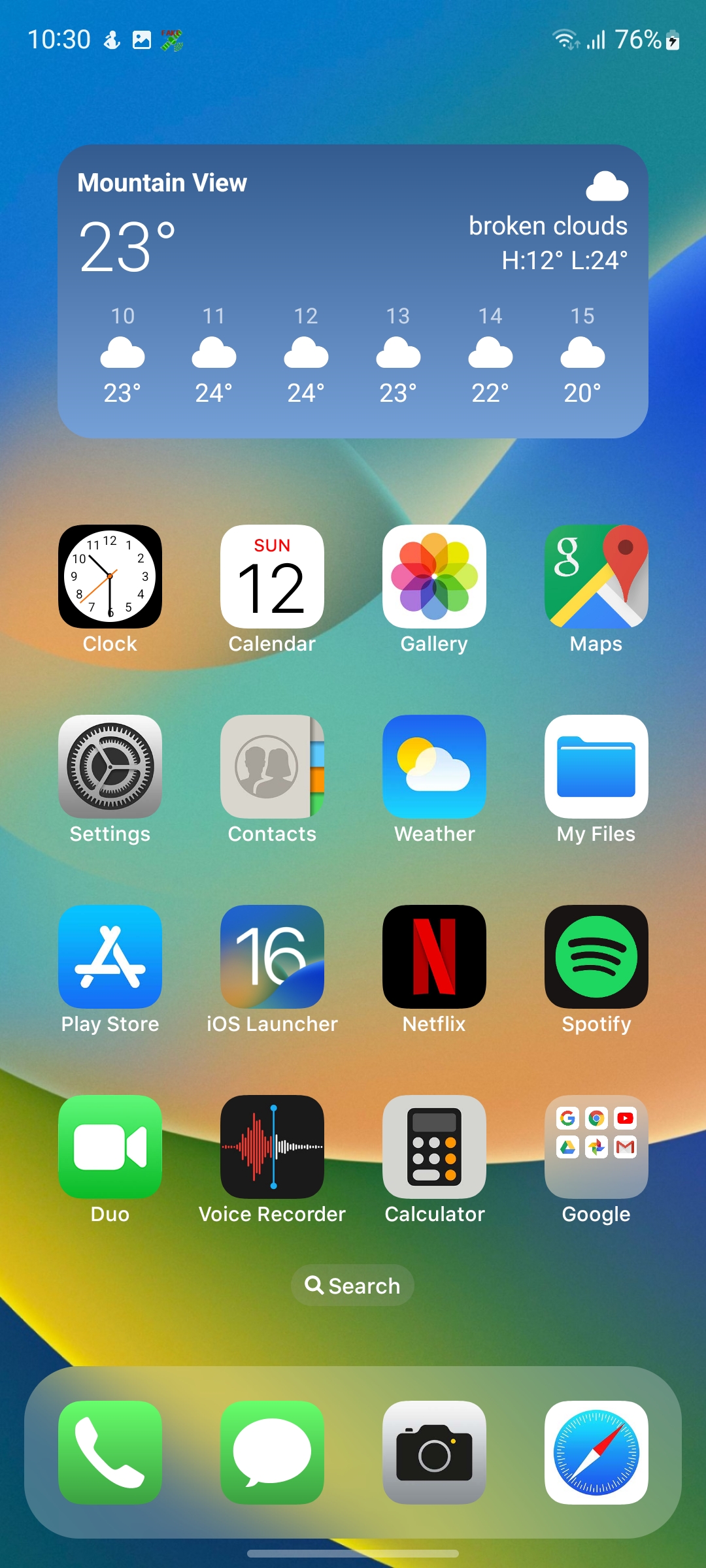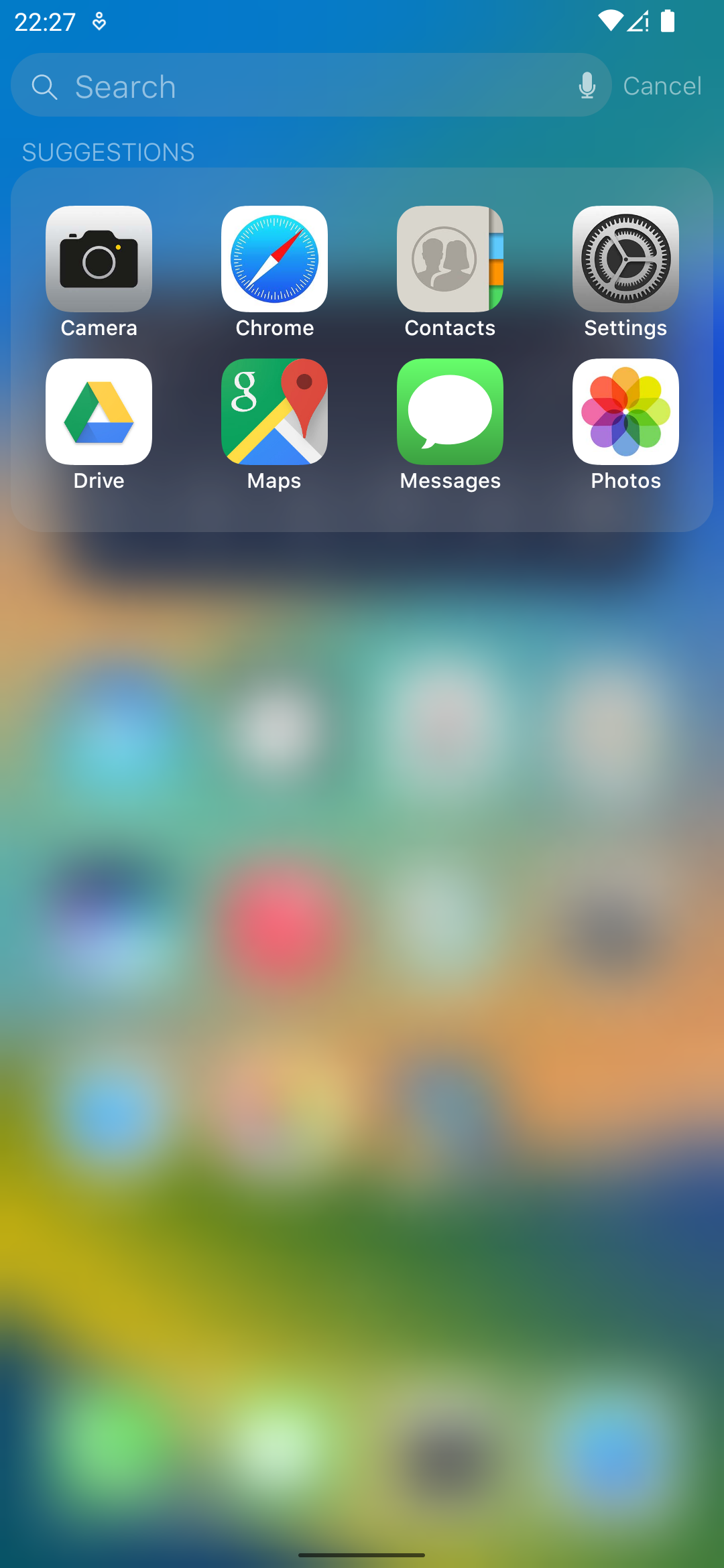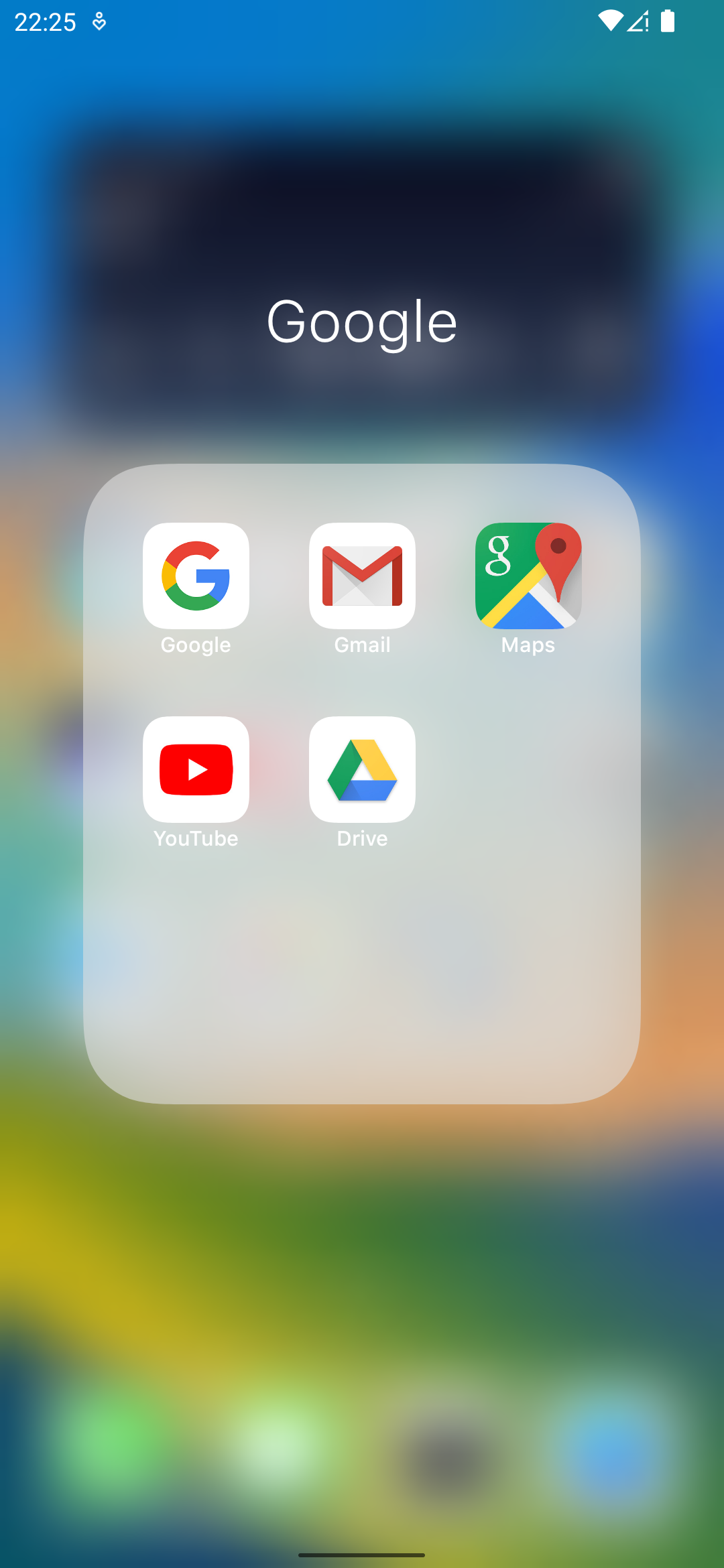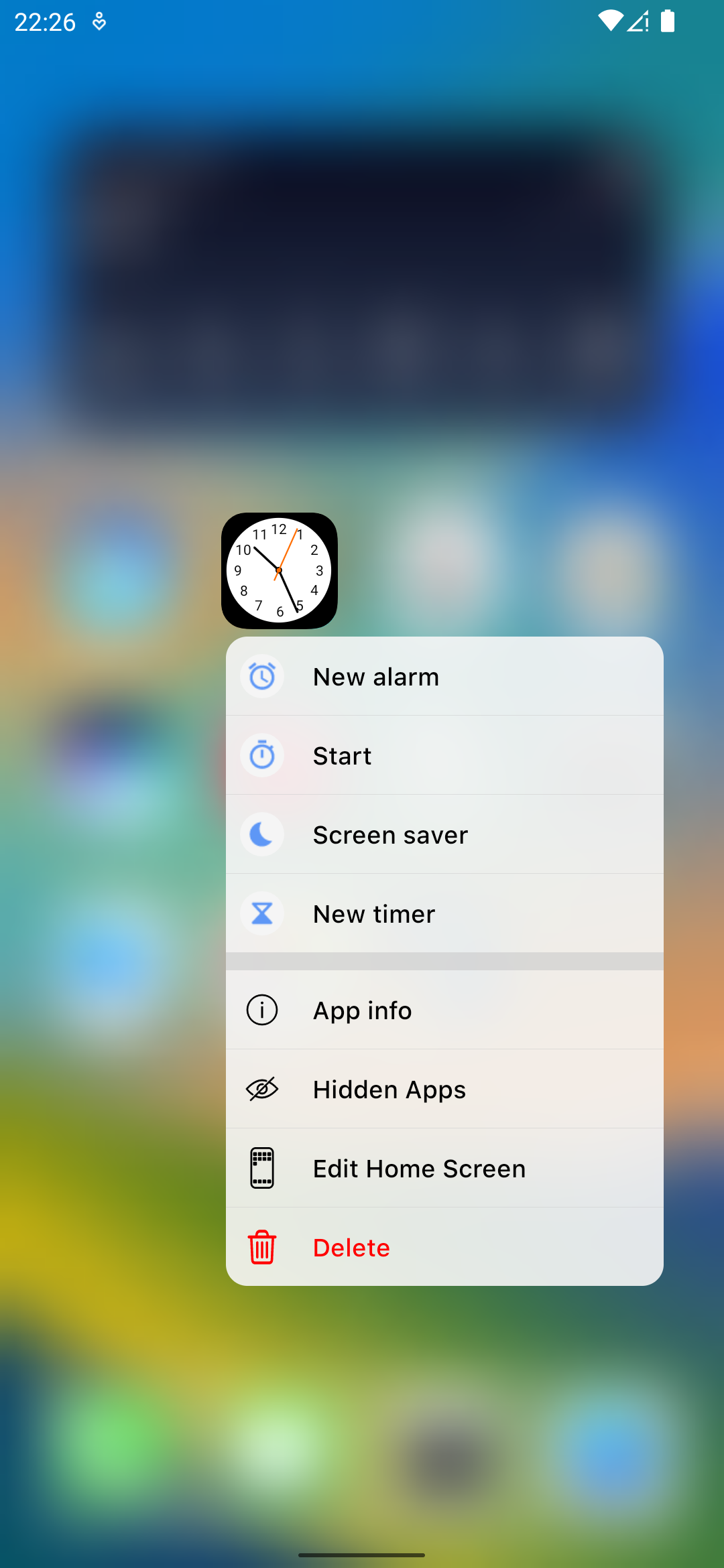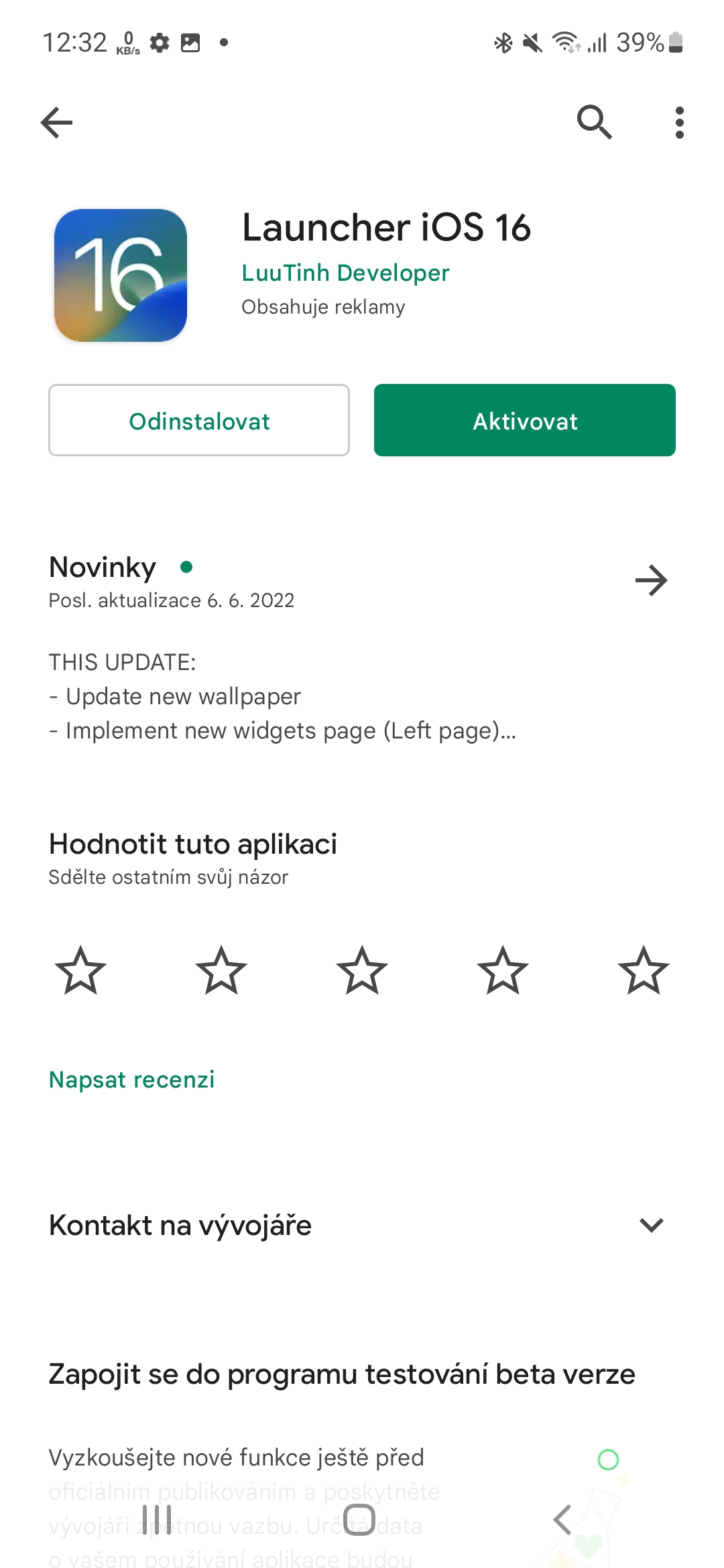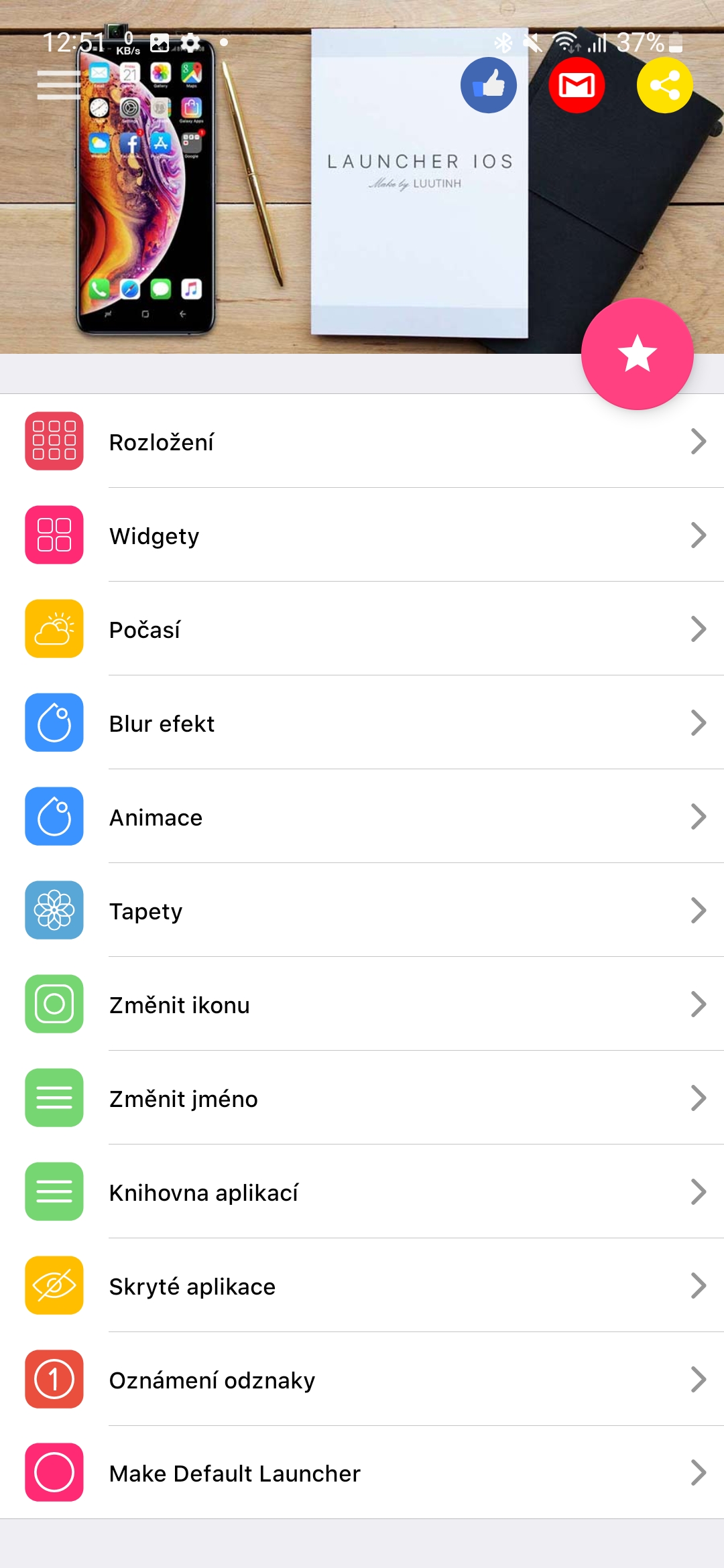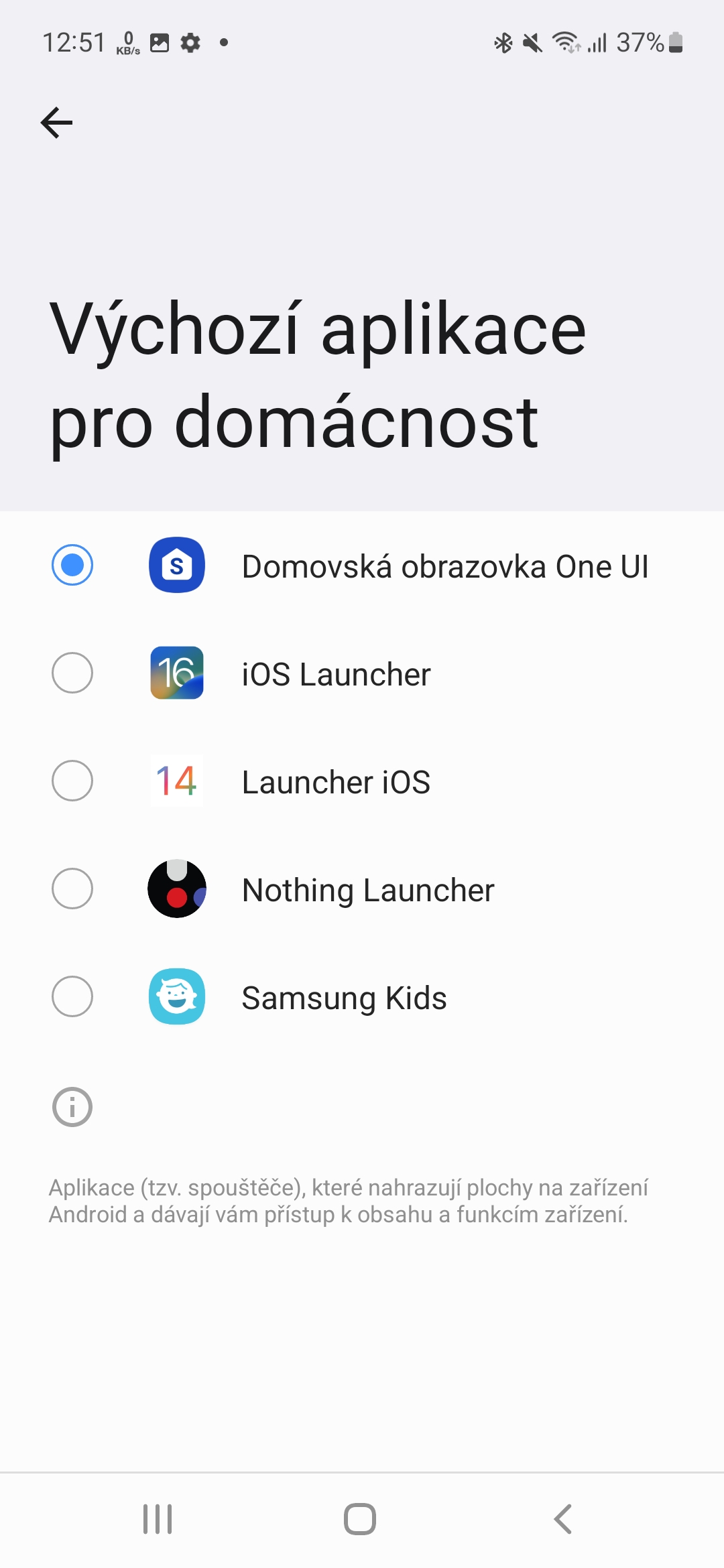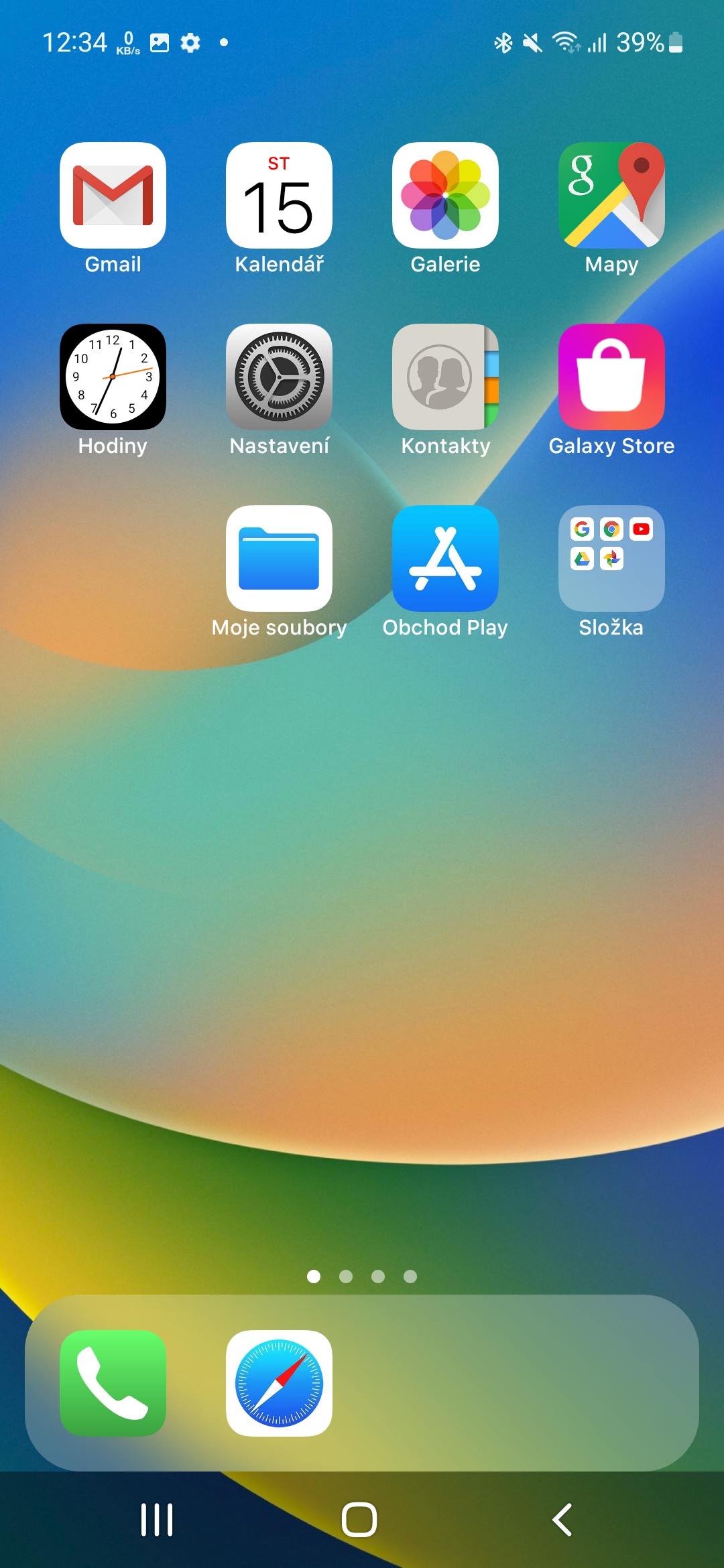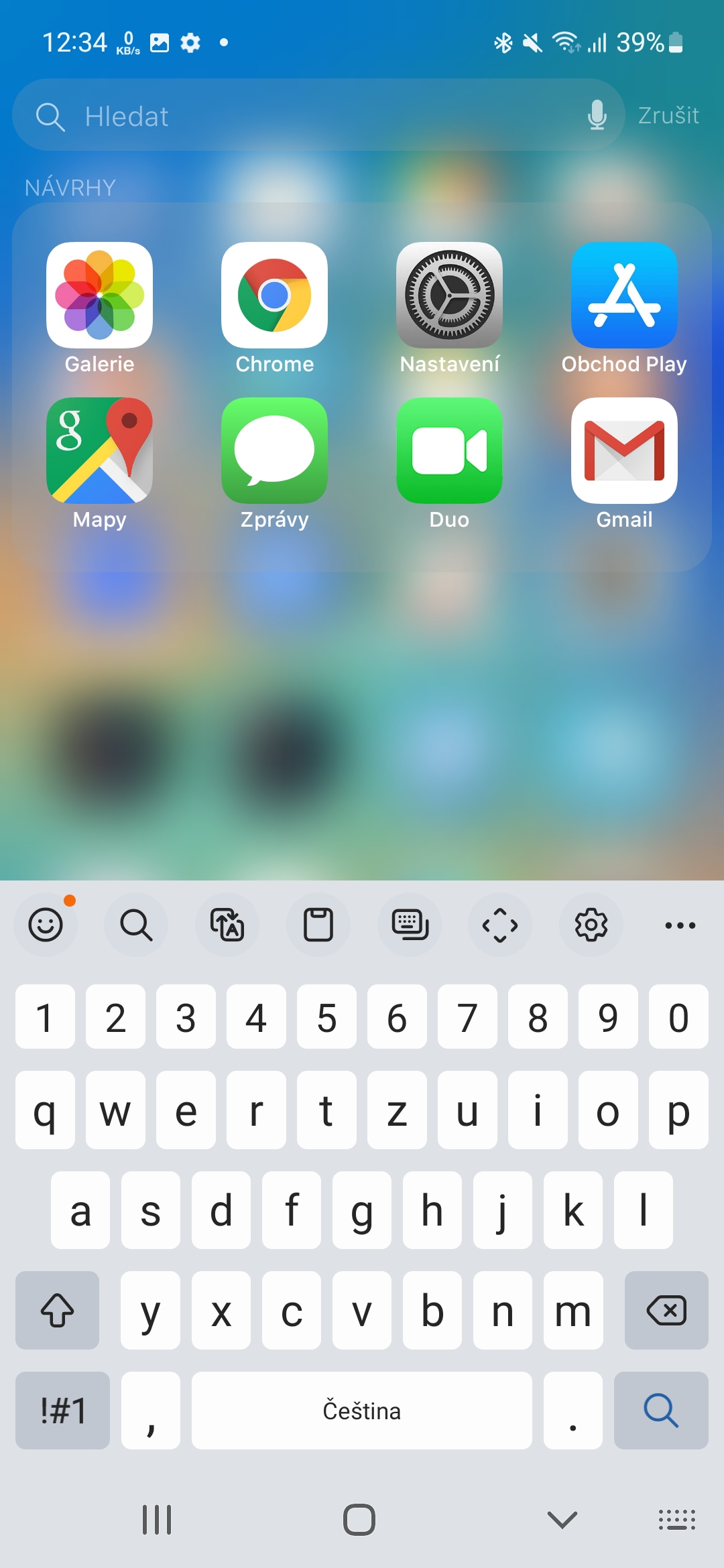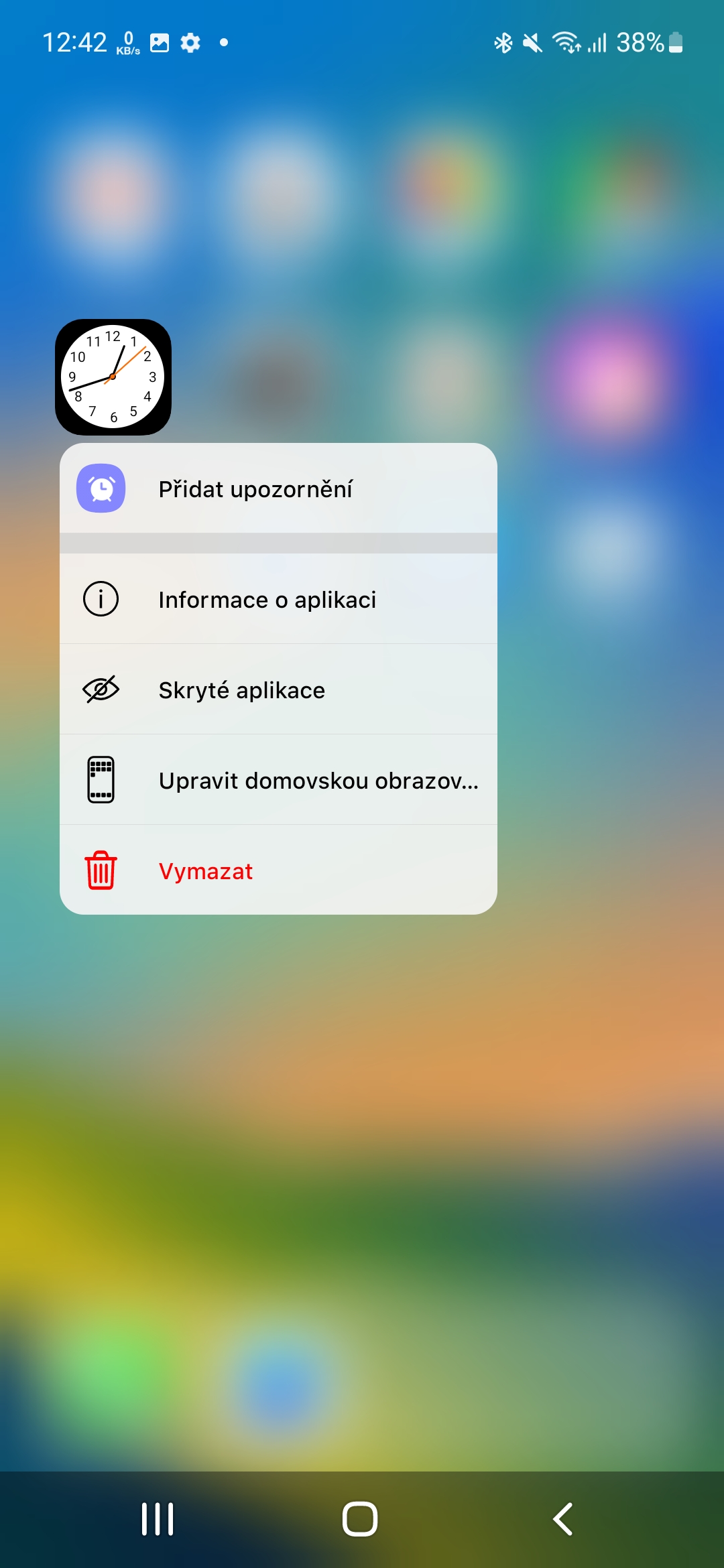At the beginning of June he organized Apple his opening keynote for the WWDC22 conference, at which, among other things, he showed the form of the new operating system for his phones iPhone. If you are interested in the appearance of the system, how to get it iOS 16 do Androidthere is nothing complicated. Just install the appropriate launcher.
A launcher is actually an app you can install from Google Play that changes the look of your system. It adjusts both the home screen and the overall graphic tone, application lists, widgets, themes, etc. Thanks to these "launchers", you can constantly change the phone's environment so that you simply enjoy it. And if you enjoy it iOS 16, you can it to your phone with the operating system Android also install. That is only and only with regard to appearance, not functions, and what the launcher system allows to change.
You could be interested in

How to set iOS 16 na Androidu
- First go to Google Play.
- Search for the application Launcher iOS 16.
- Install it and run.
- Go to menu Make Default Launcher and select OK.
- Then click over from the launcher you are currently using (which is also the One UI home screen) to iOS Launcher.
And that's really all. Your environment will be redrawn to that of the paid system iOS 16, although of course without the ability to customize the appearance of the lock screen, as will be the case in Apple's new operating system, or you will still be left with the same quick menu bar. If your wallpaper does not change and remains the original one, launch the launcher again, select the Wallpapers menu and choose the one you want. You can return to the previous display in the same way as you activated the new one, i.e. by opening the application and choosing Make Default Launcher, where you click on the desired one.