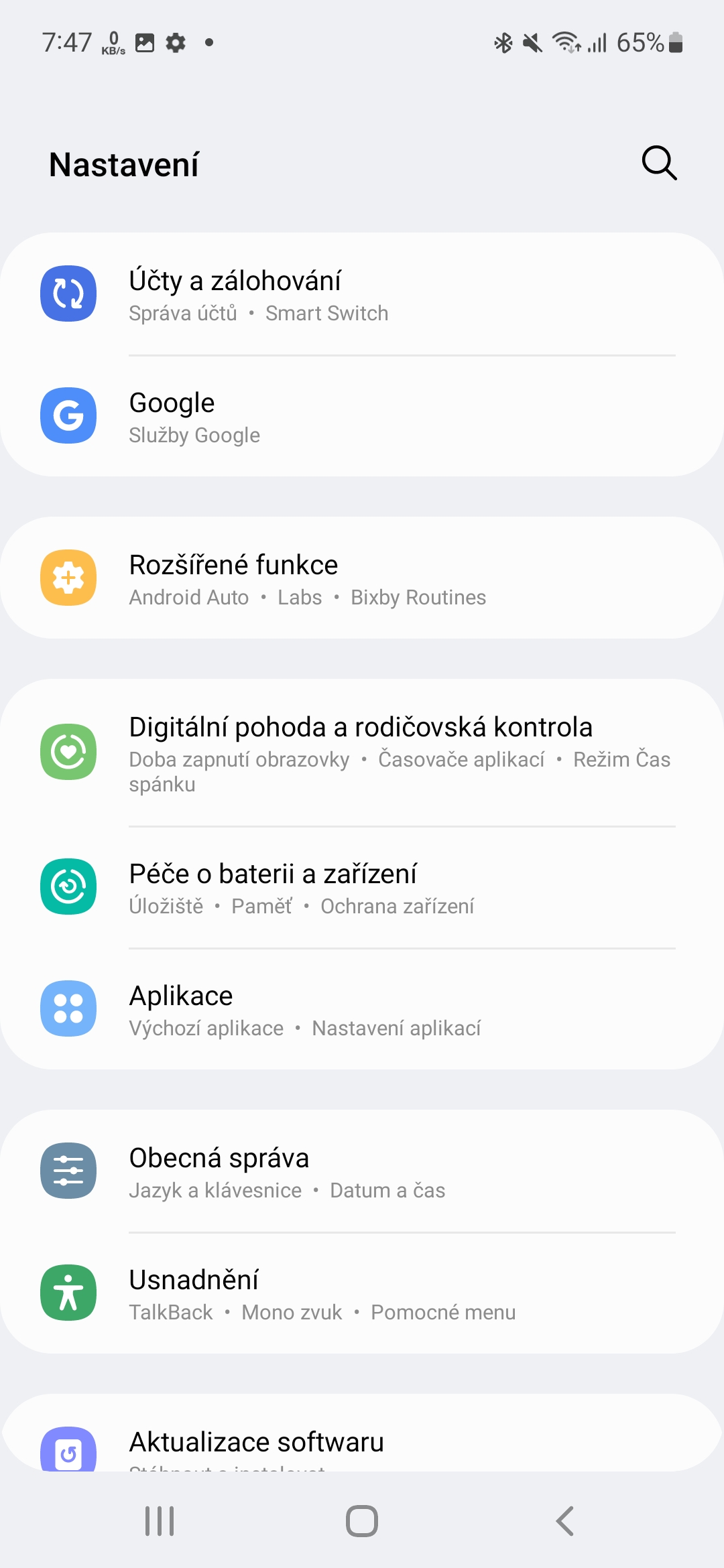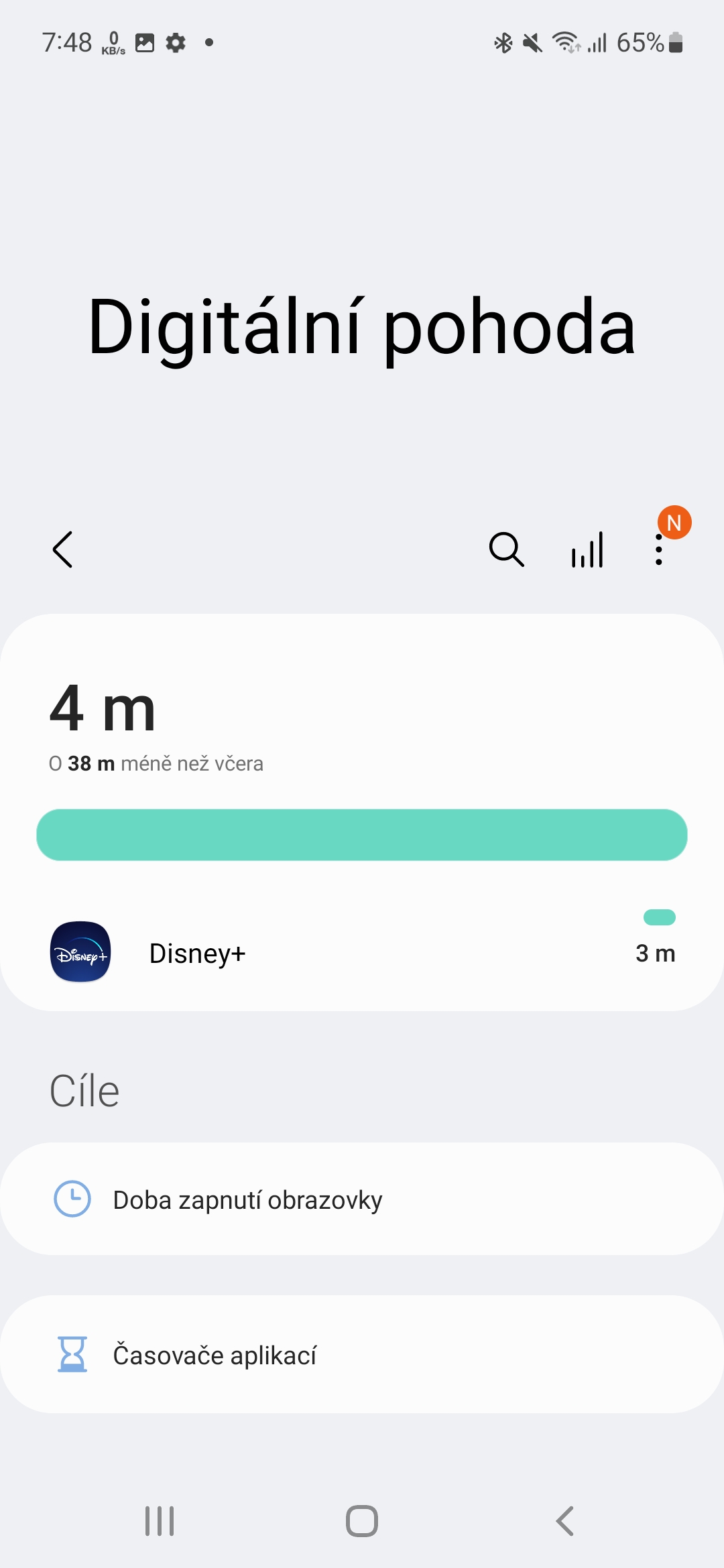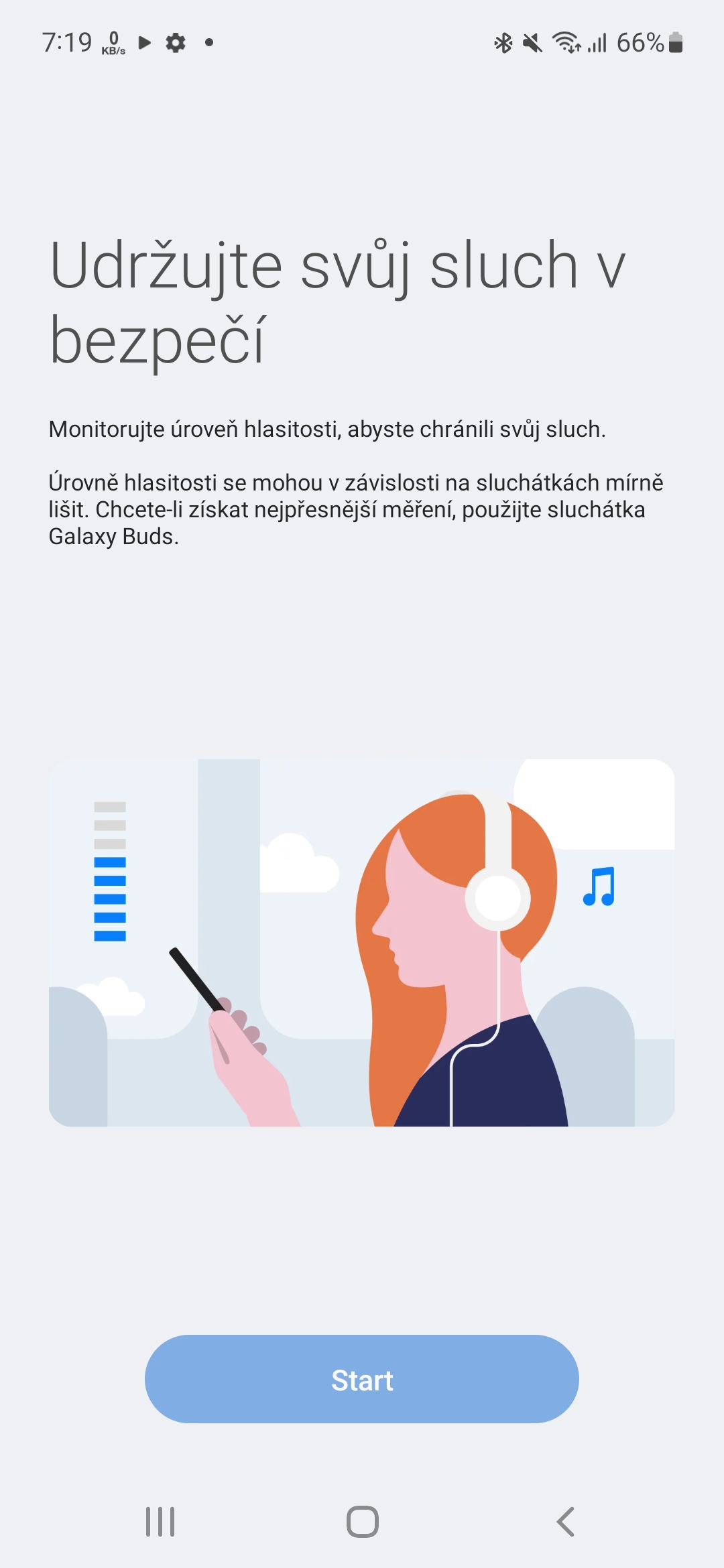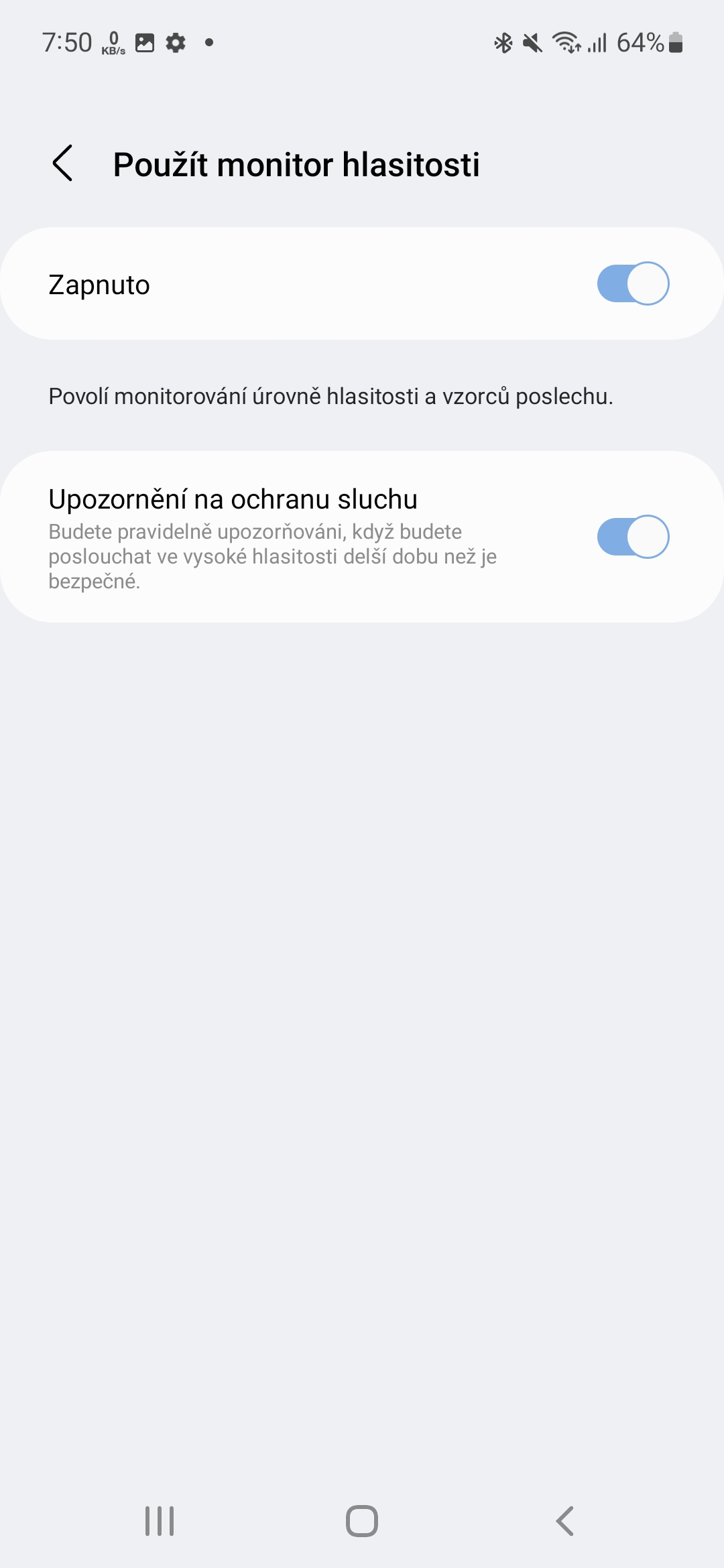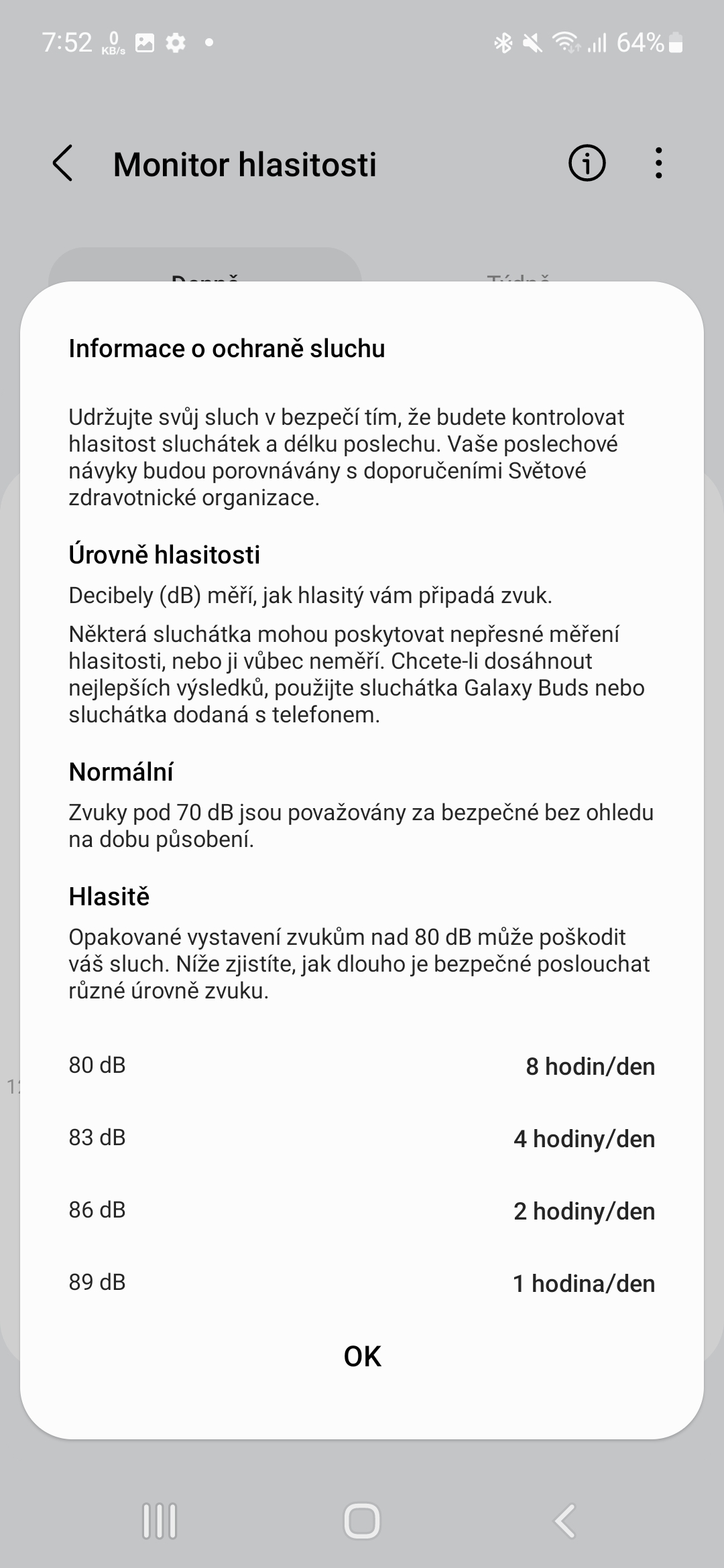MP3 players have become somewhat outdated, or at least they are already products intended for a smaller range of users. Even society Apple it discontinued its iPod touch earlier this year as the smartphone became the primary device for listening to music. Samsung is well aware of this, adding some smart audio-related features like Volume Monitor to its One UI smartphones.
As the name of the feature suggests, this tool tracks your music listening habits and volume level and provides a daily and weekly breakdown as well as alerts. The aim is to protect your ears, as long-term listening to music at high volume can have a negative effect on your hearing.
You could be interested in

How to turn on Volume Monitor
- Open it Settings.
- choose Digital well-being and parental control.
- If you are presented with options to switch to Digital Wellbeing or Parental Controls, select the former.
- Scroll down and tap on Volume monitor.
- Select the menu at the top right three dots.
- Choose an option Use the volume monitor.
- Enable options On a Hearing protection notice.
The Volume Monitor feature provides a daily and weekly breakdown of the volume levels you've used while listening to music. In the daily view, you can click on individual chart bars to get more detailed information informace about the sound levels and the time you spent listening to music at the specified volume during the day.
By clicking the "i” in the upper right corner you can get informace on hearing protection and recommendations from the World Health Organization regarding loudness. This is because repeated exposure to sounds above 80 dB can damage your hearing, which is why you have the volume levels and times for which it is "safe" to be exposed to them. Sounds below 70 dB are then considered safe regardless of exposure time. For best results, it says you should use headphones Galaxy Buds or the one that came with the phone.