Samsung smartphones and tablets Galaxy with the One UI user interface contain hidden gems that few people know about. For example, such a separate sound application looks relatively unobtrusive, but it will raise your experience of listening to music on a connected device to an undisturbed level.
It is a smart One UI tool that enables smartphone and tablet users Galaxy redirect multimedia audio from desired applications to external devices, while all other sounds come from the mobile device's built-in speakers. This feature can be very useful, for example, if you want to play music on an external Bluetooth speaker without having to send every sound from your phone to it.
You could be interested in
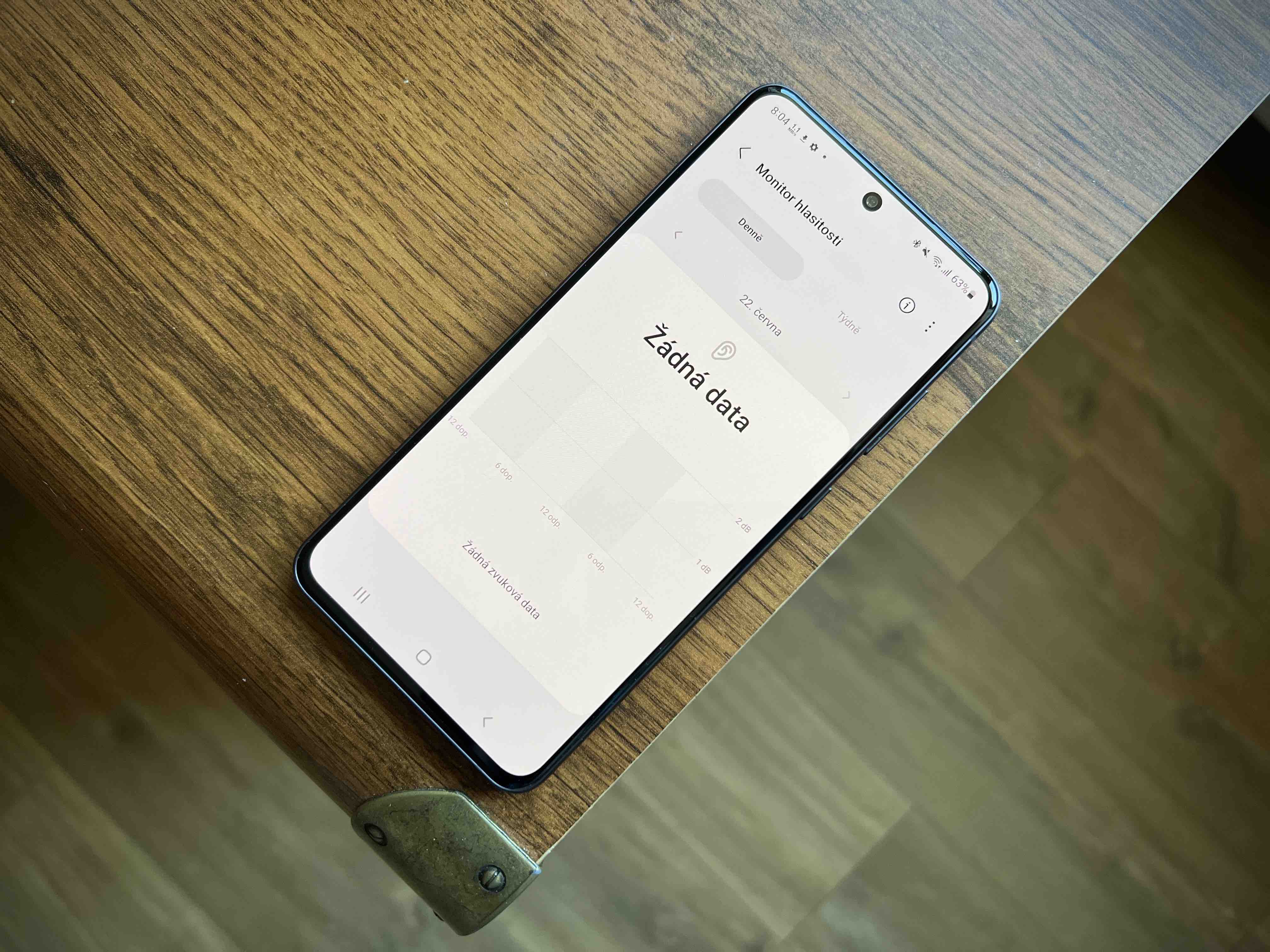
Using the app's Standalone Audio feature, you can play music from, for example, Spotify on an external speaker, while watching content on YouTube (or, of course, other apps) on your phone, where the sound will be broadcast from its speakers. In other words, the feature allows two applications to simultaneously send audio to two different separate sources.
How to set Standalone application sound
- Go to Settings.
- Choose Sounds and vibrations.
- Scroll all the way down and tap on Separate application sound.
- Now tap on the switch Turn on now.
You will see a pop-up window to select which apps to play on the external device. Of course, you can edit this list as you wish in the future. Just tap again on the Applications menu, where you add new ones and select existing ones.










Unable to add Google Home.