Google in Chrome operating systems and Android offers a built-in password manager that automatically stores and syncs all logins across devices. This makes logging into various applications and services very easy; just tap on the login window and verify your identity. The problem is that unlike some of the best password managers out there, Google's doesn't have a native app and works more like an autofill service than a full-fledged password manager. If you want to access the login data, you have to "dig" deep into the settings menu of your androidphone. Fortunately, that is changing now.
You could be interested in

Google has started releasing a new system update for Google Play Services, which allows to the home screen androidadd a password manager shortcut to your phone. However, this is not nearly as simple as you might expect. The following steps need to be taken:
- Open Settings phone.
- Tap on the option Privacy.
- Select an option Autofill from Google.
- Tap on the option Passwords. The login information saved in the password manager will now appear.
- Tap the icon Settings in the upper right corner of the screen.
- Tap on the option Add shortcut to your home screen (which has not really been translated into Czech yet).
- Confirm the above step by selecting the menu Add.
A shortcut leading to passwords should now appear on the home screen. If you have multiple Google Accounts, you must select the primary one each time you use the shortcut. We don't know why it's so difficult to add it to the home screen (it's probably because the password manager isn't an app in the true sense of the word), but it's good that Google has made passwords so easy to access.
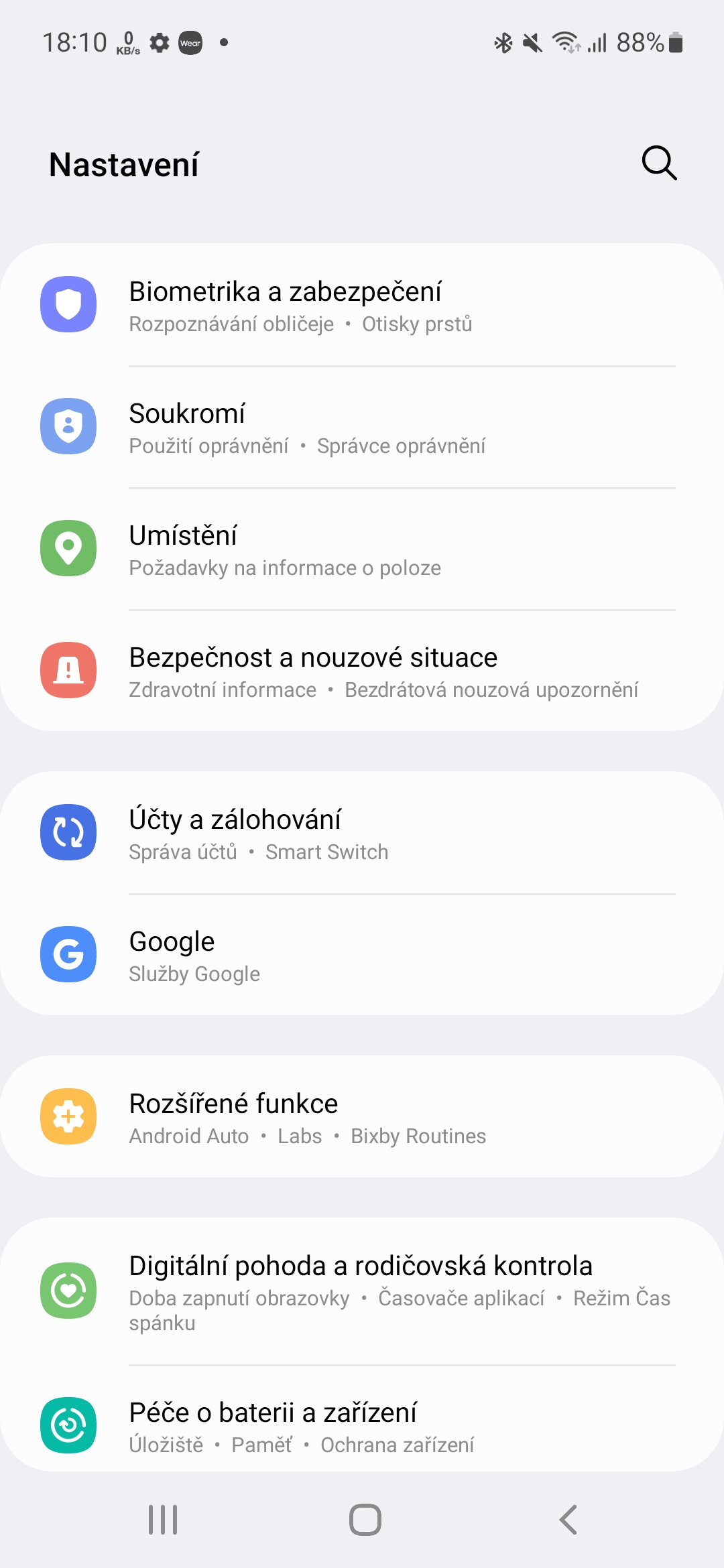
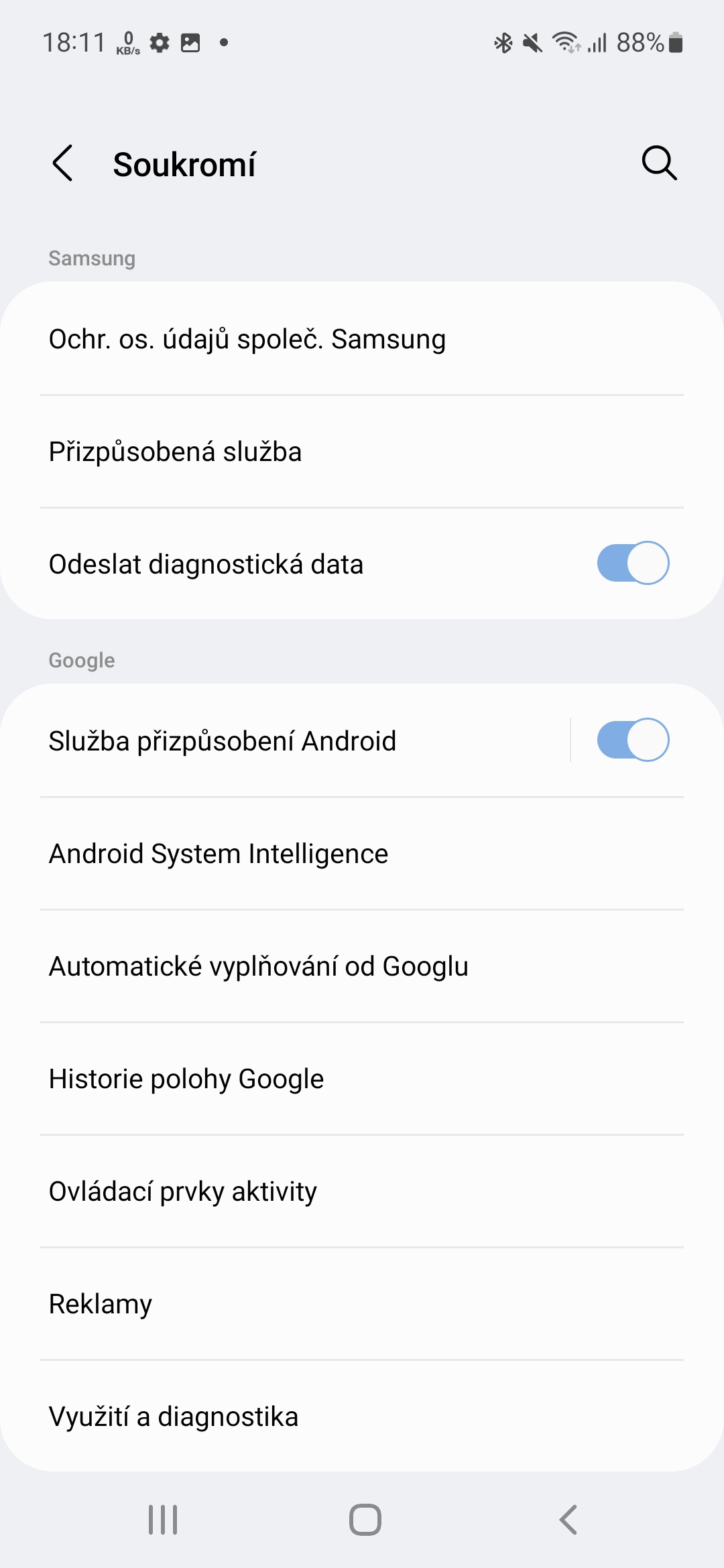
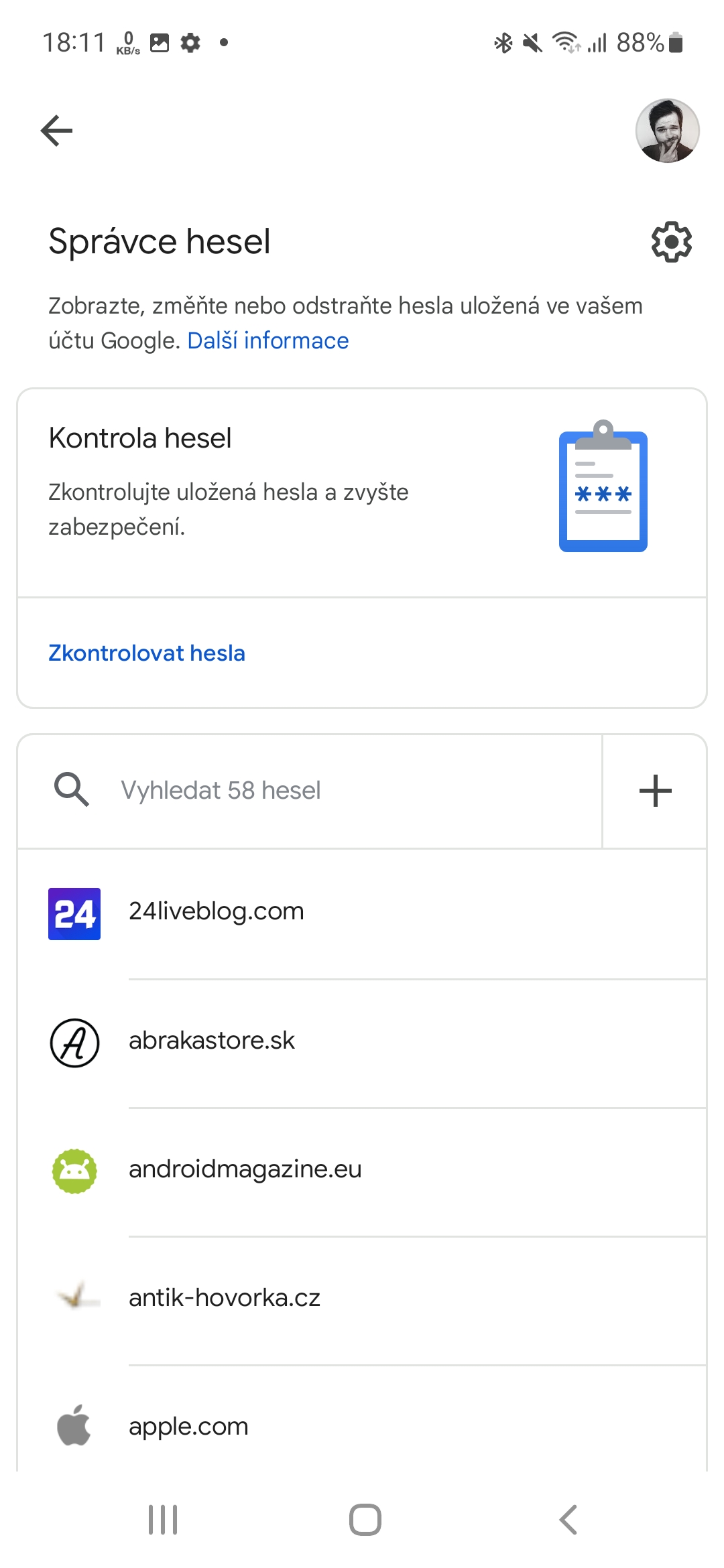
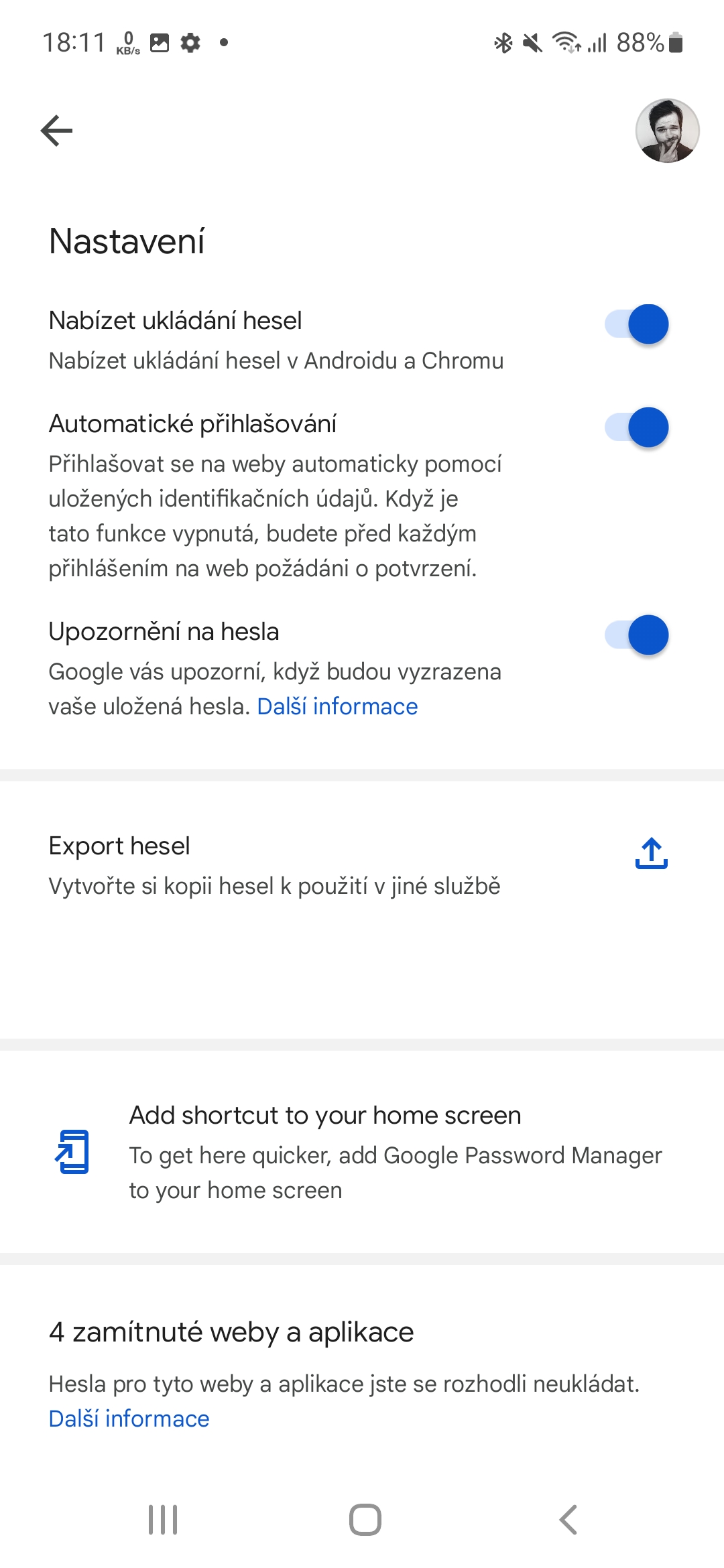

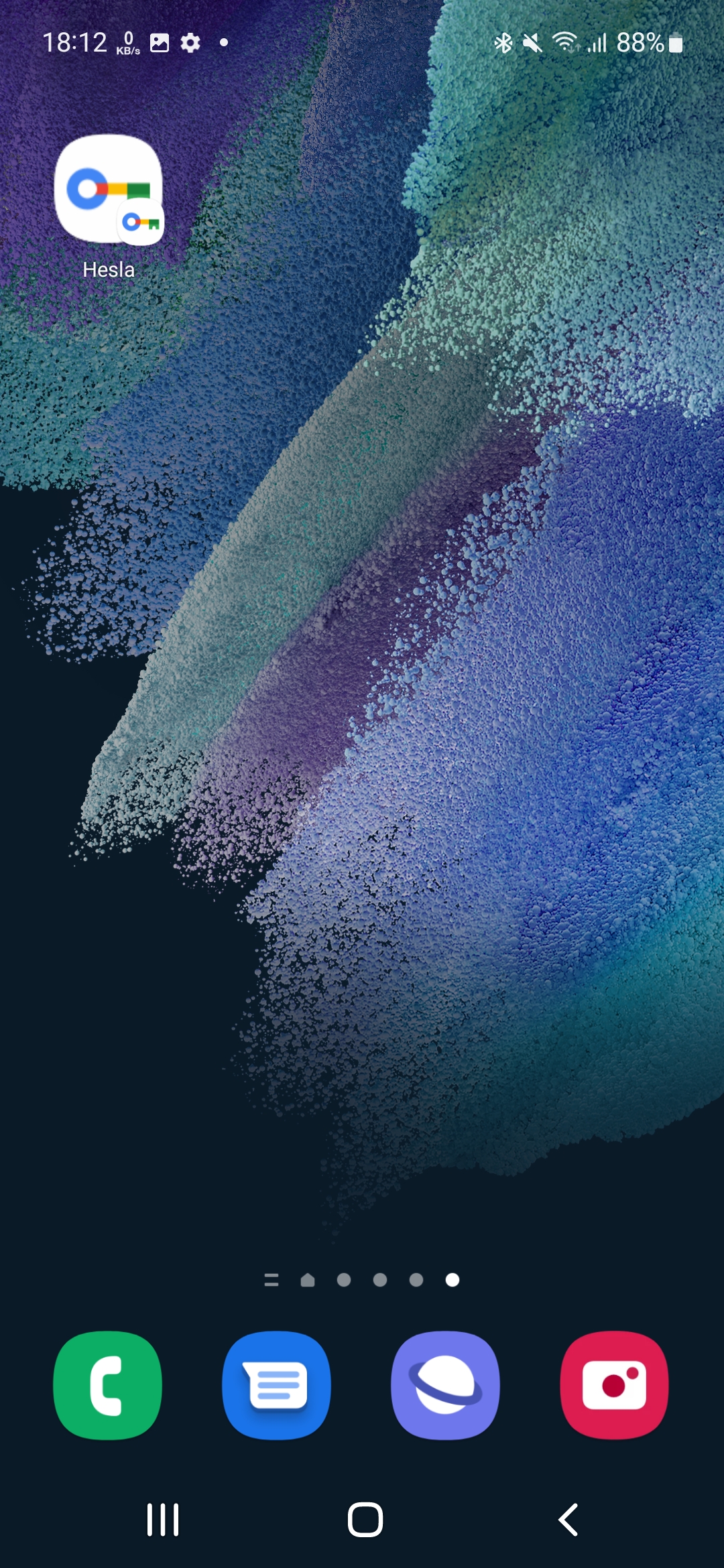




The "paste on the home screen" option is translated into Czech.