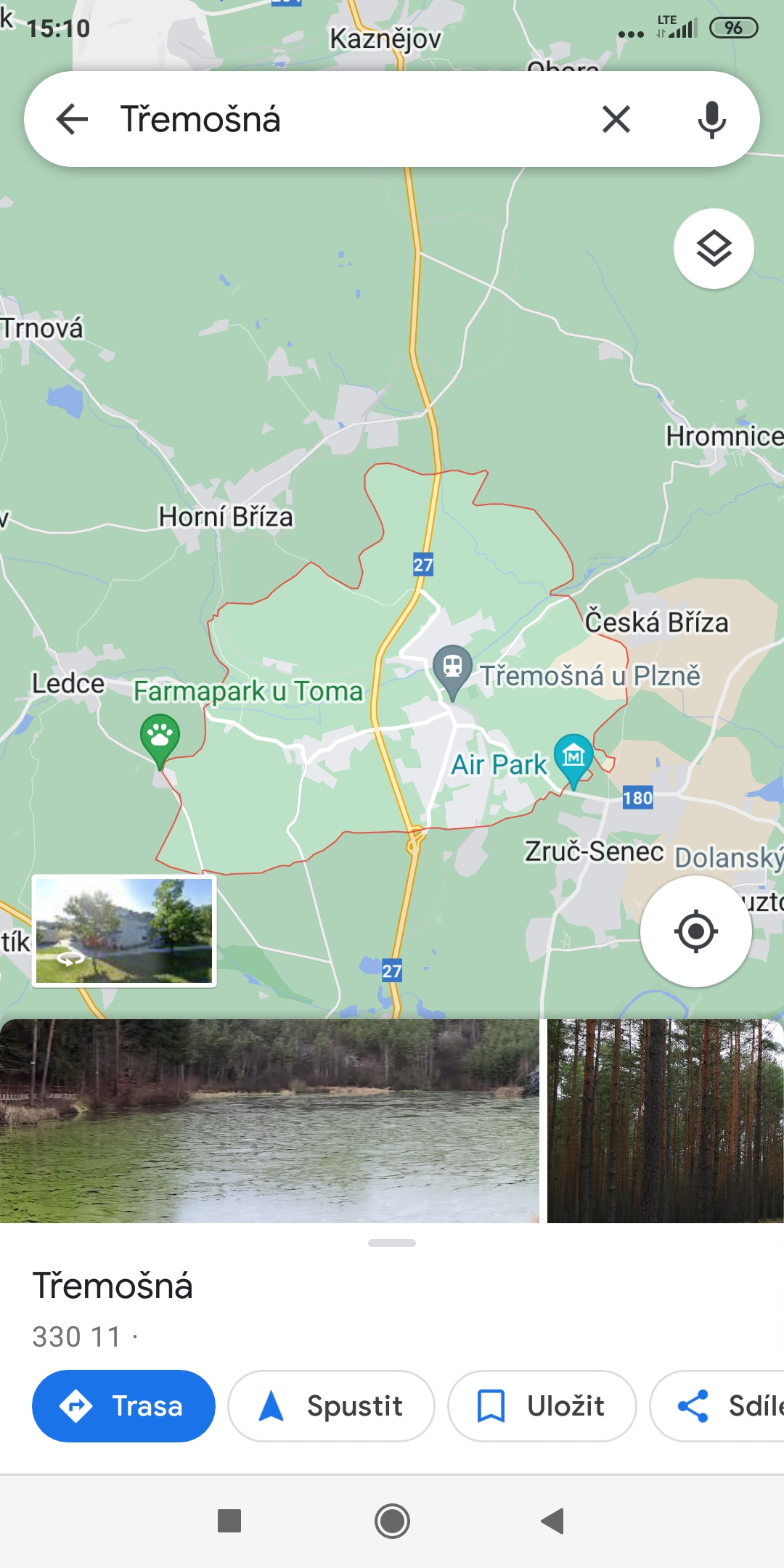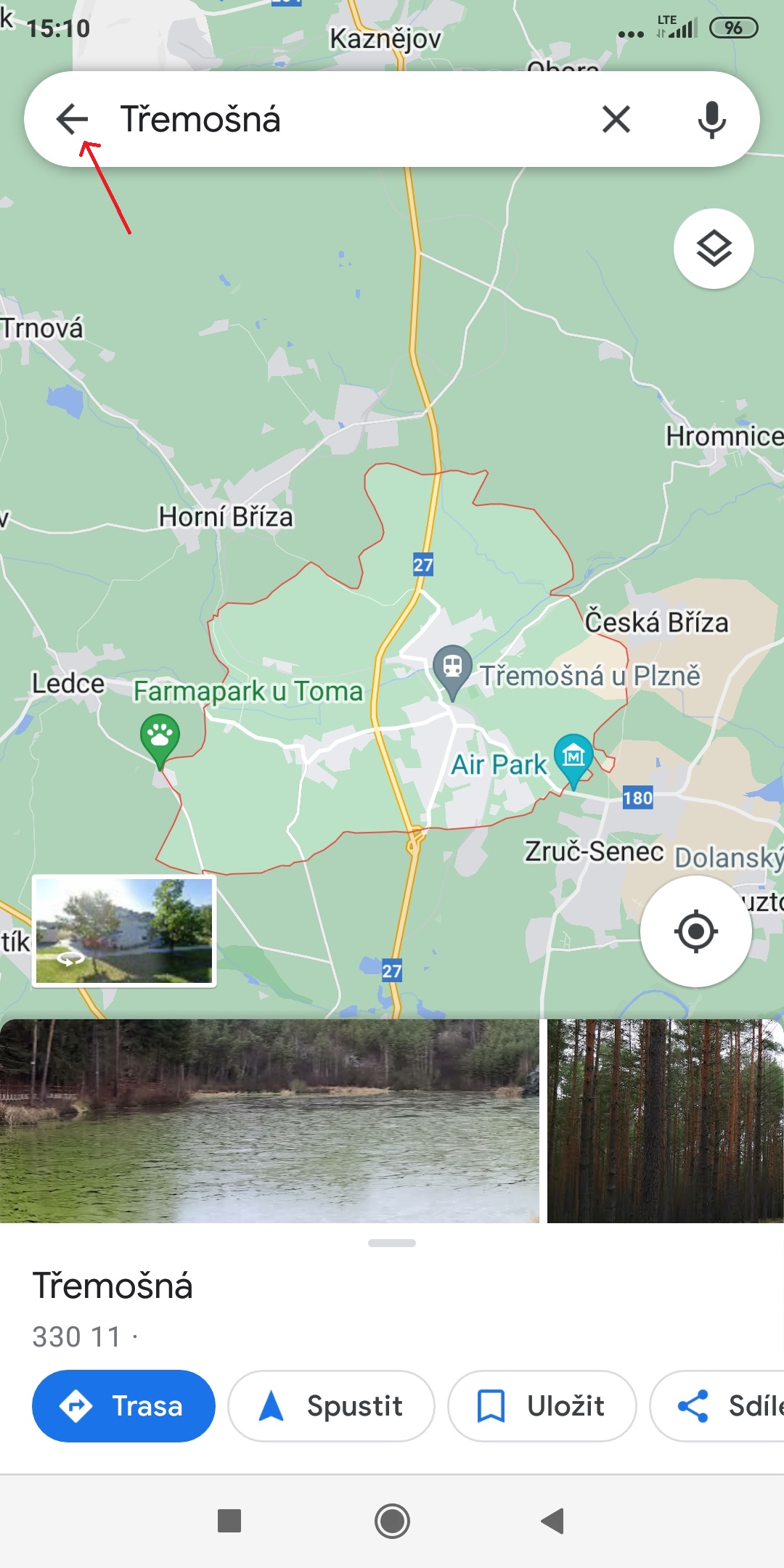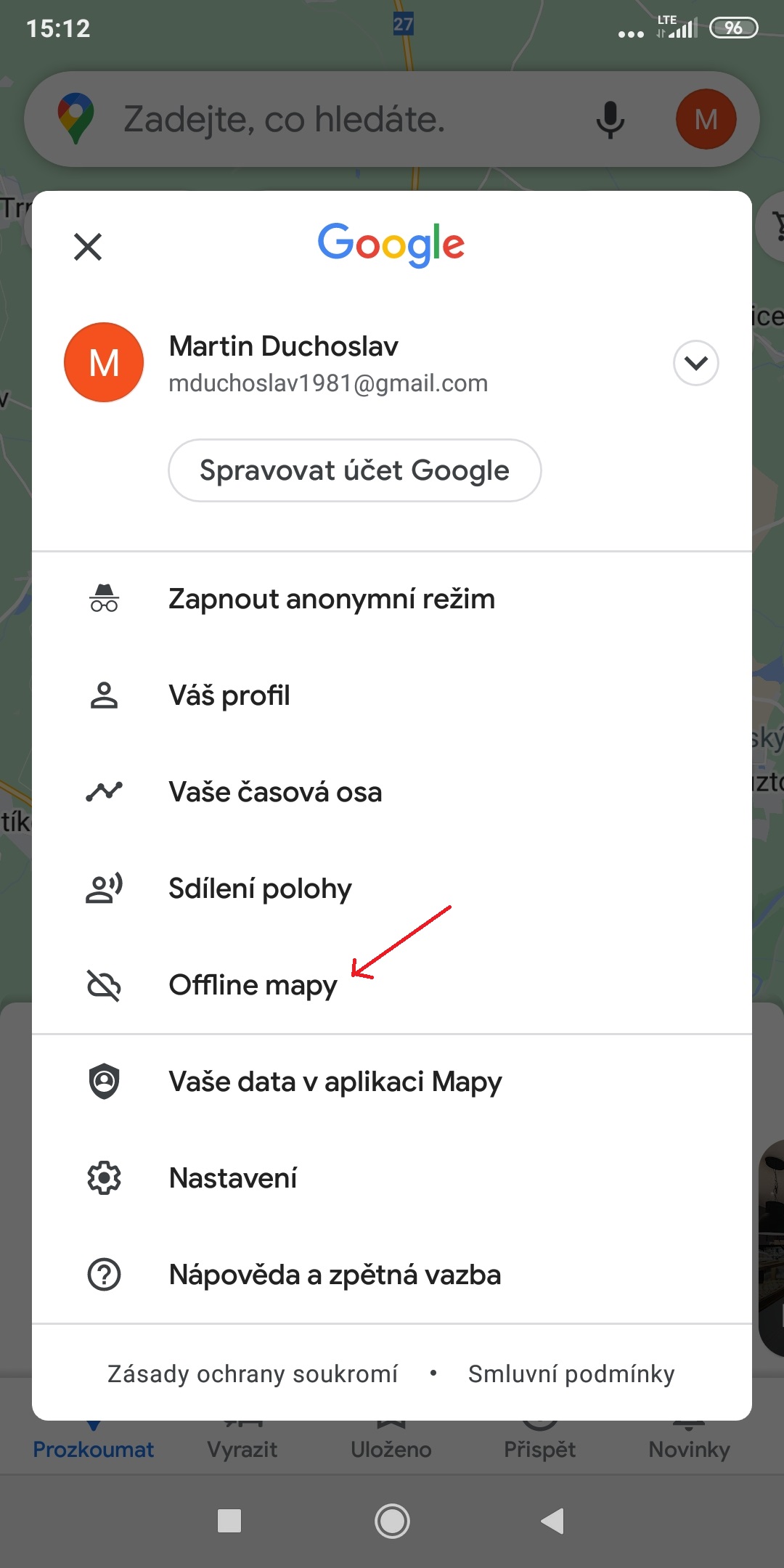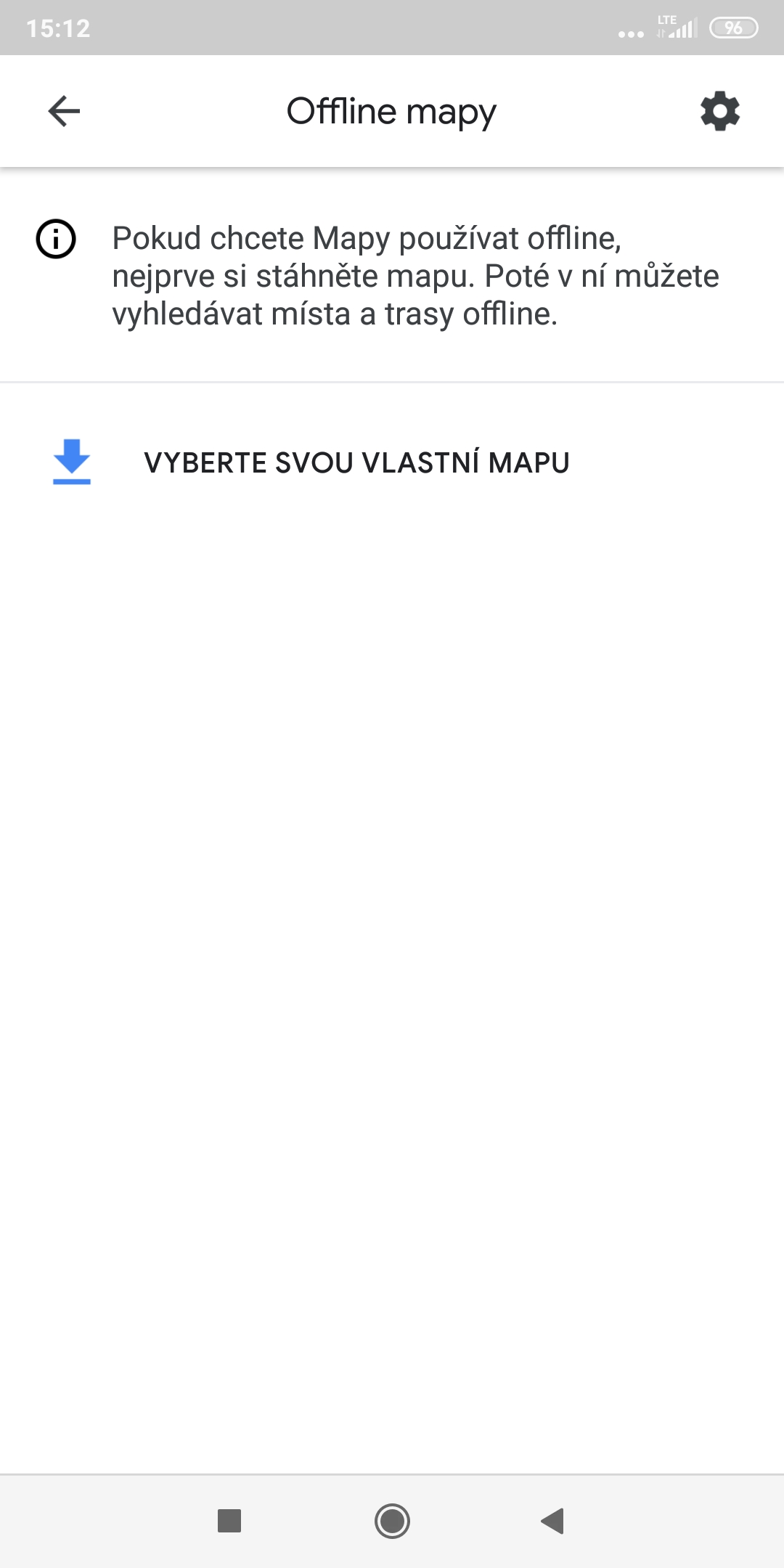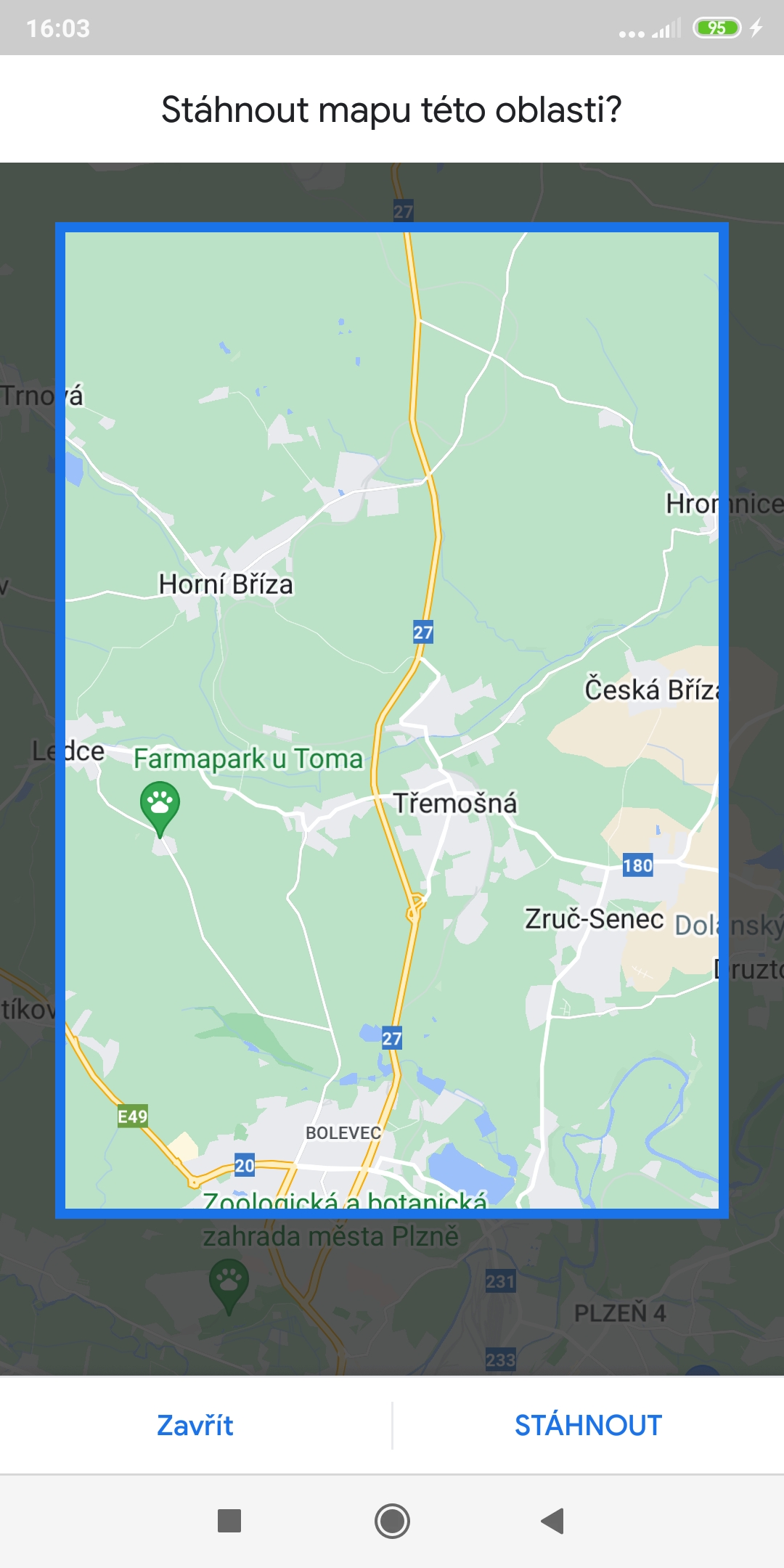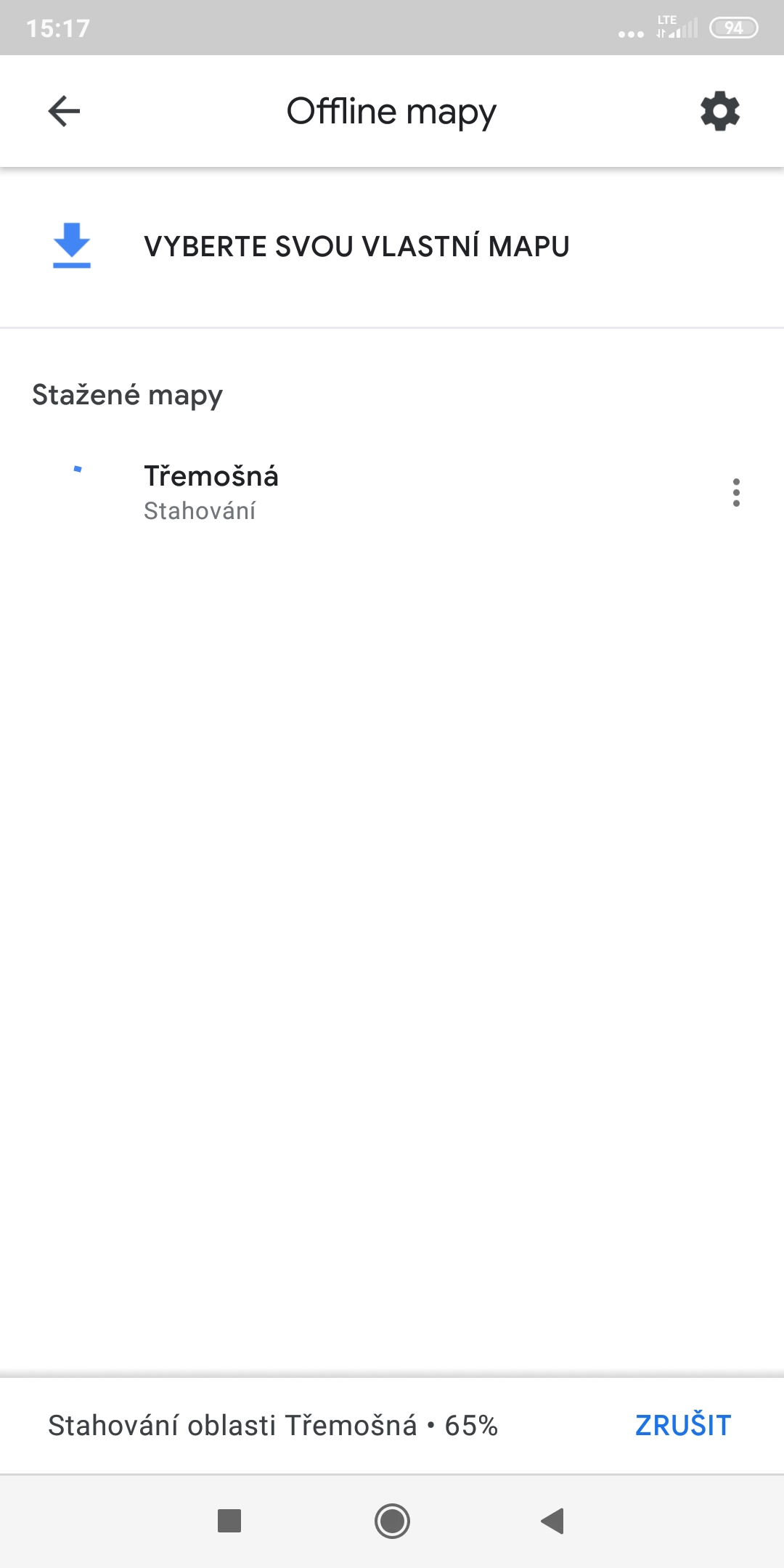As the world becomes more and more dependent on an internet connection, the thought of not having that connection becomes more and more terrifying. Although you can probably survive a short trip out of town without your favorite Spotify tracks, the same cannot always be said for navigation.
You could be interested in

Getting lost in a strange place, being surrounded by an unfamiliar environment and people, or being surrounded by nothing and no people, can be a really scary experience. Fortunately, there is a solution for such situations in the form of the offline maps feature in the Google Maps application.
Offline Google Maps:
- Connect to Wi-Fi or mobile data.
- In the search bar, search for the map of the place you want to download. Typically this will be a city, either domestic or foreign.
- In the bar, click on back arrow.
- Click on yours profile icon whether Photo in the top-right corner.
- Select an option Offline maps.
- Tap the option Choose your own map.
- Use a gesture pinch-to-zoom to zoom in or out on the blue rectangle that determines the size of your map. Remember, the bigger the map, the more space it takes up.
- Tap the option Download.
Downloading maps from Google Maps works like on Androiduh, so iOS. When using offline maps, you will have access to navigation features (if it wasn't, the feature wouldn't make much sense), however you won't be able to use features like Street View, Busy area, traffic updates or public transport navigation. It's also good to know that you'll need some free space on your device to download the maps: the bigger the map, the more space you'll need.