In today's world, anyone with any smartphone needs access to the internet. We need to join for fun, for work, to find out information, to strengthen our social life and many other reasons. The router's default password cannot be remembered, but it can be difficult to dictate, but it can also be user-defined. That's why it's useful to know how to share a Wi-Fi password to connect all the devices in your home that need it.
Yes, you can run up to the router, turn it around, and conjure up a jumble of numbers and letters. You can also call it up from your phone's gallery if you've prudently taken a photo of the bottom label. You can also dictate your personal personalized password with which you have secured your network. But you can also go about it in a completely different way, and in a much simpler way.
You could be interested in
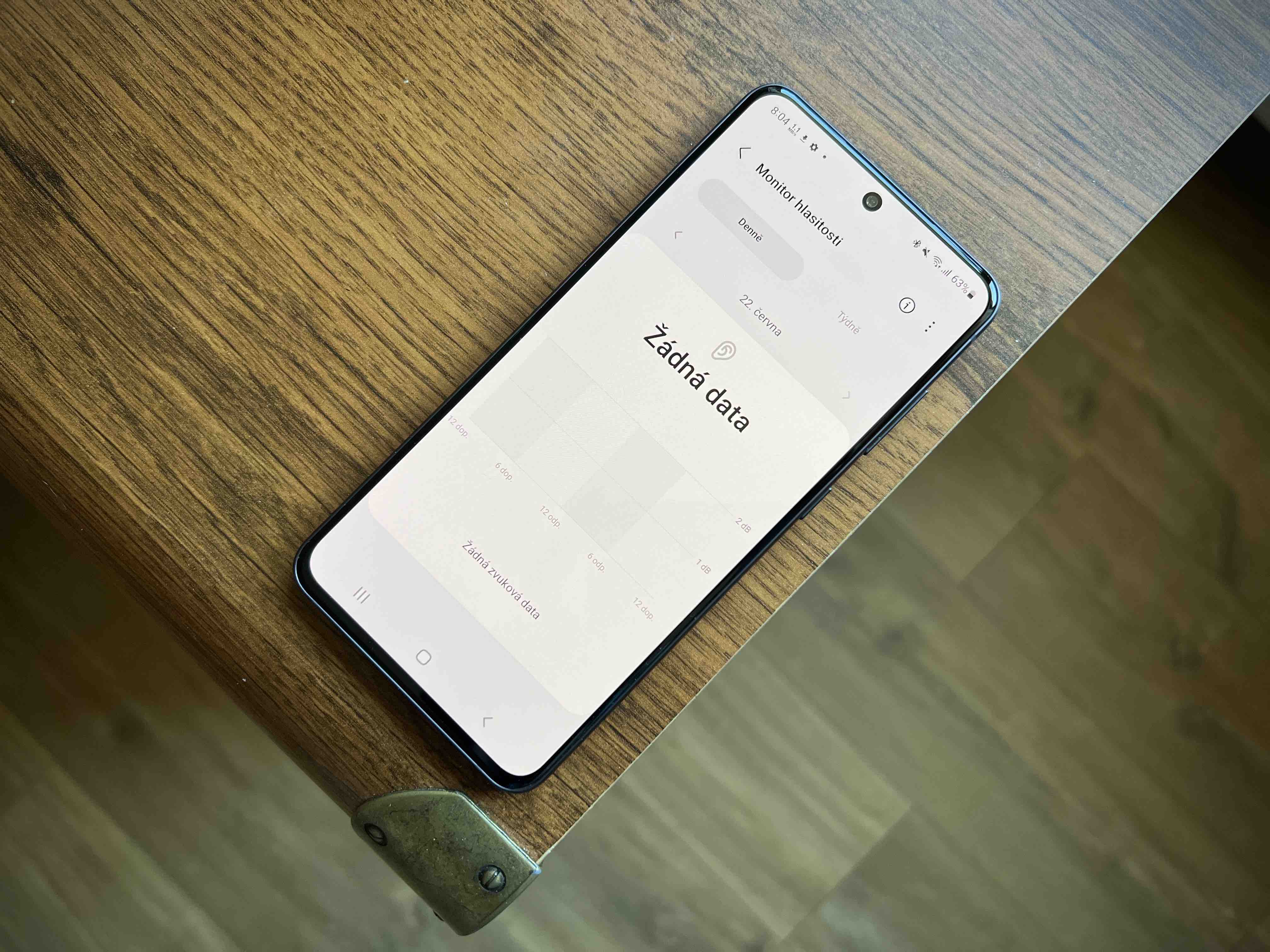
How to share Wi-Fi password
- Go to Settings.
- Choose an offer Access available.
- Tap the option Wi-Fi.
- Select your network here gear icon.
- Select an option at the bottom left QR code.
Then the other party just needs to scan it and it will be connected to your network without having to enter a password. It will do it simply, from the menu Settings -> Wi-Fi, where he clicks on the QR code symbol in the upper right. In the network sharing menu you also have options like QuickShare or Nearby Share, of course you can also use them if the other party doesn't want or can't scan the QR displayed on your display. You can also save the displayed QR as an image for later use so you don't have to click through the menu. Of course, the device can also read it, so you can send it to someone, or print it out and maybe stick it on the router.











