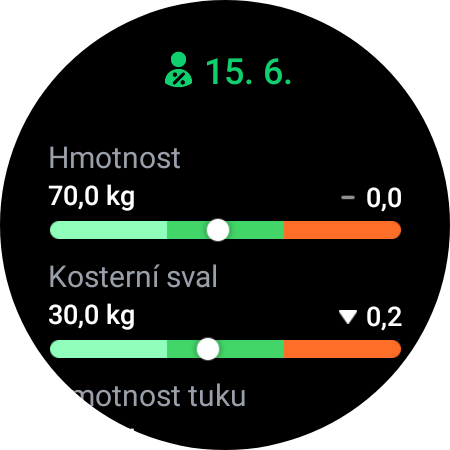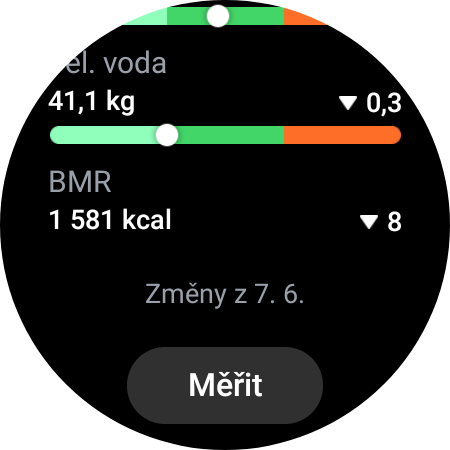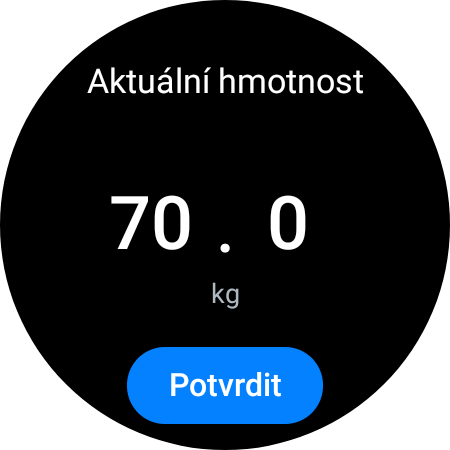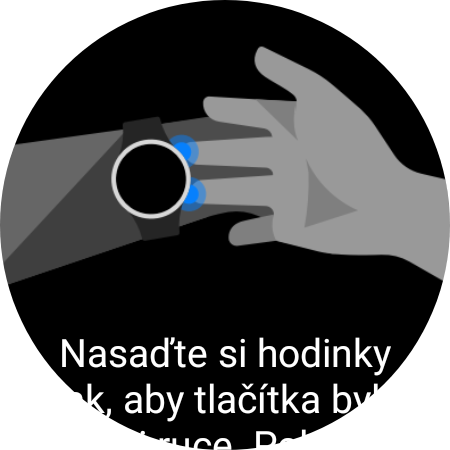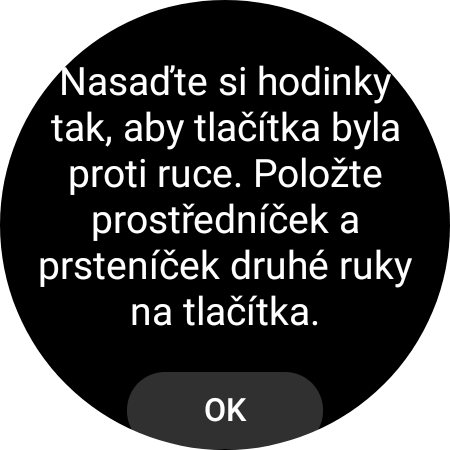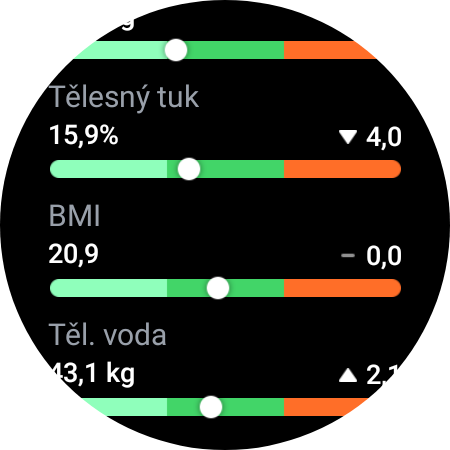Smart watches from all manufacturers are constantly improving in order to bring their users new options for measuring their health. When Galaxy Watch4 is of course no different. This series of smart watches from Samsung has undergone a great development with corresponding improvements, where it has more advanced sensors for more accurate analysis of your body. So here you will find how to measure biological values on Galaxy Watch4.
Galaxy Watch4 (Classic) contain a new bioelectrical impedance analysis (BIA) sensor that allows you to measure body fat and even skeletal muscle. The sensor sends micro currents into the body to measure the amount of muscle, fat and water in the body. Although it is harmless to humans, you should not measure your body composition during pregnancy. Do not take measurements if you have an implanted card inside your bodyiospacemaker, defibrillator or other electronic medical devices.
You could be interested in

Also, measurements are for general wellness and fitness purposes only. It is not intended for use in the detection, diagnosis, or treatment of any medical condition or disease. Measurements are for your personal use only and please note that measurement results may not be accurate if you are under 20 years of age. In order for the measurement to have consistent and relevant results, or to make the results more accurate, it should meet the following:
- Measure at the same time of day (ideally in the morning).
- Measure yourself on an empty stomach.
- Measure yourself after going to the toilet.
- Measure outside of your menstrual cycle.
- Measure yourself before doing activities that cause your body temperature to rise, such as exercise, showering or visiting a sauna.
- Only measure yourself after removing metal objects from your body, such as chains, rings, etc.
How to measure body composition with Galaxy Watch4
- Go to the application menu and select an application Samsung health.
- Scroll down and select a menu Body composition.
- If you already have a measurement here, scroll down or put it straight Measure.
- If you are measuring your body composition for the first time, you must enter your height and gender, and you must also enter your current weight before each measurement. Click on Confirm.
- Place your middle and ring fingers on the buttons Home a Back and start measuring body composition.
- You can then check the measured results of your body composition on the watch display. At the very bottom, you can also be redirected to the results on your phone.
The entire measurement process takes only 15 seconds. The measurement does not always have to be perfect, or it can end during the measurement process. It is important that you have a suitable body position during the measurement. Place both arms at chest level so that your armpits are open without touching your body. Do not allow the fingers placed on the Home and Back buttons to touch each other. Also, do not touch the other parts of the watch with your fingers except for the buttons.
Stay steady and do not move to get accurate measurement results. If your finger is dry, the signal may be interrupted. In this case, measure your body composition after applying e.g. lotion to keep the skin of your finger moist. It may also be advisable to wipe the back of the watch before taking the measurement in order to get more accurate measurement results. You can also start the body composition measurement menu from the tile, if you have this function added there.