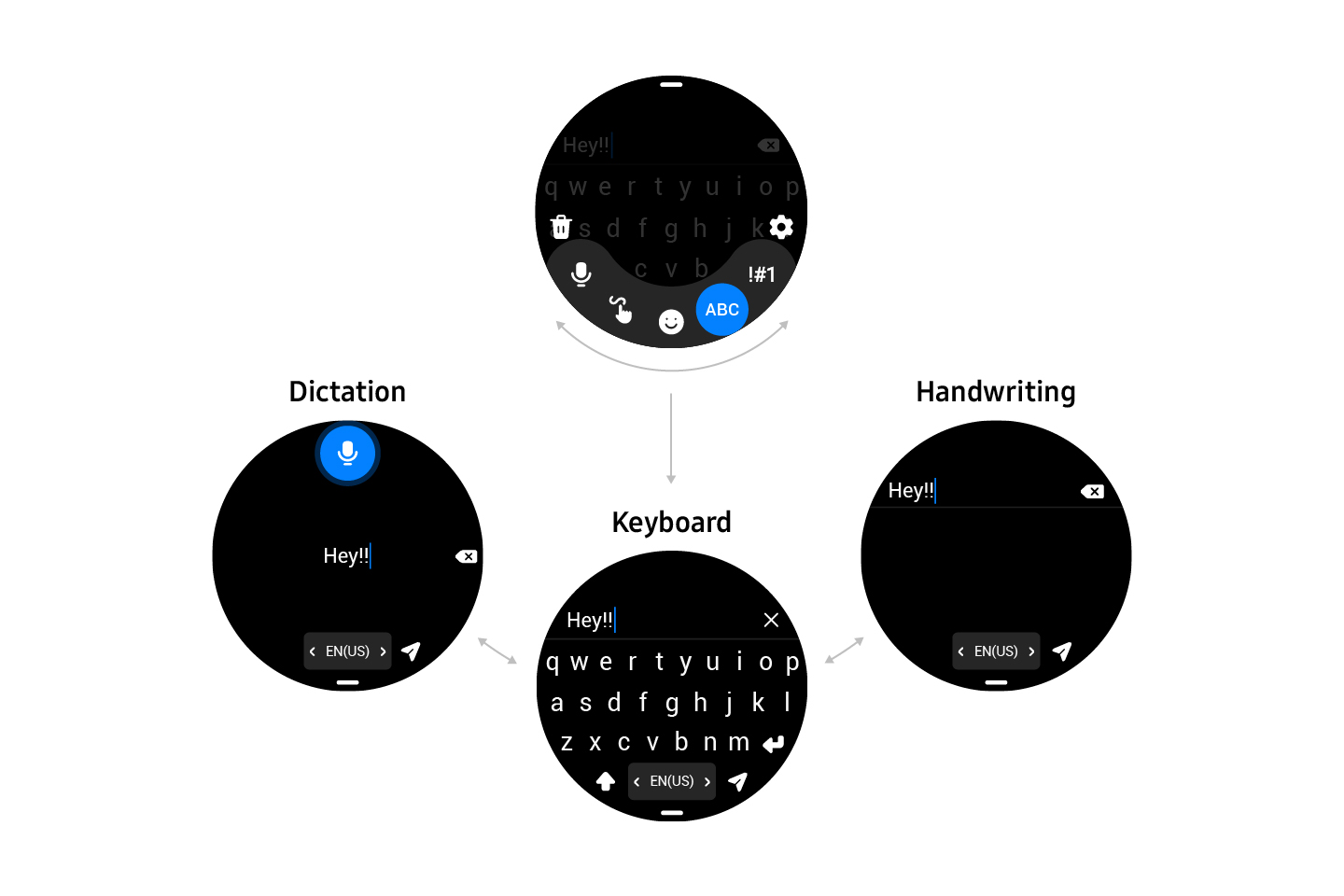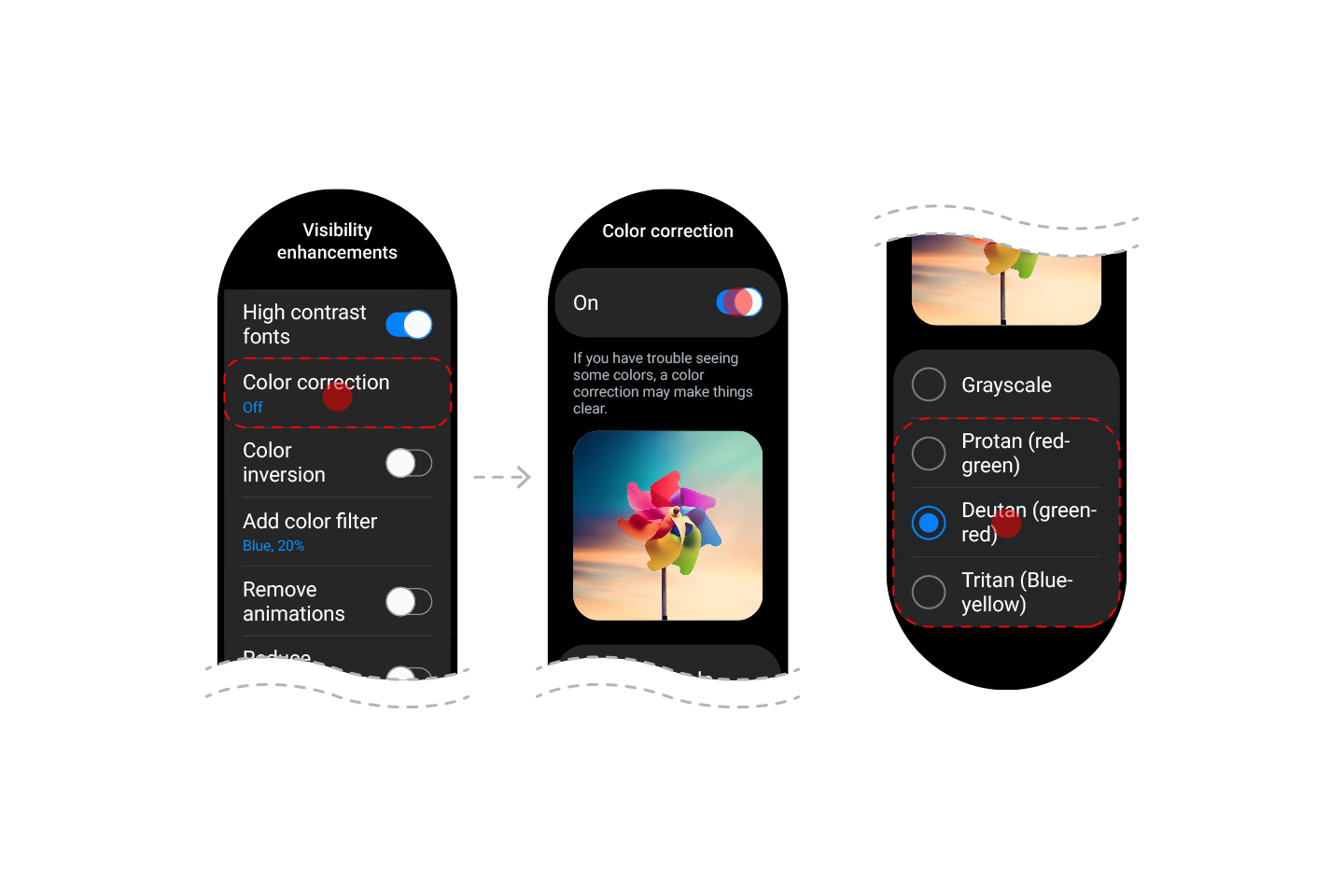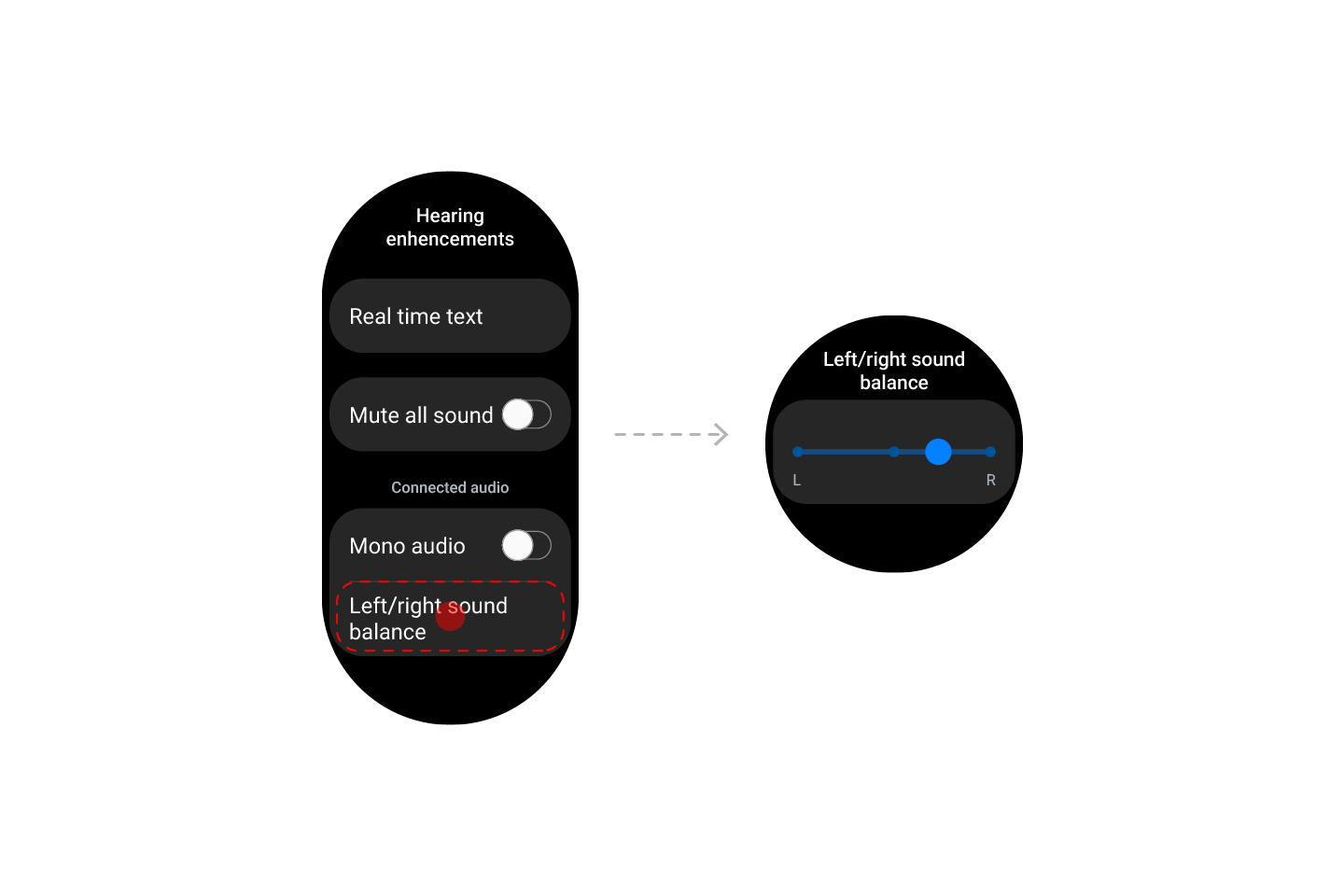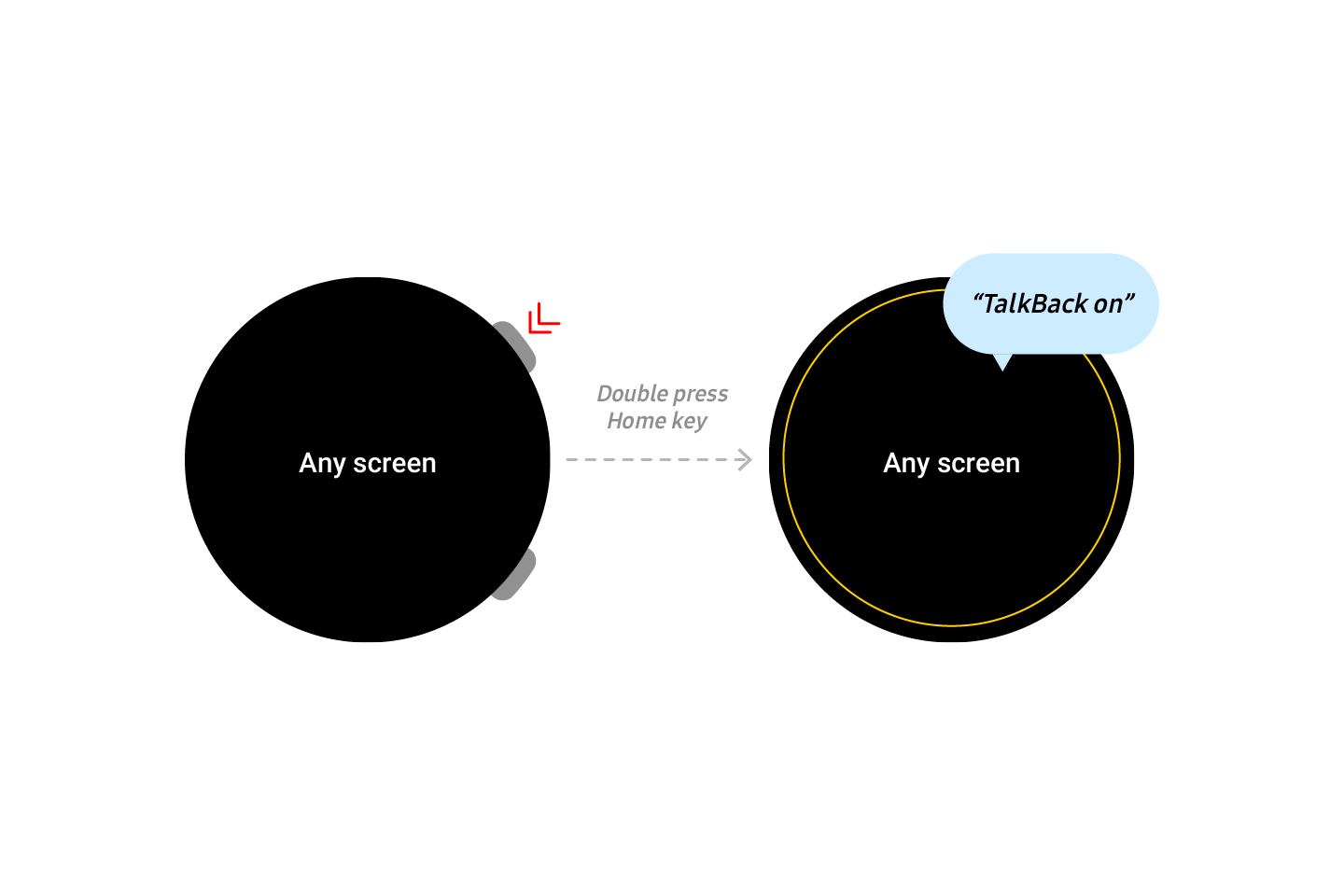Samsung has announced the news that will come along with the One UI update Watch4.5 for a smart watch Galaxy Watch4 and, of course, the upcoming ones Galaxy Watch5. Combined with the latest version of the operating system Wear OS Powered by Samsung (currently Wear OS 3.5) will offer the One UI interface Watch4.5, among other things, better options for inserting text, easier calls and a whole range of new intuitive functions.
Full QWERTY
One of the main changes that the user interface One UI Watch4.5 brings is a full QWERTY touch keyboard directly on the watch display. It can be used, for example, when searching or when replying to text messages or e-mails, and the Swipe function is also part of the equipment for easier automatic text input. Communication through the watch will therefore be even easier than with previous versions (the availability of the Qwerty keyboard and the Swipe to type function depends on the language version). Existing input methods (e.g. by voice) of course remain functional, so you can choose and change the method easily even while inserting a single text. So you can start dictating, for example, and then switch to typing on the keyboard, perhaps for greater privacy.
dual SIM
The new interface supports the system of dual SIM cards, which significantly improves the possibilities of calling directly using the watch. Users select their preferred SIM card on the phone and the watch automatically syncs with it. The display clearly and legibly shows which card the watch is currently using. If you select the option "Always ask" in the phone settings, you can choose which card the watch should use every time. This is useful, for example, in cases where you want to call someone, but do not want your personal number to be displayed on their phone. You simply choose which SIM1 or SIM2 card to use.
Personalization of dials
You will be able to easily adapt the appearance of the watch to, for example, your current outfit. Individual watch faces can now be saved among favorites in different color variants and with different displayed functions, so you can save one watch face in several different forms. In addition, the list of saved watch faces has two levels, in addition to the entire collection, you can only view the most popular variants.

Improved control even in case of difficulties
Owners with a reduced ability to distinguish colors can set the shades on the display to their liking so that they can see the graphic elements as best as possible. The contrast can also be enhanced for a more legible font. Other functions to facilitate visibility include the ability to reduce the transparency of graphic elements or remove animations. Hearing-impaired users can easily adjust the stereo balance between left and right channels on Bluetooth headphones. If users have a problem with touch control, it is possible to extend the length of the response to touch, or use the Ignore repeated touch function, which turns off the response to double taps.
In addition, users can set how long various temporary controls or other elements (e.g. volume control or notifications) remain displayed on the display. The back to home button can be set to switch between the most frequently used functions. All settings for users with special needs can be accessed from a single menu, so there is no need to scroll through the entire menu.
You could be interested in

The new user interface will be available in the third quarter of this year and will also offer additional features, which will be discussed later informace are currently preparing.