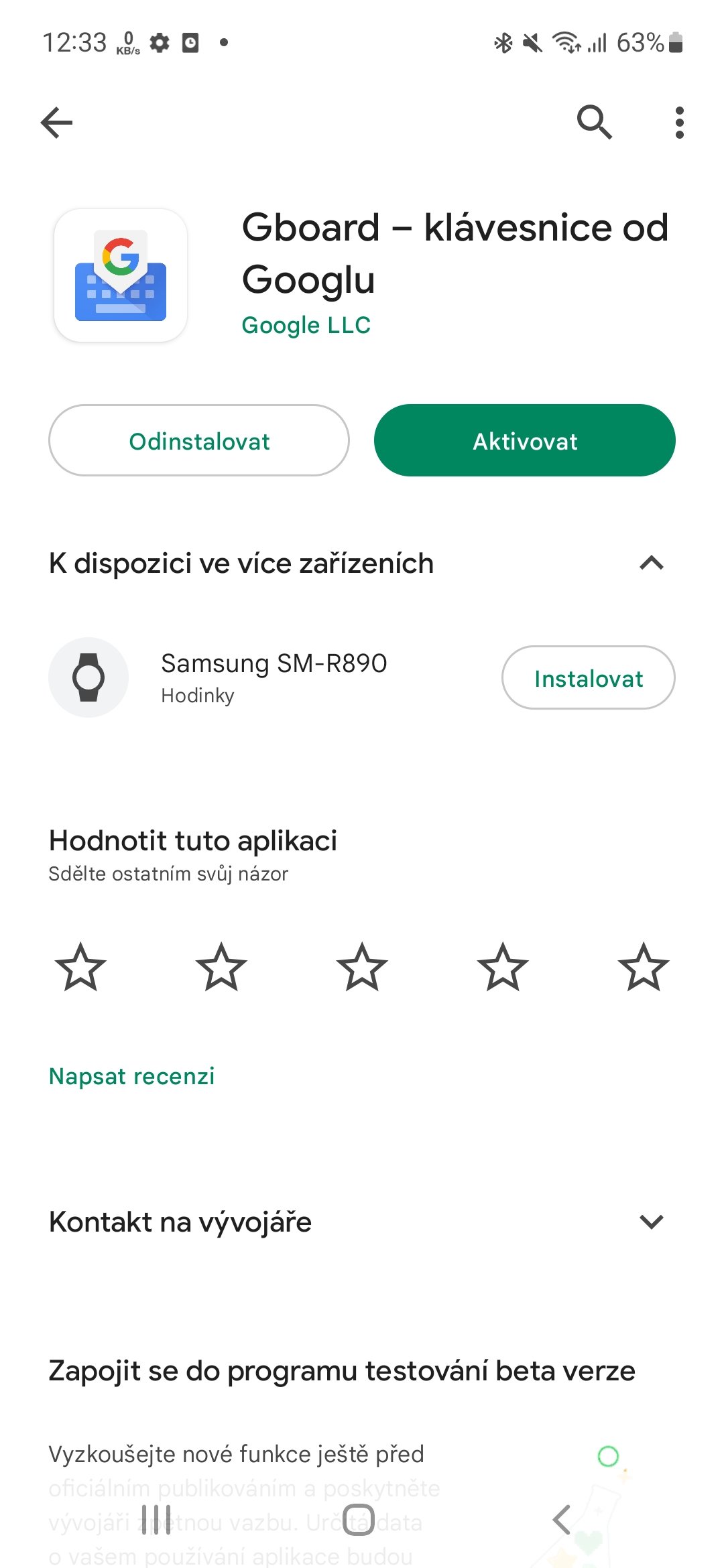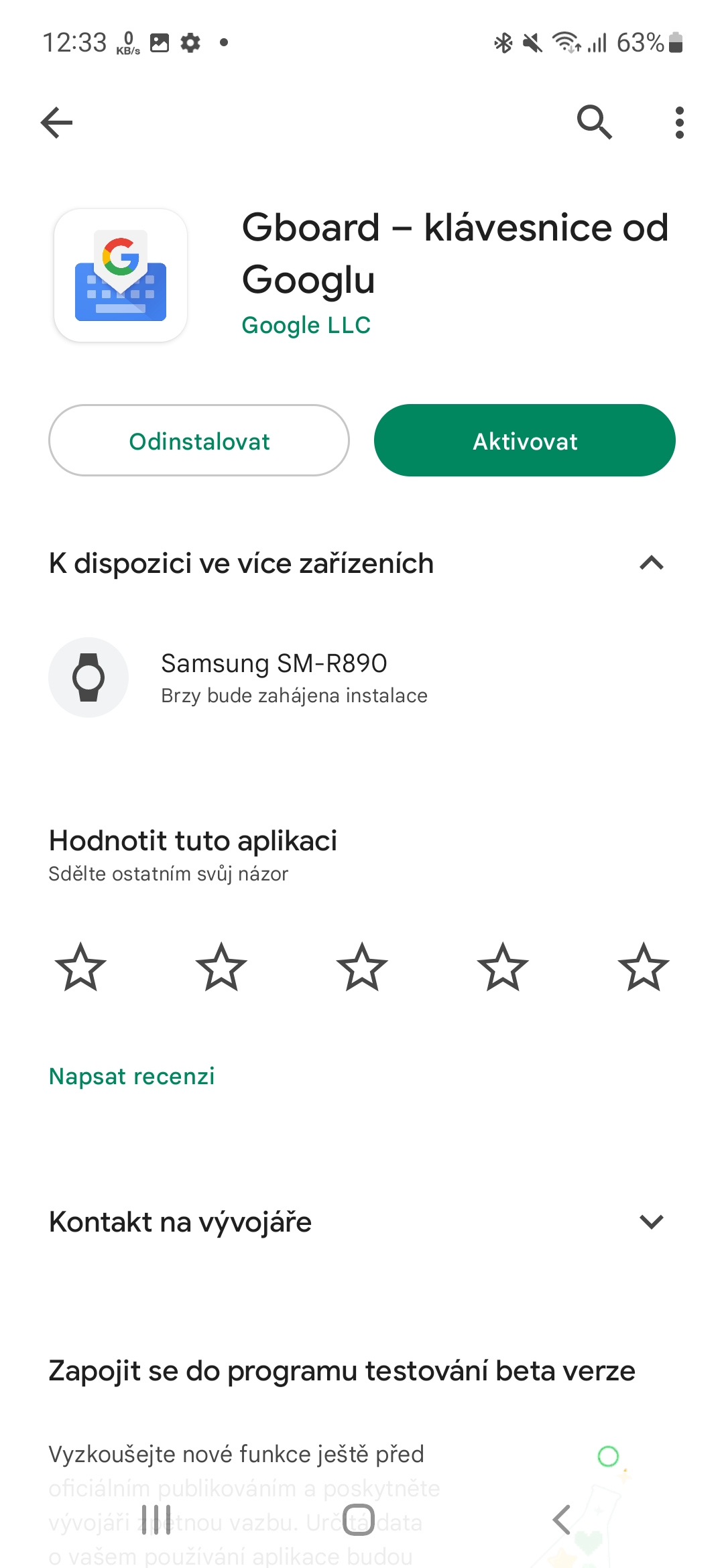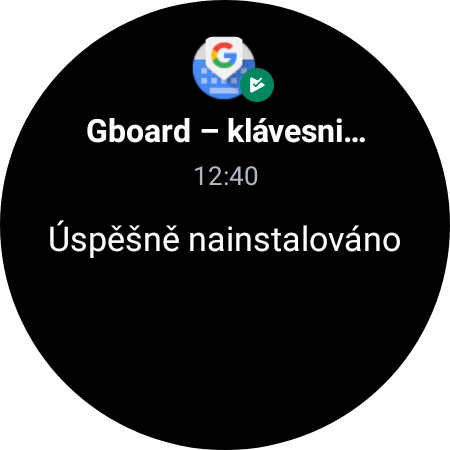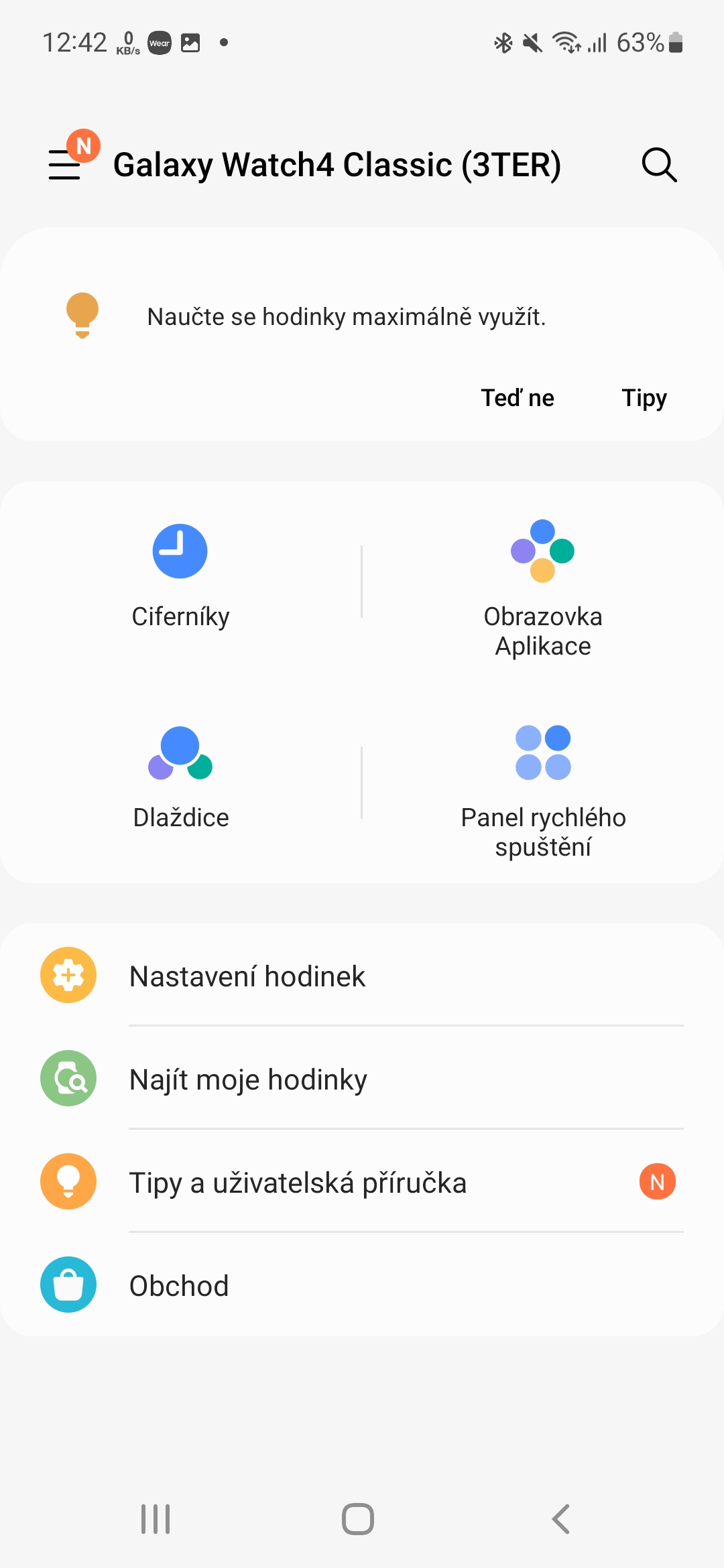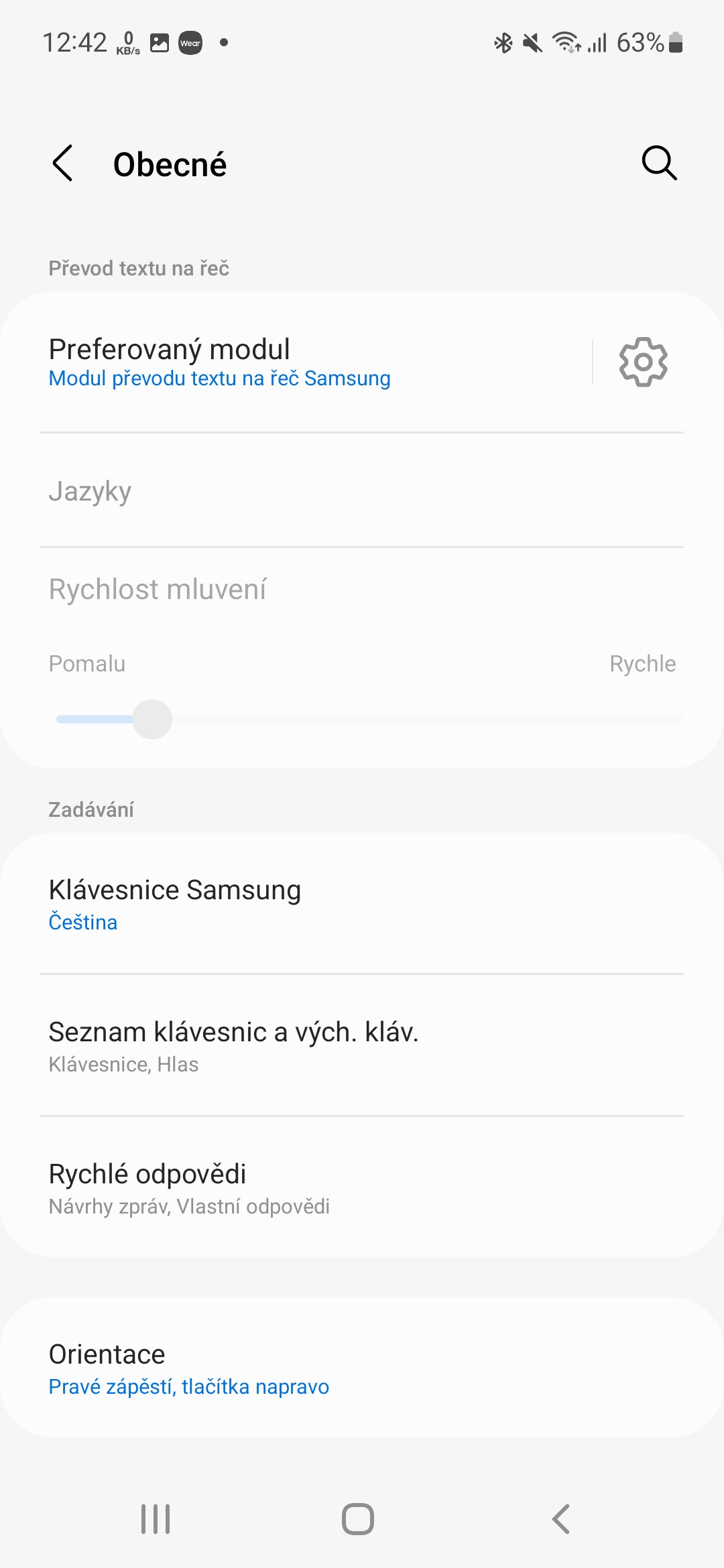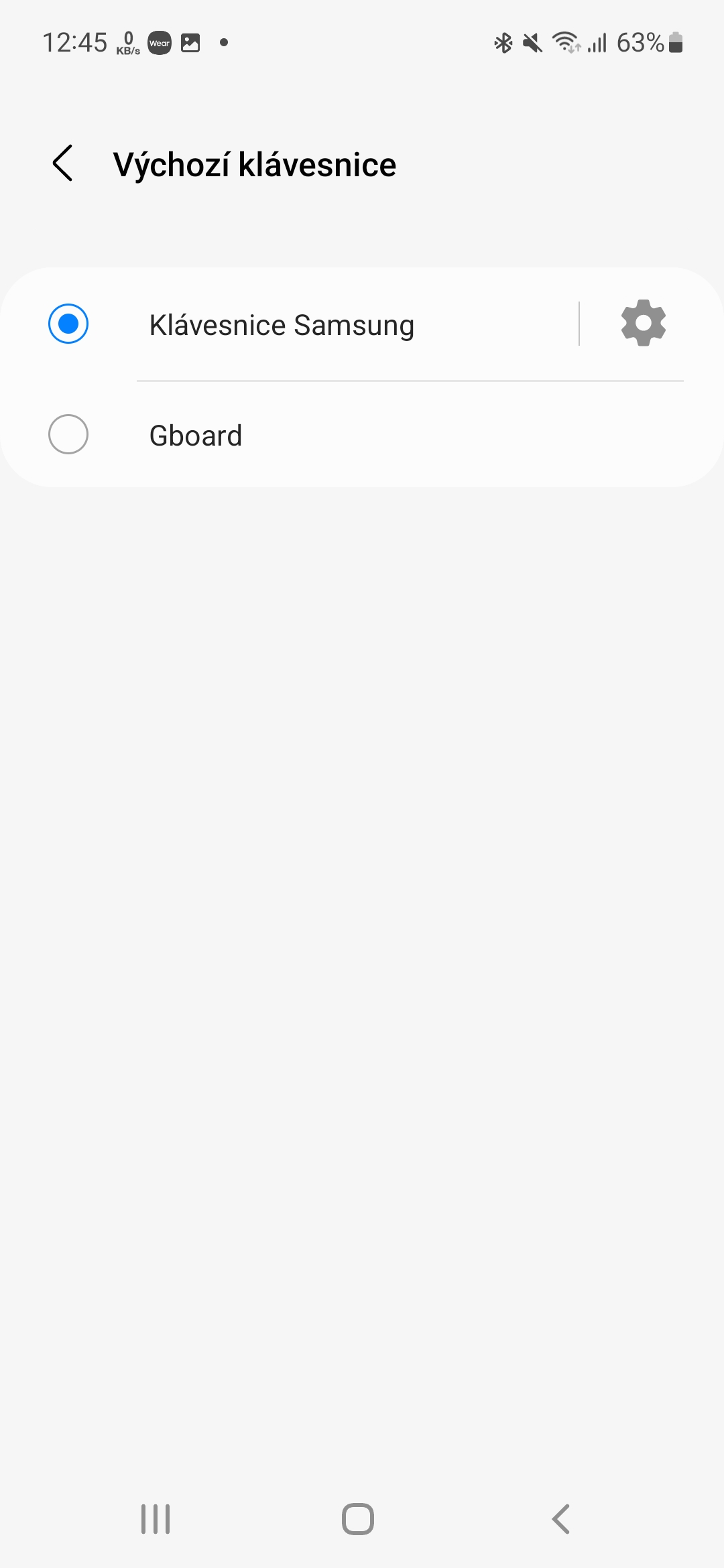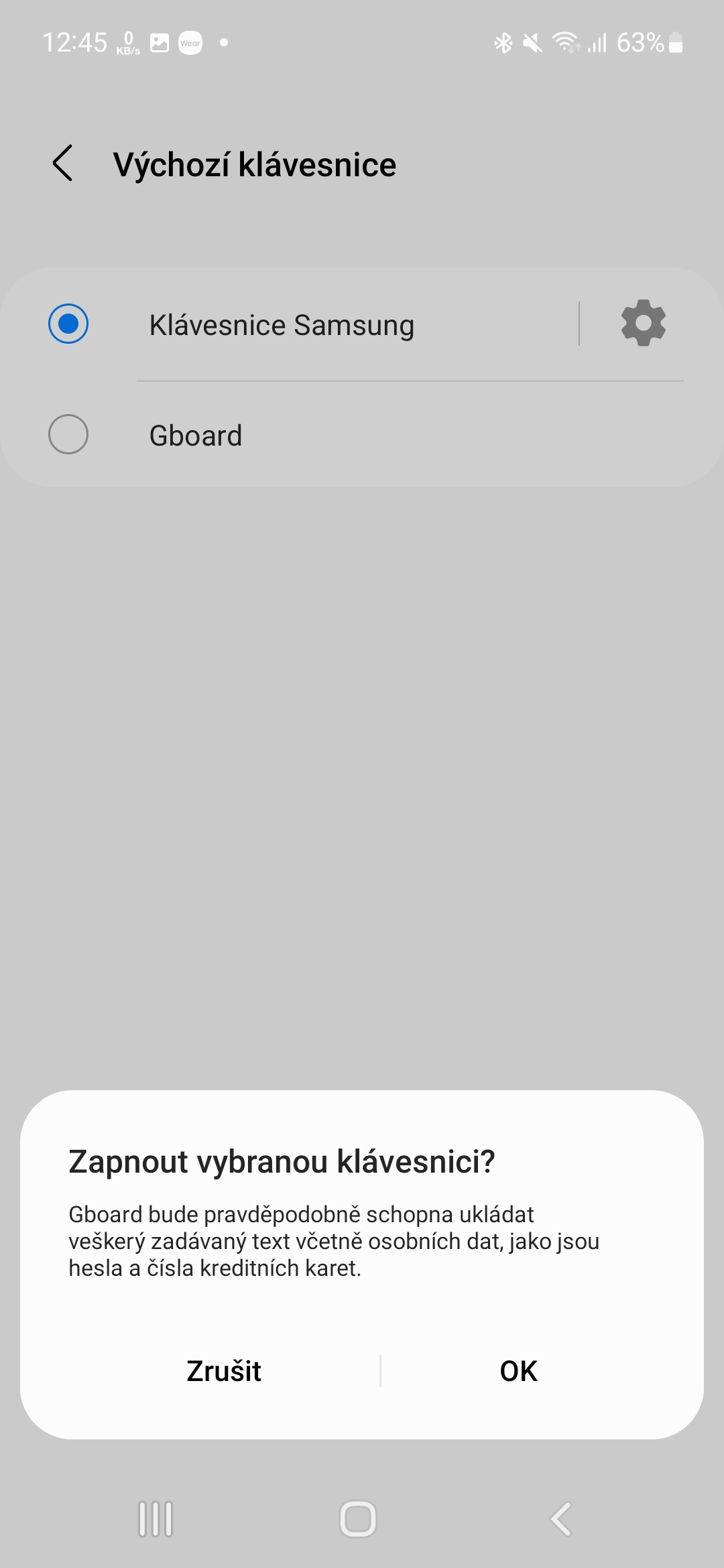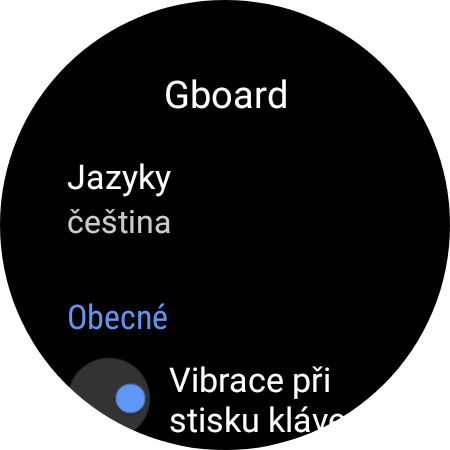Galaxy Watch4 is a great device overall. However, dictation and keyboarding are not their forte. Fortunately, those who want for the device Galaxy Watch full keyboard, they have different options available. You just need to install the Gboard title.
The default keyboard on the device Galaxy Watch4 is a traditional T9-style keyboard. This may make sense in some ways, since you are limited by the watch's small display after all. You can also use voice dictation to send messages and search, although you may not want to. The beauty of the system Wear However, the OS lies in the ability to use third-party applications, even when it comes to changing basic functions. In this case, you can download the Gboard app for your device Galaxy Watch and use this full keyboard in the entire system.
You could be interested in

How to change the keyboard in Galaxy Watch4
- Open on your phone Google Play.
- Search for the application Gboard.
- Click on the offer Available on multiple devices.
- Select here Install next to the watch model.
- Open the app on your phone Samsung Wearable.
- give Clock settings.
- Choose an offer In general.
- Click on List of keyboards.
- Here select select Vdefault keyboard and select Gboard.
- On the watch, if necessary, confirm the behavior settings of the application.
Now, any app that displays a keyboard will display the full-fledged one offered by the Gboard app. Samsung itself is aware of the poor usability of its keyboard, so in a future update, which we do not know when it will come, it also plans to introduce a full-fledged one, so that we will not have to use third-party solutions in the future.