In addition to regular operating system updates Android published by Samsung for its smartphones and tablets Galaxy constantly new security patches. These security patches keep devices safe and ensure that attackers cannot access user data. However, there is one more way you can secure your device.
To your smartphone or tablet Galaxy you can install Google Play system updates separately. These updates are released directly by Google and you can install them independently of operating system updates Android and Samsung security updates.
You could be interested in

How to download Google Play updates to your device Galaxy
- Open the application Settings on a smartphone or tablet Galaxy.
- Tap the item Biometrics and security.
- Now tap on the item Google Play System Update.
The device will now start searching for the latest update. If one is available, the device will need to be restarted. If you don't install these updates manually, they will be installed automatically when you restart your phone. However, this process may only happen once every few months, so it's better to check for Google Play updates from time to time and install them manually to keep your device Galaxy as safe as possible.



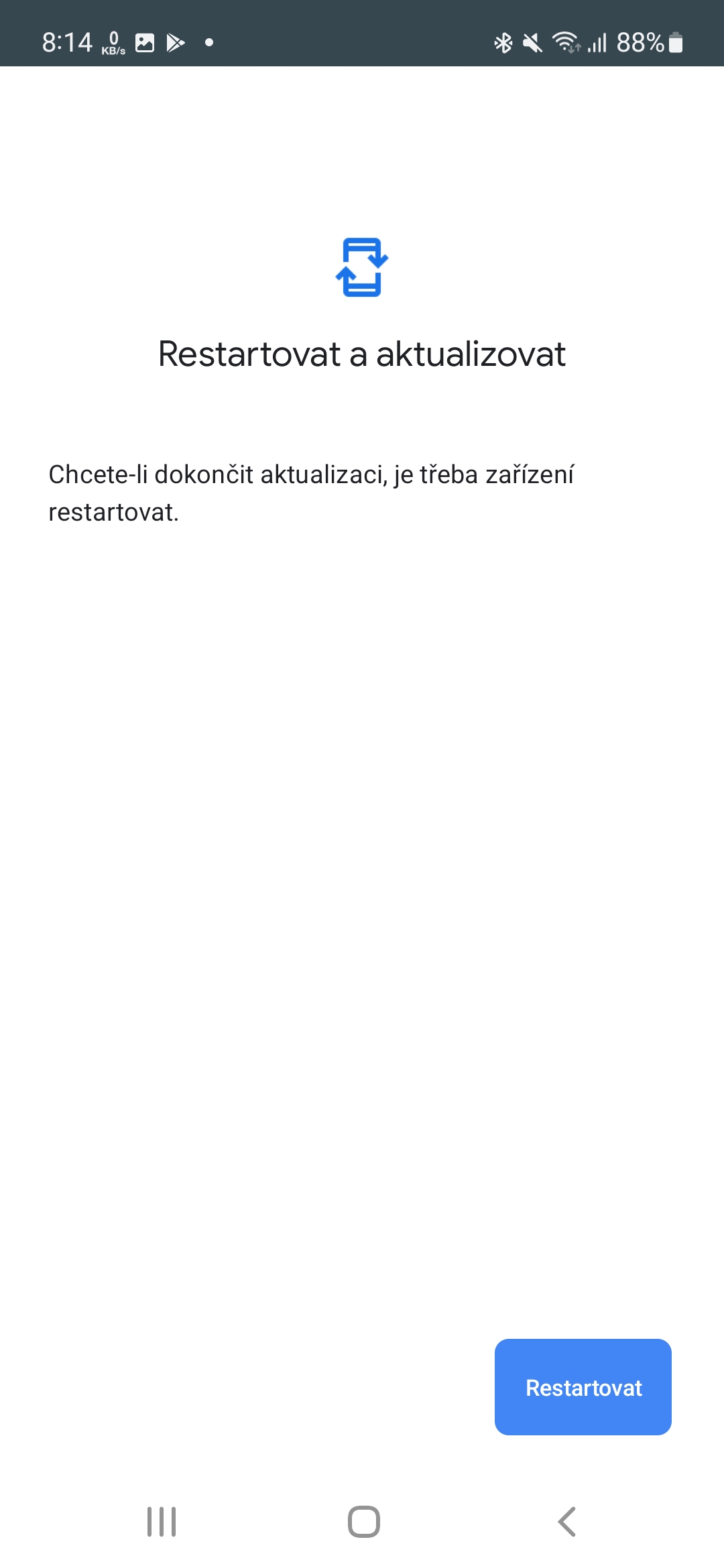
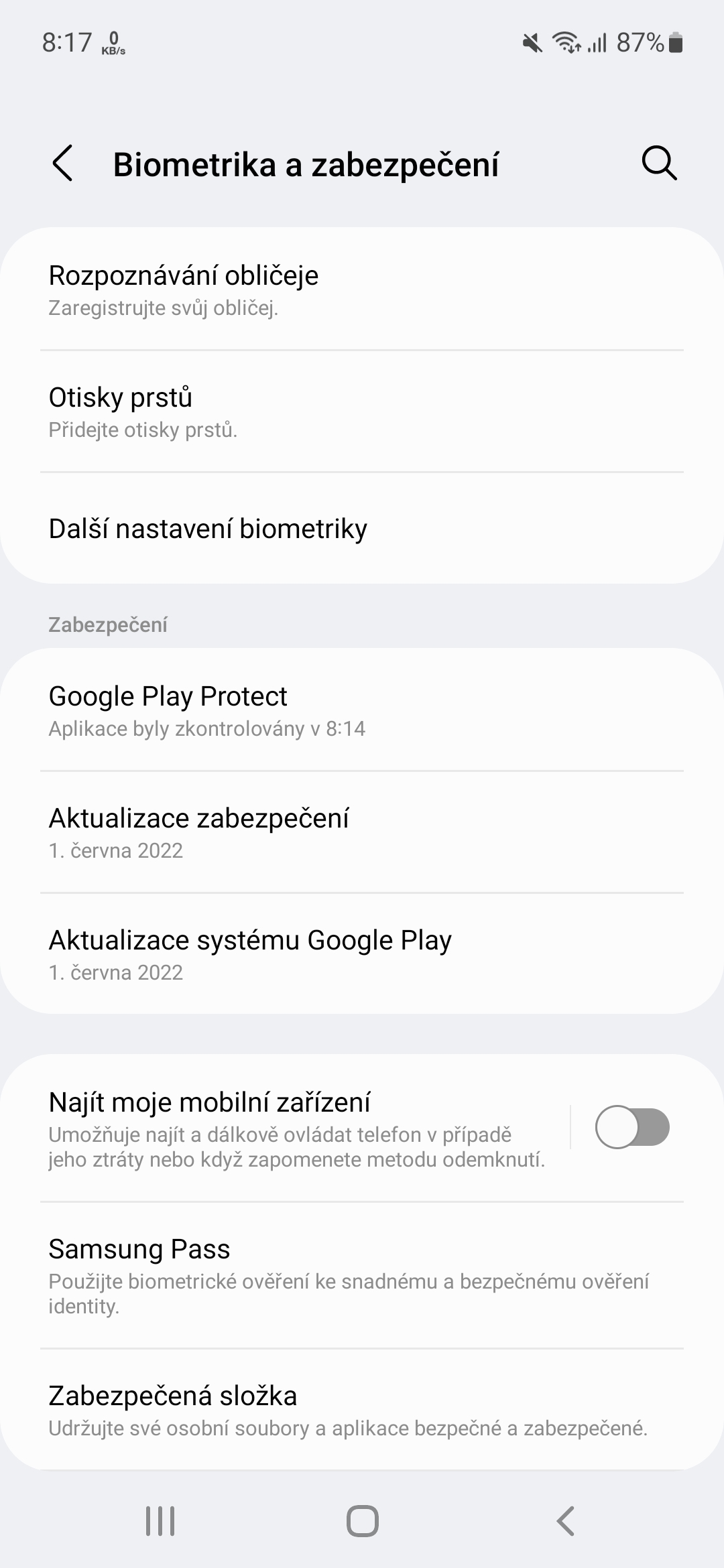
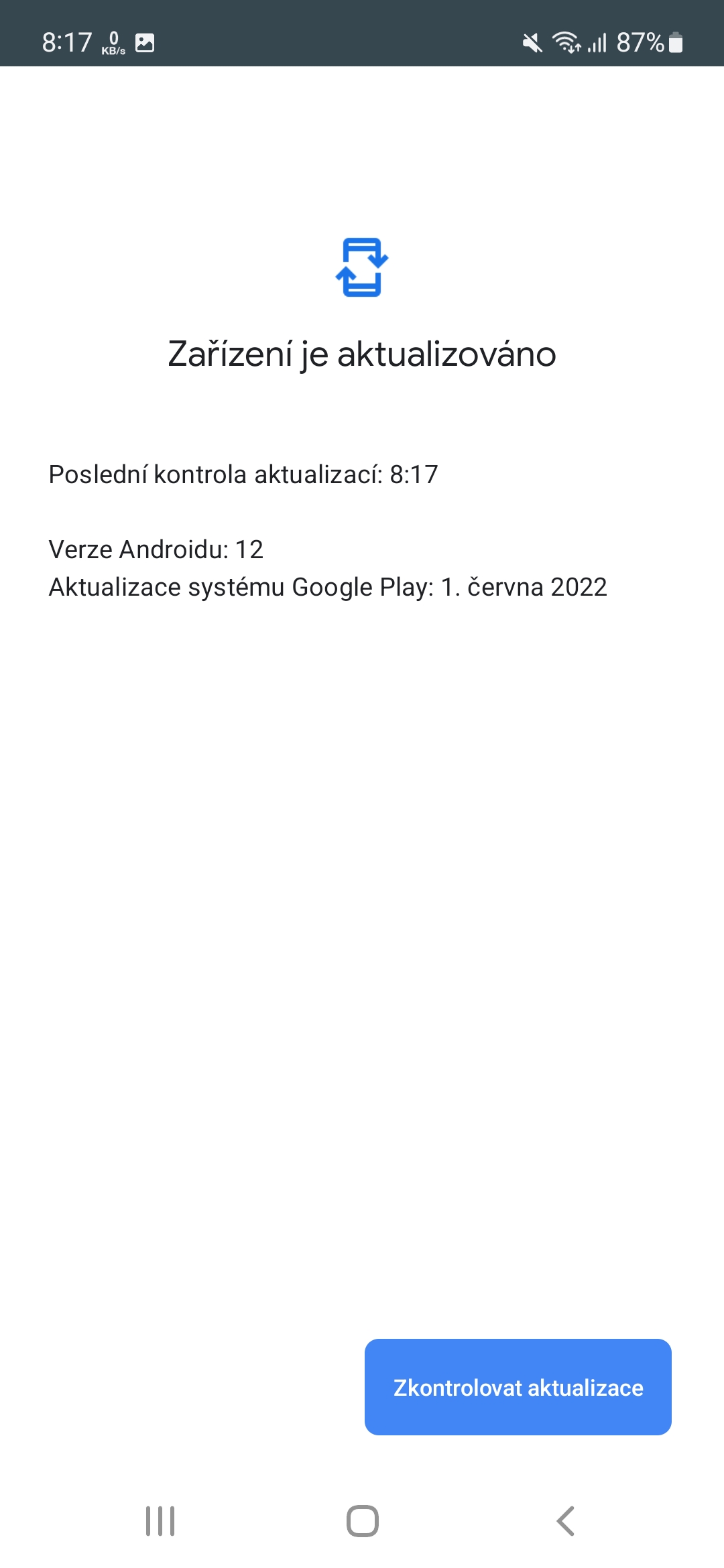




An update to the Android 12 per Galaxy M12 and our mobile are silent.
Try powering off/on the device.