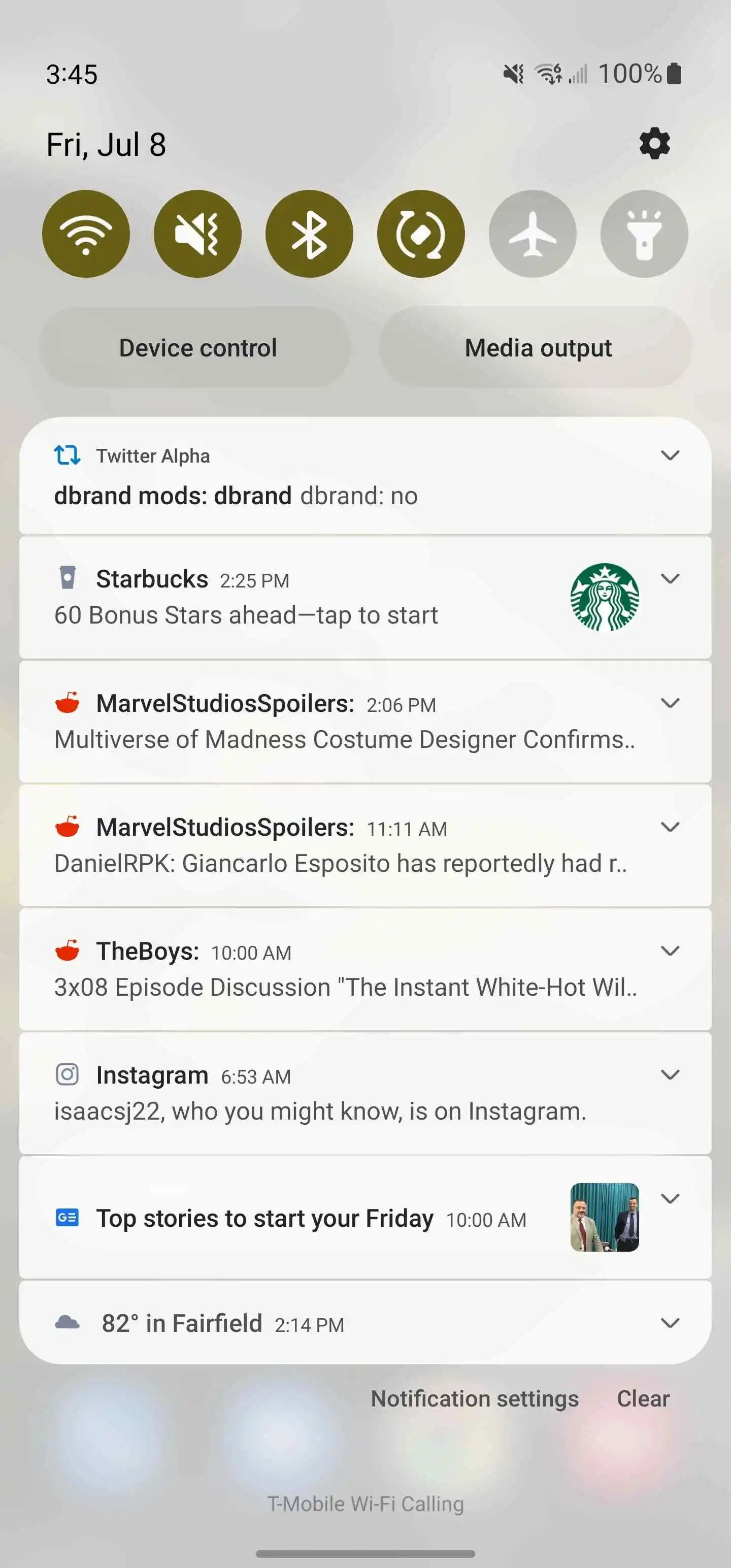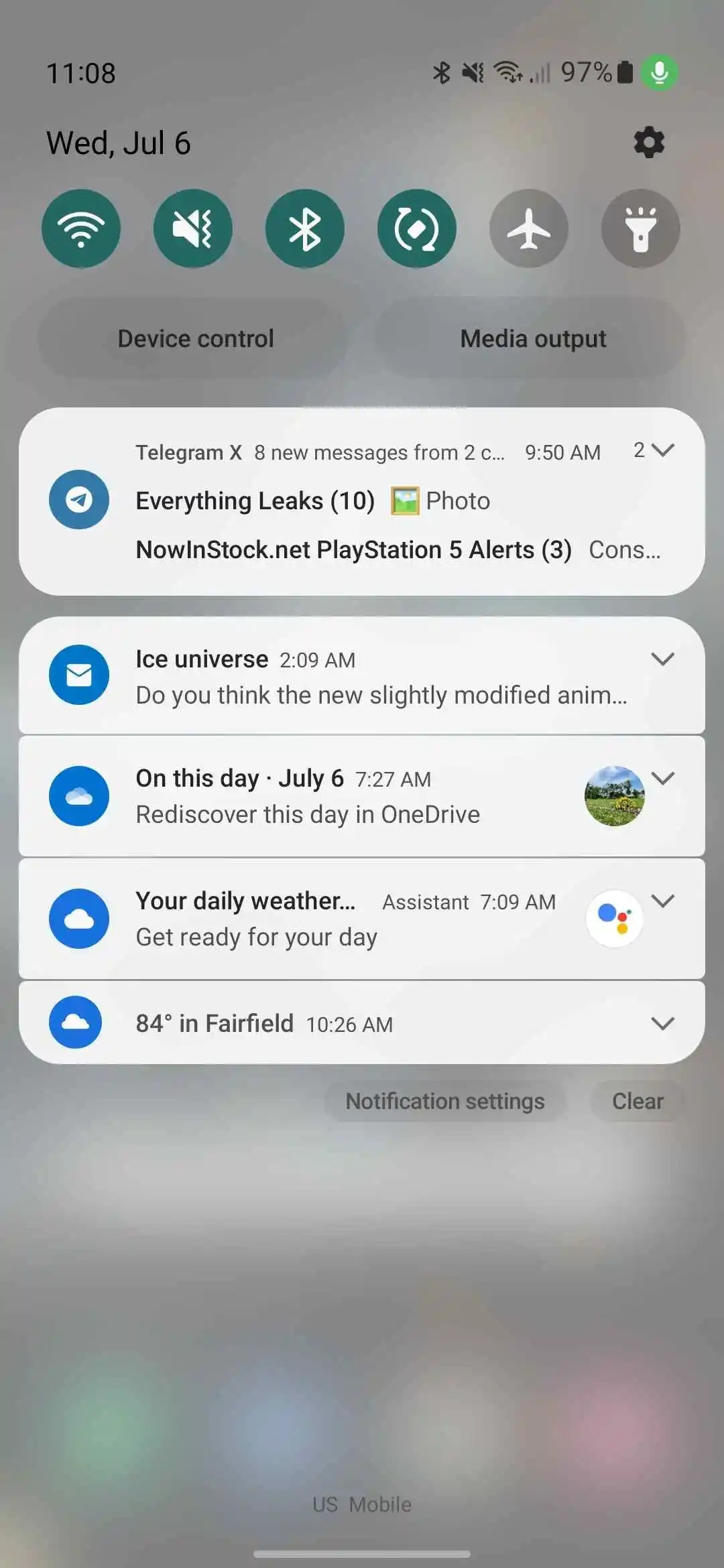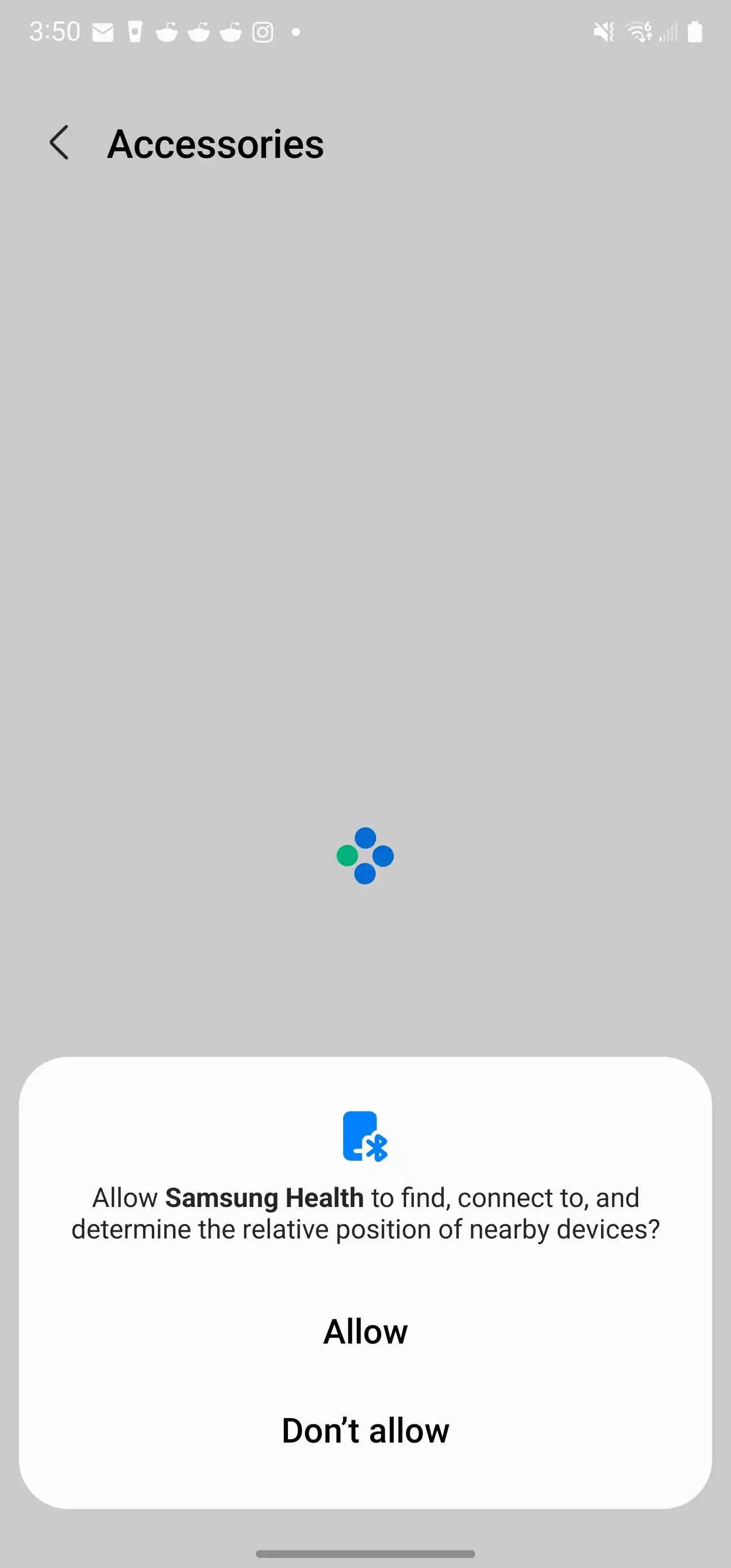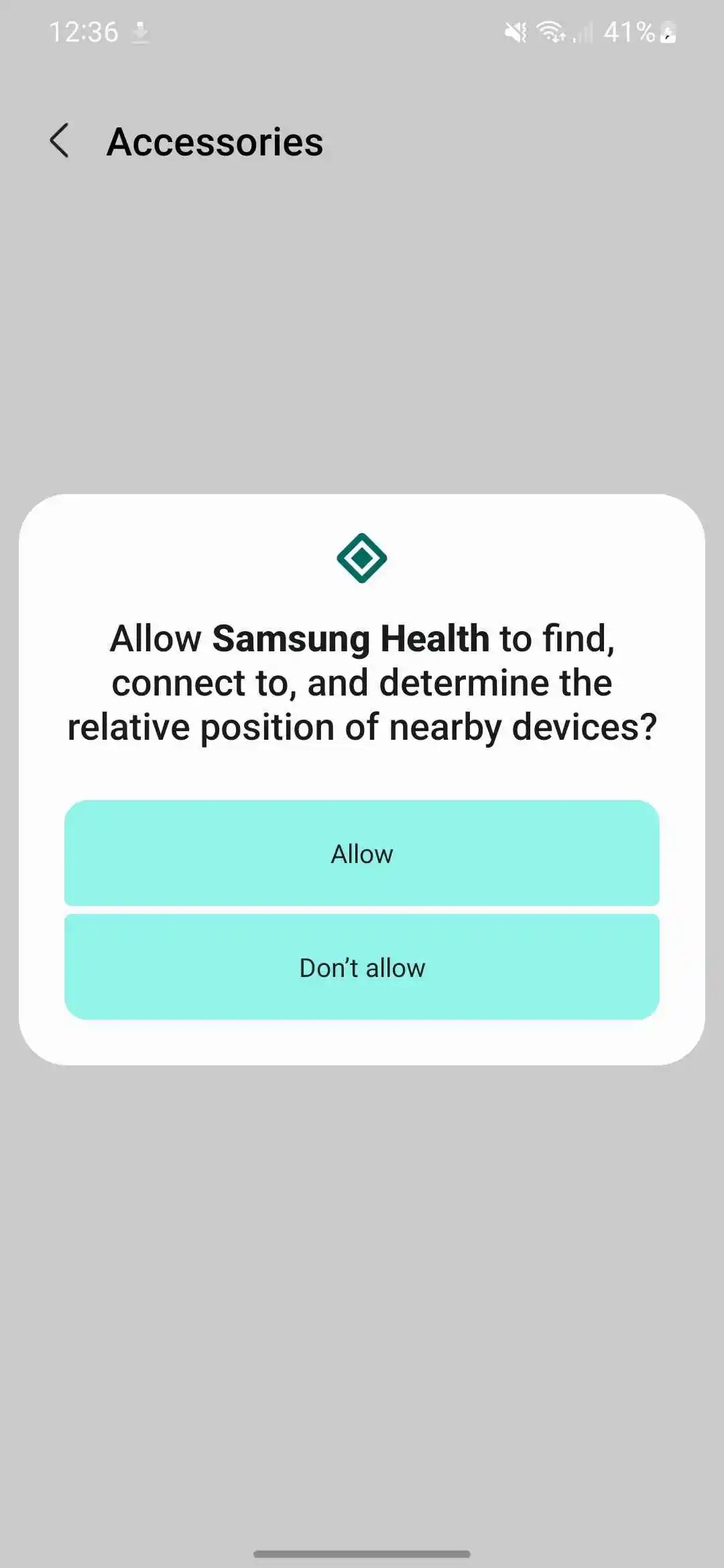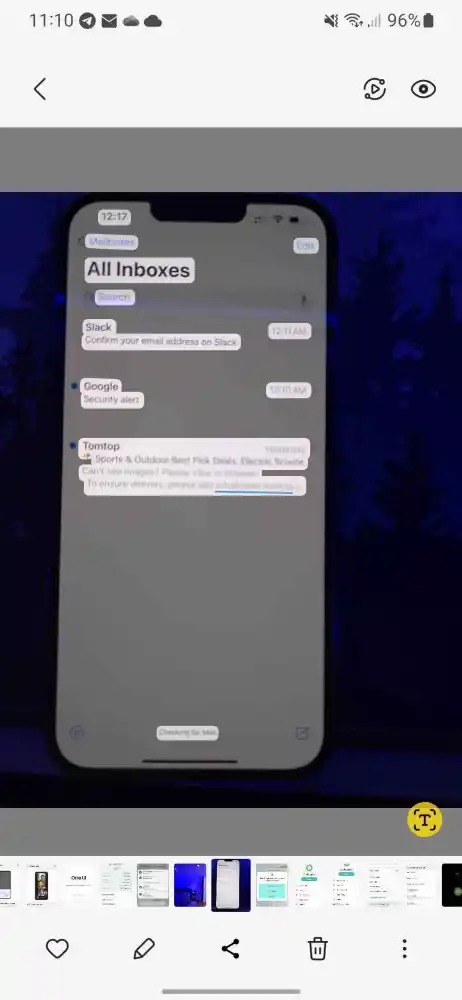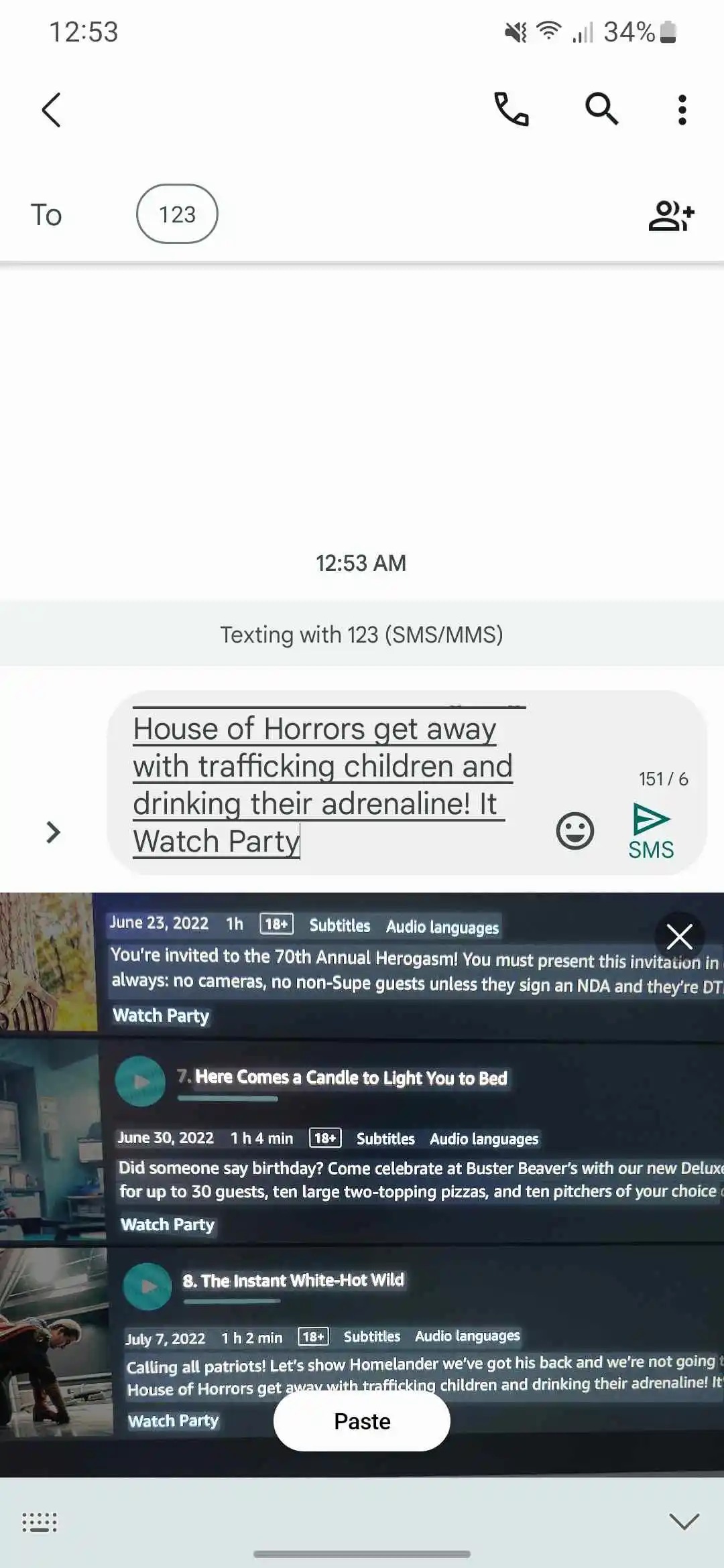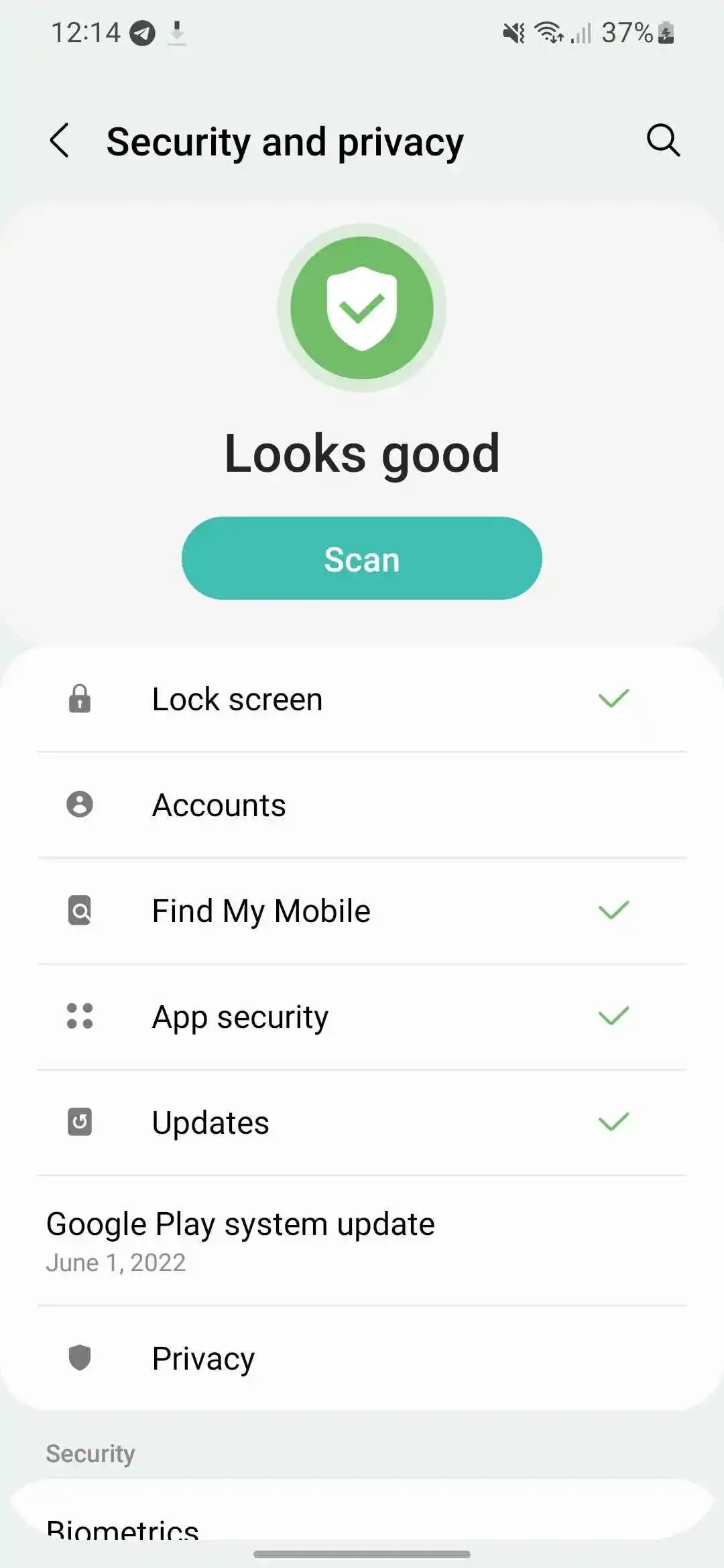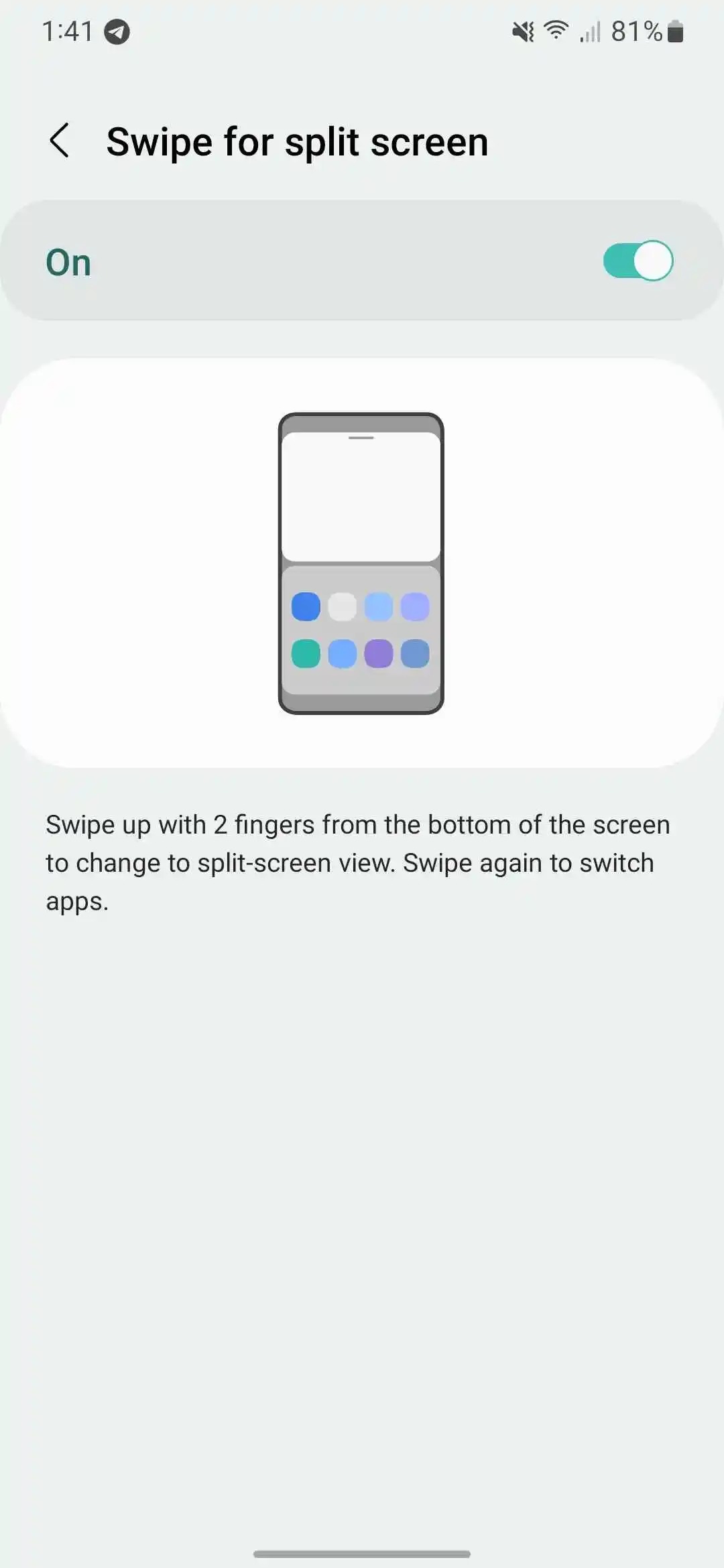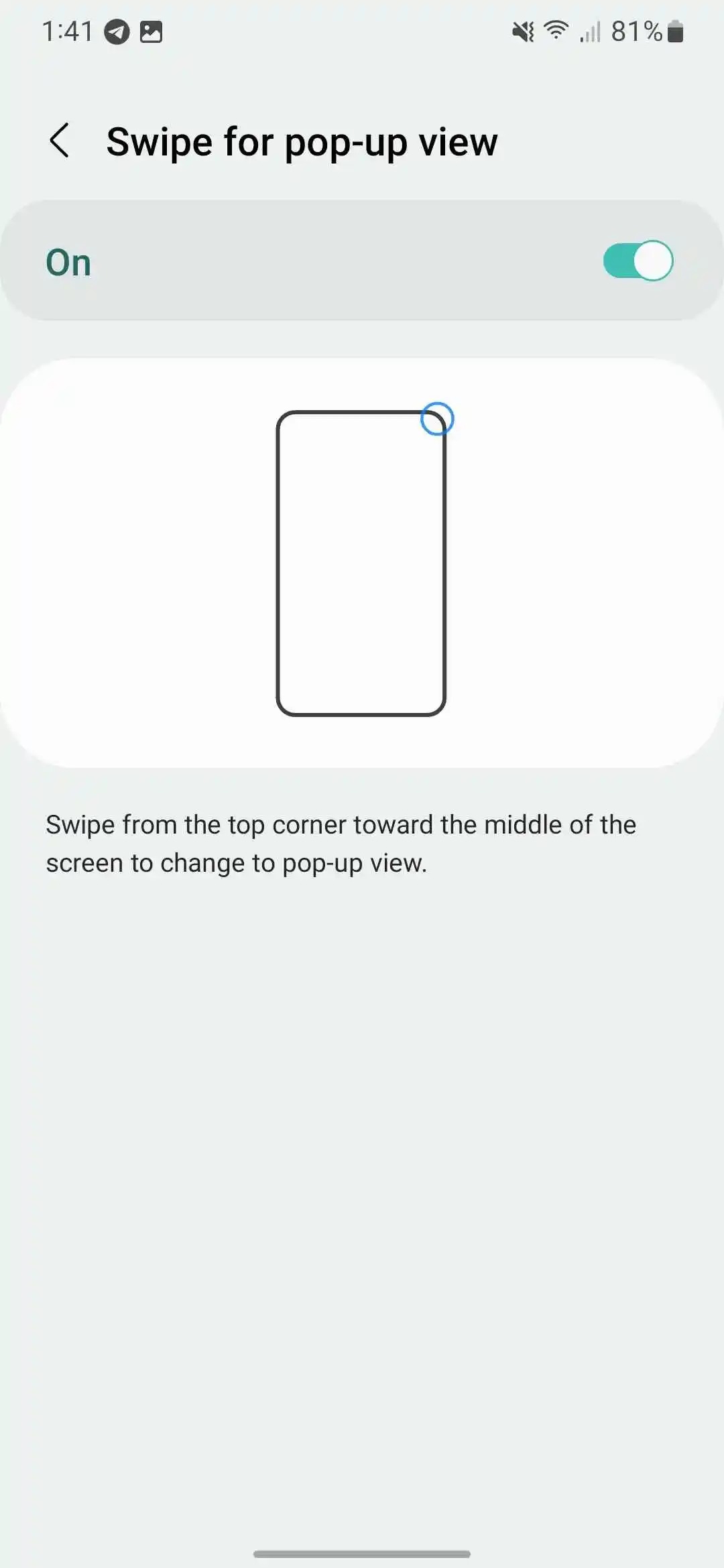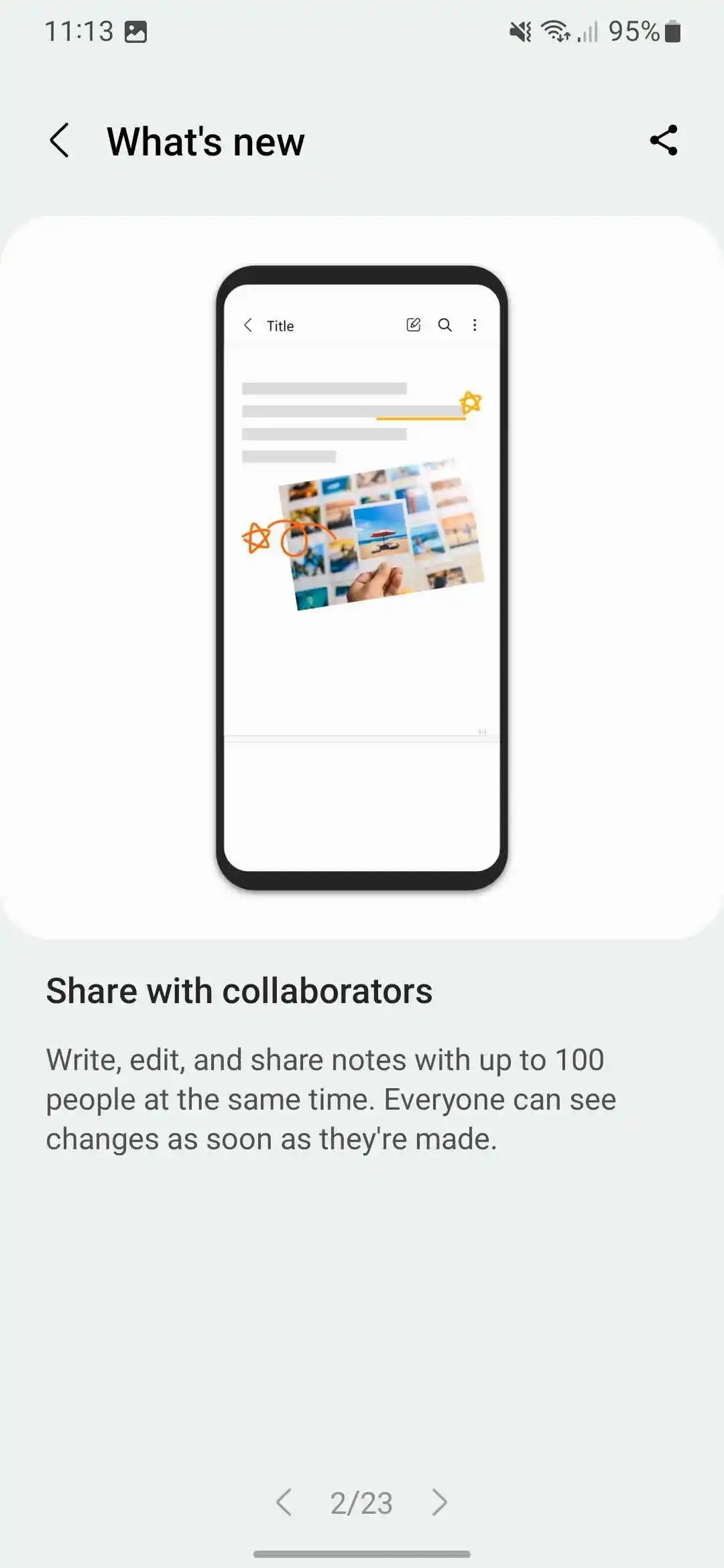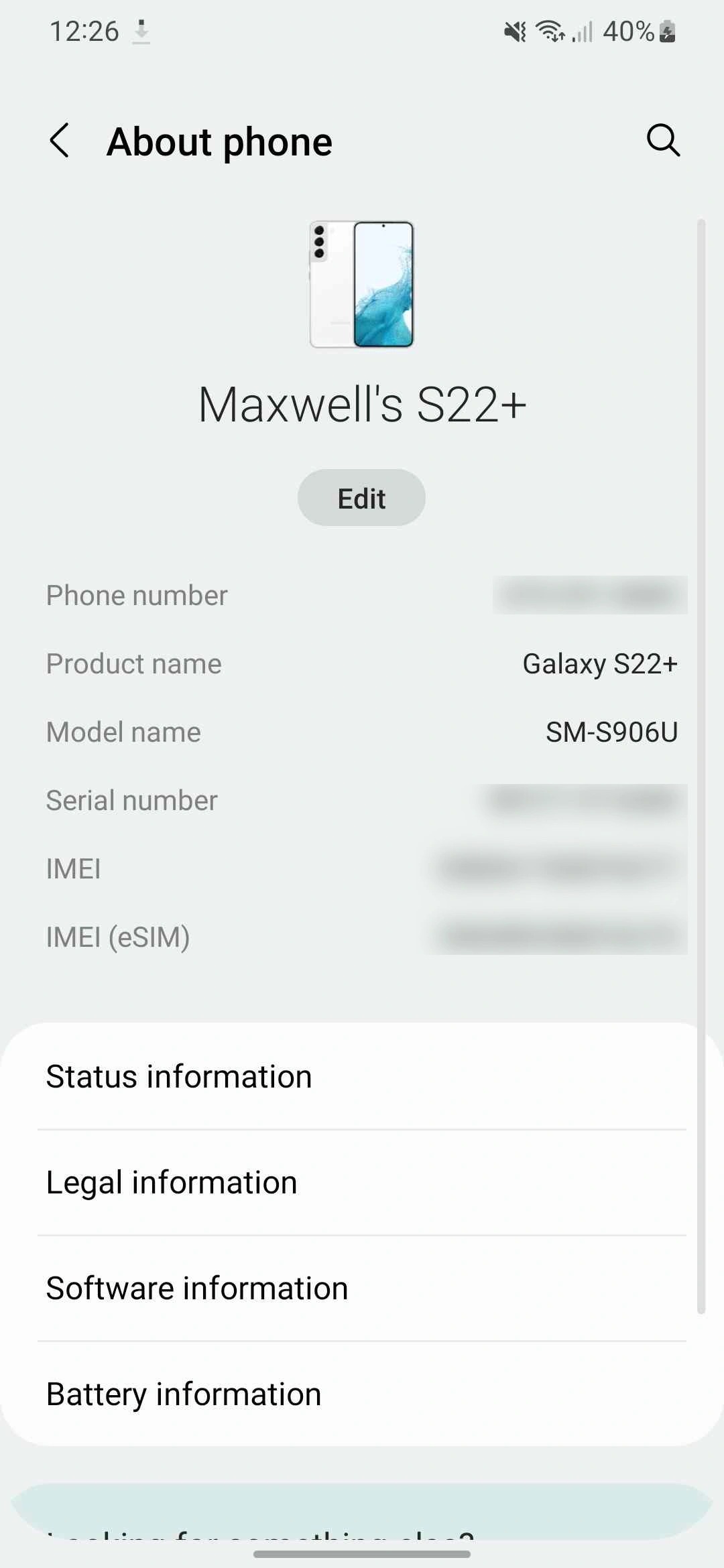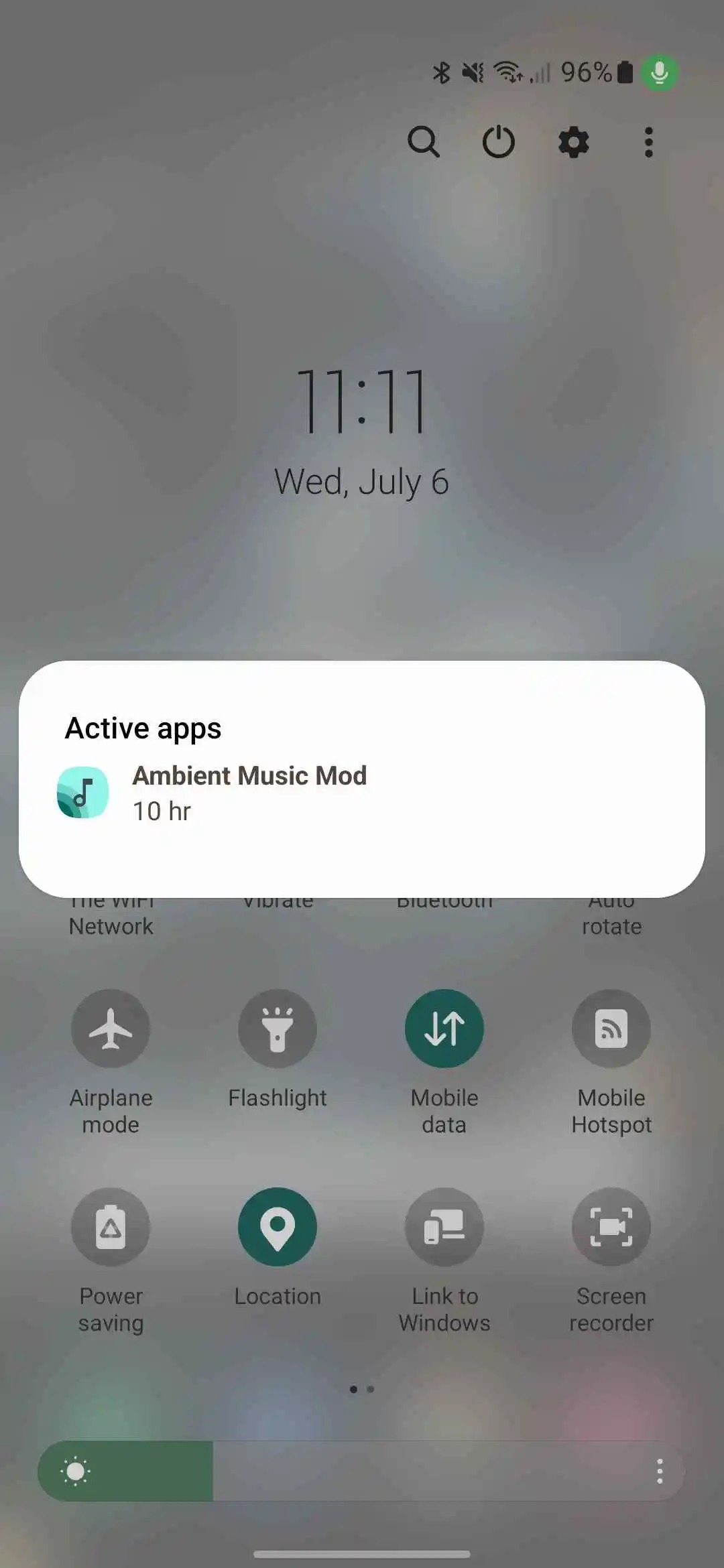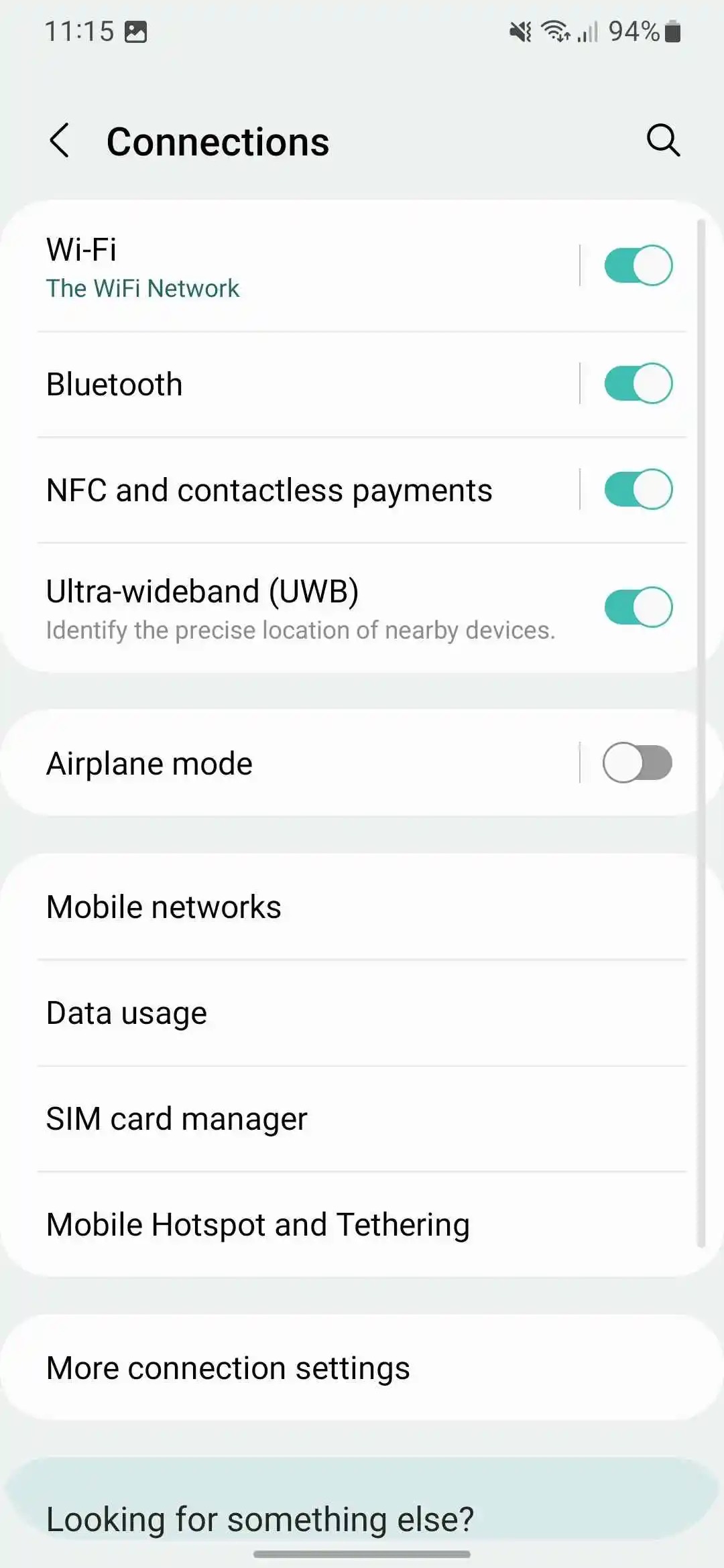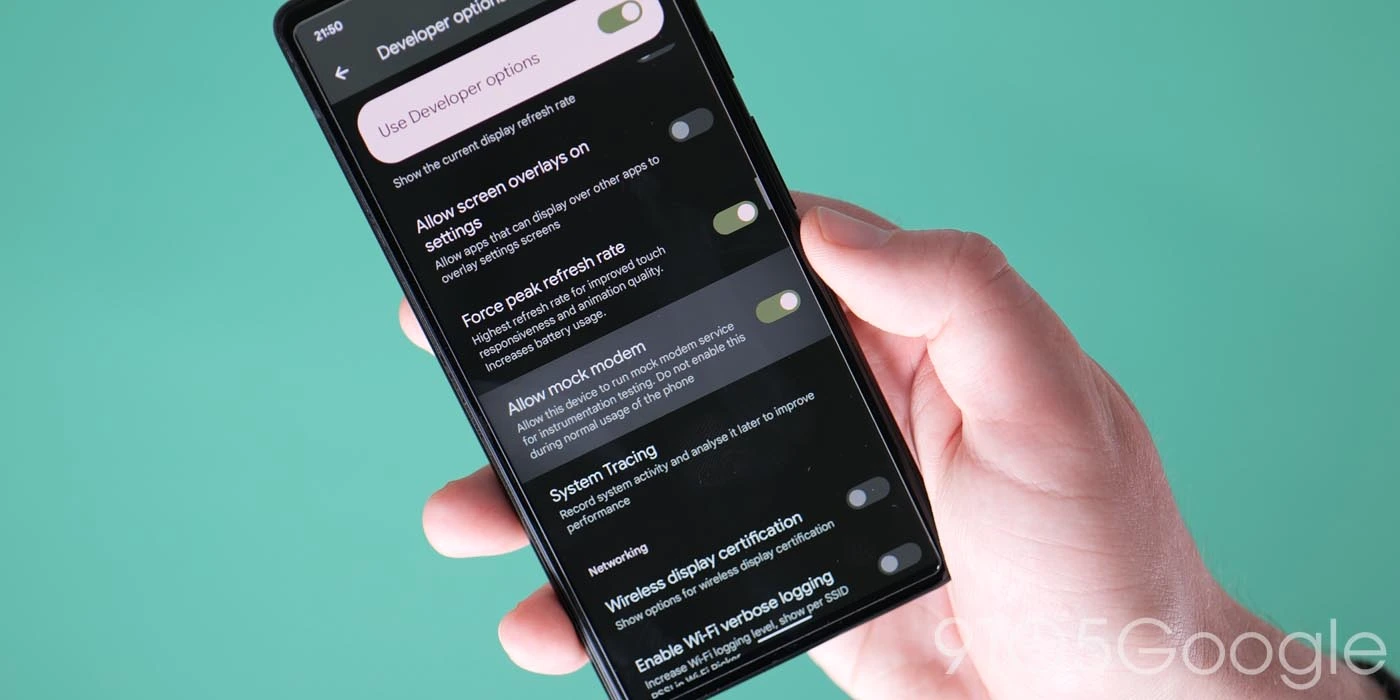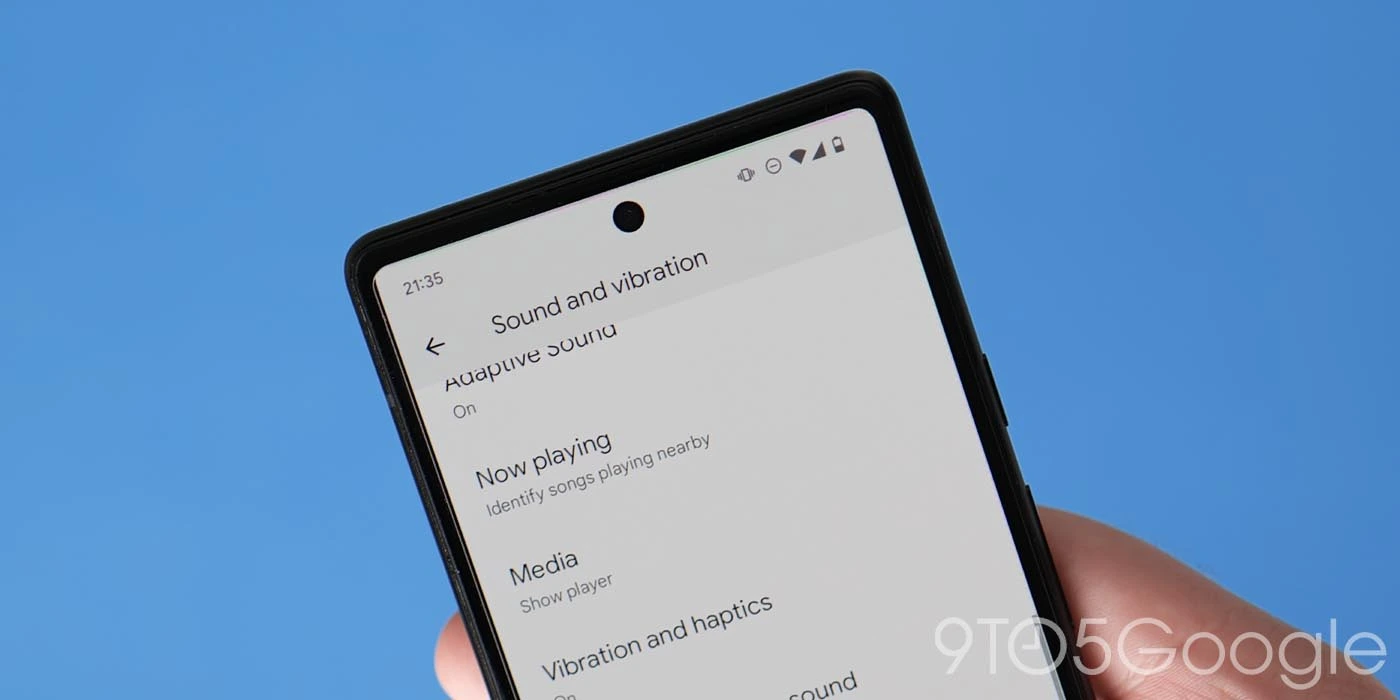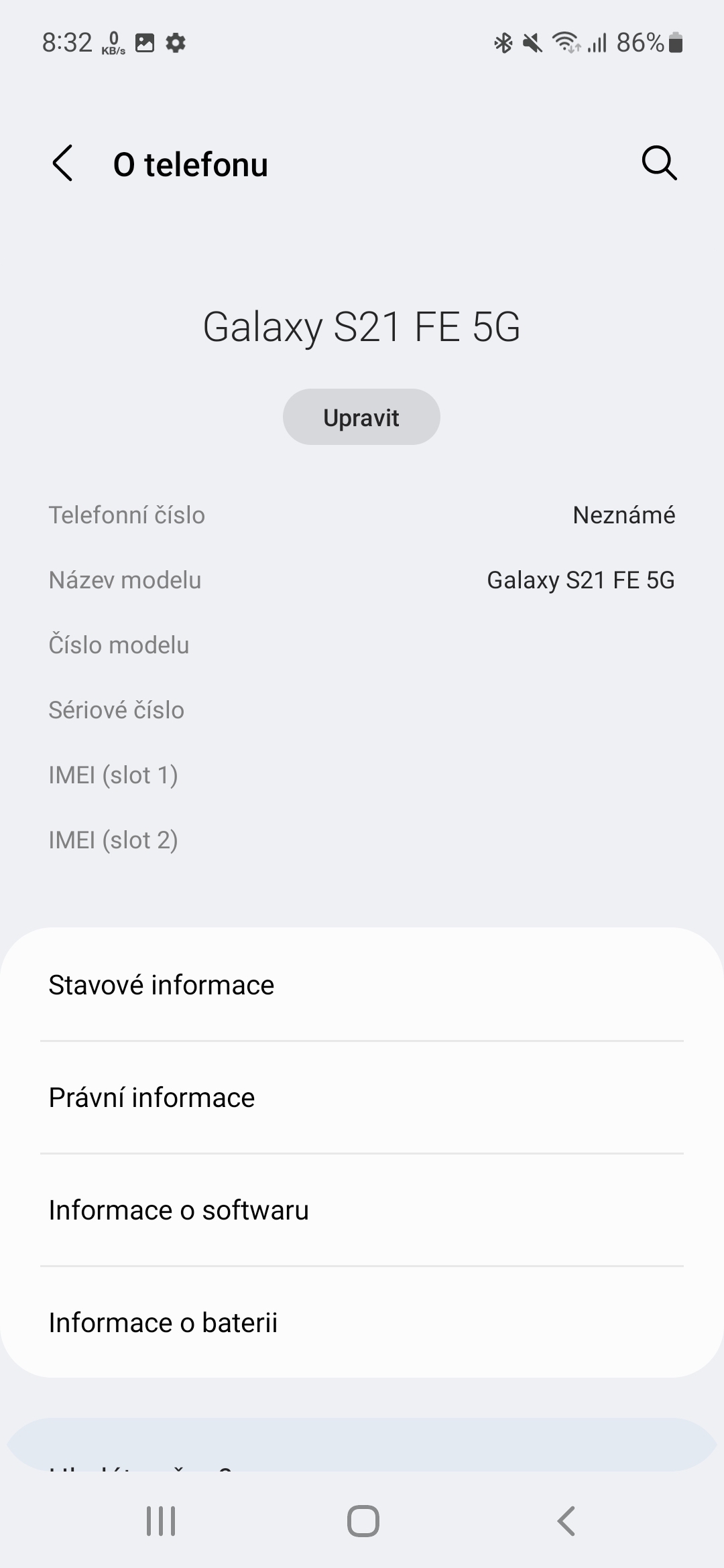Since Samsung works quite intensively on OS updates and security, you are constantly changing versions of the system. In some cases it is important to know which version Androidu or the One UI user interface you use. How to check the version Androidu on a Samsung phone Galaxy you will find out in just a few steps.
Difference between Androidem and One UI
First of all, it's important to know the difference between what Samsung calls One UI and what Google calls it Android. While Samsung devices run on One UI, the main operating system under its hood is just Android. Samsung thus uses over the system Android his skin, which he modifies in various ways to suit the user's needs. How the system Android continues to develop, Samsung is also developing One UI. In addition, the Samsung superstructure itself often provides many functions that the basic one does not Androidu will not find
With that in mind, it's not between One UI and Androidem no big difference when it comes to identifying the software version. In fact, when searching for it in the device Galaxy you will find that both One UI and i Androidu. The One UI version number will represent the final version of the system Android, while the specified system version Android will represent the generation of the operating system.
You could be interested in

Why you need to know the system version
Determining the system version Android or One UI on a Samsung device can come in handy in several scenarios. For example, new versions of the system Android sometimes they make mistakes - that's just a natural part of the process. By specifying which version of the system Android you are using will help you determine if you need to be aware of these bugs or if you should decline the software update first until a fix is available.
Another reason to find out the system version Android, is to know what features are available for your device. New versions of the system Android and One UI occasionally come with new features and system version knowledge Android, which you are using, will allow you to see if they are even relevant to you at that moment.
You could be interested in

How to find out the version Androidu on Samsung Galaxy
- Open it Settings.
- Scroll all the way down here and select a menu About the phone.
- Click here Informace about the software.
You will be the first to see it here One UI version and an offer right below it Version Android. Here Google prepared such a little joke. If you click a few times on the "Android”, a Material You-style clock will appear on your desktop. When you set them to 12:00, you will see a graphical representation of the current version of the system Android.