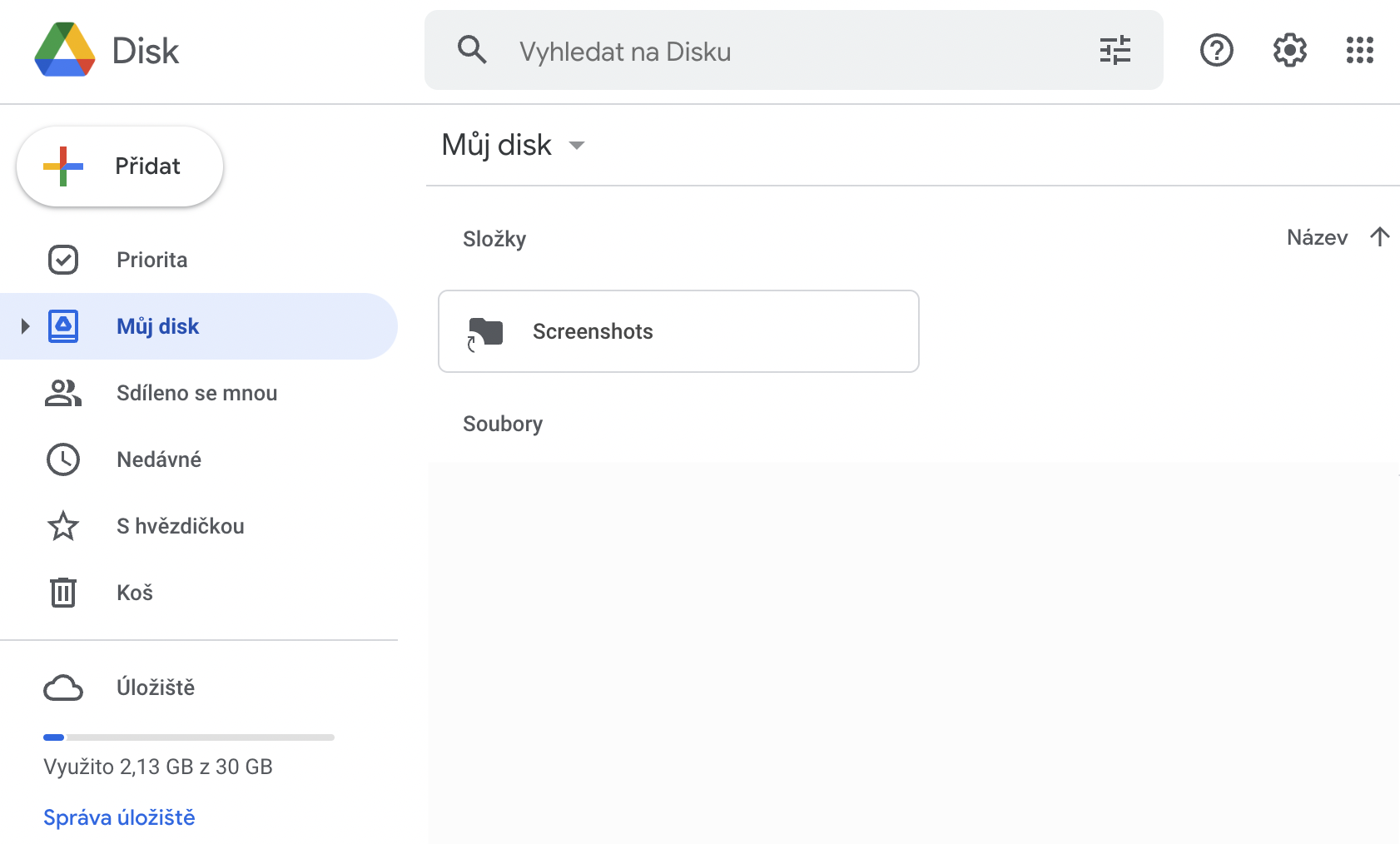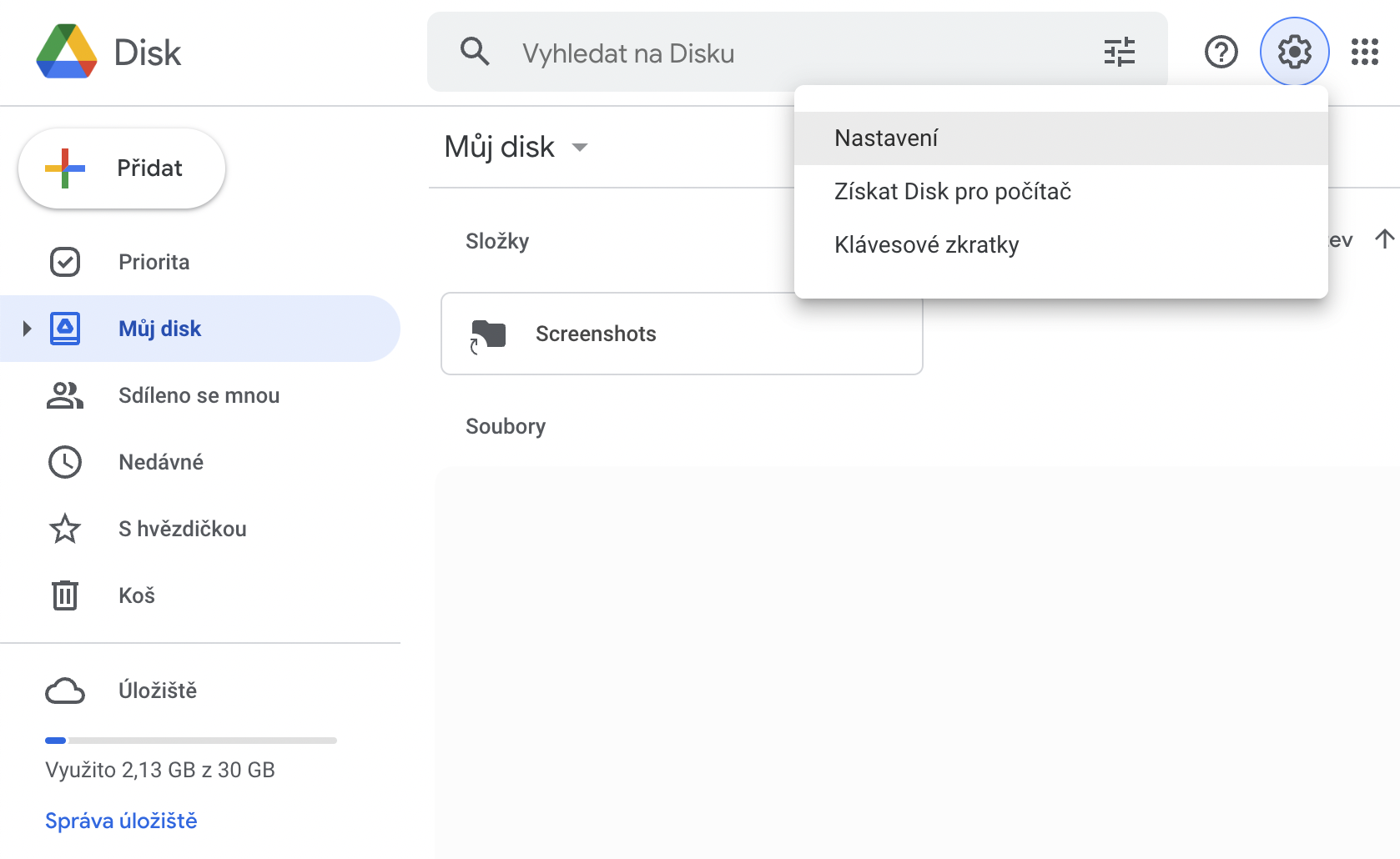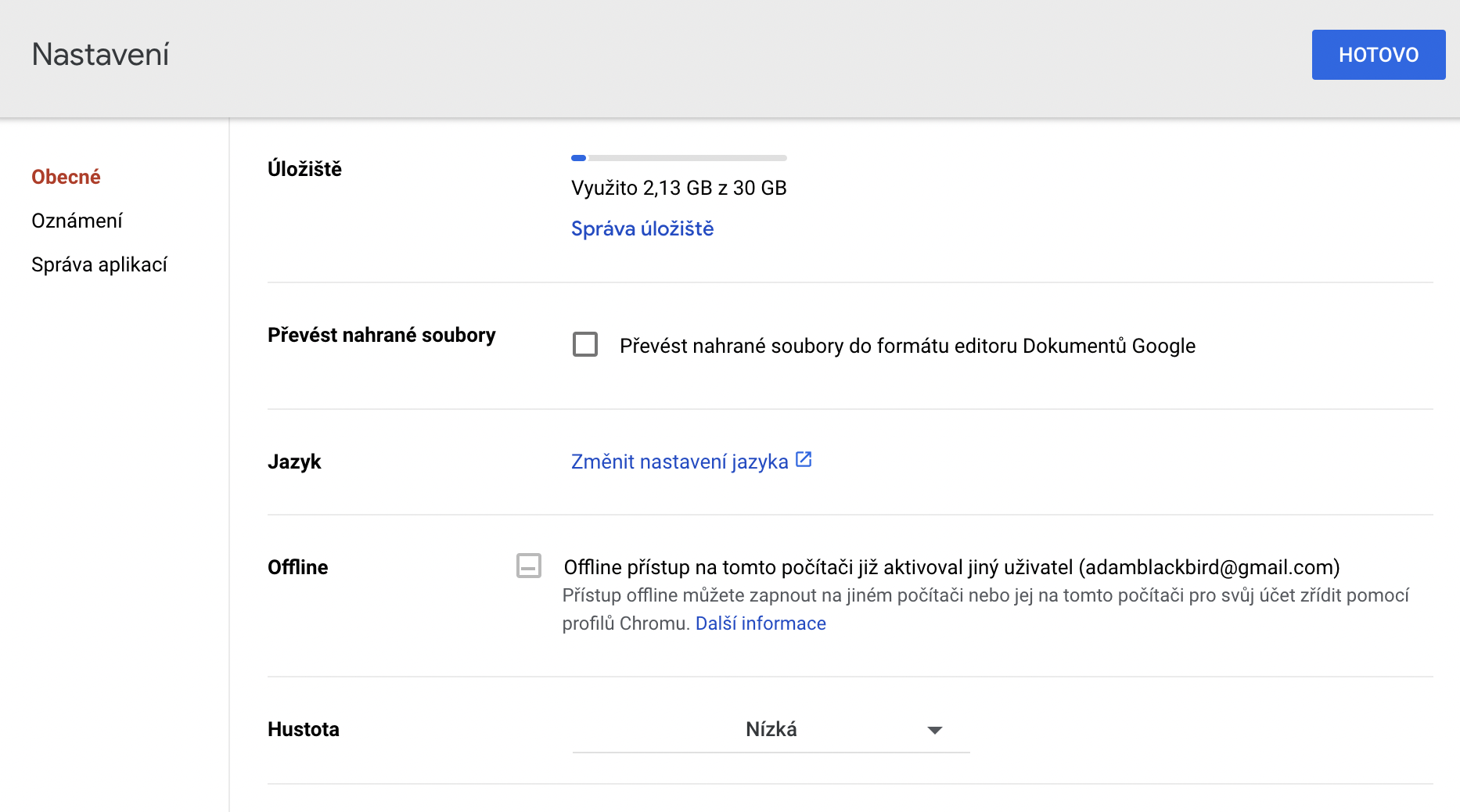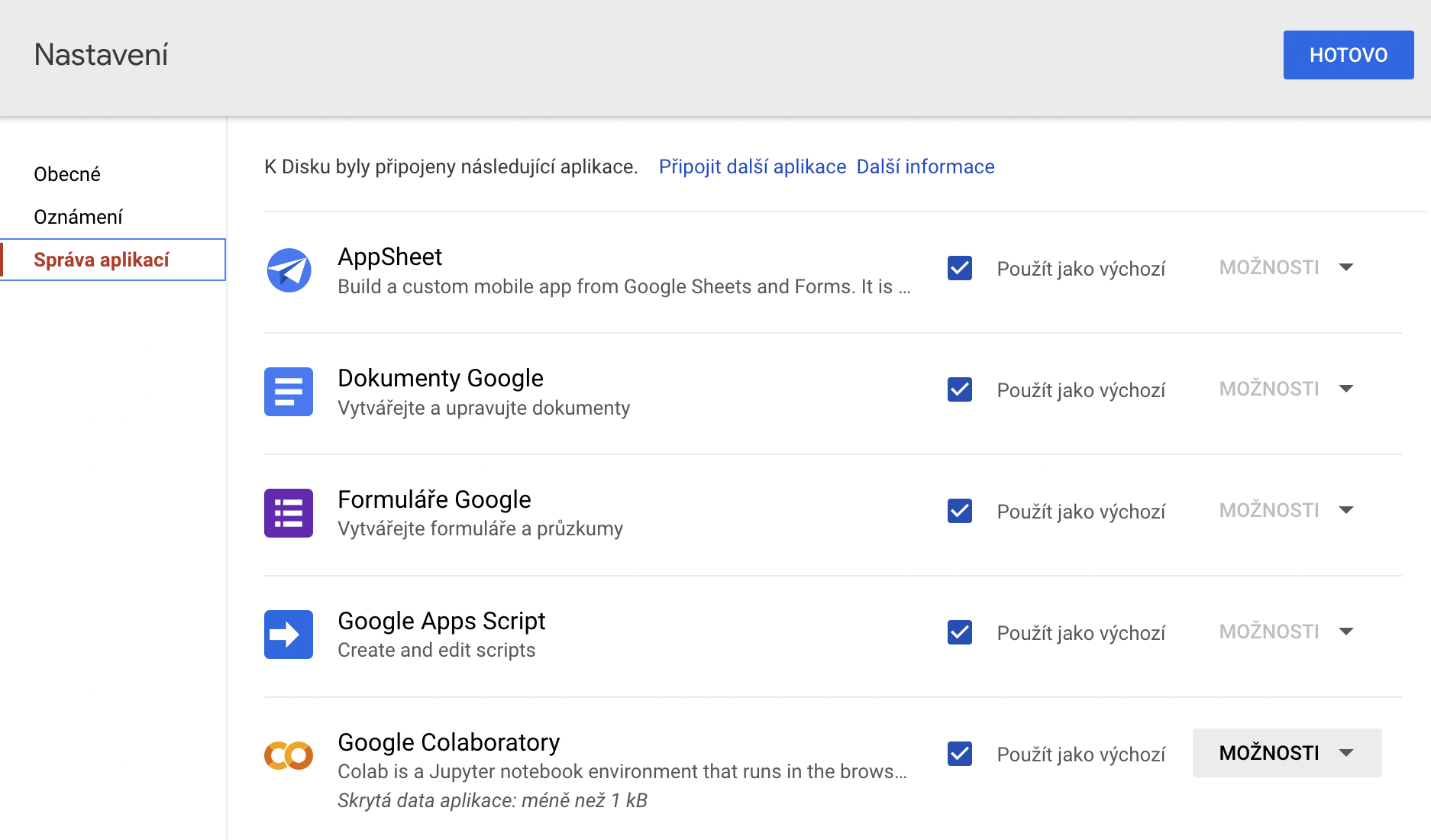Chances are that you'll come across an app that wants to access Google Drive from time to time. Many titles use it as a backup method, which of course makes it easier to save important data. Unfortunately, this can also pose a security risk.
Why do apps need access to Google Drive?
Access to Google Drive makes it easier for some apps to store backup data. However, this can be a double-edged sword. Having your data backed up is useful, but storage is already costing you a lot of money these days. Beyond the limited free space, you only get as much as you pay for on Drive, and if you want more, you still have to push the saw. E.g. WhatsApp uses Google Drive to store chat data. You don't necessarily have access to this data to export it, but it is tied to your Google Account and simply takes up some space on Drive.
You could be interested in

Check and cancel
Allowing apps to access Google Drive can also be quite risky from a security perspective. While the app or its developers are unlikely to act outright maliciously, those who gain access to this data do not always adhere to the established standard. With the passage of time, it is therefore advisable to at least check which applications have access to your Drive. Chances are you'll find a few apps that you don't even remember using, let alone giving them any access to. The benefit of doing this is that when you revoke access, the app data stored on Drive for those apps is also deleted. This way you can easily save much needed space in your storage.
How to remove app access to Google Drive on the web
- V Google Chrome for computers, go to drive.google.com.
- Po přihlášení with your account, click on the top right gear.
- Select here Settings.
- choose Application management.
- Start the menu for the selected application Options.
- Here you can already choose Disconnect from Disk.
This applies to applications that are not directly bound to Disk. For that reason, you cannot remove, for example, Google Docs or Sheets.