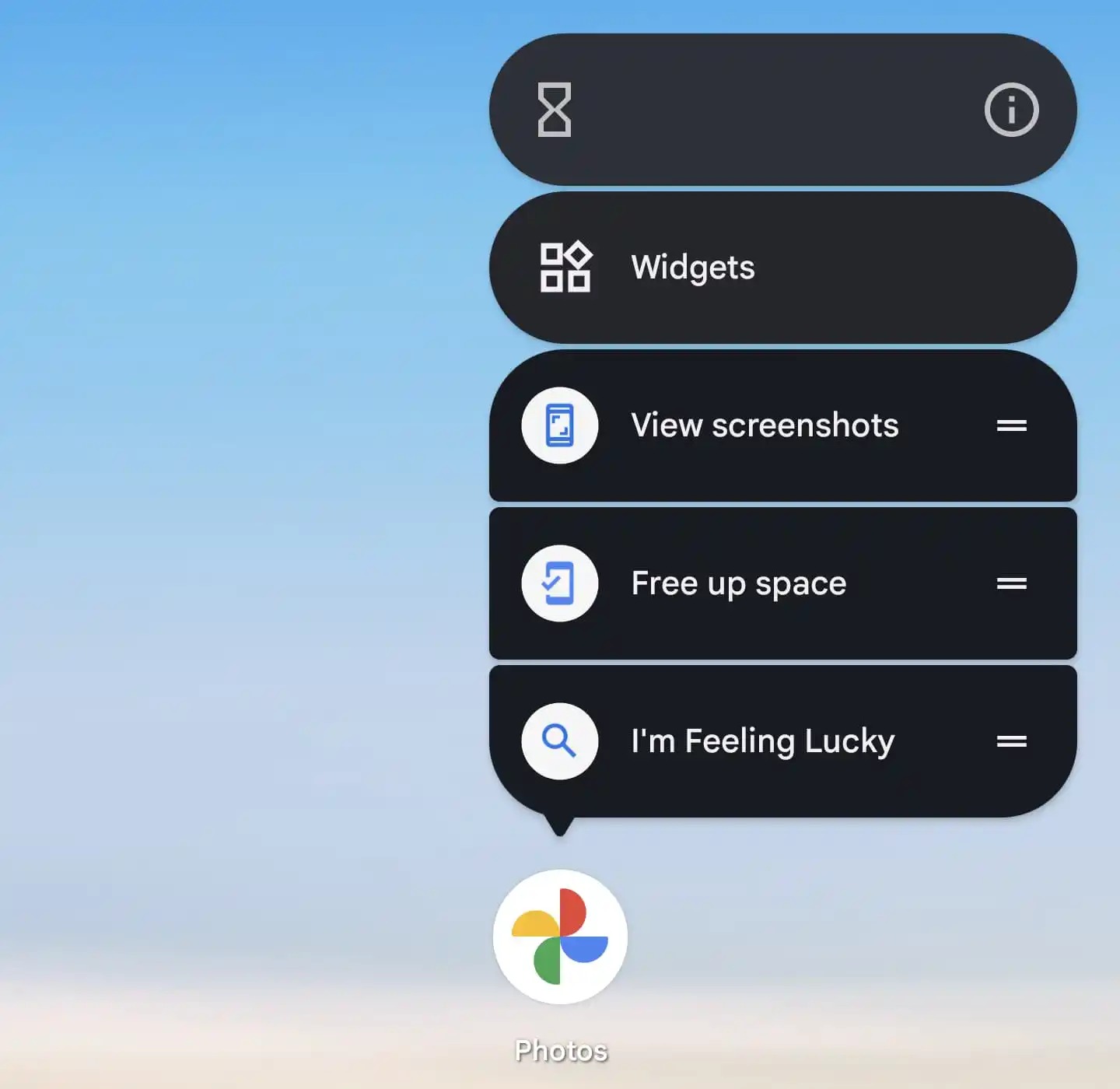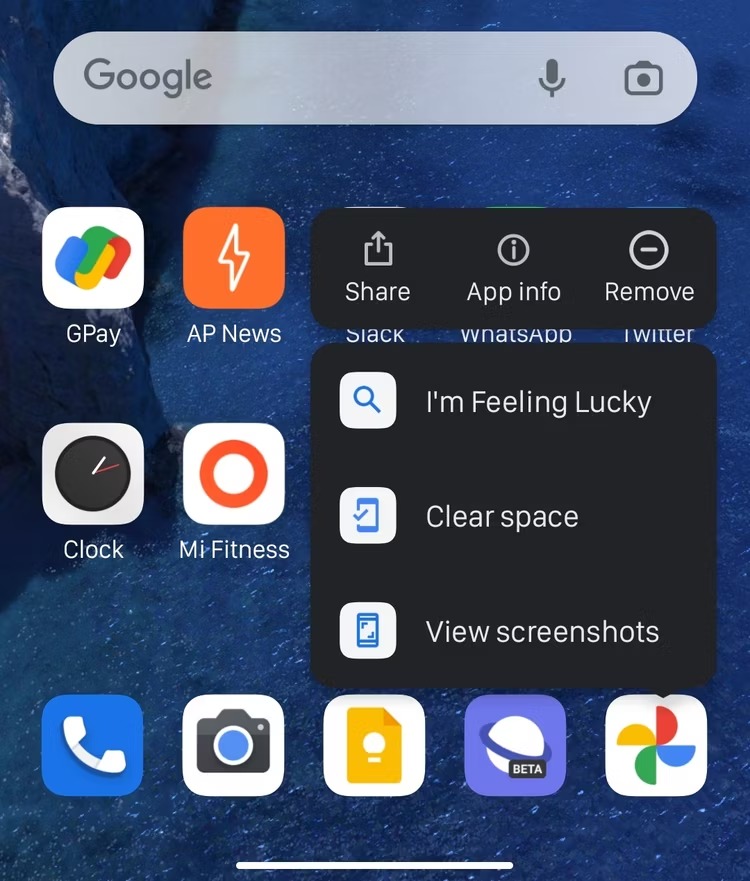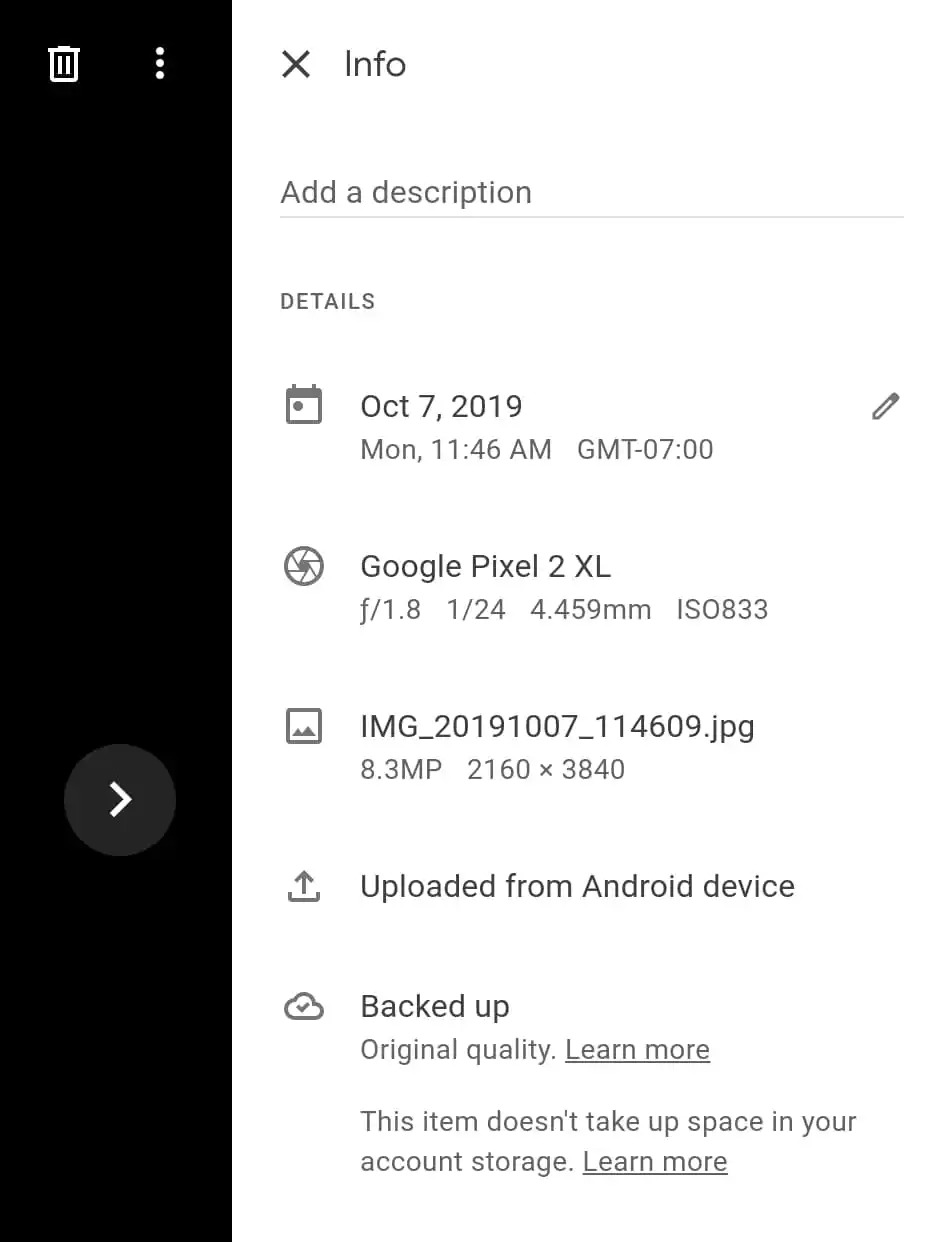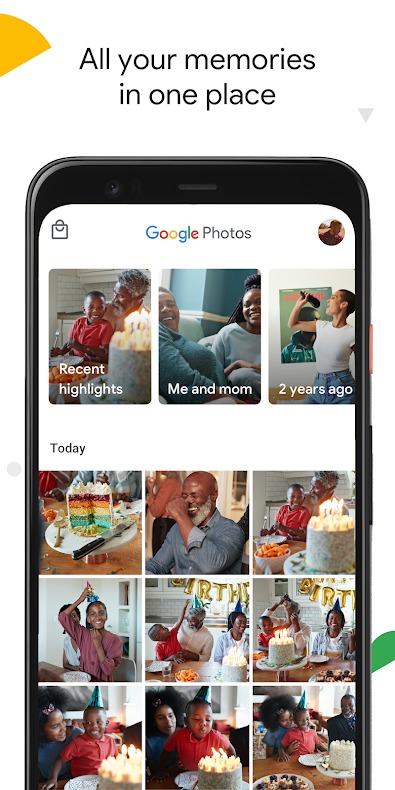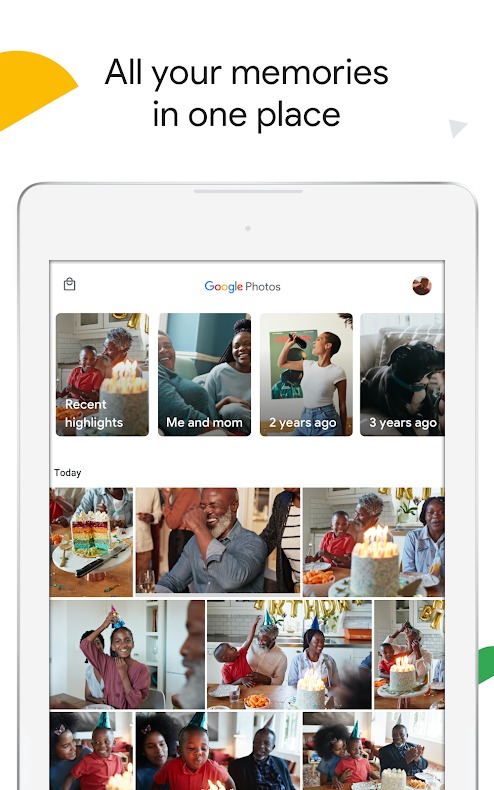Recently, Google seems to be focusing on making its Photos app easier to use rather than adding new features. For example, the latest update made the process of sharing multiple photos easier via a slide-out tab at the bottom of the screen. Now the American technology giant has started releasing a new update that makes it easier to search and view screenshots.
If you've updated Google Photos to version 5.97 or later, you should see a new item called View screenshots after long-pressing the app icon. Clicking on it will instantly take you to the Screenshots folder on your device, where you can easily view or share all your screenshots. A small addition eliminates the need to navigate through a bunch of folders under the Library tab and use the search bar to filter screenshots. If you're someone who accesses screenshots frequently, you can drag the new shortcut from the menu and place it on your home screen, saving even more time.
You could be interested in

Google Photos got one more update, this time exclusively for the web version, which is the new "Backed up" section. As of 2020, the web version includes informace about "Uploaded from" and "Shared by user" image. This new section complements them by telling the user in what quality (specifically the original quality or "Storage saver" quality, previously called "High quality") the image was uploaded to Photos. The section will also alert you if "this item is taking up space in your account storage" because of the old High Quality option or because you were using an older Pixel phone. For backups that take up storage space, their size will be displayed.