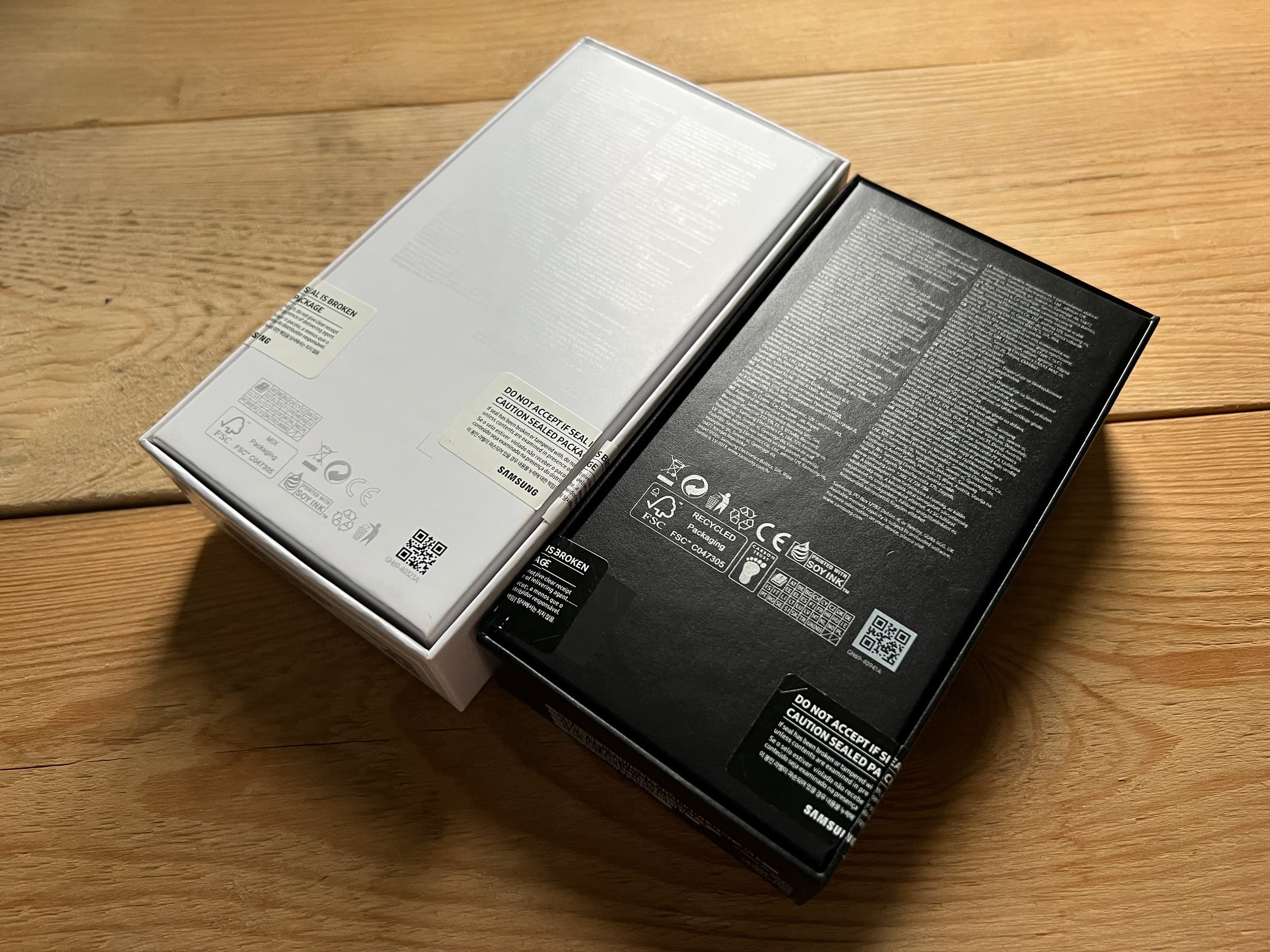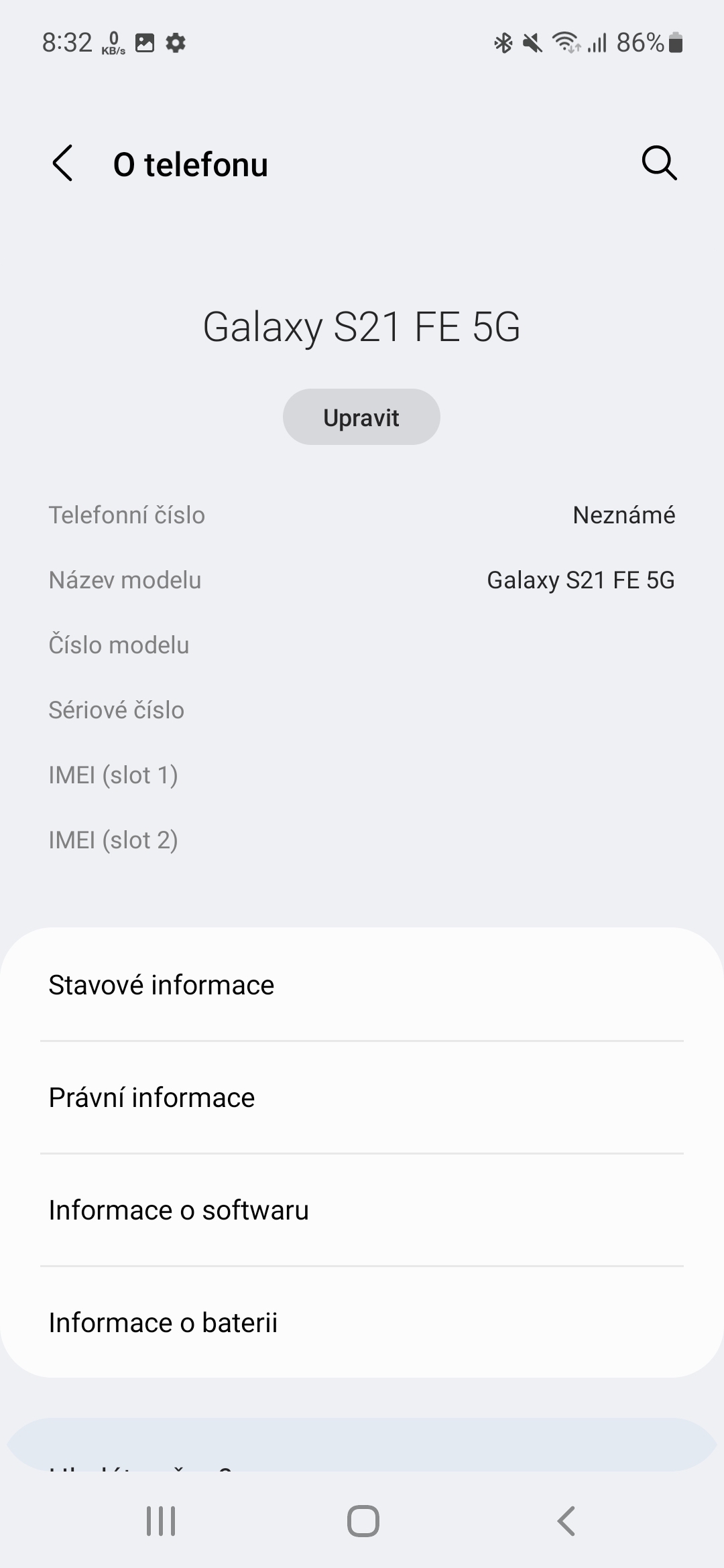Samsung is an ideal choice for those customers who care about firmware updates for several reasons. One of them is that smartphones Galaxy they receive more operating system updates Android than any other brand, including Google Pixels. The second is that the company is usually the first OEM to release new security patches, even before Google itself.
Samsung also provides an ODIN tool for smartphone users with the system Android, who prefer manual updates. But what do the letters and numbers assigned to each firmware version mean? Once you figure this out, the individual versions will no longer be just incomprehensible strings of seemingly random letters and numbers. Instead, you will be able to read the hidden meaning that hides behind the apparent randomness and at a glance you will get all the necessary informace.
You could be interested in

What Samsung firmware numbers mean
Each character or combination of characters contains a specific informace about the firmware and the target device for which it is intended. The easiest way to understand the number scheme is to break it down into four parts. We will use phone update for reference Galaxy Note 10+ (LTE). It carries the firmware number N975FXXU8HVE6. The breakdown is as follows: N975 | FXX | U8H | VE6.
There are different ways to split strings into different parts. We chose this method because it is easier to remember, i.e. there are four sections containing 4-3-3-3 characters. N975 | FXX | U8H | VE6. Additionally, each section is defined by the type of information it covers, including hardware (N975), availability (FXX), update content (U8H), and when it was created (VE6). Of course, this identification varies slightly across the portfolio.
N: The first letter refers to the device series Galaxy. "N" is for the now discontinued series Galaxy Note, "S" is for series Galaxy S (although before arrival Galaxy S22 used to be "G"), "F" is for folding device, "E" stands for family Galaxy F and "A" is for series Galaxy And etc.
9: The second letter represents the price category of the device within its range. "9" is for high-end phones like Galaxy Note 10+ and Galaxy S22. It is common to all generations and models. For example, every firmware version for everyone released so far Galaxy Fold starts with the characters "F9". A cheaper device from the same year as Galaxy Note 10+, that is Galaxy Note 10 Lite, has model number (SM)-N770F. The "N7" marks this phone as a Note device (N), which isn't necessarily cheap (7) but doesn't cost as much as the flagship (9).
7: The third character reveals the generation of the device Galaxy, which is to receive the update. Galaxy The Note 10+ was the seventh generation Galaxy Notes. The meaning of this character is loosely applied across different series. For example Galaxy The S21 was the 9th generation and series Galaxy S22 should have jumped to "0". Model Galaxy The A53 (SM-A536) is considered the third generation of its line since Samsung changed its naming scheme from “Galaxy A5" to "Galaxy A5x".
5: For flagships, the fourth digit usually means that the higher the number here, the bigger the device's display is as well. Models Galaxy The S22, S22+, and S22 Ultra have 1, 6, and 8 as the fourth character in their firmware versions/device numbers. This character also indicates whether the phone is limited to 4G LTE or has 5G capabilities. The characters 0 and 5 are reserved for LTE devices, while phones Galaxy with 5G support they can use characters 1, 6 and 8.
You could be interested in

F: The first character in the second part corresponds to the market area where the device is Galaxy and its firmware updates available. Sometimes this letter changes depending on whether the device supports 5G or not. The letters F and B indicate international LTE and 5G models. The letter E corresponds to Asian markets, although the letter N is reserved for South Korea. U is logically meant for US but unlocked devices Galaxy in the United States they receive an additional U1 character. There are also variants like FN and FG in several markets.
XX: These two grouped characters contain others informace about a specific variant of the device on the given market. The sign XX is associated with international and European markets. US devices carry the letter SQ, but non-blocking US devices have the letters UE. You can always check what firmware version your device has Galaxy, by opening the application Settings, tap an item About the phone and then to the item Informace about the software.
You could be interested in

U: This character is always either S or U, no matter which Samsung phone or tablet Galaxy you use and where. It informs whether the current firmware update contains only security patch S or whether it brings additional features U. The second option means that the firmware update should add features or updates to primary applications, user interface, background systems, etc.
8: This is the bootloader number. The bootloader is a key piece of software that the phone Galaxy tells what programs to load at startup. It is similar to system BIOS in computers with the system Windows.
H: Reveals how many major One UI updates and features the device has received. Every new device Galaxy it starts with the letter A, and with each major update or new version of the One UI it gets, that letter moves up one notch in the alphabet. Galaxy The Note 10+ came with One UI 1.5 (A). It now runs One UI 4.1 and its firmware version carries the letter H, which means it has received seven significant, feature-rich updates.
You could be interested in

V: This represents the year the update was created. In Samsung's language of firmware numbers, the letter V stands for 2022. U was 2021 and probably 2023 will be W. Sometimes this letter can indicate what version of the operating system Android device Galaxy uses (or gets via update) but only on newer phones.
E: The penultimate character matches the month when the firmware was completed. A stands for January, which means that the letter E is May in this designation. But there is always the possibility that an update completed in one month will not be listed until the following month. Additionally, this letter does not always correspond to the security patch for the month it represents. An update created in May may run in June and contain an earlier security patch.
6: The last character in the firmware number is the build identifier. This character is often represented by a number and rarely by a letter. However, a firmware update with a build identifier of 8 does not necessarily mean that it is the eighth build released that month. Some builds may enter development but may never be released.