By introducing the system Android 12L earlier this year, Google made clear its intention to increase the productivity and user-friendliness of tablets and foldable devices with Android. The company has promised to redesign 20 of its apps to take advantage of larger screens. Currently, the company finally introduces updating some of them.
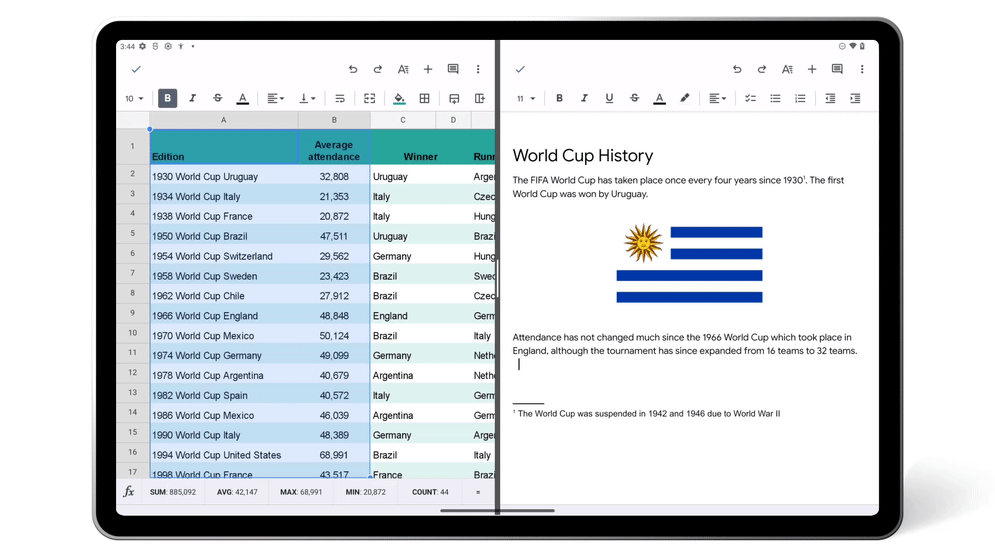
The first of this bundle are titles that are part of Google Workspace, namely Google Docs, Google Drive, Google Keep, Google Sheets and Google Slides. These applications now support, for example, easy dragging and dropping of text and images. So you can drag and drop columns from Google Sheets and easily transfer them to Google Docs. Similarly, you can drag an image from Google Chrome and drop it into Google Drive.
You could be interested in

Another neat feature that Google has implemented in its Drive is the ability to open multiple windows in it. For example, you can open two separate folders in two windows and leave them side by side to compare files or drag and drop files from one window to another. This can be done by tapping on the menu with three dots and tapping on the option Open in a new window.
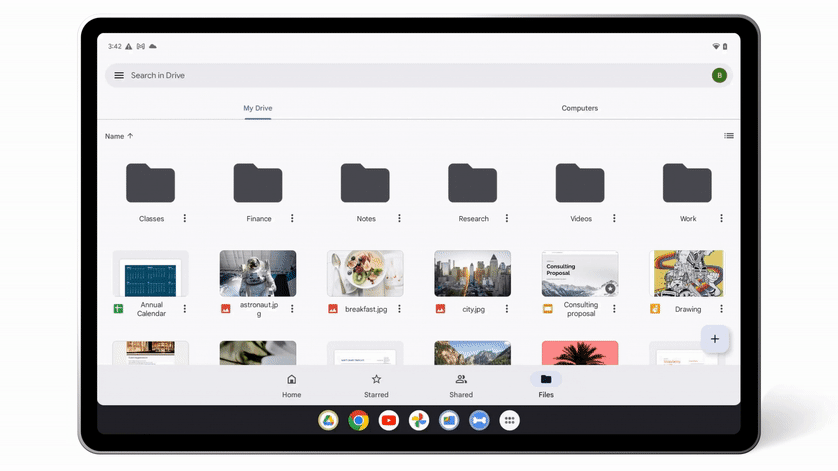
The company is also making it easier to work on the tablet by introducing keyboard shortcuts. Using the same keyboard shortcuts you use on your computer, you can extract, copy, paste, or undo content, etc. on your tablet. These tablet-specific optimizations will make their way to Samsung tablets, depending on the model Galaxy with the One UI 5.0 update based on the system Android 13 this year or early next year.



