What makes a smartwatch smart? Even ordinary fitness bracelets for a few hundred crowns can measure the health functions, but they do not have the option of installing other applications. It is the extensibility to include the solution we want, and the system does not offer it natively, that is why they are smartwatch so popular Well, yes, but how to install applications to Galaxy Watch4?
There are two ways, one is less clear, but is directly available in the watch, or of course you can install the content through a connected phone. So if you want to expand your options Galaxy Watch4 (Classic), use one of the following procedures to do so.
You could be interested in

How to install apps in Galaxy Watch4
Swipe up from the bottom of the watch screen to select an app Google Play. Here you can choose App on phone browse content you already have on your phone installed, but not in the watch, and fix this. Just tap on the selected title and give it Install. However, there are also individual tabs below that are recommended by Google itself. These are, for example, Selected applications, or thematically focused ones, specifically for an overview of fitness, productivity, music streaming, etc. Search also works here.
How to install apps to Galaxy Watch4 from the phone
If you want a slightly more intuitive way with detailed application descriptions, it is more appropriate to install applications on your watch through Google Play on your phone. When you launch it, switch to the tab Application and at the top, just below search, go to the section Category. It is already here as the first choice Watch app. After selecting it, all you have to do is tap on the desired title and give it Install.
These simple procedures can thus expand the functionality of your watch, which makes it smart. Applications from the exercise category can of course also communicate with Samsung Health, so you don't have to worry about losing your statistics, workouts and other data.

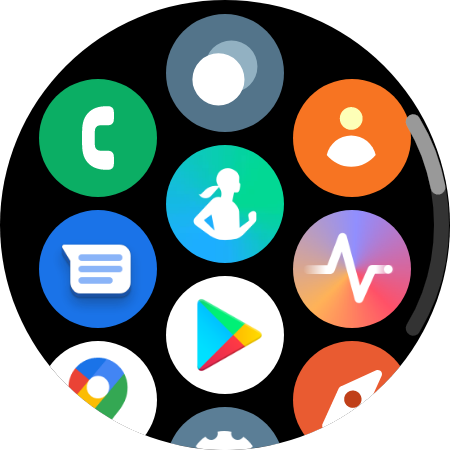
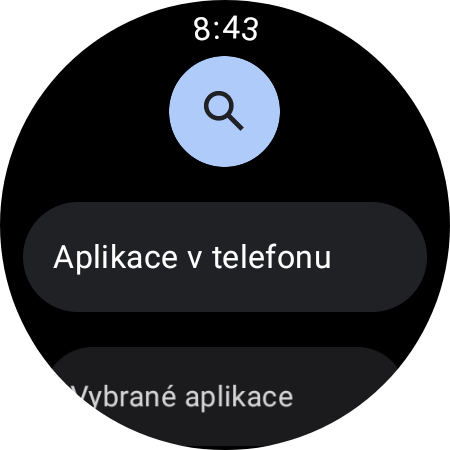

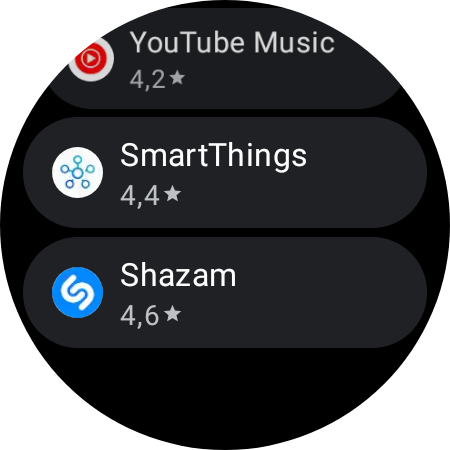
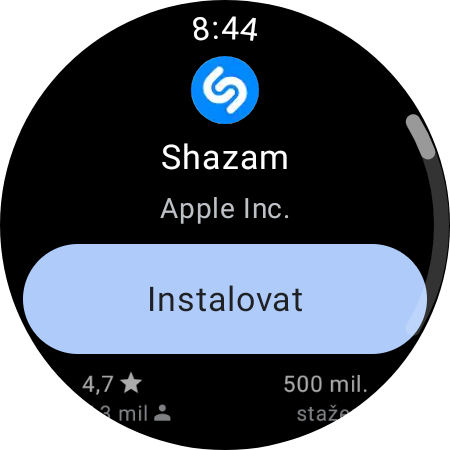

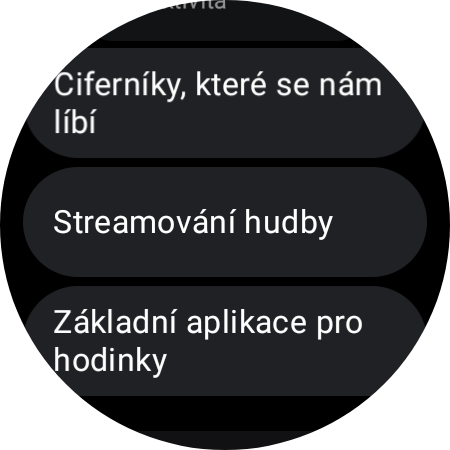
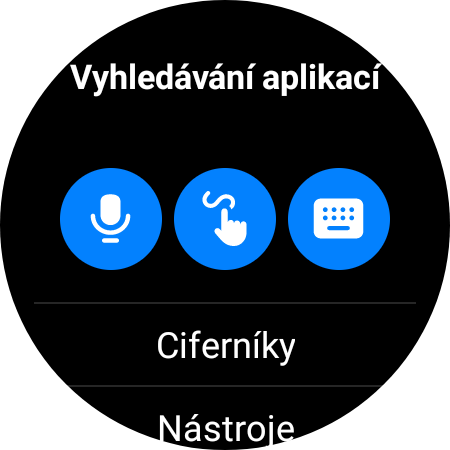
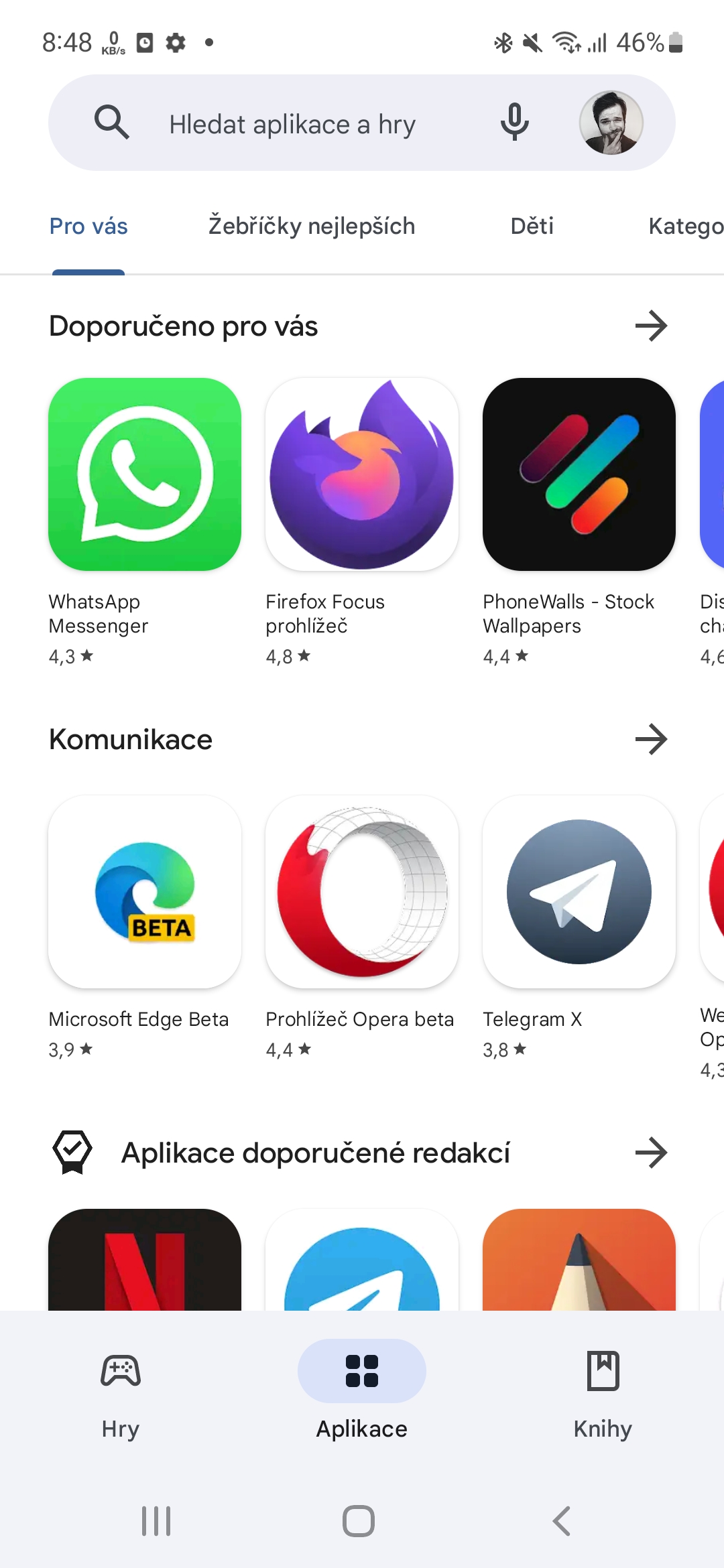
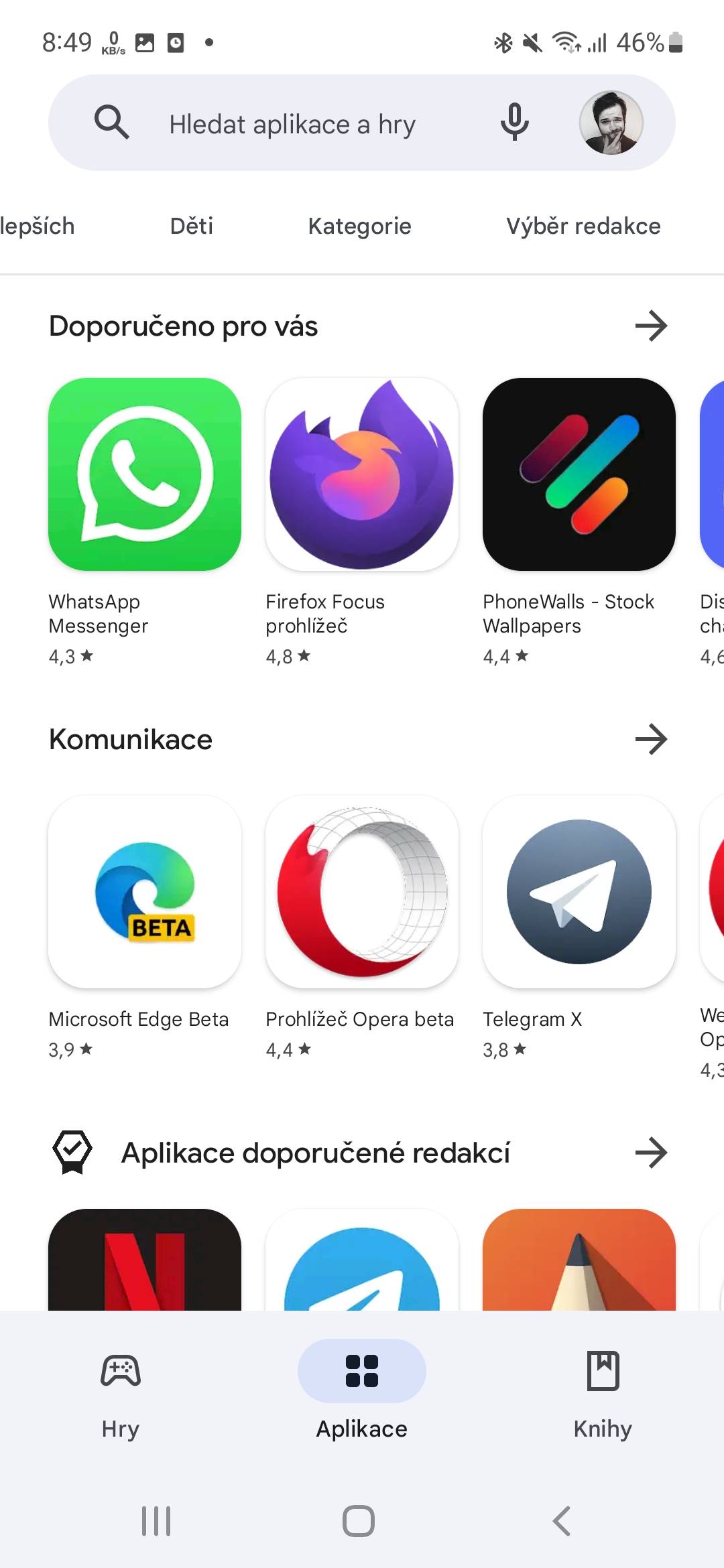
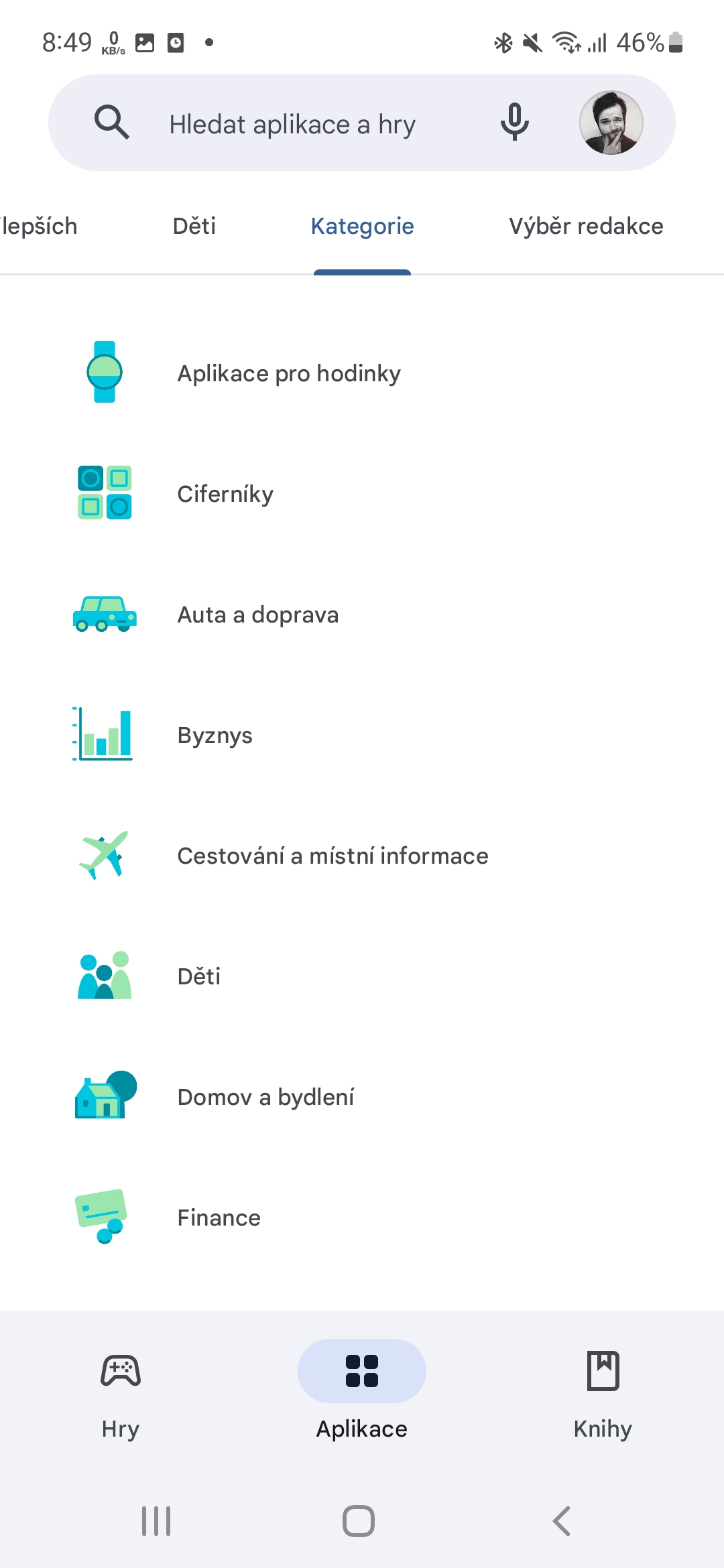
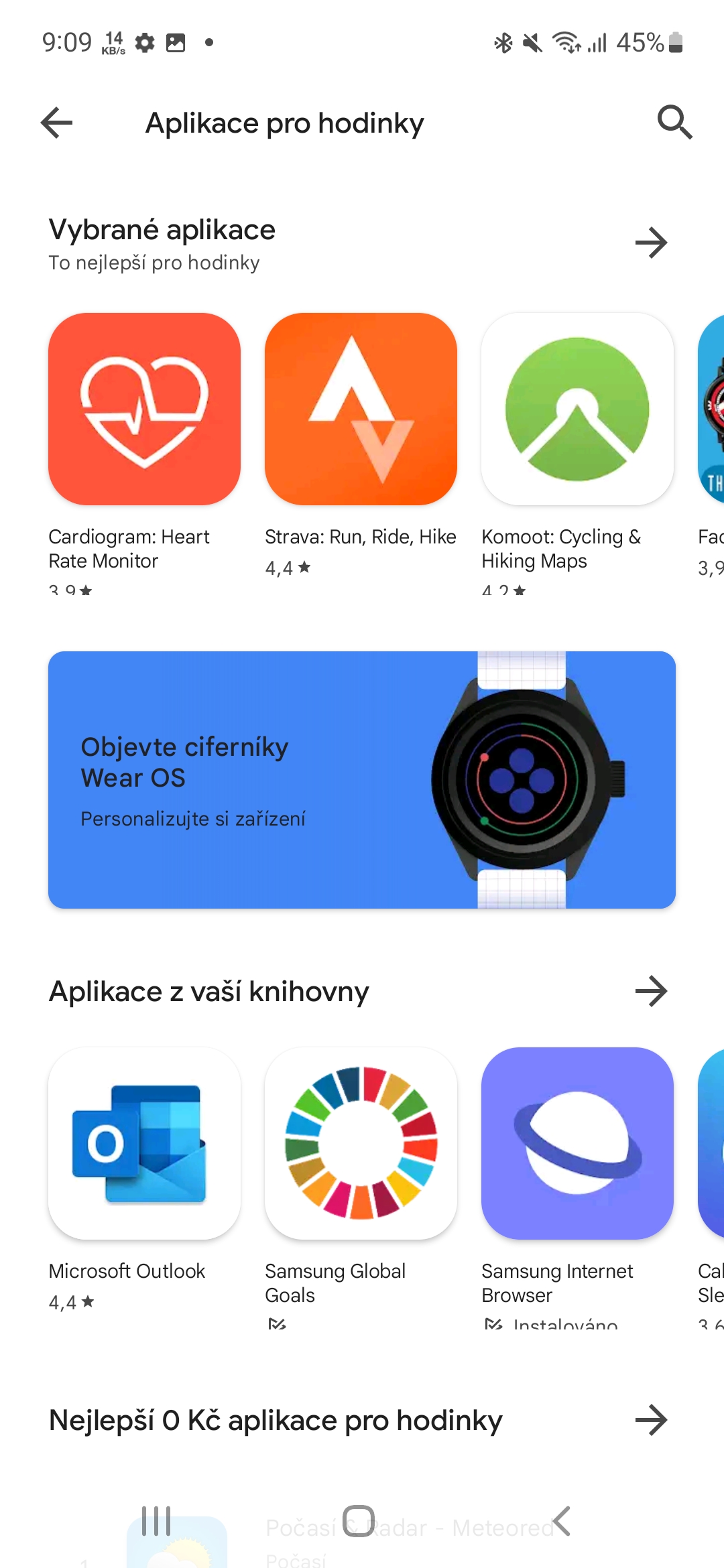

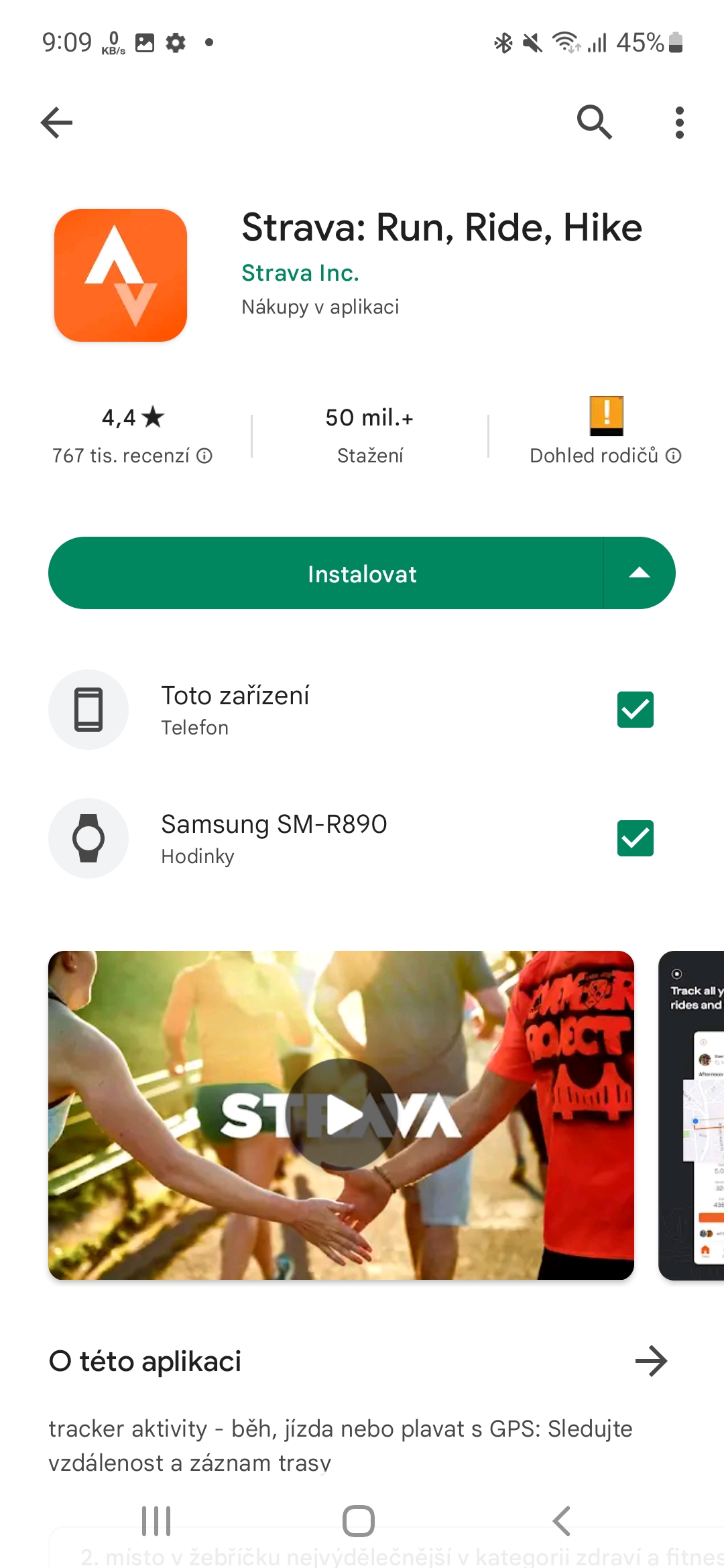
Last week my watch disconnected from my phone and wanted me to do a factory reset.
I was quite surprised that even though I entered a backup, all the applications were not installed back and I couldn't even find the watch faces that I had purchased.
Can you tell me where to find them?