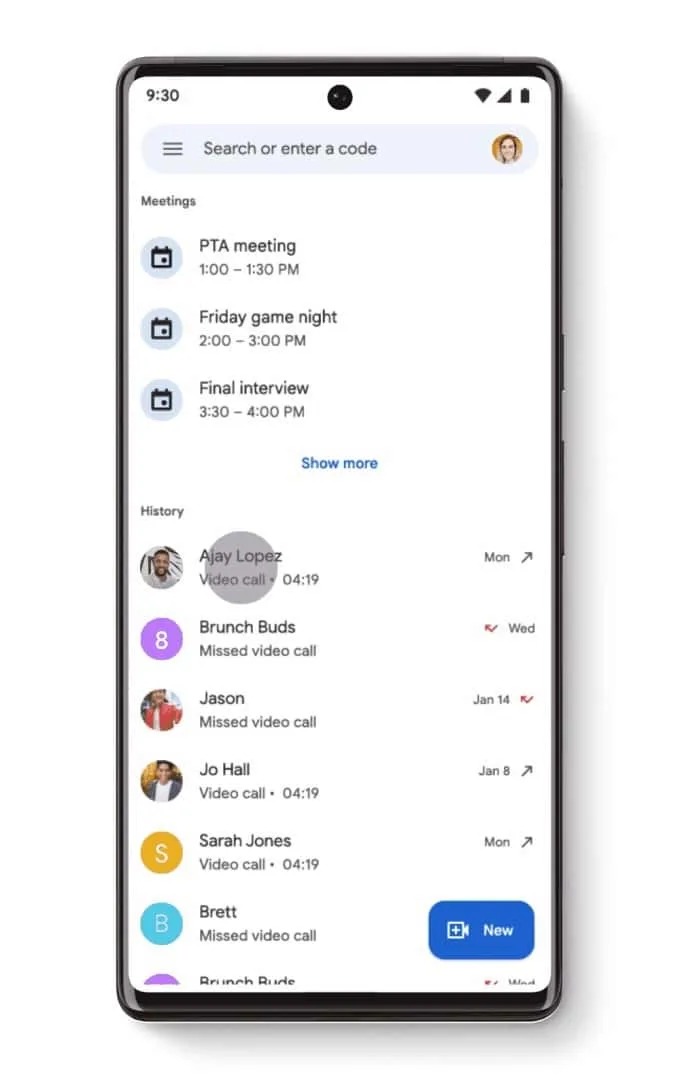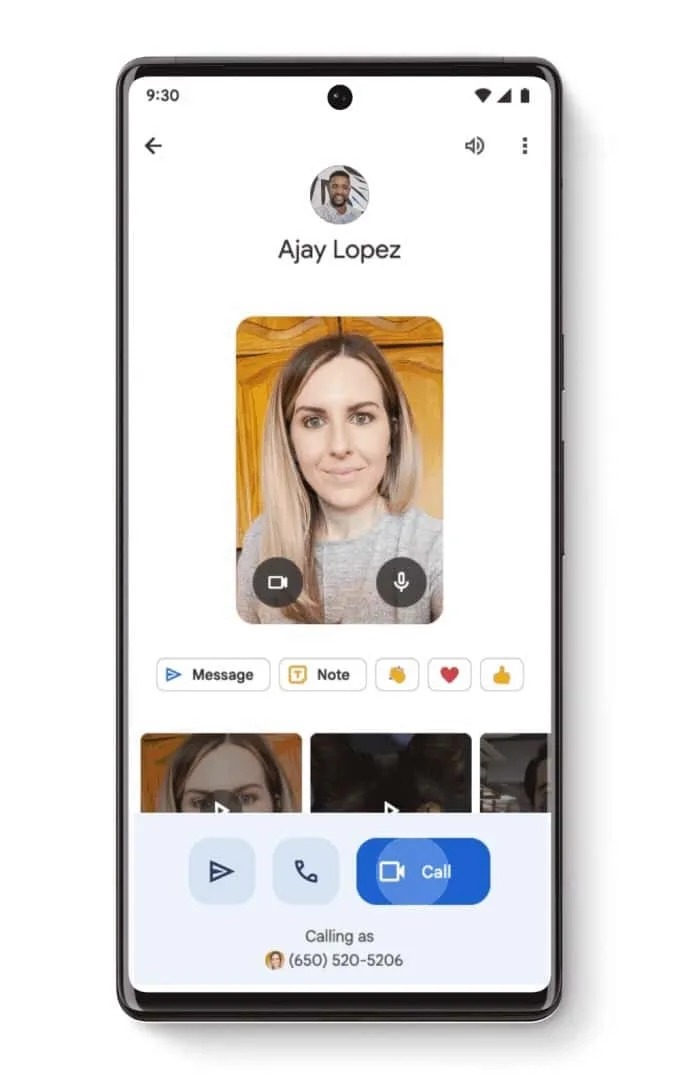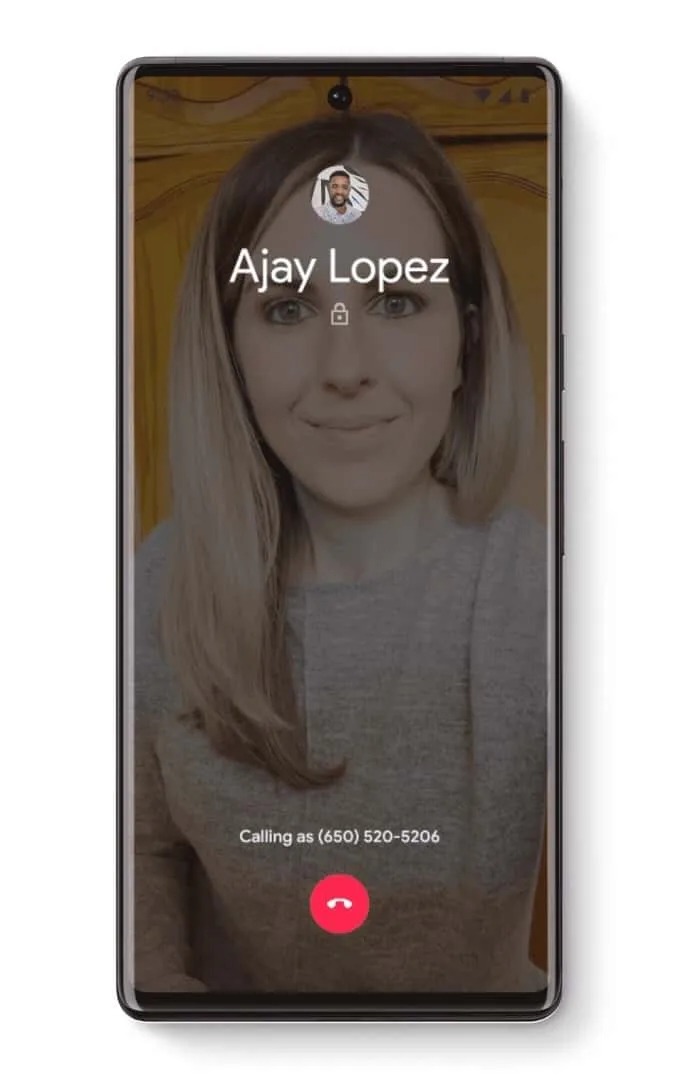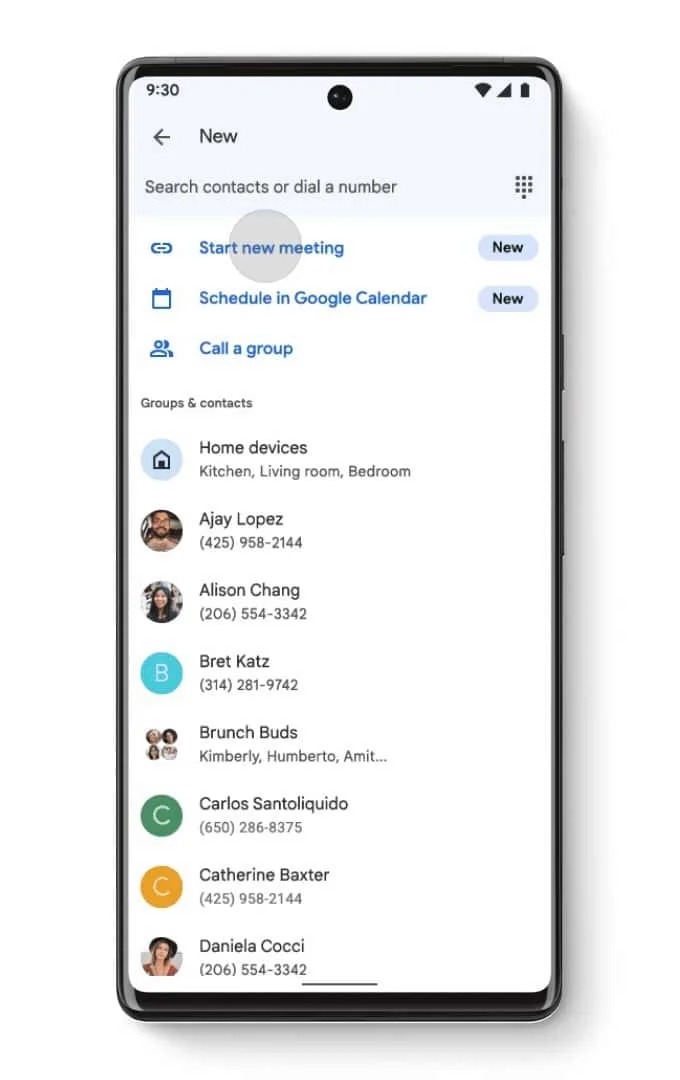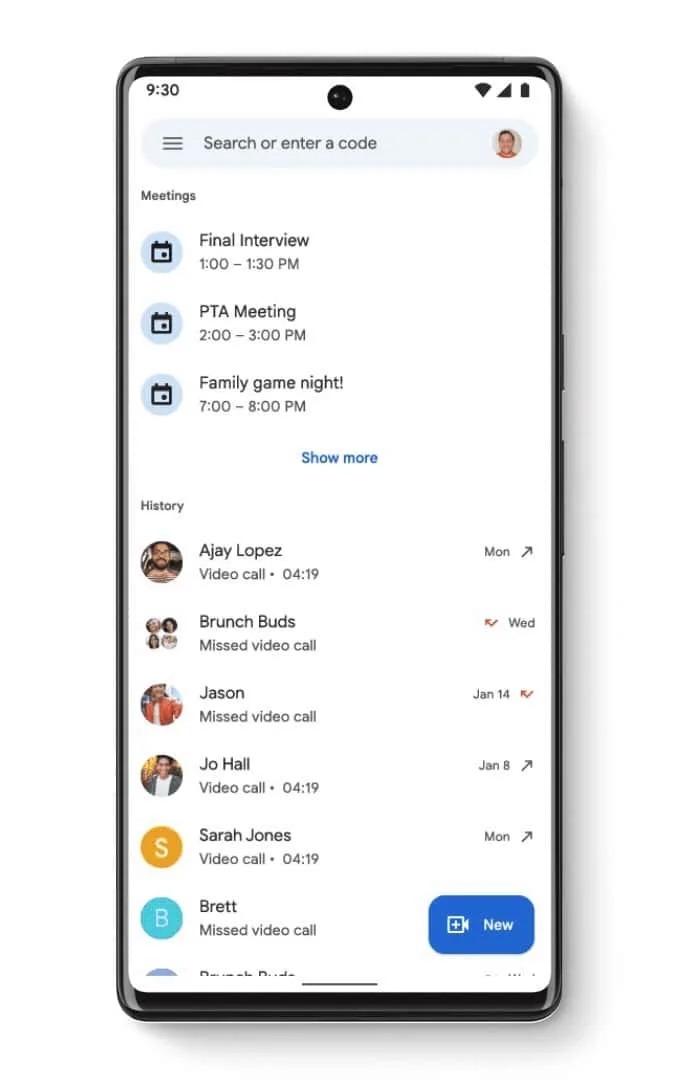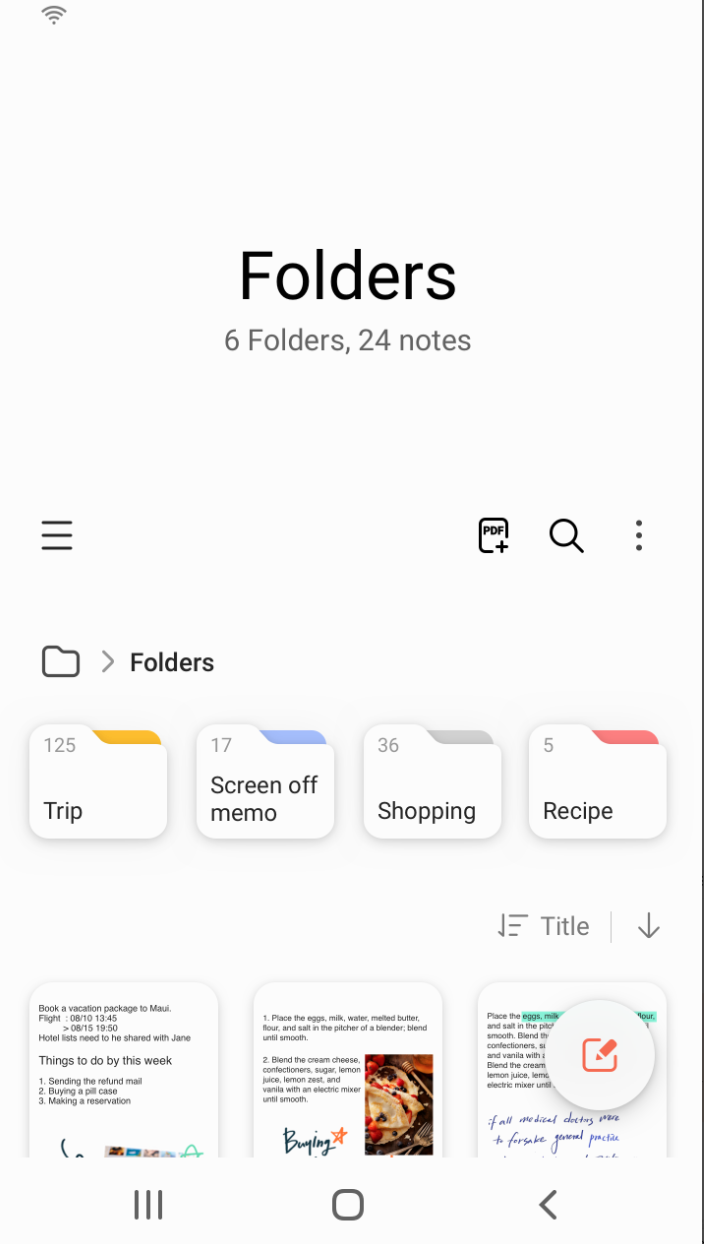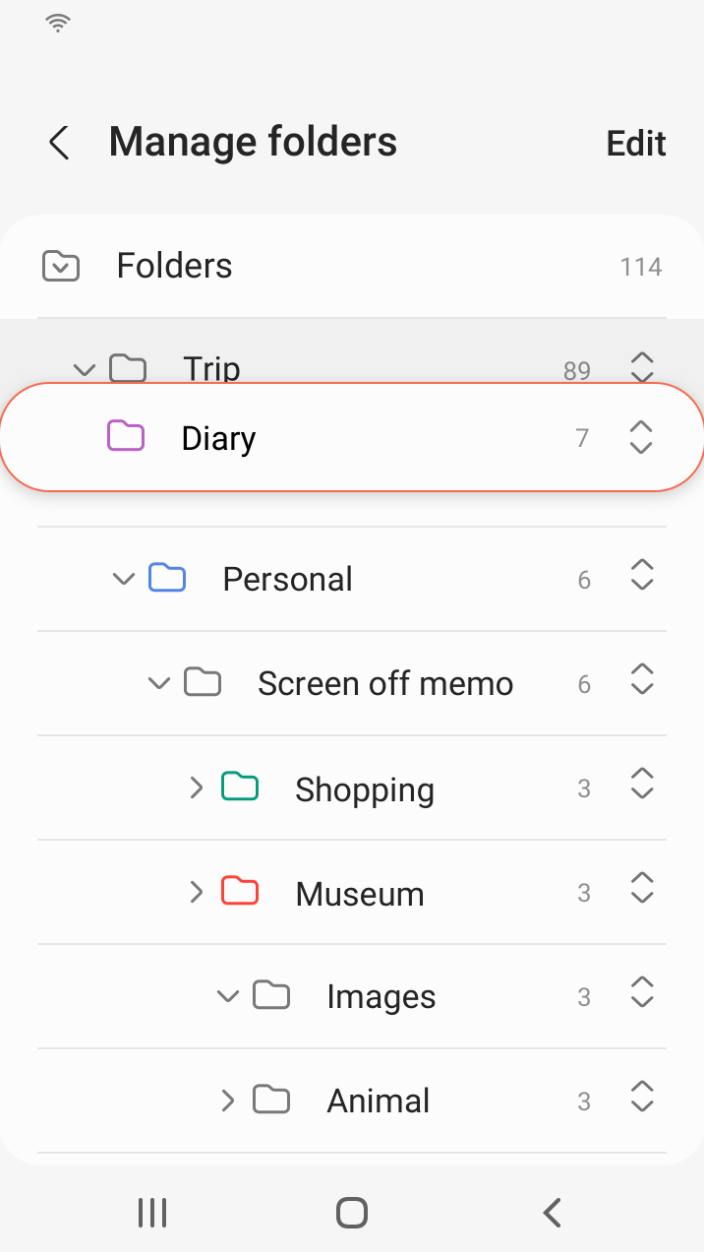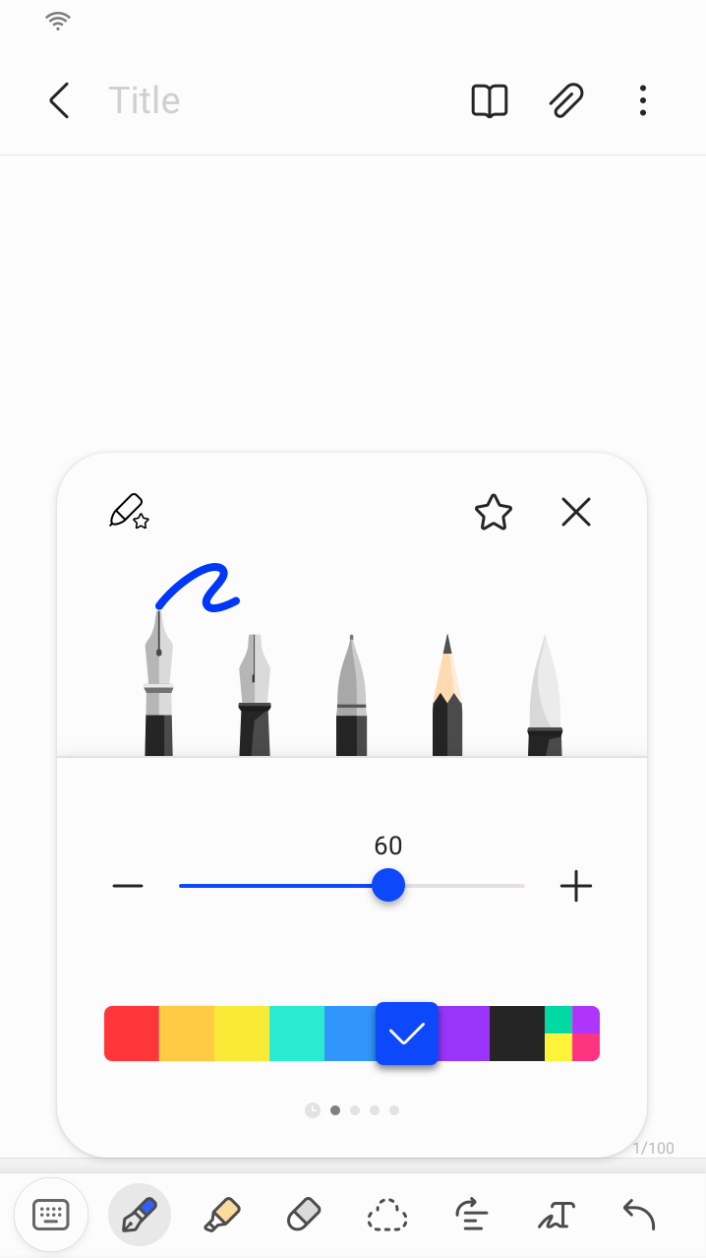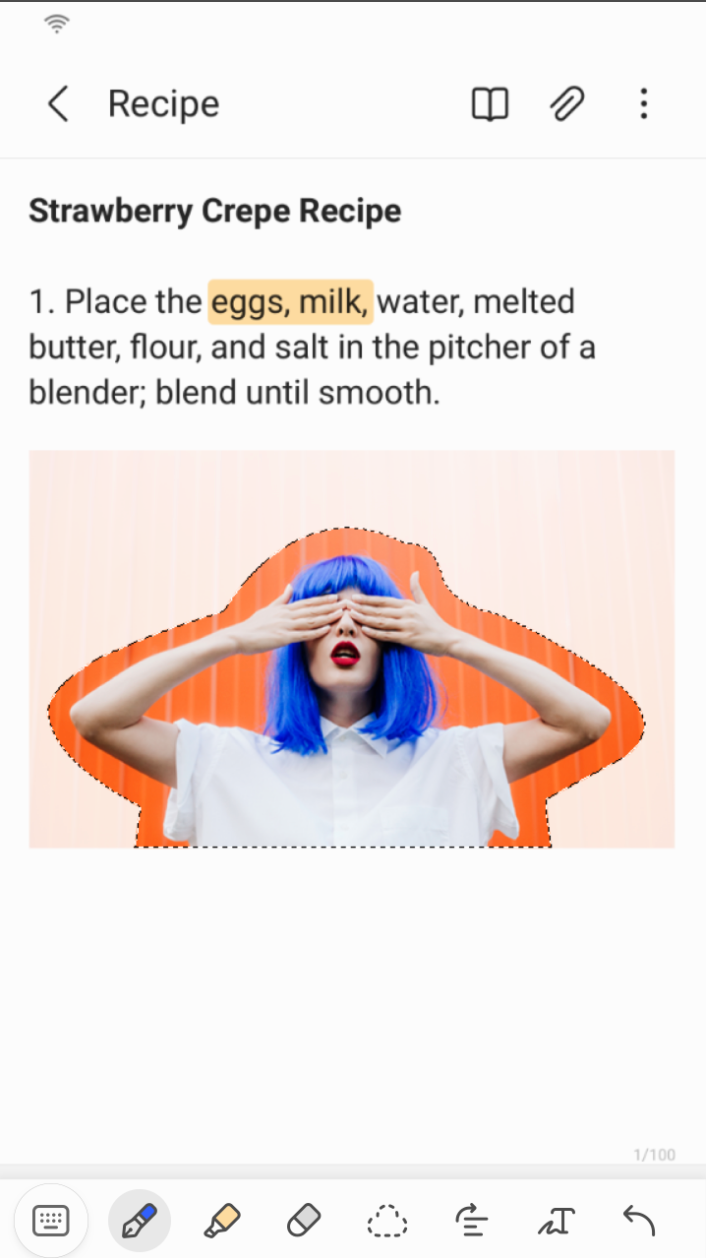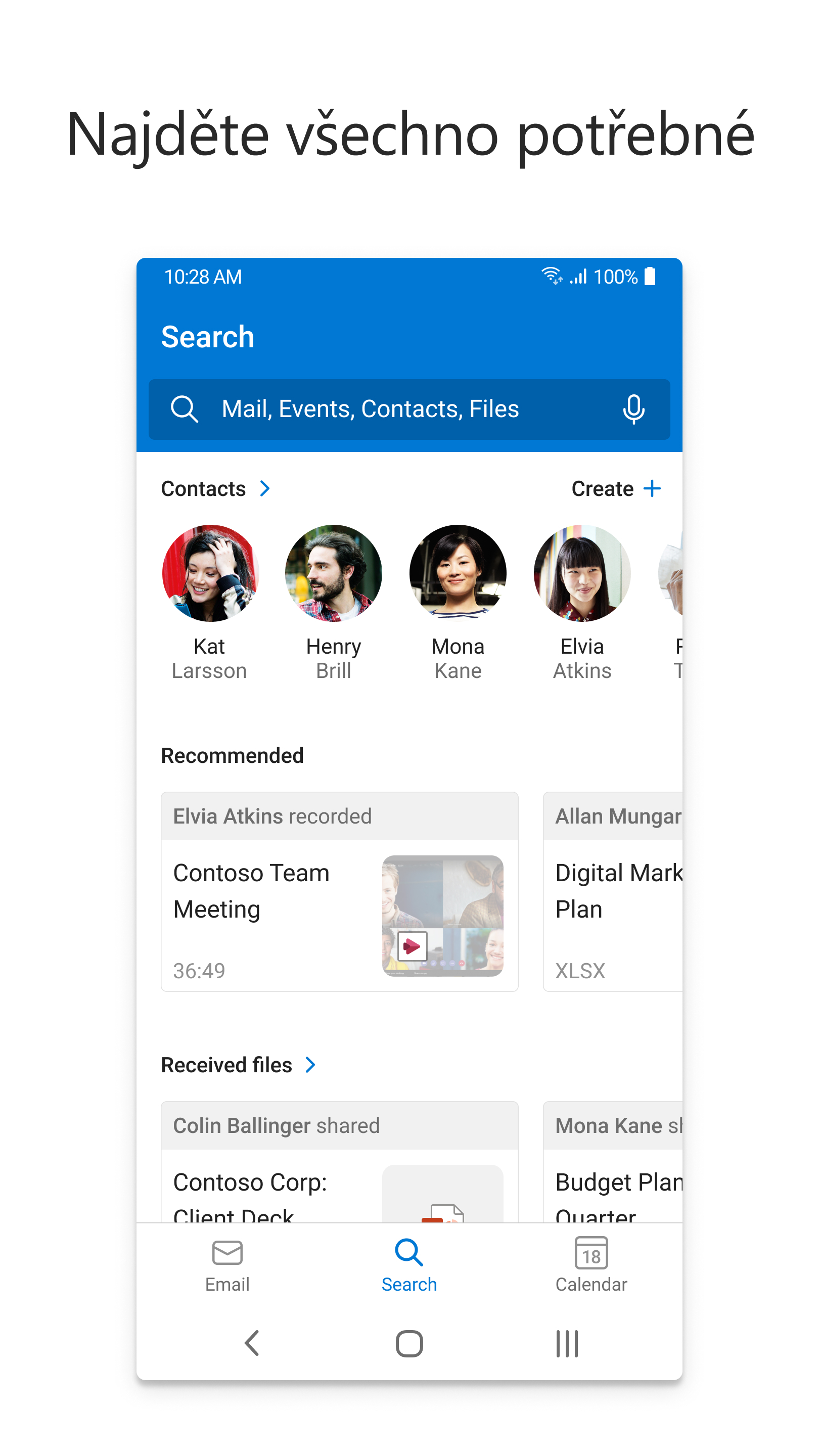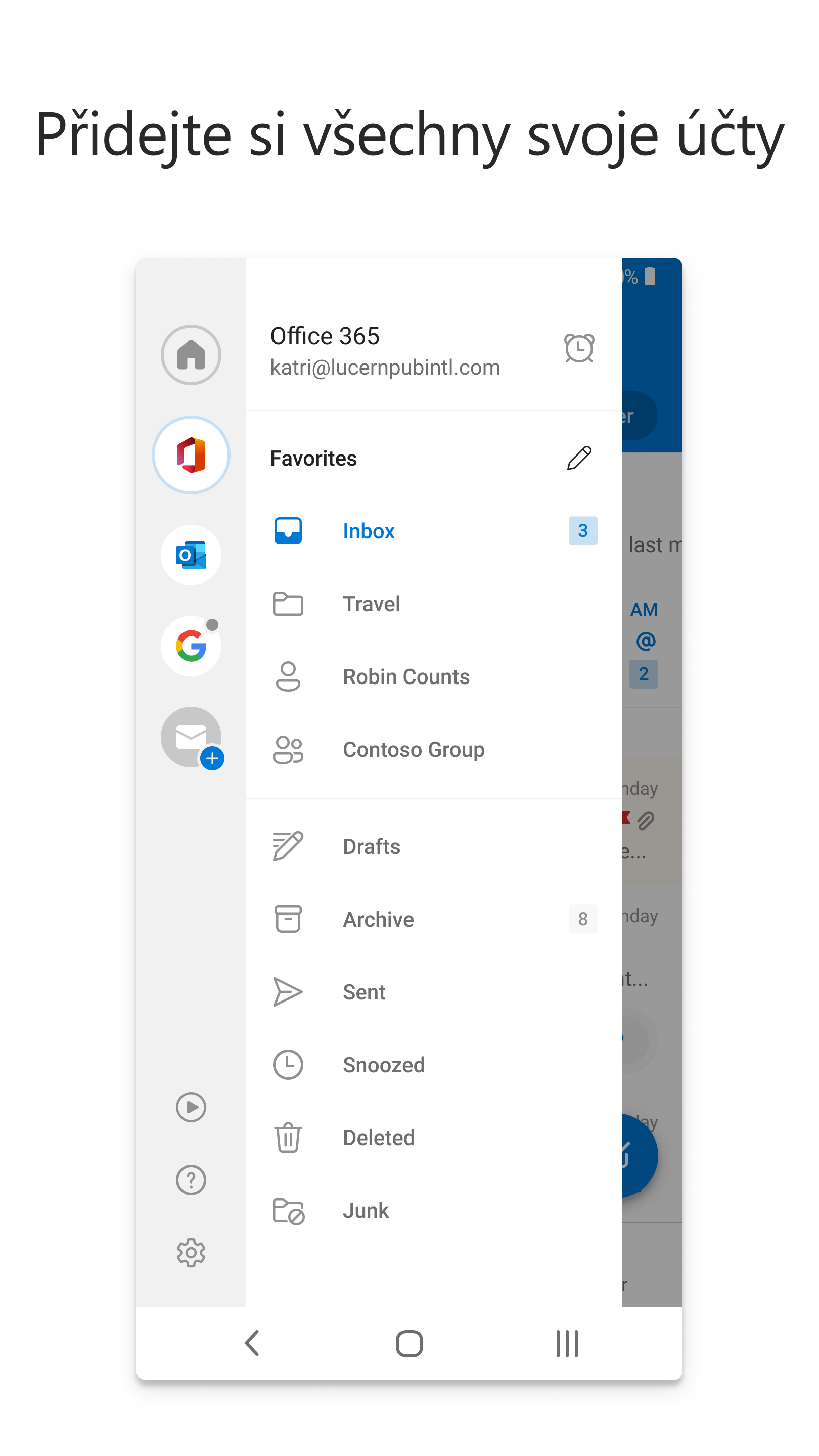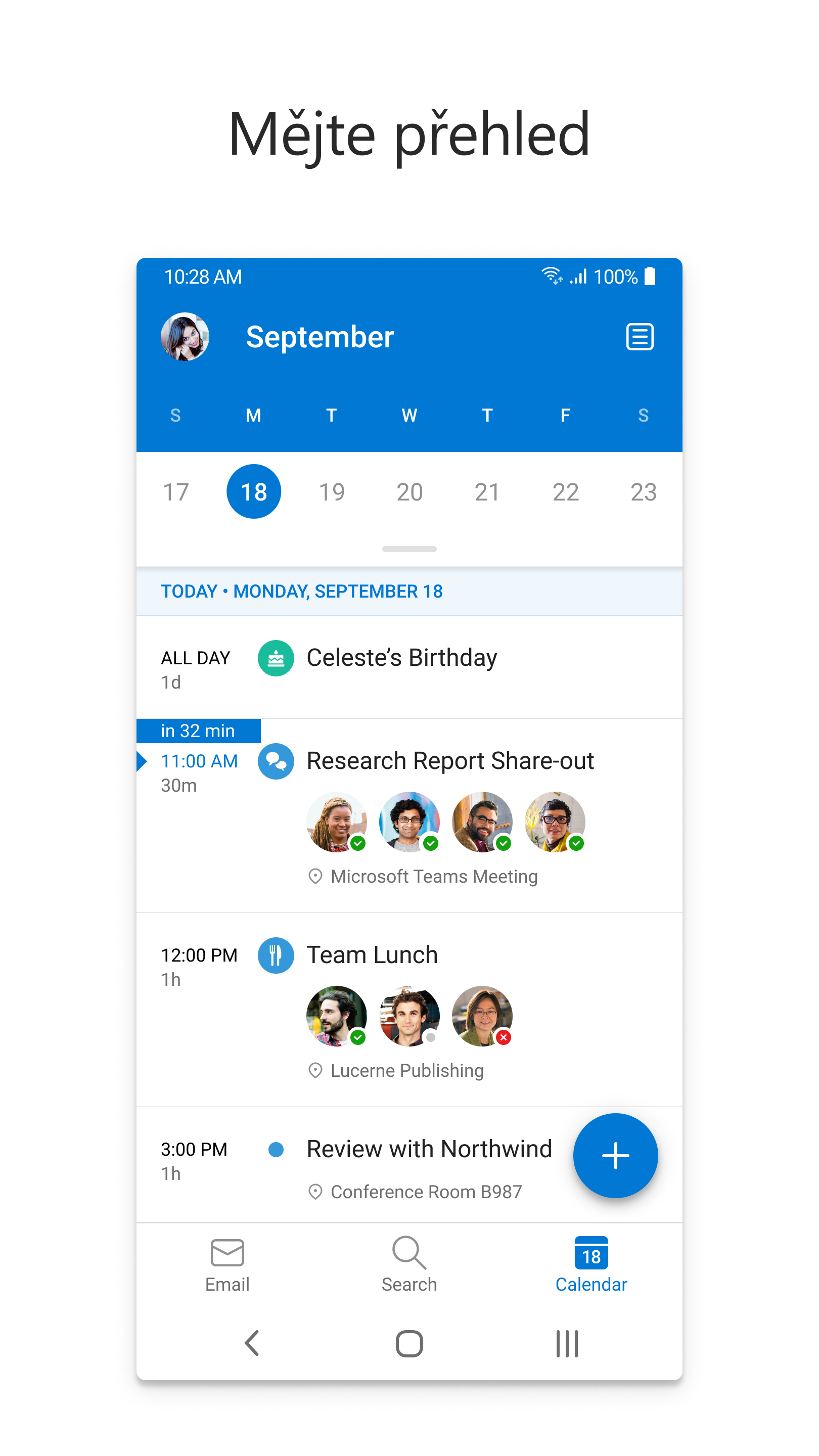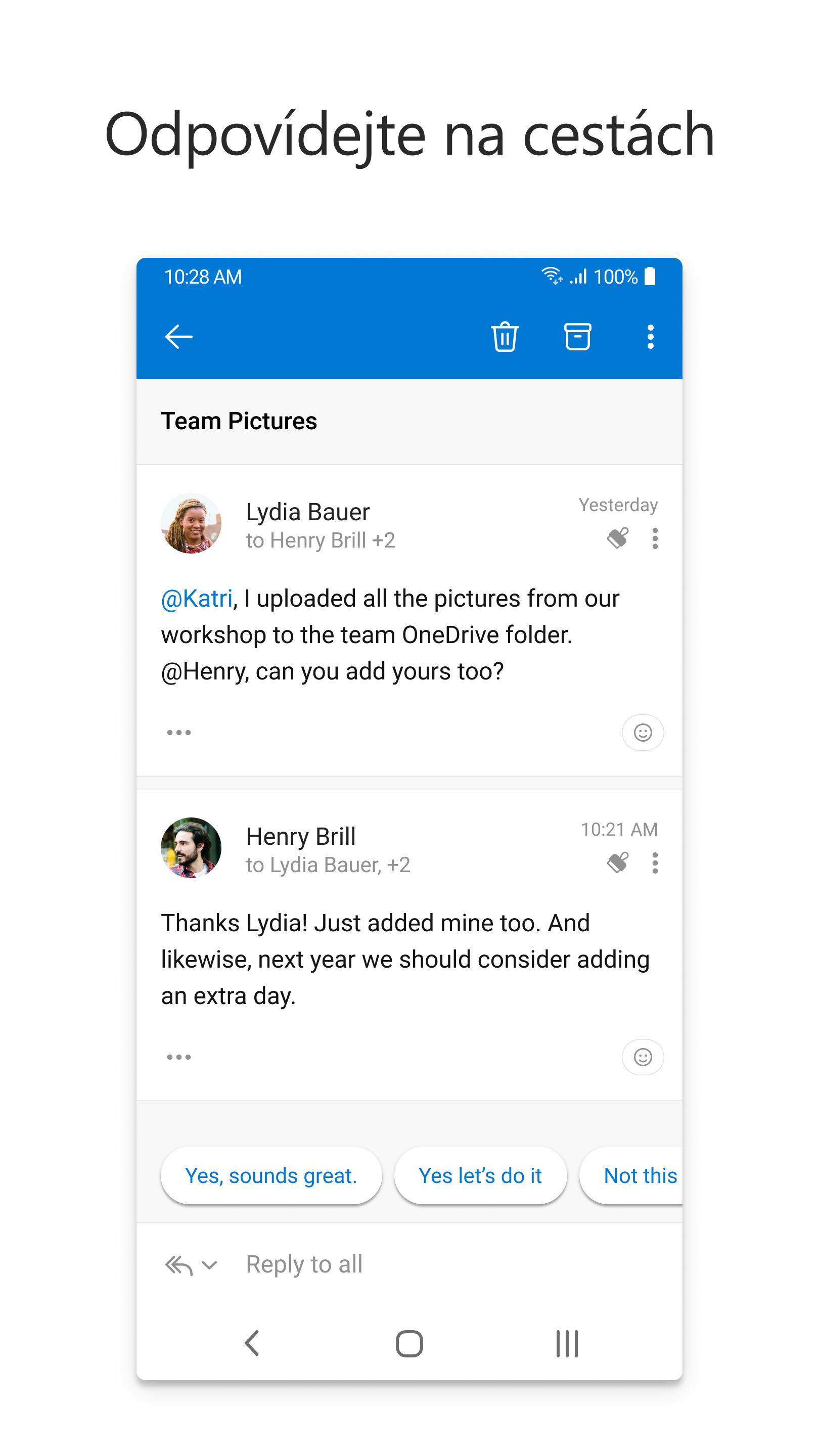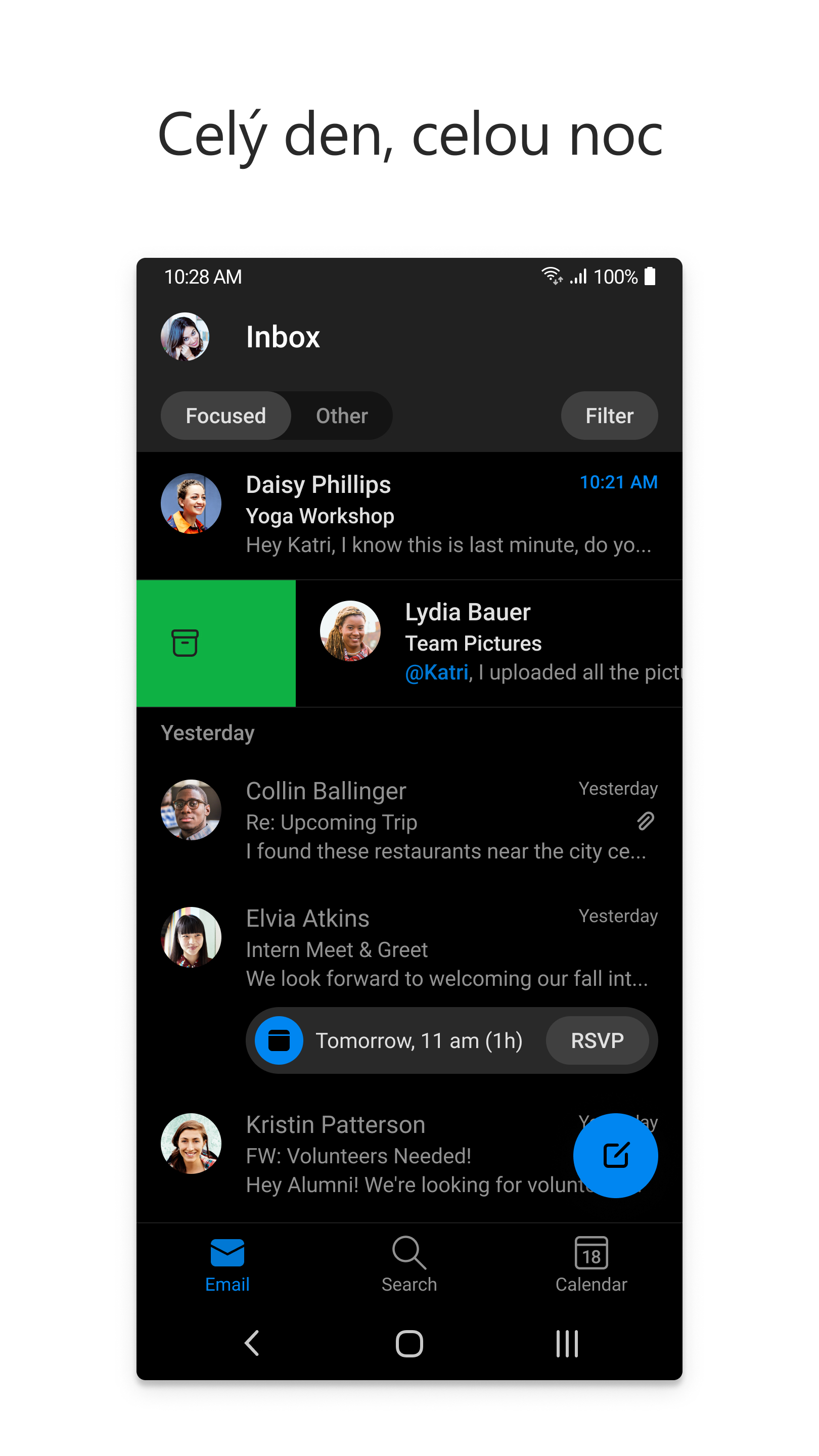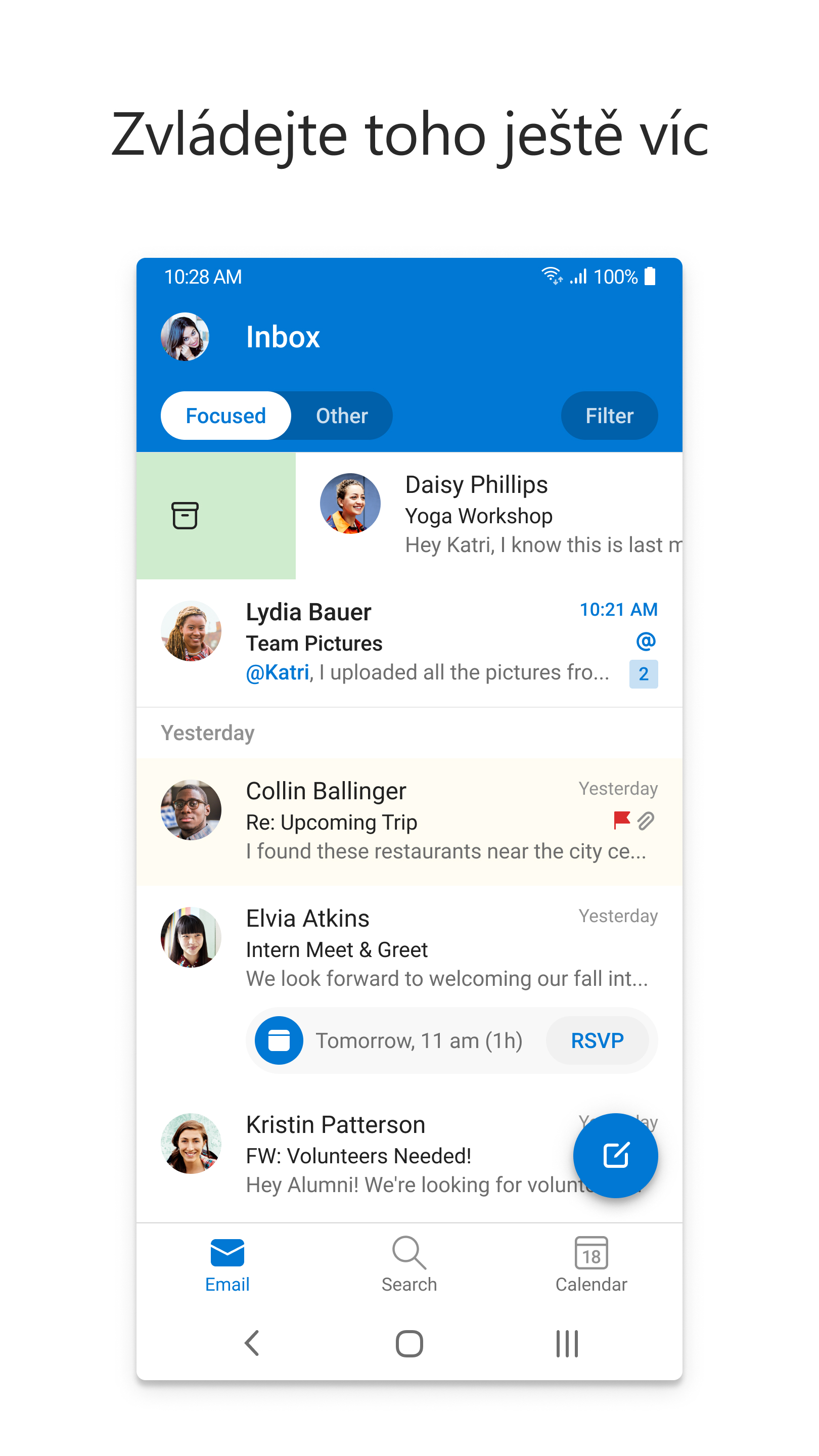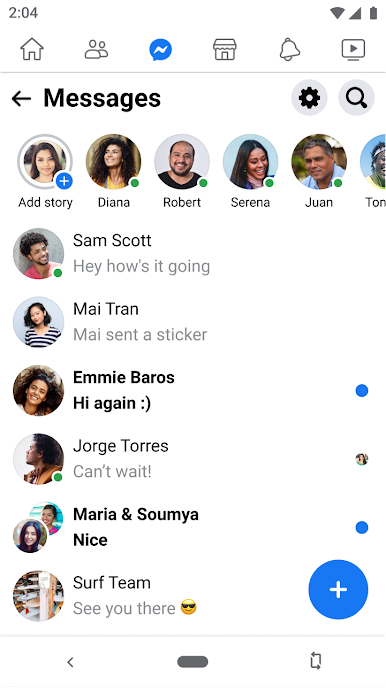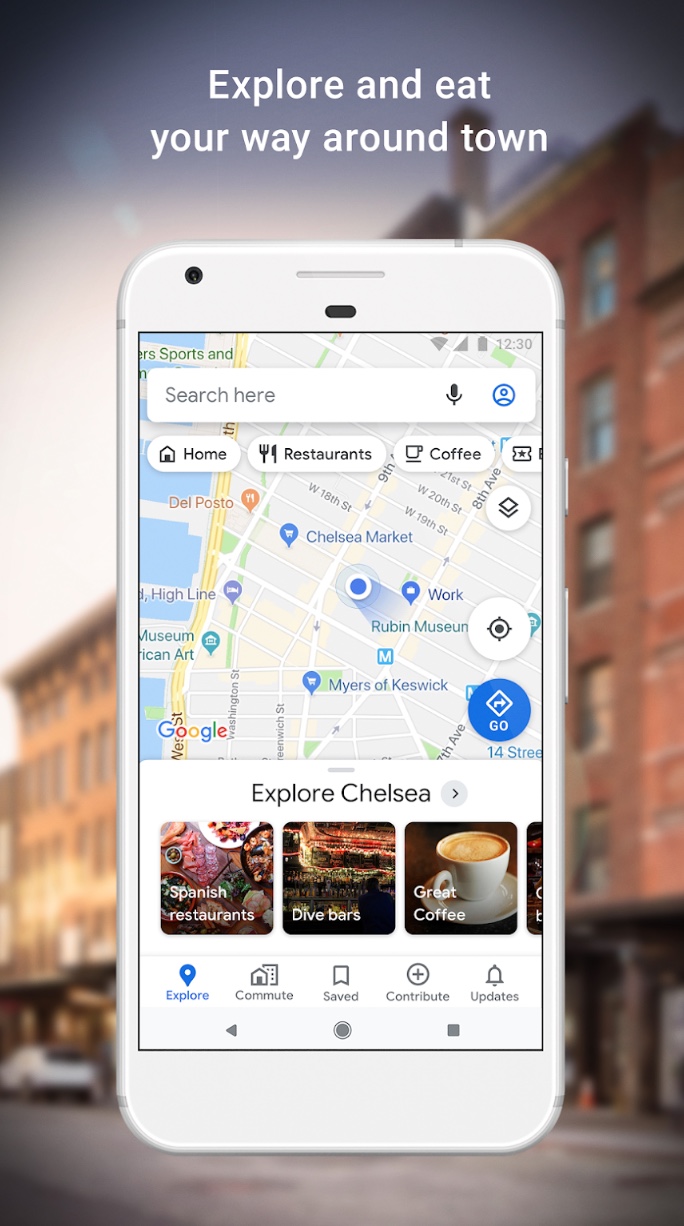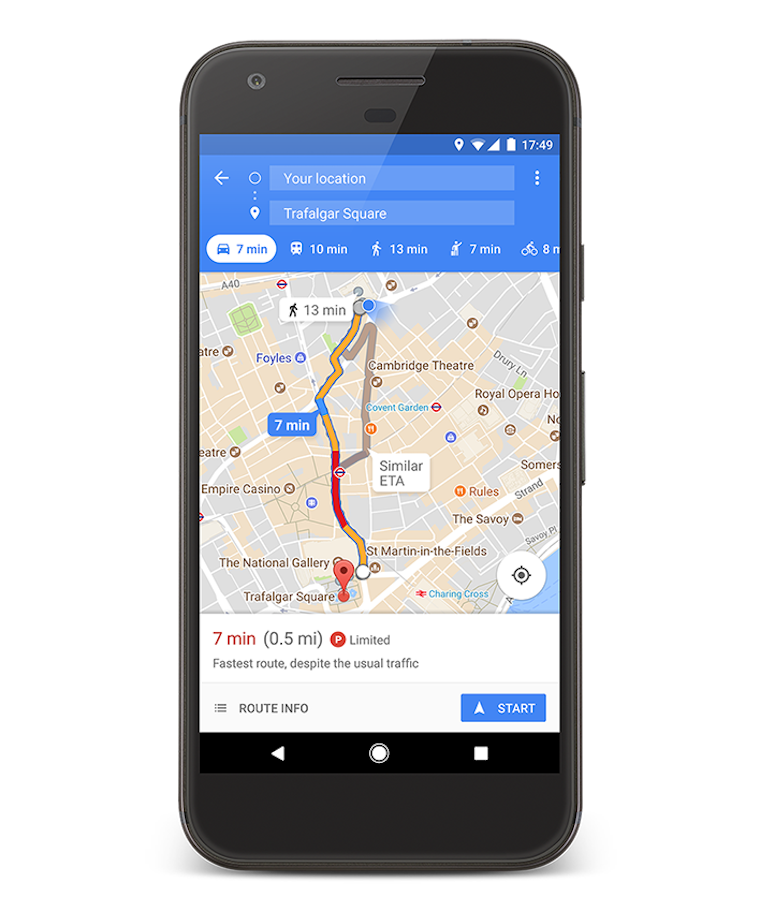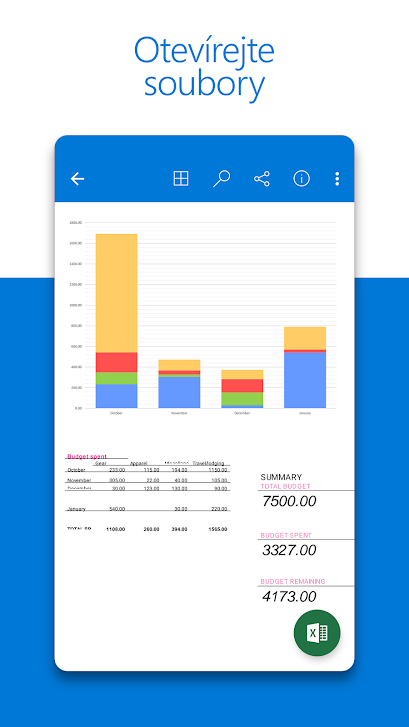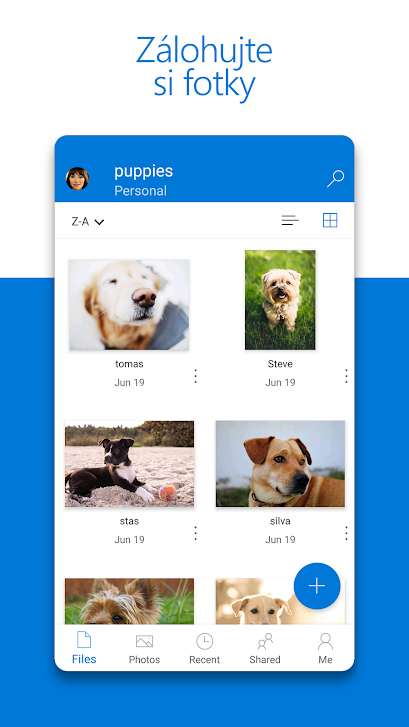Samsung Galaxy Z Fold3 5G is made for multitasking, allowing you to work faster and smarter. Users for whom the smartphone is a portable office will be especially interested in the Multi-Active function Windows, which allows them to display and work in up to three applications simultaneously in tablet or Flex mode. Of course, the currently presented successor in the form of a model can also do it Galaxy From Fold4. Which app combinations work best for multitasking on Z Fold devices?
You could be interested in

Google Duo + Samsung Notes
If you're looking for a reliable and easy-to-use video calling app, the Z Fold comes pre-installed with Google Duo, which connects to your existing Google account. Of course, you can use any video conferencing tool of your choice. However, before starting a video call, consider also opening Samsung Notes from the panel so that you can jot down anything you need. You can place Samsung Notes in the bottom half of your desktop, Google Duo (or your preferred video conferencing tool) should be at the top of the screen.
Microsoft Outlook + PowerPoint
Using the Multi-Active function Windows you can also use Microsoft's popular office tools Outlook and PowerPoint at the same time, working with Outlook on the left side of the screen and PowerPoint presentations on the right. Additionally, with Drag & Drop support, you can easily move images and large blocks of text using your finger or the S Pen.
Samsung Notes + social networking apps
Especially if you enjoy social networks, you will welcome the possibility of simultaneous work in Samsung Notes and a selected application such as Facebook or Instagram. When you have a post ready in Samsung Notes on one side and a social media app next to it, you can publish seamlessly without any backtracking. For example, the native gallery on your Samsung smartphone can also work great side by side with social network applications.
Phone + Samsung Notes + Calendar (or Google Maps)
Just because you're on the phone doesn't mean you can't use your phone for other tasks. When you're on speakerphone or connected to wireless headphones, open the Z Fold to tablet mode and activate the Samsung Notes app to jot down important points. Whether you're confirming dates or planning next steps, you'll probably want to keep Calendar open as well. And if you're discussing how to get from point A to point B during the call, you can replace Calendar with Google Maps.
Microsoft OneDrive + Teams + Office
Microsoft's OneDrive cloud storage lets you access, share and manage your files in one place. In remote and hybrid workplaces, a cloud tool such as OneDrive is essential, as are chat and video applications – in many companies this is Microsoft Teams. While you're on a call in Teams, your device lets you quickly find and open files in OneDrive at the same time. Find the specific Word document or PowerPoint presentation you want to discuss and open it in the third active window.