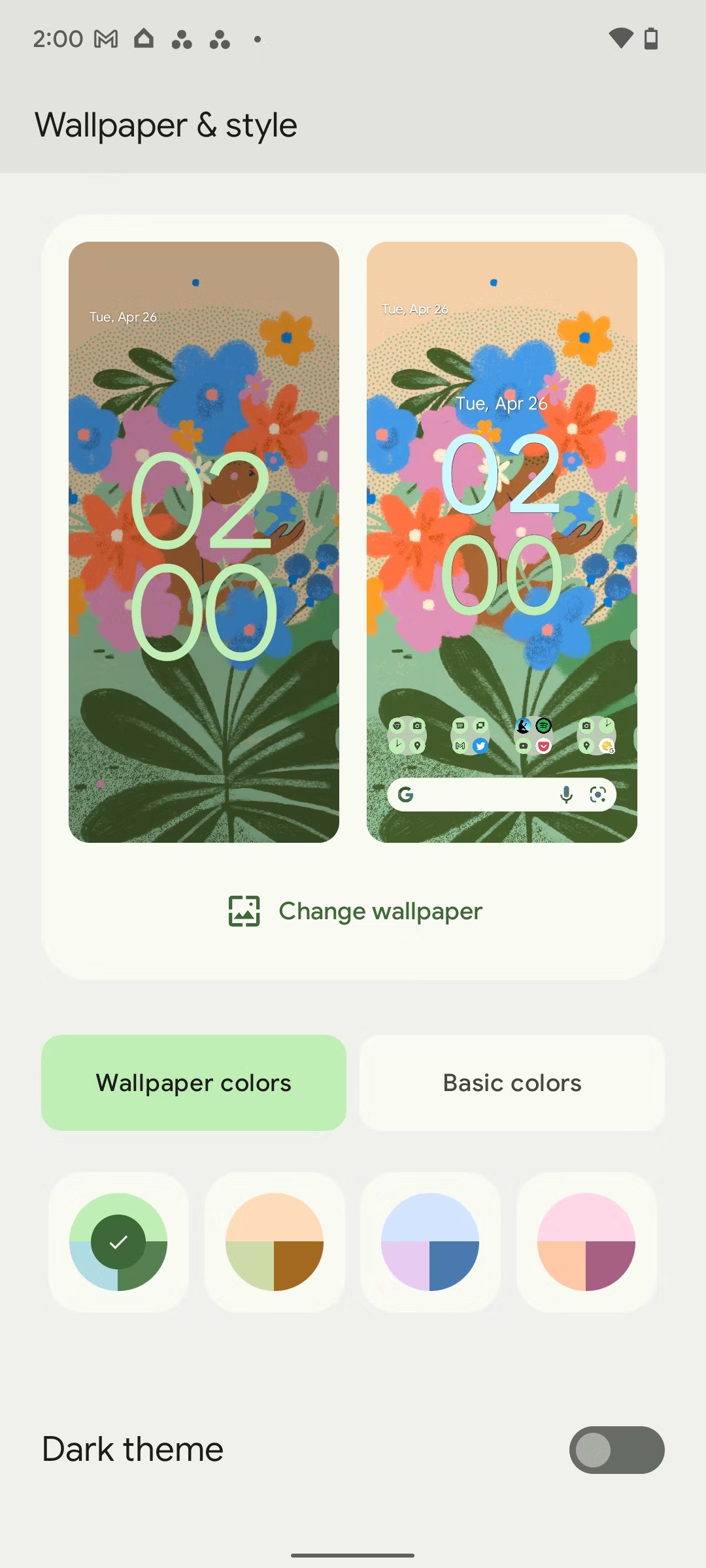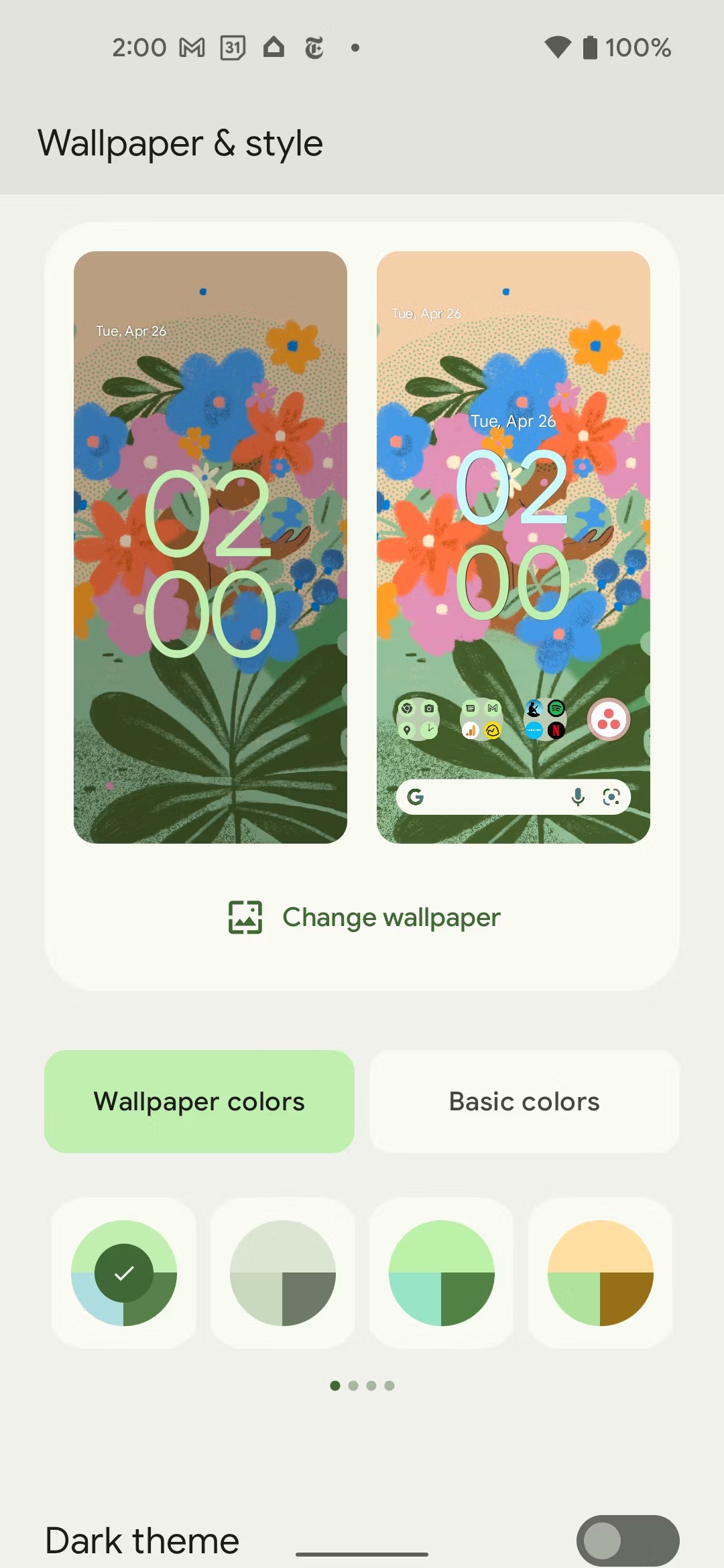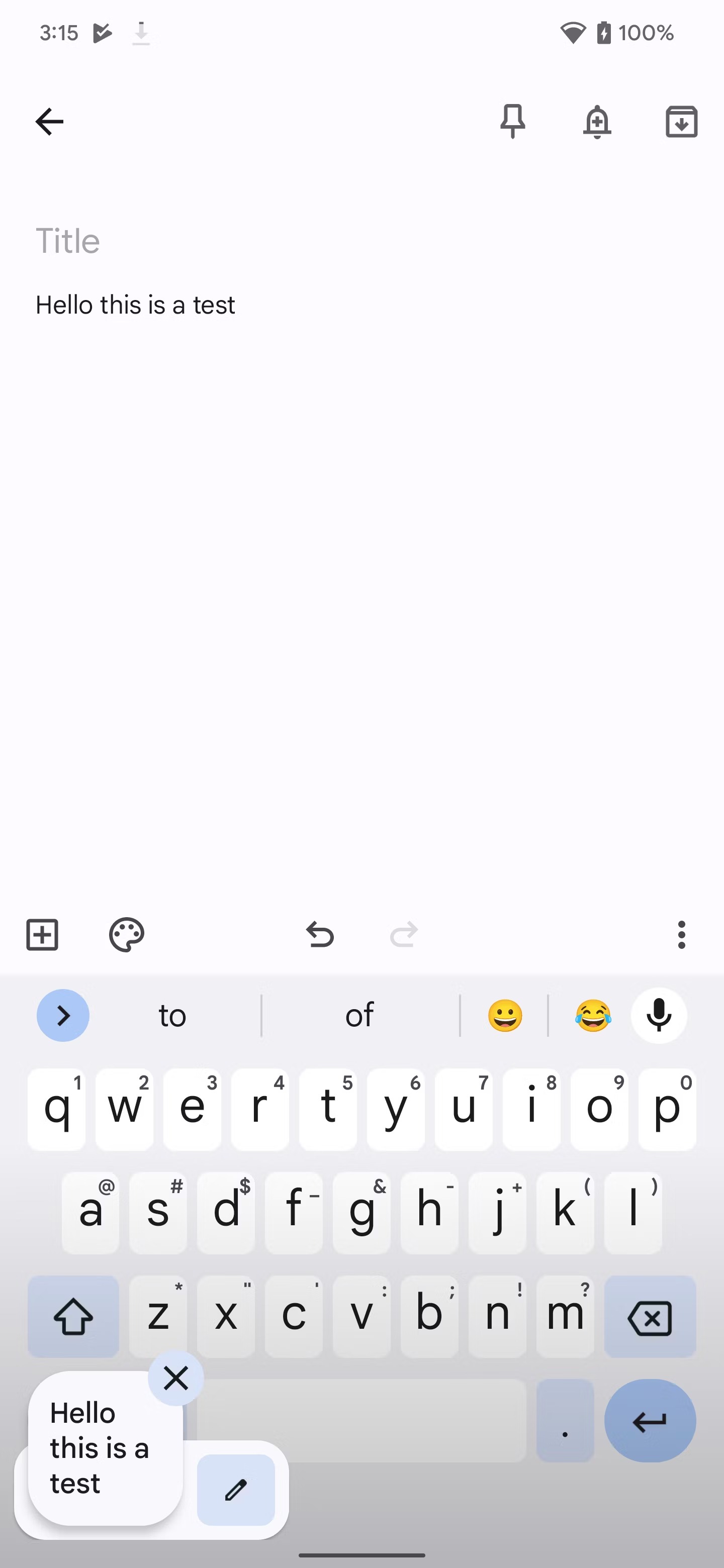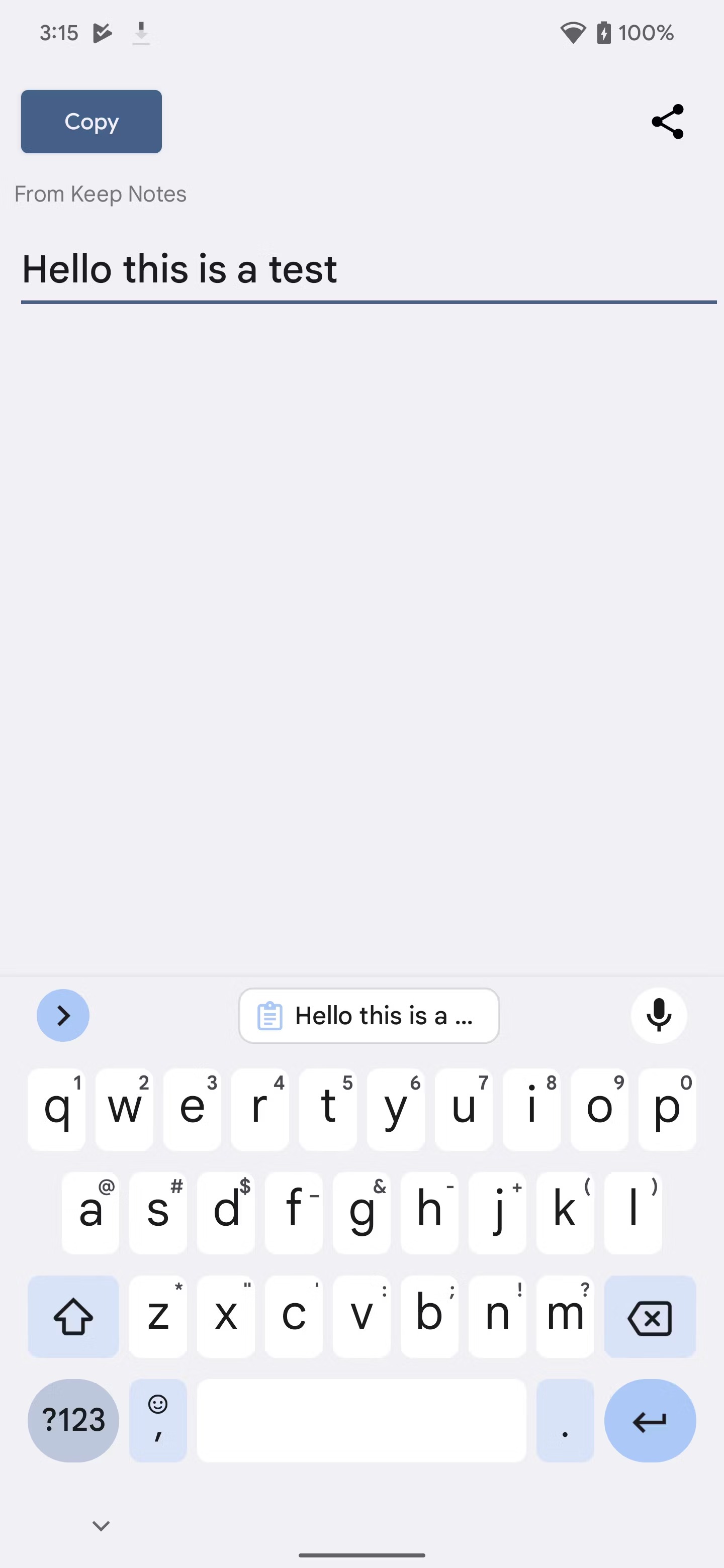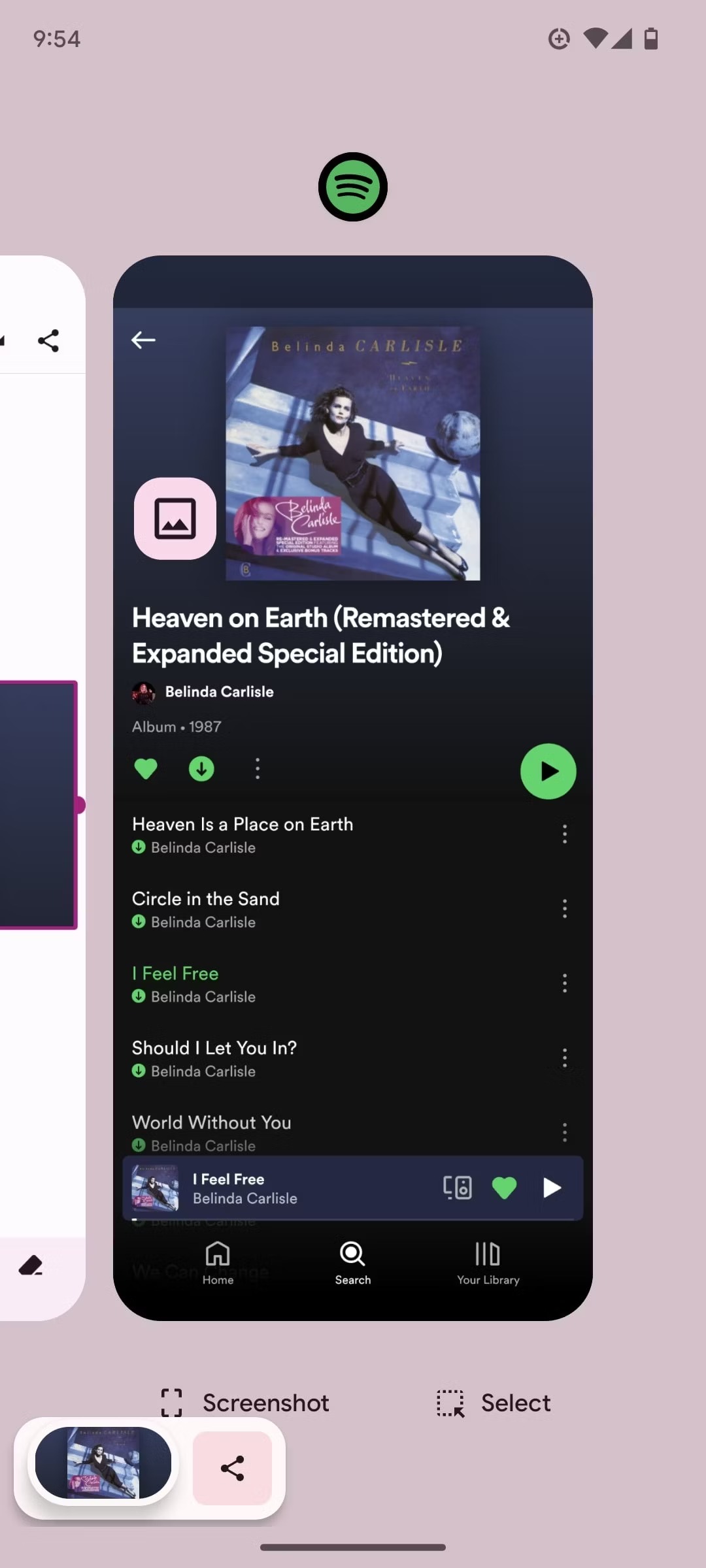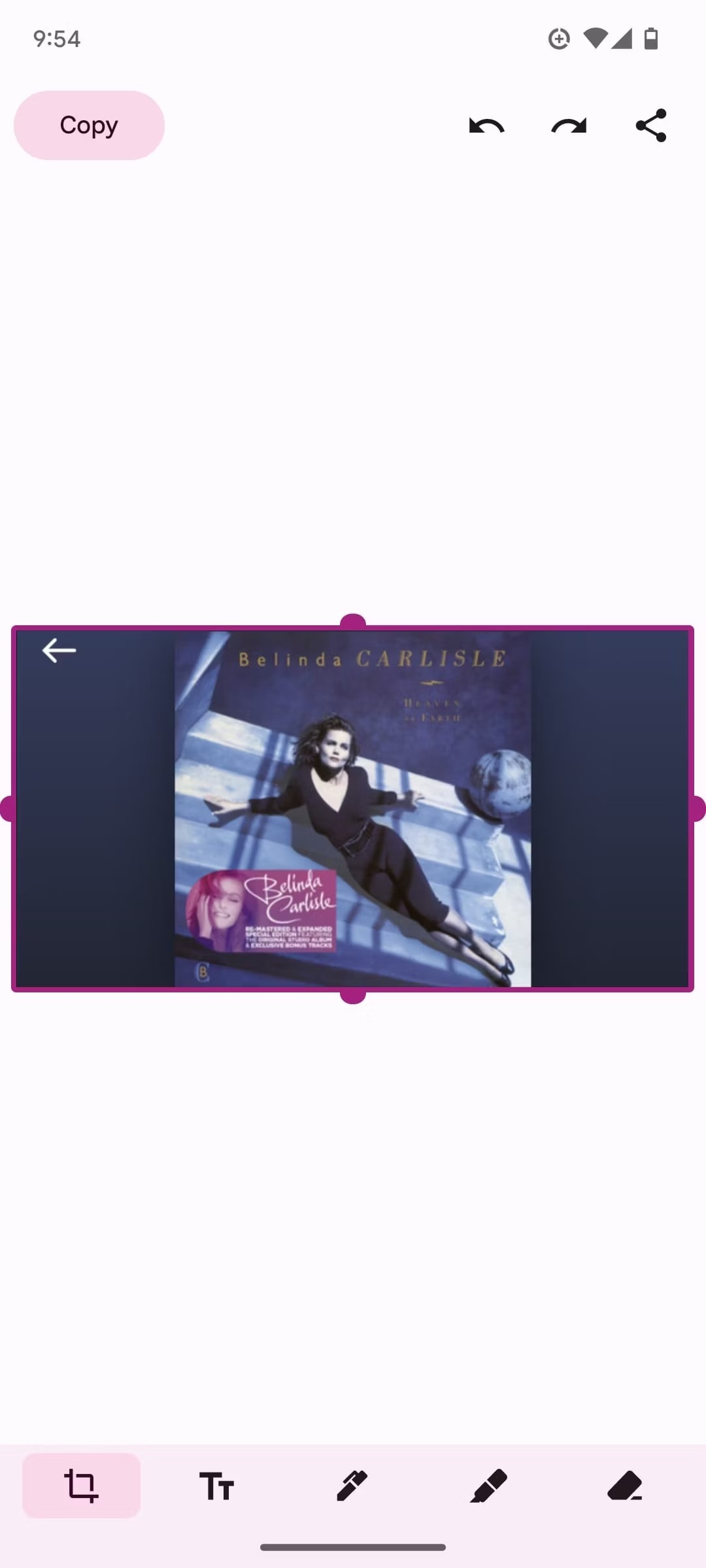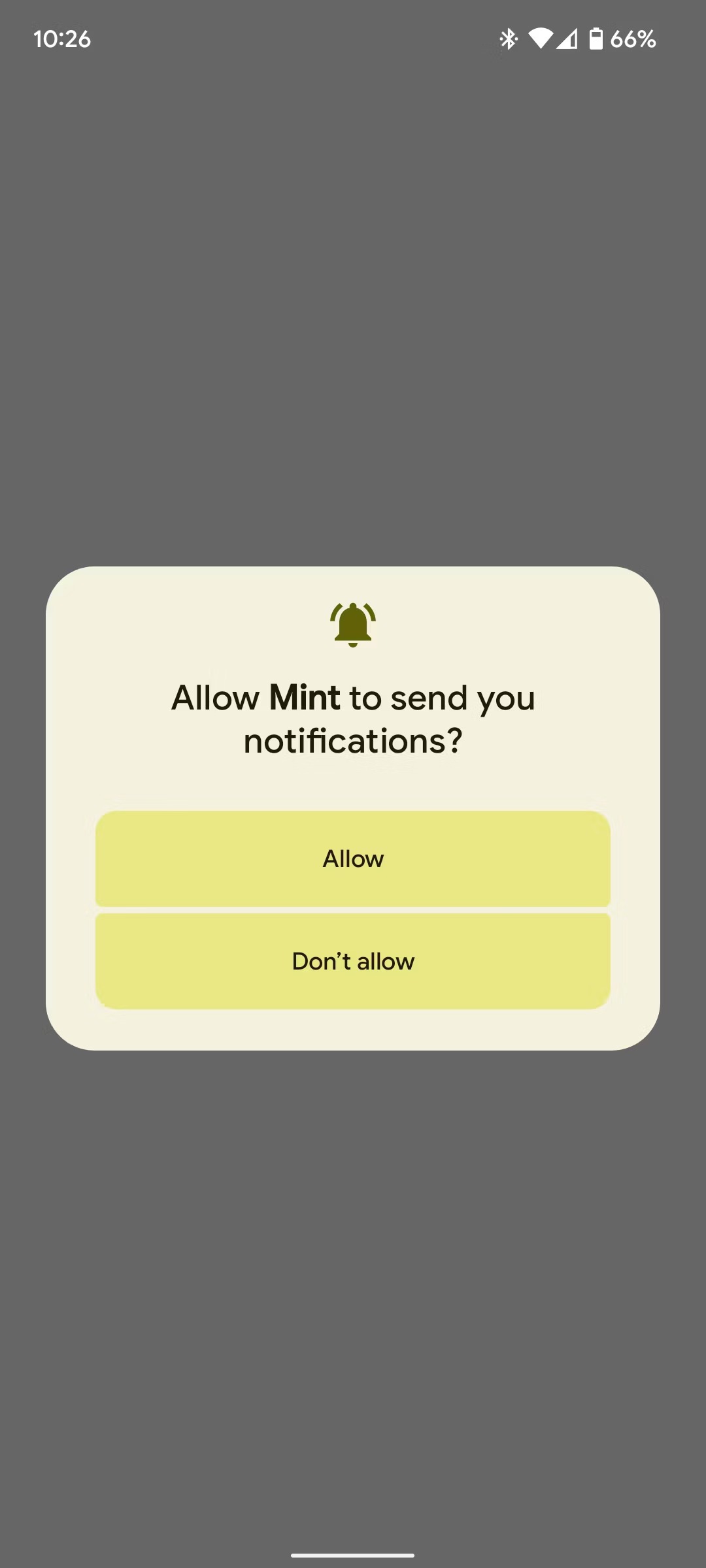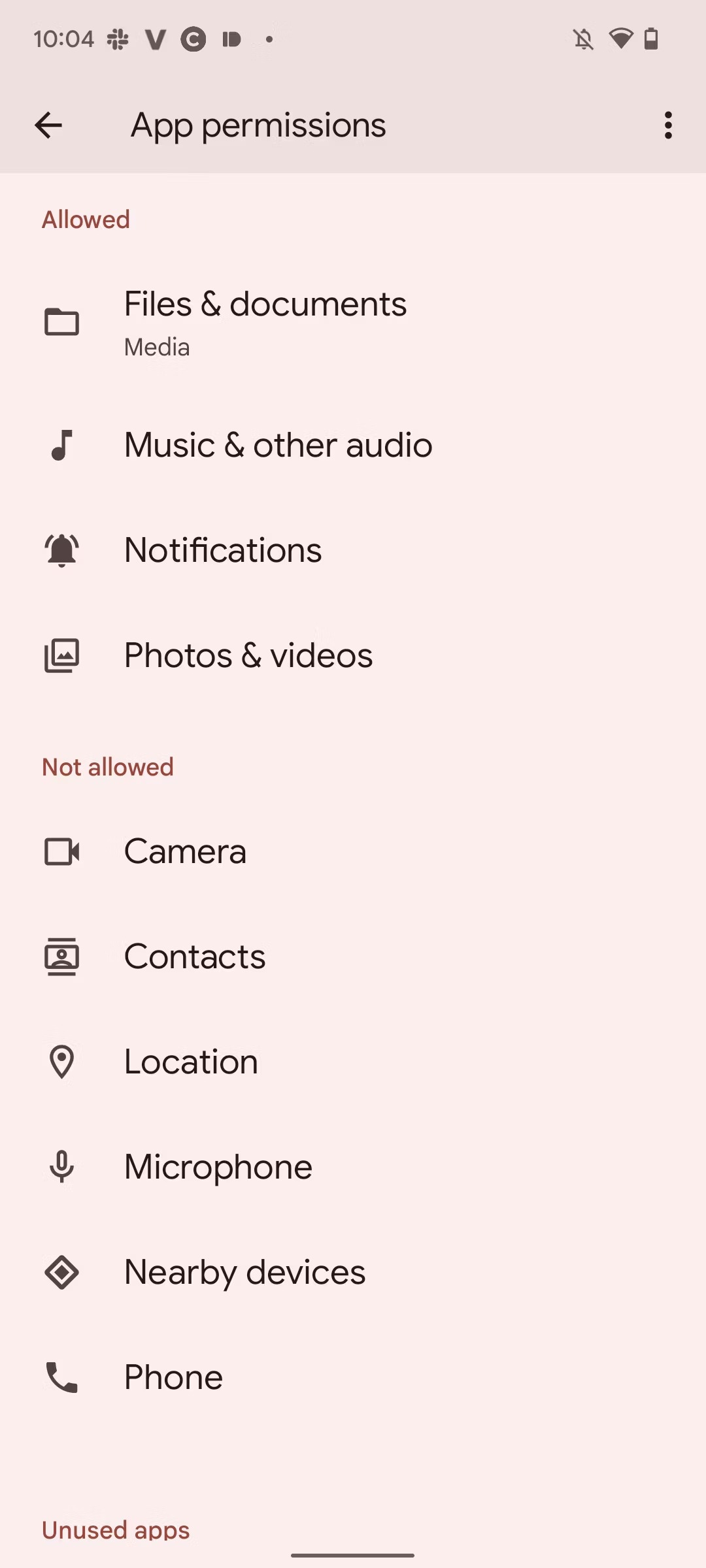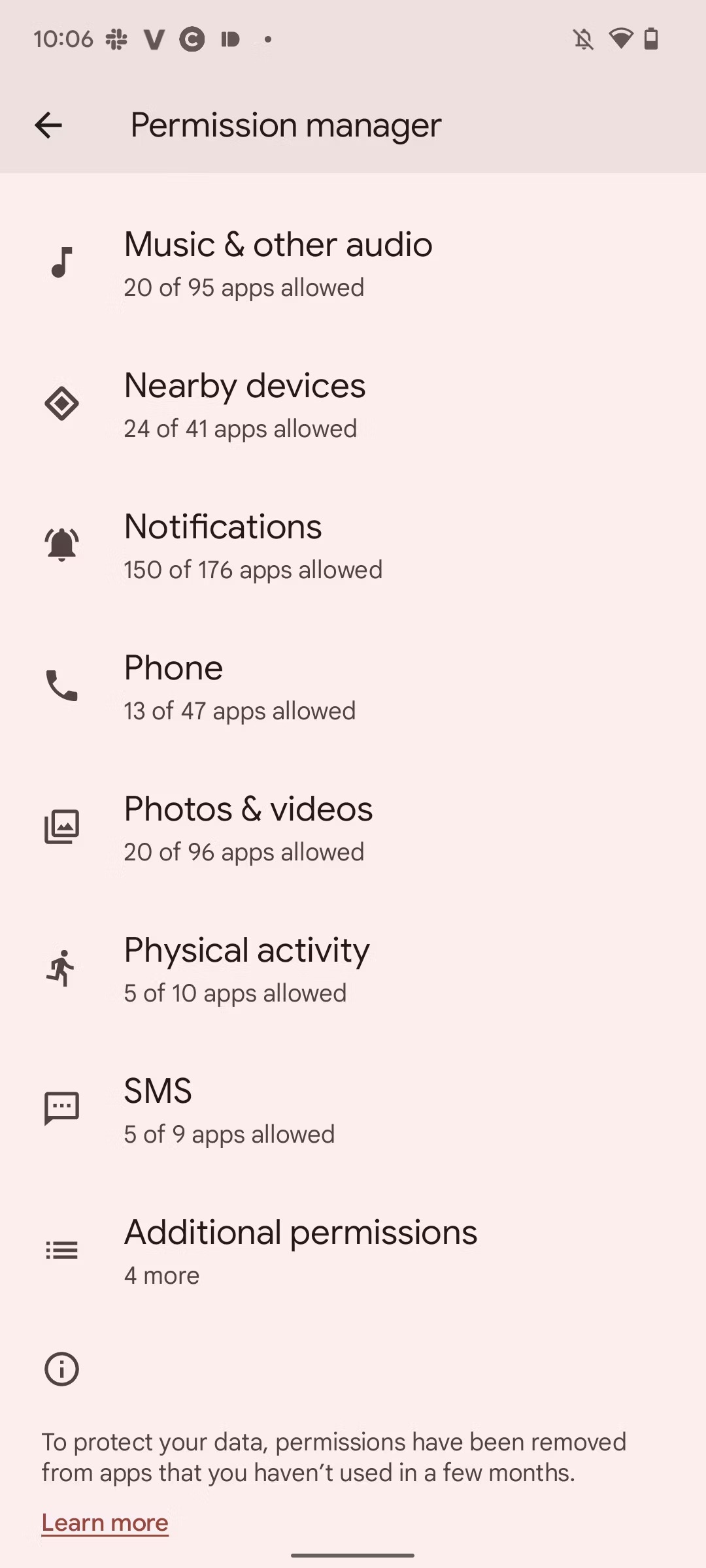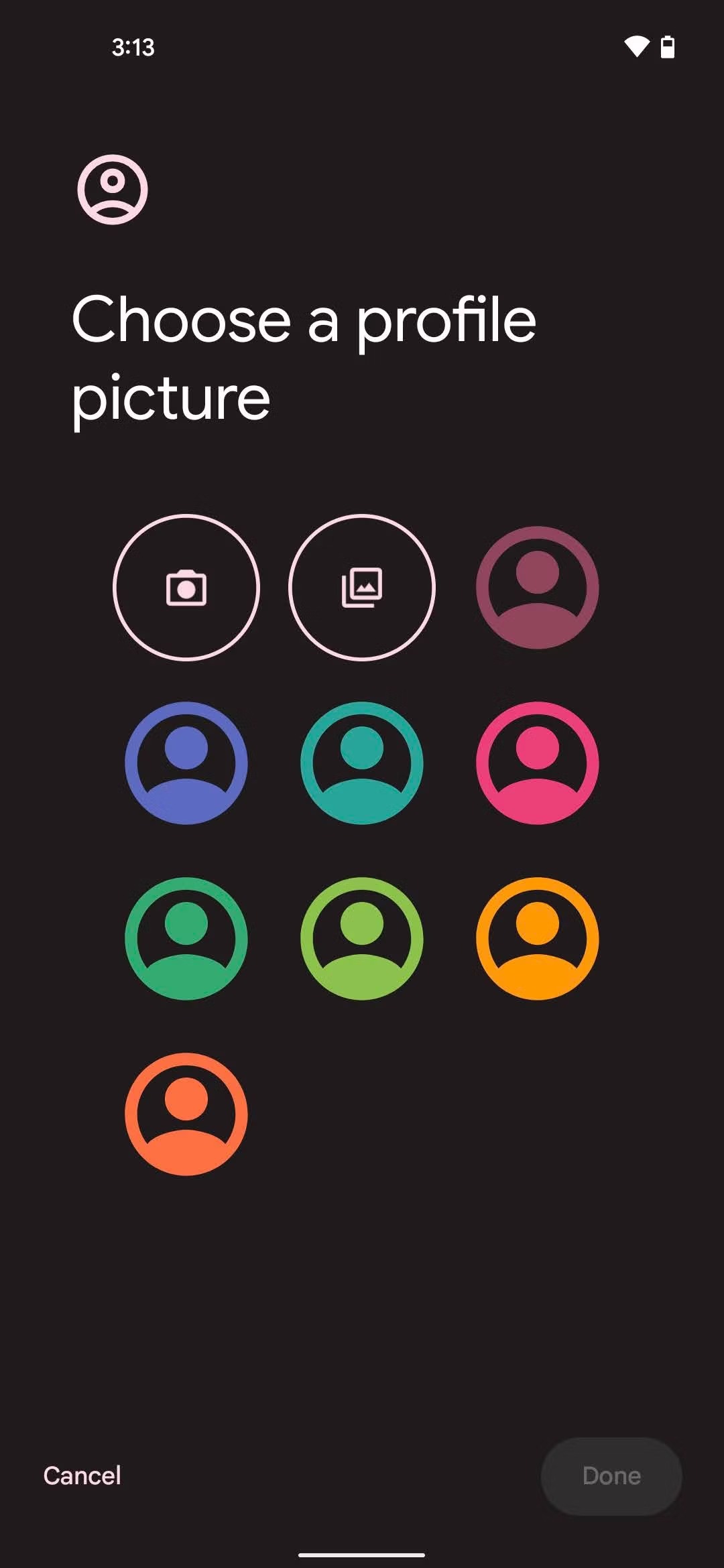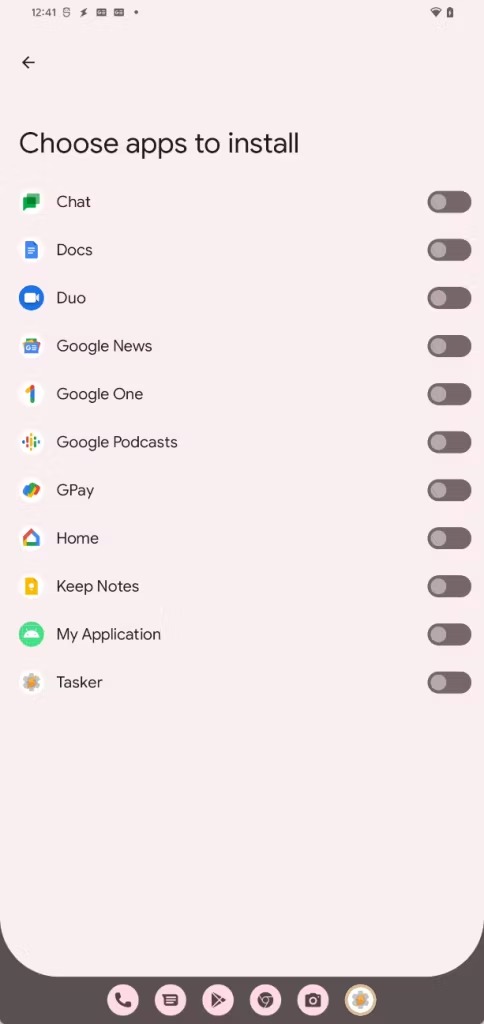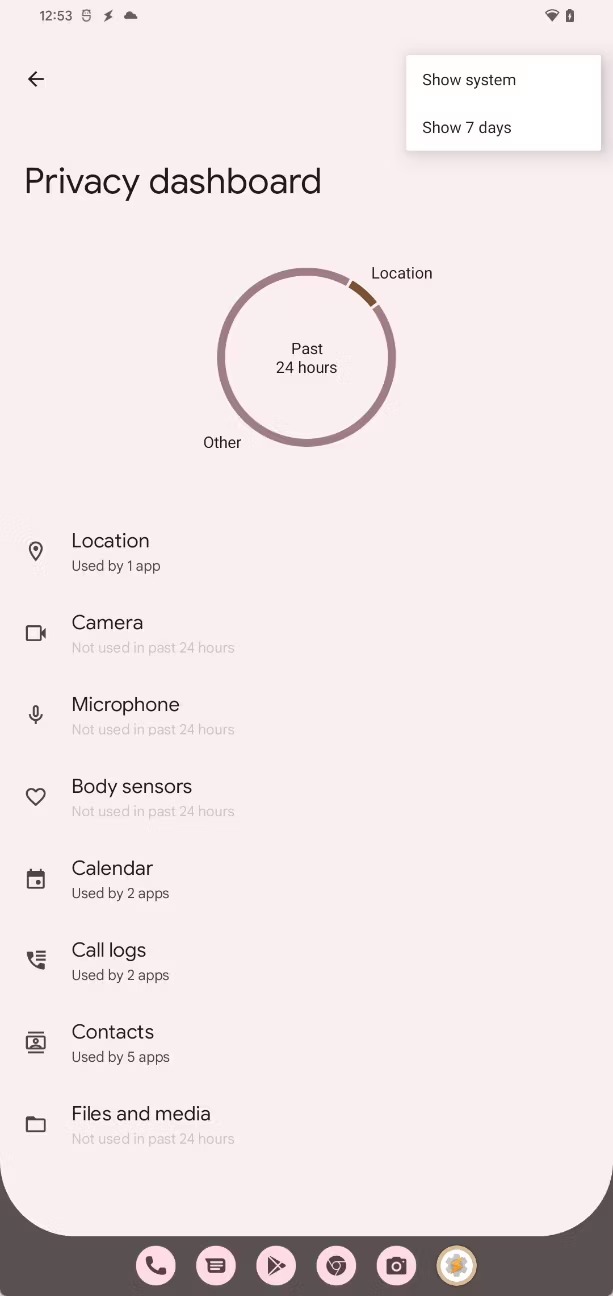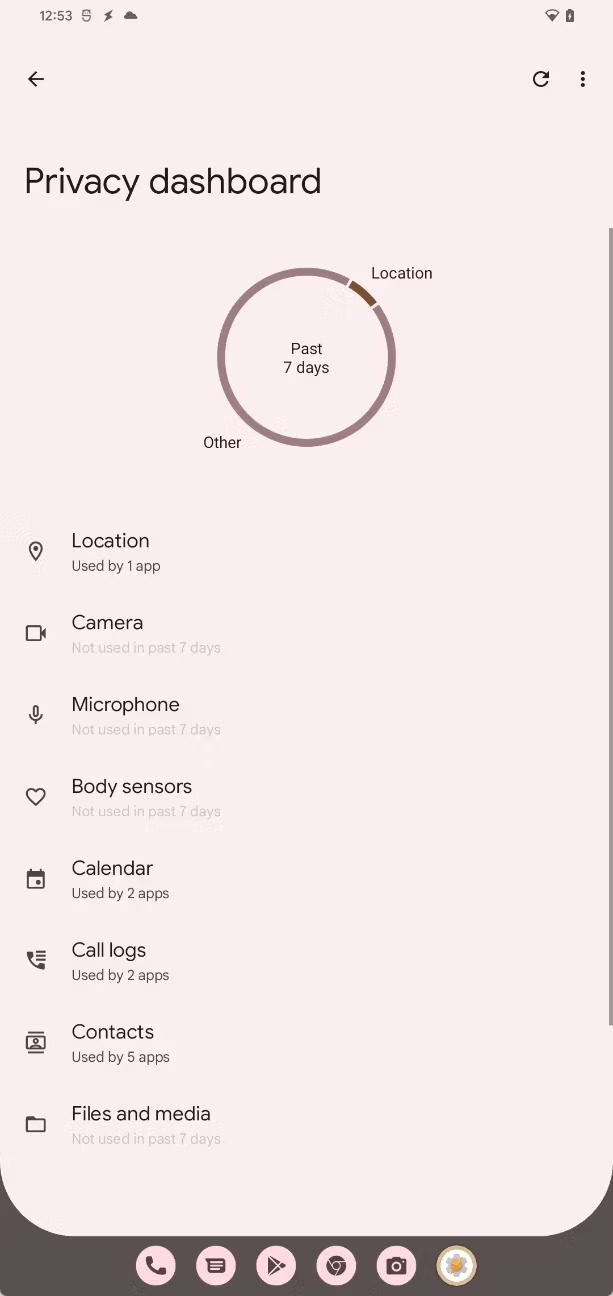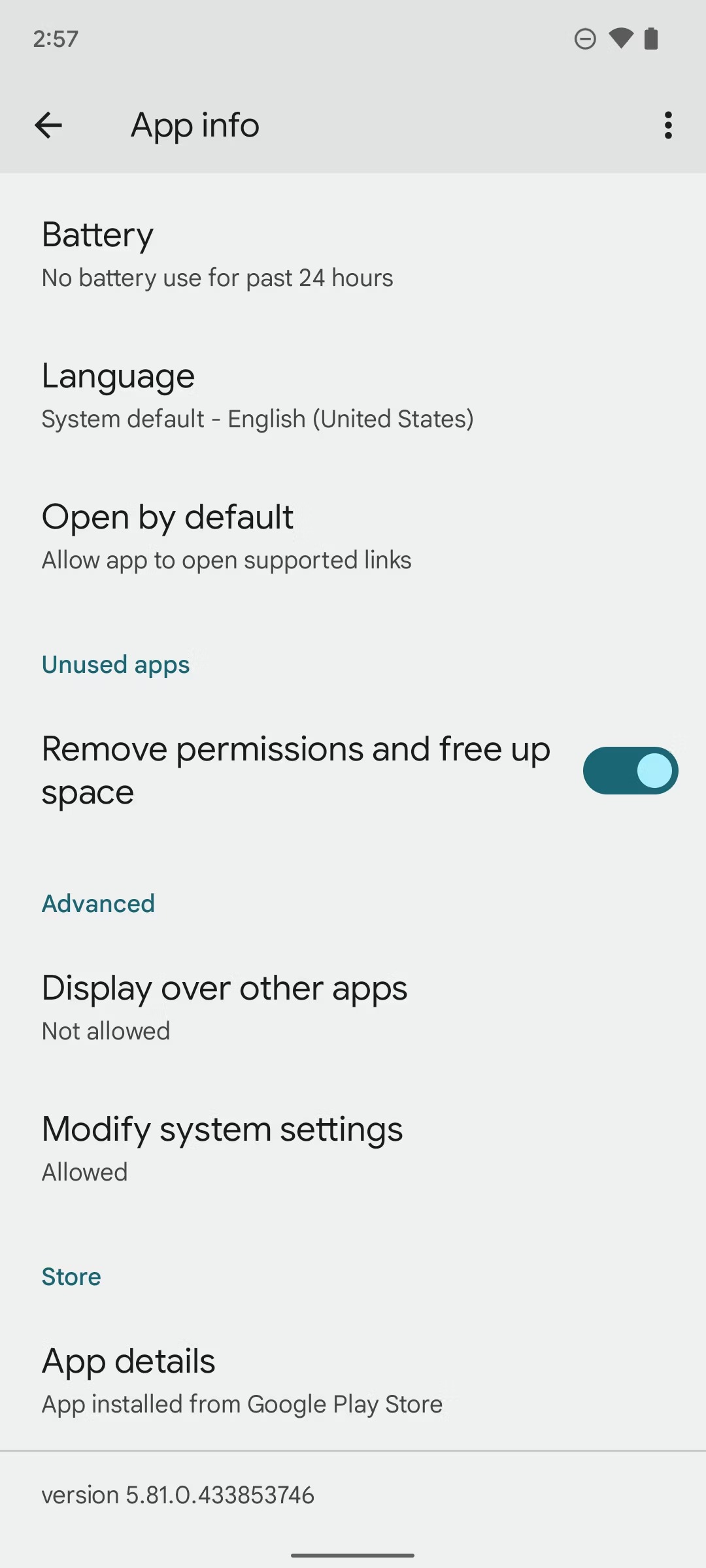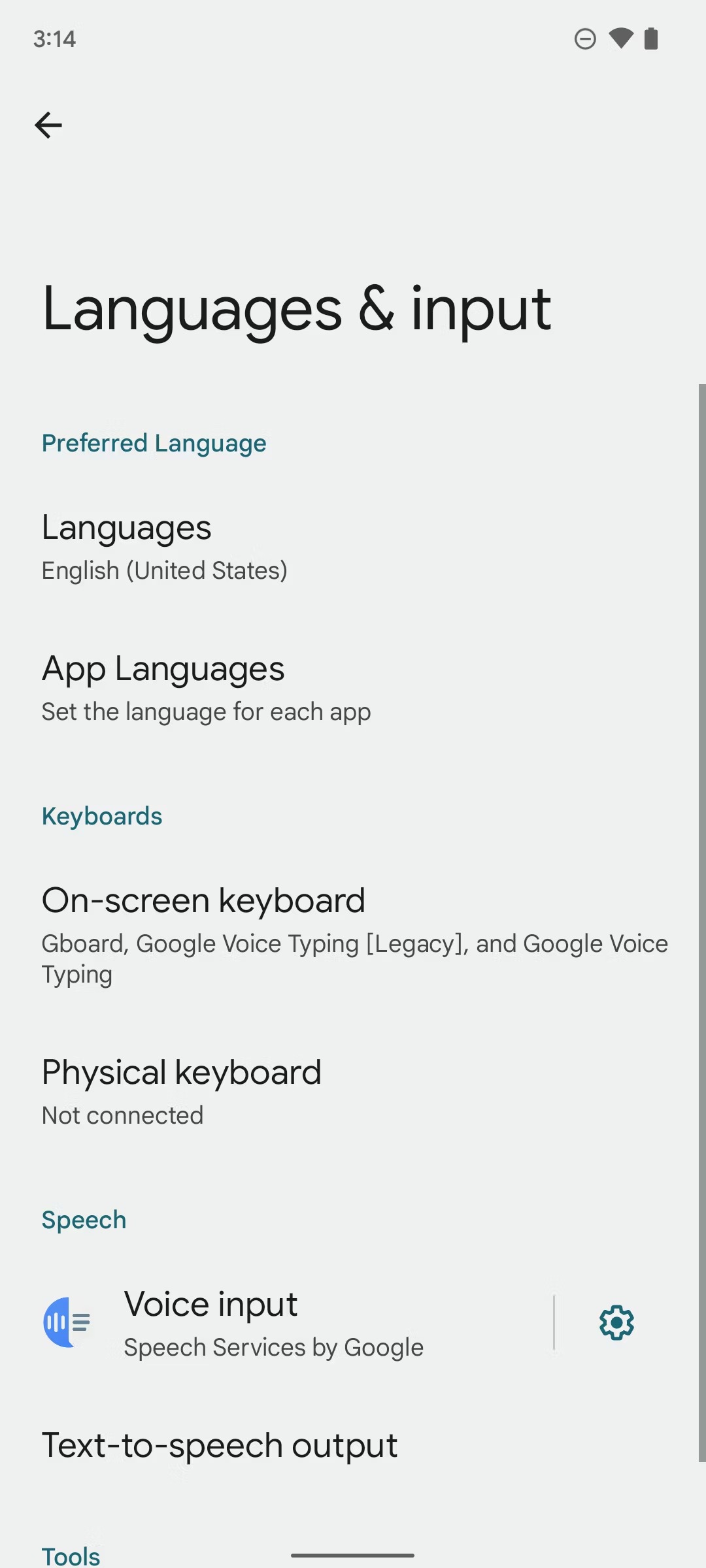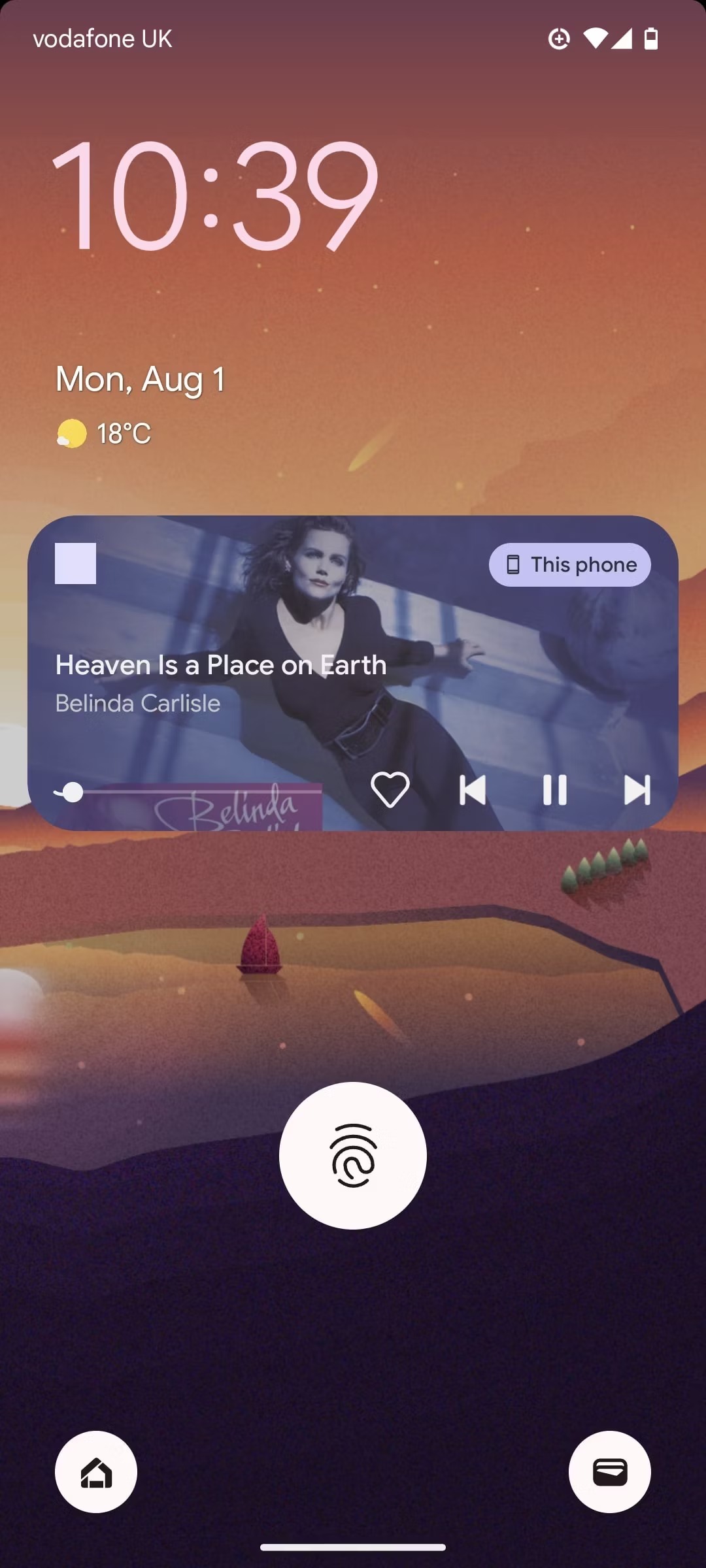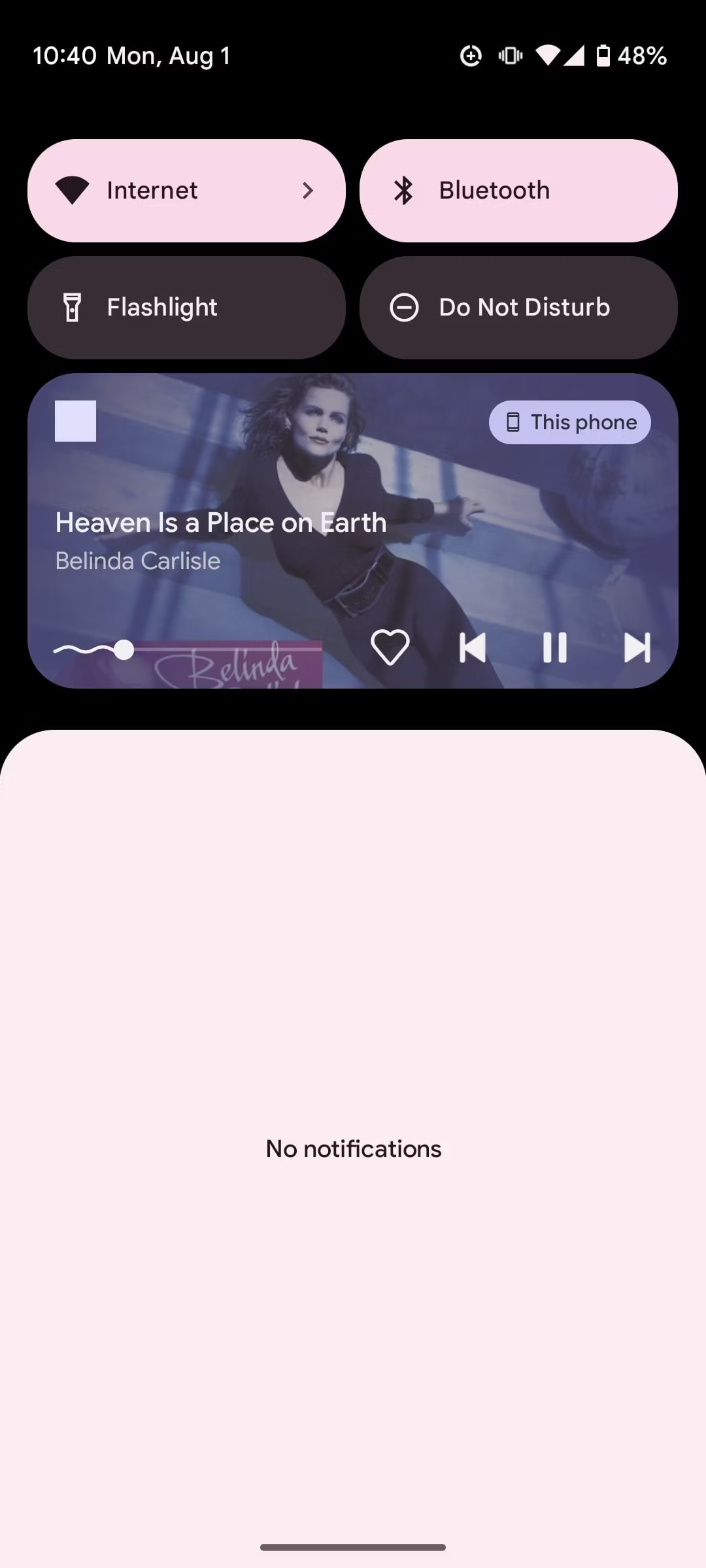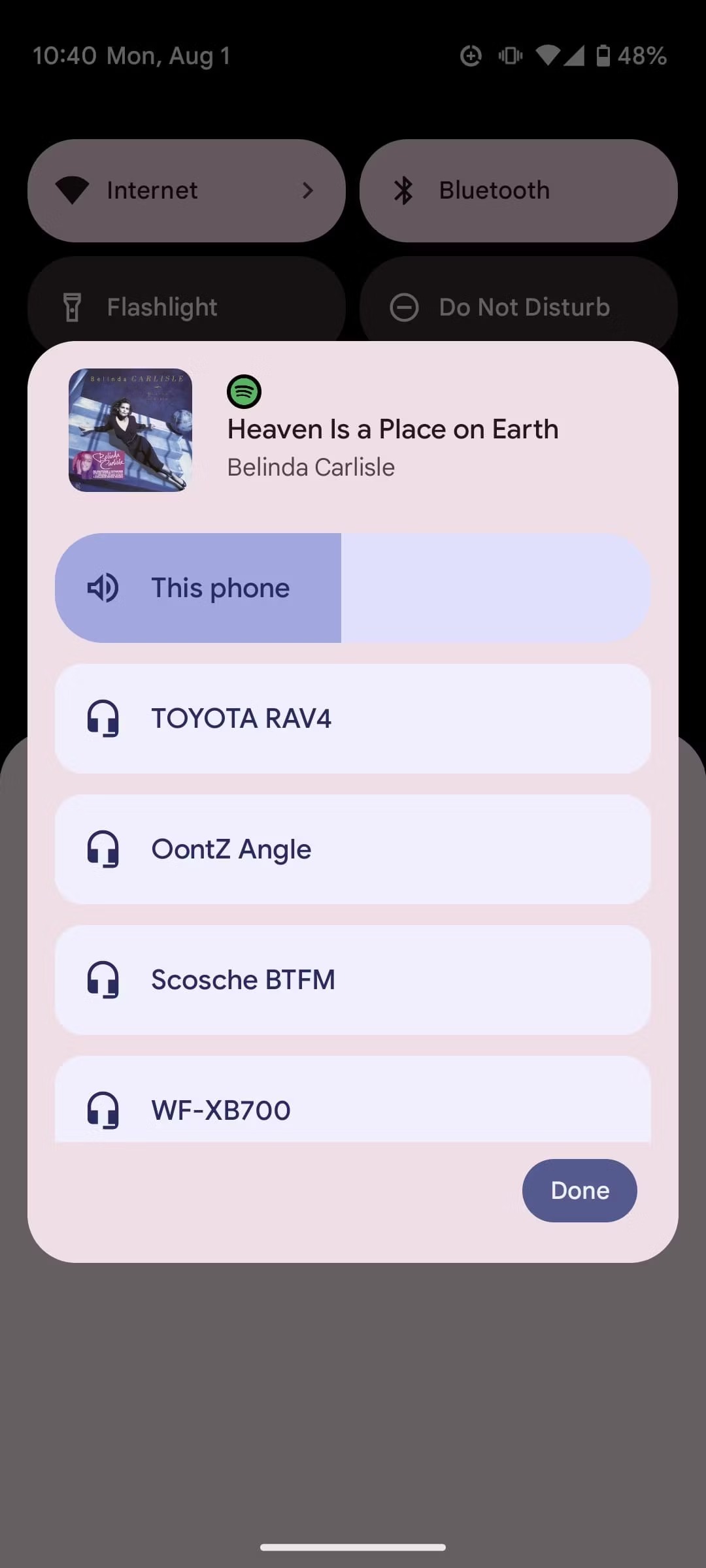After months of anticipation (but much earlier than expected), Google has released Android 13. The Pixel 6 series models were the first to receive it, Samsung devices should receive it in September or October (for them it will be "wrapped" with a superstructure One UI 5.0). New Android it comes with a number of useful features, and we've picked eight of them that we think are the best.
You could be interested in

Third-party Material You icons
Although the Material You design language, which debuted in Androidu 12, allows applications to be unified under one color palette, the theme of application icons was limited only to Google "apps". Android 13 extends dynamic icon themes to every app, so your home screen is no longer an unsightly mess of themes. However, enabling dynamic app themes is the developer's responsibility, so don't expect an immediate change.
An extension of the Material You color palette
In addition to the extension of thematic icons, it brings Android 13 as well as an expansion of the Material You style color schemes. Specifically, there are now 16 options when choosing a wallpaper color. Just go to the Wallpaper & style menu.
Clipboard improvements
Android 13 brings significant improvements to copying text and images. Now, when you copy text or an image, a small pop-up window will appear in the bottom left corner, allowing you to edit the text or image before sharing it. Very useful.
Notification in opt-in mode
Probably none of us likes unnecessary notifications. Even Google realized it and do Androidu 13 implemented a "requested" notification mode. Until now, it used an opt-out system, where it was necessary to manually "dig" in the notification settings to turn off the notification of a certain application. Now, when you launch the app for the first time, a pop-up will appear asking if you want to enable or disable notifications. Unfortunately, it is not possible to enable or disable individual notification channels. However, it's still a significant improvement over before.
Support for multiple users
Android 13 brings a whole range of features that help manage the profiles of multiple users on androiddevices. While not a huge change, each of these features greatly improves the experience for those who share their devices.
Seven day privacy panel
Android 12 came with a privacy dashboard that allows you to see what your apps have accessed in 24 hours. Android 13 improves this feature by displaying this data for seven days. In addition, it shows more information about how your personal data has been used. It's not exactly the most exciting feature, but it does improve privacy significantly.
Language settings for individual applications
Android 13 brings big news for those who speak multiple languages. These users can now set their preferred language for each application. Some apps developed in languages other than English don't have very good translations, so users who know those languages will be able to view them in their native language while the rest of the phone remains in English.
Improved media player
The improvement in Androidu 13 also got a media player. Not only has it received a new jacket that looks really cool, but it also has new shuffle and repeat buttons. In addition, it takes its colors from the album art.