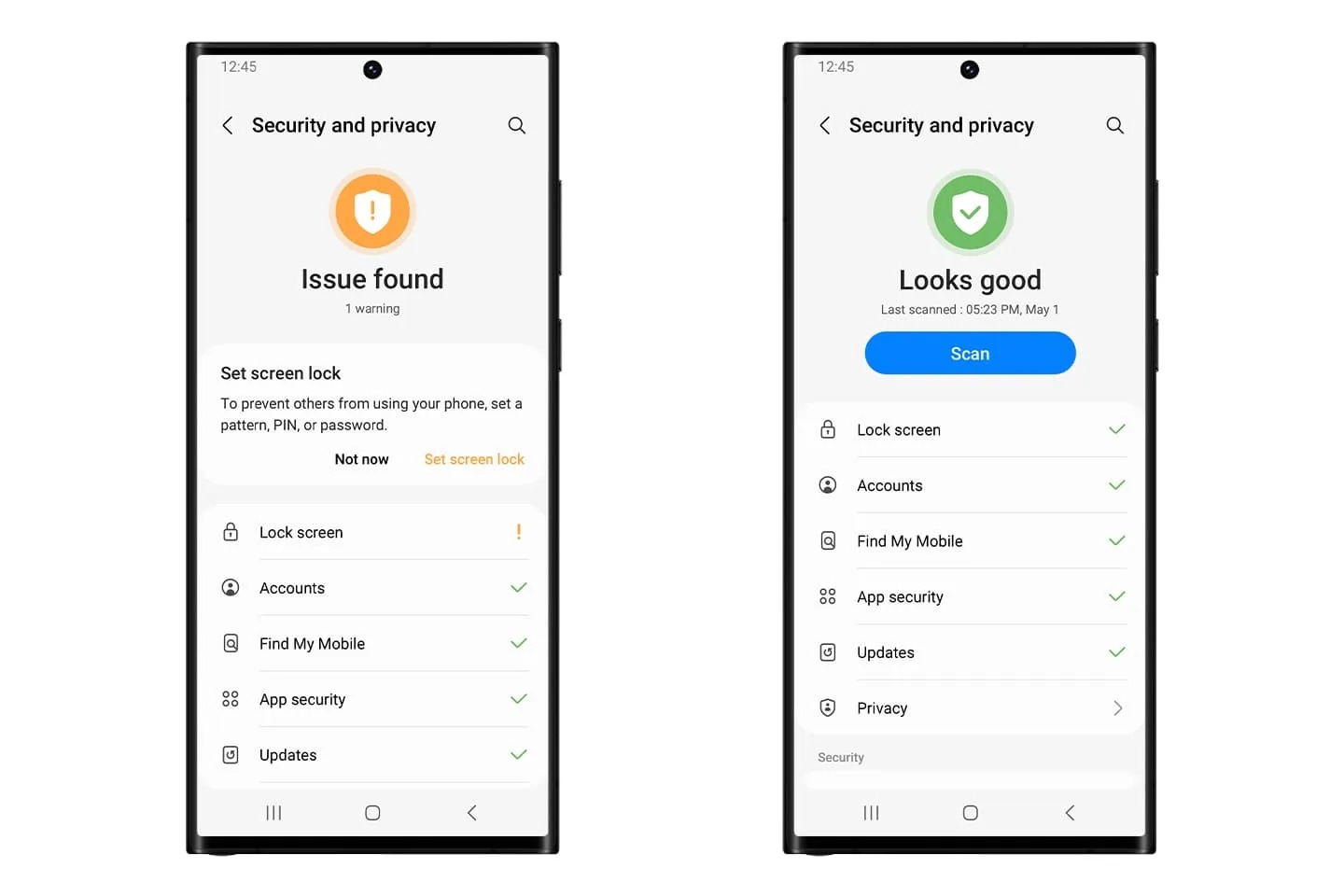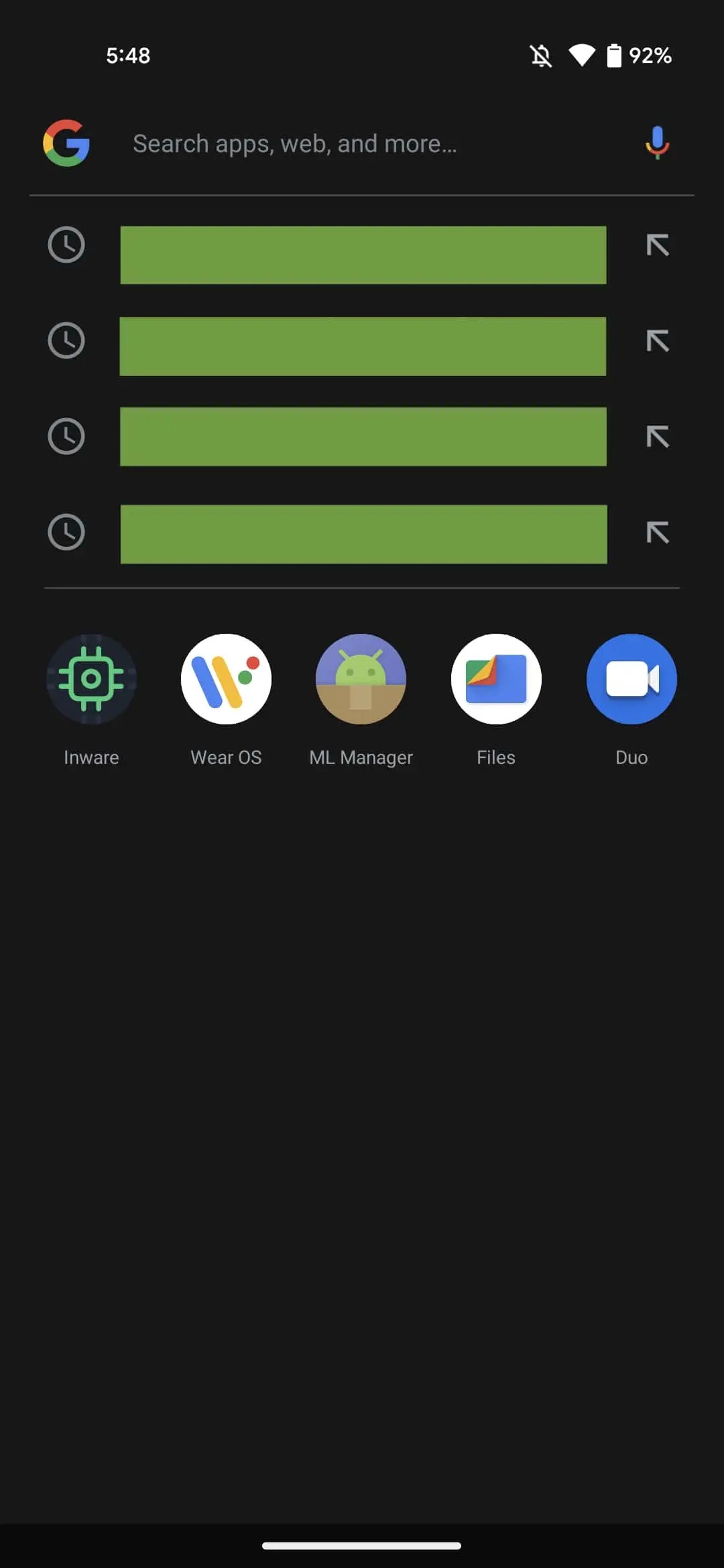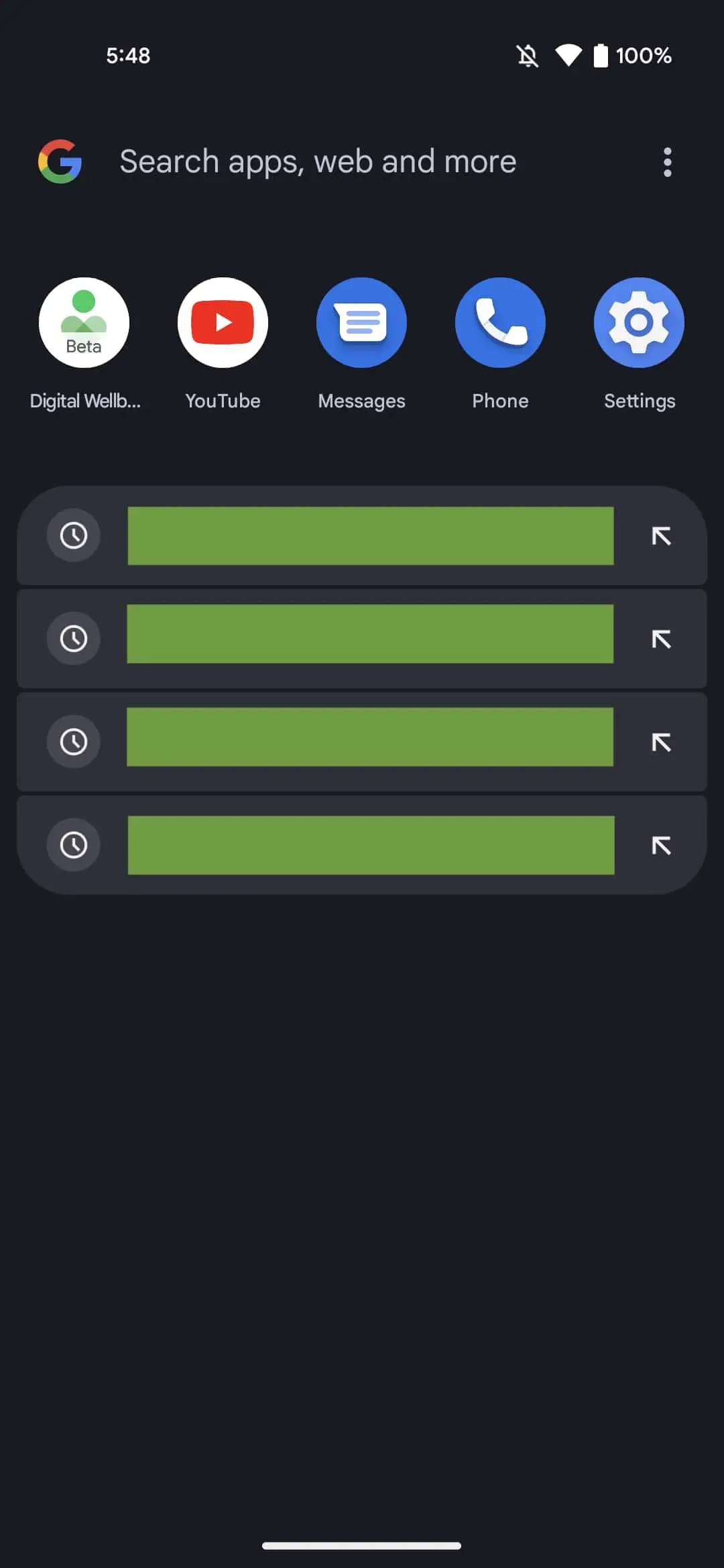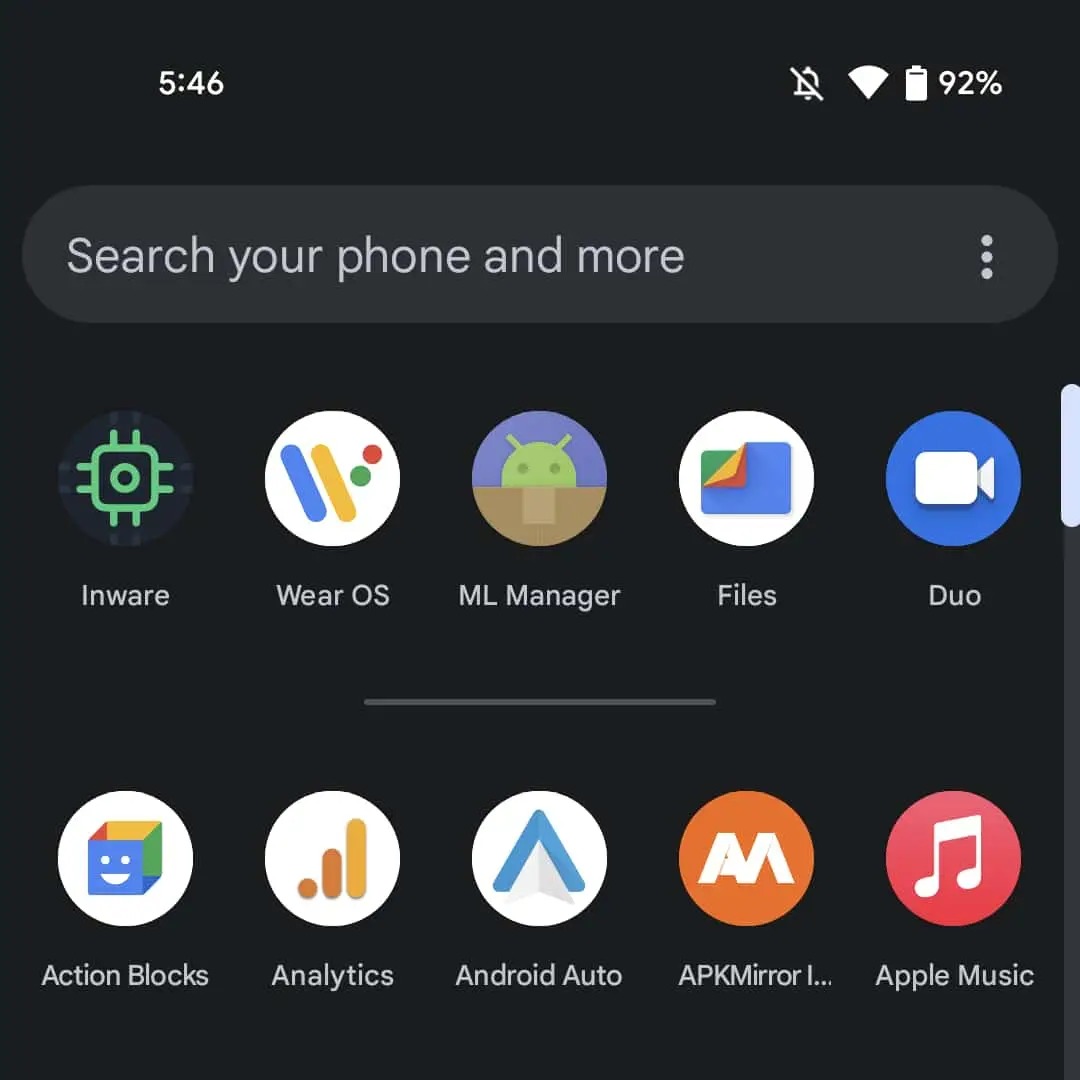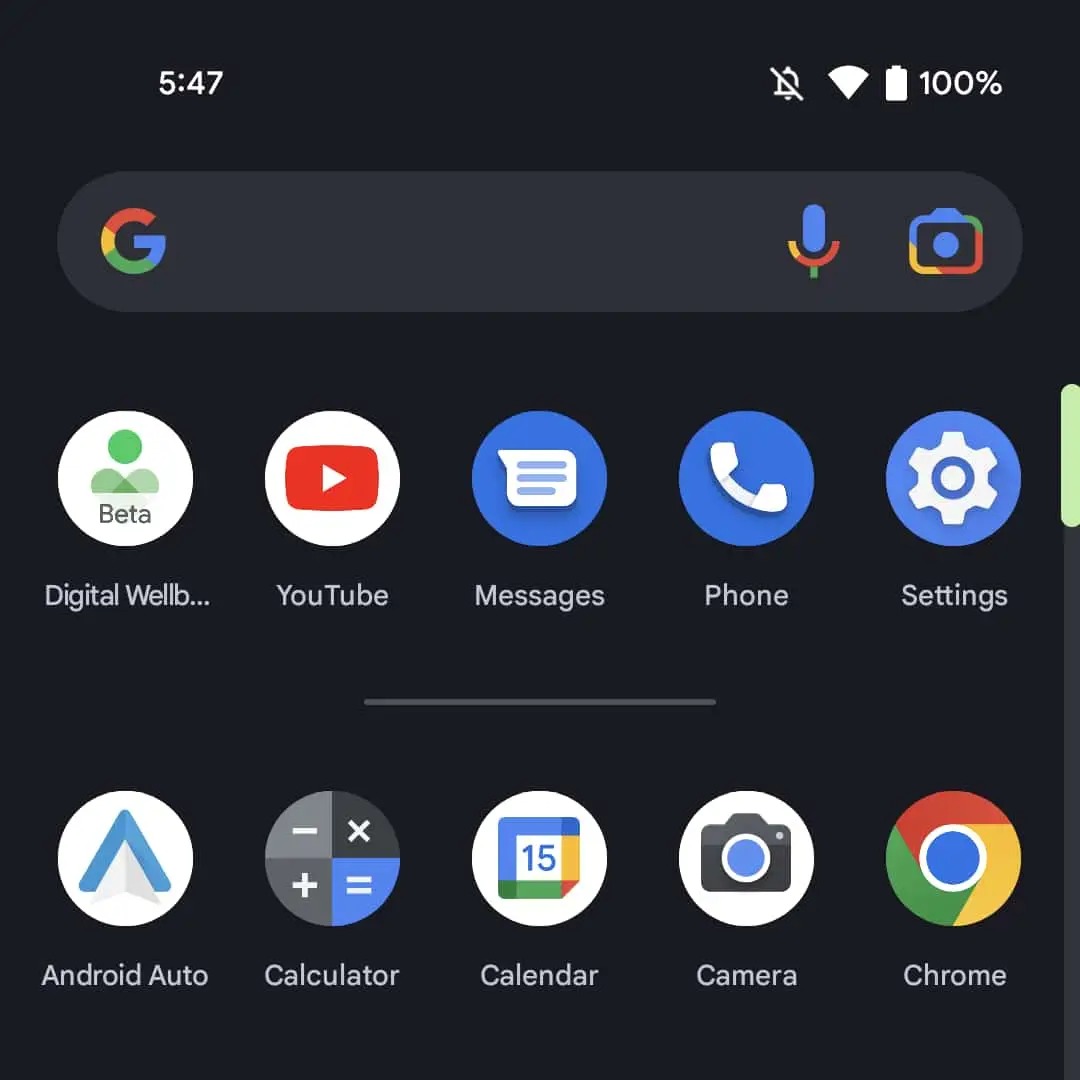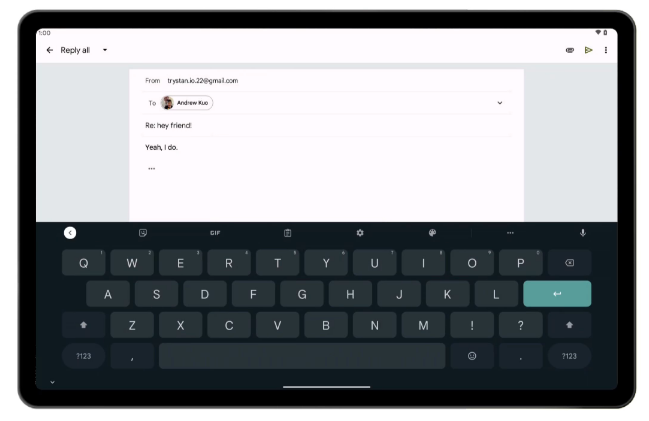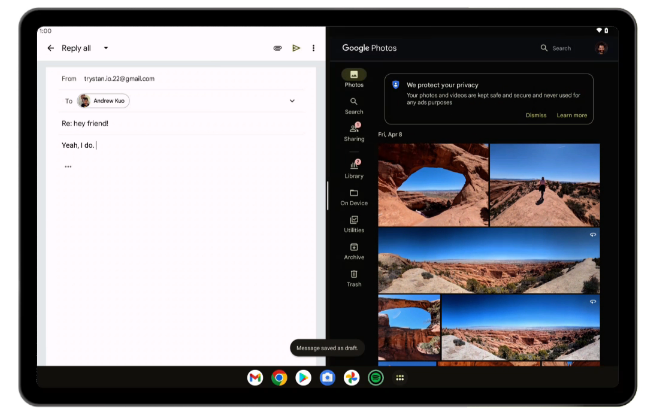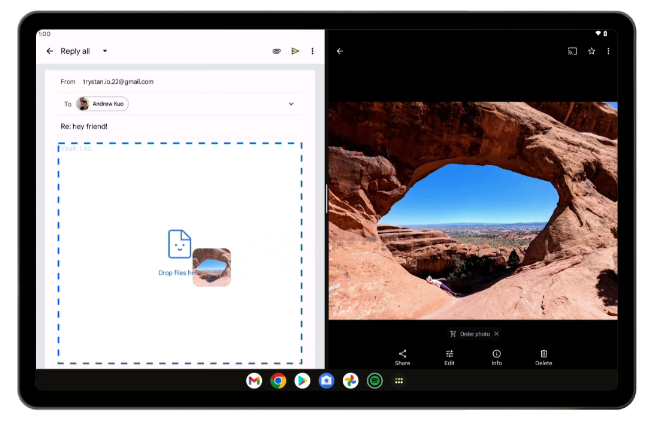As you may have noticed, Google started releasing a few days ago Android 13, with its Pixel phones getting it first. It offers a number of useful novelties and some more will be added to it. What are the specific features and when can we expect them?
You could be interested in

Unifying sites for security and privacy
The Pixel 6 series came with the Security Hub feature last year, which was later extended to older Pixels. At its developer conference this year, Google detailed how the feature will be combined with the existing privacy page. This is intended to provide "a simple, color-coded way to understand your security posture and offer clear and actionable guidance on how to improve it." The feature starts with a prominent overview section and a button for actions like Scan device (using Play Protect) or Uninstall app. It also has drop-down menus for application security, device locking, Find My Device function, etc. A unified page for security and privacy management should be available later this year, when, not even Google knows.
Unified search in Pixel Launcher
It is one of the best features on Pixel phones Androidu 13 unified device and web search, where the bar at the bottom of the home screen is the same as the box at the top of the app drawer. This field is visually quite outdated and beta users Androidfor 13 searches through it, they used it in the last few months. However, after updating to the stable version, the unified search within the Pixel Launcher is gone. According to Google, this "disappearance" will be fixed in an upcoming version.
Integration between devices
Another feature it has Android 13 yet to get is the integration between devices. The user interface of Messages and other similar communication apps will be streamed to your Chromebook. In ChromeOS, you'll get a notification and tapping the Reply button will open a phone-sized window where you can write a message and view history, just like on your phone. For "it" to work, both devices must be in Bluetooth range of each other. This feature is expected to arrive later this year.

As part of the integration between devices, it will also be possible to copy text, web addresses and images from your smartphone and paste them into your tablet (or vice versa). A Nearby Share button will be added to the clipboard preview in the lower left corner, allowing the user to select a device. The target device will display a confirmation and then just paste the selected content into it. This feature will be available "soon," according to Google. The company notes that the device from which the content is sent must be running on Androidat 13, while the receiving device must have Android 6 and later.
Android 13 on tablets
Android 13 is only available on smartphones at the moment. It will bring the main panel to tablets, which has an application drawer for faster multitasking in multiple windows, while there will be a display in wide-angle format for non-optimized applications. Different parts of the system will have large screen layouts, while stylus inputs will be recorded as individual touches. However, this feature is not expected to arrive until sometime next year.