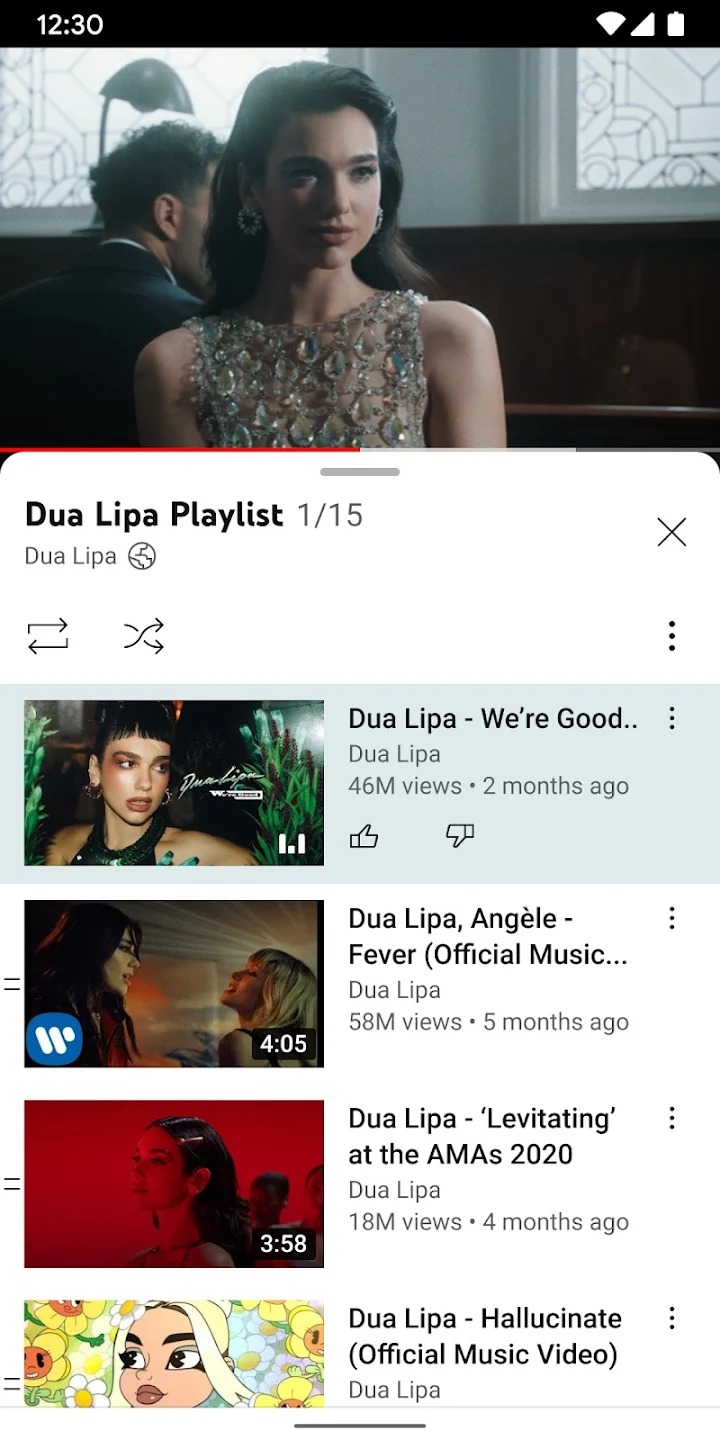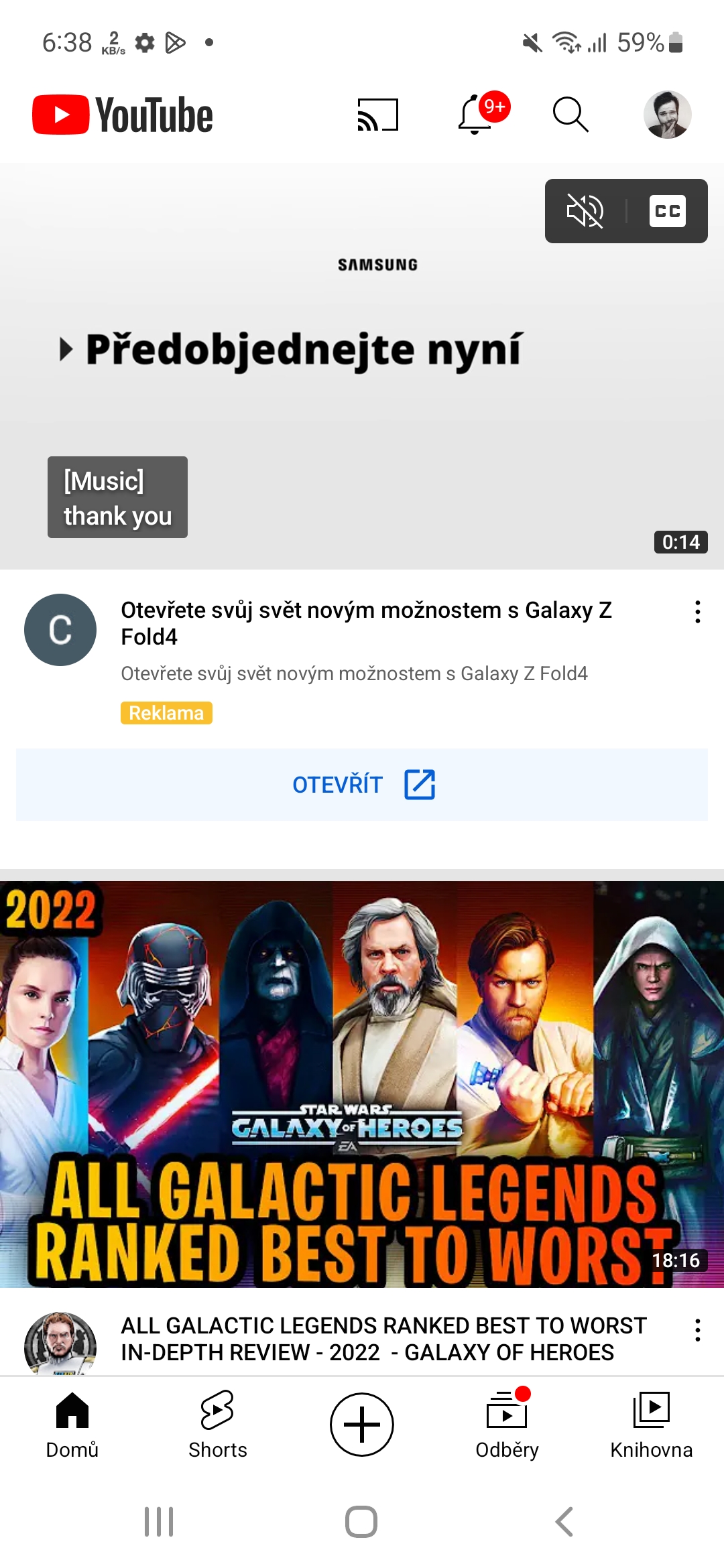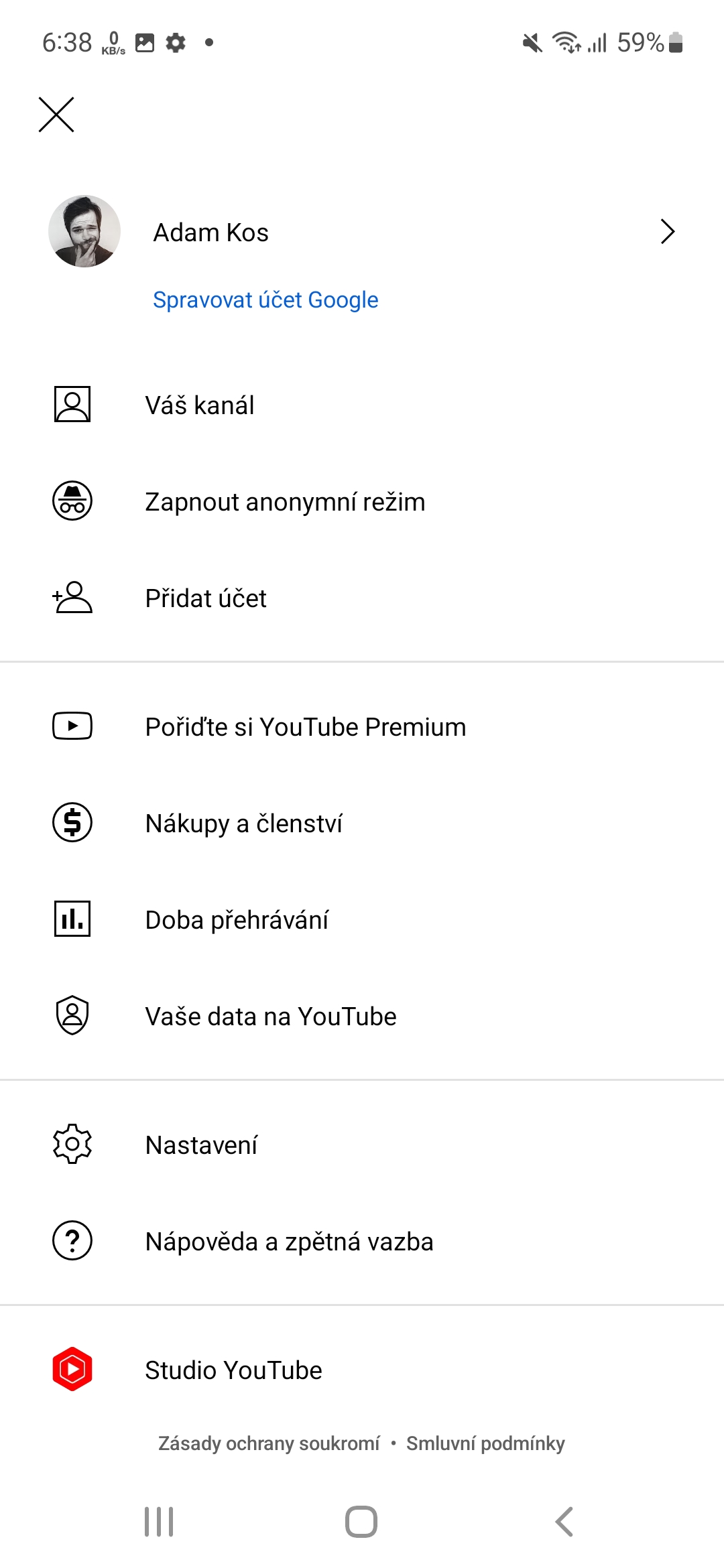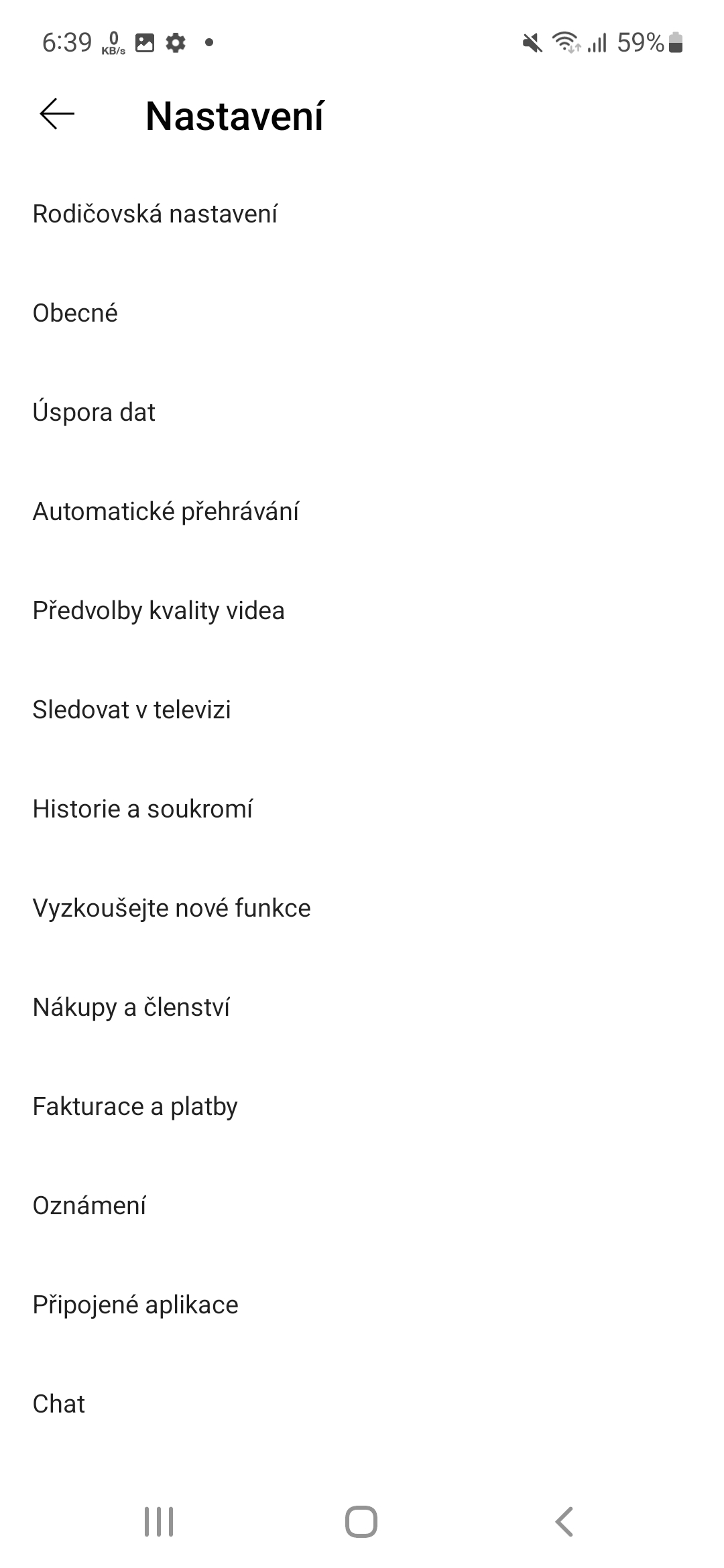YouTube is one of the largest and best-known Google services, which offers, among other things, tutorials, music videos, game streams, product reviews, and even children's shows. The platform has become a major source of entertainment for children, to the extent that influencers even offer fun videos of their families playing with toys. But not all content is beneficial, and you may not want your kids to have access to the service's entire library.
Google has implemented several parental controls on YouTube to protect viewers, including Restricted Mode, which prohibits any videos that may contain adult content. While this feature is great for those who want to filter content, it can be frustrating if you want to turn it off. No worries, it is possible to turn it off.
Creators have a number of options when uploading content to their YouTube channels. To avoid possible video removal, they must follow the community guidelines, so if their videos have sexual or otherwise "adult" content, they must be flagged as such. YouTube will then filter these videos out of the viewer's recommended videos section if Restricted Mode is turned on. Viewers will not be able to view or comment on videos.
Limited Mode has been an optional service for viewers since 2010. Although it is not automatically turned on, it can be enabled if you are using a device provided by a public institution, such as a library or school. In some cases, especially with public Internet connections, Restricted mode is set by the network administrator. If your Google Account is linked to the Family Link parental control app, you won't be able to turn off Restricted Mode without the account manager changing the settings.
You could be interested in

It should be added that Restricted Mode is not the same as age restriction. Unlike Restricted Mode, age-restricted videos require viewers to log in and verify that they are 18 years or older. However, this will unlock the account and allow access to all videos. Videos with sensitive content, illegal substances, violent content, vulgar language, and other content that poses a risk to children must be marked for viewers over 18 years of age. If viewers or moderators see content that should have been flagged, they will flag it and warn the creator.
- Sign in to your YouTube account.
- Click on yours profile icon in the upper right corner of the screen.
- Go to Settings.
- Click on In general.
- Open the option Parental settings.
- Turn off Restricted Mode.
In the US, only account holders over the age of 13 can change Restricted Mode settings. YouTube tries to protect minor viewers and adhere to the minimum age requirements that Google comes up with. The filter is applied to each device separately, so if you also use a tablet, you must proceed in the same way. Also keep in mind that even the Limited filter is not 100% if you turn it on with your twig.