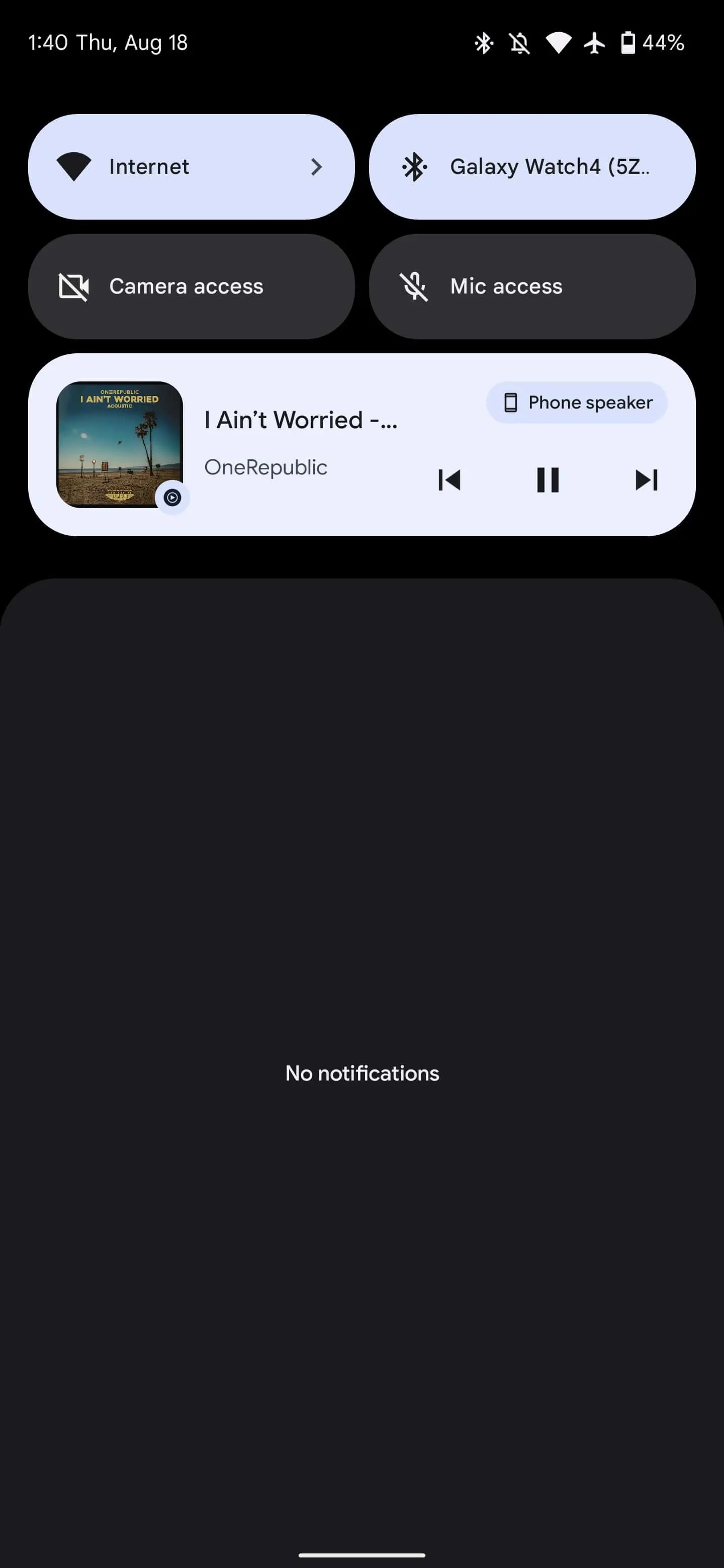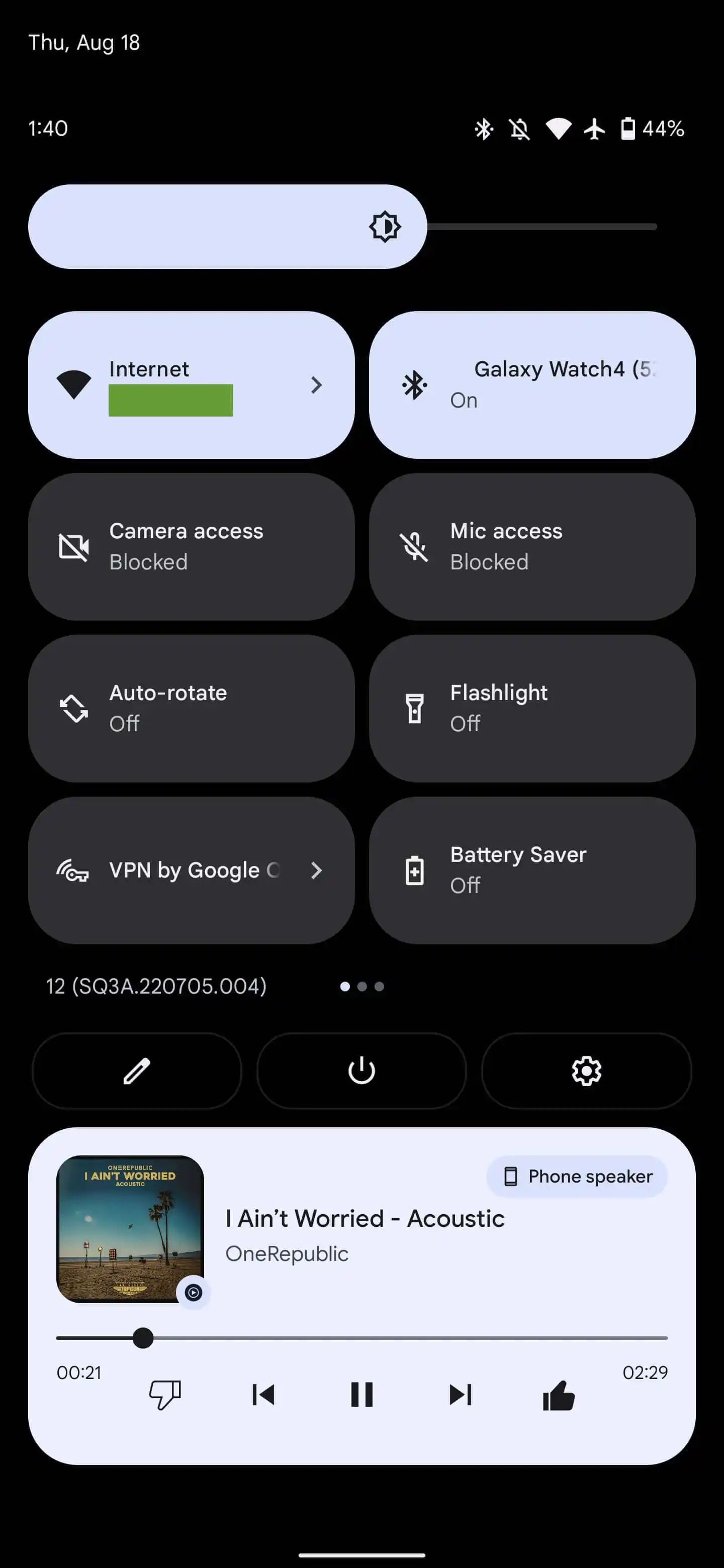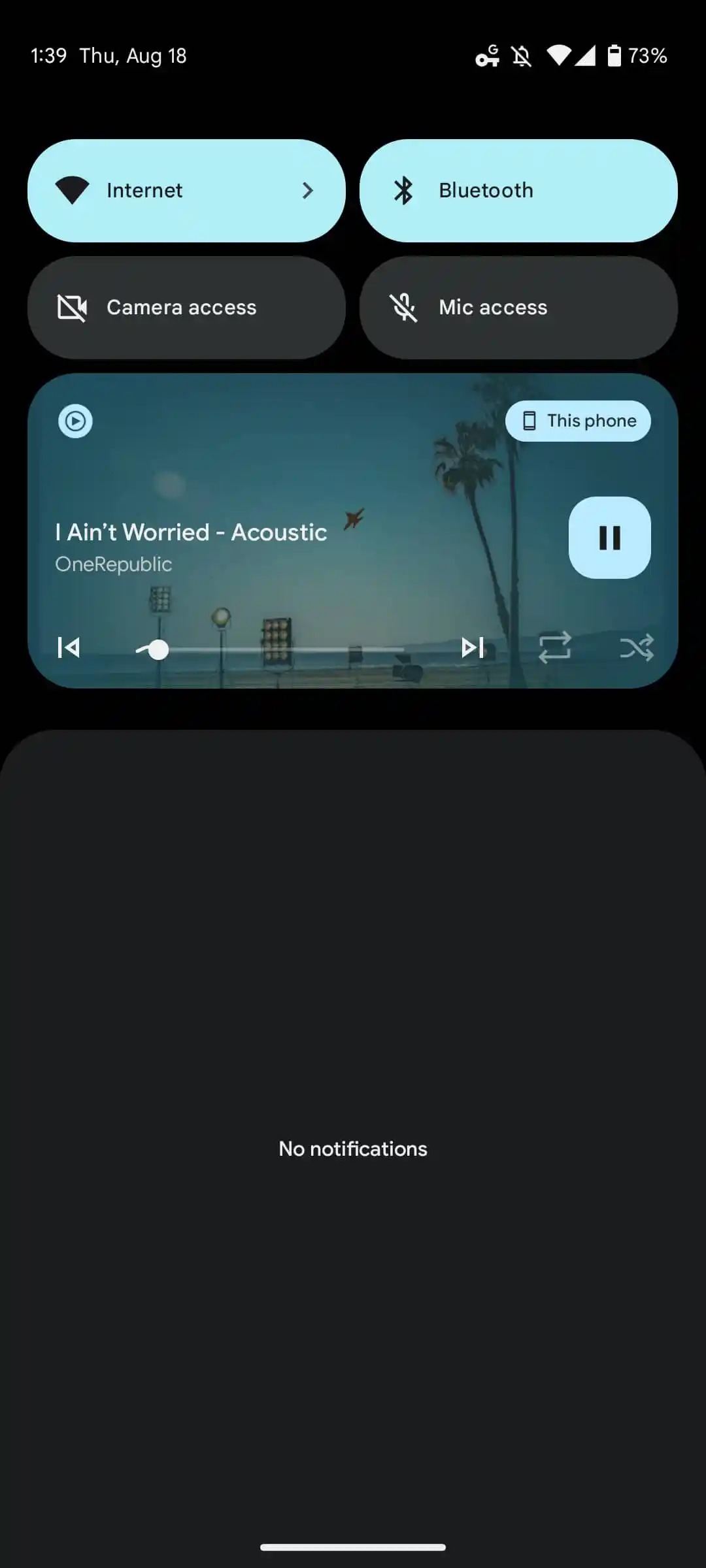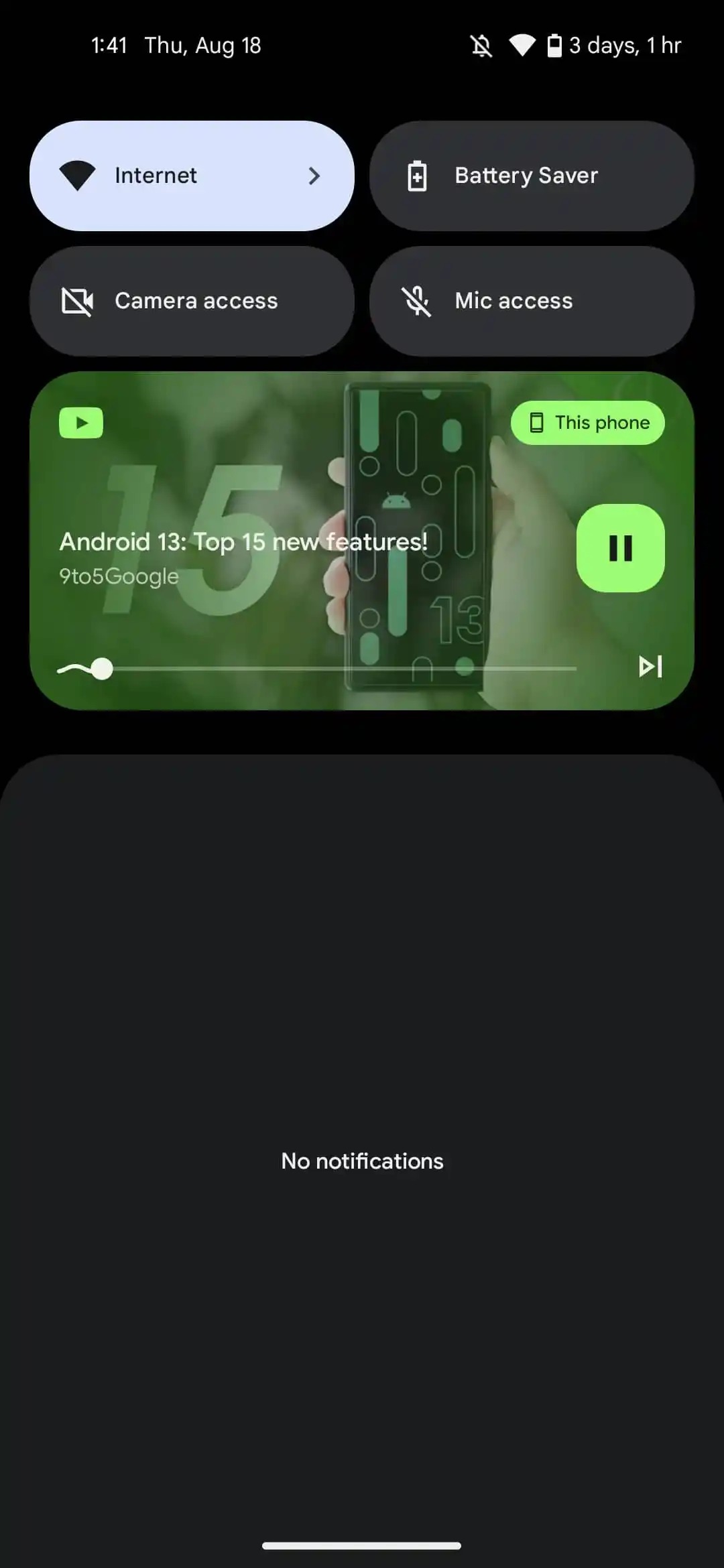One of the most visible changes AndroidAt 13 is a redesigned media player. However, not all music and audio apps have been updated to support it, and here's a list of modernized controls.
Media controls Androidu 13 have a new size that is taller than the v ones Androidu 12 (a compact version is available, but only in landscape mode). This allows for a larger view of the album cover, even if it's a rectangular cutout instead of the full square cover as before).
The corresponding app icon appears in the upper left corner, while the device's output switch remains opposite it. The track/podcast title and artist appear on the lines below. For applications that have been optimized for Android 13, a play and pause button appears on the right edge, changing from a circle to a rounded square when tapped.
You could be interested in

Whereas the Android 13 was released only a few days ago, only a handful of apps support the new media player design. Specifically, these are:
- Google Podcasts: part of the Google app
- Chrome: only when playing media from the web
- YouTube Music
- YouTube: only in beta so far, stable version expected soon
Apps that haven't been updated yet:
- (Google Pixel) Recorder
- Google Play Books
- Spotify
- Apple Music
- SoundCloud
- Tidal
- Pandora