Whether you use Samsung Galaxy S22, Galaxy From the Fold3 or any of the company's other phones with One UI 4.1, they contain a whole range of hidden features that you might not have known about. This is the ability to take a selfie by just saying the word to using the dual messenger. These features are not hidden, but you may not have come across them just while exploring the capabilities of your device.
Take selfies using hand gestures or voice
Selfies are part of our daily lives and it doesn't matter if you take just one photo or 50. Phones Galaxy but they have a great way of taking them without having to tap the display with your finger or press the volume button. You can do this by showing your palm or saying commands like Smile, Cheese, Capture or Shoot. When you say Record Video, the video recording starts. It works for both front and back camera. All you have to do is open the app Camera, select the gear icon and select the menu Photography methods, where to turn on Voice commands a Show palm.
Make the camera LED or display flash as a notification alert
When you go to Settings -> Facilitation -> Advanced settings, you will find an option here Flash alert. After selecting it, you will see two options that you can turn on. The first is Camera flash notification, where when you receive a notification, the LED starts flashing to alert you. By flashing the screen works the same, only the display flashes. Here you can also set the applications that you want to be notified about.
Double-tap the display to turn it on and off
If you want to quickly unlock or lock your phone without pressing a button, you can simply double tap the screen. This is especially handy if you have, for example, wet hands. To activate this function, go to the menu Settings -> Advanced features and then open the menu Movements and gestures. Click on the radio buttons Double tap to turn on the screen a Double tap to turn off the screen turn them on.
Mute incoming calls by rotating the phone
When you are already in the menu Movements and gestures, pay attention to the options as well Mute gestures. If you have this function activated, if your phone rings and vibrates when alerting you of an incoming call, just turn it with the display facing downwards, i.e. typically on the table, and you will silence the signaling without having to press any buttons or tap the display. You can silence calls and notifications by placing your palm on the display. And yes, it also works with alarms.
You could be interested in

A copy of WhatsApp, Messenger, Telegram, etc.
Nowadays, when many Samsung phone models are already equipped with dual SIM functionality, the Dual Messenger feature is really useful, especially if you don't want to carry two phones with you anymore. This feature essentially clones your most popular messaging apps, placing a separate copy of them on your phone that allows you to sign into them with another account. Just go to Settings -> Advanced features, where you scroll all the way down and tap on the option DualMessenger. You can choose which of the apps you want to clone, and a copy of it will then appear among the apps.






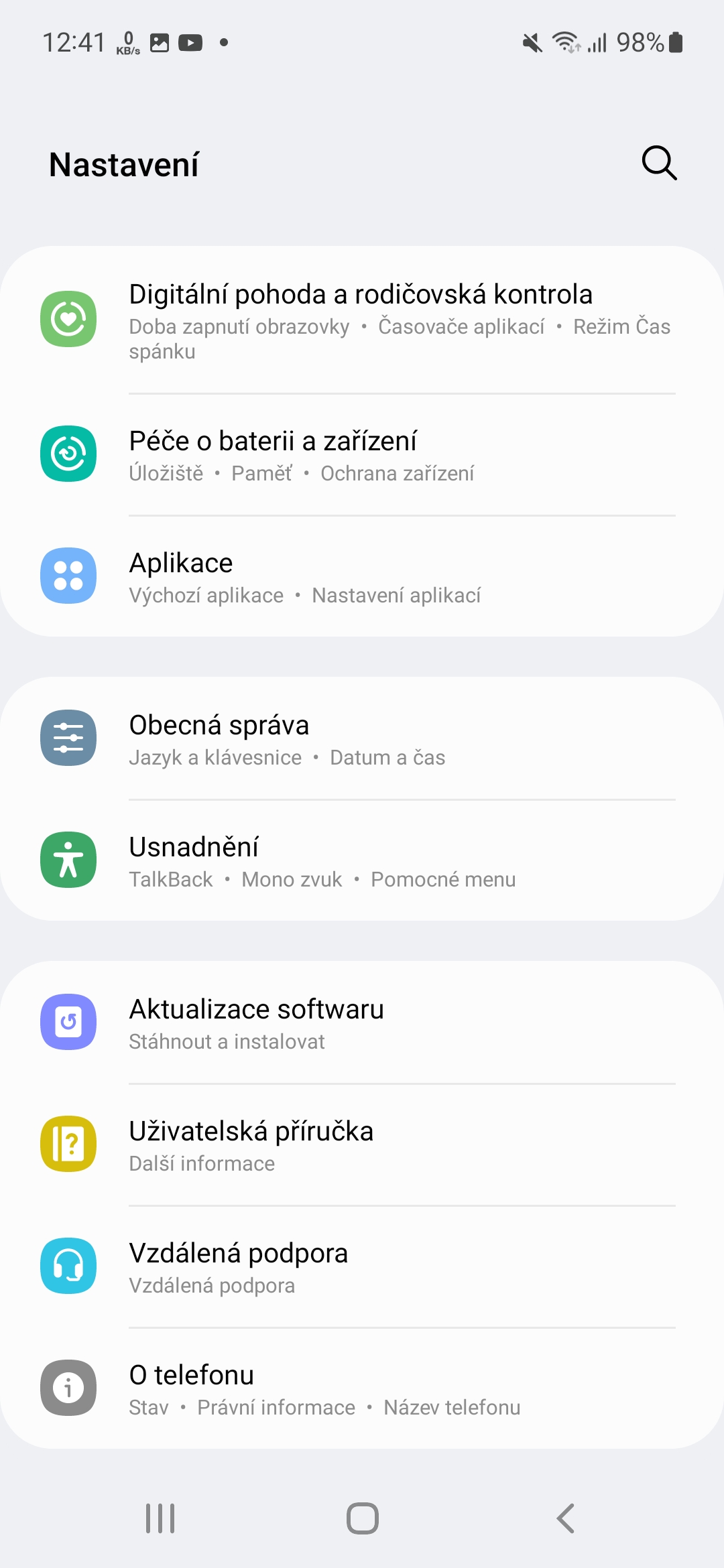
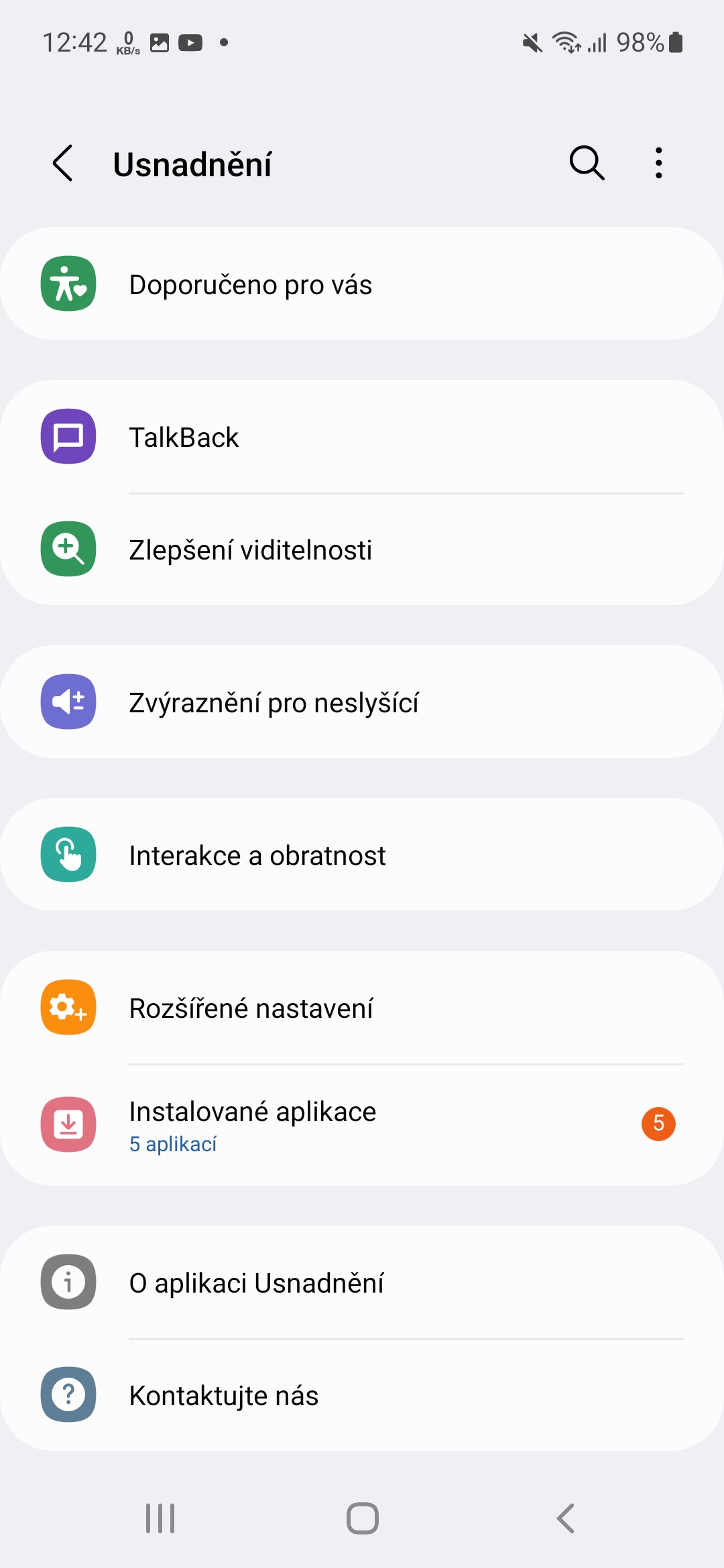
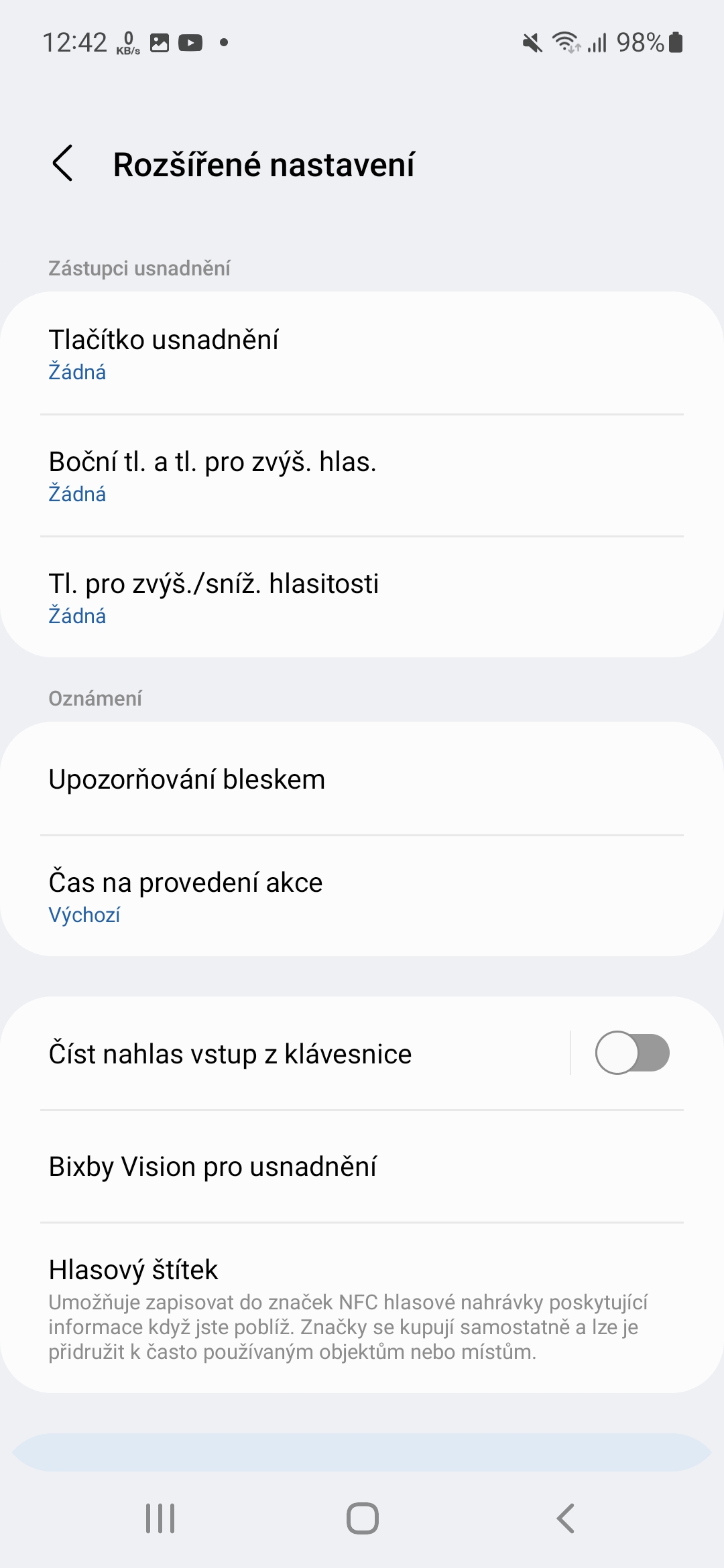
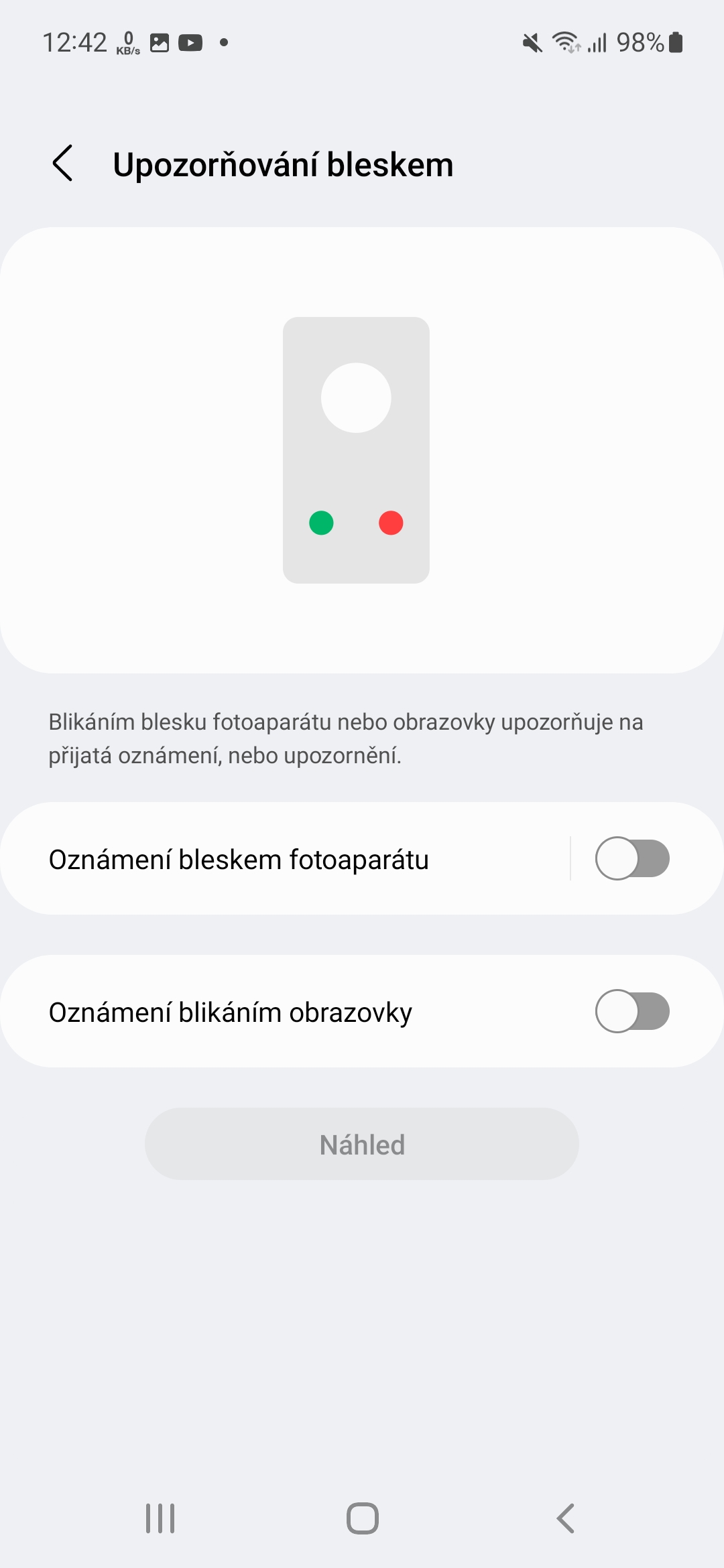
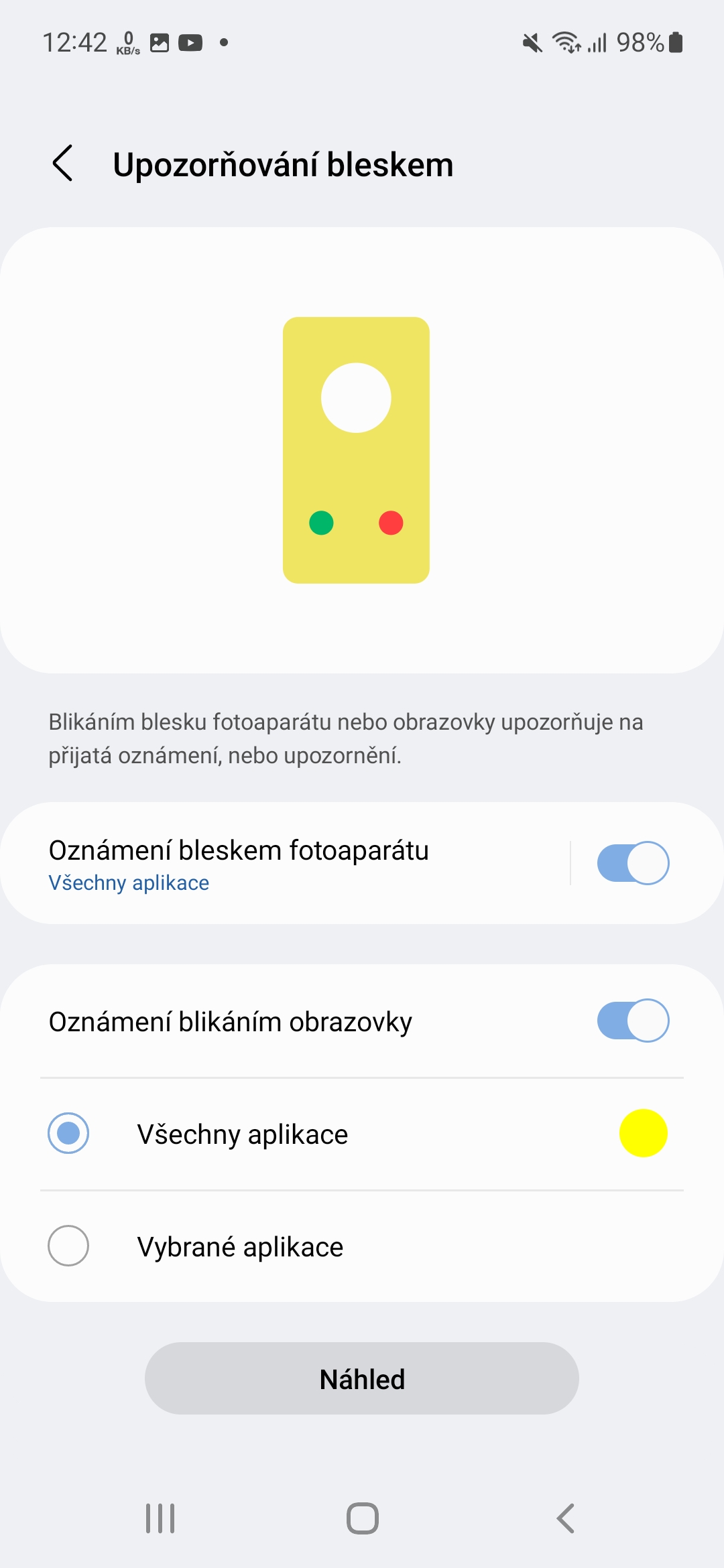



And where are the features I don't know about?
Of course, someone is a more experienced user who knows and knows everything, and this guide will really help someone.
If only it worked for them. I set up double touch unlock and smartlock - unlocked phone when connected to the watch. The result was constant annoying people because the pocket kept wanting to call someone. The anti-unlock protection worked exactly the other way around - in the pocket it unlocked every time, while in the hand it took 5 seconds for the phone to detect that it was no longer in the pocket. So now I have to unlock the phone every time with a stupid reader in the display, which reads the fingerprint for 3 seconds and 50% of the time it doesn't recognize it anyway.
If you don't know these and many other functions, including Peť, that's a pity.
I assume from your comment that you are an advanced user. Can you advise me? Please! Before getting Galaxy I used the S22 for several "Chinese". I mean Honory. Galaxy is simply a different "level". But I'm still looking in the settings to see if I can find the option to set audio notifications from various applications, as is common with the previously mentioned mobile phones. I have, for example, a door peephole application or various surveillances. The signals are reliable, but I always have to open the phone and see which apk sent it. In Honor, it is treated with different sounds, so I am immediately in the picture. I don't want to believe that a mature S22 can't do this. Thanks for reading my comment. Milan
I've just switched from MIUI and I'm satisfied with the environment, except for the impossibility to enlarge icons, screen screenshots (on MIUI swipe with three fingers, here either a demented double press or swipe with a fist?!), also the (in)ability to set a long press home, back, context menu and even that MIUI can make collages right in the gallery, but that's probably a detail..
Nova launcher solves that, for example