Perhaps you have just returned from a slightly more demanding vacation, where you could not fully devote yourself to taking care of your device. Smeared fingerprints are perhaps the smallest thing your phone currently has Galaxy suffers. But if you are already at home and you see how your phone turned out, you want to clean it properly. Here's how to clean your Samsung phone without harming it.
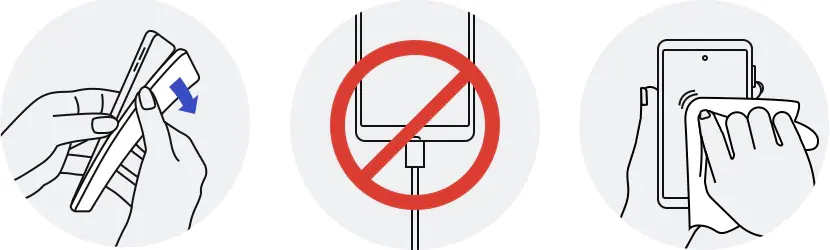
If you want to clean your phone, you should follow a few essential instructions, which Samsung itself also states on its website support. Therefore, before cleaning, it is better to turn off your phone, remove any cover or case from it and disconnect the device from the power supply, as well as disconnect it from other accessories.
You could be interested in

You should make sure that no moisture gets into any of the openings, even if your device is waterproof. Water resistance is not permanent and may decrease over time. Do not apply any liquid products directly to the phone. If necessary, just moisten the corner of the cloth with a small amount of distilled water or a disinfectant such as perchloric acid based (50-80 ppm) or alcohol based (more than 70% ethanol or isopropyl alcohol), ideally microfiber and lint-free ( e.g. a cloth for cleaning optics). Then gently wipe the front and back of the device without applying too much pressure. Also, avoid over-wiping.
This recommendation only applies to the glass, ceramic and metal surfaces of your phone. They are not recommended for cleaning soft accessories, e.g. leather, rubber or plastic, i.e. headphones Galaxy Buds or straps u Galaxy Watch. If you need to clean the USB-C connector, do not use compressed air or mechanical tools such as paper clips or toothpicks. Just gently tap the phone in your palm so that any dirt falls out of the connector by itself.








Suprr article.. I finally learned something new .. 😁😁
Well, that's a lot of nonsense. I understand that you have to protect yourself against users who will stick a lot of things into the connector, but when it comes to the jack or usb connector on the hairs from the clothes that are darkened, then banging on your hand will give you a red palm. not by blown air/compressor).. that's how it gets out of it. I don't even know how many phones that don't "charge" I've fixed like this.