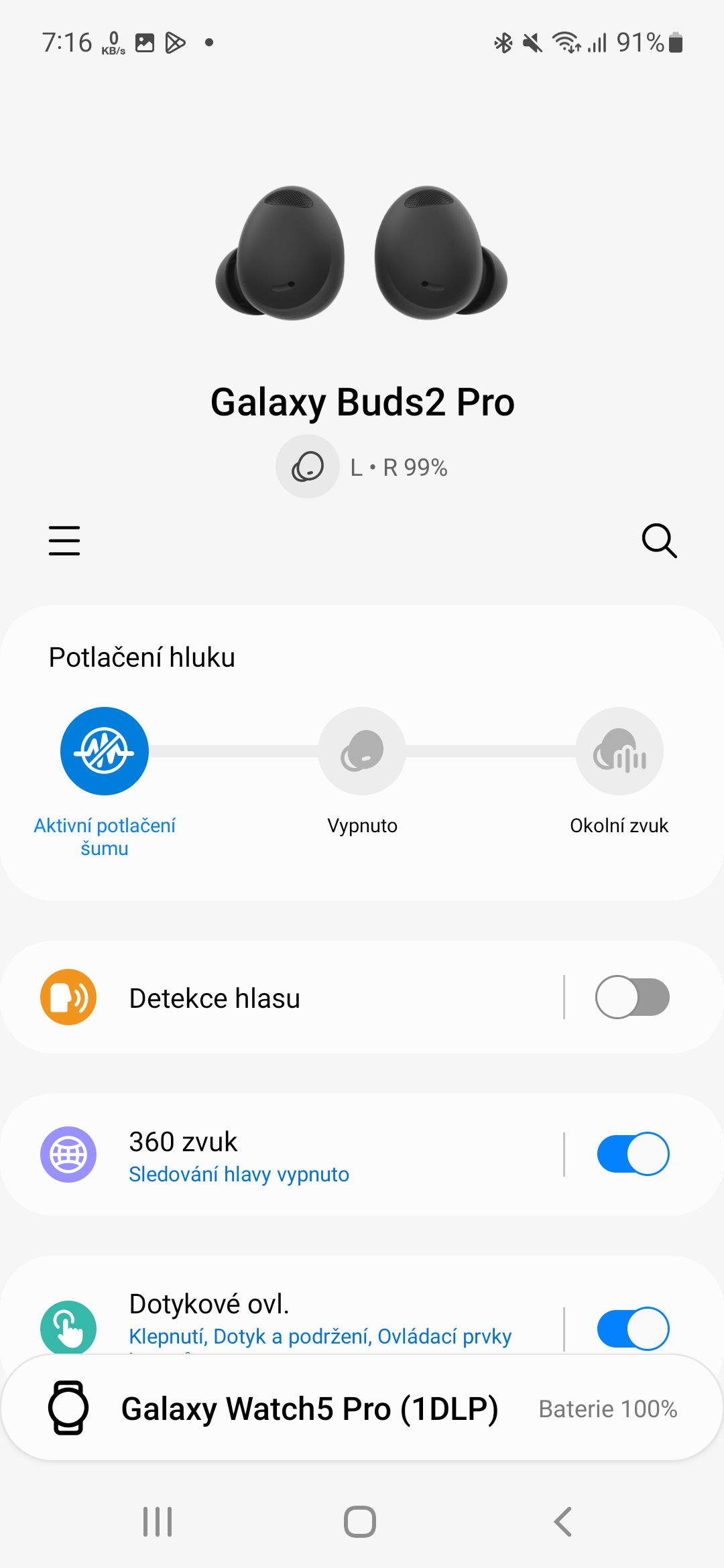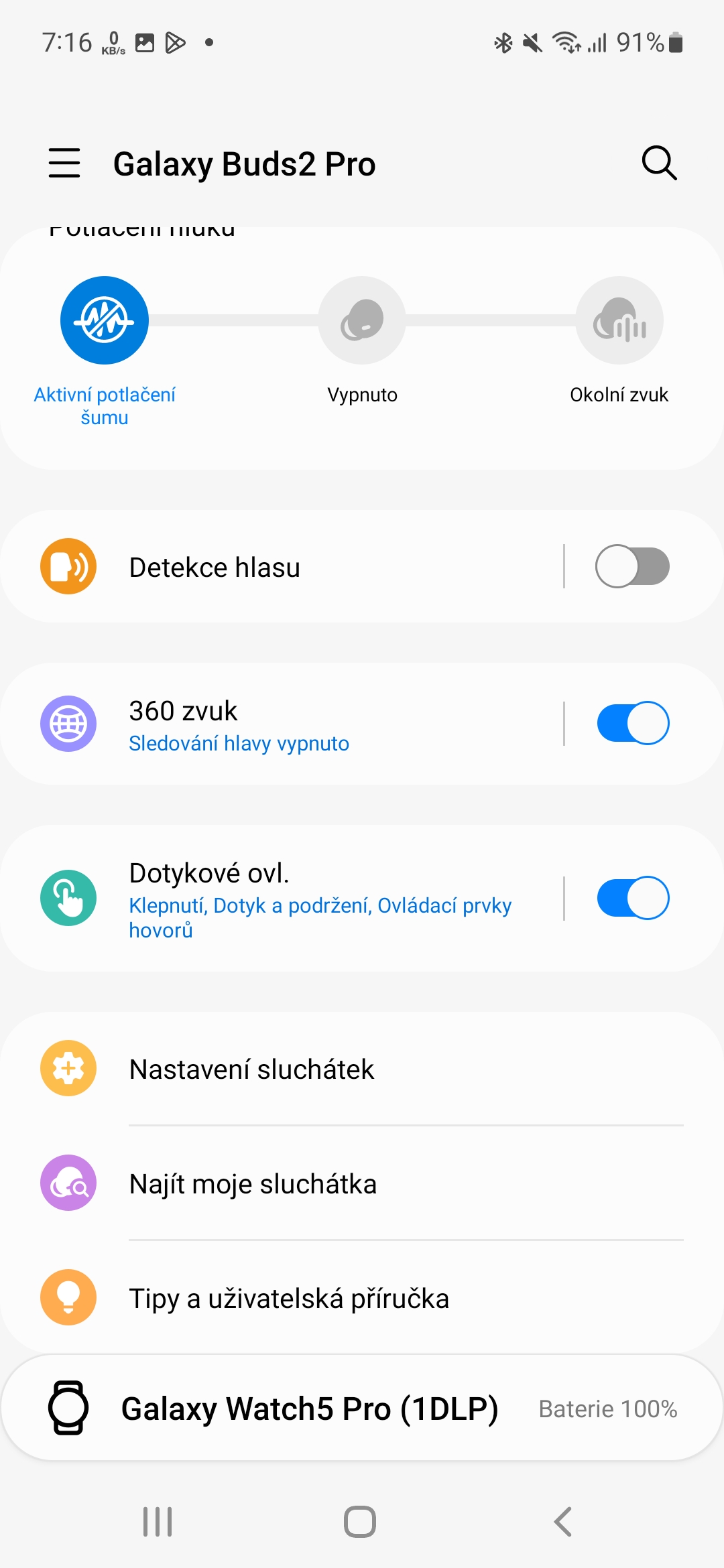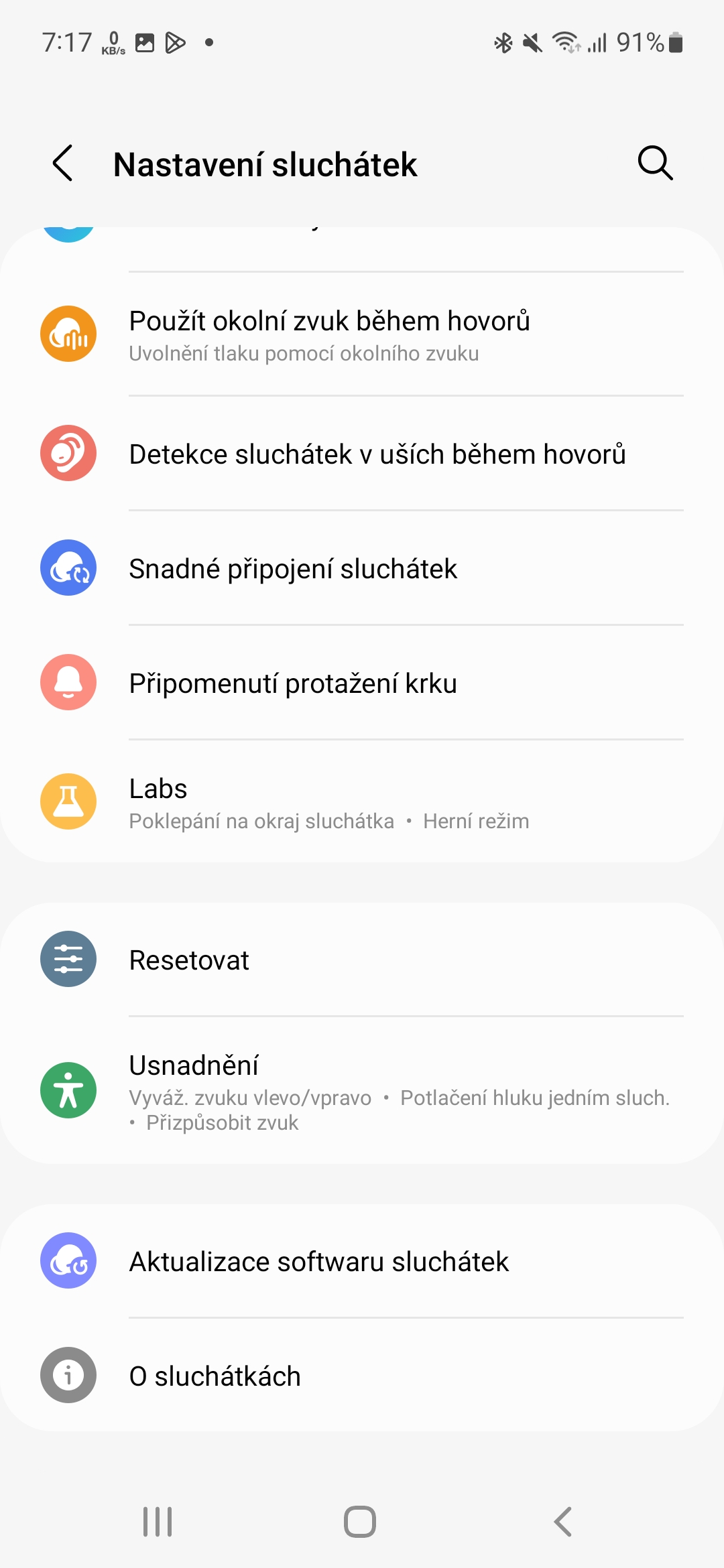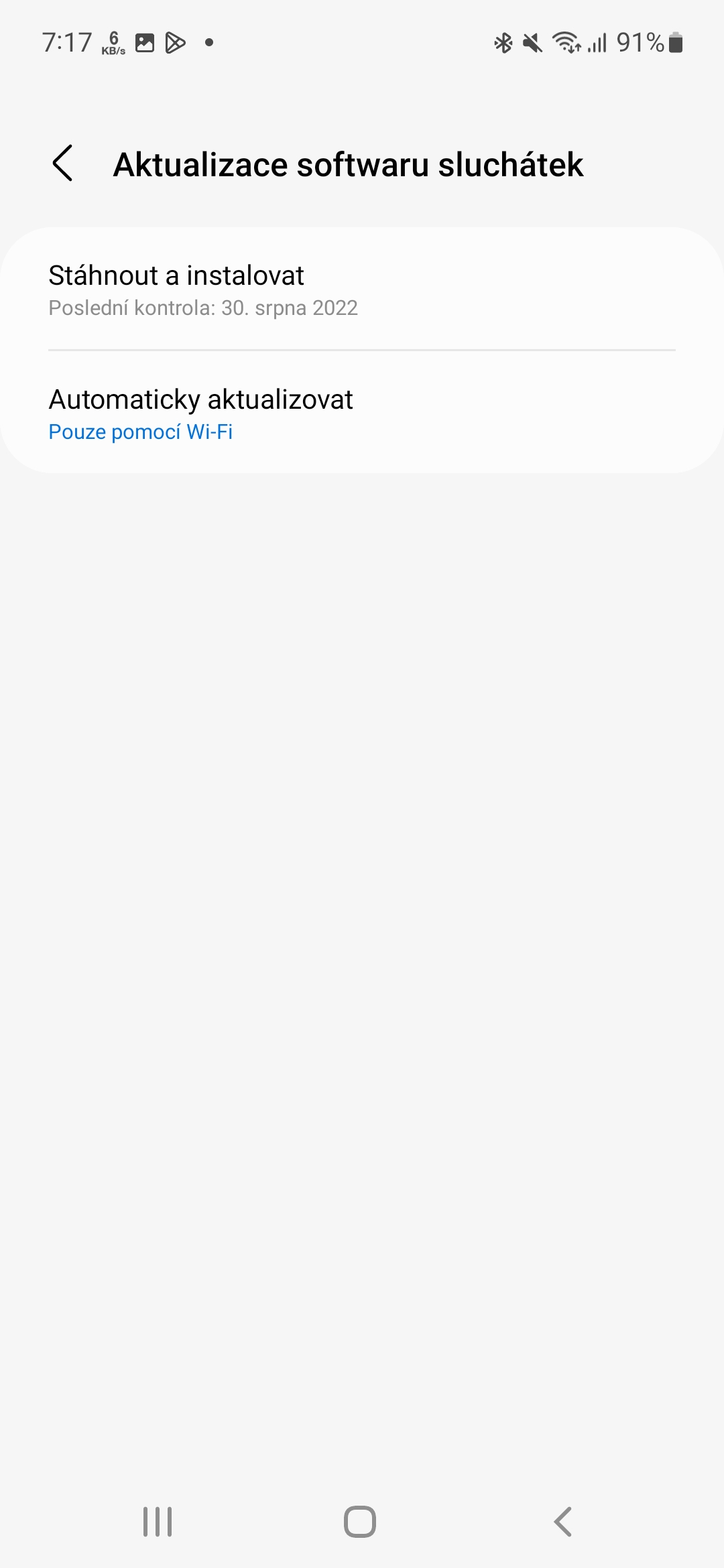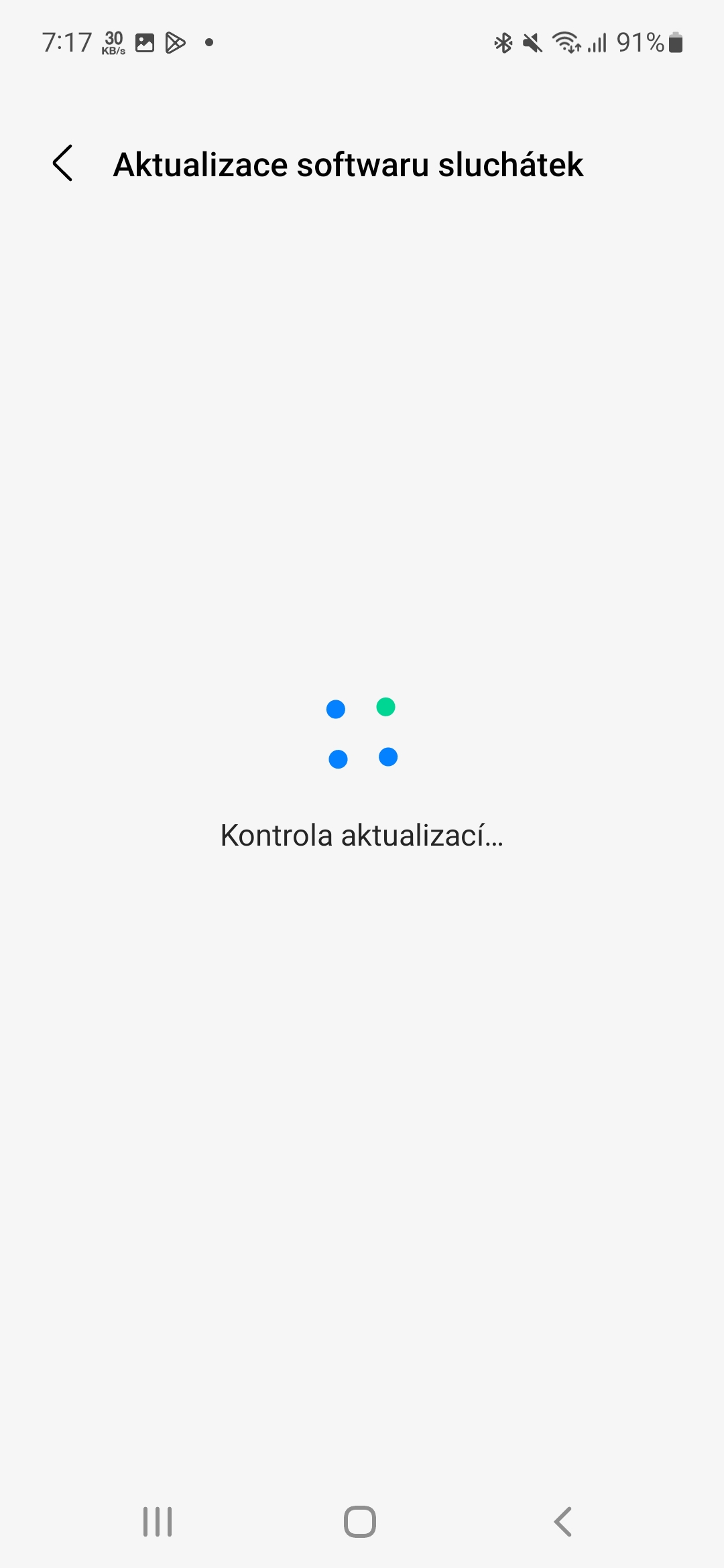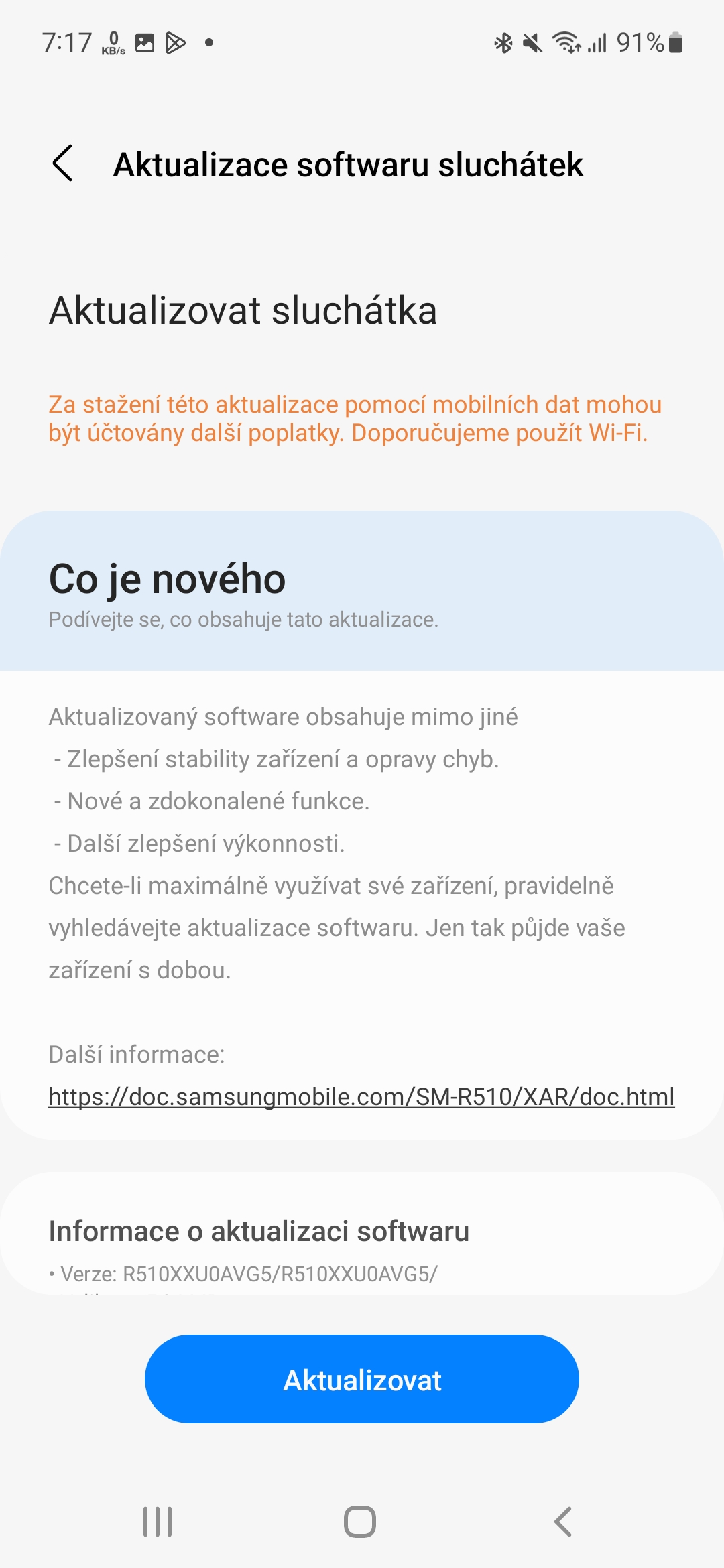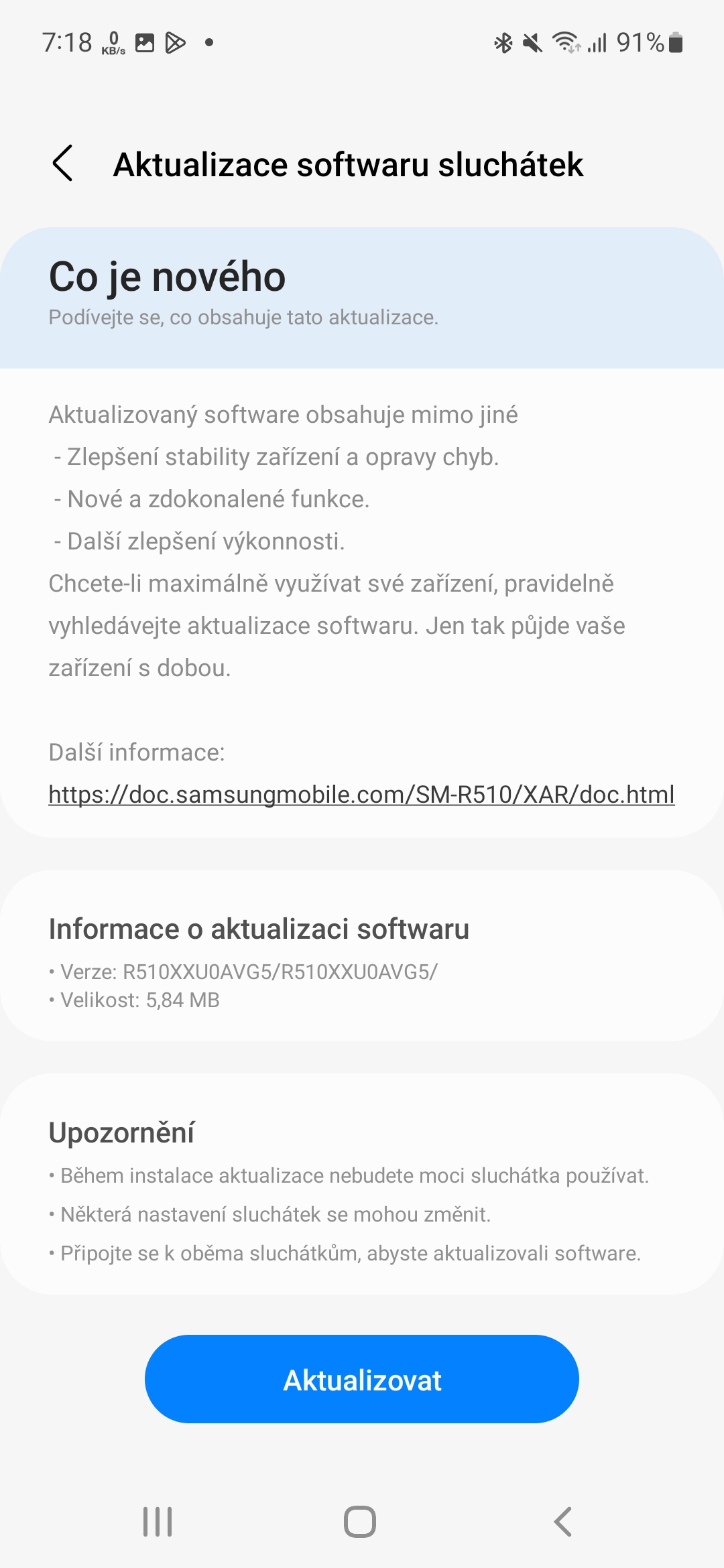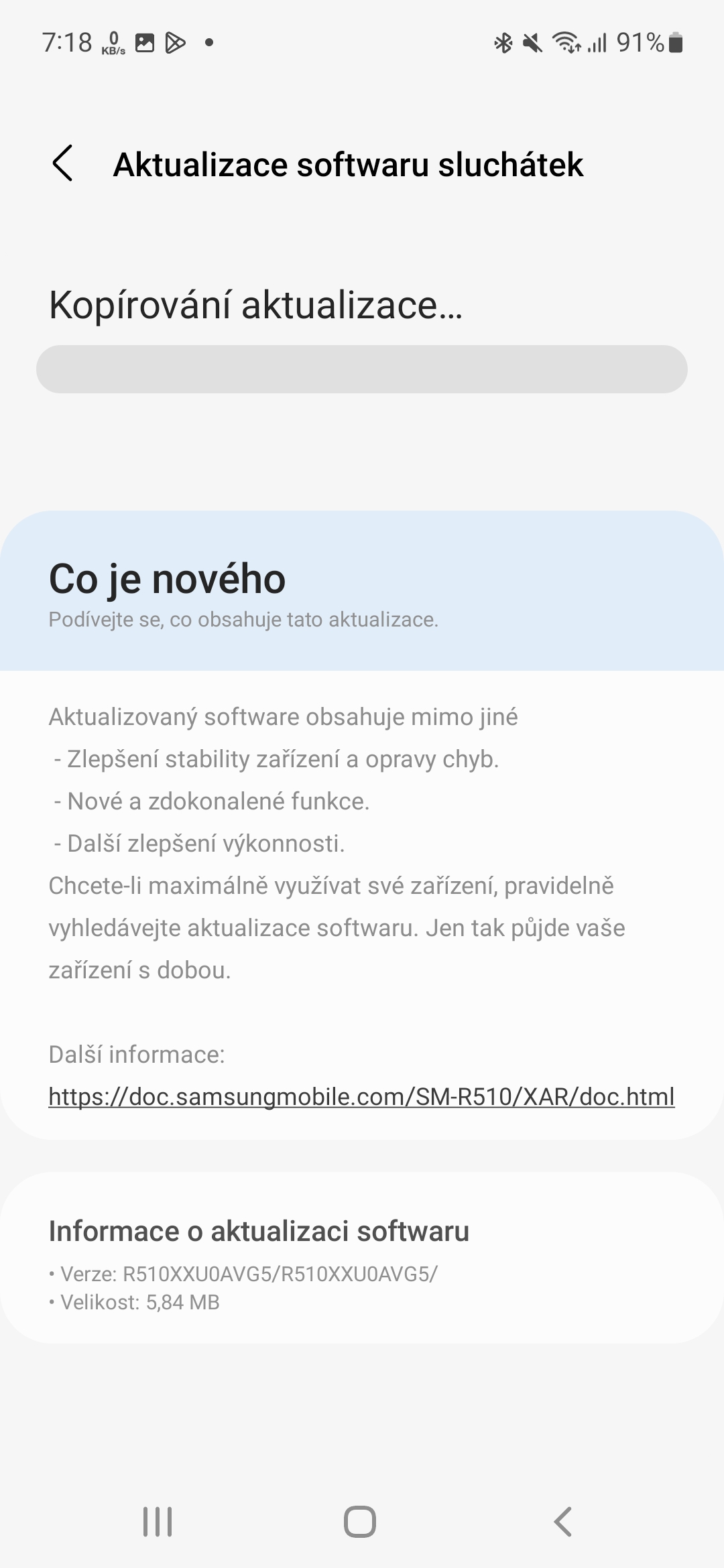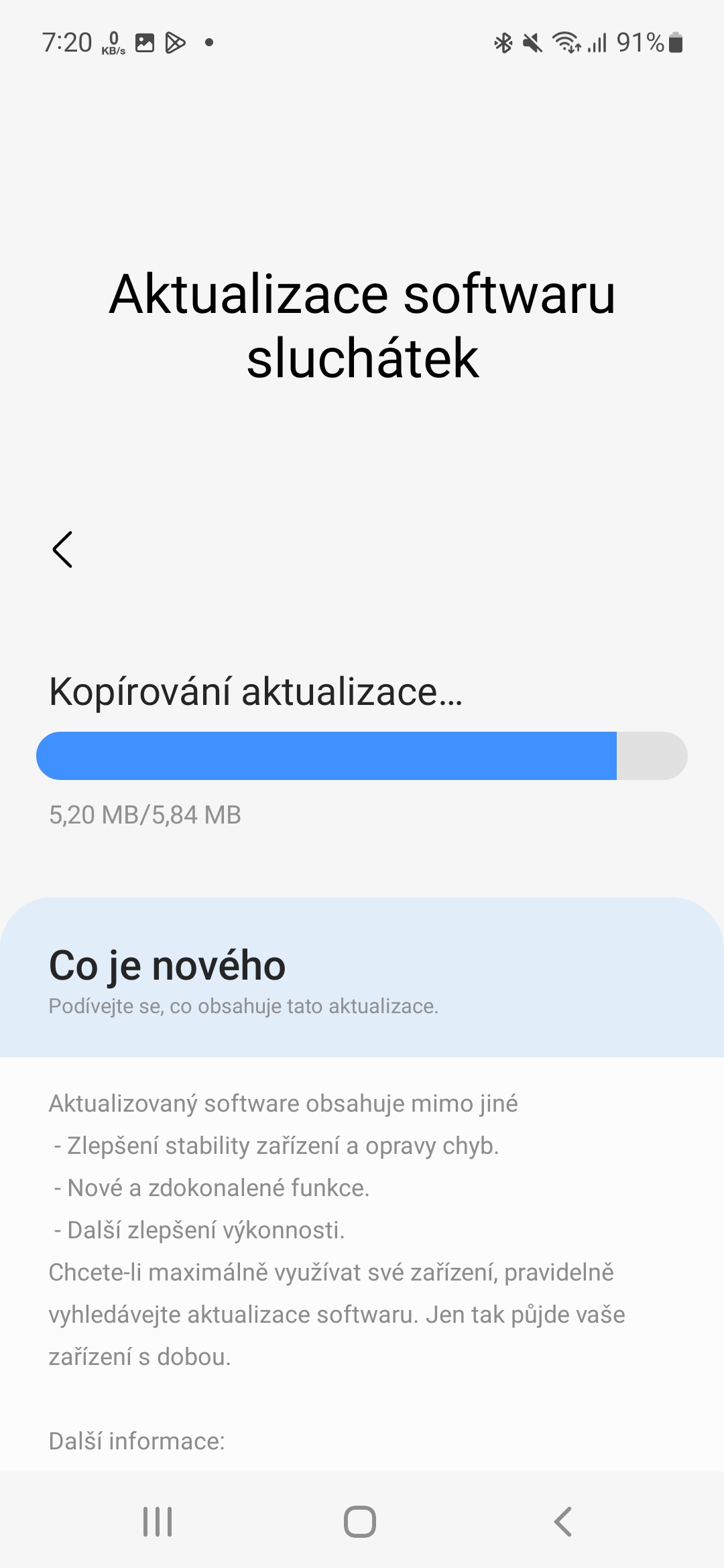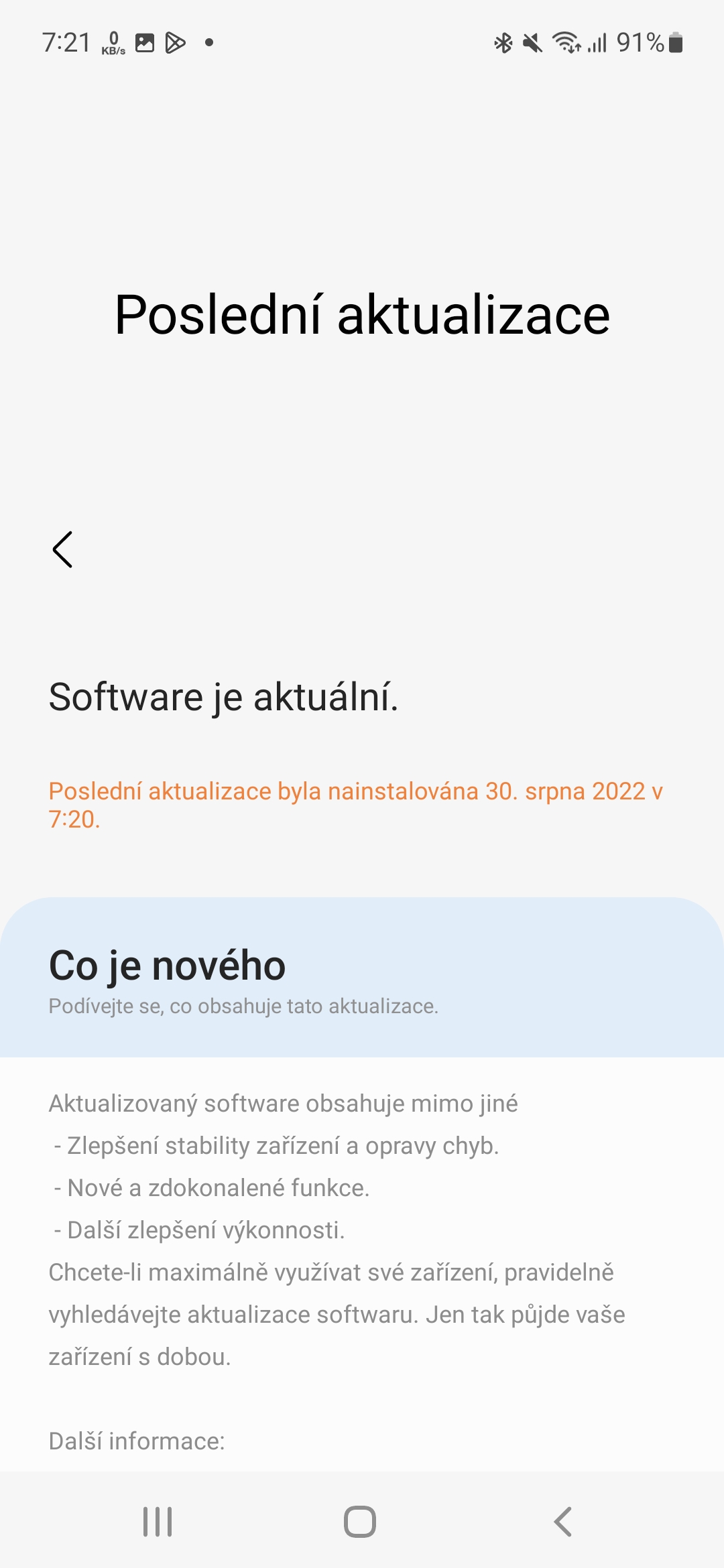It is quite important to have an up-to-date operating system in the device you are using. If we are going to talk about phones, it is of course also due to their security. But when it comes to headphones, they usually improve the quality of their performance and throw in some extra functionality here and there. So how to update Galaxy Buds2 Pro?
Samsung started selling its latest professional headphones on August 26th and has already released a software update for them. Since we are already testing them in the editorial office, we have of course undergone the update and will guide you through it below. The current one brings not only device stability improvements and bug fixes, but according to Samsung, new and improved features as well as further performance improvements. Already during the pairing process, you can u Galaxy Buds can turn on automatic updates, but if you want to keep track of them, the headphones can be updated practically at any time through the application Galaxy Wearable.
You could be interested in

How to update Galaxy Buds2 Pro and other Samsung headphones
- Open the application Galaxy Wearable.
- If you also have a watch connected, switch over dole on headphones.
- Scroll down and select Headphone settings.
- Scroll all the way down and select Headset software update.
- Click on Download and install (below you can set automatic updates).
- It will now check for updates. If one is available, it will be shown to you What's new.
- So, if you want to update your headphones now, select Update.
The update will be downloaded and copied. Don't forget the fact that it's important to leave the headphone case open during the update process. Of course, the headphones will be disconnected from the phone during the update, so you can't use them for that period of time.