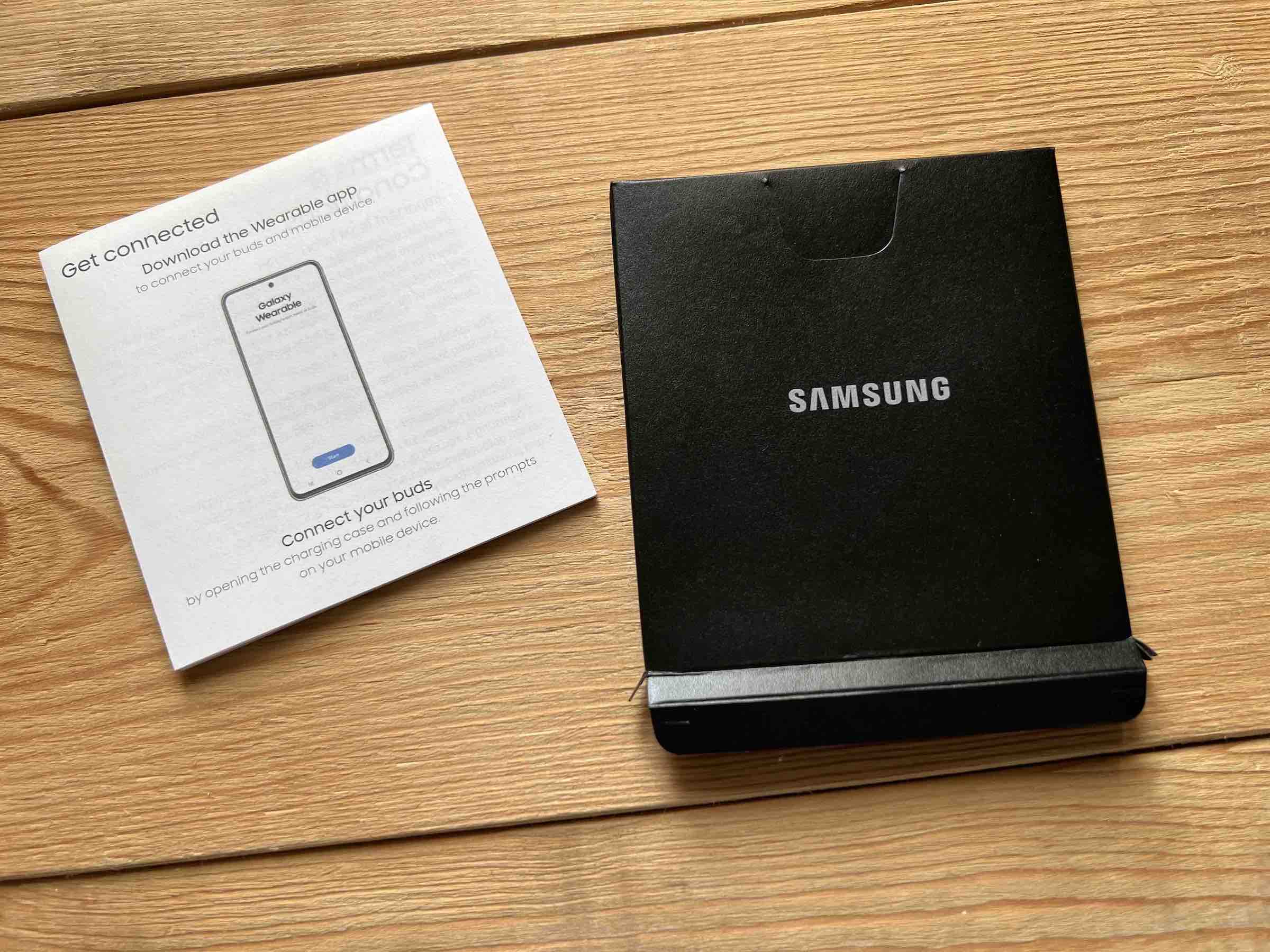Samsung introduced Galaxy Buds2 Pro together with Galaxy Watch5 and a duo of foldable phones in early August. However, the least amount of attention may have been paid to the headphones, which may not be entirely deserved. Apart from their musical qualities, they have a function that also helps with health. This is the Neck Stretch Reminder option.
For quite a long time, there has been talk about how TWS headphones could take over some of the functions of smart watches. They are also in direct contact with our skin, although it is true that not as often as in the case of watches, which we can take off practically only to charge them. Galaxy Buds2 Pro are thus the first earbuds that offer some health functions.
Of course, the Neck Stretch Reminder does what it promises. If the headphones detect that you are in a rigid position for ten minutes, when you look at the computer or mobile phone without moving your neck, they will alert you. When you slouch over a device, or even just a table, your head tends to tilt forward, which can cause health problems with your back and neck over time. Just after detecting your inactivity after a time interval, the headphones will remind you to stretch. After all, you have instructions on how to do it right at the function settings.
You could be interested in

Setting the function Reminder to stretch the neck v Galaxy Buds2 Pro
- Open the application Galaxy Wearable. If you see a connected watch here, switch to at the bottom Galaxy Buds2 Pro.
- Select an offer Headphone settings.
- Scroll down and select an option Neck Stretch Reminder.
- Here, change the option from Off to On.
- Subsequently, jcalibration is necessary headphones. The application guides you step by step.
After completing the calibration, you already have the function set to On. You can recalibrate the headphones using the option on the top right, and below you will find instructions on how to stretch your neck. If Galaxy Buds2 Pro then detect when you wear them that you remain in a rigid position for 10 minutes, and inform you about it. So it is in the English language, but it is not difficult to understand what they want to tell you. The calibration itself also takes place in English, but since the phone's display shows a Czech description, it is a relatively simple operation.