Mobile security is a topic that has been discussed for a long time, but users have not been willing to address it for a long time. And while with computer systems users have become accustomed to the need for updates, with phones they constantly feel that updates are delaying them.
Moreover, it turns out that many users "actively" underestimate the security of their phone. Almost a fifth of those surveyed do not lock their screen, and almost half do not use an antivirus, or do not even have the slightest idea about it. This follows from a survey in which 1 people in the age group of 050 to 18 participated.

A locked phone is essential
Smartphones are the center of life today, we use them for text communication, calls, video calls and for sending photos and videos. Lots of files, contacts and apps contain our personal and sensitive data that could be misused in the wrong hands. Still, it's surprising that users don't take screen lock for granted. Almost 81 percent of users lock their phones in some way, but it is evident that with increasing age, the vigilance of users decreases.
Already when setting up a Samsung series phone Galaxy a keyboard lock in combination with biometric methods, such as a fingerprint reader or face scan, is recommended. At least this one proves that biometrics, even in their basic form, do not delay in unlocking the phone in any way. The absolute minimum should be an unlock gesture that prevents a random user who picks up your phone from accessing the system. Avoid completely simple shapes that can be guessed at the "first guess". The same applies to the PIN code 1234. Even an alphanumeric password in conjunction with a fingerprint provides comprehensive security. Fortunately, there are company account security policies in place. If you want to add them to your phone, you need to have a secure form of screen lock on it. If you don't have one or don't create one, you won't add the account to your phone.
Use a secure folder
User behavior is also surprising due to the fact that we are not always in control of our phones. And if they're not locked, it's a double whammy. One in three young users (aged 18 to 26) has sensitive photos stored on their phone, and this applies mainly to men. A little is enough, and even if basic security measures are omitted, there may be no leakage or publication of photos. At the same time, you have the necessary tool right on your phone, and it takes a minute to get it up and running.

You can find the secure folder for Samsungs in Settings – Biometrics and Security – Secure Folder. This software component uses the Knox security platform, which separates the main, i.e. public, and private parts Androidu. To access this folder, you can choose an existing fingerprint or PIN, character or password that is different from the access data to the public part of the system. After that, all you have to do is select move to a secure folder from the context menu when viewing sensitive photos. Without an appropriate password, no one will be able to access your photos, but also various documents, files or applications. You don't need to look for any substitutes for private modes, you just need to activate the function, which Samsung considers to be the basis of mobile security and privacy protection.
Be careful when downloading apps
Even before downloading apps and games from the Google Play app stores and Galaxy Store you should have a clear idea of what permissions the app requires. In both stores you will find separate screens listing all permissions. These are often accesses to critical parts of the system, which, however, can be used for nefarious purposes in fraudulent applications. Unfortunately, almost forty percent of the respondents do not read these permissions at all. And nothing is lost here either. You can review the app's permissions even after it's installed via the menu Settings – Applications – Permissions.
Most of the time, however, you can get by with "peasant" common sense. If, for example, the calculator wants access to the phone book, you'd better be careful. It goes without saying that a thorough study of the user conditions of the services and the application you are logging in to, which today, paradoxically, is rather the domain of older, more "cautious" users in the age group of 54 to 65 years. 67,7 percent of respondents in this age group devote their free time to this.
Almost half of the respondents do not know about antivirus
In order not to introduce malware or spyware into your phone, you also need to pay maximum attention to the applications and games you install. Even before installing them, it is advisable to look at the comments of other users, which may indicate that it is a fake application or a title that displays ads too willingly. A low rating of the application can also be a certain guide, or recent reviews. It can happen that a once flawless application will be freshly infected with malware, so it is advisable to examine recent comments as well. If, on the other hand, the application has no comments, you need to be careful and alert at the same time when installing it.
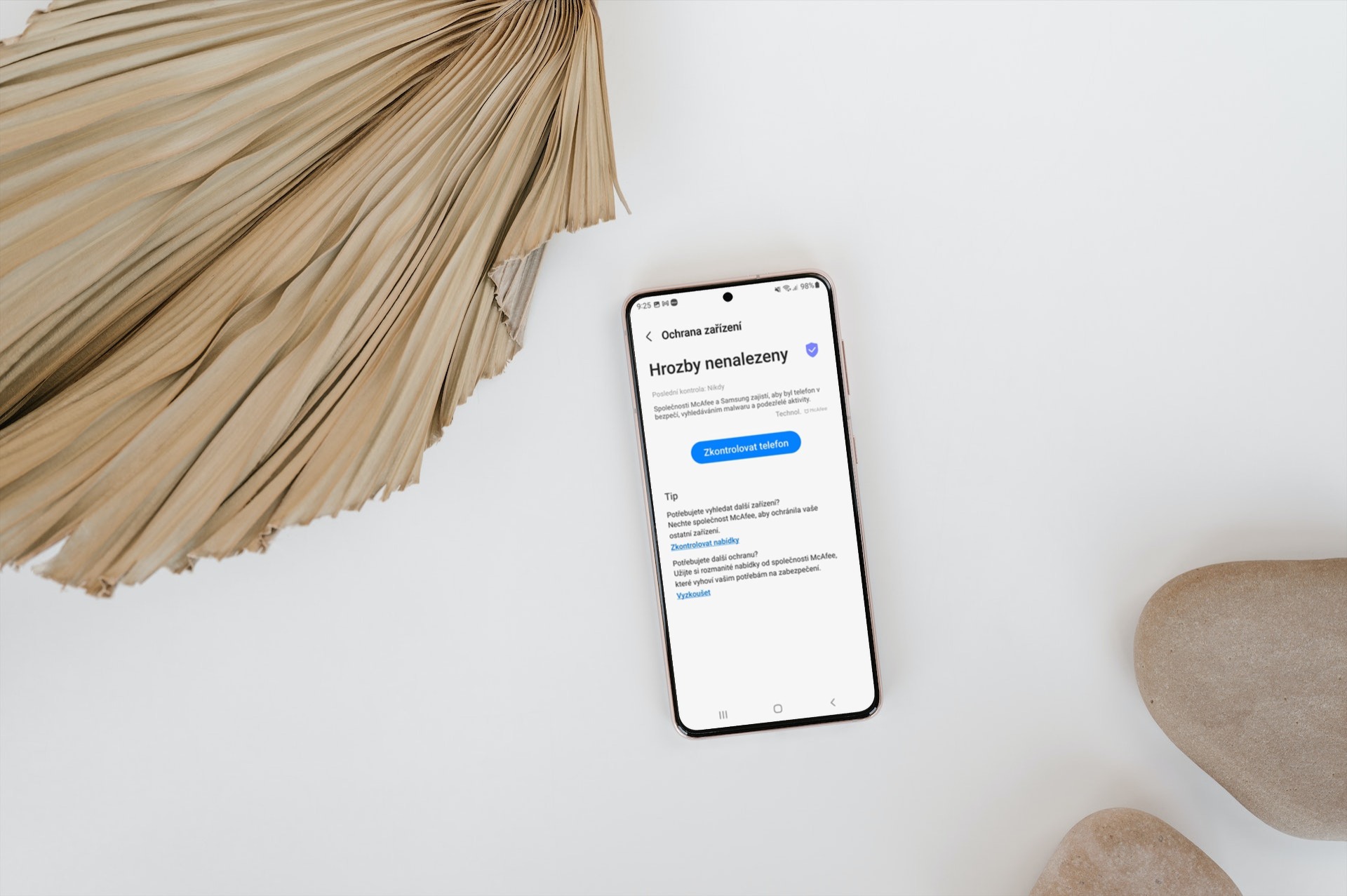
And that's because almost half of those surveyed don't use any antivirus on their phones. What is commonplace on the desktop, in the smartphone world with Androidem still looks like "redundancy". This time, too, you do not need to install any other application with Samsungs, because the phones have an antivirus right from the factory. Just go to Settings – Battery and device care – Device protection. Just press the Turn on button and you will be activated with McAfee's free antivirus. You can search for possible threats with one press, the antivirus of course searches for malware and viruses continuously in the background while using the phone, or when installing new applications. You don't even need to install anything special to fight viruses and malware, everything you need in the series phone Galaxy you have long ago. Just turn on the function.
Privacy control anytime, anywhere
Part of the phone line settings Galaxy there is also a separate Privacy menu in which you can see how often, and also by which applications, system permissions have been used. If the application uses the microphone, camera or text from the clipboard, you will know this thanks to the green icon in the upper right corner of the display. But mobile apps don't just access your microphone, camera or your current location. They can search for nearby devices, access your calendar, contacts, phone, text messages, your physical activity, etc.
So if you suspect that one of your applications is behaving abnormally, you can check its behavior in the menu Privacy settings. For applications, for example, you can adjust location sharing, which can be active always, never, or only and only when using the given application. So you have maximum control over permissions.
Don't underestimate software updates
To keep your smartphone safe Galaxy comprehensive, you need to keep your phone always up to date. According to a survey by Samsung, almost half of users put off system updates because they "keep them away" from work. With possible mobile threats in mind, a quick software update is always essential, typically within 24 hours of its release. Almost half of the surveyed respondents delay or do not install updates at all, exposing themselves to security risks.
However, even installing a new version of the software requires minimal effort from you. Just press the Download button on the firmware details screen, which includes regular security patches. After downloading, just confirm the update, restart the phone, and after a few minutes it will start up again with the new update, so you can continue working again. And if you informace about the new firmware will not appear by itself, you can always ask about it manually via Settings – Software Update – Download and Install.
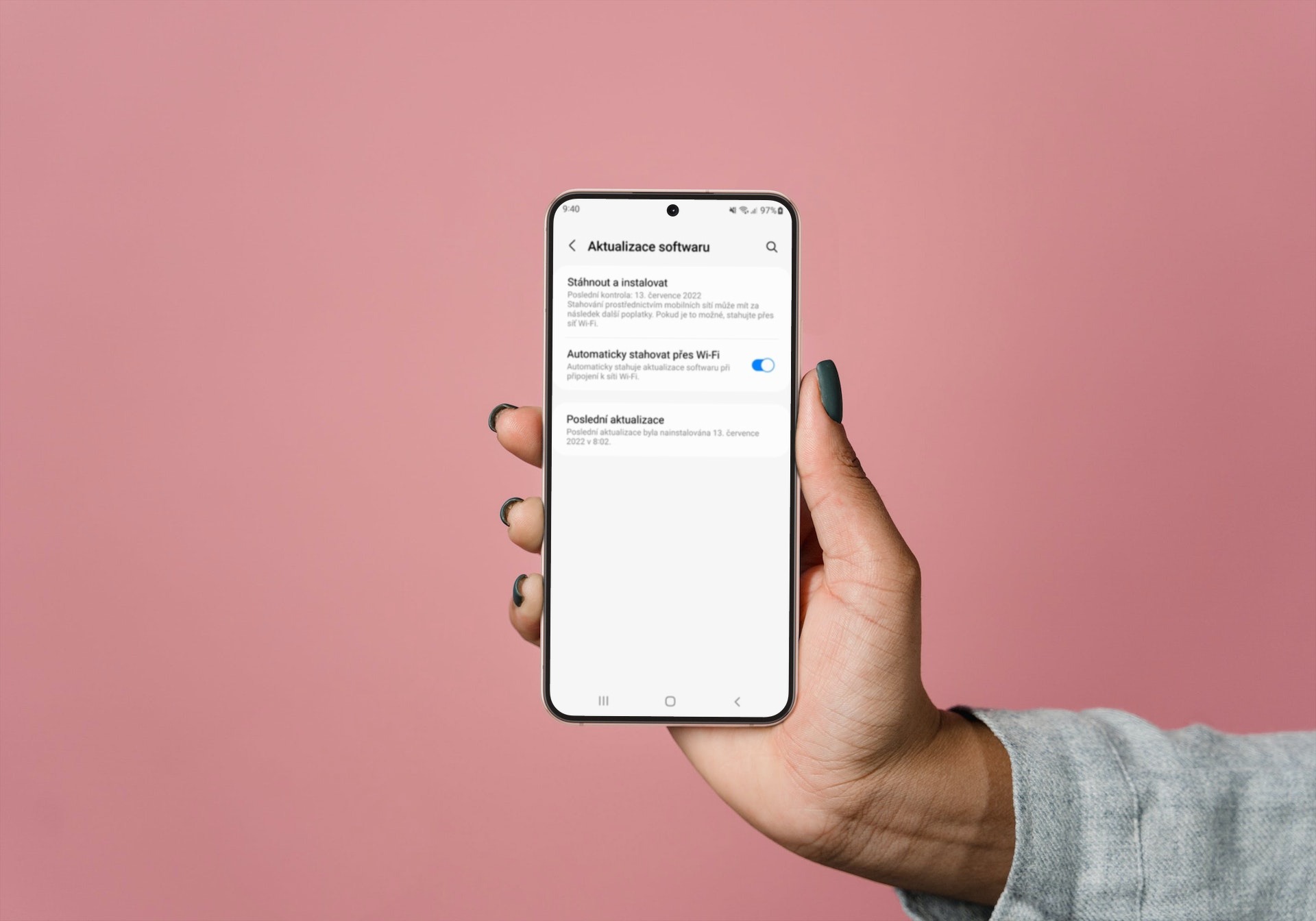
In addition, Samsung offers up to five years of security patches for phones, even retroactively for Samsung series models Galaxy S20, Galaxy Note20 a Galaxy S21. Users of this year's and last year's top models can also look forward to the next four generations of the operating system. And this is not offered by any other smartphone manufacturer with Androidem.
So, if you set a secure lock screen on your smartphone, add a Secure folder, download only verified applications without suspicious permissions, activate an antivirus and regularly install updates, you will always be prepared against possible cyber threats, and nothing should surprise you unpleasantly.