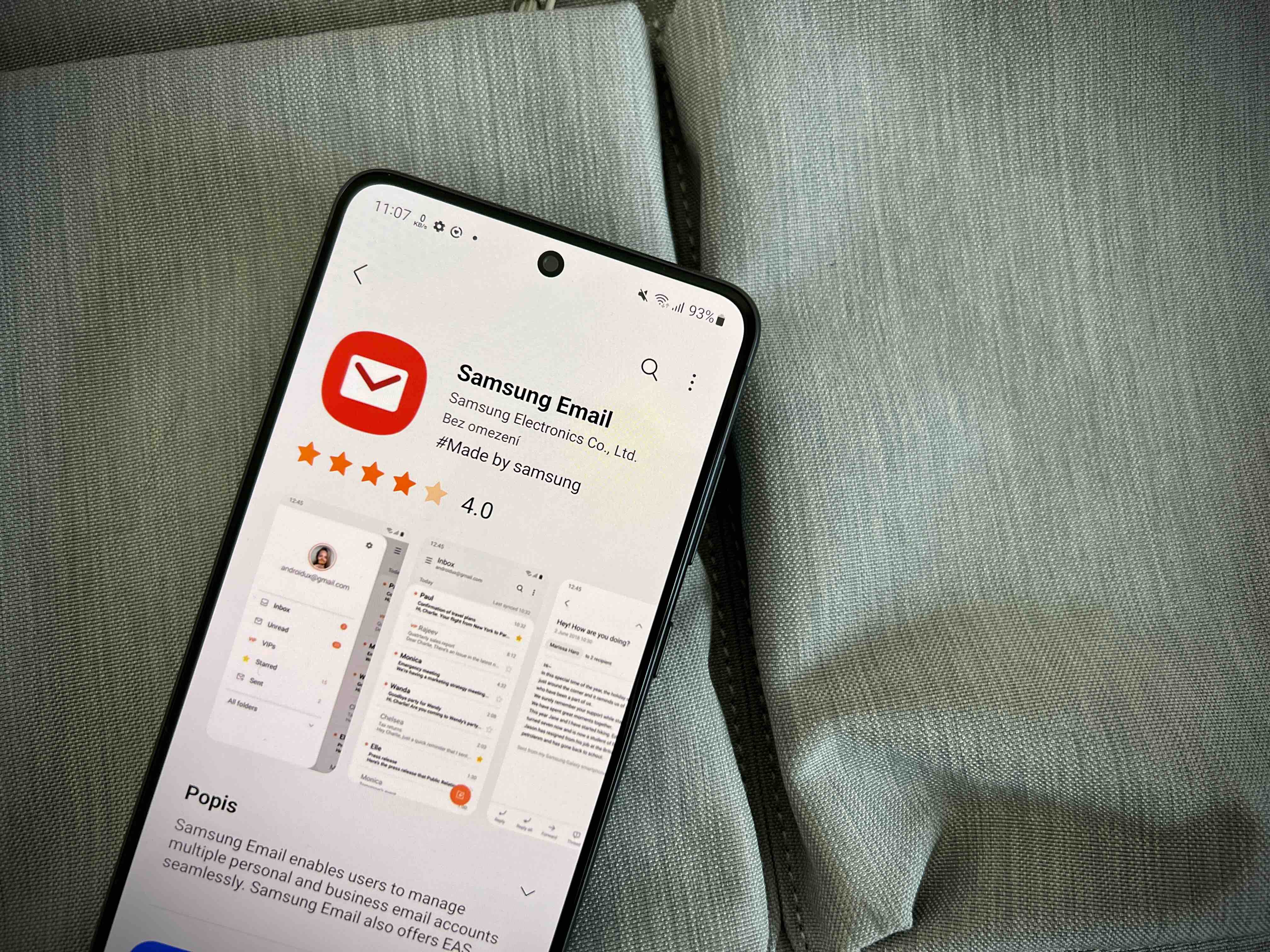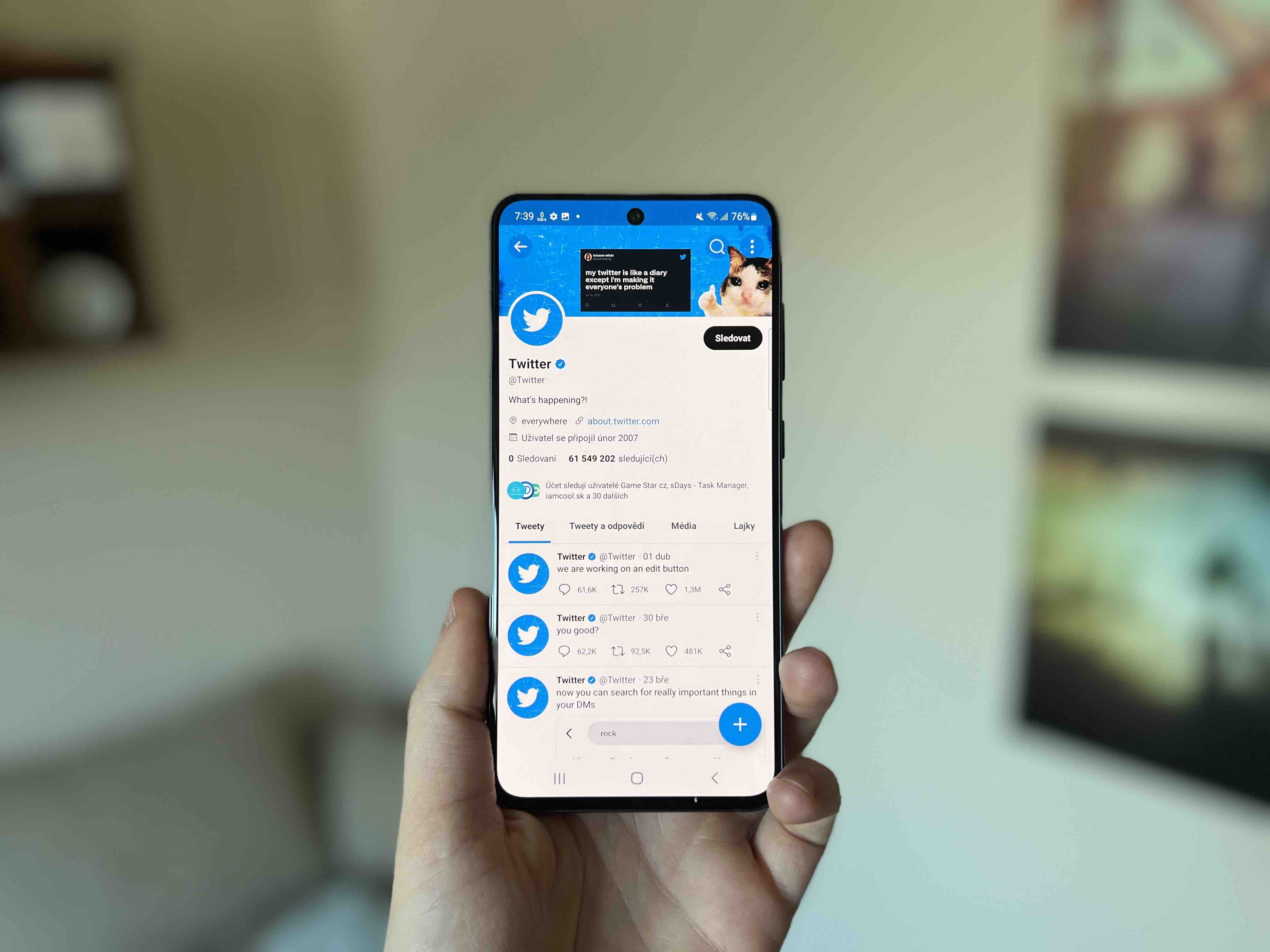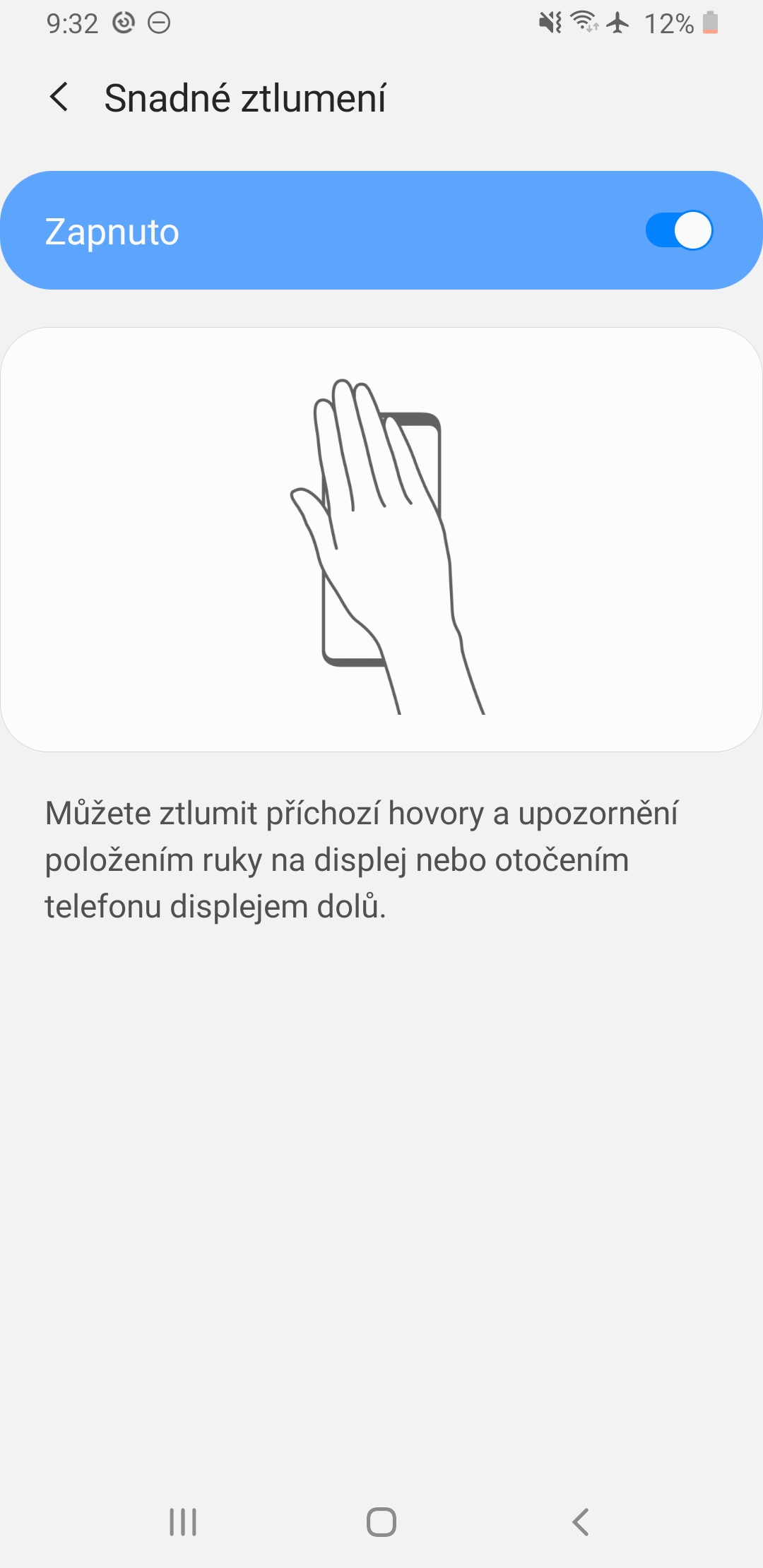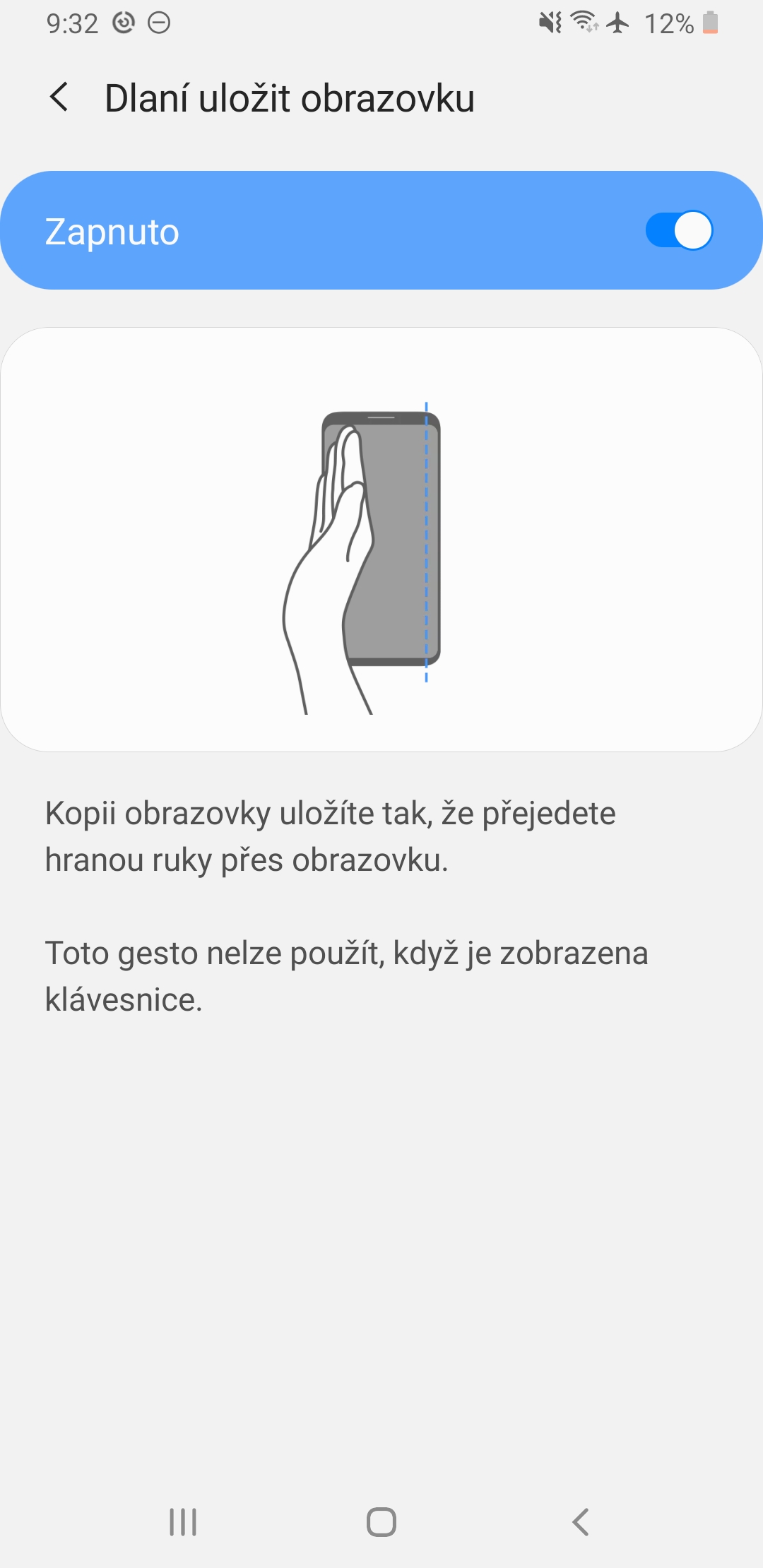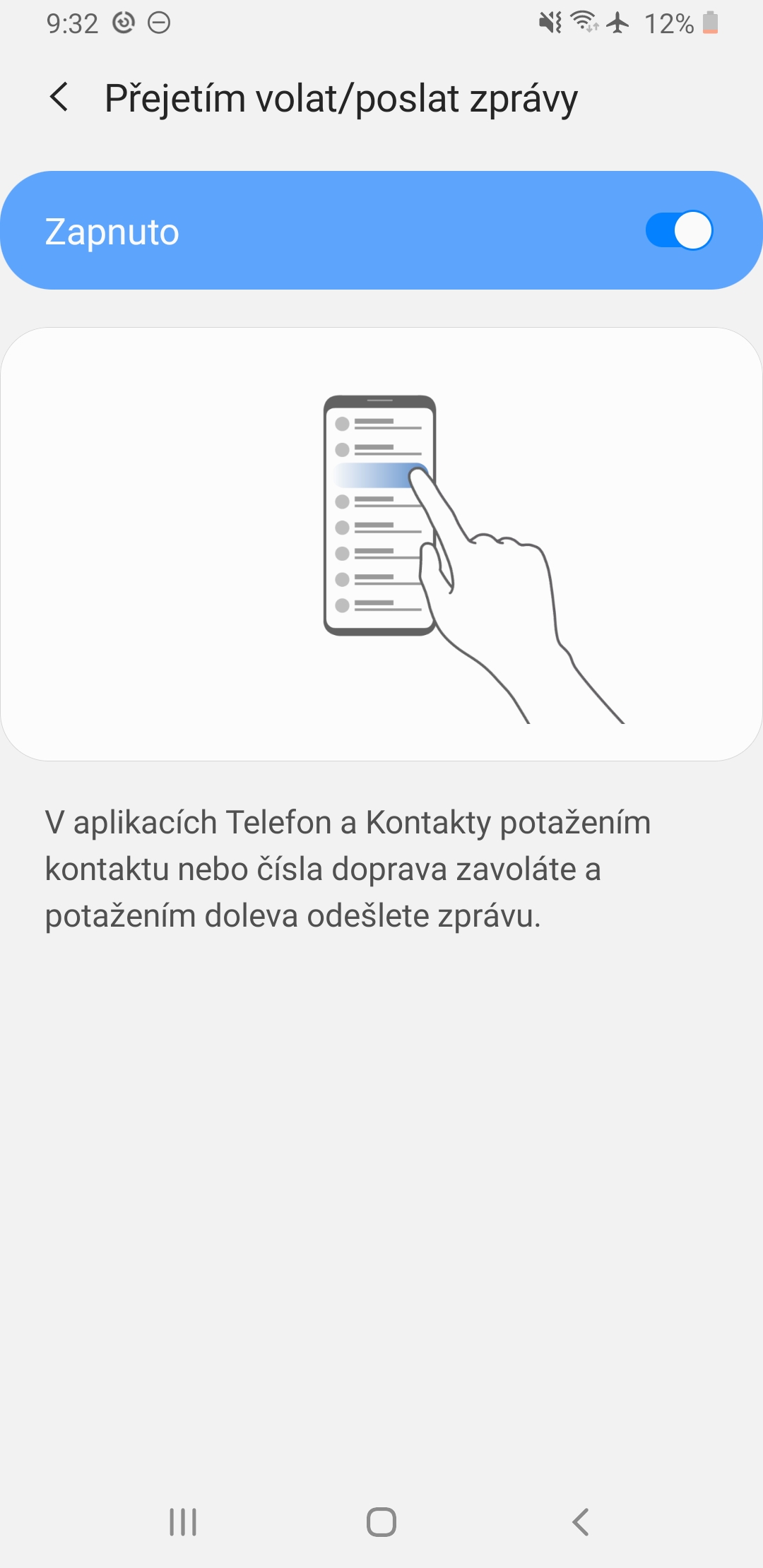Especially frequent users of the platform Android they have experienced various procedures and processes, which are no longer valid today. Android has evolved and is a different system than what it was in Lollipop and KitKat versions. So you may be doing these things, even if only unconsciously.
You kill apps manually or use apps to kill them
Using third-party task killer apps and killing apps through the recent apps button is something most of us do all the time or at least have done regularly in the past without realizing that it can degrade device performance. In 2014, Google abandoned Dalvik, which was used for memory allocation, and introduced a much better mechanism called ART (Android Run Time). It uses ahead-of-time (AOT) compilation for more efficient memory management when running in the background. By manually killing apps, you are actually preventing ART from working properly. You're actually asking the operating system to do more work, which affects both performance and battery life.
You still have battery saver mode on
I have met many users of the system Android (but iOS), who have battery saver mode on all the time to conserve juice for their device, even when they have as little as 80% battery left. But this behavior significantly hinders the proper functioning of the system. When the system is in battery saver mode Android natively shuts down powerful processor cores. Then, when you do demanding operations on the device, only less powerful cores are used, which leads to the fact that you wait for everything for a disproportionately long time, so paradoxically the display lights up more, the device heats up more and finally the battery drains more. In the end, with sufficient battery capacity, this mode does more harm than good.
You could be interested in

You are not restarting your device
There is still a lot of speculation behind this, but Samsung has had this feature since ages Galaxy S7 and in One UI you can even schedule an automatic restart. It is clear that on Androidu (or Samsung's build) is something that slows down the device over time. This step will remove unnecessary processes that hang on memory unnecessarily and give your device a "fresh start". It is generally recommended to restart once a week or every fortnight.
You could be interested in

You are not paying attention to granting permissions
Many users of the system Android grants all sorts of permissions to any application without even a cursory check to see if the given permission is actually needed by the application. For example, a photo editing app doesn't need permissions to contacts or messages. Such applications that abuse system permissions Android, but there are many, mainly due to the ignorance of users and what this inattention can lead to - that is, primarily the collection of data and the creation of a virtual profile of the user.
You could be interested in

You are still using the button navigation bar
It's been two years since Google introduced the gesture system, but users still stick to the old sense of button navigation. Sure, it works really well for some people and they are used to it, but the new gesture system is not only really fun and many things can be done in it with one swipe of the finger, but it also optically enlarges the display, which does not occupy the display of the buttons at certain moments. Plus, it's a clear future direction, so it's entirely possible that he'll get rid of it sooner or later Android virtual buttons completely.