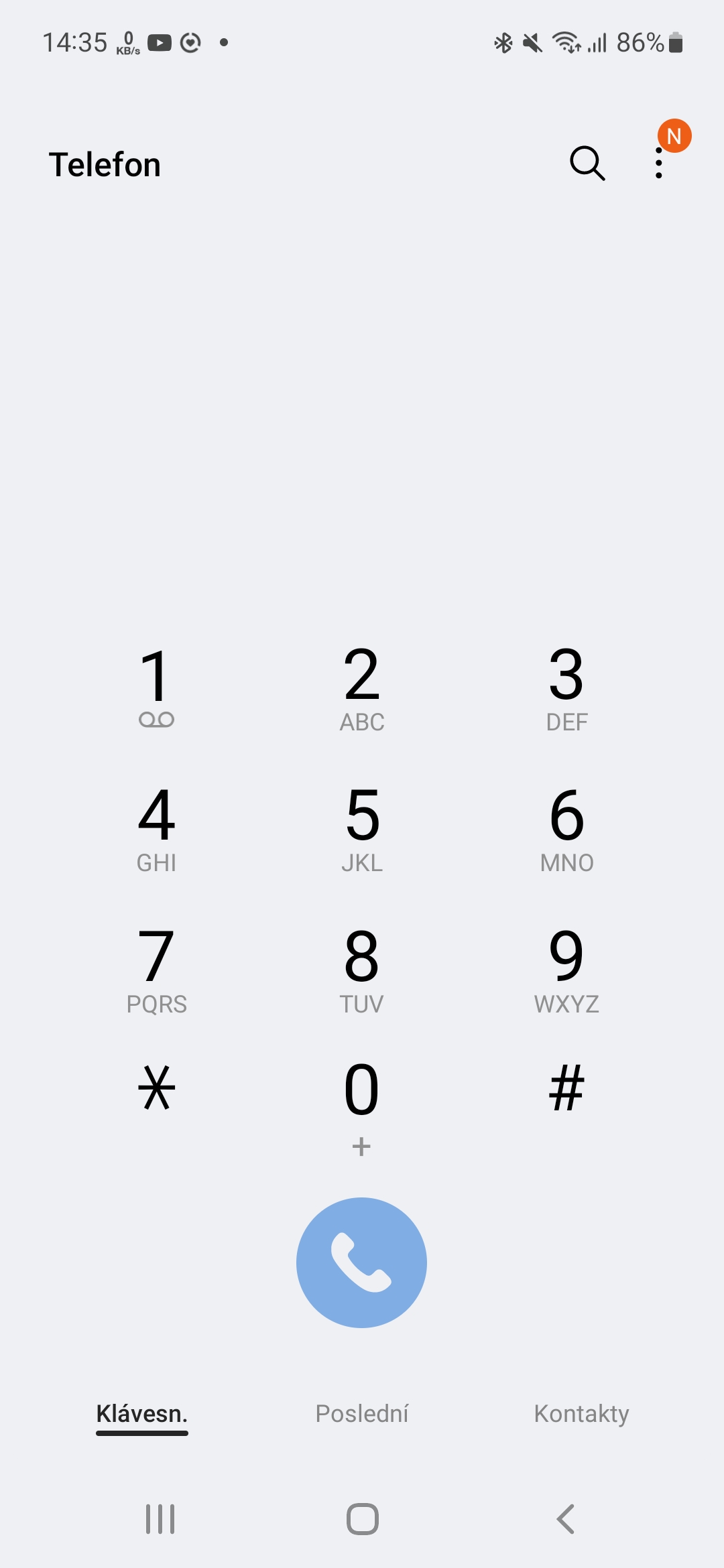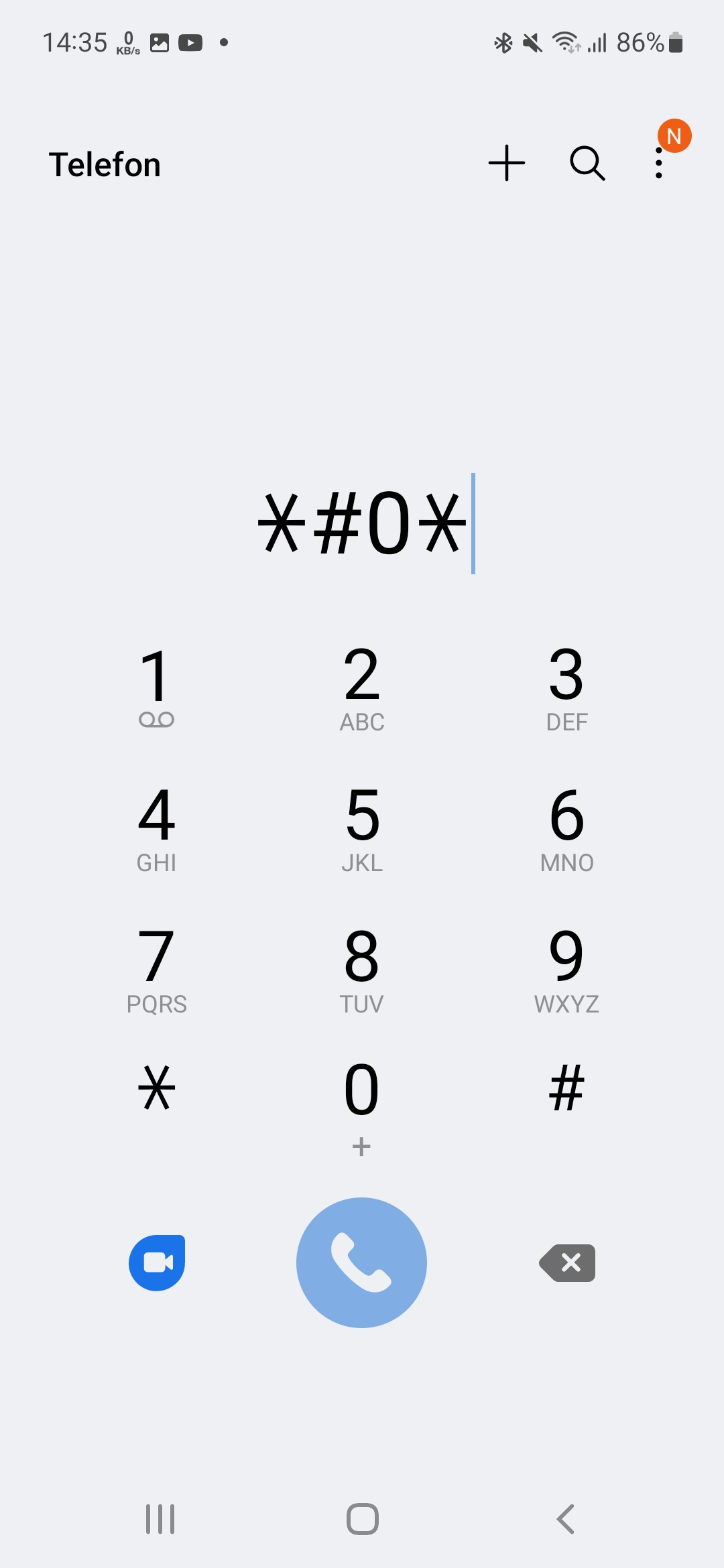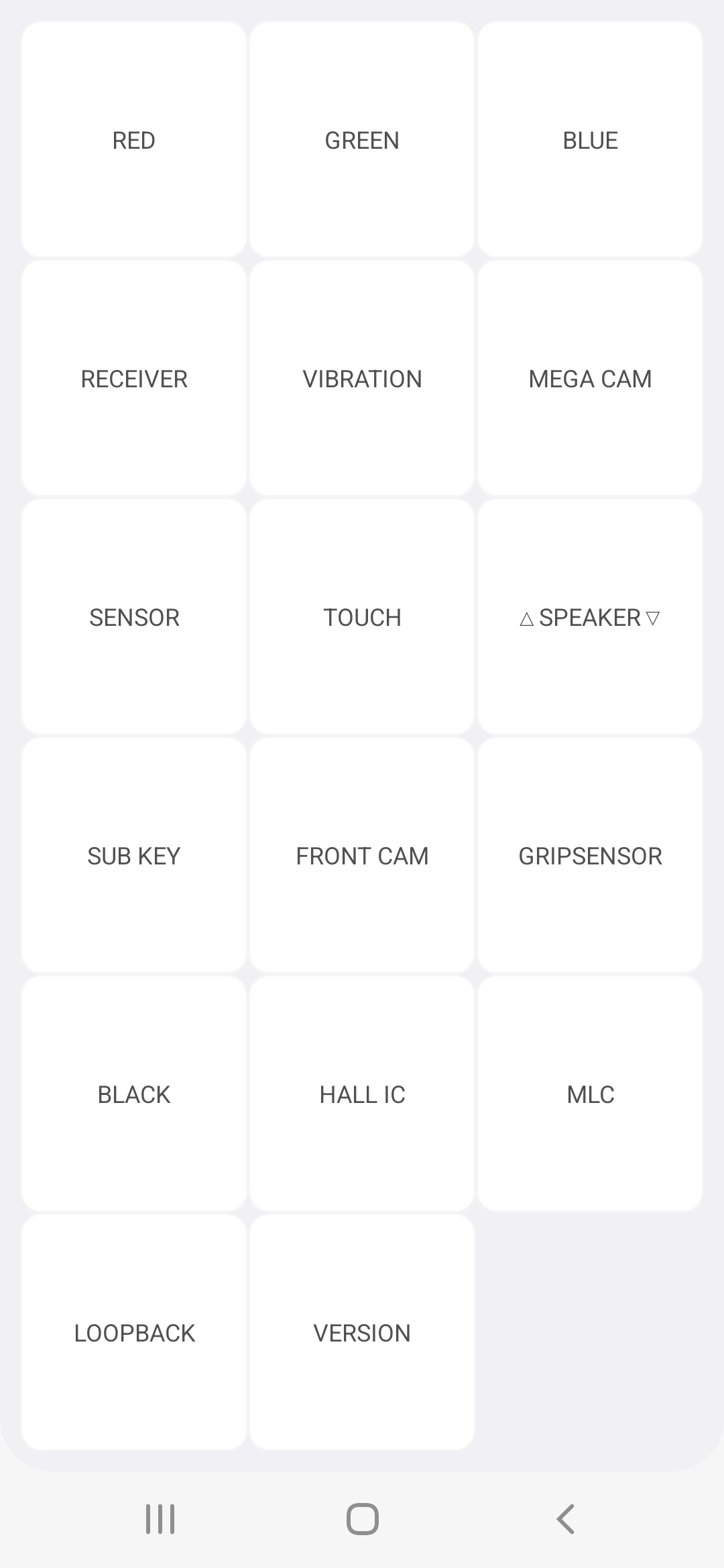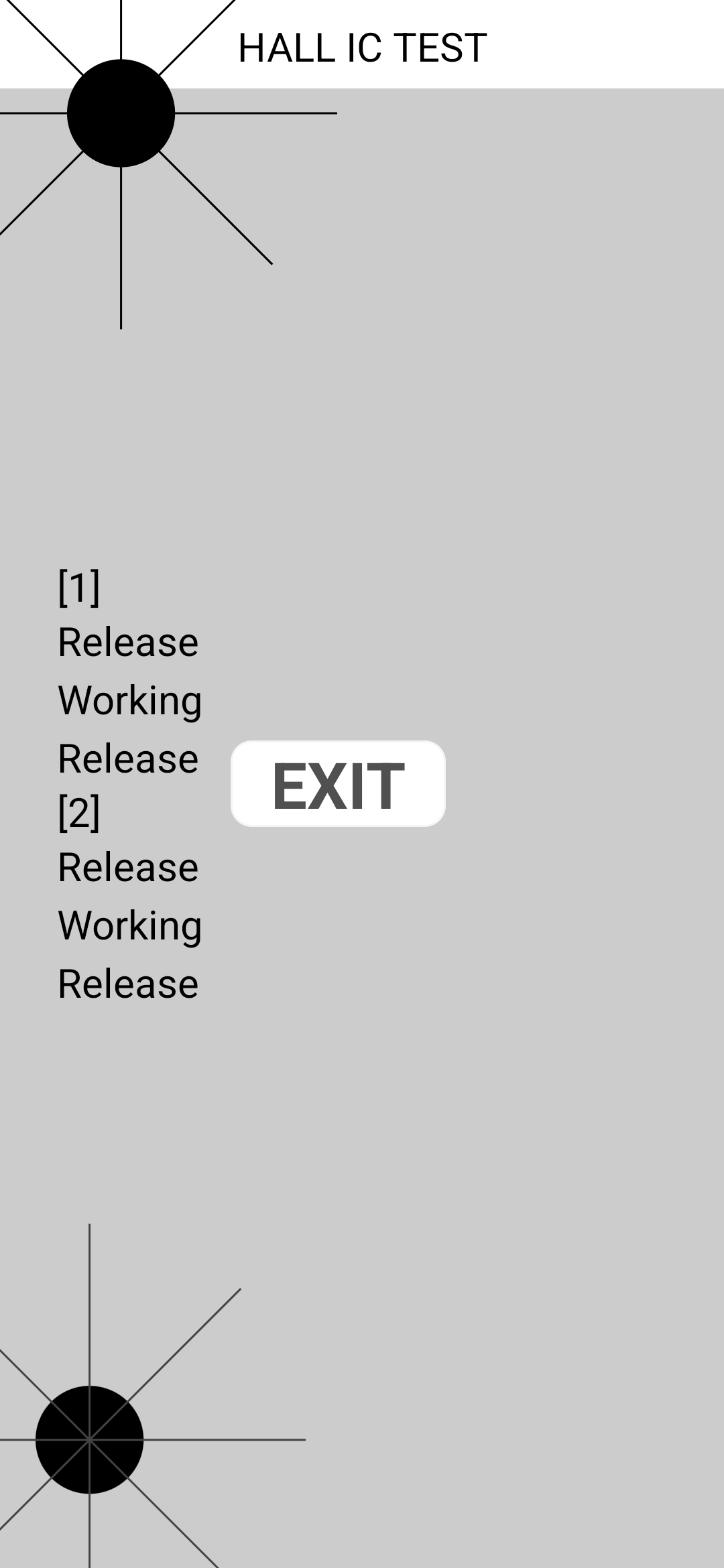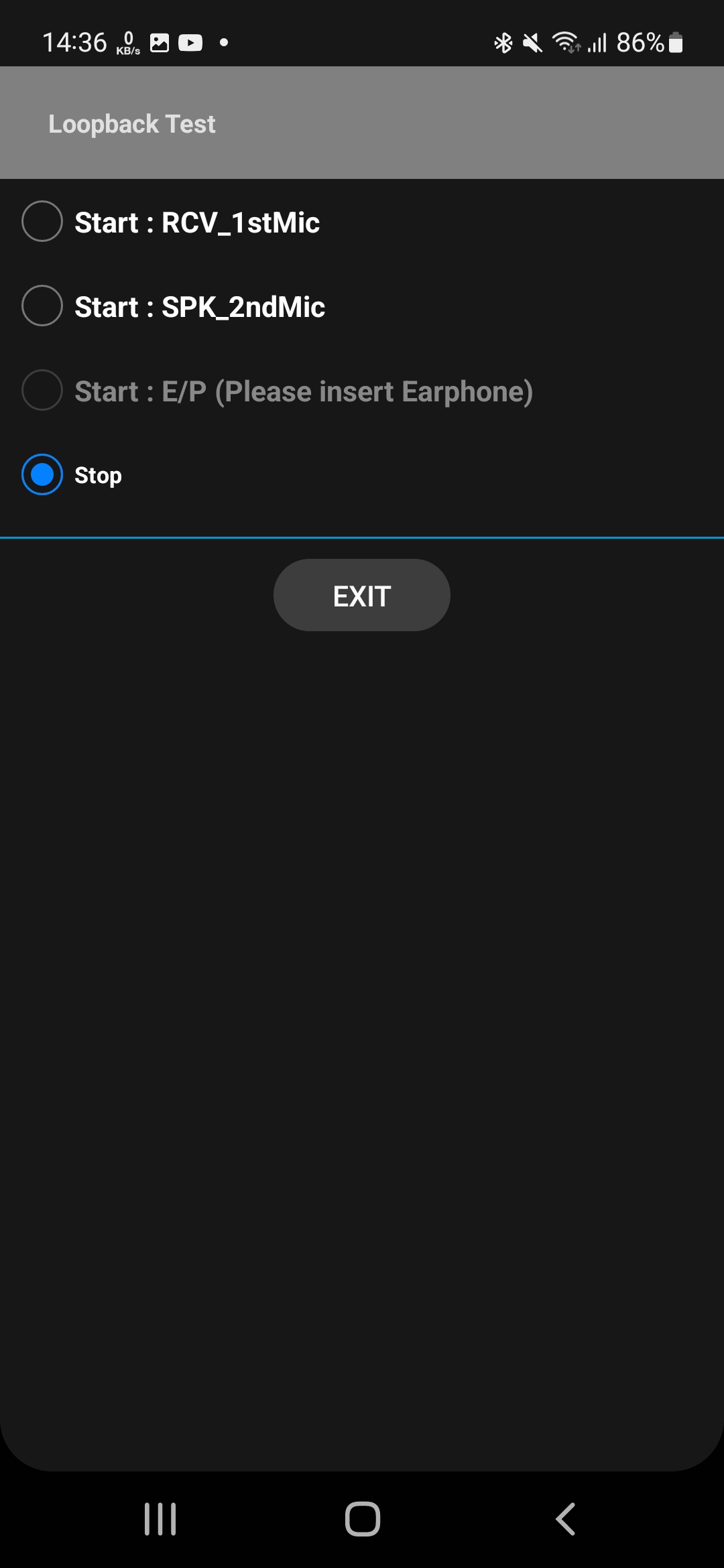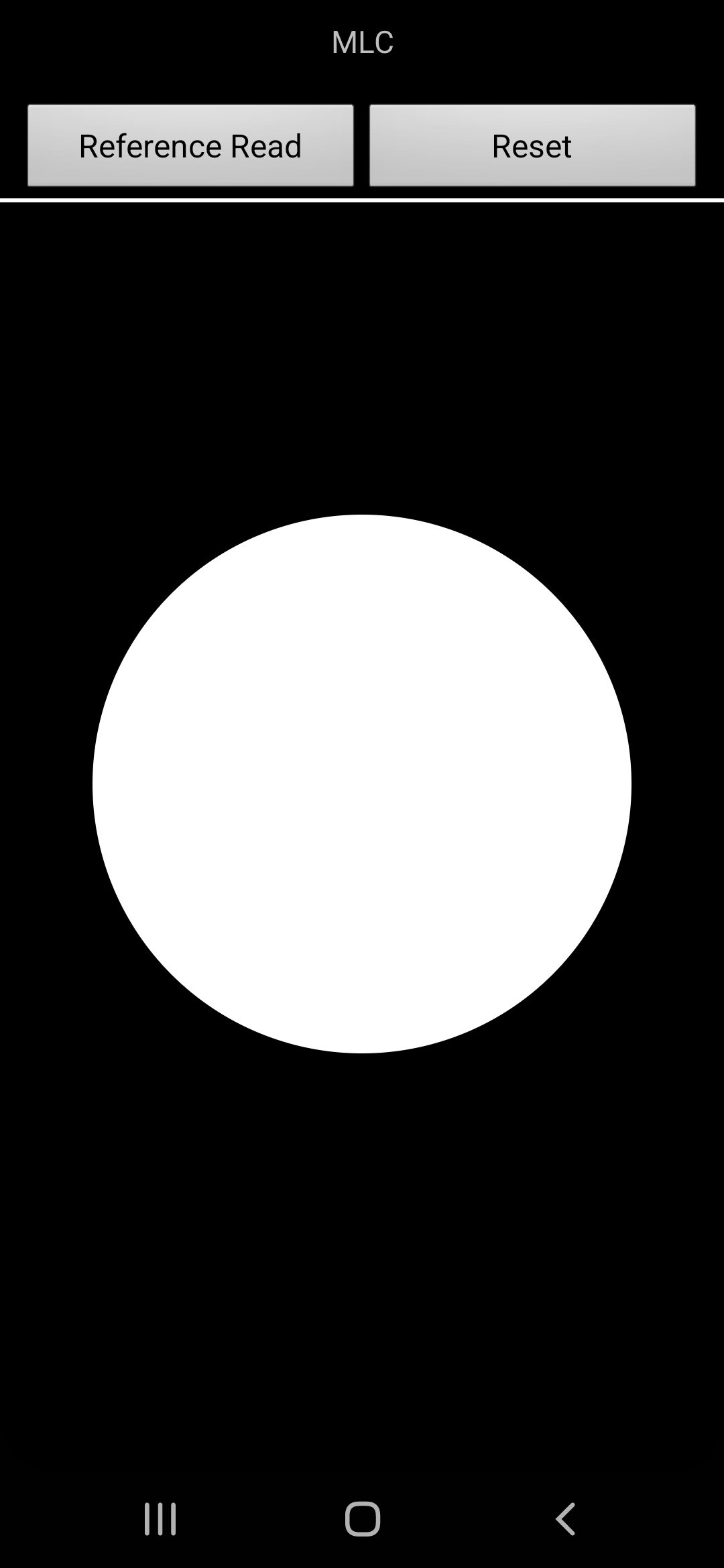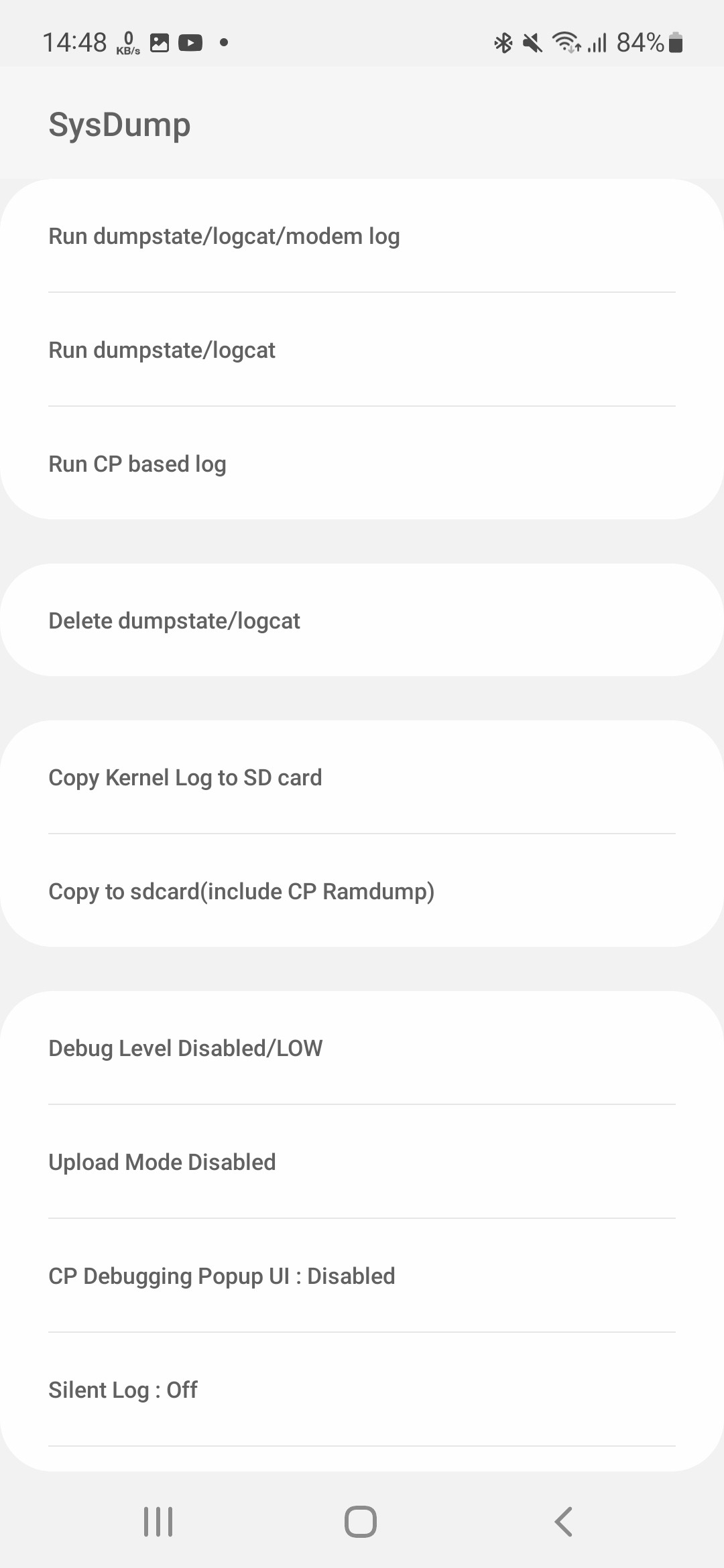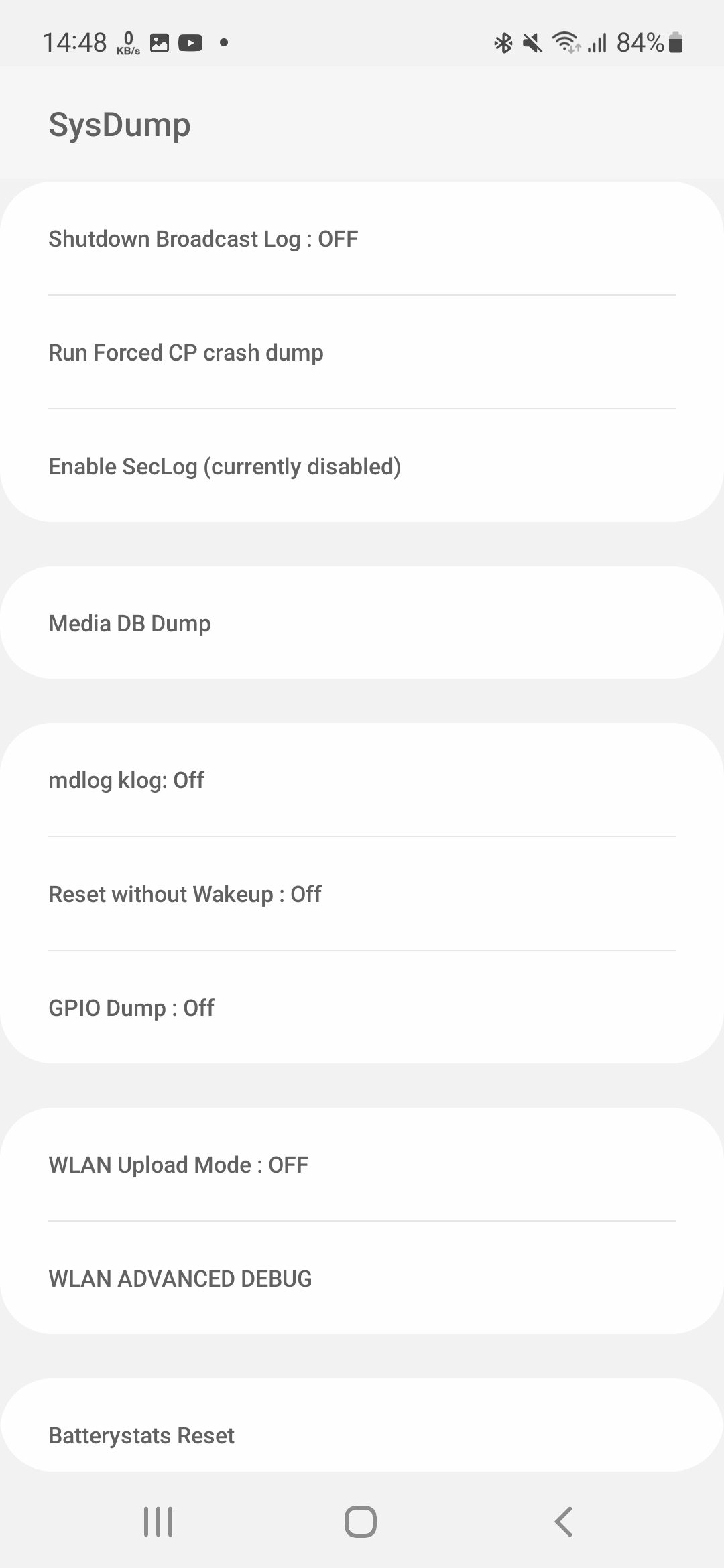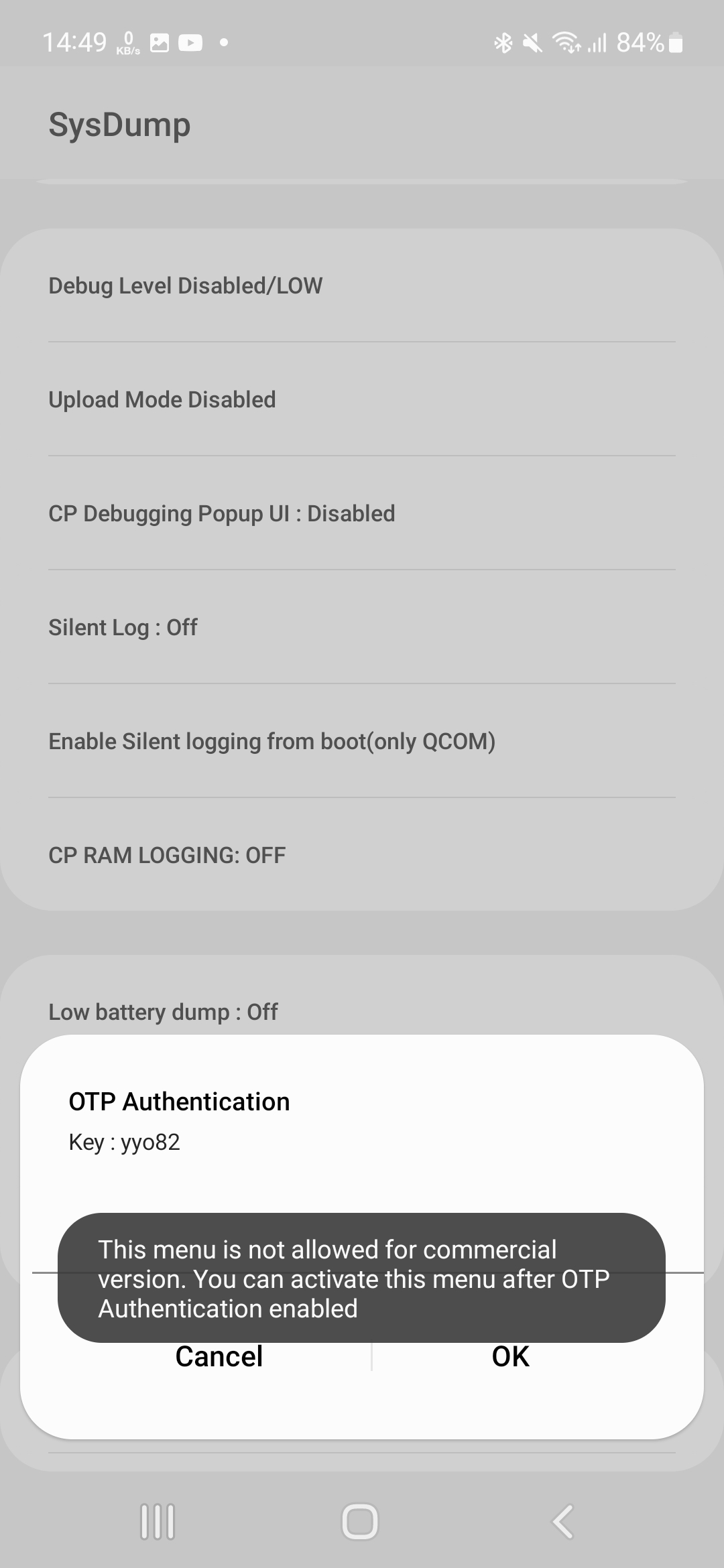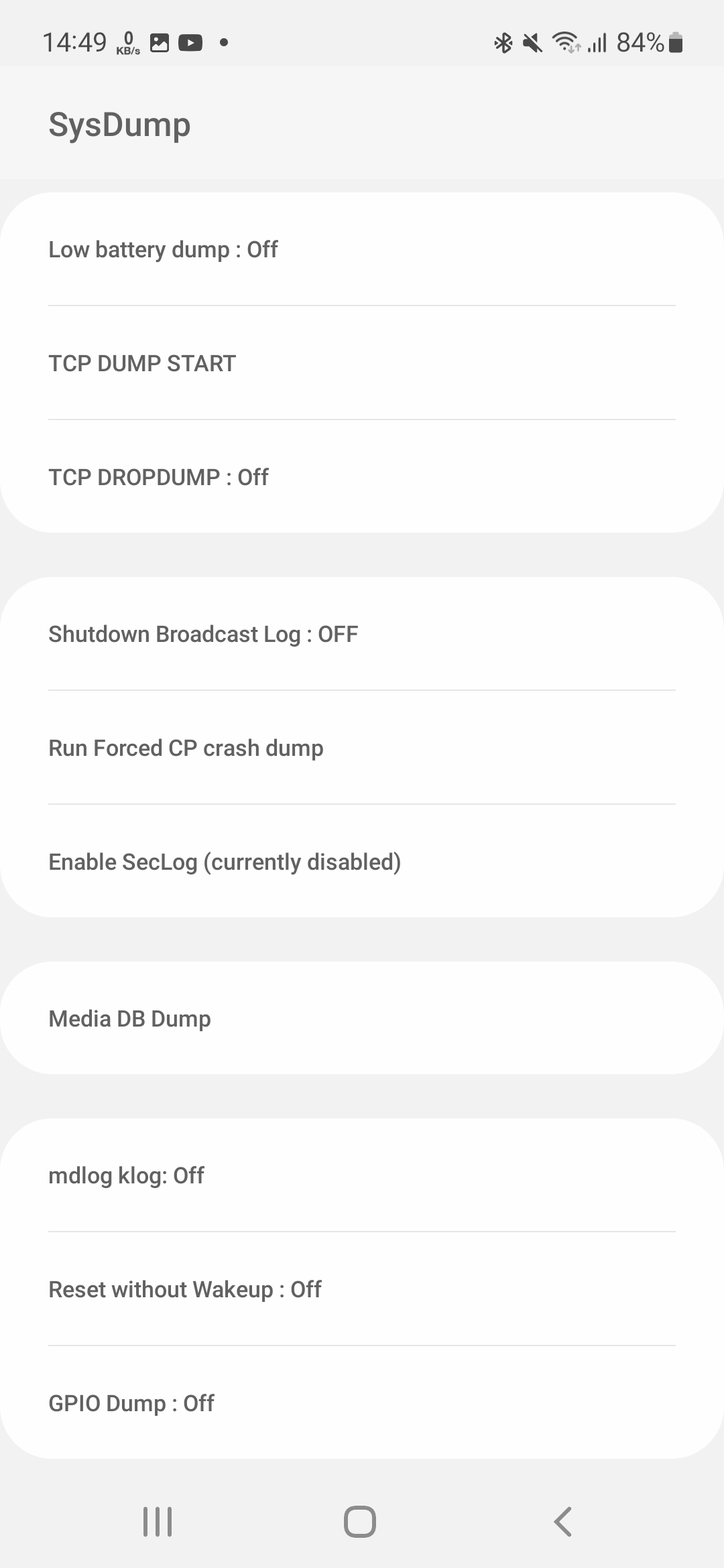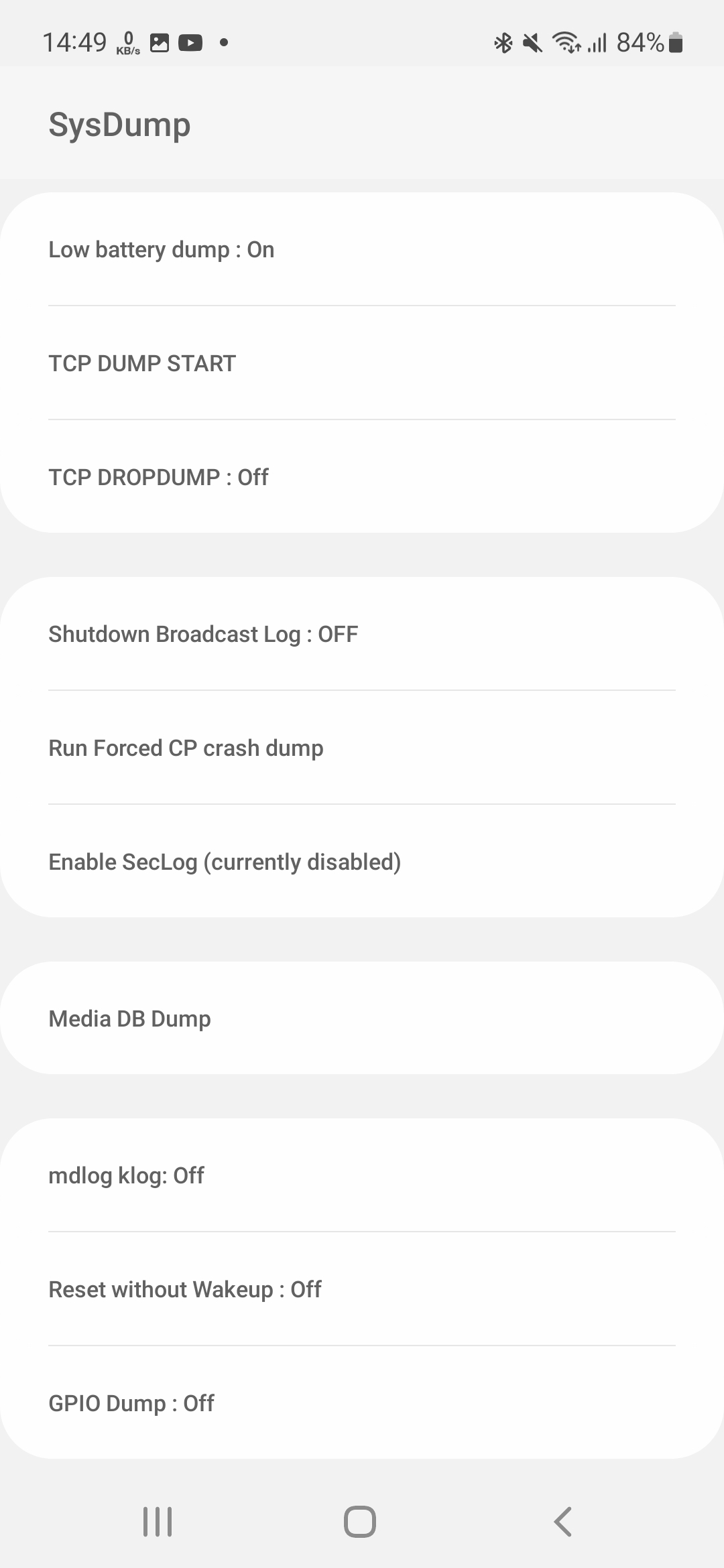They were old Nokias with monochrome displays in the 90s, which did a certain action when a certain code was entered. But this is no stranger to modern smartphones even now, and that's why you'll find different ones through different presets informace about your device. Here you will find the most common hidden codes for Samsung phones Galaxy.
Even though you can find a lot in the phone settings, certain things are nicely hidden in the background of the device and its system. It mainly serves technicians as a quick shortcut to find out important information, settings, but also to diagnose a possible problem. Of course, anyone can enter them, as long as they know them. You can easily do this by opening the app Phone, select a bookmark Keyboard and enter the codes exactly as you find them below. There is no need to dial these "scribbles" in any way, after entering the last character, the device will automatically present you with the offer to which the code refers.
You could be interested in

E.g. Diagnostics is quite useful even for an ordinary user, who can thus discover a certain defect. But if you want to change settings in the SysDump menu, you should know what you're doing. So this article is only informative and outlines the interesting possibilities that the codes offer. If you reset anything, you do so at your own risk. The codes below have been tested on a Samsung phone Galaxy S21 FE 5G p Androidem 12 and One UI 4.1, which fully supports them.
Hidden codes for Samsung
- Diagnostics: *#0 *# - This code will redirect you to a diagnostic page where you can test the individual functions of your device. Here you will find red, green, blue and black displays, as well as vibration testing, main and front camera, touch control, sensors, speakers, etc.
- SysDump: * # # 9900
- USB settings: * # # 0808
- Informace and software and phone version: * # # 1234
- Informace about the firmware: * # # 2663
- Informace about camera firmware: * # # 34971539