User superstructure Androidu 12 presented by Samsung with the designation One UI 4.1 appeared for the first time in the series Galaxy S22. One of the new features was RAM Plus, allowing you to set aside a portion of your phone's storage as virtual RAM. In theory this should help performance, but in reality the function can have the opposite result.
In the case of the series we tested Galaxy We did not encounter a similar problem with the S22. Even editorial does not suffer from slowing down due to the activated RAM Plus function Galaxy S21 FE 5G which has 4 GB set from the start. But as the magazine says AndroidPolice, so its editors came across several posts across the forums mentioning RAM Plus as the culprit of slowing down phones not only of the S series but also of the M, which already have One UI 4.1 installed and use Exynos chips.
You could be interested in

RAM Plus cannot be turned off by software
As they also mention, after undergoing the RAM Plus deactivation, the phones immediately came to life and, according to them, began to behave as they should have always behaved. The problem is that you can't actually disable RAM Plus because it only offers certain values that you can reserve from your storage - in case Galaxy The S21 FE 5G is 2, 4 and 6 GB. As they write on the website XDA Developers, you have to run the ADB command from the computer and only once (<a href="https://cdn.shopify.com/s/files/1/1932/8043/files/200721_ODSTOUPENI_BEZ_UDANI_DUVODU__EN.pdf?v=1595428404" data-gt-href-en="https://en.notsofunnyany.com/">here</a> see, how to install ADB on Windows, Mac and Linux).
Please note that you do the following procedure at your own risk and you should backup your device before doing so. So with your phone connected to ADB on your computer, put the following command into the terminal:
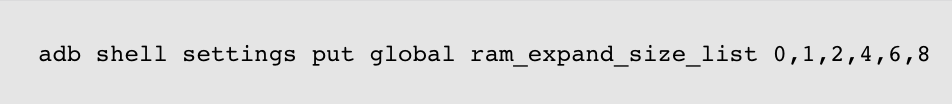
Then restart your phone. After turning it back on, go to Settings -> Battery and device care -> Memory -> RAMPlus. Before running the command, you had the option to change how much virtual RAM you were using to the extent your device allowed. You should now see an option here to set it from 0GB to 16GB depending on your device. If you select 0GB and reboot your phone again, you've disabled the feature and you should see your system running faster - unless you think you've been experiencing some sort of slowdown, otherwise there's probably no point in doing this.
So at first glance, the function is useful and we don't see any problem with its activation. But it is true that it depends on the specific use of the device. However, Samsung may be aware of this problem, which is why it is preparing a software option for the function in One UI 5.0 disable completely. So if you don't want to get into this tutorial, you'll just have to wait until this update is available to the general public (of course, you can also sign up for Samsung's beta program).
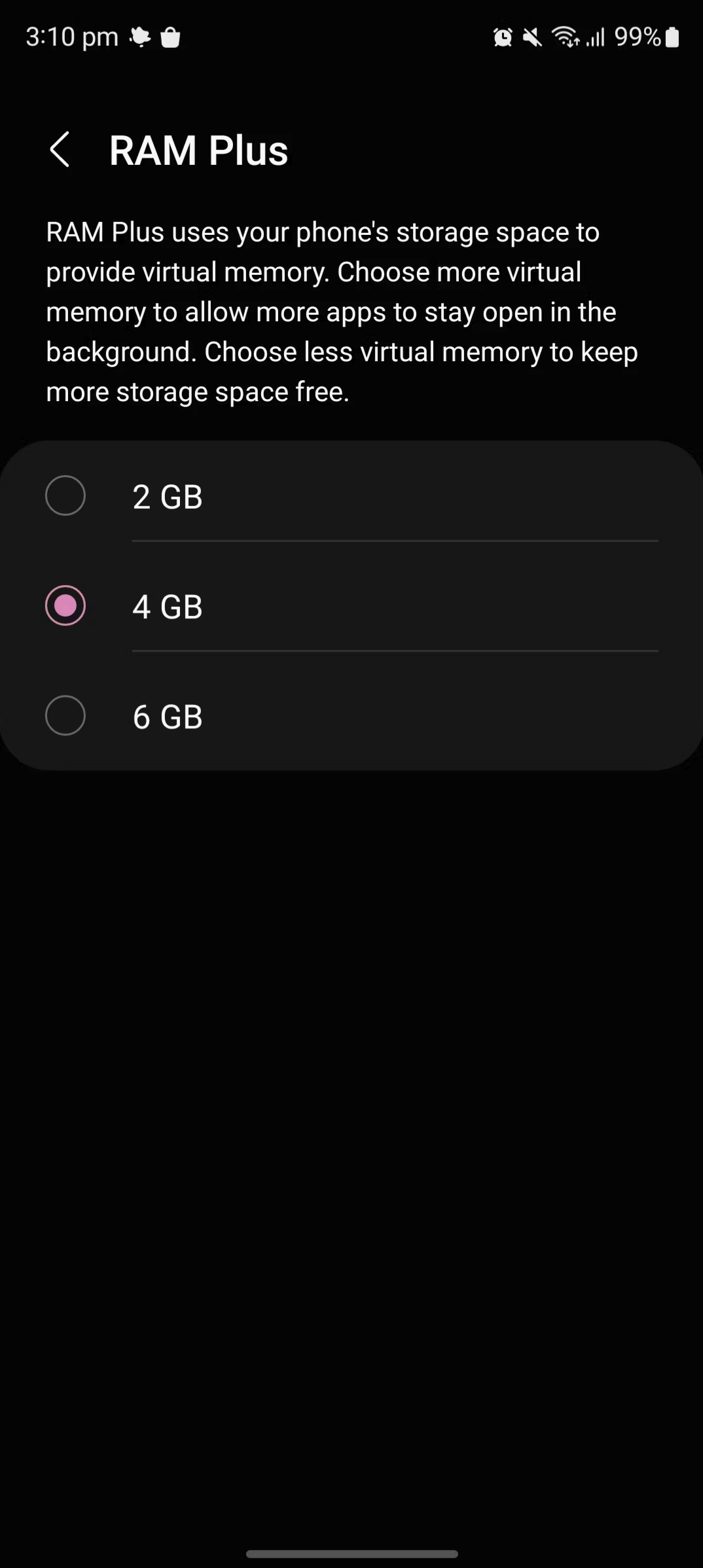
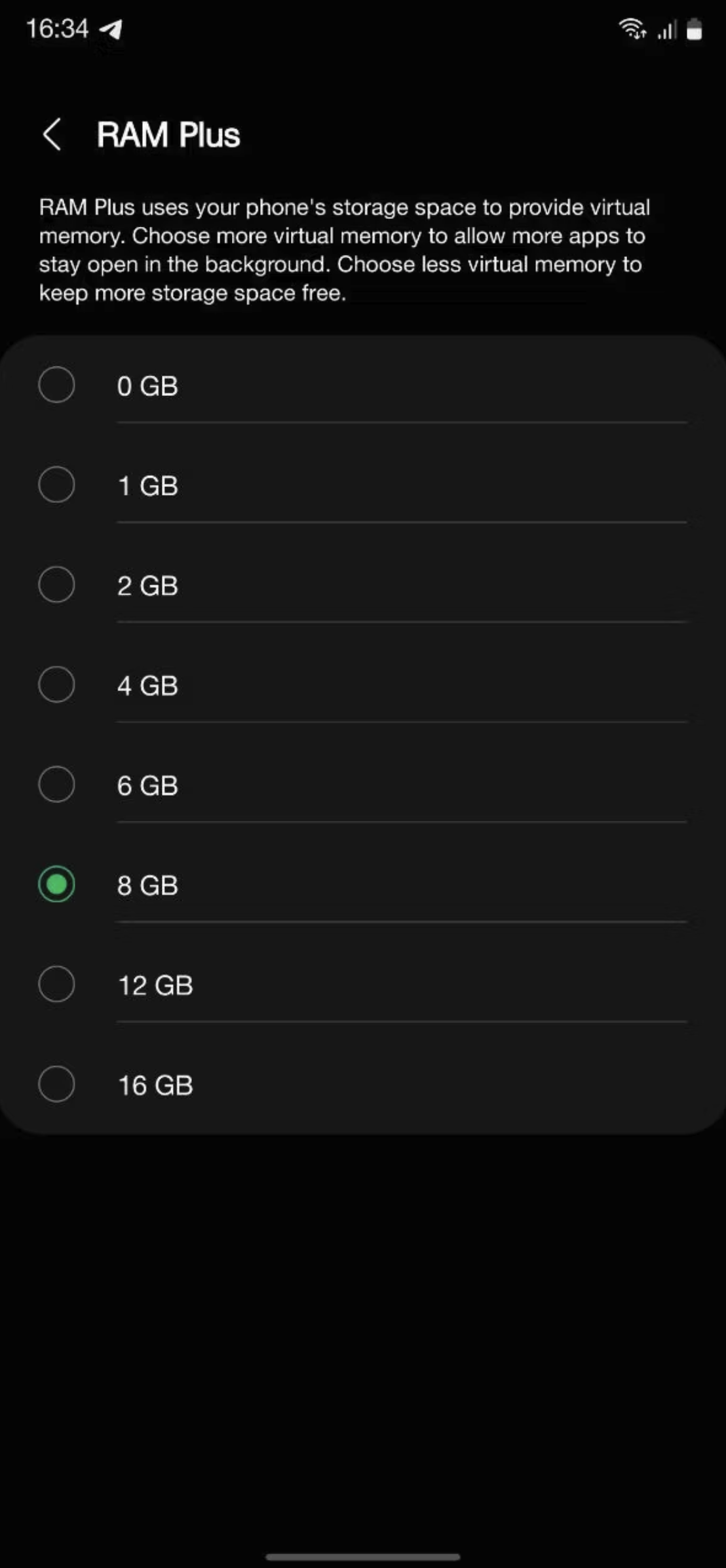
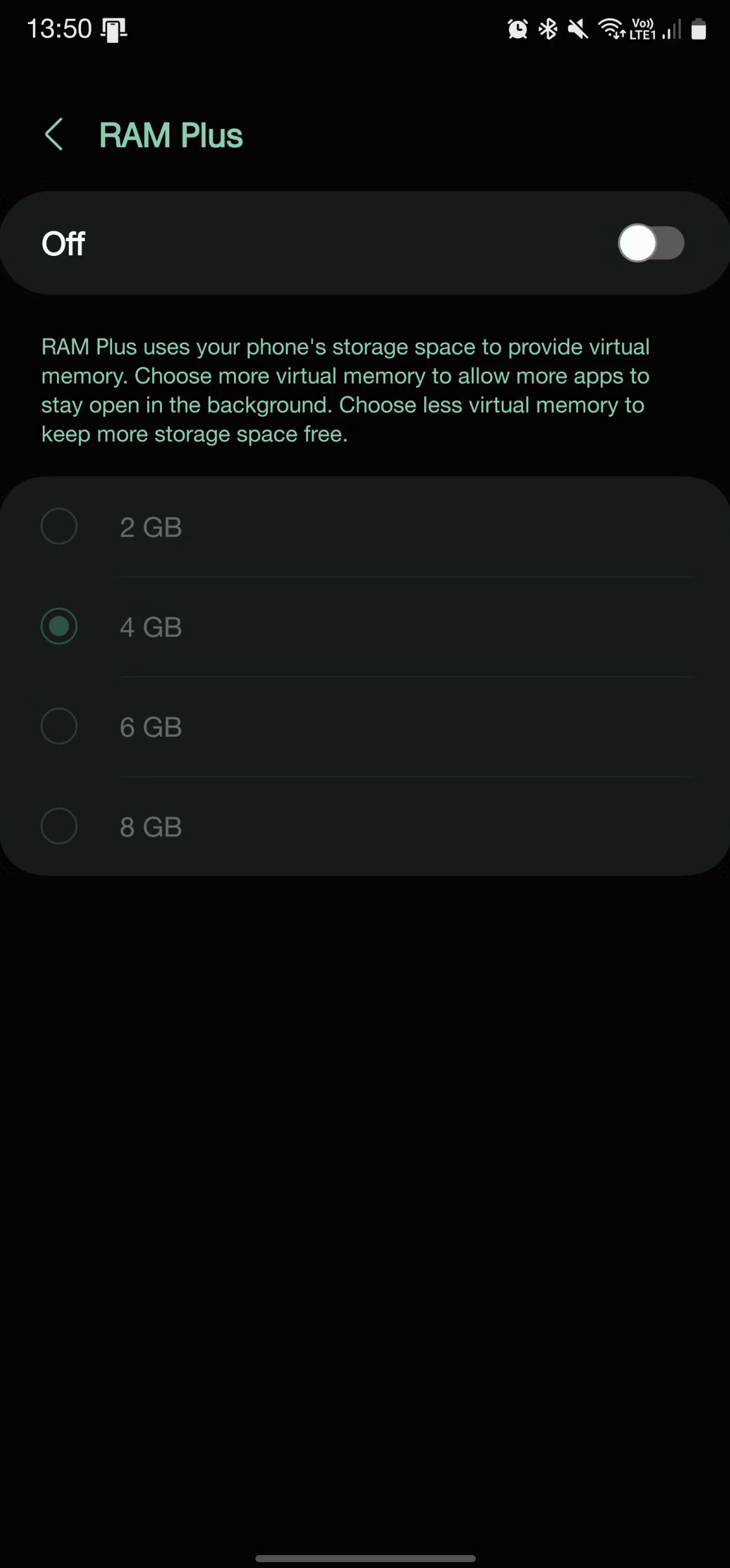
Thank you so much for the tutorial! I have a S21FE - incredibly slow phone - a bambilion in Antutu and slower in use than a mid range from Xiaomi. I kept telling myself that it's not possible, I already wanted to sell the phone. I came across your tutorial today - RAM Plus from 4GB to 0GB and the phone is lightning fast. Incredible change! They are really complete idiots at Samsung, by default they turn on the function that turns the flagship into a sock and it still can't be turned off. Oh no! Thanks a lot!
Thanks for the comment and we're glad the guide was helpful. Samsung probably realized this, so in One UI 5.0 it will be possible to turn off the function. But that doesn't change the fact that it just doesn't work as it should now.
I tried it on the S21, but I didn't notice any significant changes in speed.