Most of us are update enthusiasts Androidu. When its new version is announced, we start talking about it and looking forward to trying out all the new features it promises. However, updates to the most widespread mobile operating system in the world can also bring with them errors that even a hard restart won't solve, and which can bother someone so much that they might want to switch to an older version. Unfortunately, in most cases it is not as easy as it might seem.
Make sure to downgrade Androidu really want to
Revert to an older version Androidu is definitely not a problem-free matter. First of all, there is the safety aspect. If your phone has version three of the software, the company that made it probably won't fix version two problems. Next, you need to know how to perform the downgrade itself, but more on that in a moment. And it is also necessary to take into account that some of the things you like will not work with the older version.
Google with each version Androidu introduces new APIs, and companies like Samsung add their own when they customize it to their liking. Often these changes are not backwards compatible. Some of the new features you won't be able to use may be small and seemingly unimportant, but there's always a chance that something you love won't work with an older version. Unfortunately, there is no real way to fix this unless you want to resort to installing modified third-party software. But we're getting ahead of that, because most of the time it simply won't be possible to go back to the previous version.
You could be interested in

There is no rollback for most smartphones Androidu possible
If you are the owner of a Pixel phone or a device from another smartphone manufacturer that allows the user to unlock the bootloader (for Samsung, unfortunately, it is very difficult to impossible) and at the same time provides a catalog of different versions Androidu, reverting to an older version can be quite simple. Some manufacturers themselves offer a way to unlock the bootloader and have an archive of older versions Androidu for phones they sold unlocked. But that still doesn't mean "it" will work. Often the new version will install the new version of the bootloader first and will not overwrite the software that is older or allow you to re-overwrite the old bootloader. Smartphone manufacturers, including Google, are trying their best to get all their devices on the same version for the above reasons.
If you have a phone that allows this, rollback Androidu is easy:
- Make a cloud backup of everything you can
- Download the version of the software you want to install and the tools you need to install it
- Read, understand what you read, then downgrade
It should be noted that you can permanently lose a number of things such as game progress, message history, photos and videos in apps like Messenger, and other third-party data that is not synced to the cloud, as a system downgrade requires a complete wipe of the device. Before you start tapping anything, check out the various backup and restore apps and make sure you're set up to back up your photos and videos in Google Photos. Also, make sure you understand the downgrade process and have all the necessary tools ready. Rewriting the operating system is not one of those things that you can stop halfway through (this also applies to rewriting BIOSuu PC).
Only at your own risk
The thing is, most users don't use unlockable devices that are "willingly" ready for you to overwrite their system. Smartphone manufacturers are understandably reluctant to share an installable version of their operating system, and finding something you can "flash" can prove to be very difficult. Your best bet is to visit online forums, where others with the same device can search for the same thing.
You could be interested in

Sometimes the hacks used to rewrite your device's software are simple and not difficult to do correctly. Unfortunately, this is not always the case, and the device can be easily replaced destroy. And the warranty really doesn't cover these cases. Downgrade Androiddo so only if you know 100% what you are doing and are willing to take all the risks associated with it.


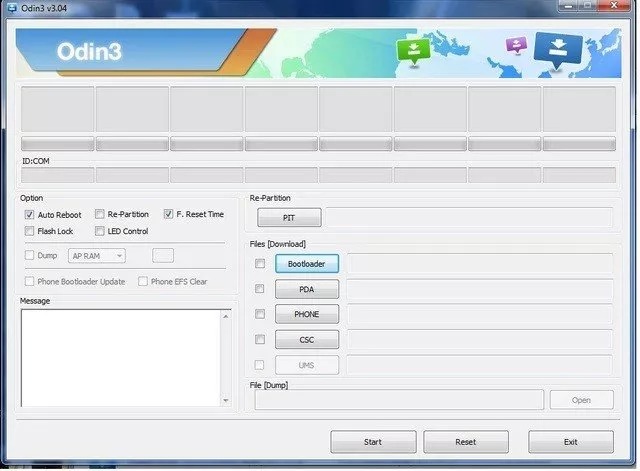





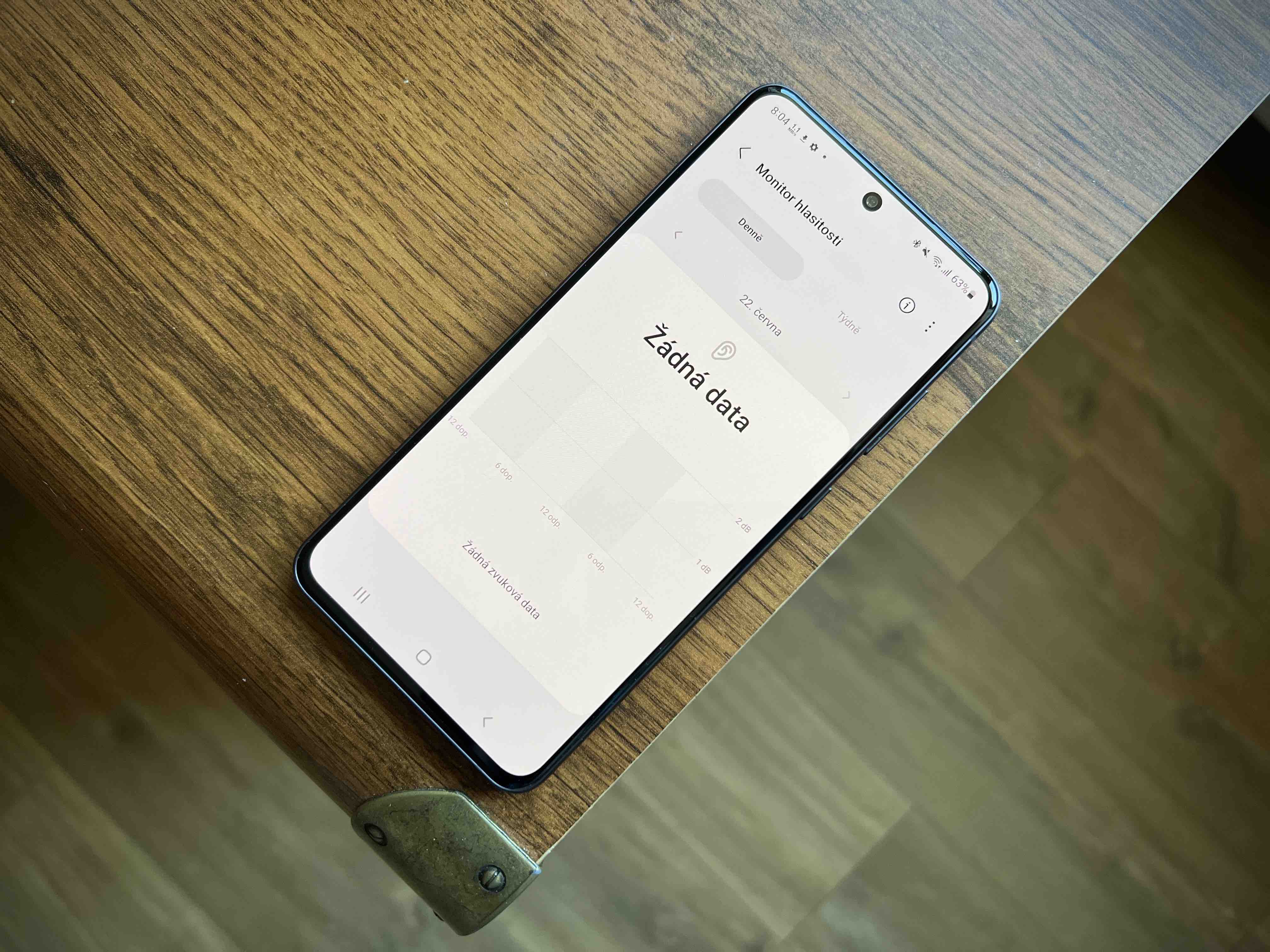











If someone can refund me Android 13 from today Android 14, which I am really unhappy with on the Samsung s23 ultra, so please contact me at andromeda7892@gmail.com we will definitely agree on a financial reward.