What about us Galaxy The Flip4 arrived at the editorial office, we started testing it. Obviously, one of its main strengths is the external display. So you can work with the phone without ever opening it. Thanks to Always On, you also won't miss any events, even if…
Samsung Always On in the base Galaxy It doesn't turn on from the Flip, so you have to activate it manually after unpacking it. Why this is so is obvious, because the company does not want the device to drain its energy unnecessarily, although it is true that such a small display has a completely different effect on the battery than the large displays of phones with a classic design. In addition, Samsung has improved the functions of the external display compared to the previous generation Flip.
How to turn on Always On v Galaxy Z-Flip4
Without the always-on display, the phone's external screen shows none informace, which is definitely a shame, because you don't use its potential, even if it's just a simple clock display.
- Go to Settings.
- Select an offer Lock the display.
- Click on Always On Display.
- Select an option here Always show.
How to use the external display Galaxy From Flip4
The external display is more for informational purposes. Think of it more like a smartwatch display. Moreover, this similarity is not completely coincidental, since the distribution of ke Galaxy Watch directly refers to So there is access to different information in every direction you run your finger on the display.
You could be interested in

Although Always On shows the time, if you want to wake up the display, you must first tap on it or press the power button. To the left you can access notifications, to the right you can access activated gadgets. You can also tap on a notification to see what it's telling you.
Swipe down on the screen to access the quick menu bar. Here you will find Wi-Fi and Bluetooth connection, volume, Airplane mode, flashlight and display brightness settings. Then when you hold your finger on the main screen, you can change the clock style. So it's really very similar Galaxy Watch and even with graphics, which is great, because this way you can perfectly match both devices.






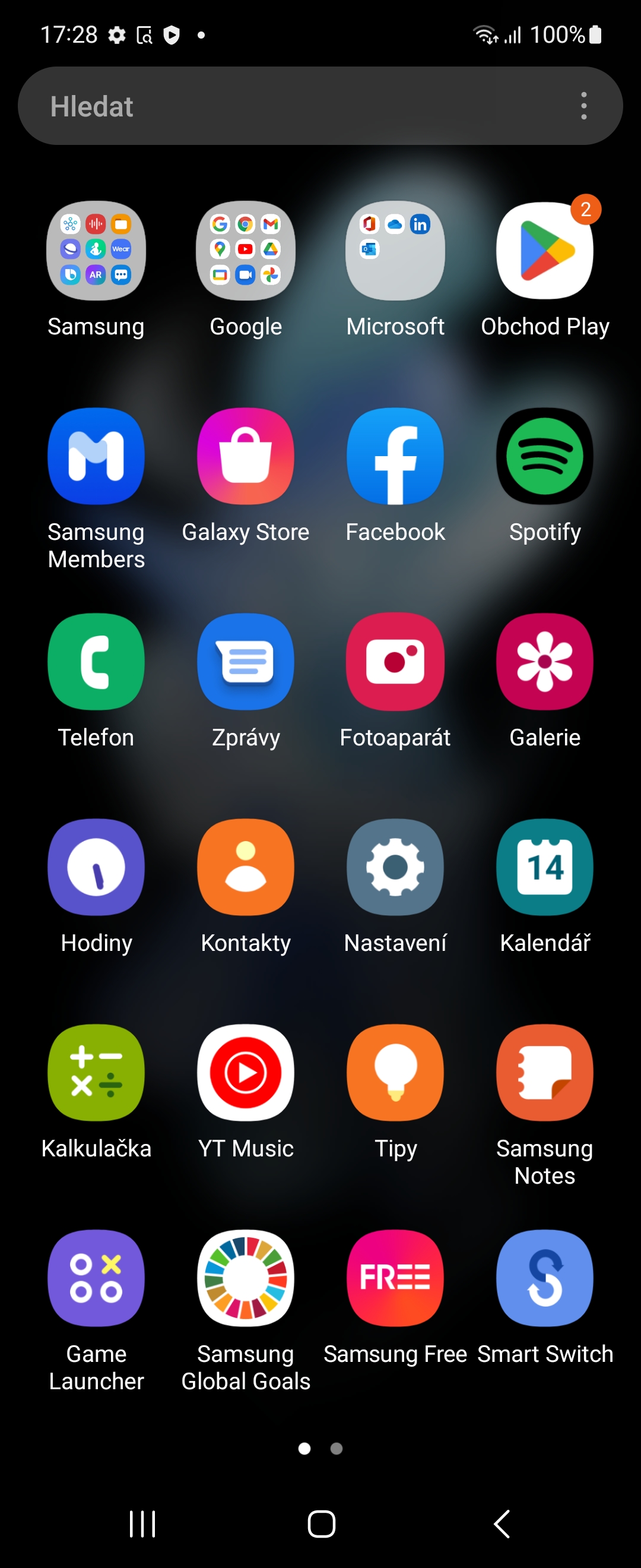
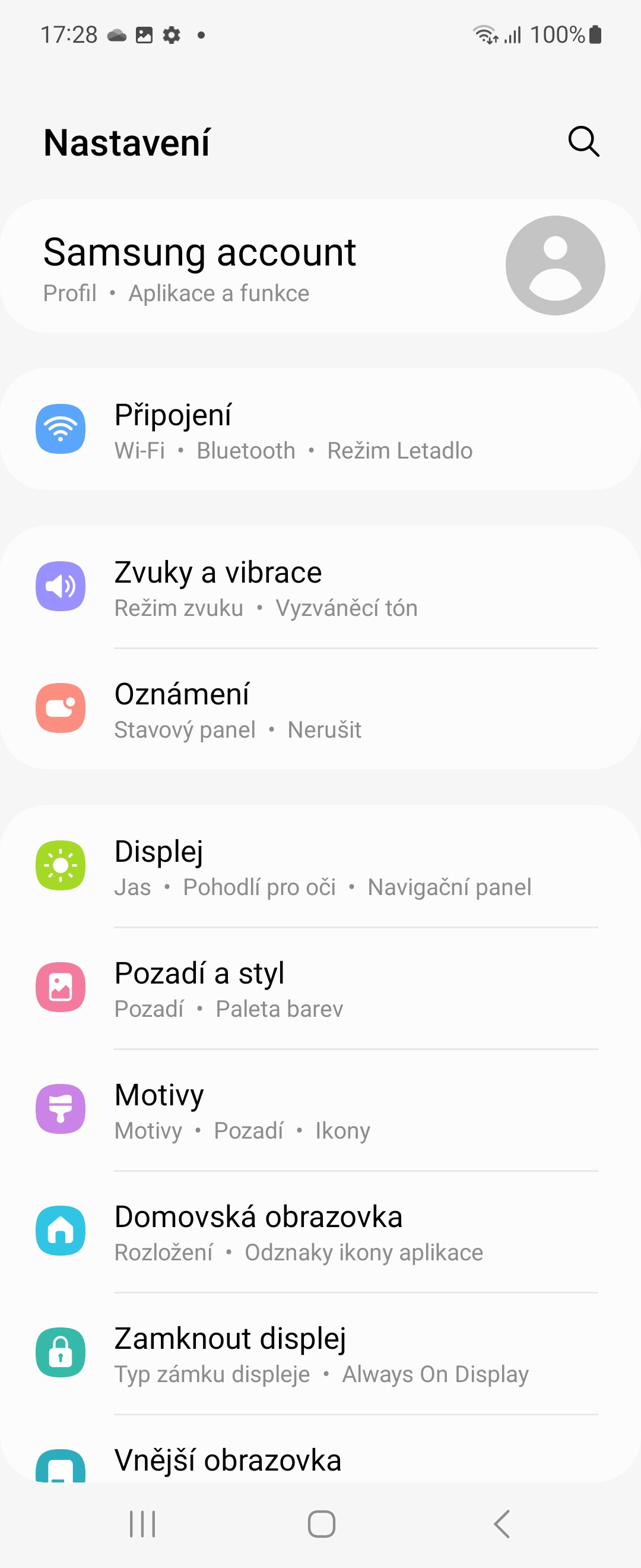



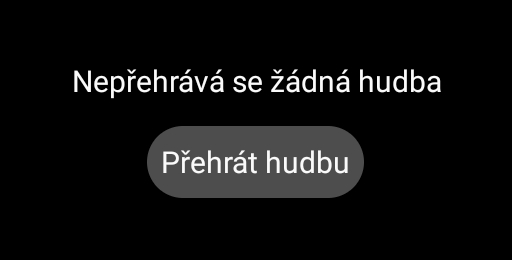
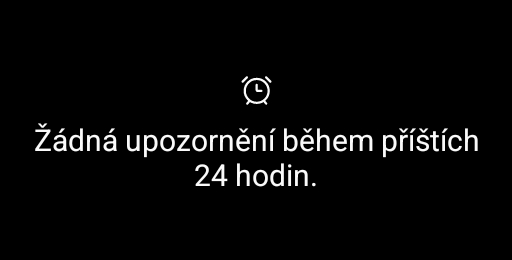


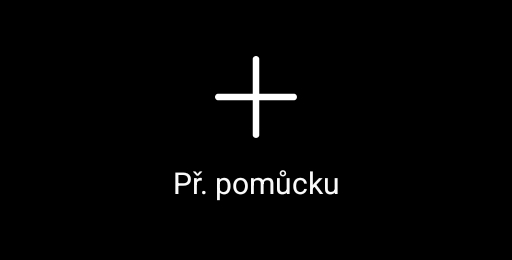
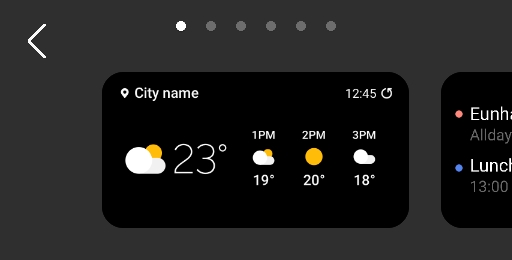
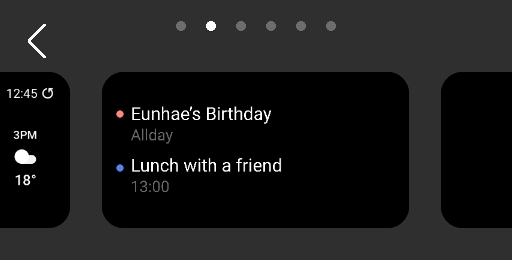

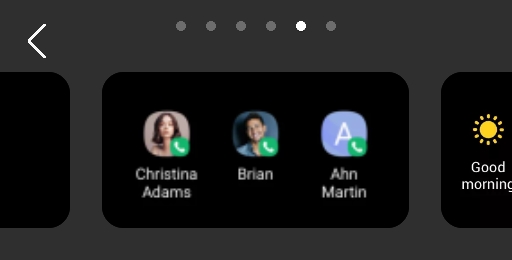


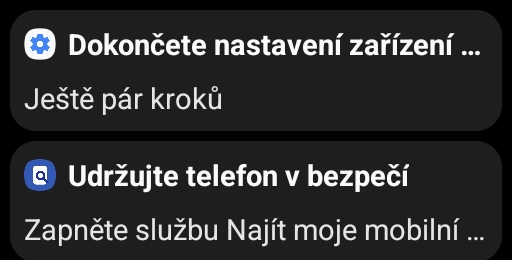
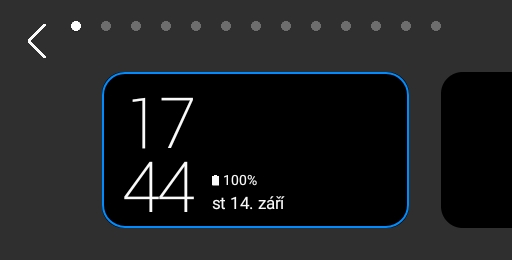
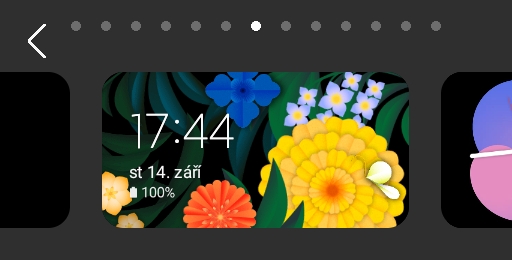
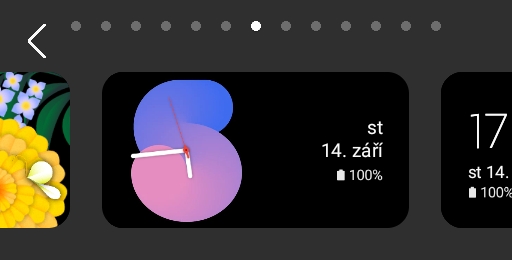
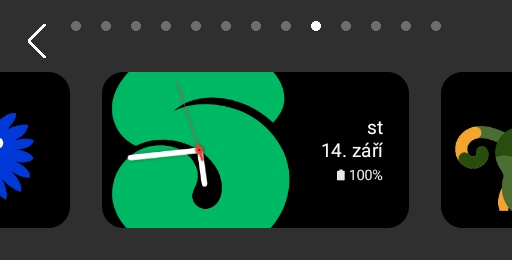
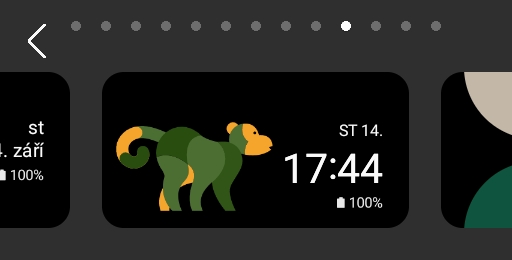
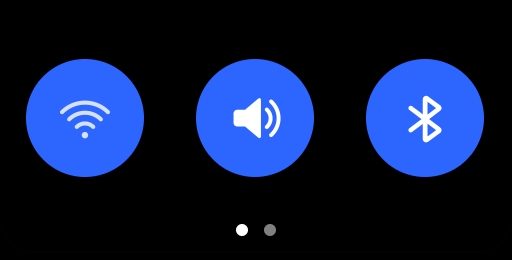
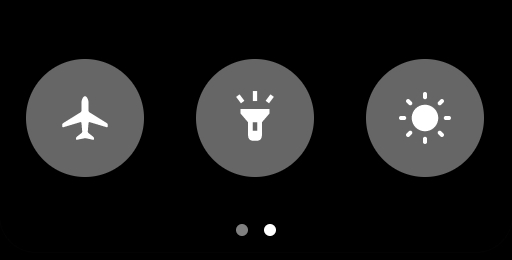




If you want to use the external display to the maximum, use the CoverScreen application. Then it will have a full display.
Thanks for the tip, we'll try it.
Does the app also work on flip3? Thank you