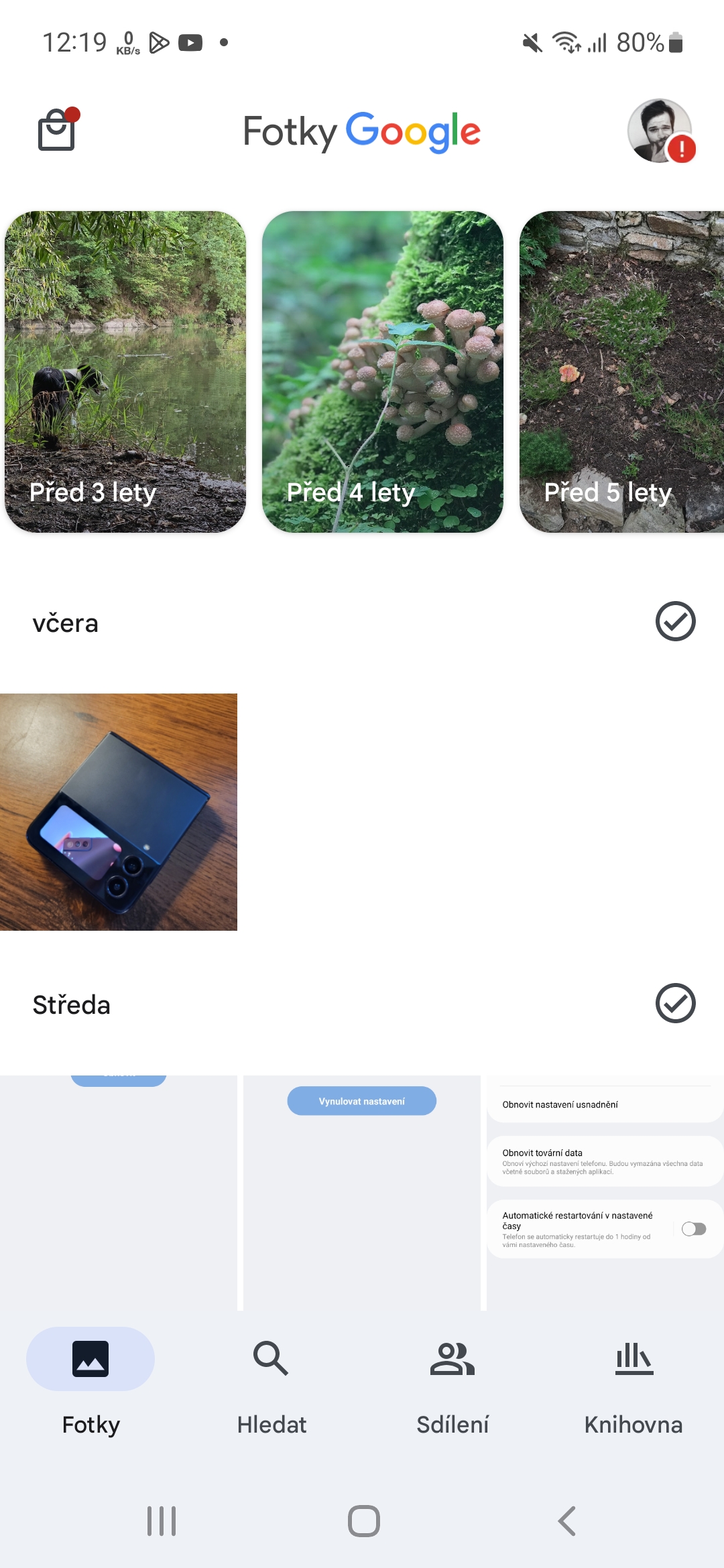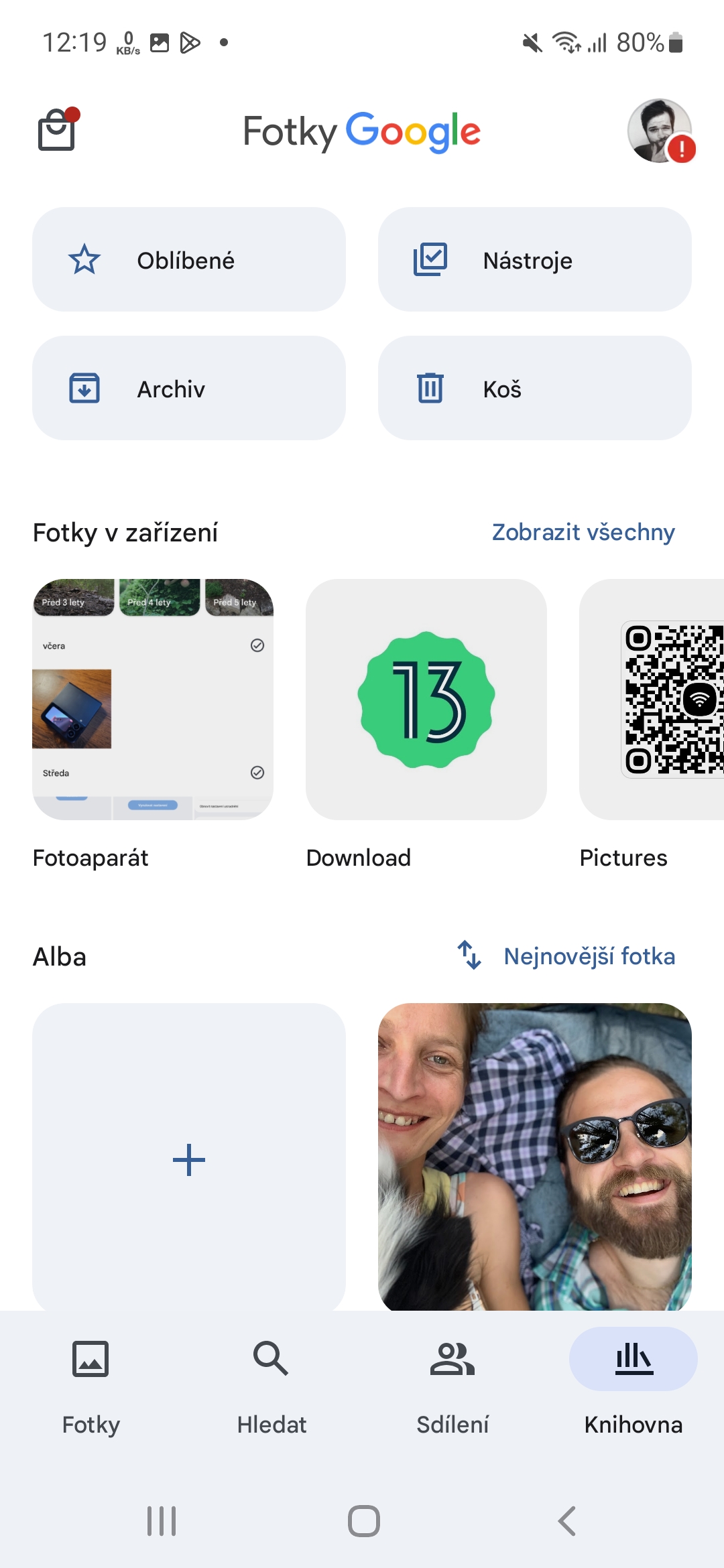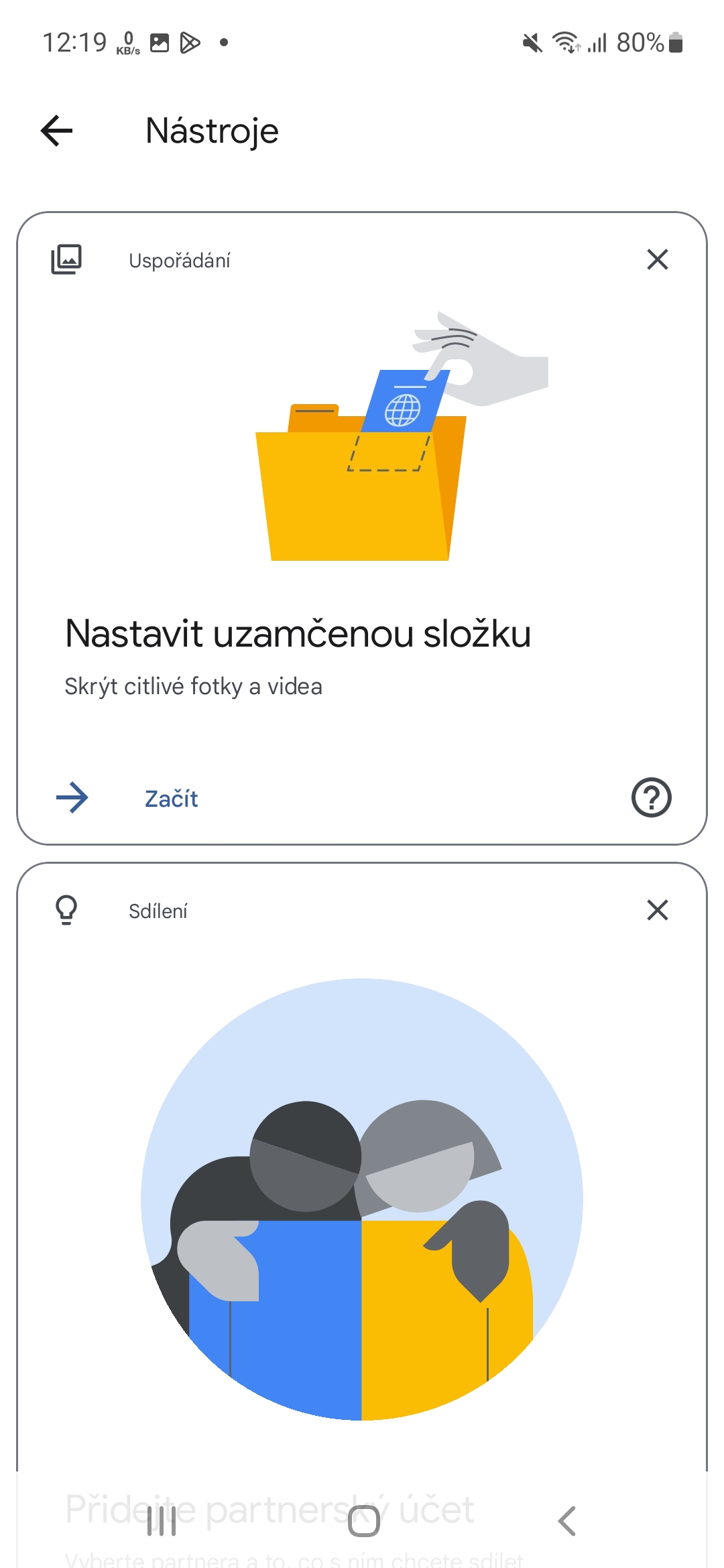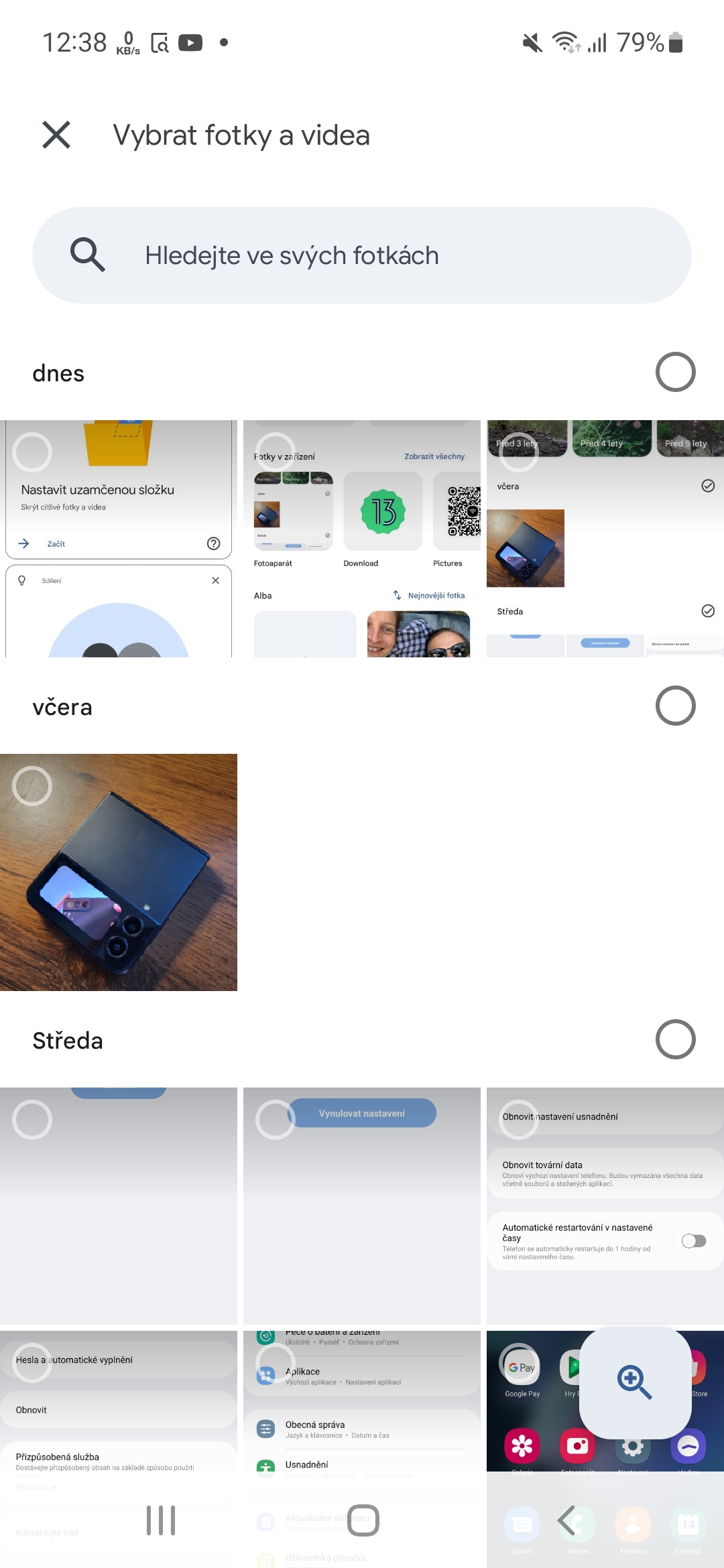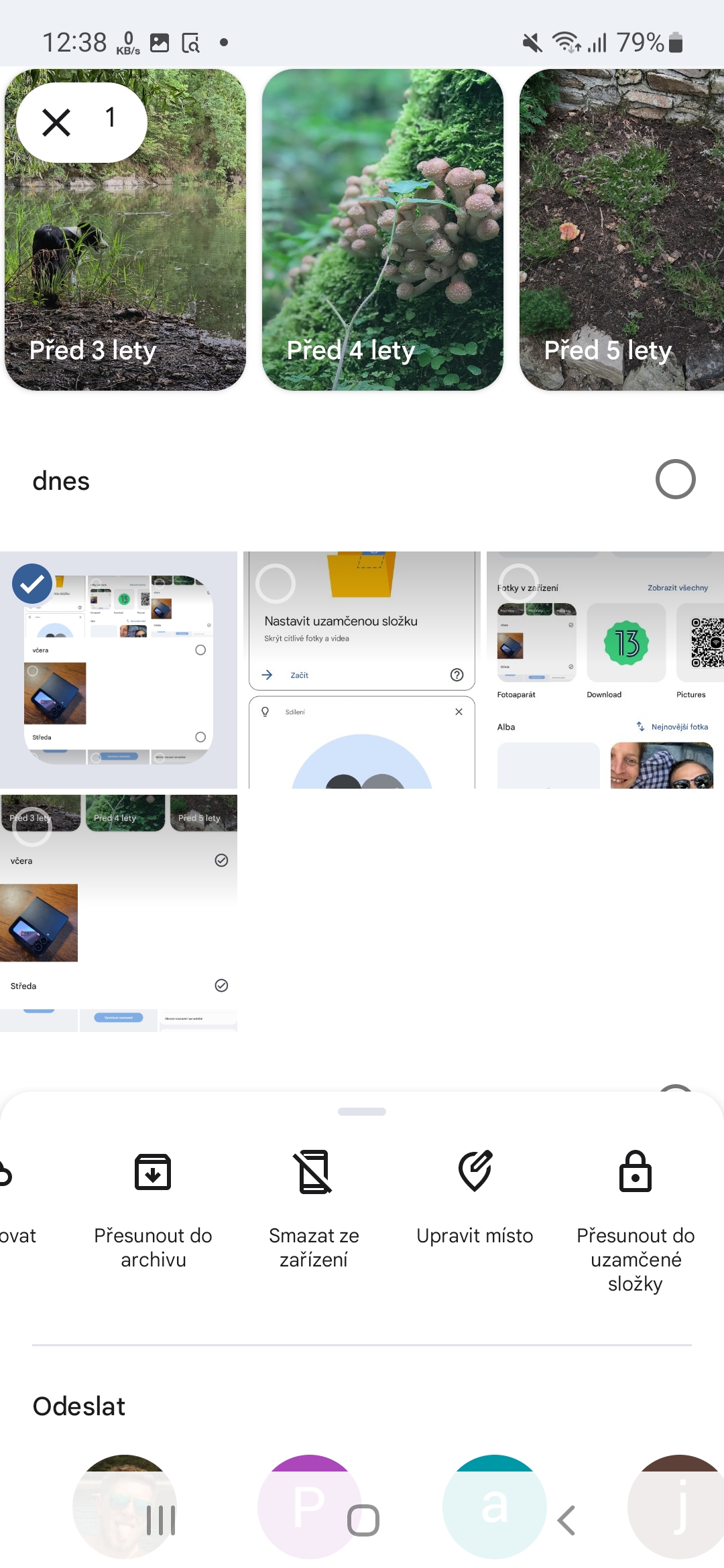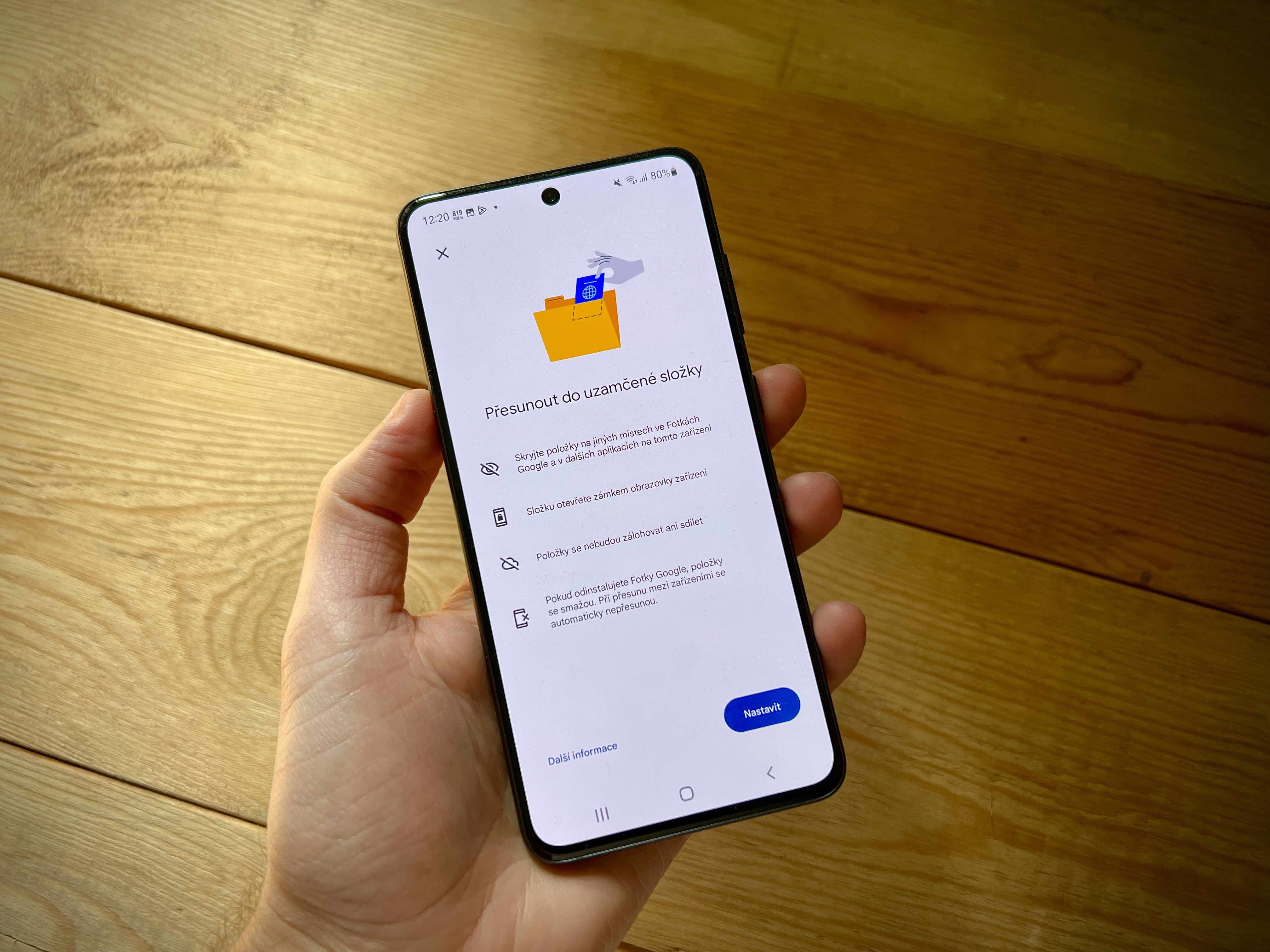It doesn't have to be intimate photos, but perhaps sensitive screenshots or scans of documents that you simply don't want to be available in your gallery. But how do you hide these photos and images from the eyes of everyone you would show the contents of your gallery to? To how on your Android device lock photos and videos is the perfect Google Photos app.
Precisely because the Google Photos application is available for practically anyone Android, i.e. of course also Samsung phones, this is a universal procedure across platforms. Samsung itself then offers the option of hiding photos directly in its Gallery, but you have to use a secure folder for this, which is only available if you have a Samsung account.
You could be interested in

In Google Photos, you can save sensitive image material in a folder that is protected by your own biometric authentication settings. Such content also does not appear in the photo grid, is not counted in memories, is not searchable in albums, and is not available to other applications on your device. The condition is to use at least Android 6 or later. Also, keep in mind that when you uninstall the Photos app or delete its data, you will lose all the items in the Locked folder.
As Androidu hide photos and videos
- Open the application Google photos.
- Switch to bookmark Library.
- Select an item here instruments.
- If you haven't set up Locked Folder yet, tap Start.
- Because the feature is conditional on using a device code, if you don't have it set, do so.
After setting the locked folder, you will then see that there is nothing in it. However, you can add content to the folder directly using the menu at the top right, or of course directly from your gallery, where for a job offer with a selected set of photos/videos, swipe all the way to the right where you will see the offer Move to locked folder. Then, whenever you want to open the locked folder, you must be authenticated or access will be denied. So it's important that even your device code is not known by someone you don't want them to view the folder.