You can have the best-equipped phone on the market, and it won't do you any good when it runs out of power. The battery is the drive for our smart devices, whether it is a smartphone, tablet or smart watch. So it is quite important to know how to charge Samsung products properly to extend their battery life.
The reality is that the battery is a consumer product, and if you give your device the appropriate "lens", sooner or later its capacity will begin to decrease. You will of course feel it in the overall endurance. You should be fine for two years, but after three years it's a good idea to have the battery replaced and it doesn't matter if you use the device Galaxy A, Galaxy With or other. This is due to the nature of not only the battery, but also the product itself. But there are certain tips that can extend battery life.
You could be interested in
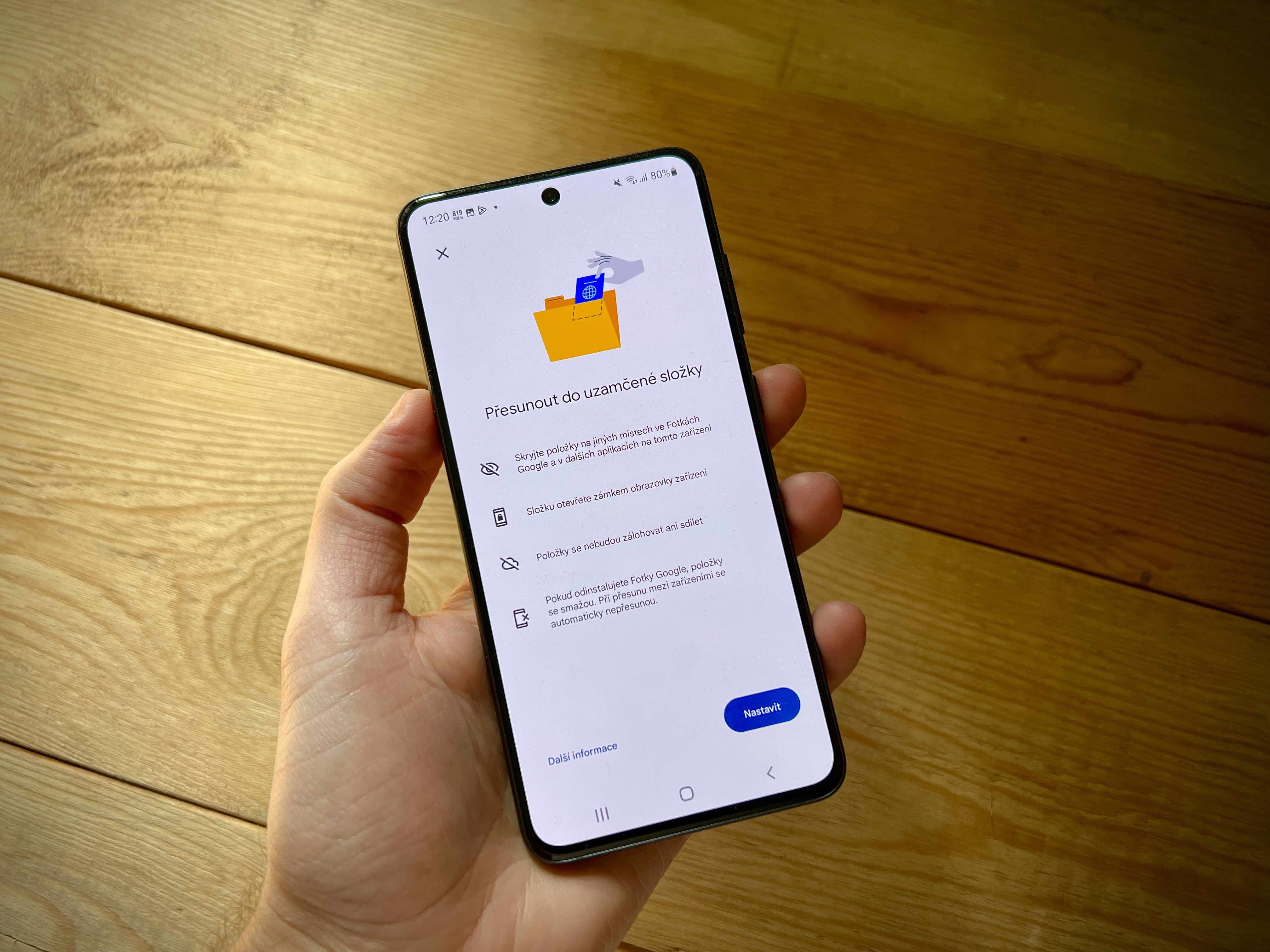
Optimal environment
You may not know it, but the phone Galaxy it is designed to work optimally at temperatures between 0 and 35 °C. If you use and charge your phone beyond this range, you can be sure that it will affect the battery, and of course in a negative way. Such behavior will accelerate the aging of the battery. Temporarily exposing the device to extreme temperatures even activates the protective elements present in the device to prevent battery damage.
Using and charging the device outside of this range may cause the device to shut down unexpectedly. Do not use the device for a long time in a hot environment or place it in hot places, such as a hot car in summer. On the other hand, do not use or store the device for a long time in a cold environment, which can, for example, be characterized by temperatures below freezing in the winter.
You could be interested in

How to properly charge Samsung devices and minimize battery aging
- If you bought a phone Galaxy no charger in the package, buy the original one.
- Do not use cheap Chinese adapters or cables that can damage the USB-C port.
- After reaching 100% charge, disconnect the charger to avoid overcharging the battery. If you charge overnight, set the Protect battery function (Settings -> Battery and device care -> Battery -> More battery settings -> Protect battery).
- For longer battery life, avoid 0% battery level, i.e. completely discharged. You can charge the battery at any time and keep it in the optimal range, which is from 20 to 80%.
Tips for ideal Samsung charging
Take a break – Any work you do with the device while charging slows down the charging process to protect against overheating. It is ideal to leave the phone or tablet alone while charging.
Room temperature – If the ambient temperature is too high or too low, the protection elements of the device may slow down its charging. In order to ensure stable and fast charging, it is recommended to charge at normal room temperature.
Foreign objects – If any foreign object enters the port, the device's safety mechanism may interrupt charging to protect it. Use a soft brush to remove the foreign object and try charging again.
Wireless charging – Here, if there is any foreign object between the device and the charger, charging may be slowed down. To do this, it is necessary to remove this foreign object and try charging again. It is ideal not to charge the device in the cover, as additional losses occur unnecessarily and charging slows down.
Humidity – If moisture is detected inside the port or plug of the USB cable, the device's safety mechanism will notify you of the detected moisture and interrupt charging. All that remains here is to wait for the moisture to evaporate.
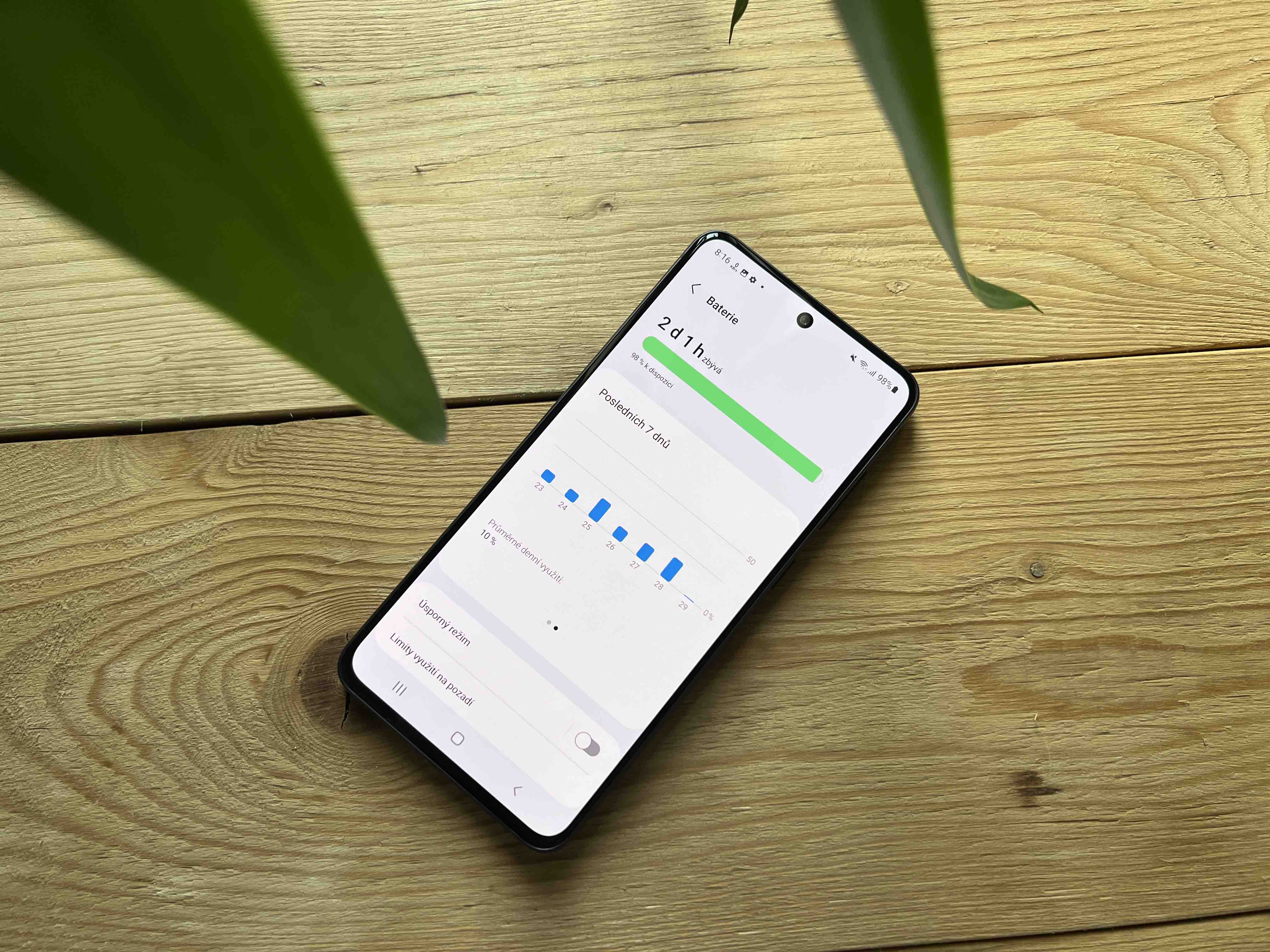








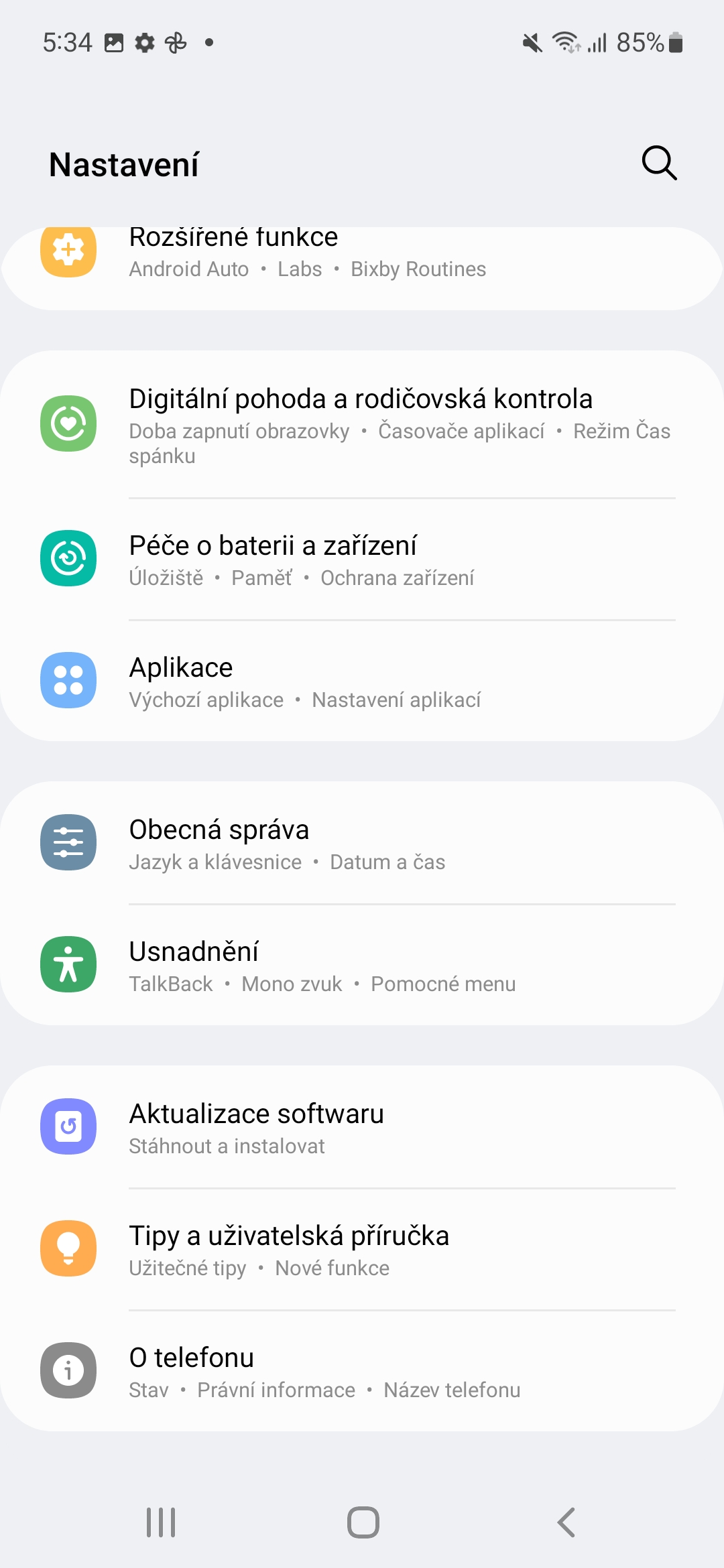

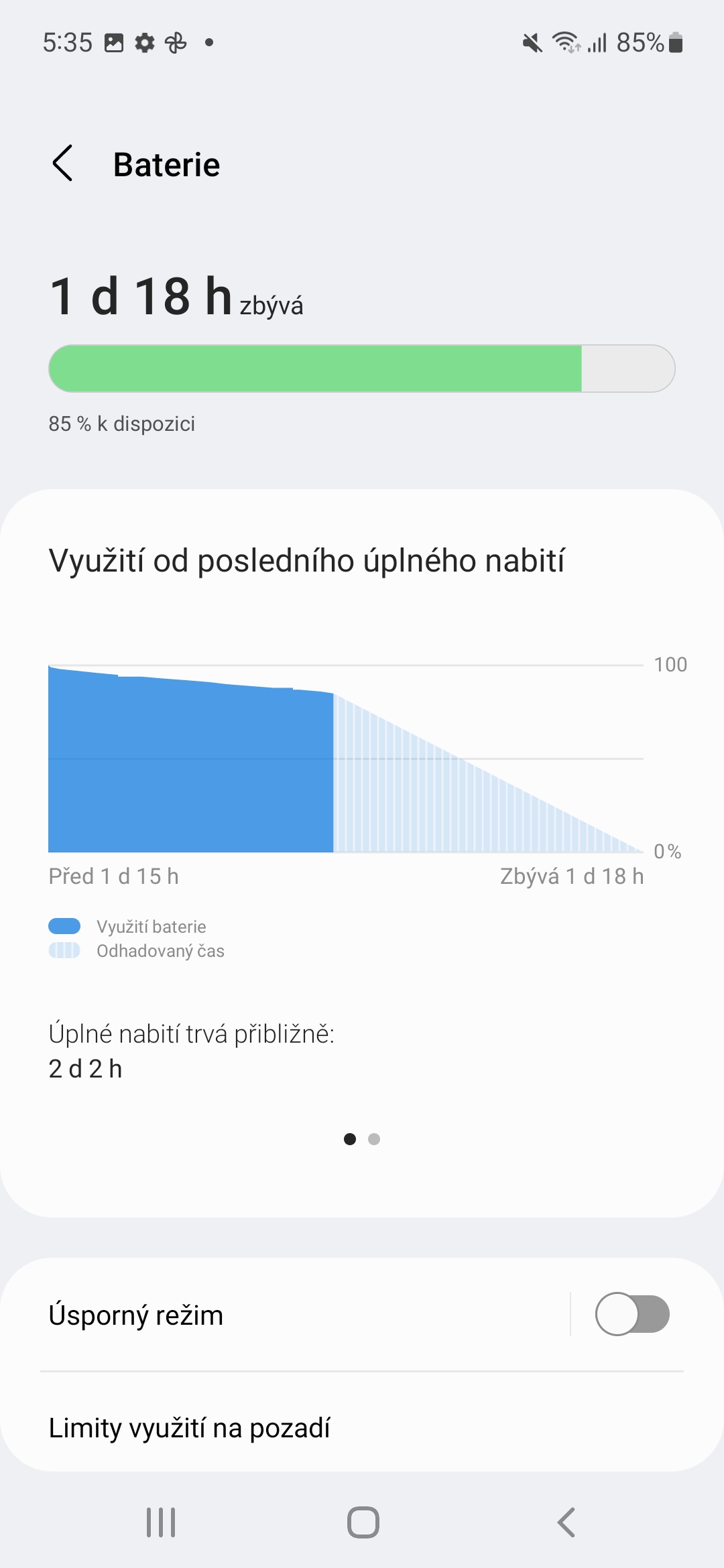
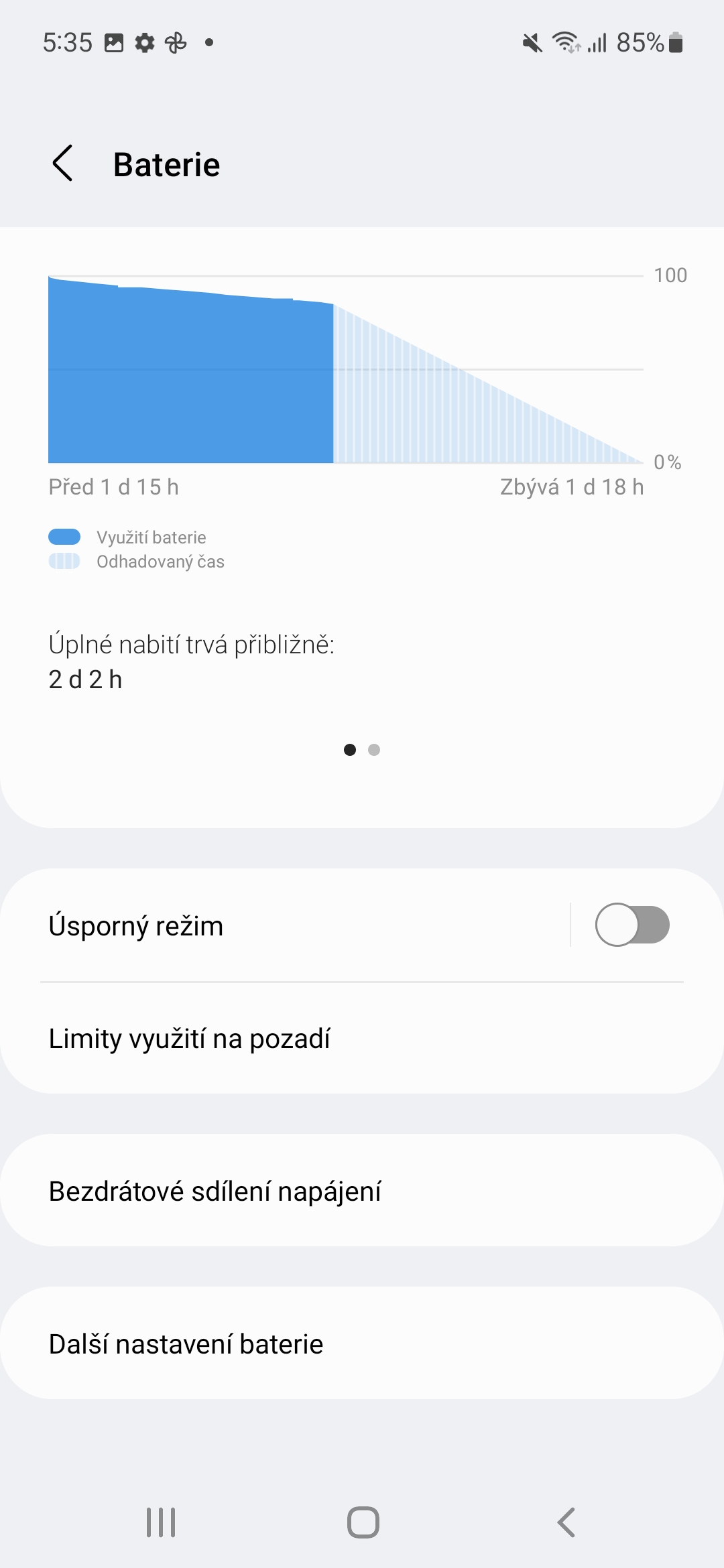
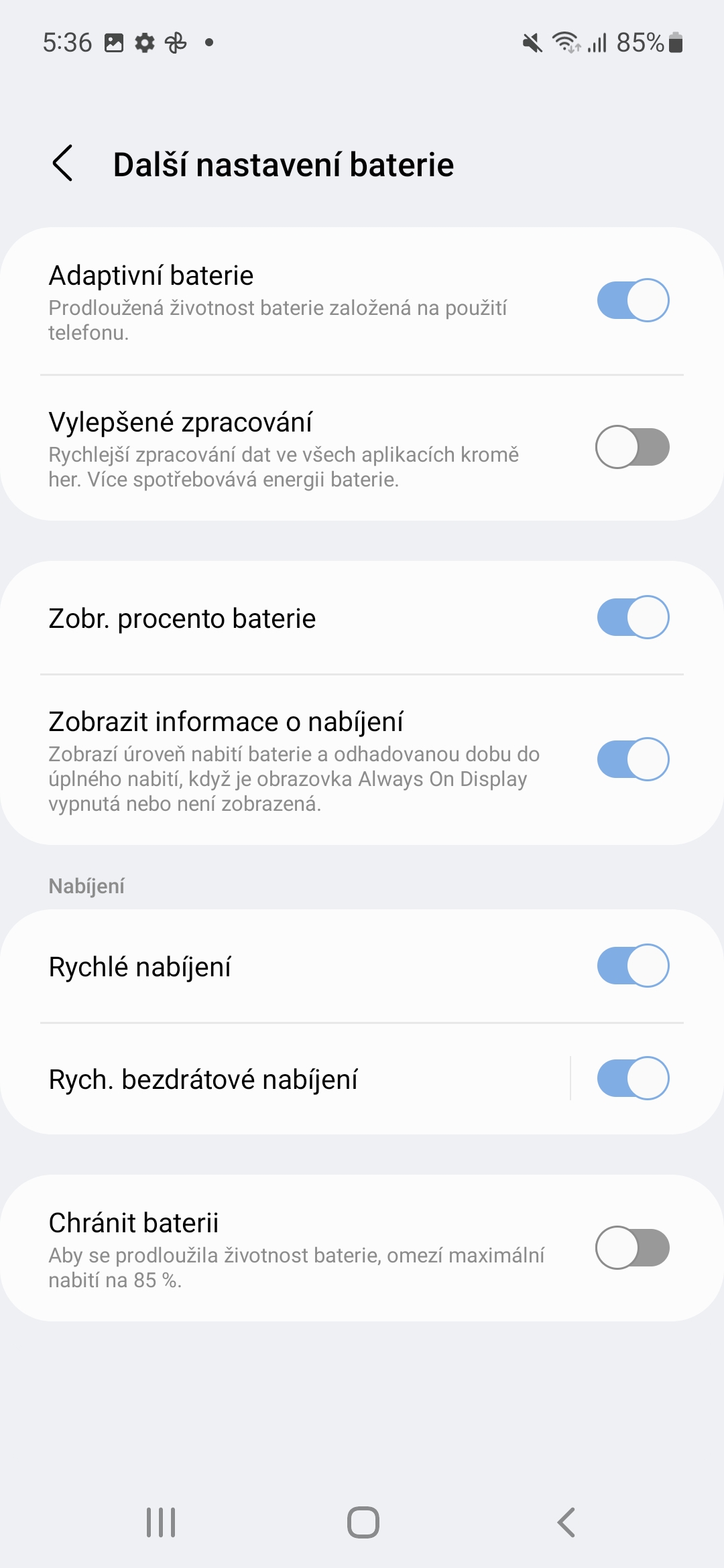




After reading the article, I wanted to set "protect the battery", but this function is not on the s10e.
On an old Samsung Galaxy J5 2016 turns off by itself at 100% when charged
Settings/ battery and device care/ battery/ more battery settings/ and below is protect battery 85%
In winter….
And I was wondering why my phone always turned off when it was only a few degrees below zero....
For example, when I go from work in the afternoon, I go late at night and since the shortest way is about 400m through the local forest behind the housing estate, they need to use a flashlight (of course, a flashlight on the phone 😅)
😅
In the middle of the journey, my phone turns off even though it was fully charged and I can't turn it on at home because it's 0% 🤣🤣
Well, now the narrow few months of the S22, despite the fact that it is almost new, so after reading this article I expect that it will do the same for me, so it is not a fault but a feature/function of the phone 🤔
Oh the autocorrect…..
….Well now I've had the S22 for a few months now….
I didn't read anything new in the article, it seemed to me that it was from 20 years ago and it was a NiMH battery. I don't know of any device with a Lithium battery these days that doesn't shut itself off when it reaches 100% charge. It's not even possible from the CC/CV charging scheme that Lithium batteries require...
I read the article in the pantry because I was interested in whether and how much it would be worth it (of course, when I have enough time - e.g. overnight) to charge the mobile phone with a non-original charger that supplies a lower current. I have fast charging turned off by default in the phone settings, yet charging with the original charger takes about 3 hours, while the non-original charger takes 8 hours. This is more than enough for me overnight and I am convinced that I am not stressing the battery so much and the phone does not even heat up during this charging.