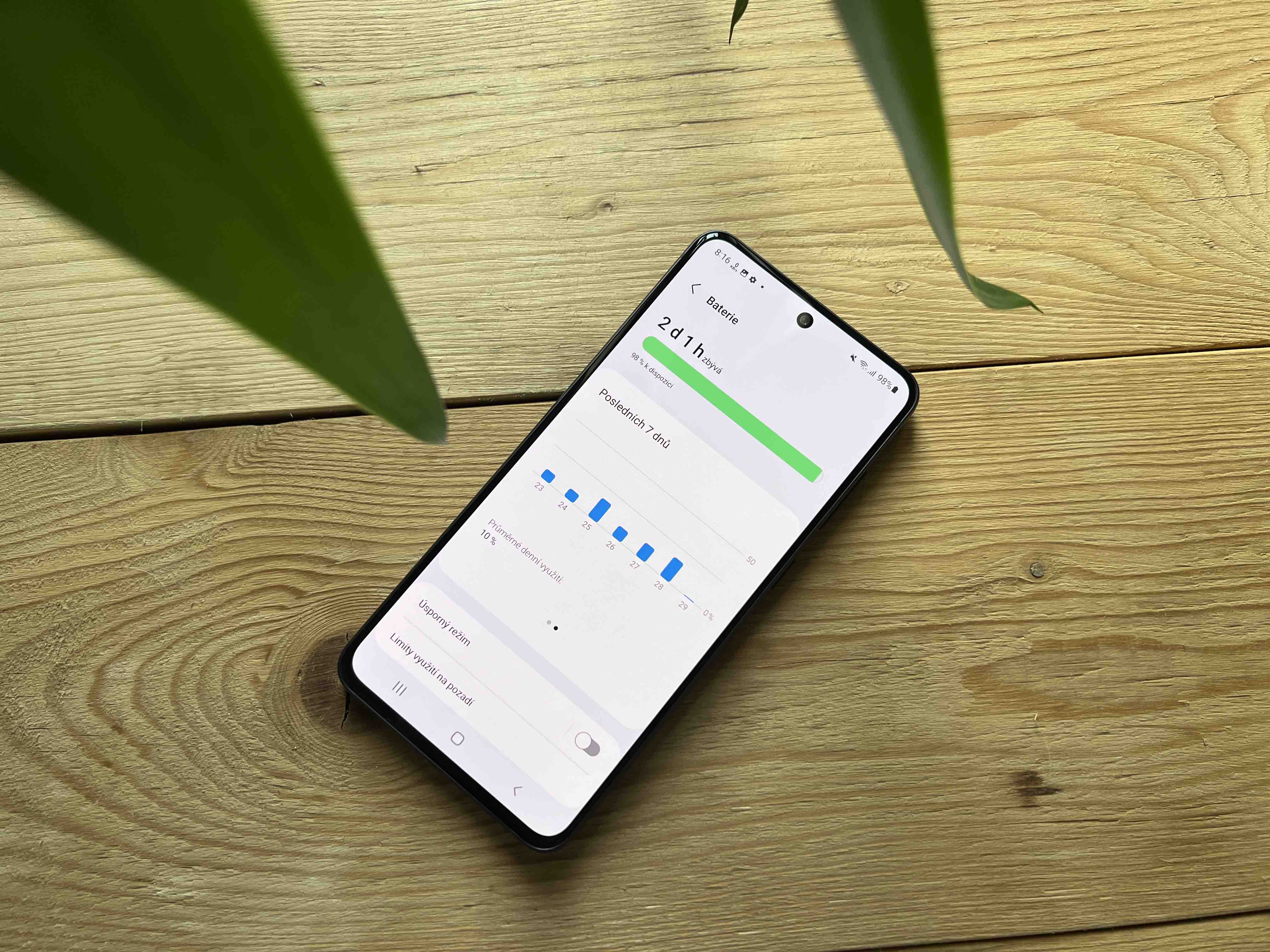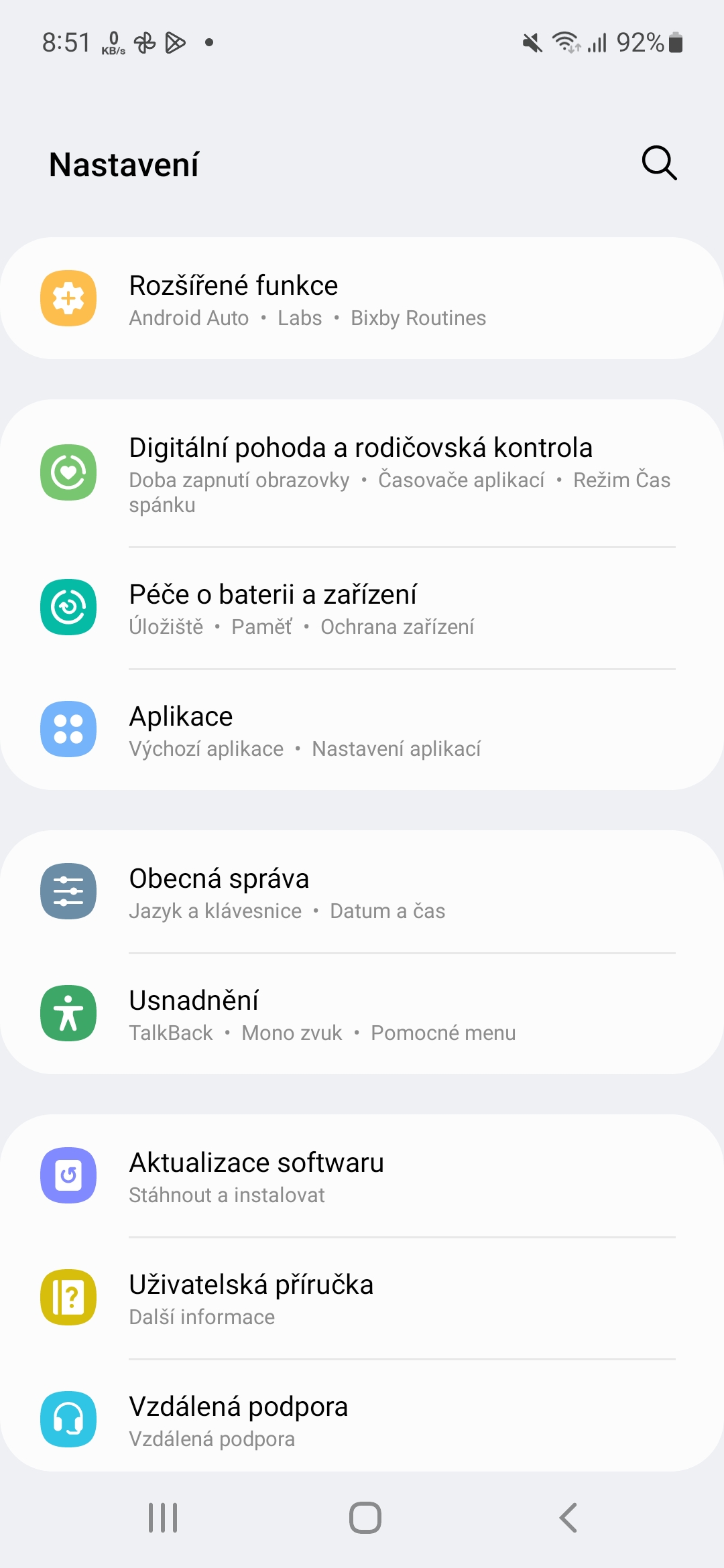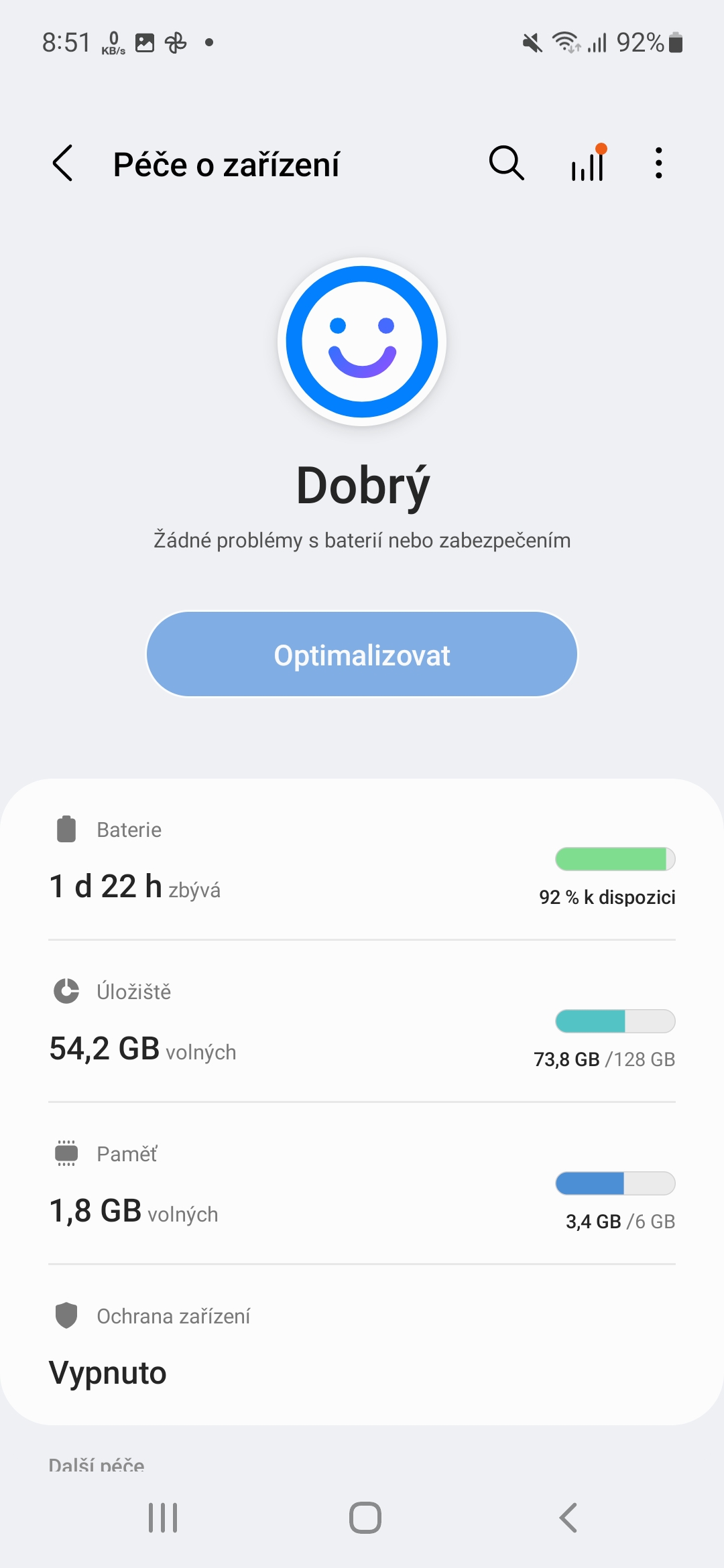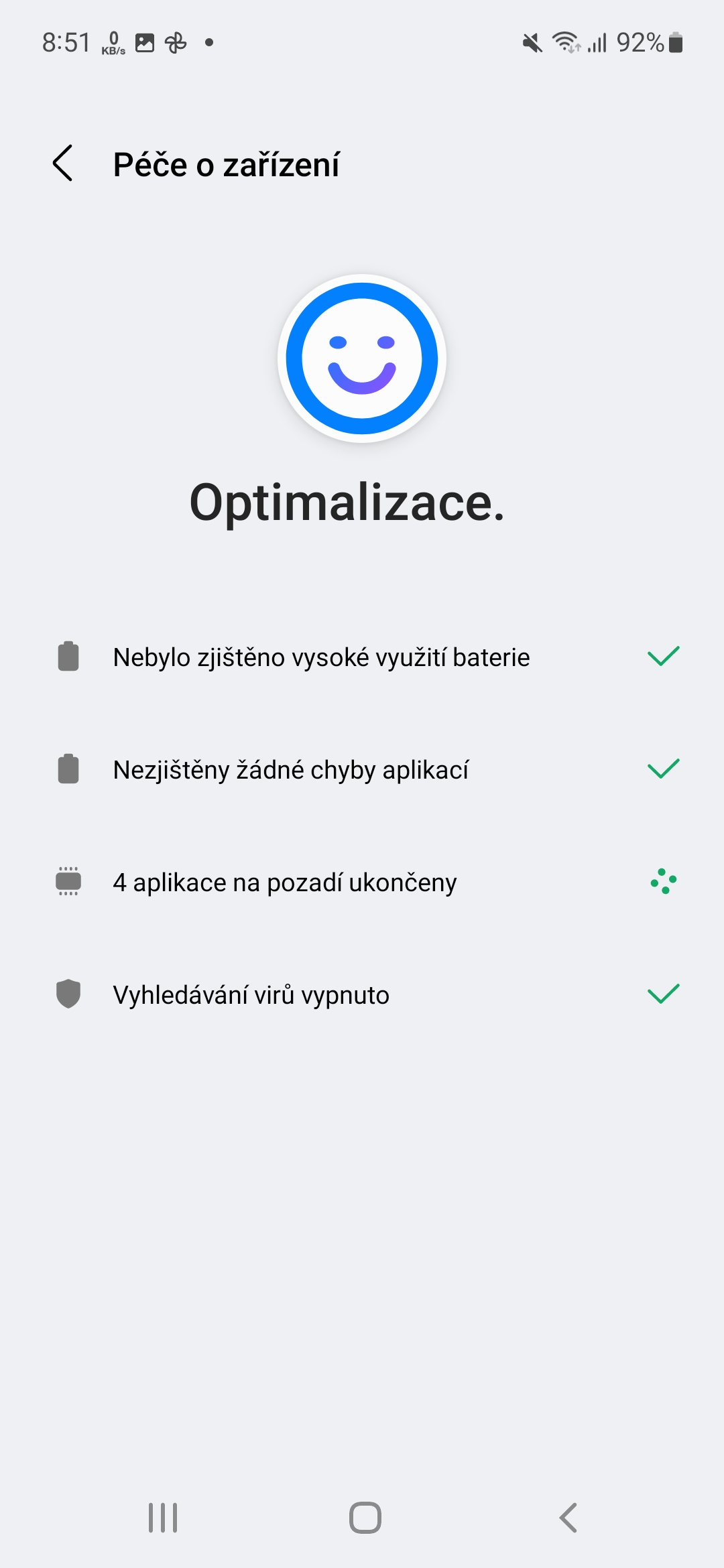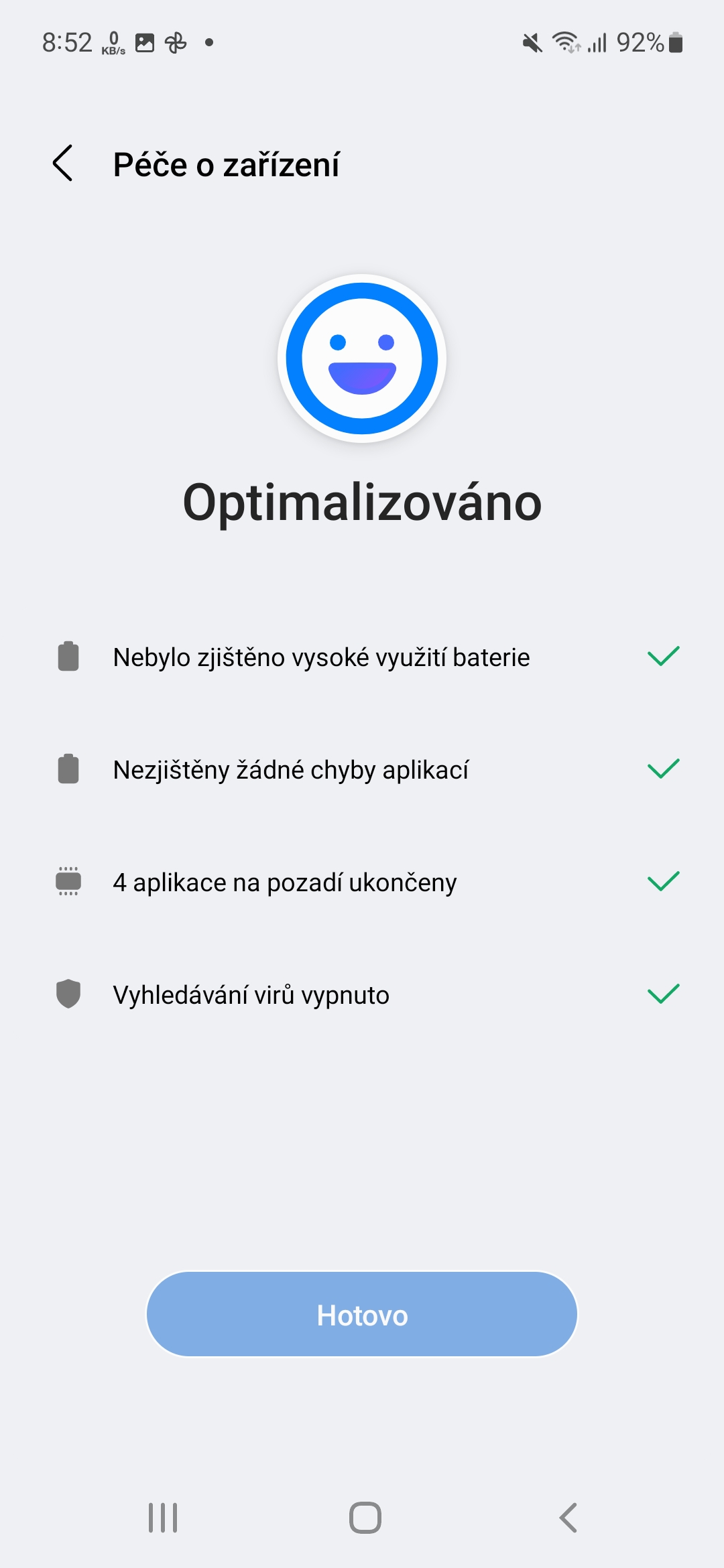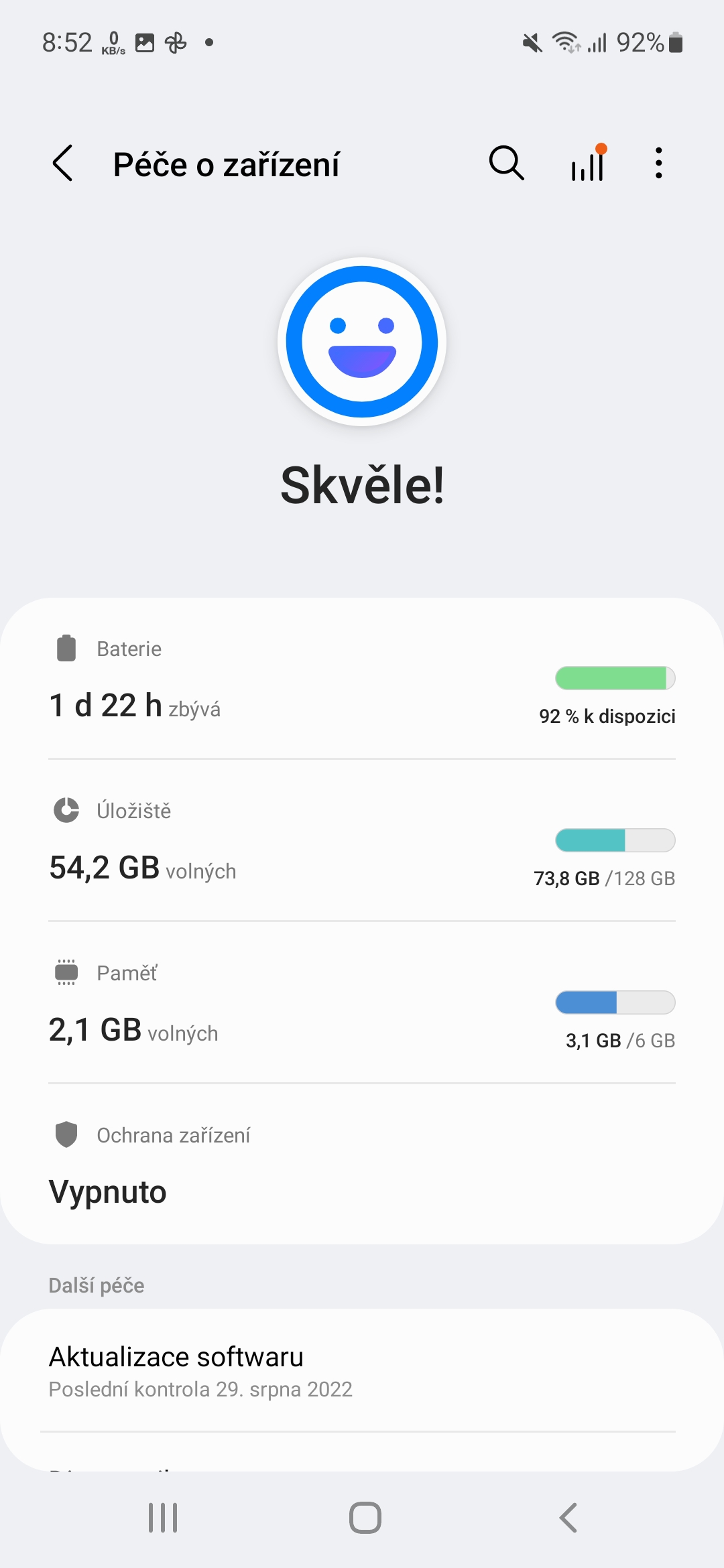The battery is the main driving force behind our devices, regardless of the range Galaxy M, A or S, whether it's a smartphone, tablet or watch. But is it necessary to calibrate and shape the battery in Samsung and other devices?
We often meet people who advise to somehow "train" the battery by completely discharging and charging it. Once this memory effect really worked, but it was relevant for nickel-metal hydride batteries, which are practically no longer found on the modern market. Today, all devices are equipped with lithium batteries, which do not have this characteristic. In fact, these cycles of deep charge and discharge actually destroy it, so it is not advisable to completely discharge such a battery and recharge it for a long time.
You could be interested in

Batterystats.bin
Advice that states that it is from Androidu need to delete the battery calibration file named batterystats.bin. It doesn't really help, as it only contains data that shows the power consumption level of certain apps. This myth is based on a similar case: If at a certain moment you do not have a fully charged battery, for example only at 90%, the system will mistakenly remember this charge level and assign it a value of 100%. In the future, this means that you will only charge the battery at 90%, which is of course 10% less than its actual capacity. This advice is based on the fact that if you subsequently delete the batterystats.bin file that contains these informace about battery charge saved (for example from ClockWord Mod Recovery), so in this way you recalibrate the battery and your device will "forget" about the mentioned damage and start using its full capacity again.
But the data stored in this file is only used to collect information about which process and how long it uses the battery at the moment when it is not charging. So these are informace, which you can see in your device's settings menu under Battery (Battery and Device Care). However, this file is no longer used for anything else, so there is no point in doing this "calibration" at all. In addition, any battery usage statistics data available in this file are completely erased each time the device's battery is recharged. From today's point of view, the calibration and shaping of the battery in mobile devices seems unnecessary. Optimization is more useful, which is what Samsung also advises.
You could be interested in

Optimizing Samsung's performance and battery life
Battery life can be affected by many different factors, such as your device's settings, the environment you use it in, and the way you use it. Understanding these factors will help you use your battery more efficiently and for longer. Consumption increases in areas with weak or overlapping signal or at higher screen brightness in strong sunlight or any other light source.
AMOLED phone display Galaxy it has a high contrast ratio, which also increases battery consumption. Of course, higher screen brightness, longer screen-off timeout, high-performance apps, high-definition content streaming, and location services also result in higher battery consumption.
So Samsung recommends going to Settings -> Battery and device care and click on the menu here Optimize. In this way, you will find out the state of excessive use of the battery, and above all, you will end the processes that make great demands on it. Then, of course, you can check the usage by apps and limit them, i.e. put them to sleep mode, or you can turn on the automatic shutdown of unused apps.