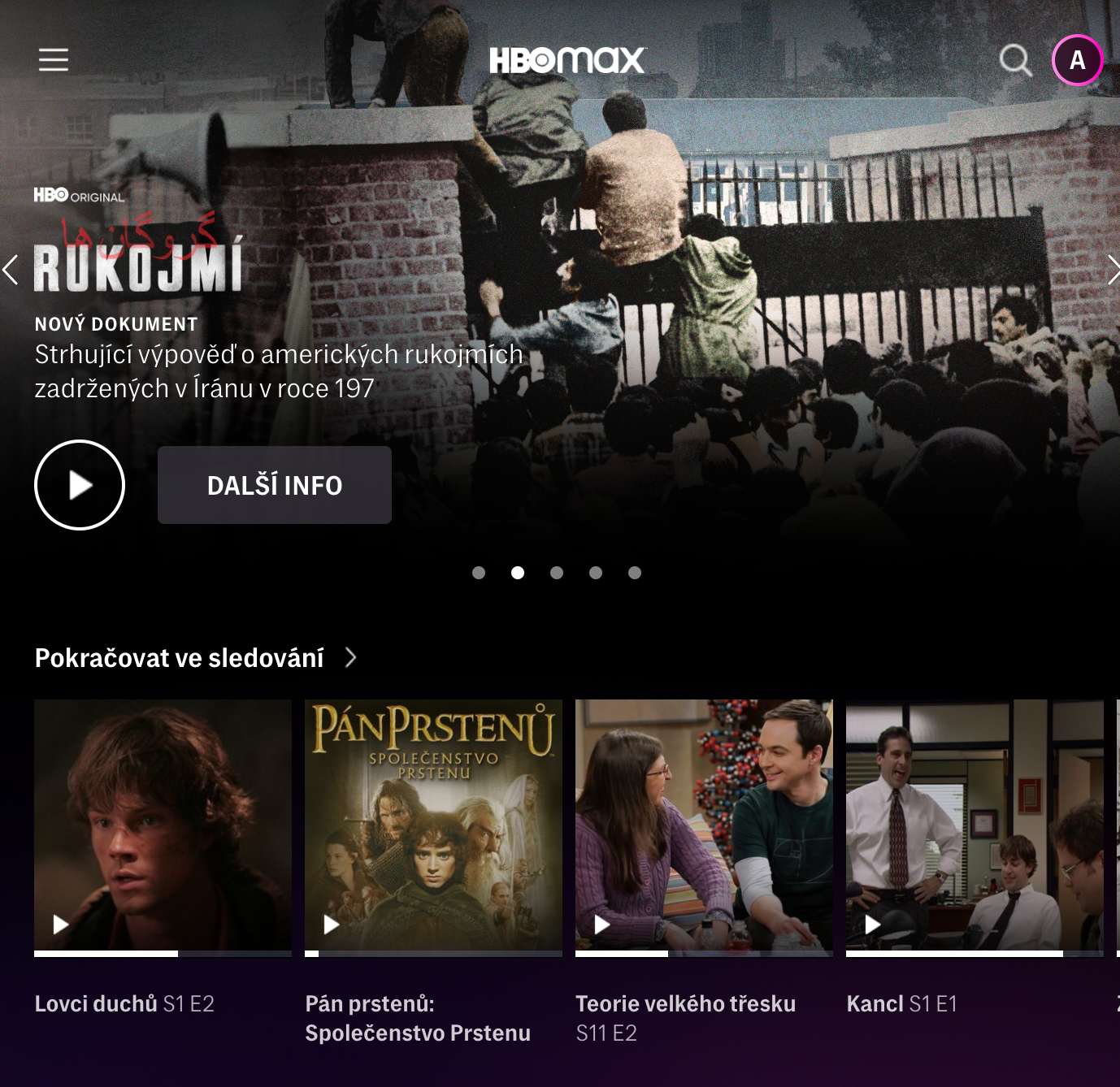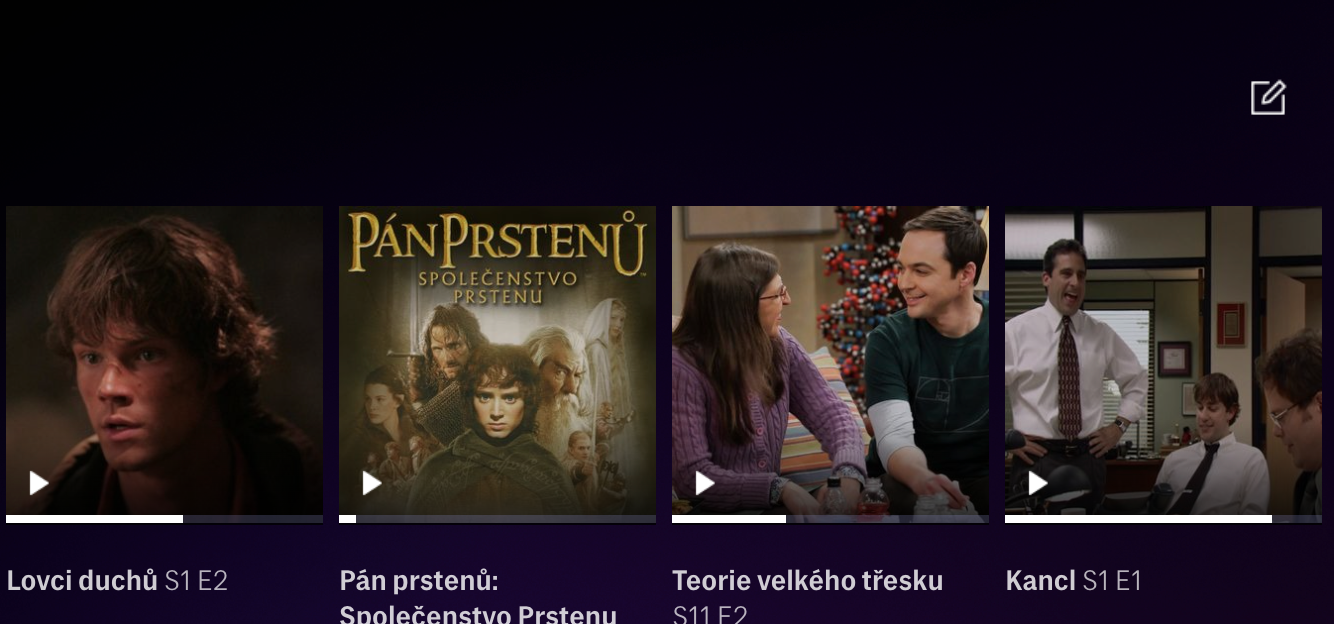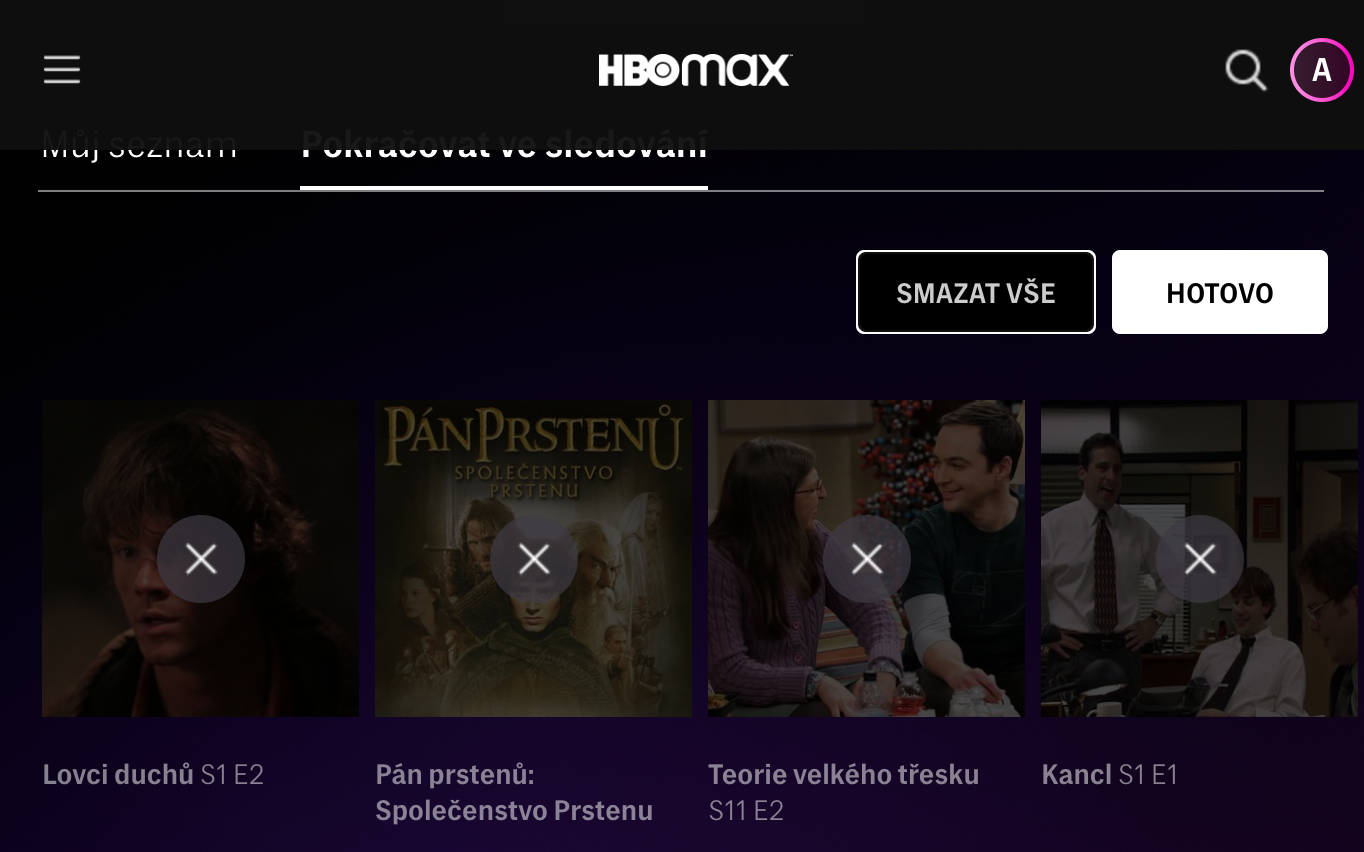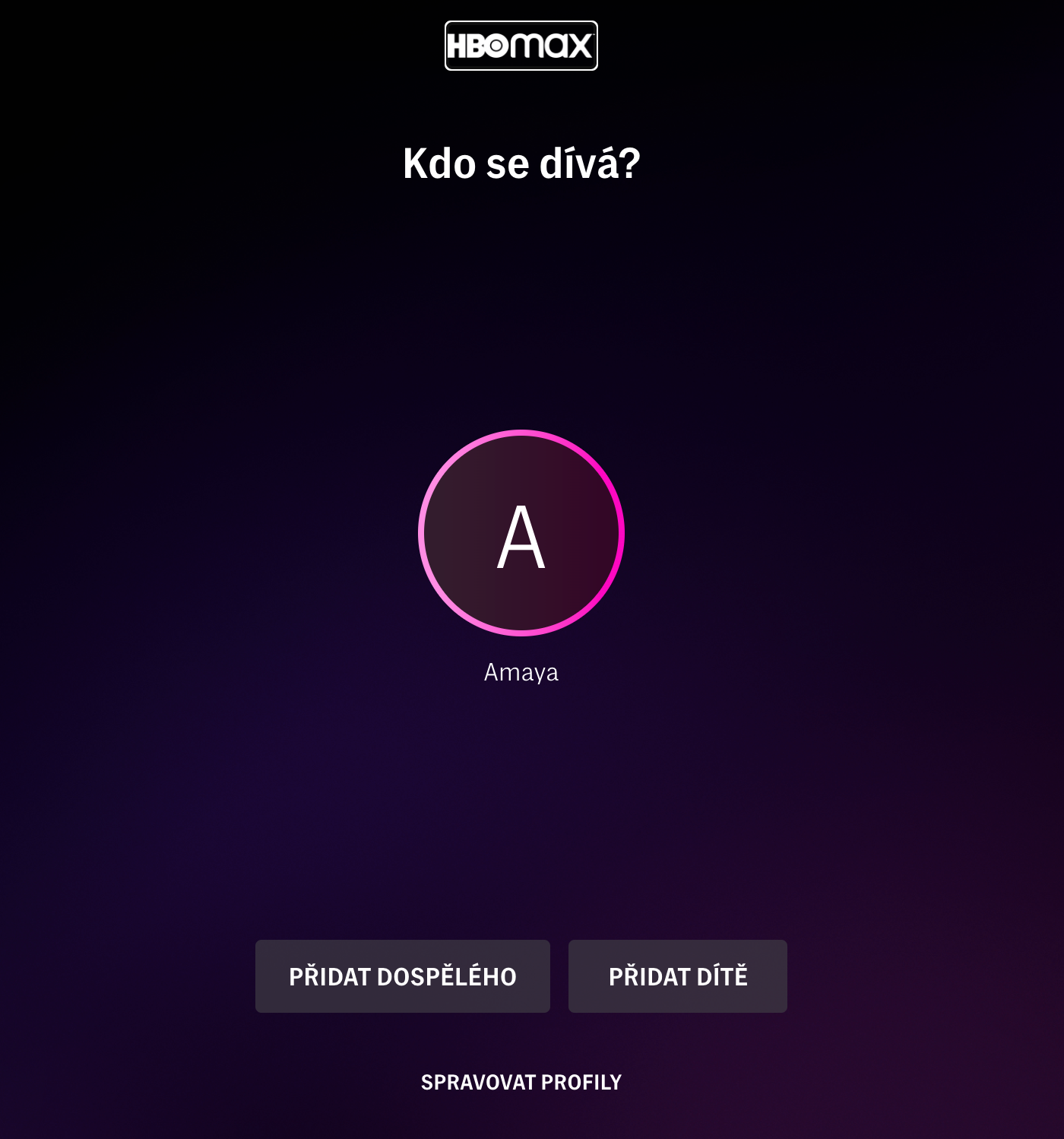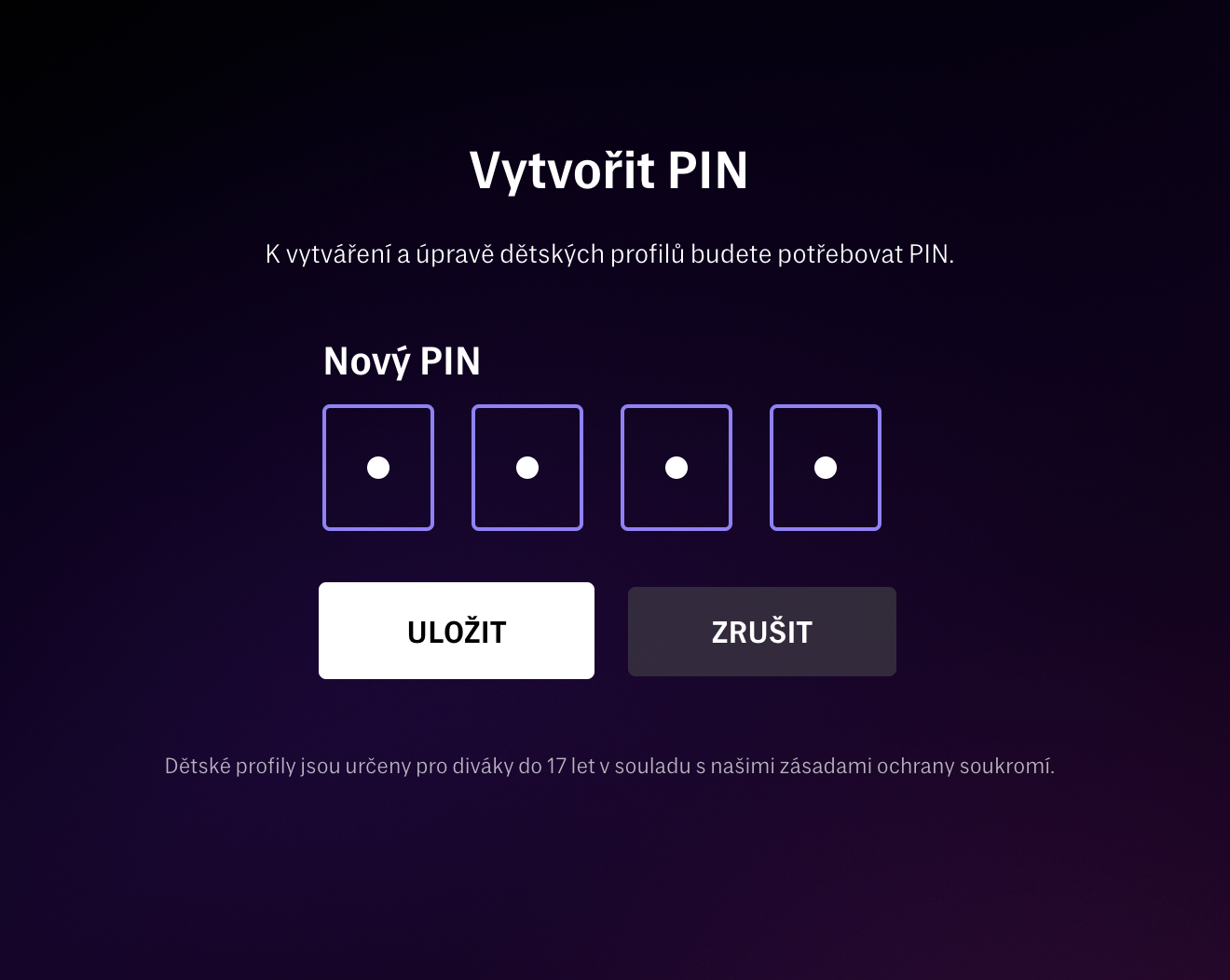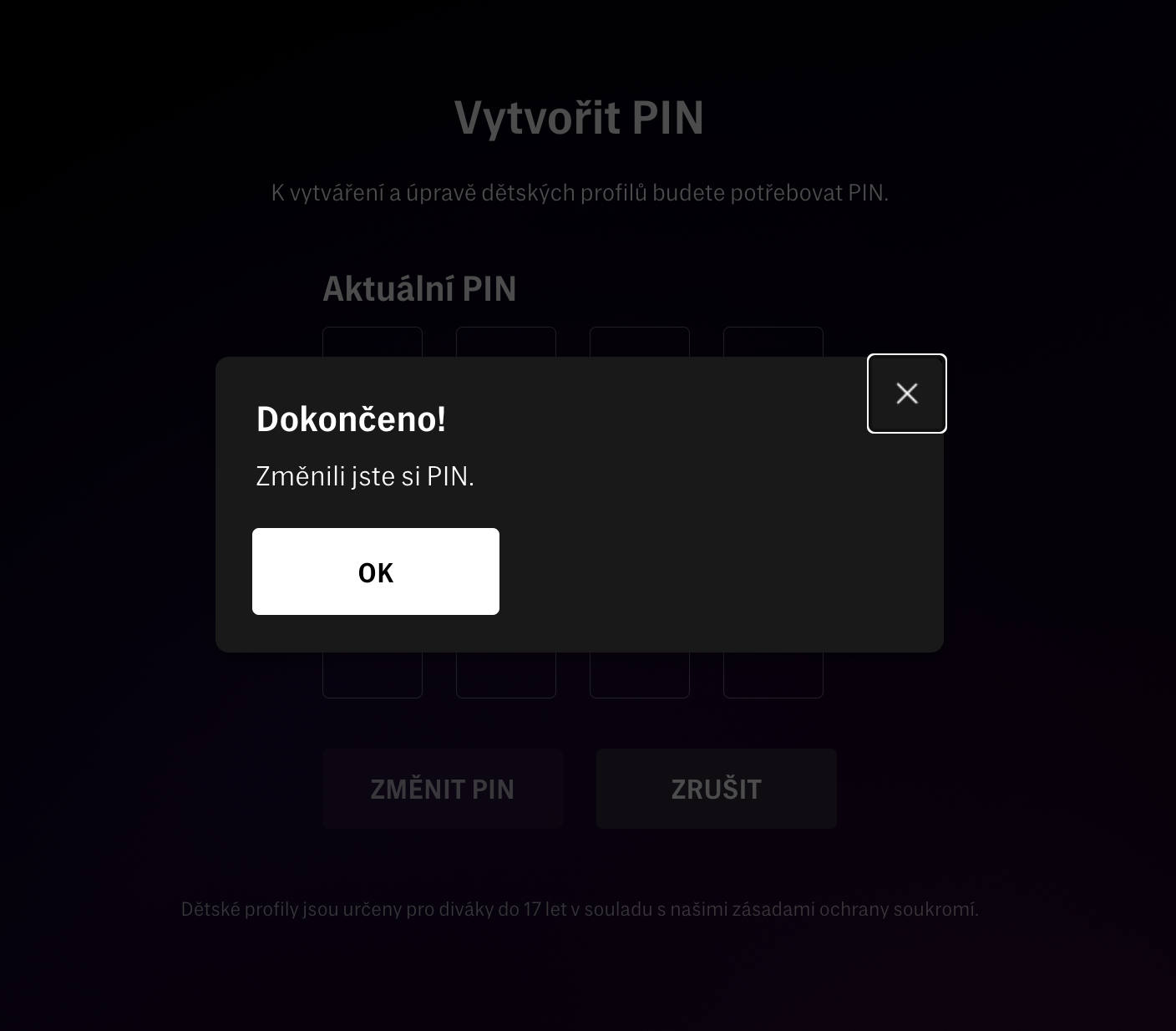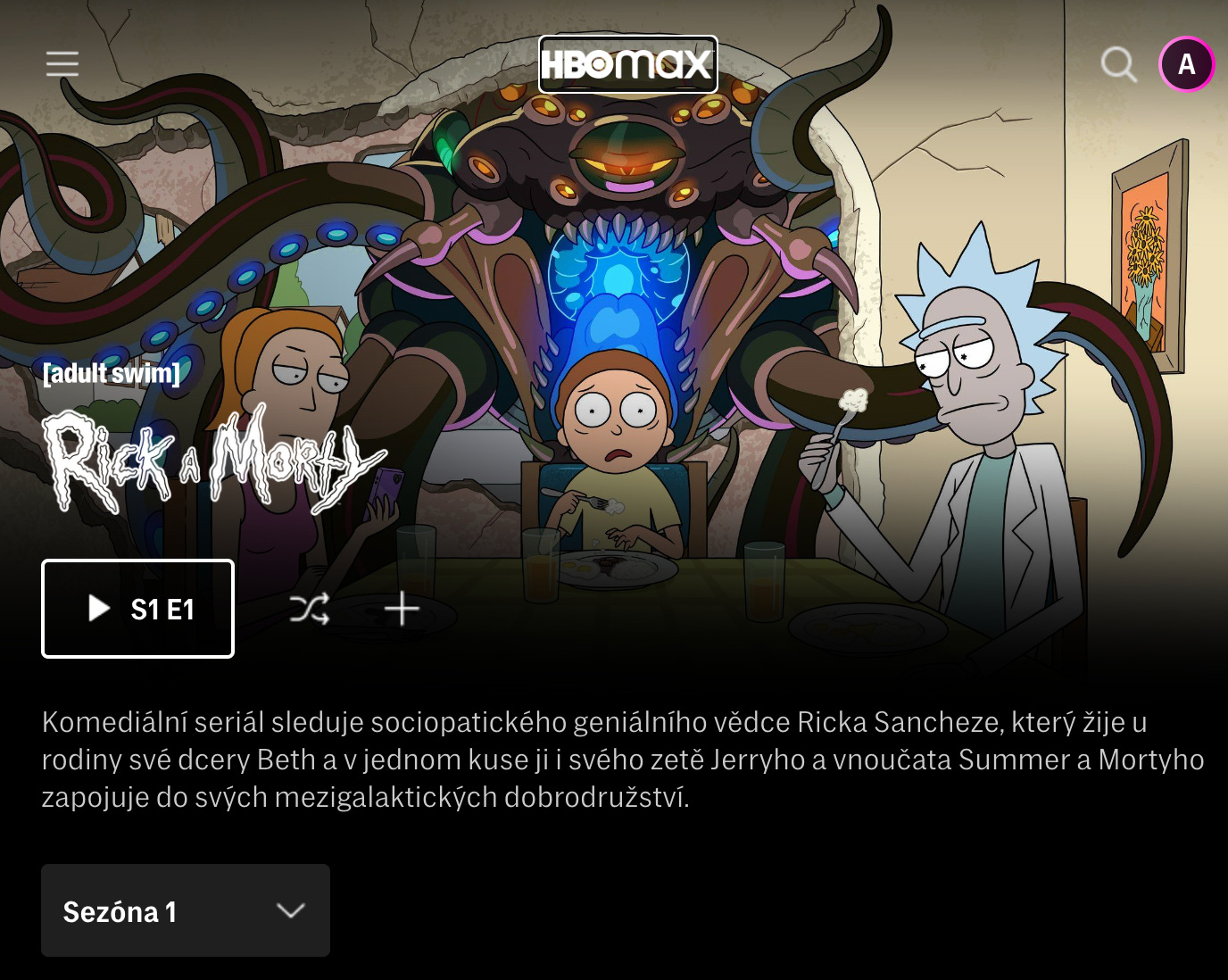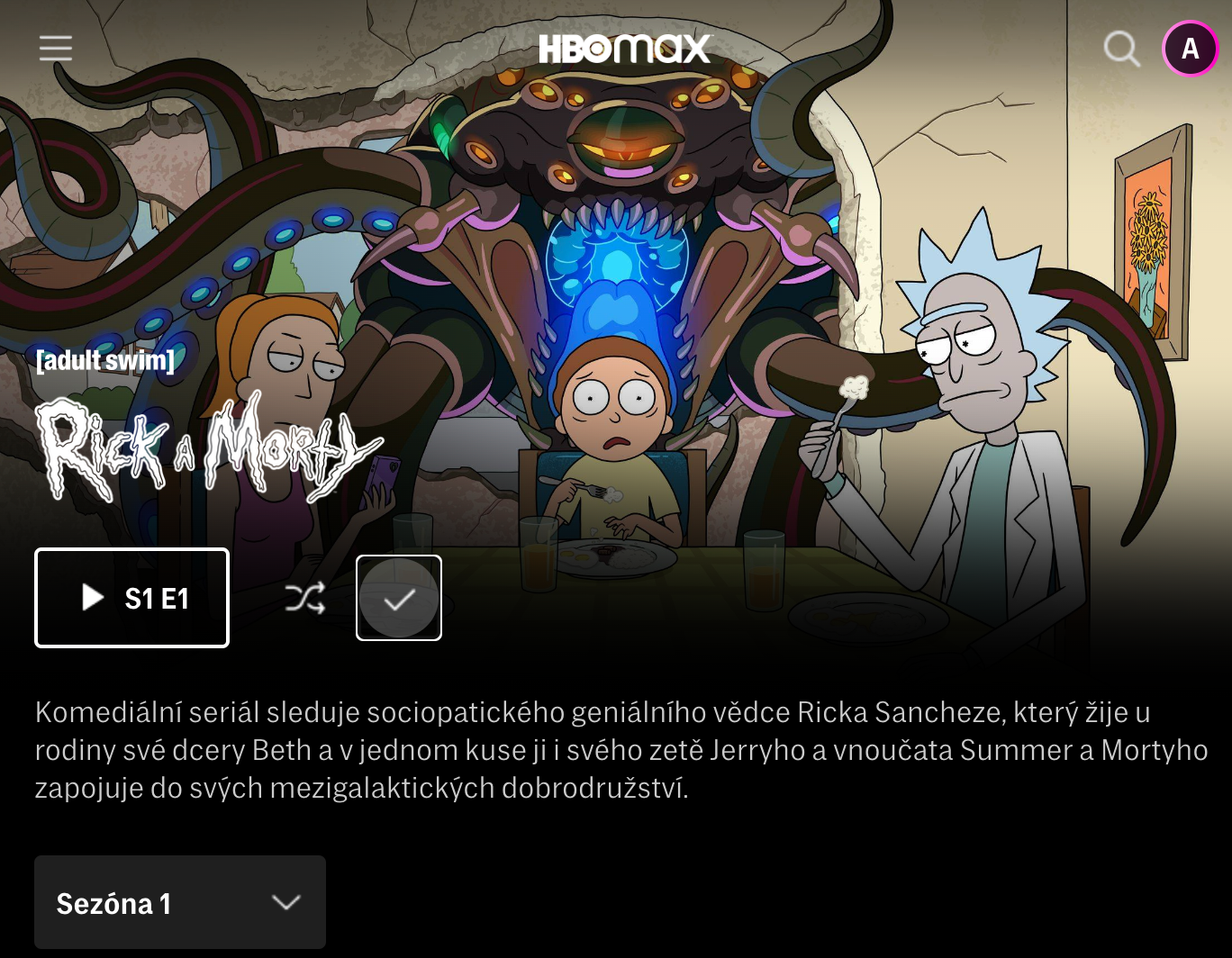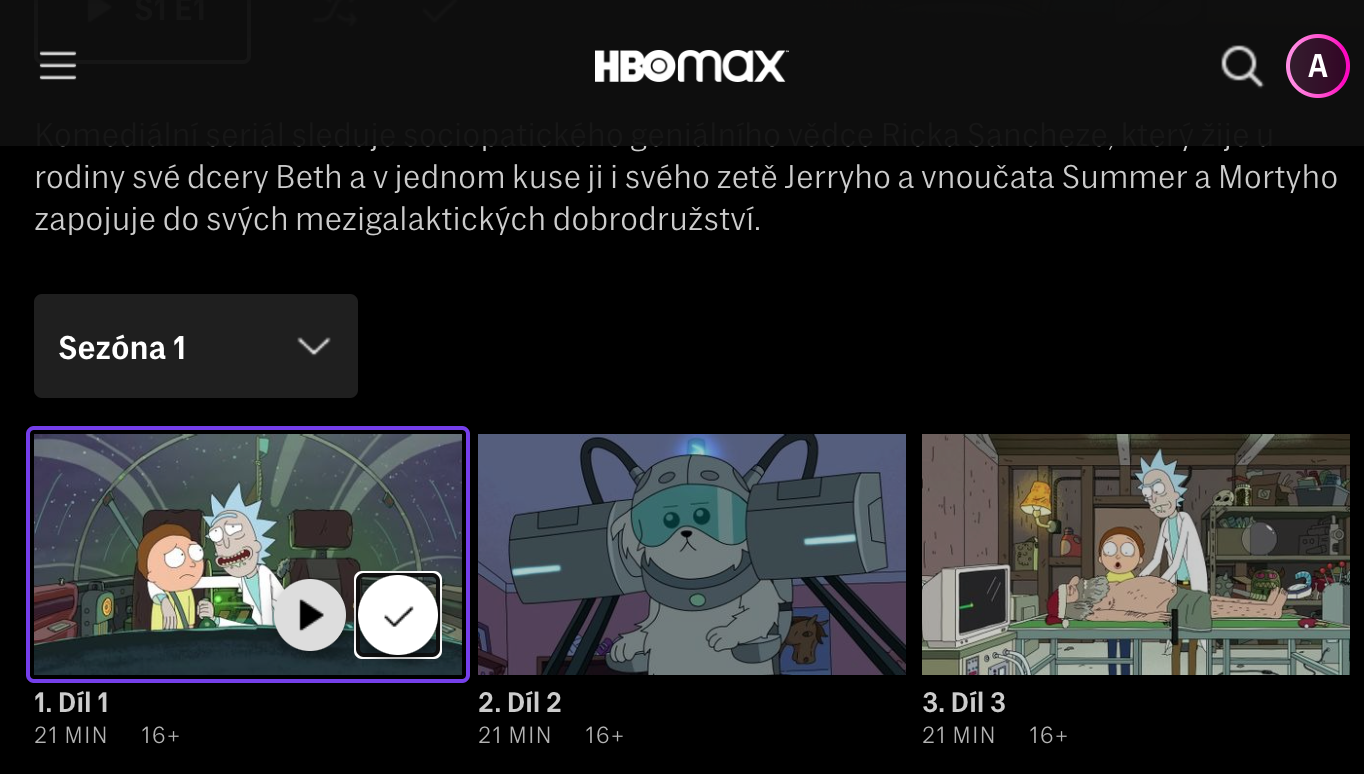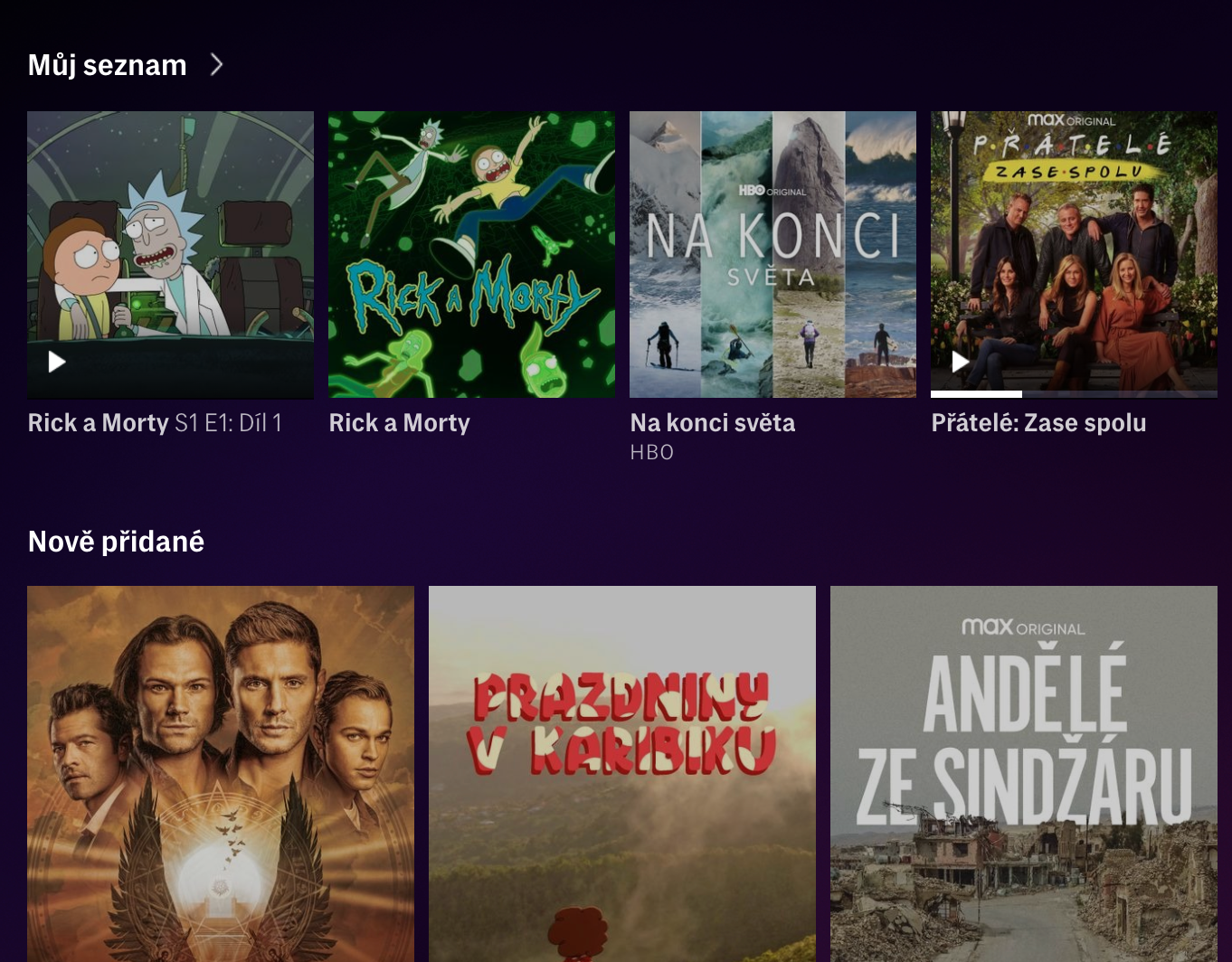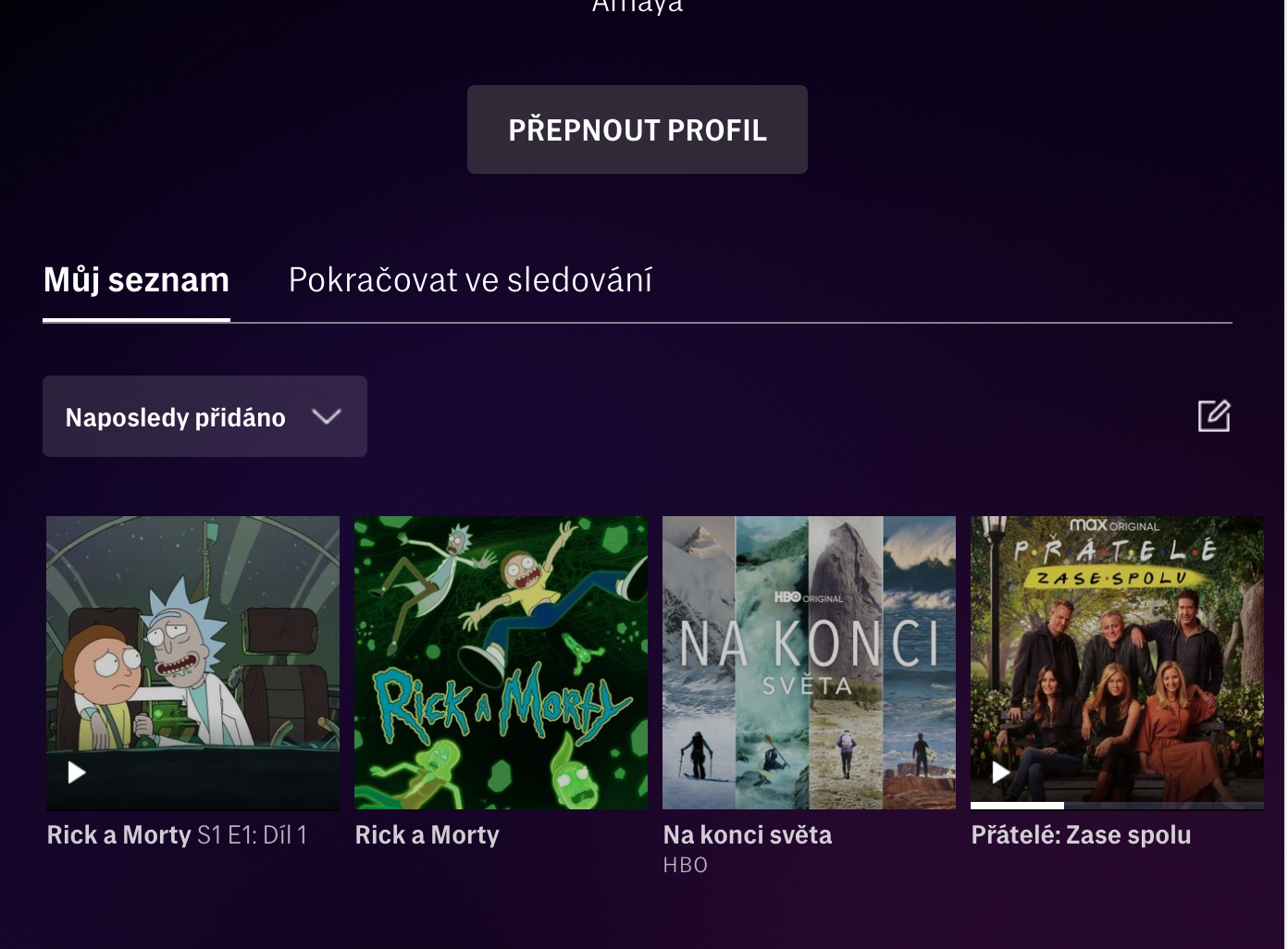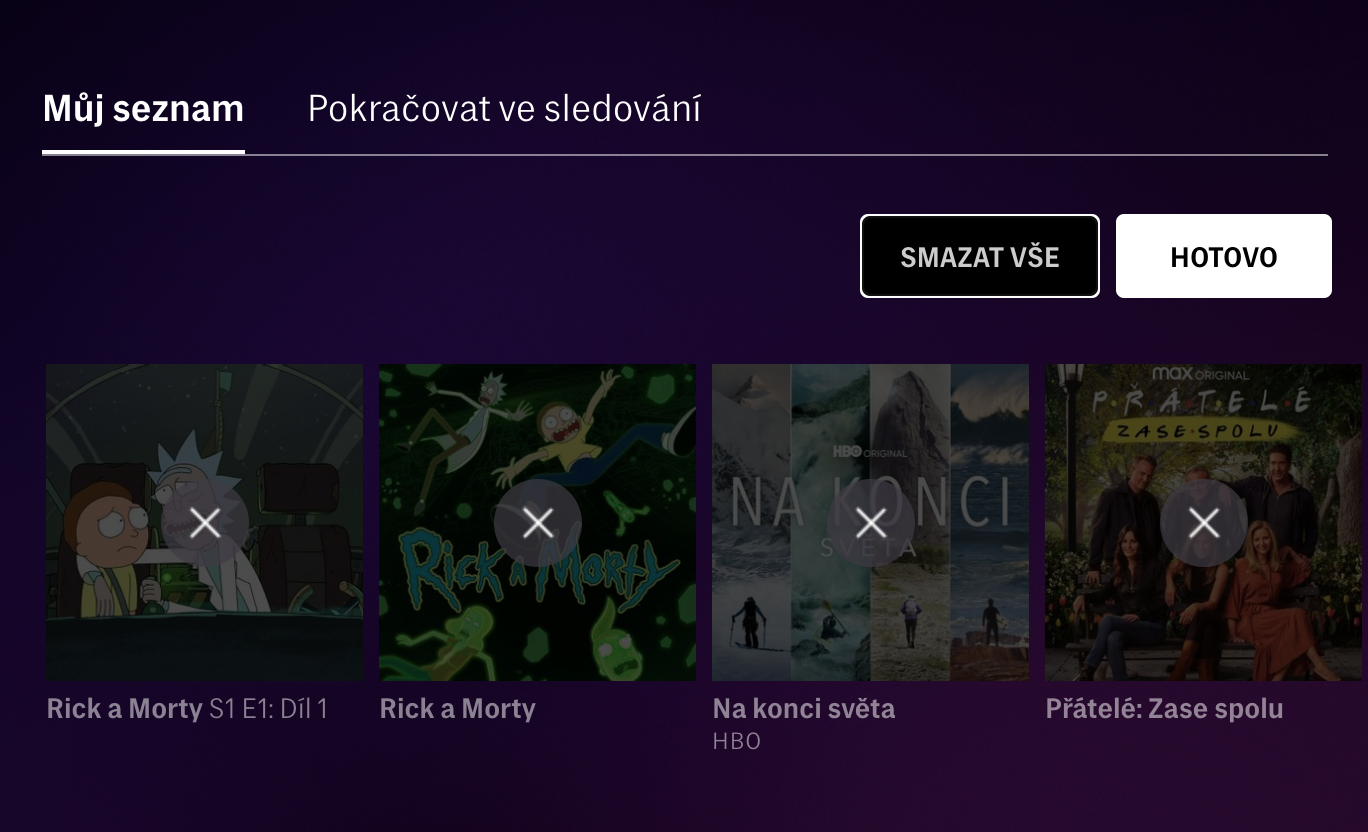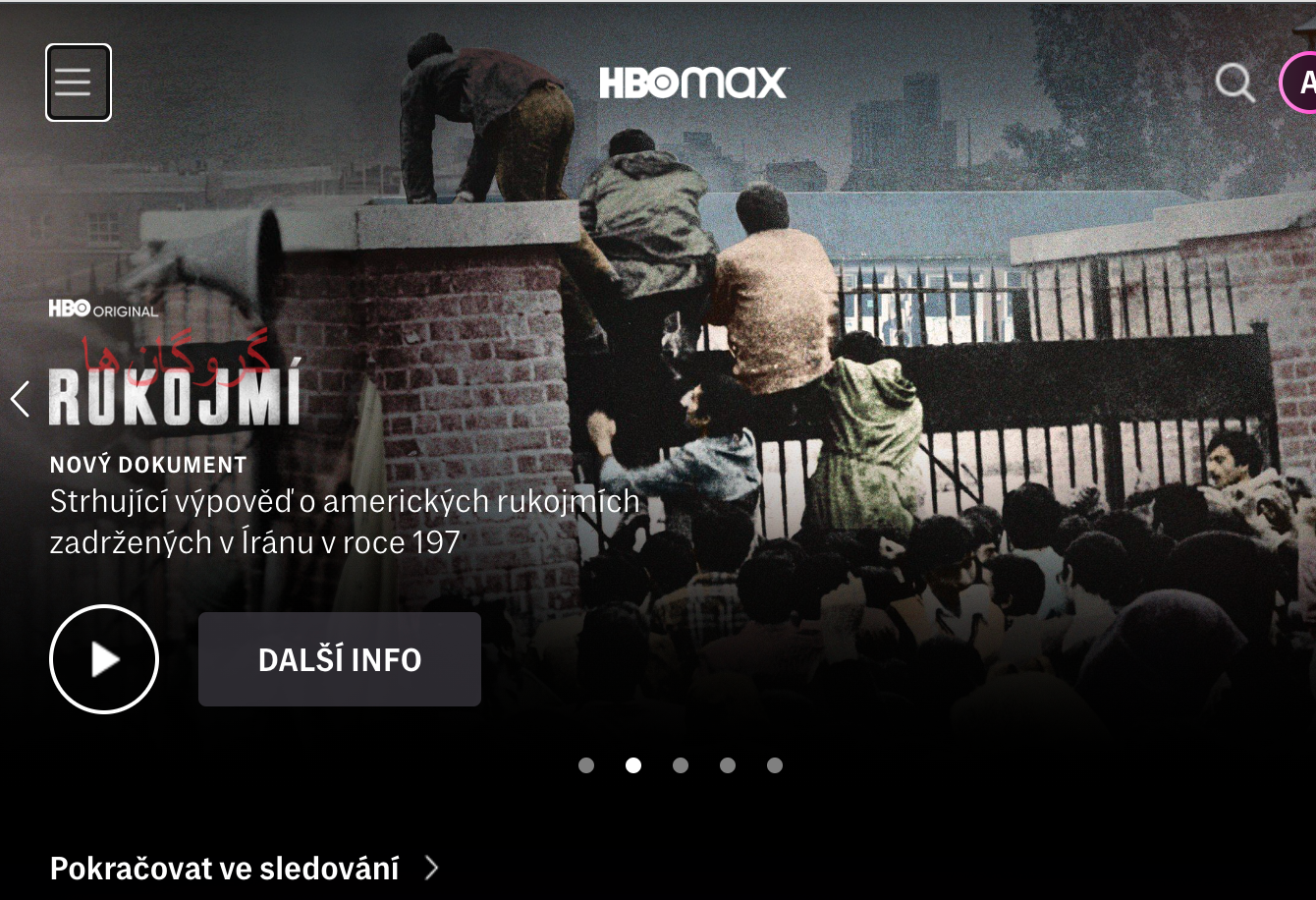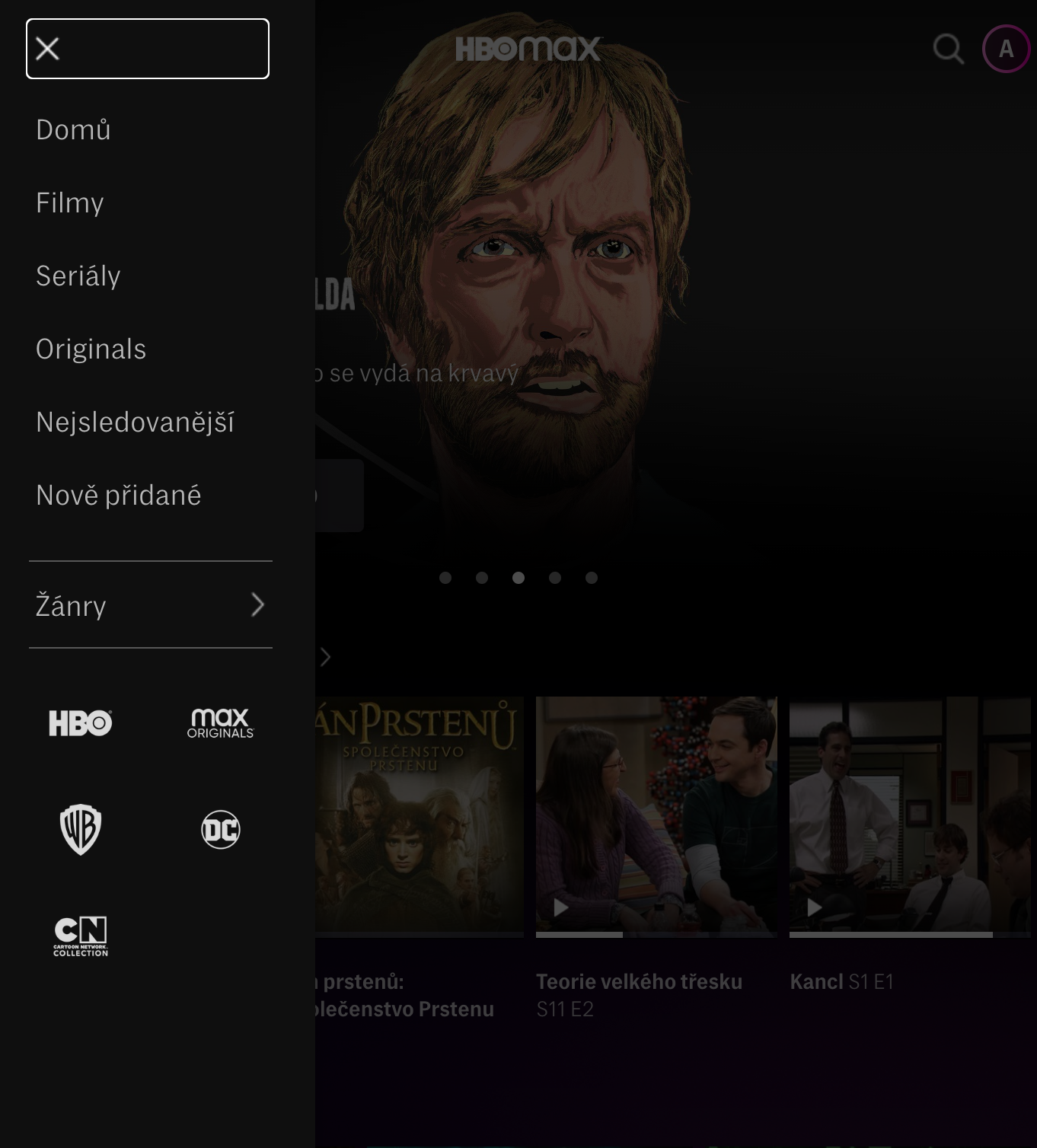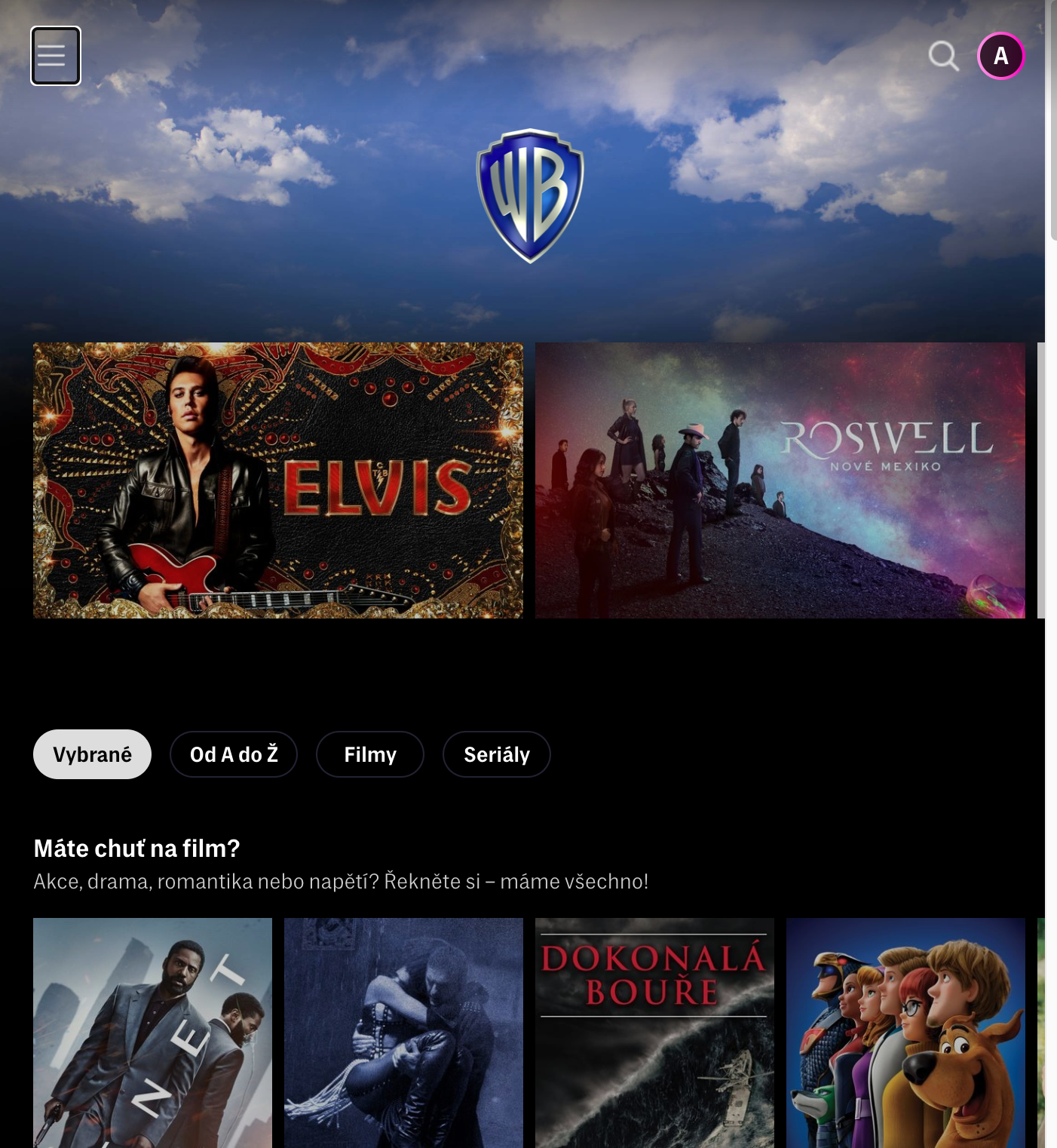Watching HBO Max streaming service on your computer in a web browser interface? Then you should definitely not miss our today's show of tips and tricks, thanks to which you can really use HBO Max on the web to the maximum.
You could be interested in

Keep watching… if you want
In the web version of the HBO Max streaming service, of course, there is also a section in which you can find the most watched titles, both movies and series. You can edit this section as you like, or even delete it entirely. How? First, on the main page, click on the Continue Watching heading. Then click the edit icon on the top right and delete either everything or just the selected titles by clicking the X.
Parental control
Parental controls should be standard on all streaming services that adults share with their kids. To set up parental controls on the HBO Max web version, first create a child profile by clicking Add Child at the bottom of the screen after logging in. Enter (and remember!) the new PIN and fill in the necessary information for the new profile. Finally, select the maximum age category for viewing, activate the need to enter a PIN when switching profiles, and you're done.
View list
You certainly know it - you're browsing HBO Max, you've come across an interesting series or movie that you think is worth watching, but you don't want to or can't watch it at that moment. In that case, the easiest thing to do is to add it to the watch list by clicking on the "+" button. This way you can add movies, episodes and whole series. You can also easily manage the content of this list. Just click on My List on the main HBO Max page, then click on the edit icon in the top right, and delete the content you don't need.
DC or CarToon Network?
In the program menu of the HBO Max streaming service, you will also find specific content from various studios and companies, such as DC, Warner Bros. or Cartoon Network. If you want to view content exclusively from one of these companies, or perhaps from HBO Originals production, click on the icon of horizontal lines in the upper left corner. Head all the way down and click on the selected logo.