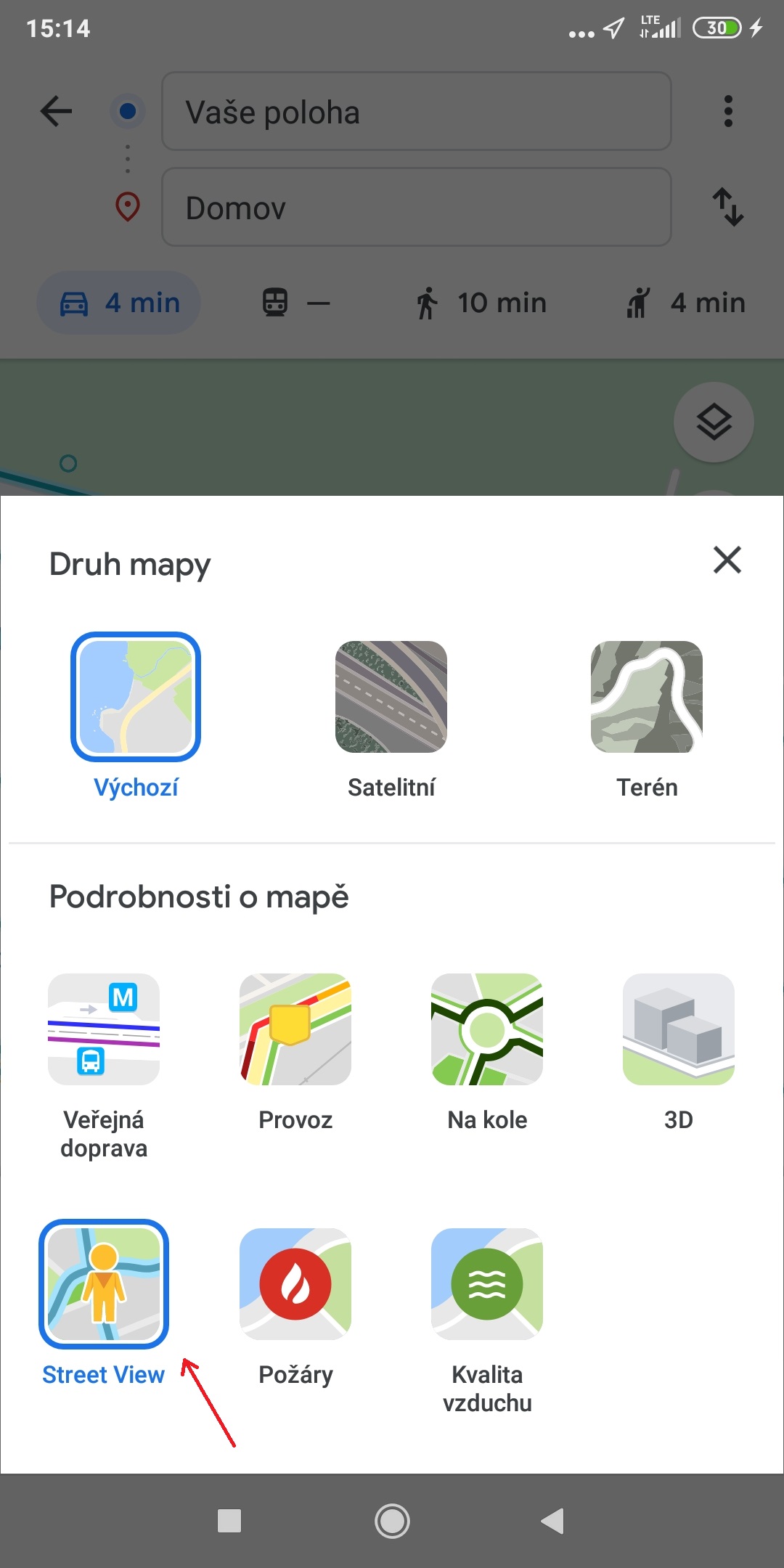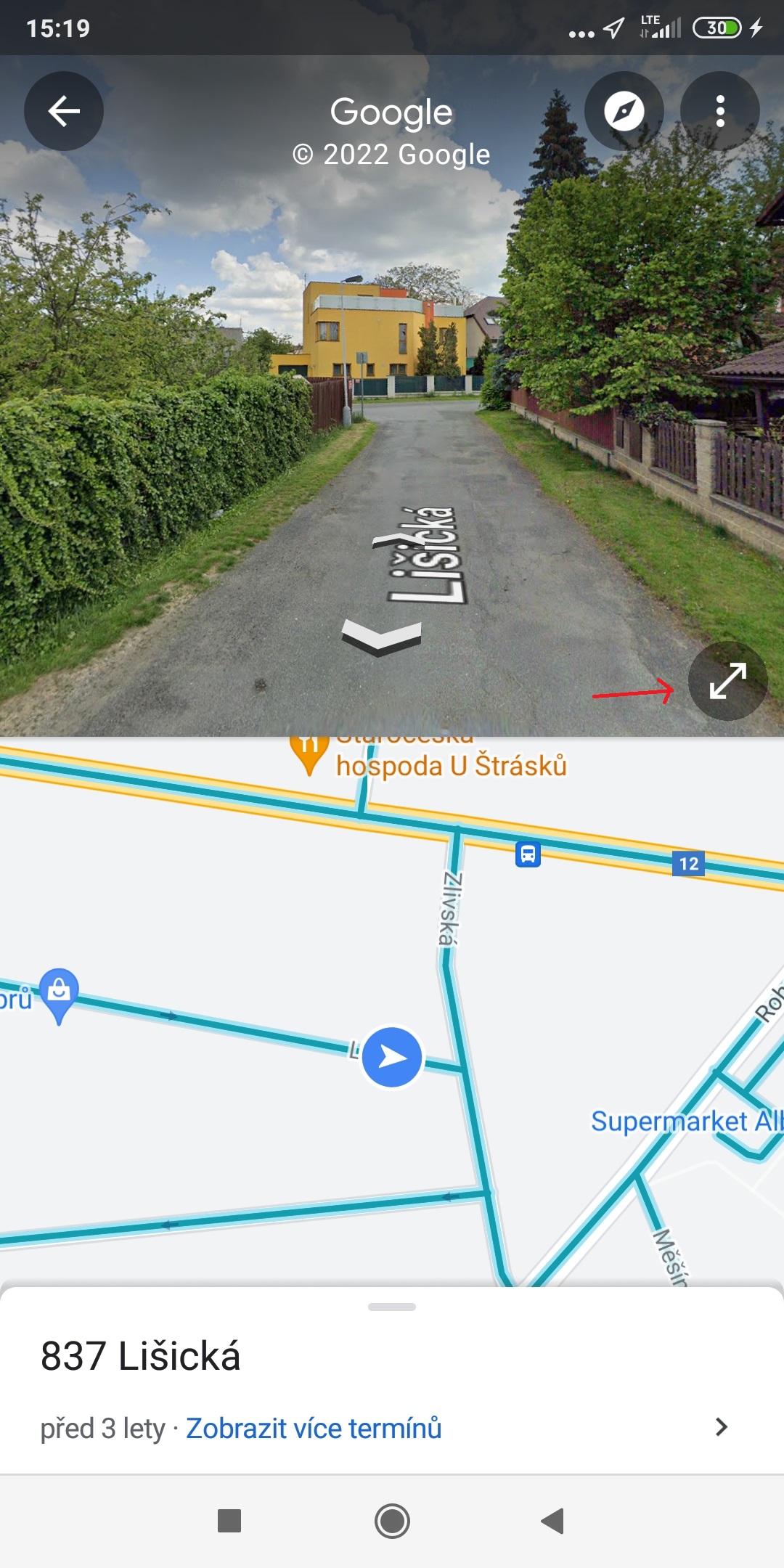Google Maps is an indispensable tool that can guide you through familiar and unfamiliar areas and help you find the place you are looking for. For many people with a poor sense of direction, the globally popular application is literally a godsend.
One of Maps' most popular long-term features is Street View, which allows you to "drive through" Google-mapped locations, such as streets or roads. It is easy to use and can play a key role in planning your trips. If you've never used it on your phone before, here's how to turn it on. It is really easy.
- Open the Google Maps app.
- Click the icon in the top right Layer.
- Select an option from the menu Street View.
- Now tap on any of the blue linesto enter Street View.
The display is "by default" divided into two screens, the upper part shows the street view itself, the lower part shows the default map type. Tap the image extension icon to switch to full screen mode. Slide your finger across the screen to look around, tap the arrows to move forward or backward a bit (double-tapping outside of the arrows will move you a larger distance).
You could be interested in

The "street view" is a great way to get an idea of an area before you go there. For those who can't travel or don't like to go too far from home, it can open up a whole new world.