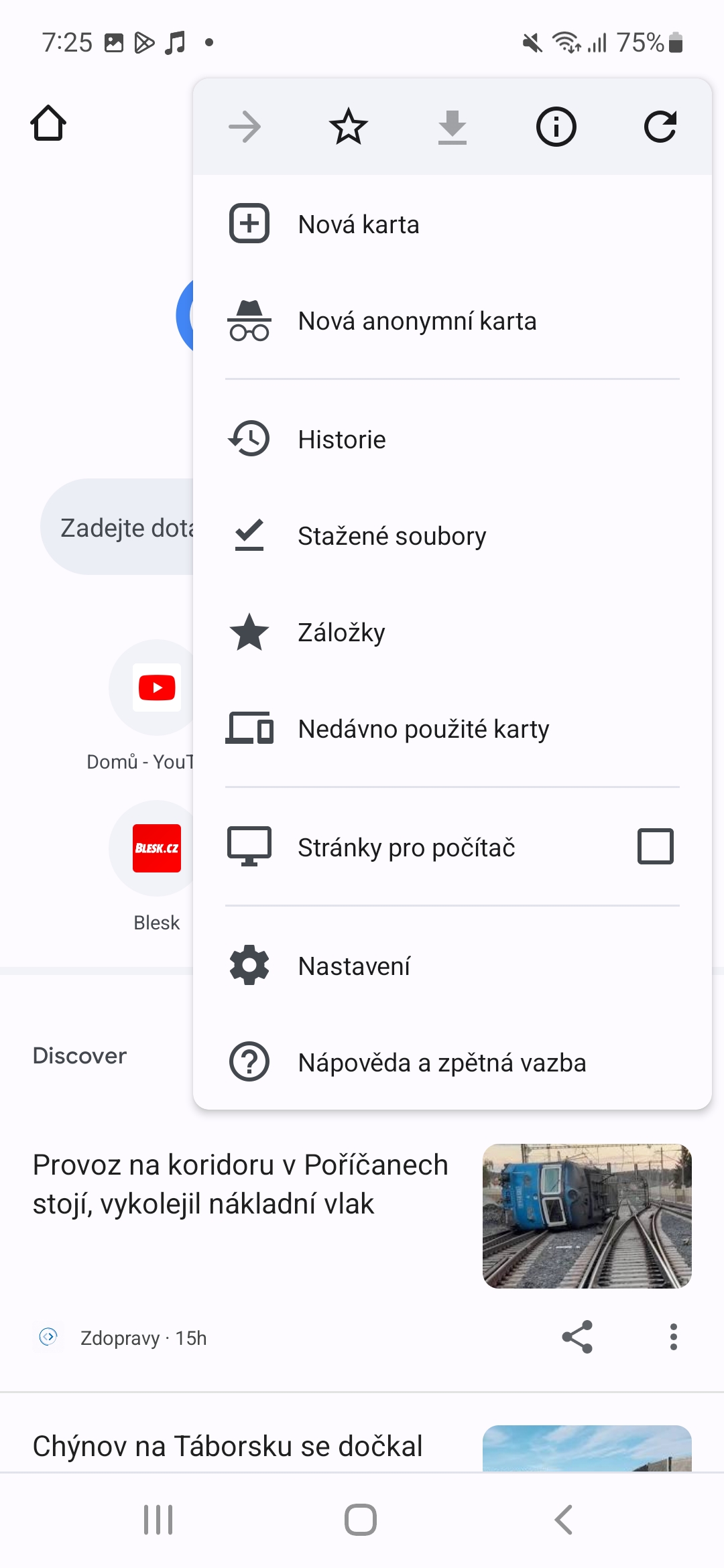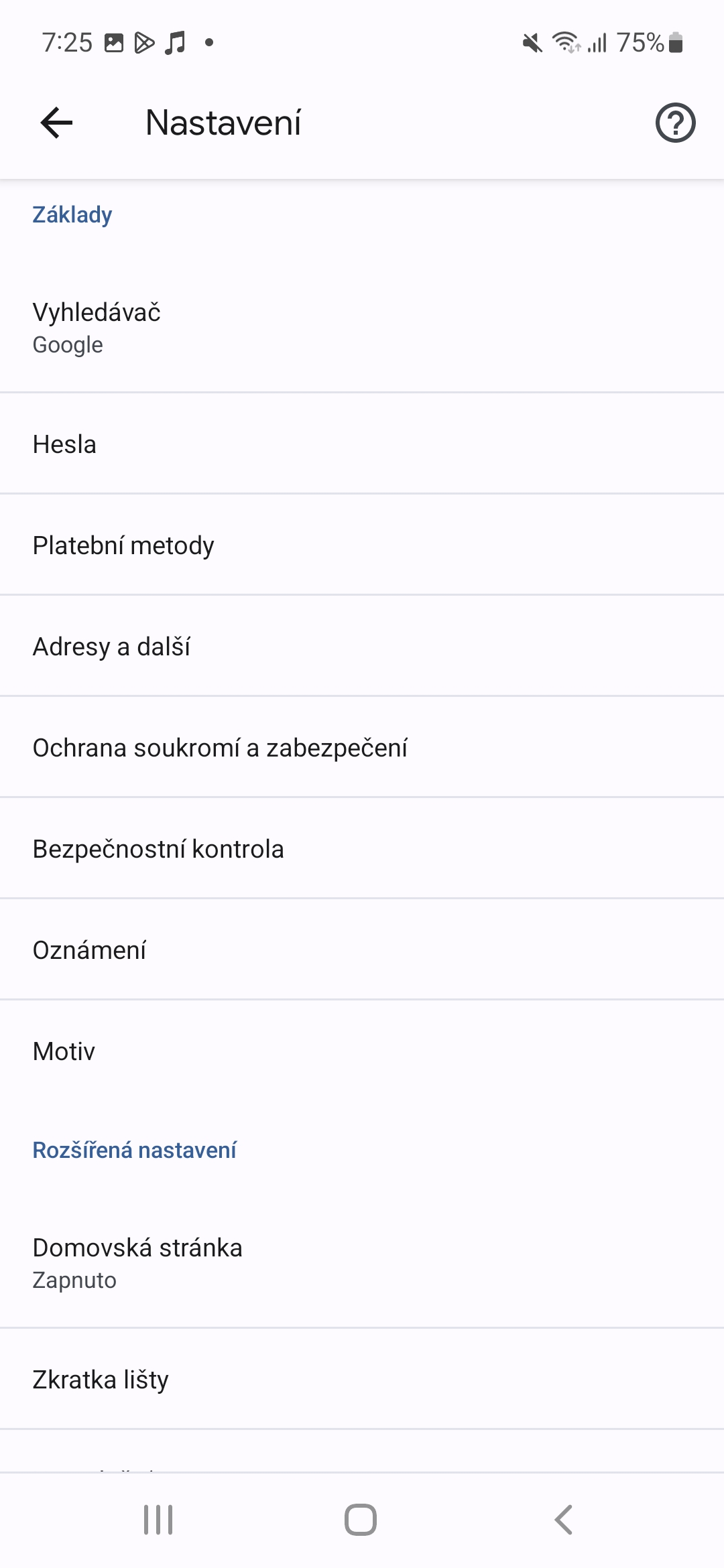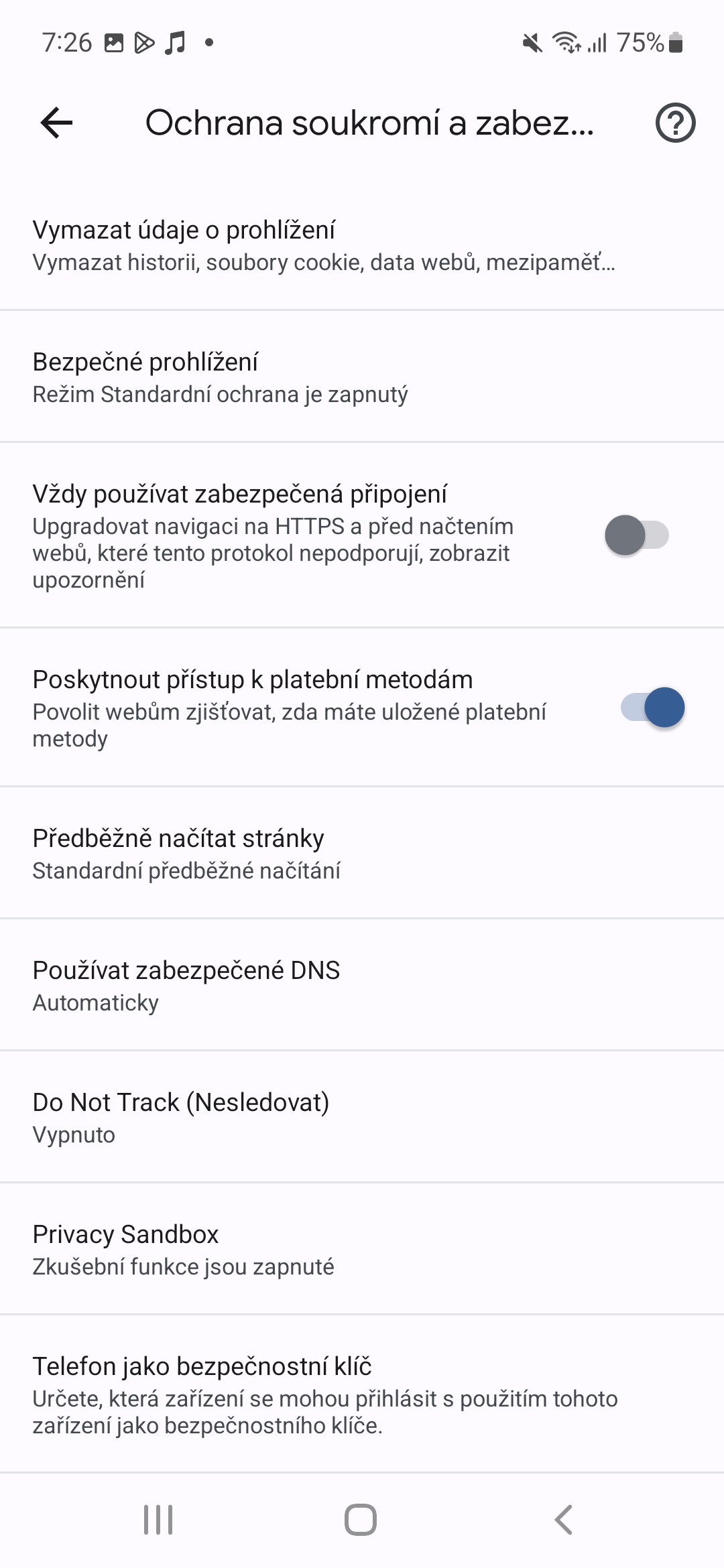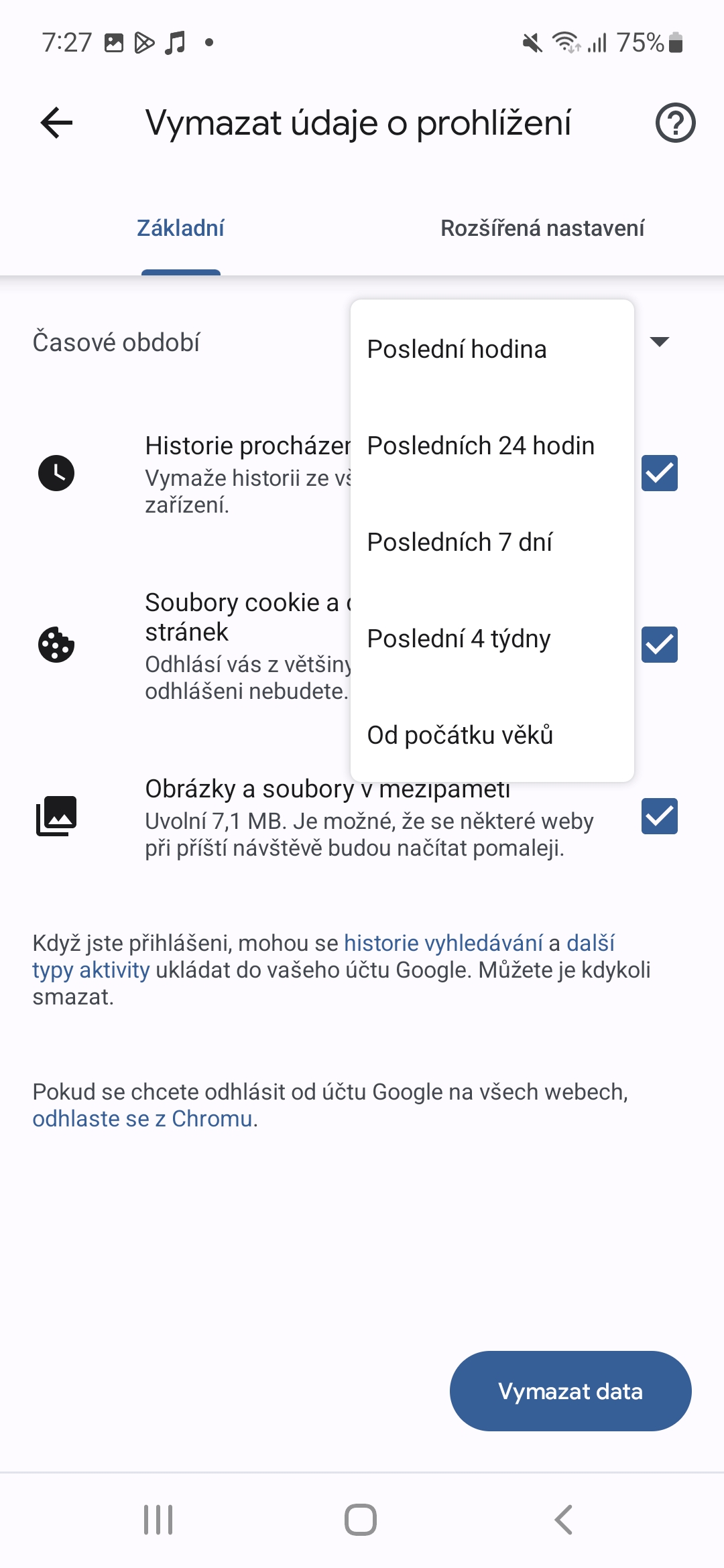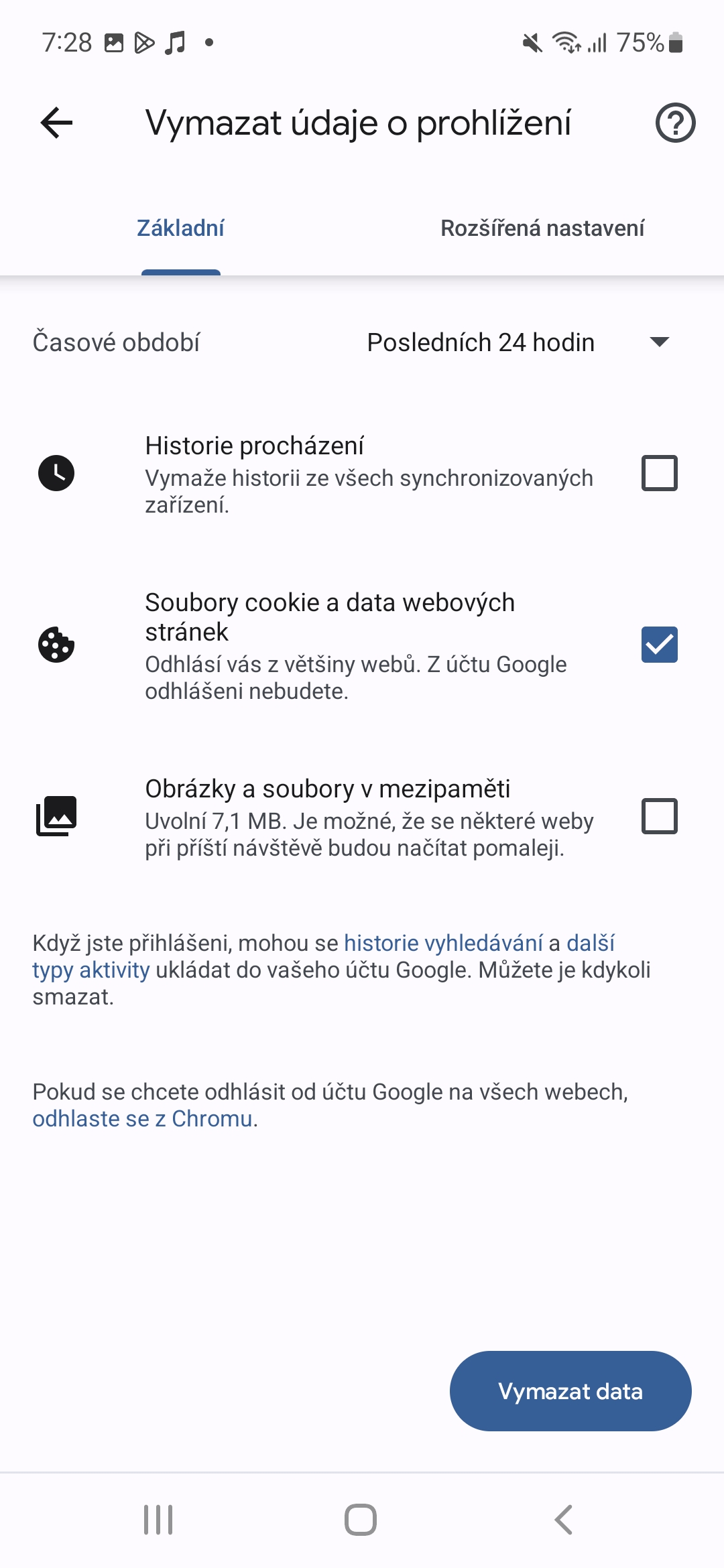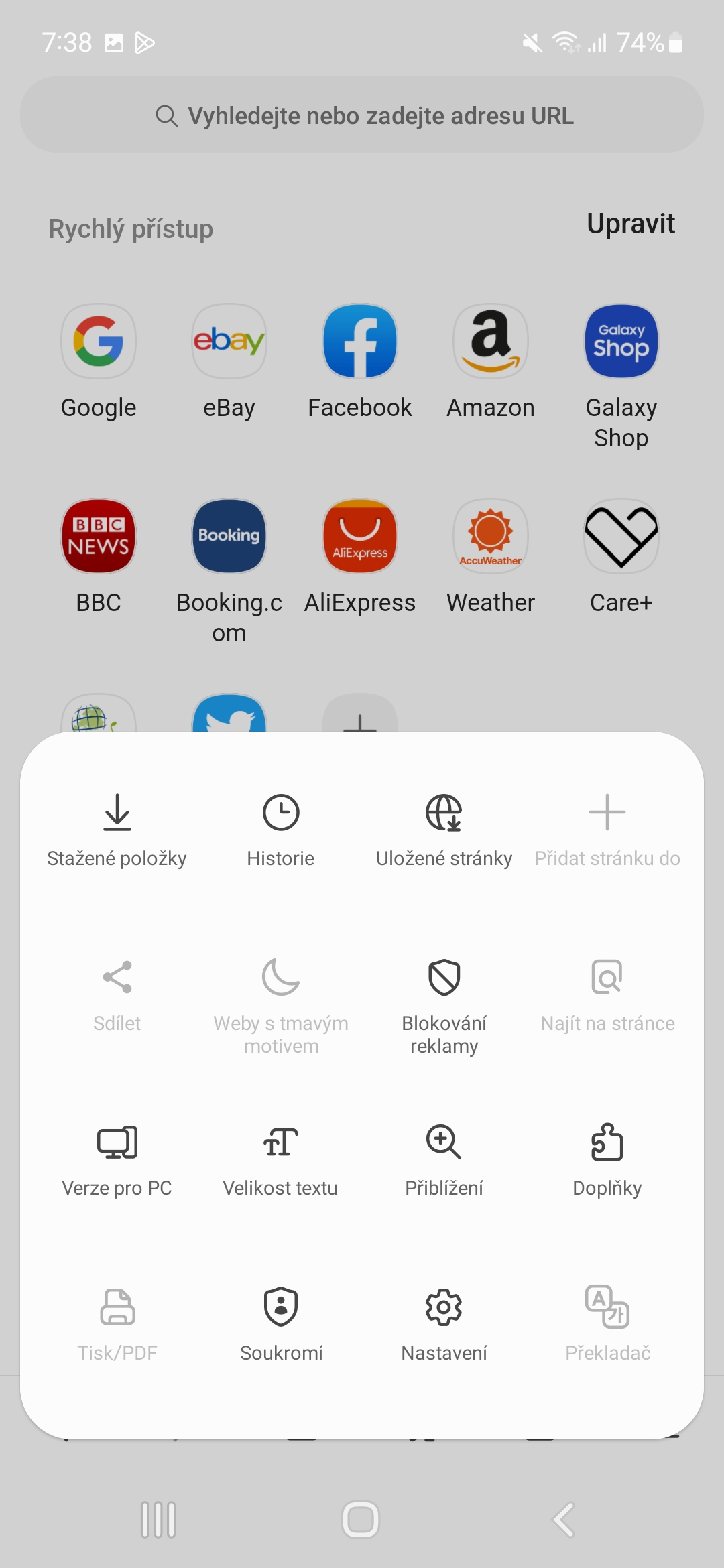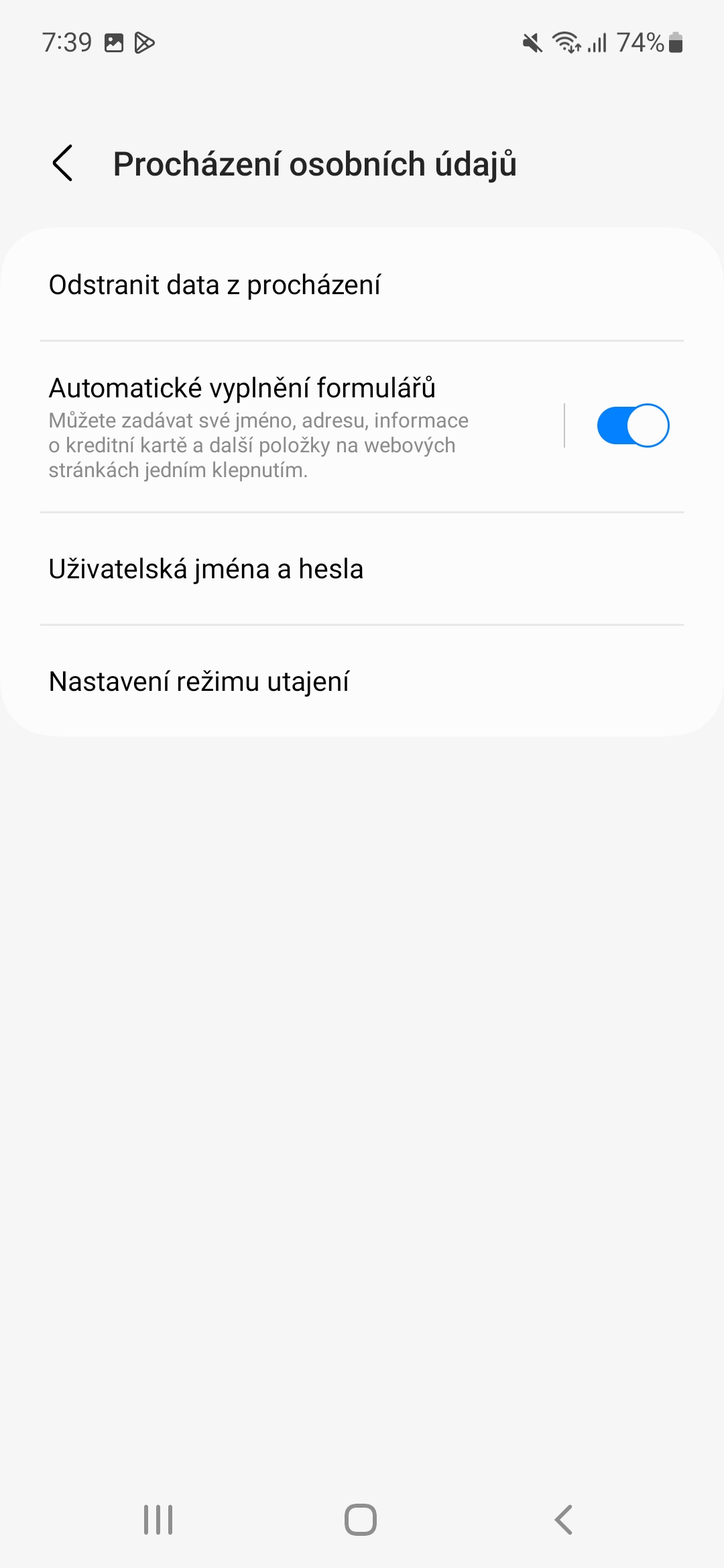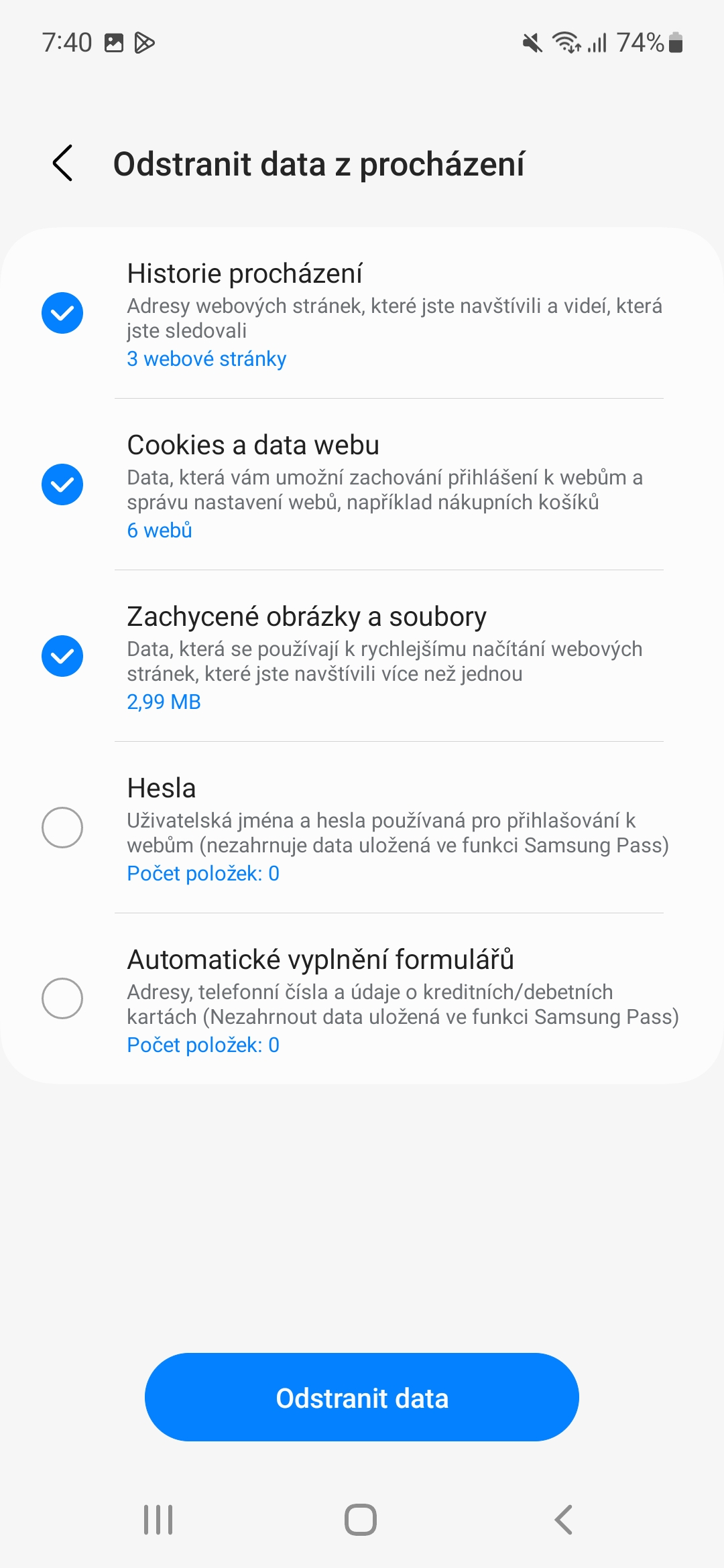Cookies are small text files that websites store on your device to improve your browsing experience. These files contain data that helps websites remember your login details and preferences and deliver relevant content to you. Thanks to cookies, you don't have to enter your login information or set browsing preferences every time you visit the website.
However, cookies accumulate over time and can result in things like slow loading and formatting errors. Deleting these files will usually solve these problems as well as freeing up some storage space.
You could be interested in

How to delete cookies on Samsung in Chrome
Google Chrome is one of the most widely used internet browsers. It is true, however, that you delete cookies from all browsers in a very similar way, whether you use Firefox, Vivaldi, Brave or others.
- Run the application Chrome.
- Select the three dots icon at the top right Settings.
- Choose an offer here Privacy and security protection.
- Tap the option Clear browsing data.
Now you can under the item The last hour specify the time period for which you want to delete the selected data, with the options below what you want to delete. These are browsing history, cookies and cached images and files. After choosing the time and options, click on the bottom right Clear data. If you want to correct some errors, this is of course more effective if you specify a longer time period.
You can also delete cookies for visited websites. That's when you're on their page and give the menu the three dots in the top right, followed by the "i" symbol. Here you can directly find the Cookies tab and, after selecting it, the option to delete it.
You could be interested in

How to delete cookies in Samsung Internet
- Tap the three line menu at the bottom right.
- choose Settings.
- Choose Browsing personal data and subsequently Delete browsing data.
Here you already define what data you want to delete, i.e. if only cookies or also images, history, passwords and automatically filled forms. Tap to confirm your choice Delete data.