It cannot be said that a smart watch with Wear Samsung's OSes have somehow excelled in terms of their endurance, that is to say Galaxy Watch5 For those who still try. If you also set the display brightness to high, throw in live watch faces and use a lot of applications, you will have trouble waiting for a few percent of the evening. But there are a few things that drain the battery excessively Galaxy Watch you will at least limit it a little and you can partially extend their durability.
Adjust screen brightness
It's logical - the less the display shines, the less it eats. IN Settings -> Display you can tap the menu sheepfold limit the brightness of the display. You can set it here Auto brightness, which ideally adapts it to the surrounding conditions, which is convenient, because it shines less in the dark, more in the sun, and you don't have to regulate it yourself.
Disable Always On
Turning off the always-on screen is another practical way to extend the life of your watch. This option is located in the display settings under the option sheepfold, but it is enough to just scroll down the watch face and tap on the watch icon that indicates the function.
Limit unnecessary watch lighting
V Settings and menu Display you will still find other options like Wake up by raising your wrist, Wake up by touching the screen, Wake up by turning the bezel (u Galaxy Watch4 Classic). If you turn this off, you will prevent unnecessary (accidental) lighting of the display and thus also save battery. You can then turn on the display by pressing the button.

Reduce the time limit
Time limit the display lighting can be set to 15, 30 s or one minute. Of course, in this regard, it is useful to use the lowest possible time, even in terms of displaying the application. The limits are 20 seconds, 2 minutes or 1 hour. The setting option is again in the menu Settings -> Display.
Try a different watch face
Some watch faces with more animations and colors, as well as interactive capabilities and complications drain the watch's battery more than others. Try to choose a simple look that takes advantage of the watch's AMOLED display. Just hold your finger longer on the watch face and choose another one.
You could be interested in

Turn off irrelevant notifications
Receiving hundreds of notifications throughout the day takes a toll on the watch's battery life. To work around this, turn off unnecessary app notifications. You have to go to the app for that Galaxy Warable in the connected phone, select Clock settings a Notification. You can also customize the notification categories so that you only receive the important notifications.
Check informace about the battery
When you open the app Galaxy Wearable on the phone, you choose Clock settings a Battery, you can not only turn on here Economy mode (you can also activate it by swiping your finger down the watch display and tapping the battery icon), but you can also see the usage of the watch since it was last charged. In this way, you will find out what eats up their battery the most and thus avoid the use of such demanding applications and functions, which will again extend the battery life a bit.
Turn on power saving mode
Now that we've touched on the power saving mode, it is of course useful to turn it on if the watch is discharging quickly, but you have to take into account that its functionality will be limited. You can also turn it on/off in Settings -> Battery, where this menu shows you how long the watch will be active without activating it even after you turn it on, giving you an easier idea of how long your watch will last.
In case of activation of the power saving mode, the following actions are performed:
- Turns off the wake-up gesture
- Turns off Always On
- Turn off Wi-Fi
- Limits processor speed
- Reduces display brightness by 10%
- It will limit network usage in the background
- Limits the background position
- It will limit background sync
- Reduces time. pic limit to 15 s
- It cuts software updates

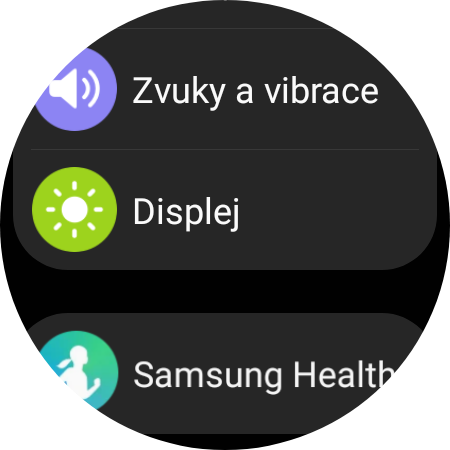












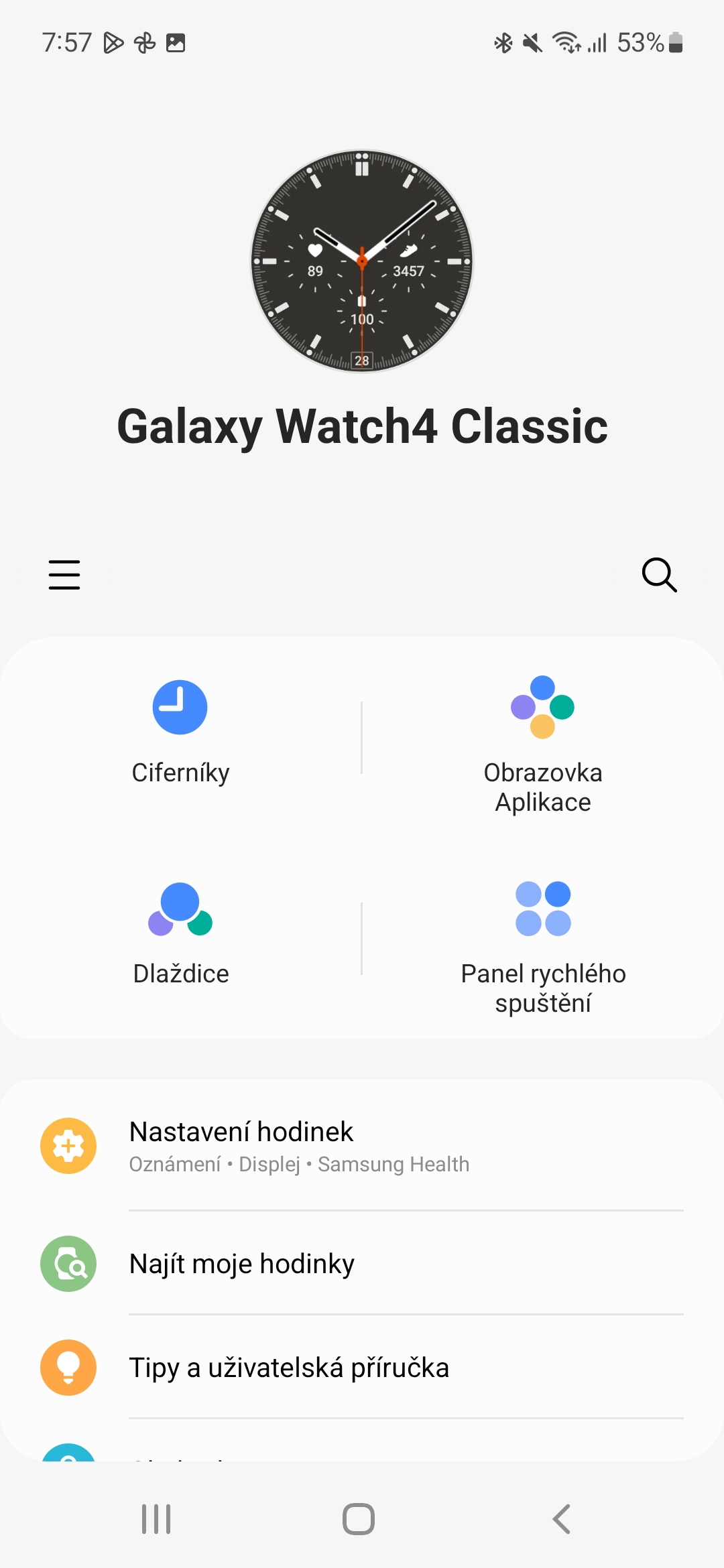
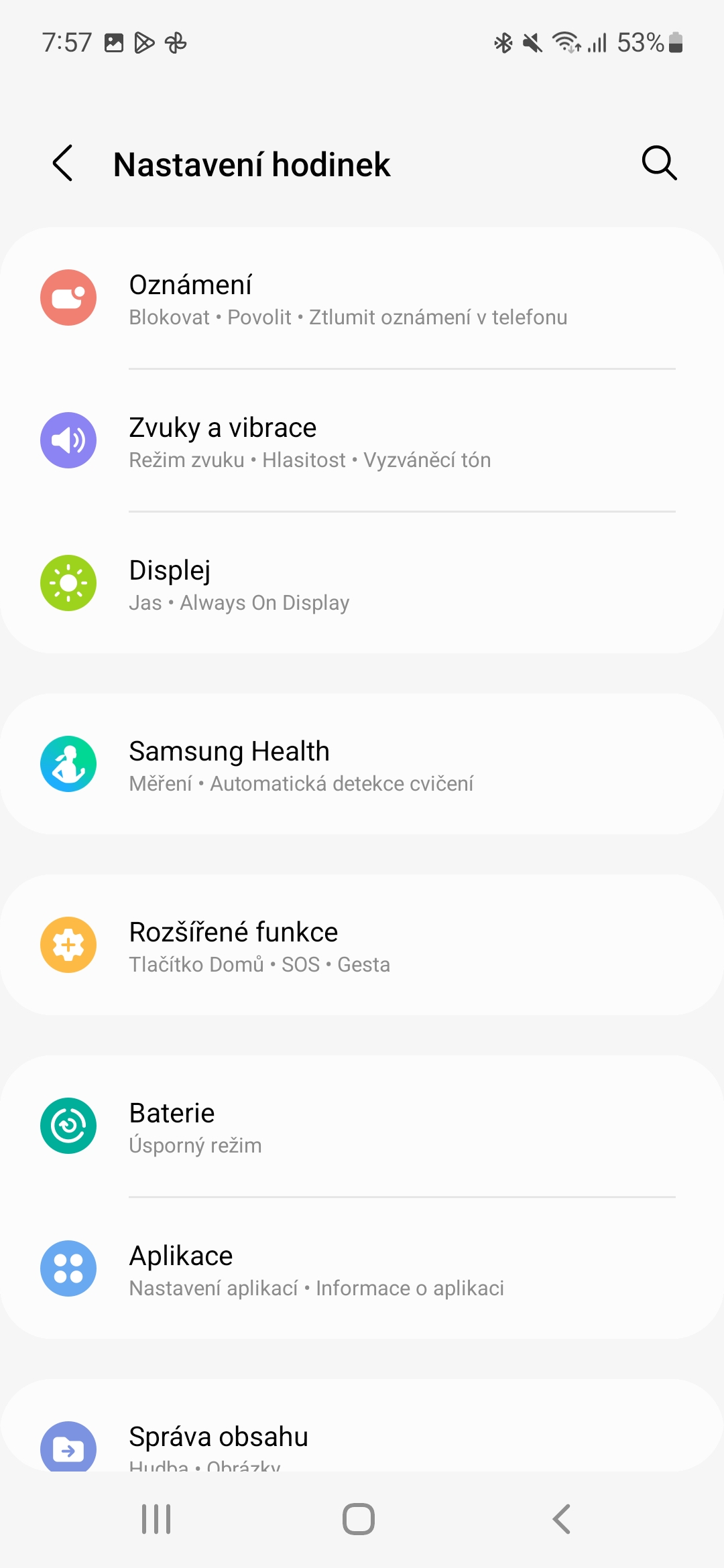
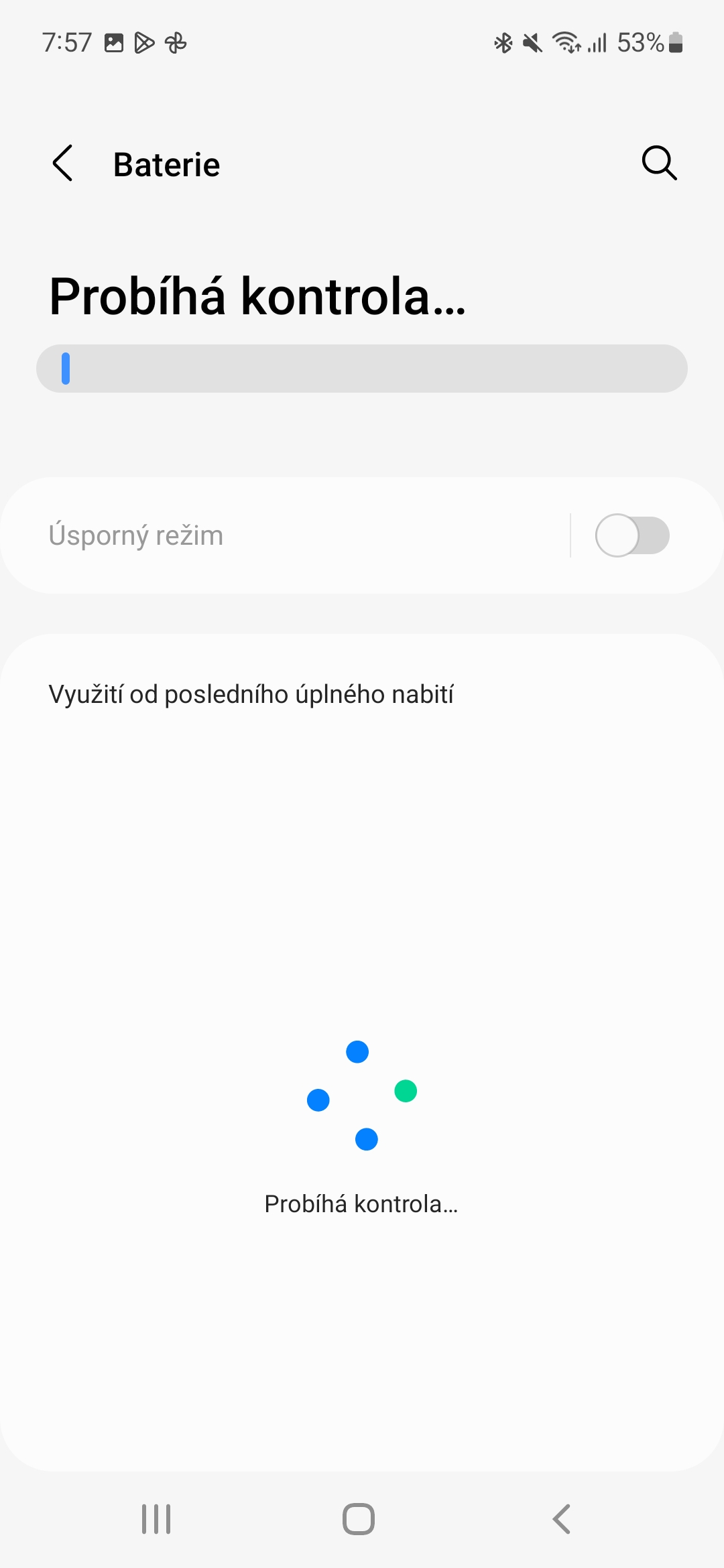
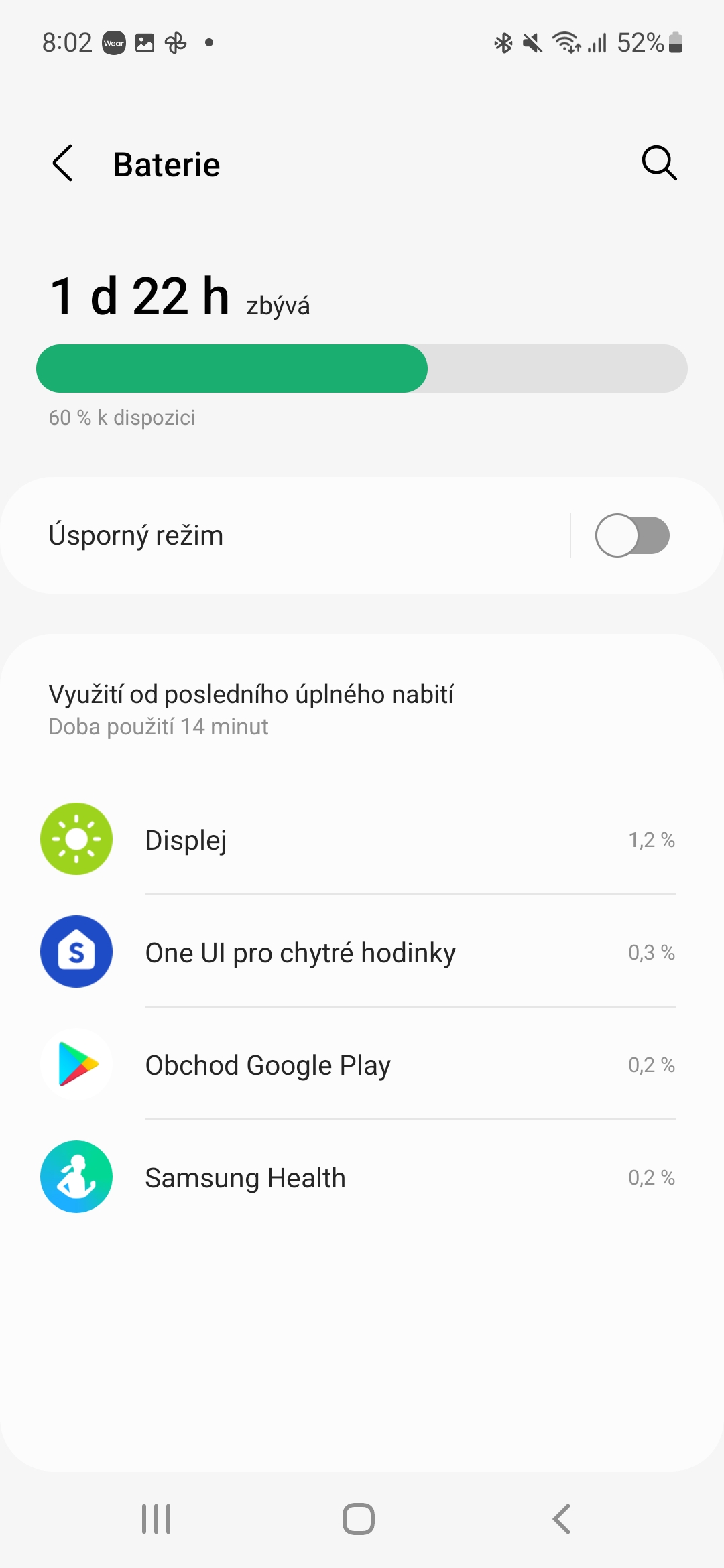
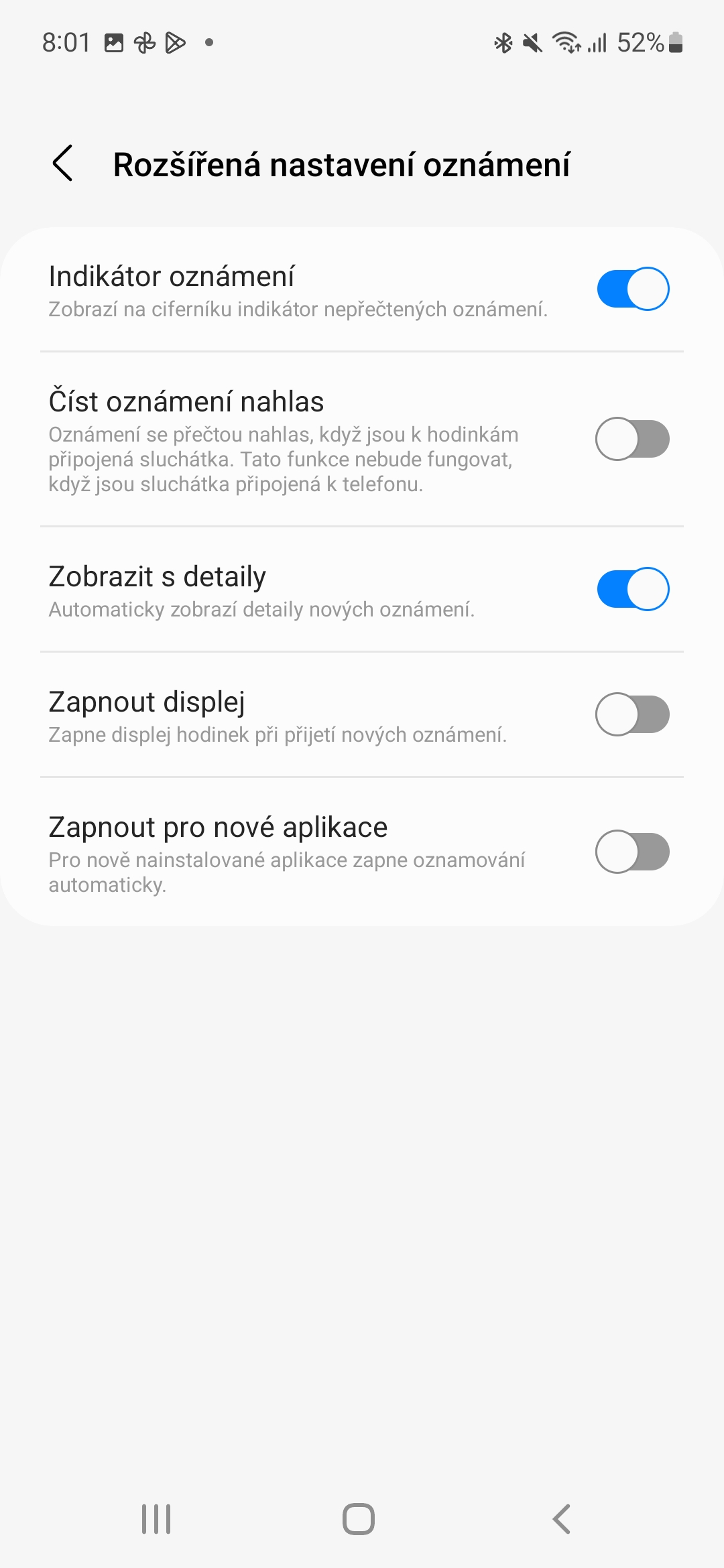



So what's the point of buying a smart watch if I have to turn everything off, it doesn't make sense.
👍
It's best to turn them off, or don't buy them
On average, I have 60 hours, so that's enough for me...
I don't know, I had a watch with WearOS, sony, Asus Zenwatch 2 and 3.. I was glad when I switched to Galaxy S3 and then Watch 3 with Tizen. That stamina was a terrible jump. WITH WearI haven't put the OS here for a day and it was almost all turned off and the watch face with as little as possible informaceI want it to be mainly black.
It's probably better today, but after experience WearI don't trust the OS.
The only thing is that gpay works there.. It's a shame that Samsung pay is not available in the Czech Republic until now..
Well, it's enough for me if it lasts 16 hours, I still charge it every day before going to bed, at the same time as my mobile, because my S21+ discharges during the day with my cadence of use. You know the fact: Samsung is the best and still out of stock. 😀
I wouldn't change anyway and I have many years of experience with other brands.
Rostislav
T-Rex pro and everything solved. Supr watch battery life is great.
True mate, just SAMSUNG👍