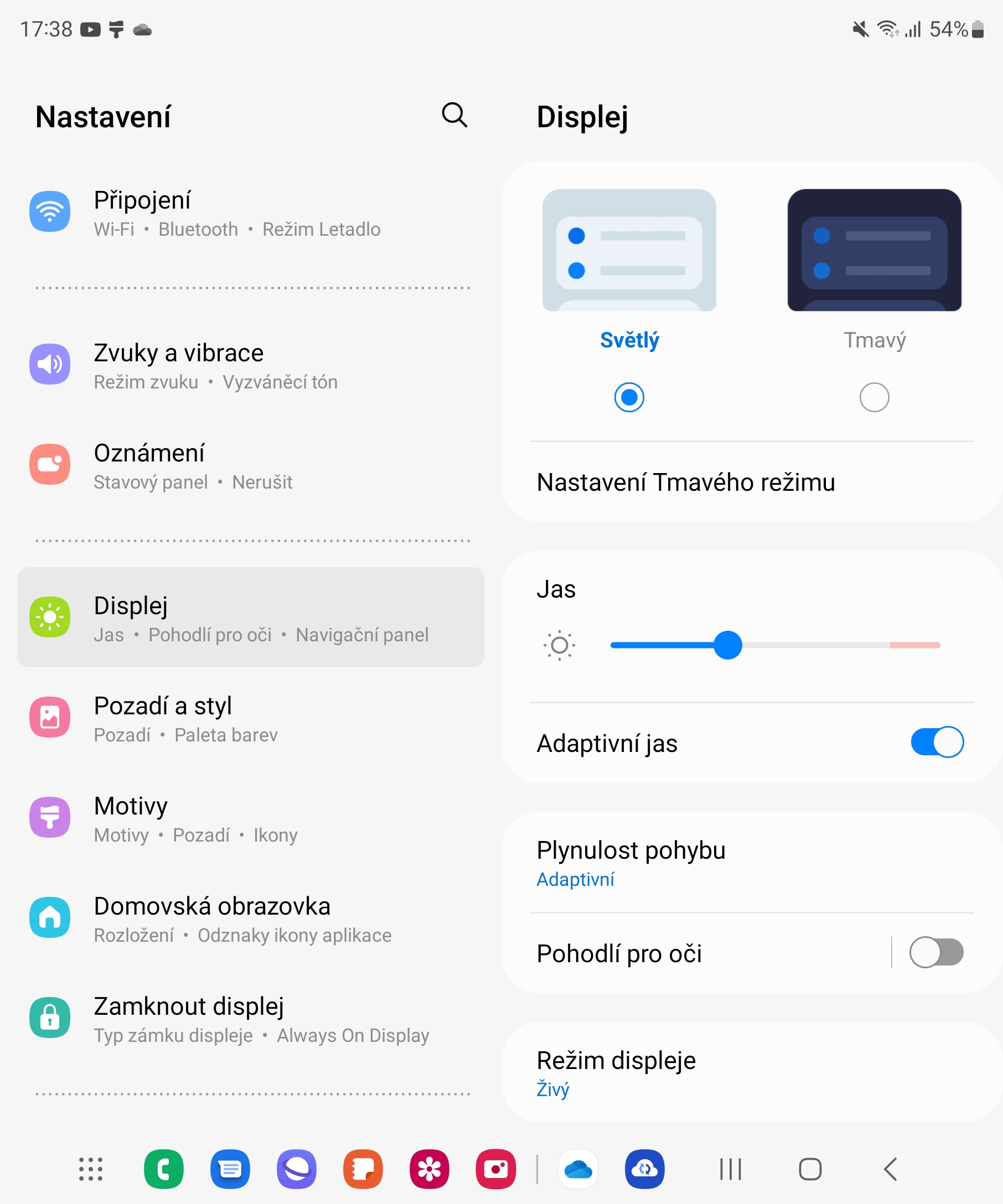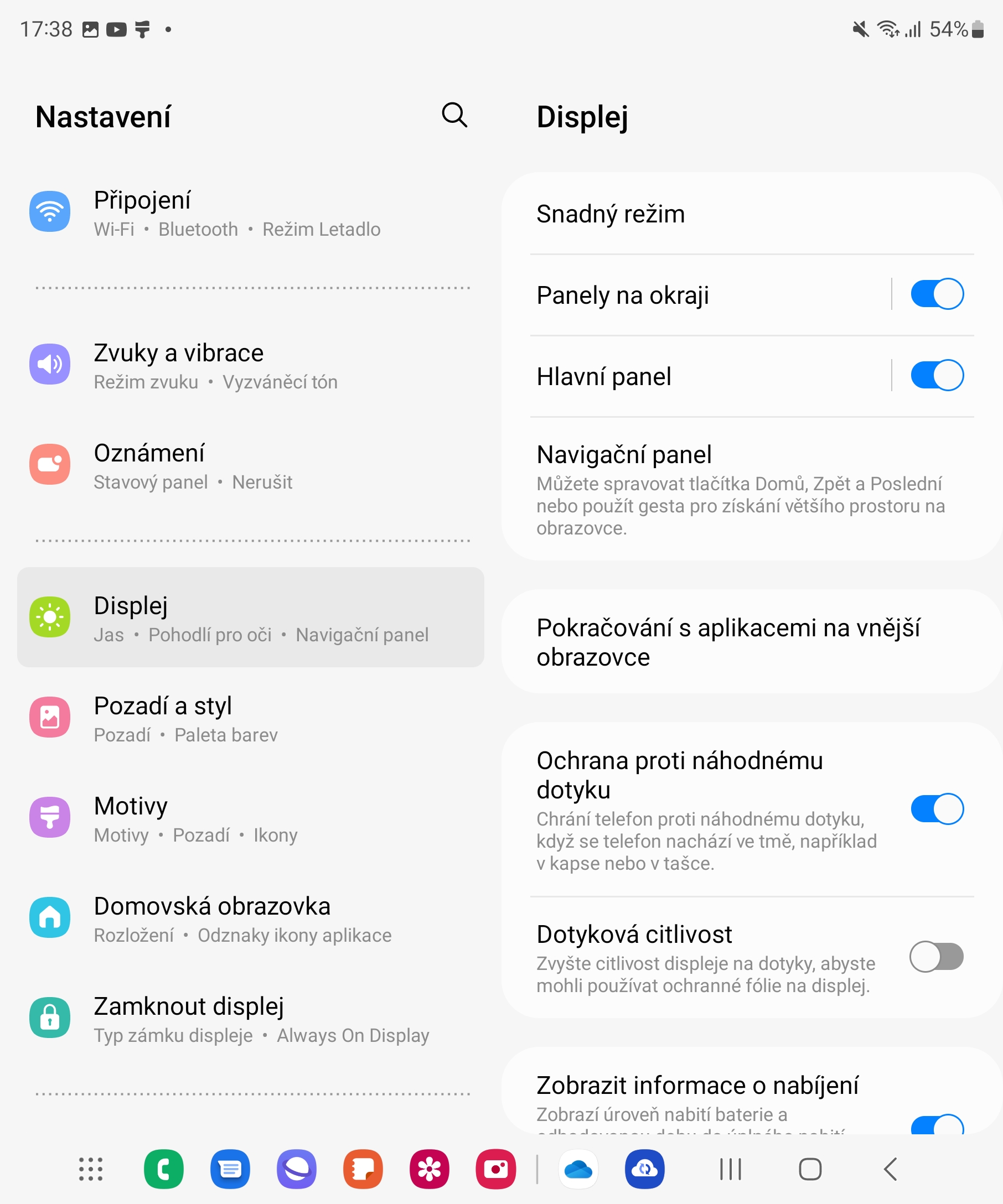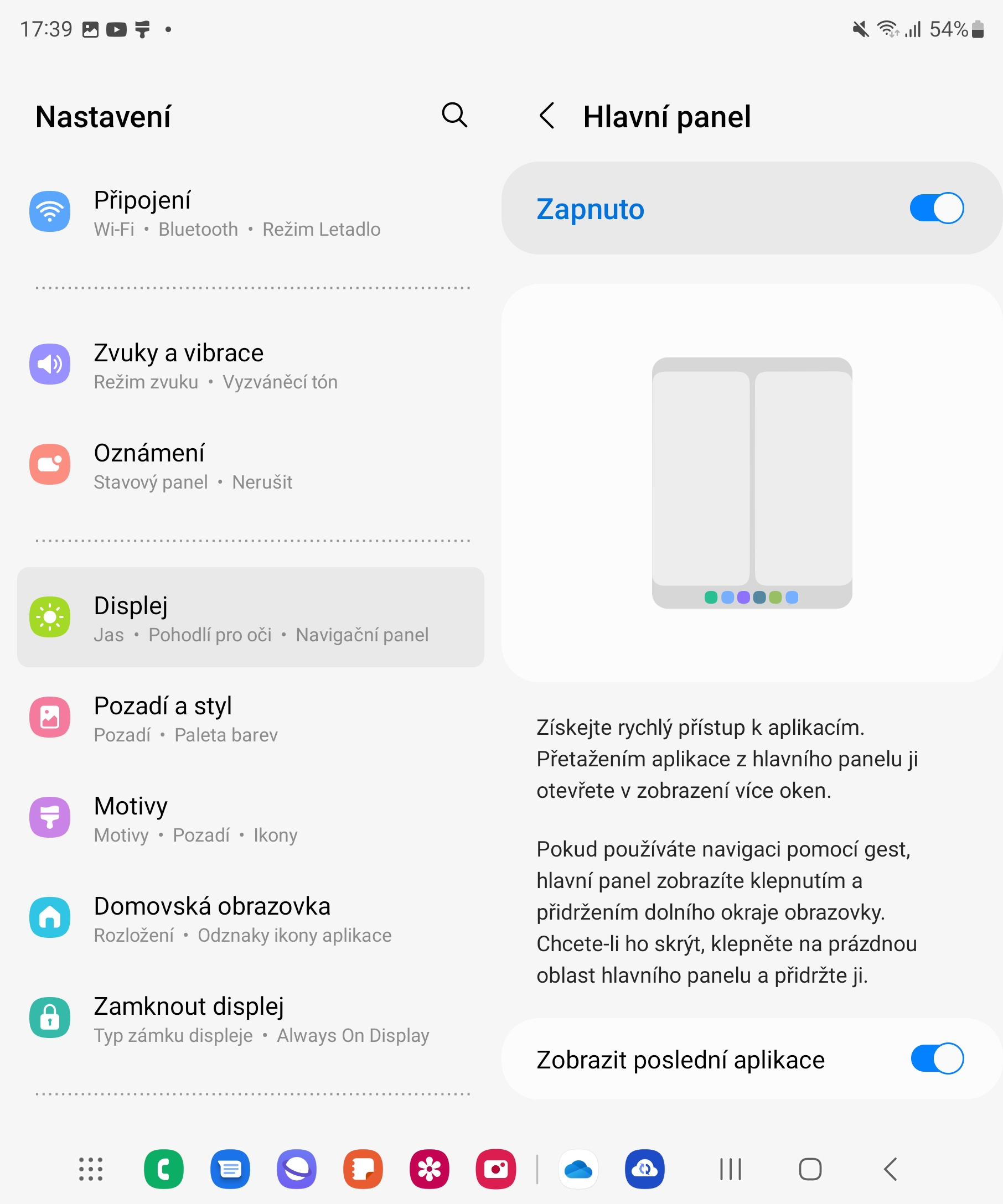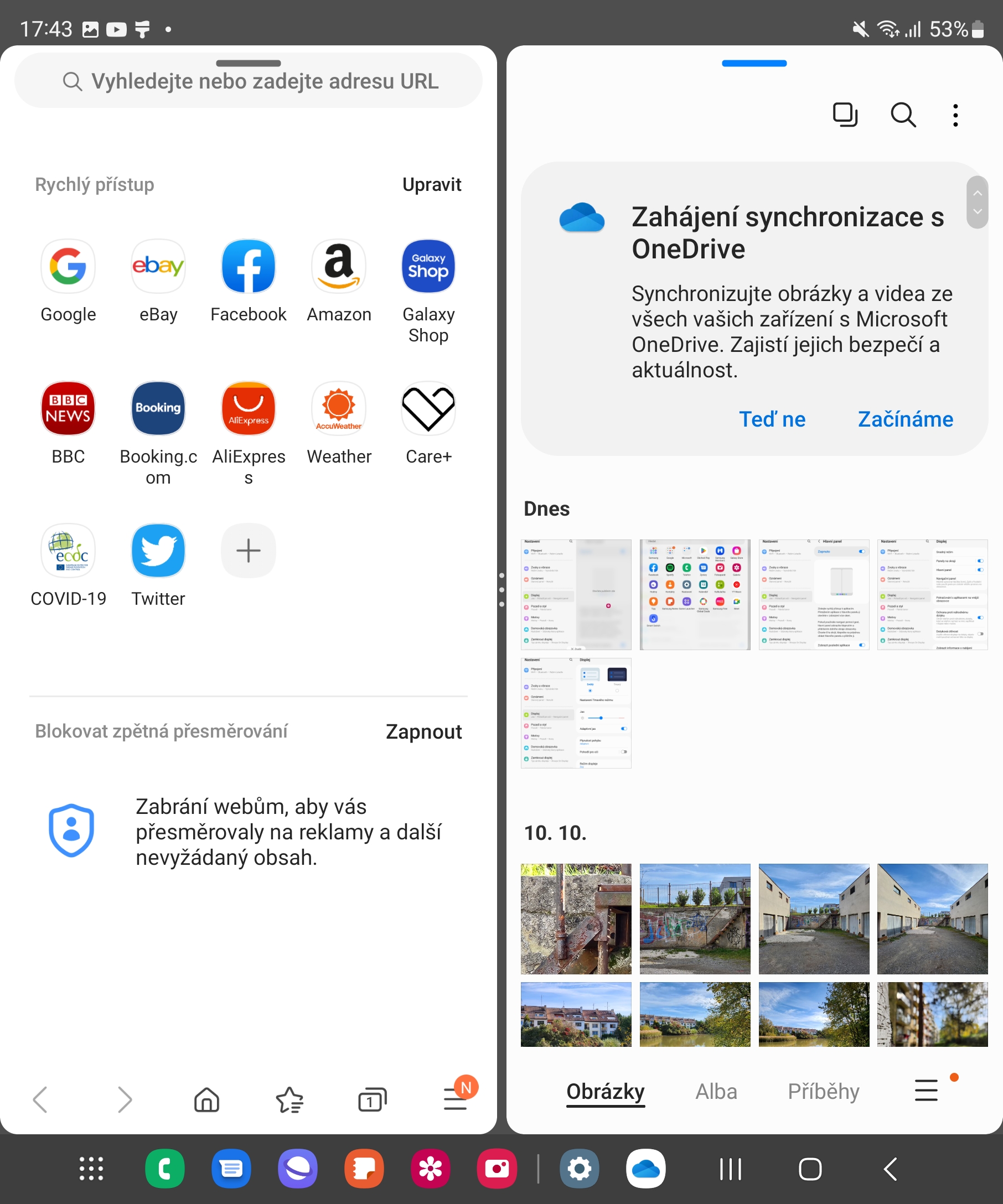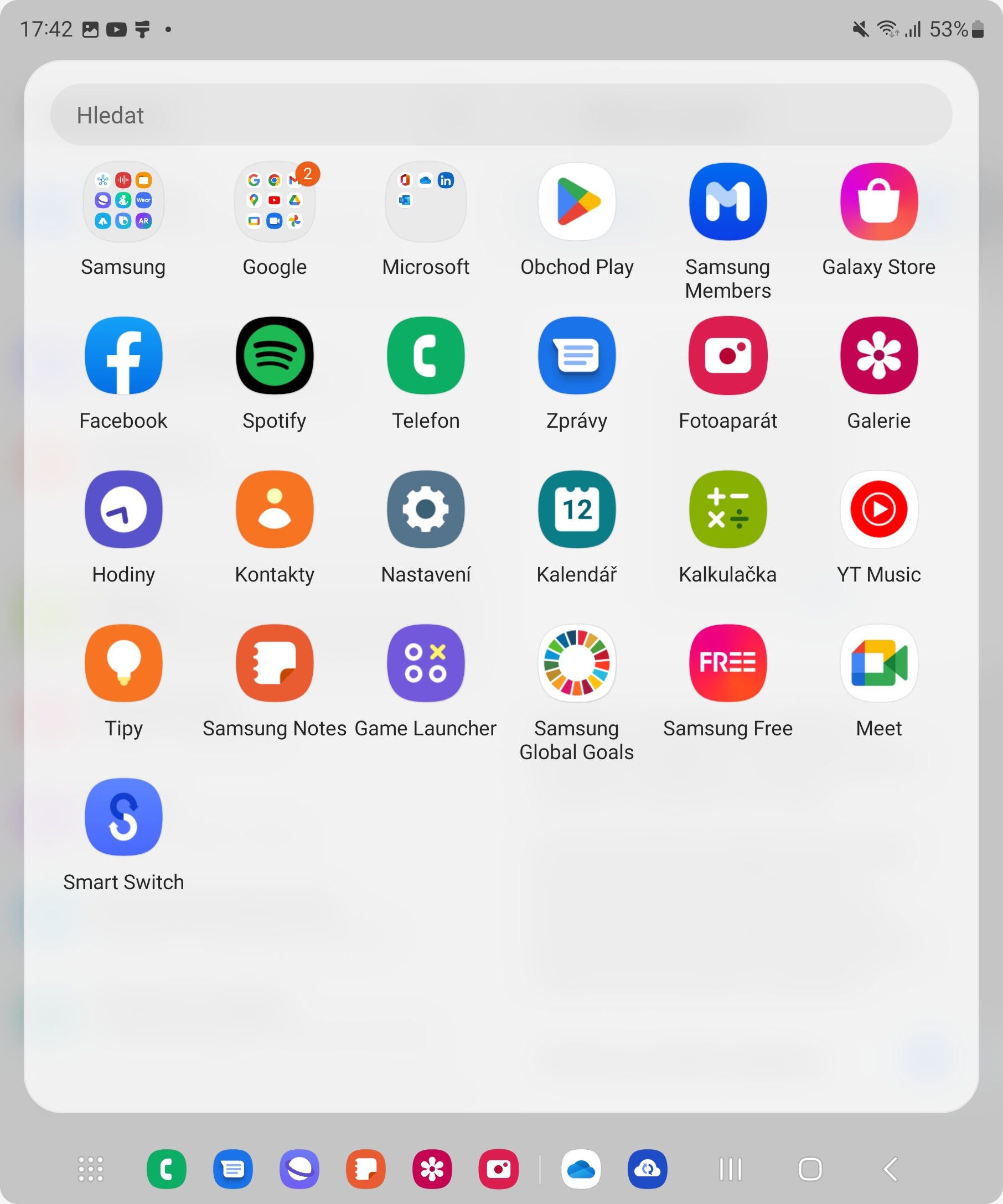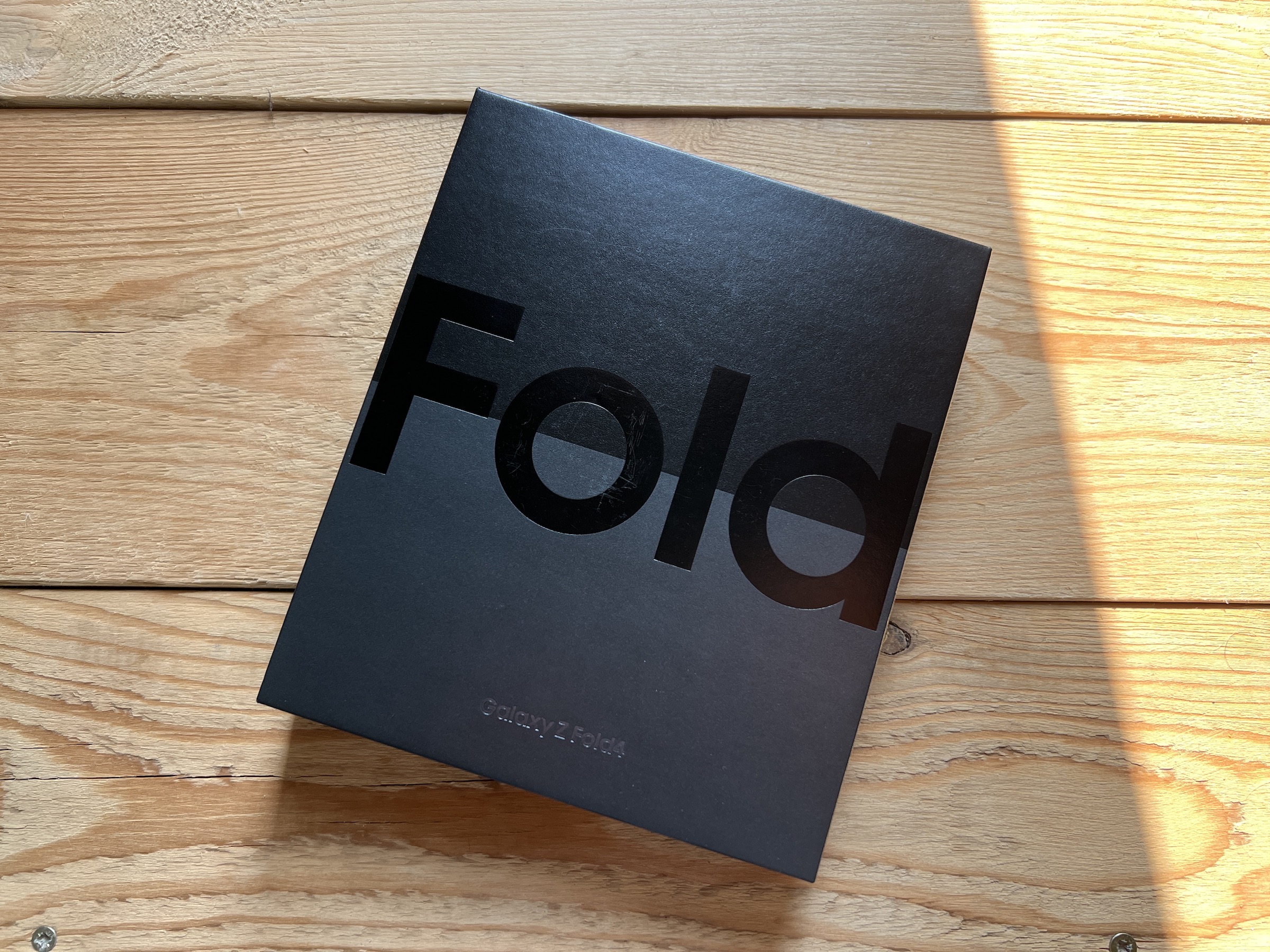The latest versions of Samsung's One UI user interface are equipped with a new optional main panel, with which users get faster access not only to their favorite but also recently used applications. Available for select One UI 4.1.1 (and later One UI 5.0) devices, this Taskbar is a simple but powerful addition that speeds up work and adds to Samsung's own user interface for the operating system Android some DNA from the computer. Here's everything you need to know about it.
The main panel debuted in August of this year, with the model Galaxy From the Fold4, but has since been added to several tablets Galaxy via One UI 4.1.1 update. This panel borrows all the app shortcuts from the Favorite Apps panel. The main panel mirrors that of popular apps on the foldable device Galaxy or tablet, but also contains shortcuts to recent applications (if any are running in the background, of course). It also has an additional button that, when pressed, displays all the application shortcuts from the taskbar in a folder almost full-screen.
You could be interested in

How to enable Taskbar in One UI 4.1.1
To display the main panel in the system, you must first open the application Settings, then go to the section Display and here click on the switch next to the item Main panel. If you tap on the text, you'll get another menu where you can choose to enable or disable Show Recent Apps.
Another great feature of the panel in One UI 4.1.1 / One UI 5.0 is that it allows users to launch apps in multiple windows very easily. Just drag one app shortcut from the taskbar to the left, right, top, or bottom of the screen while viewing an app, and the other app will launch in split-screen or pop-up mode.
This work will give you a lot more of the experience of a large display, because drag and drop gestures also work here, when you simply drag the content of one application to another. This is of course common to other phones with a small display, but it also makes more sense because you can invoke this multitasking with just gestures, without having to click on any menus.