The main functionality of a smart watch is that it communicates closely with a connected mobile phone as well as with a Wi-Fi network. But sometimes it happens that these connections do not work quite correctly and you are thus not informed about the things that are happening on the phone. Here you will find how to solve connection problems Galaxy Watch.
Check Bluetooth on your phone
Of course, the first steps lead to whether everything is ideally set. After a possible system update of both the phone and the watch, which can solve the possible error, so if it still persists, go check the Bluetooth connection. Of course the watch must be within range of the phone, otherwise it is not an error, but the fact that the devices are too far from each other and therefore do not communicate with each other.
- Open it Settings.
- Choose an offer Access available.
- choose Bluetooth.
If you have Bluetooth turned off, of course turn it on, which should solve the simplest problem. If you see that they are yours Galaxy Watch connected, click them and tap menu Disconnect and then vice versa on Connect. This will restore the connection, so hopefully everything will be working properly.
Disable Airplane mode and other modes.
It's not unusual to accidentally turn on something you didn't want to, and of course you don't know about it. This is also the case with the regime Aircraft, which will make a smart watch practically just a watch, because it will drastically limit its functionality, i.e. the connection with the phone. Slide your finger across the screen to activate/deactivate Galaxy Watch from its top side and look for the airplane icon. If it's blue, the mode is activated, so turn it off.
But also check if you have modes like Do not disturb a sleep time, which limit what informace the watch shows you. You can easily think that you are not alerted to notifications, but they are suppressed by active modes. The same goes for the mode Cinema.
Check your phone's internet connection
If your connected phone is facing network issues, you will not receive real-time notifications on your phone or smartwatch. You can open any web page to confirm an active internet connection. If you are experiencing these network issues more often than is healthy, please reset your phone's network settings and try again. It's also a matter of Wi-Fi connection and the data package of your tariff or prepaid card options.
You could be interested in

Reset Galaxy Watch to factory settings
Yes, it's the last thing you want to do, but sometimes you just have to. When you go to the watch Settings -> In general and scroll down, you'll find an option here Restore. You can make a backup and wipe the watch completely. Then try to see if the connection problem is resolved before doing a reset while setting them up.

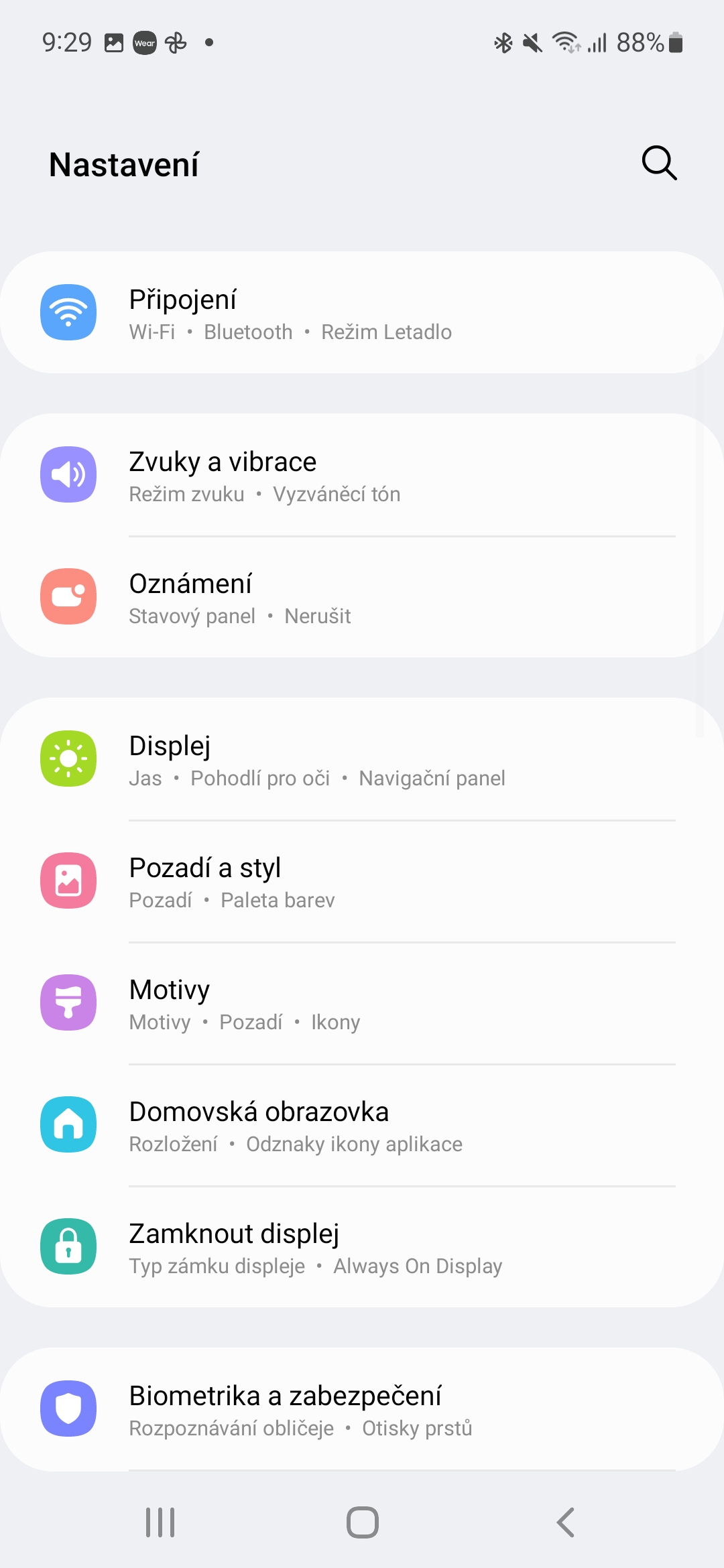
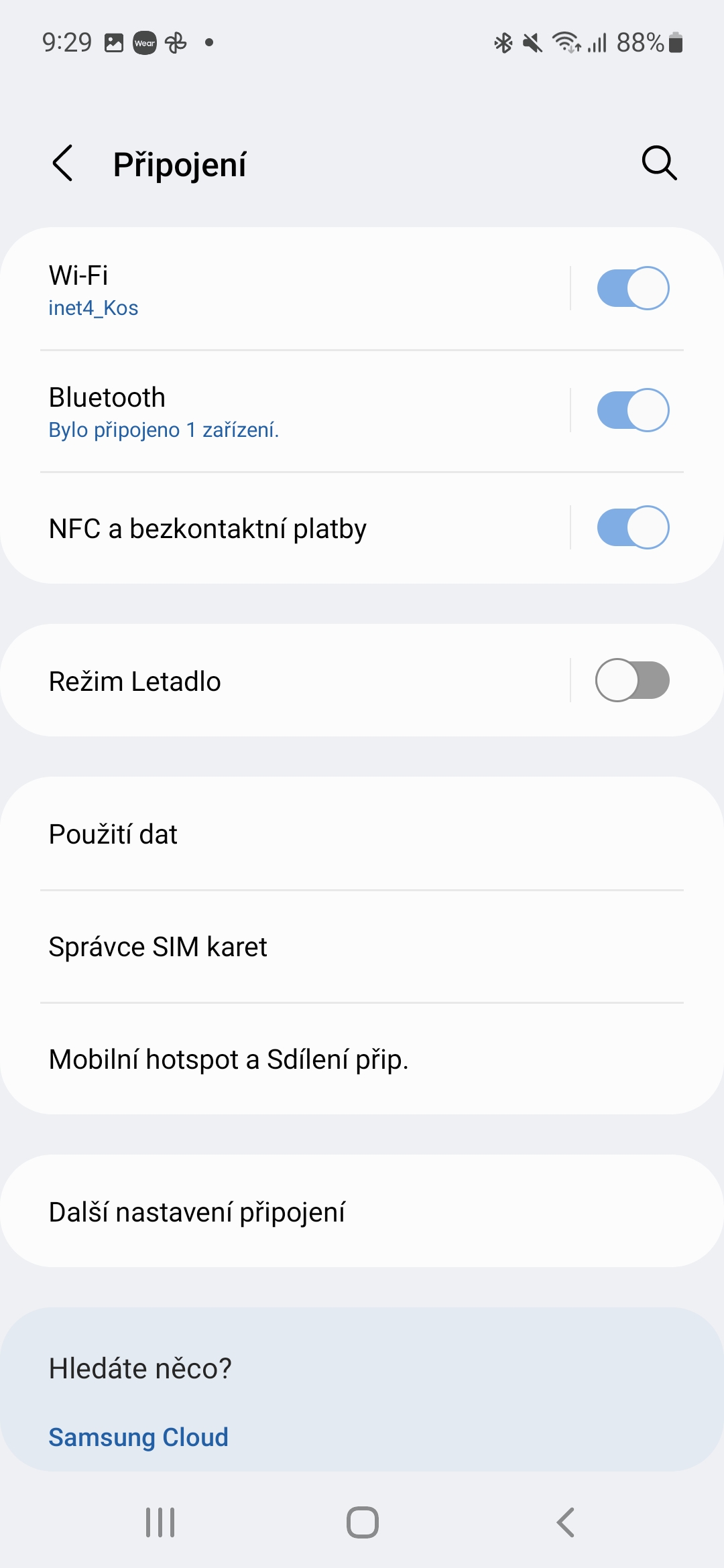
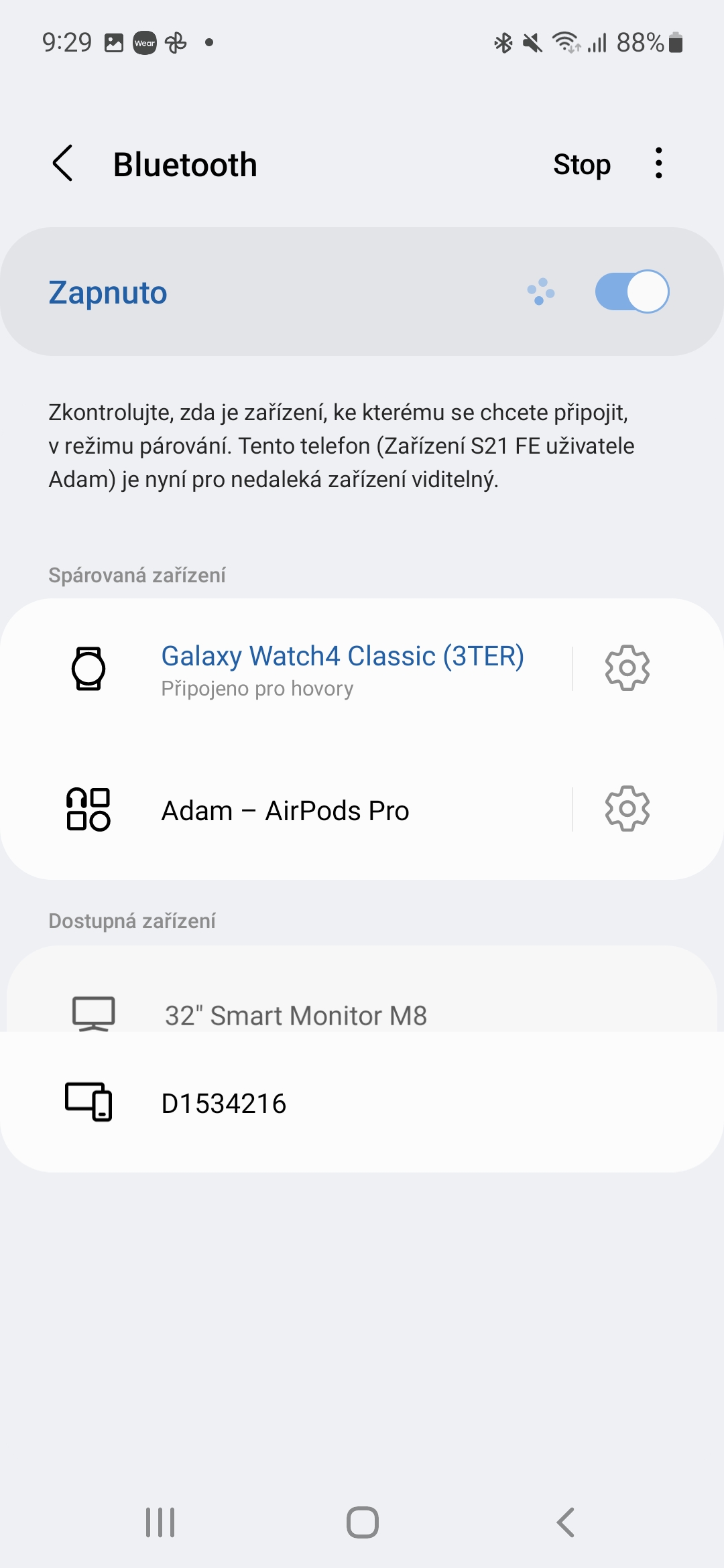
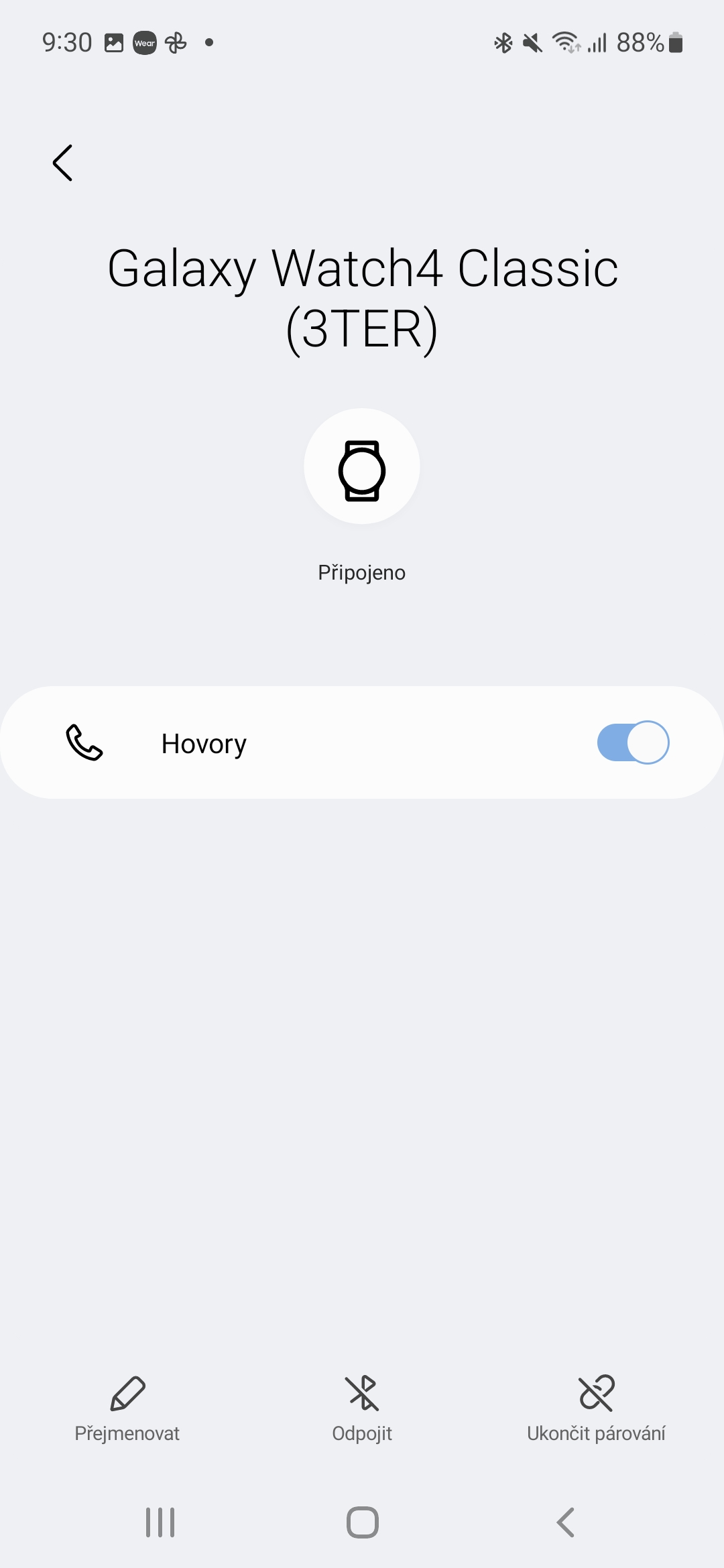
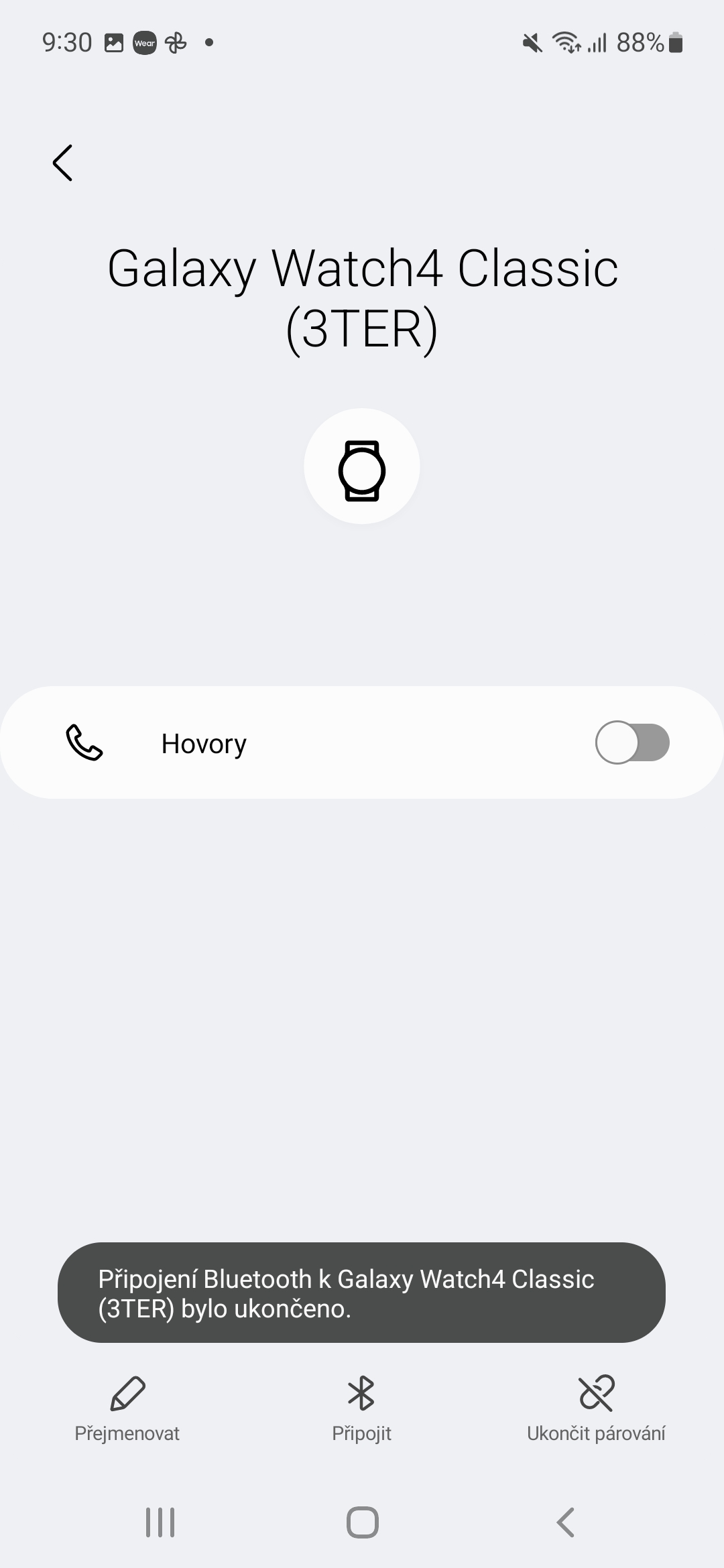

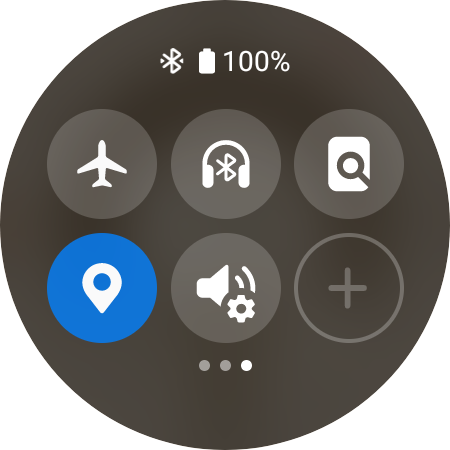



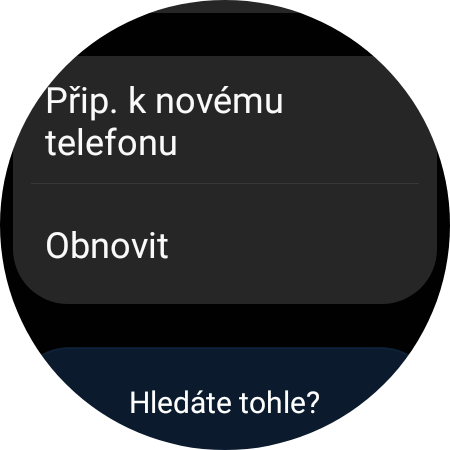
Don't get mad at me, but these tips are really funny. Sometimes when reading your post I feel as if I am from another planet 😀
You're right, it's ridiculous. I have Galaxy Watch5 For LTE. I wanted to have a phone in the watch without a cell phone. Unfortunately, the e-sim is for a new phone number, of course with a new paid tariff. Why can't I have the same number as my mobile number? Samsung can't do that…T-mobile carrier inherited me right Apple he can do that. 😀
Samsung can do it. The operator can't do it. It is a matter of the site and not of the watch itself.
T-Mobile USA should offer this option.
T-mobile can do it Apple, you have to go to O2, they can do it for you android, I passed too, mom Watch 5 LTE and everything with the same number 😉
What's all this nonsense that Samsung can't do it?? God 🤣
Hello, it has happened to me several times that it is not possible to pay with the watch - it says "this did not work". After half an hour, you can pay normally again, and then you can't, and so it goes on and on.
Another problem I have is that out of the blue, all the information except for incoming calls seems to go to my watch. I have everything properly turned on and checked. I have already factory reset the watch, but the error keeps repeating itself after some time.
Does anyone have a similar problem?
Thanks and have a nice day